- Professional Development
- Medicine & Nursing
- Arts & Crafts
- Health & Wellbeing
- Personal Development
Microsoft Excel
By IOMH - Institute of Mental Health
Join our Microsoft Excel course and discover your hidden skills, setting you on a path to success in this area. Get ready to improve your skills and achieve your biggest goals. The Microsoft Excel course has everything you need to get a great start in this sector. Improving and moving forward is key to getting ahead personally. The Microsoft Excel course is designed to teach you the important stuff quickly and well, helping you to get off to a great start in the field. So, what are you looking for? Enrol now! You will Learn The Following Things: Learn strategies to boost your workplace efficiency. Hone your skills to help you advance your career. Acquire a comprehensive understanding of various topics and tips. Learn in-demand skills that are in high demand among UK employers This course covers the topic you must know to stand against the tough competition. The future is truly yours to seize with this Microsoft Excel. Enrol today and complete the course to achieve a certificate that can change your career forever. Details Perks of Learning with IOMH One-to-one support from a dedicated tutor throughout your course. Study online - whenever and wherever you want. Instant Digital/ PDF certificate 100% money back guarantee 12 months access Process of Evaluation After studying the course, an MCQ exam or assignment will test your skills and knowledge. You have to get a score of 60% to pass the test and get your certificate. Certificate of Achievement After completing the Microsoft Excel course, you will receive your CPD-accredited Digital/PDF Certificate for £5.99. To get the hardcopy certificate for £12.99, you must also pay the shipping charge of just £3.99 (UK) and £10.99 (International). Who Is This Course for? This Microsoft Excel is suitable for anyone aspiring to start a career in relevant field; even if you are new to this and have no prior knowledge, this course is going to be very easy for you to understand. On the other hand, if you are already working in this sector, this course will be a great source of knowledge for you to improve your existing skills and take them to the next level. This course has been developed with maximum flexibility and accessibility, making it ideal for people who don't have the time to devote to traditional education. Requirements There is no prerequisite to enrol in this course. You don't need any educational qualification or experience to enrol in the Microsoft Excel course. Do note: you must be at least 16 years old to enrol. Any internet-connected device, such as a computer, tablet, or smartphone, can access this online course. Career Path The certification and skills you get from this Microsoft Excel Course can help you advance your career and gain expertise in several fields, allowing you to apply for high-paying jobs in related sectors. Course Curriculum Unit 01: Excel from A-Z Course Introduction Excel from A-Z Course Intro 00:03:00 Excel Job Opportunities 00:03:00 Excel Job Types 00:04:00 Microsoft Excel Marketplace 00:04:00 What is Microsoft Excel? 00:04:00 Who is This Course For? 00:03:00 Unit 02: Getting Started With Excel Finding & Opening Excel 00:01:00 Excel's Start Screen 00:03:00 Explaining the Excel Interface 00:03:00 Excel Interface Continued 00:01:00 Excel Workbook vs. Excel Worksheet 00:02:00 Saving an Excel Document 00:04:00 Customizing the Quick Access Toolbar 00:02:00 Customizing the Excel Ribbon 00:03:00 Excel Shortcut Keys 00:02:00 Unit 03: Values, Referencing and Formulas Creating Excel Labels 00:03:00 Entering Numeric Values in Excel 00:03:00 Formatting Date Values in Excel 00:05:00 Building Basic Formulas in Excel 00:05:00 Order of Operations 00:06:00 Relative vs. Absolute Cell References 00:07:00 Unit 04: Intro to Excel Functions Excel Functions Explained 00:03:00 The SUM() Function 00:08:00 The MIN() & MAX() Function 00:04:00 The AVERAGE() Function 00:02:00 COUNT() Functions 00:05:00 Unit 05: Adjusting Excel Worksheets Moving & Copying Data 00:07:00 Insert & Delete Rows and Columns 00:05:00 Adjusting the Width and Height of Cells 00:05:00 Hiding and Unhiding Excel Rows and Columns 00:04:00 Renaming, Moving & Deleting Excel Worksheets 00:05:00 Adding Protection to Specific Cells 00:04:00 Protecting the Structure of a Workbook 00:02:00 Adding a Workbook Password to Open File 00:02:00 Unit 06: Visually Pleasing Cell Formatting Formatting Fonts and Cell Background Color 00:05:00 Adding Cell Borders 00:05:00 Formatting Data Appropriately 00:05:00 The Magic behind Excel's Format Painter 00:03:00 Creating Styles for Formatting Efficiency 00:06:00 Merging Cells for a Cleaner Look 00:03:00 The Power of Conditional Formatting 00:06:00 Unit 07: How to Insert Images and Shapes! Grab User's Attention using Illustrations 00:09:00 Customizing Icons 00:05:00 Create Compelling Graphics with SmartArt 00:06:00 Unit 08: Visualize Data with Charts The Commonly Used Column Chart 00:03:00 Changing the Chart Design.mp4 00:02:00 Formatting Elements of a Chart 00:06:00 Modifying the Data, Type & Location of a Chart 00:06:00 Unit 09: Excel's Printing Options Print Preview Options 00:04:00 Excel's Page Layout View 00:07:00 Printing a Specific Range of Cells 00:03:00 Converting Spreadsheets to PDF Files 00:02:00 Unit 10: Benefits of Using Excel Templates Why Create an Excel Template 00:01:00 How to Create an Excel Template 00:05:00 Unit 11: Working with Excel Datasets How to Prepare Data for Analysis 00:04:00 How to Sort Data in Excel 00:03:00 Multi-Level Sorting 00:03:00 Custom Sorting Datasets in Excel 00:02:00 Applying Filters to Datasets 00:05:00 Creating Subtotals within a Dataset 00:06:00 Converting Datasets into Tables 00:06:00 Little Slice of Pie Charts 00:05:00 Finding & Removing Duplicate Values 00:07:00 Unit 12: Excel Database Functions The SUMIF() Function 00:09:00 The DSUM() Function 00:08:00 The DSUM() Function Cont. 00:07:00 The SUBTOTAL() Function 00:06:00 Unit 13: Excel Data Validation What is Excel Data Validation? 00:02:00 Creating a Drop Down List with Data Validation 00:07:00 Different Types of Excel Data Validation 00:06:00 Adding Custom Alerts to Data Validation 00:07:00 Creating a Dynamic Drop Down List 00:03:00 Complex Validation: Dependent Drop Down List! 00:09:00 Unit 14: Excel PivotTables Creating an Excel Pivot Table 00:06:00 Modifying Excel PivotTables 00:06:00 Grouping & Filtering PivotTable Data 00:06:00 Drilling Down into PivotTable Data 00:02:00 Creating Pivot Charts & Utilizing Slicers 00:08:00 Unit 15: Excel's PowerPivot Add-In What is PowerPivot? 00:04:00 Activating the Excel PowerPivot Add-In 00:02:00 Creating Relationships between Data Tables.mp4 00:06:00 Using Data Models to Create PivotTables 00:05:00 How to Create PowerPivot KPI's 00:08:00 Unit 16: Excel's Conditional Functions Excels IF Function 00:05:00 IF() Function with AND() Criteria 00:05:00 IF() Function with OR() Criteria 00:05:00 Nesting Multiple IF() Functions 00:07:00 The COUNTIF() Function 00:04:00 Key Benefits of Named Ranges 00:04:00 Unit 17: Excel's Lookup Function VLOOKUP() Function 00:09:00 The Beauty of Excel's IFERROR() Function 00:04:00 HLOOKUP() Function 00:06:00 The INDEX Function 00:05:00 MATCH() Function 00:05:00 INDEX() and MATCH() Combined 00:05:00 Two-Way Lookup with INDEX() and MATCH() 00:04:00 Unit 18: Text Based Functions in Excel LEFT(), RIGHT() and MID() Function 00:07:00 Extracting Specific Text using LEN() & SEARCH() 00:13:00 Combining Text with CONCATENATE() 00:06:00 Quick Tips & Other Text Based Functions 00:06:00 Unit 19: Auditing Formulas and Views in Excel Tracing Precedents & Dependents in Formulas 00:04:00 Showing Formulas 00:02:00 Grouping Data 00:03:00 3D Referencing in Formulas 00:05:00 Utilizing the Watch Window in Excel 00:03:00 How to Freeze Panes in Excel 00:03:00 Unit 20: Excel's 'what If?' Tools Excel's Scenario Manager Tool 00:06:00 Goal Seek in Excel 00:06:00 Compare Results with Excel Data Tables 00:04:00 Solver Tool 00:11:00 Unit 21: Welcome to Excel VBA The Power Behind Excel VBA 00:03:00 A Look Inside the Visual Basic Editor (VBE) 00:04:00 Recording a Macro 00:09:00 Saving & Opening a Macro-Enabled Workbook 00:02:00 Unit 22: The VBA Language Modules and Procedures 00:07:00 Objects, Methods and Properties 00:06:00 Excel VBA Variables 00:05:00 Unit 23: Writing VBA Code Referencing a Range 00:13:00 InputBox & MsgBox 00:06:00 Using Variables in VBA Code 00:05:00 If Then Else Statement 00:10:00 Worksheet Functions inside VBA 00:08:00 Creating User Defined Functions 00:09:00 User Defined Functions within VBA Scripts 00:06:00 Unit 24: Important VBA Tools and Logic Find Last Row of Data 00:06:00 Find Last Column of Data 00:03:00 With Statement 00:05:00 Debugging & Error Handling 00:07:00 Debugging & Error Handling Cont. 00:07:00 Unit 25: Excel VBA Loop For Next Loop 00:09:00 Do Until Loop 00:06:00 For Each Loop 00:04:00 Unit 26: Triggering Macros Assigning Macros to Shapes 00:04:00 Form Controls vs ActiveX Controls 00:08:00 Worksheet Events 00:04:00 Workbook Events 00:03:00 Fun with VBA Events! 00:07:00 Unit 27: Excel User Forms Creating an Excel UserForm 00:03:00 Adding Controls to UserForms 00:10:00 How to Show an UserForm 00:03:00 Passing TextBox Values to Desired Cells 00:07:00 Passing Option Buttons to Desired Cells 00:07:00 UserForm ComboBoxes 00:08:00 Clearing Values from UserForm Controls 00:03:00 How to Close an UserForm 00:02:00 UserForms and Protected Sheets 00:05:00 Unit 28: Starting a Career in Excel Creating an Excel Resume 00:05:00 Getting Started with Freelancing 00:06:00 How to Become an Excel Freelancer 00:05:00 Top Freelance Websites 00:05:00 How to Get Your First Client 00:08:00 Personal Branding 00:07:00 Networking Do's and Don'ts 00:04:00 Importance of Having a Website 00:04:00 Resources Resources - Microsoft Excel 00:00:00

Complete Fitness Trainer Certification: Beginner To Advanced
By NextGen Learning
Complete Fitness Trainer Certification: Beginner To Advanced Course Overview: The "Complete Fitness Trainer Certification: Beginner To Advanced" is a comprehensive course designed to equip learners with the knowledge and skills needed to excel in the fitness industry. Covering a broad range of topics from basic anatomy to advanced training techniques, this course prepares you for a successful career in fitness training. By completing the course, you will gain expertise in assessing clients, designing personalised fitness plans, and delivering effective exercise programmes. Whether you're a beginner or looking to enhance your skills, this certification is a valuable asset for anyone pursuing a career in fitness. Course Description: This course covers a wide array of topics to ensure learners gain a complete understanding of fitness training. Modules include in-depth lessons on human anatomy, client assessment, resistance training, cardio and endurance techniques, flexibility, and more. Learners will also access detailed exercise instruction videos, which reinforce the concepts taught throughout the course. By the end of the programme, learners will be confident in designing and delivering fitness plans tailored to individual needs, enabling them to support clients in achieving their fitness goals. This certification also highlights the importance of understanding the body’s mechanics to ensure safe and effective exercise. Complete Fitness Trainer Certification: Beginner To Advanced Curriculum: Module 01: Introduction Module 02: Anatomy Module 03: Client Assessment Module 04: Resistance Training Module 05: Exercise Instruction Videos Module 06: Cardio & Endurance Training Module 07: Flexibility (See full curriculum) Who is this course for? Individuals seeking to become certified fitness trainers. Professionals aiming to enhance their skills in fitness and wellness. Beginners with an interest in the fitness industry. Anyone passionate about pursuing a career in health and fitness. Career Path Personal Trainer Fitness Coach Health and Wellness Consultant Group Fitness Instructor Sports Trainer

Learn Web Development from Scratch
By NextGen Learning
Learn Web Development from Scratch Course Overview This comprehensive course offers a step-by-step journey through web development, starting from the very basics to advanced concepts. Learners will explore core technologies including HTML, CSS, JavaScript, and Python, gaining the skills necessary to build responsive, interactive websites and dynamic web applications. The course emphasises real-world applications, enabling learners to develop their own web projects and publish them online. By the end of the course, participants will confidently navigate the web development process, from setting up their environment to mastering coding principles and deploying live websites. This course is designed to equip individuals with both foundational knowledge and practical abilities that align with current industry standards, preparing them for career advancement or entry into the tech sector. Course Description This detailed web development course covers a broad spectrum of topics essential for anyone looking to build a solid foundation in creating websites and applications. Starting with environment setup, learners will delve deeply into HTML, progressing through beginner to expert levels, before moving on to CSS for styling and layout control. JavaScript modules provide an introduction to programming logic, data handling, and user interaction techniques, including error handling and client-side validations. The course also introduces Python fundamentals, focusing on its applications in web development and data science. Throughout the modules, learners will engage with structured coding tasks and projects designed to reinforce understanding and boost confidence. The final stages focus on publishing and managing live websites, ensuring learners complete the course ready to contribute effectively in web development roles. Learn Web Development from Scratch Curriculum Module 01: Getting Started Module 02: Setting up Development Environment Module 03: HTML Fundamentals Module 04: HTML Intermediate Module 05: HTML Advanced Module 06: HTML Expert Module 07: HTML Website Project Module 08: CSS Fundamentals Module 09: CSS Intermediate Module 10: CSS Advanced Module 11: CSS Expert Module 12: CSS Website Project Module 13: JavaScript Getting Started Module 14: JavaScript Fundamentals Module 15: JavaScript Strings Module 16: JavaScript Operators Module 17: JavaScript Conditional Statements Module 18: JavaScript Control Flow Statements Module 19: JavaScript Functions Module 20: Data Visualisation (Google Charts) Module 21: JavaScript Error Handling Module 22: JavaScript Client-Side Validations Module 23: Python Introduction Module 24: Python Basic Module 25: Python Strings Module 26: Python Operators Module 27: Python Data Structures Module 28: Python Conditional Statements Module 29: Python Control Flow Statements Module 30: Python Core Games Module 31: Python Functions Module 32: Python Args, KW Args for Data Science Module 33: Python Project Module 34: Publish Your Website for Live (See full curriculum) Who is this course for? Individuals seeking to start a career in web development. Professionals aiming to expand their technical skillset for career growth. Beginners with an interest in coding and digital technologies. Those wanting to build and manage their own websites or web applications. Career Path Junior Web Developer Front-End Developer Web Designer Full-Stack Developer Trainee Software Developer Assistant Digital Content Manager Data Visualisation Specialist
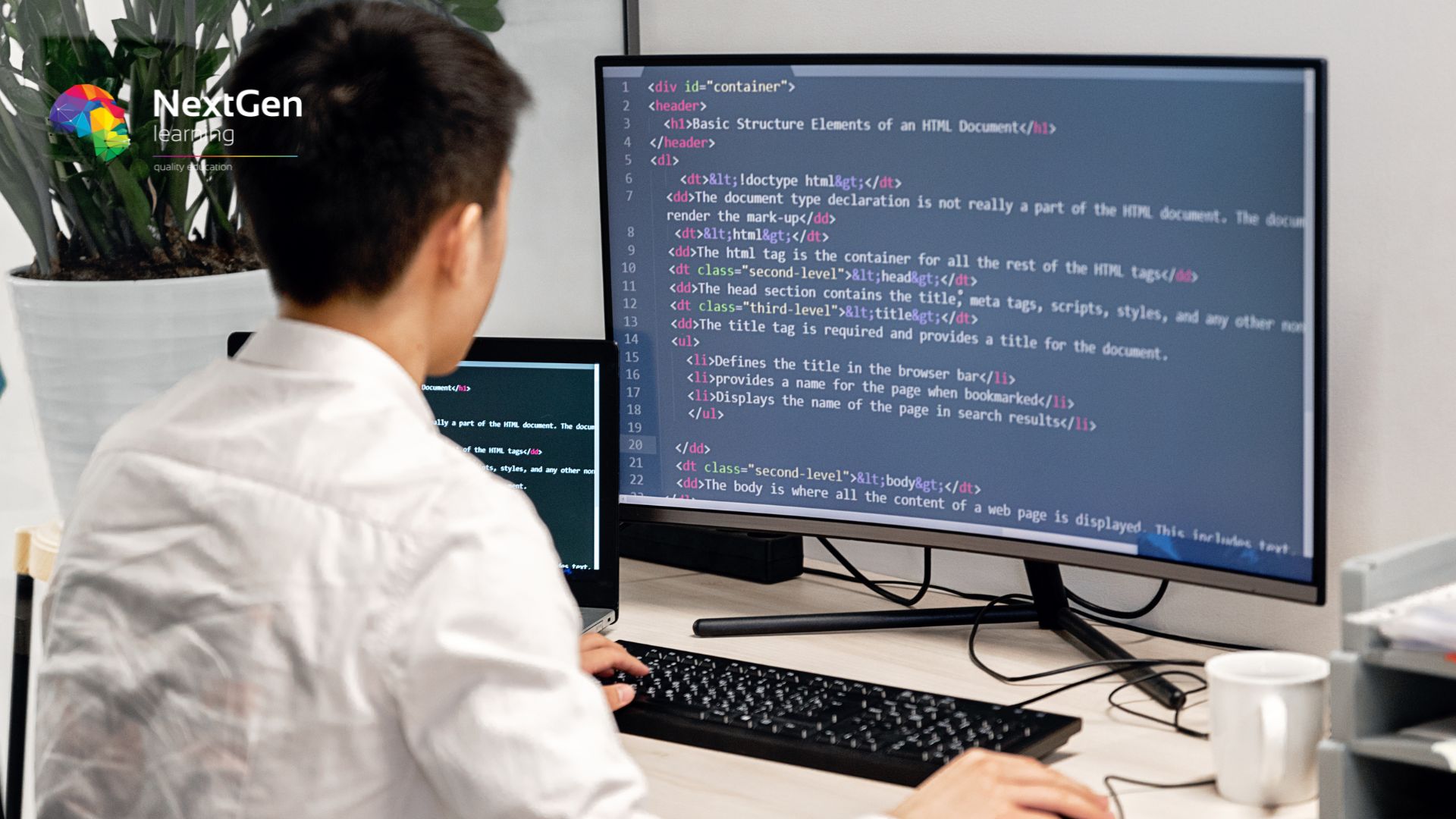
Meditation & Mindfulness
By NextGen Learning
Meditation & Mindfulness Course Overview: The "Meditation & Mindfulness" course provides learners with the tools and techniques needed to manage stress, enhance focus, and cultivate a balanced mental state. Covering key topics such as anxiety management, mindful breathing, and cognitive awareness, this course offers a comprehensive approach to improving emotional well-being. Participants will gain insights into the science of mindfulness, learn how to integrate these practices into daily life, and develop the skills needed to create lasting mental resilience. The course is designed to help individuals not only cope with stress but thrive in their personal and professional lives by cultivating clarity, emotional intelligence, and inner peace. Course Description: This course delves into the core principles of meditation and mindfulness, exploring various methods to reduce stress and improve mental health. Key topics include understanding anxiety and how mindfulness can offer relief, applying specific mindfulness techniques to enhance focus, and developing strategies for maintaining emotional balance. Learners will explore meditation practices, from deep breathing to guided imagery, while also discovering the underlying scientific principles that support these practices. By the end of the course, learners will be able to effectively incorporate mindfulness techniques into their everyday routines, improving their overall mental and emotional resilience. The course is designed for individuals seeking to reduce stress, manage anxiety, and improve their mental well-being. Meditation & Mindfulness Curriculum: Module 01: Introduction & First Concepts Module 02: Understanding & Beating Anxiety Module 03: More Anti-Anxiety Skills & Concepts Module 04: Conclusion (See full curriculum) Who is this course for? Individuals seeking to reduce stress and improve mental well-being. Professionals aiming to enhance focus and emotional resilience. Beginners with an interest in mindfulness and meditation practices. Those looking for practical techniques to manage anxiety. Career Path Mental Health Support Worker Wellness Coach Stress Management Consultant Mindfulness Instructor Health and Wellness Advisor

ChatGPT for Marketing and Productivity with AI Tools
By NextGen Learning
ChatGPT for Marketing and Productivity with AI Tools Course Overview: This course provides an in-depth exploration of ChatGPT and other AI tools in the context of marketing and productivity. Designed for individuals keen on integrating AI into their business strategies, it covers essential techniques and applications to enhance marketing efforts and streamline work processes. Learners will gain insights into leveraging AI for targeted campaigns, content creation, and automation, while also learning how to increase personal and team productivity using AI tools. By the end of the course, learners will have a clear understanding of how to apply AI-driven solutions to achieve measurable results in marketing and productivity. Course Description: In this course, learners will explore the dynamic field of AI-powered marketing and productivity tools. Key topics include the AI Marketing Playbook, which introduces learners to the fundamentals of using AI in marketing, followed by strategies for utilising ChatGPT and other AI tools for content creation, social media campaigns, and customer engagement. Additionally, learners will discover various AI tools designed to optimise productivity, including project management, data analysis, and communication tools. This course provides a comprehensive approach, equipping learners with the knowledge to harness AI’s capabilities in improving both marketing efforts and workplace efficiency. ChatGPT for Marketing and Productivity with AI Tools Curriculum: Module 01: The AI Marketing Playbook Module 02: How to Use ChatGPT and AI for Marketing Module 03: Productivity with AI Tools (See full curriculum) Who is this course for? Individuals seeking to enhance their marketing efforts with AI. Professionals aiming to boost their productivity using AI-driven tools. Beginners with an interest in AI technologies and marketing. Business owners looking to streamline marketing and productivity. Career Path: Digital Marketing Specialist Marketing Automation Expert AI Solutions Specialist Productivity Consultant Marketing Manager

Interview Skills: Ace the Interview
By NextGen Learning
Interview Skills: Ace the Interview Course Overview: "Interview Skills: Ace the Interview" is a comprehensive course designed to equip learners with essential strategies and techniques to excel in job interviews. Through this course, learners will gain a deeper understanding of interview dynamics, including how to present themselves confidently, handle common and challenging questions, and leave a positive impression on potential employers. The course is tailored to provide clear, actionable advice that can be applied to interviews across various industries. Whether you are preparing for your first job interview or looking to refine your skills, this course offers valuable insights to ensure you stand out in the competitive job market. Course Description: This course covers key areas of interview preparation, including how to craft a compelling self-presentation, research the company, and effectively answer both standard and tough questions. Learners will explore strategies for handling behavioural questions, demonstrating relevant skills, and creating lasting positive impressions. Each module is designed to progressively build knowledge, offering practical approaches to navigating interviews with confidence. The course also addresses the critical aspect of salary negotiations and provides insights on how to respond to sensitive questions. By the end of the course, learners will have honed their interview skills and be well-prepared for success in their job search. Interview Skills: Ace the Interview Curriculum: Module 01: Introduction Module 02: The Warm Up Module 03: The Core Module 04: Let’s Talk About Money Module 05: General Instructions (See full curriculum) Who is this course for? Individuals seeking to improve their job interview performance. Professionals aiming to advance their career through better interview techniques. Beginners with an interest in understanding the interview process. Anyone looking to refine their approach to job interviews. Career Path: Job Seekers Recruitment Coordinators Career Coaches HR Assistants Interview Preparation Consultants

Transcription Level 3
By NextGen Learning
Transcription Level 3 Course Overview The Transcription Level 3 course is designed to provide learners with the advanced skills needed for professional transcription. This course offers an in-depth exploration of transcription techniques, focusing on accuracy, speed, and industry-specific terminology. Learners will gain a comprehensive understanding of various transcription methods, including medical, legal, and general transcription, with an emphasis on formatting and industry standards. By completing this course, learners will be equipped to excel in a range of transcription tasks, ensuring high-quality outputs for diverse sectors. Upon completion, learners will be able to transcribe various content types efficiently, making them highly valuable in the transcription industry. Course Description This Transcription Level 3 course covers the advanced aspects of transcription, starting with detailed lessons on formatting, accuracy, and professional transcription practices. Learners will be introduced to different types of transcription, such as medical, legal, and business, while developing a keen attention to detail and speed. The course is structured to provide learners with an understanding of transcription tools, techniques, and best practices, helping them to refine their skills for industry standards. Throughout the course, learners will engage with comprehensive training materials, exercises, and assessments designed to enhance their transcription abilities. By the end of the course, learners will have developed the expertise required to work as a transcriptionist in various professional settings, ensuring they meet the high demands of employers. Transcription Level 3 Curriculum Module 01: Transcription Level 3 (See full curriculum) Who is this course for? Individuals seeking to develop advanced transcription skills Professionals aiming to specialise in legal, medical, or general transcription Beginners with an interest in transcription or office administration Those looking to enter the transcription industry or freelance market Career Path Medical Transcriptionist Legal Transcriptionist General Transcriptionist Freelance Transcriptionist Virtual Assistant Court Reporter Audio Typist

Networking Skills for Personal Success
By NextGen Learning
Networking Skills for Personal Success Course Overview Networking Skills for Personal Success is designed to equip learners with essential networking techniques to enhance their professional lives. By focusing on effective communication and relationship-building, this course helps learners build meaningful, professional connections, foster valuable partnerships, and navigate networking opportunities with confidence. Participants will gain a strong foundation in networking, which they can leverage for personal growth, career advancement, and professional development. The course is designed for individuals looking to develop and refine their networking strategies in a competitive environment. Course Description This course delves into a variety of networking strategies, from initiating conversations to maintaining long-lasting relationships. Learners will explore the art of small talk, how to leverage social media platforms for networking, and the importance of non-verbal communication in establishing rapport. Topics include identifying networking opportunities, preparing for networking events, and creating an effective personal brand. By the end of the course, participants will have a well-rounded understanding of networking tactics and will be prepared to apply these skills in both face-to-face and virtual environments. The course encourages learners to apply networking principles to foster personal and professional growth. Networking Skills for Personal Success Curriculum Module 01: Introduction to Networking Module 02: Effective Communication for Networking Module 03: Leveraging Social Media for Professional Connections Module 04: Building and Maintaining Relationships Module 05: Networking Etiquette and Strategies Module 06: Networking for Career Development Module 07: Personal Branding for Networking Module 08: Evaluating Networking Success (See full curriculum) Who is this course for? Individuals seeking to enhance their networking skills Professionals aiming to expand their professional network Beginners with an interest in building career relationships Anyone wishing to improve communication and interpersonal skills for career success Career Path Business Development Manager Relationship Manager Event Coordinator HR Specialist Sales and Marketing Professional Networking Consultant

Teach Anybody Anything
By NextGen Learning
Teach Anybody Anything Course Overview: "Teach Anybody Anything" is a comprehensive course designed to equip learners with the skills and knowledge required to effectively teach others. This course covers the fundamental principles of adult learning, introduces twelve essential teaching tools, and provides learners with the expertise to teach a wide range of subjects to diverse audiences. The course is ideal for anyone interested in becoming a confident and competent instructor, with the aim to enhance teaching methodologies and communication. By the end of the course, learners will be able to apply these techniques to create engaging learning experiences for students of all backgrounds and skill levels, whether in a classroom, workplace, or online setting. Course Description: In "Teach Anybody Anything", learners will explore key concepts such as how adults learn, different teaching styles, and effective methods for delivering content. The course delves into the twelve teaching tools that can be adapted to suit various learning environments and learners’ needs. With a focus on clear communication, organisational skills, and learner engagement, participants will learn how to present information in an accessible and engaging way. The course aims to improve learners’ ability to deliver lessons, communicate complex ideas simply, and foster an environment where learning is enjoyable. Upon completion, learners will be equipped with the skills to adapt their teaching style to suit diverse audiences and educational contexts. Teach Anybody Anything Curriculum: Module 01: Discover How Adults Learn Module 02: The Twelve Teaching Tools (See full curriculum) Who is this course for? Individuals seeking to teach others effectively. Professionals aiming to develop their instructional abilities. Beginners with an interest in teaching and learning. Anyone looking to improve their communication and teaching skills. Career Path Educators in various fields. Corporate trainers and coaches. Instructional designers and learning specialists. Freelance teachers or tutors.

20 Keys for Happy Life
By NextGen Learning
20 Keys for Happy Life Course Overview "20 Keys for a Happy Life" is a transformative course designed to empower learners with essential strategies for cultivating happiness and well-being. This course dives into the key principles that contribute to a fulfilling life, providing practical techniques for improving mental health, building stronger relationships, and achieving personal contentment. Whether you're looking to enhance your daily life or make lasting changes, this course offers actionable insights that can be incorporated into your routine, fostering a more balanced, joyful existence. Learners will walk away with a clear understanding of how to achieve lasting happiness and navigate challenges with resilience. Course Description In "20 Keys for a Happy Life," learners will explore the crucial elements that contribute to lasting happiness. The course delves into a variety of topics, such as self-awareness, positive thinking, mindfulness, and personal growth. Each section is designed to encourage learners to reflect on their current habits and mindset, equipping them with the tools necessary for making meaningful changes. Throughout the course, participants will develop practical skills for fostering emotional well-being, improving relationships, and maintaining a positive outlook, all rooted in evidence-based strategies. The course's flexible format allows learners to engage at their own pace, making it suitable for a wide range of personal and professional development goals. 20 Keys for Happy Life Curriculum Module 01: Introduction Module 02: Key to Happiness Module 03: End (See full curriculum) Who is this course for? Individuals seeking to enhance their personal happiness and well-being Professionals aiming to improve mental resilience and work-life balance Beginners with an interest in self-improvement and personal development Anyone looking for practical guidance to foster positive change in their lives Career Path Personal development coach Mental health and well-being consultant Employee well-being coordinator Wellness trainer Happiness and life coach
