- Professional Development
- Medicine & Nursing
- Arts & Crafts
- Health & Wellbeing
- Personal Development
Step into the enchanting world of creativity with our captivating course on crafting handmade greeting cards. Unleash your artistic flair as you embark on a journey through the intricacies of creative card making. Imagine transforming ordinary pieces of paper into extraordinary expressions of emotion and sentiment. This course is not just about crafting cards; it's about unlocking the boundless possibilities of your imagination. Key Features: CPD Certified Developed by Specialist Lifetime Access In this carefully curated series of modules, discover the secrets behind designing visually stunning cards that speak volumes. Dive into the rich palette of design elements and principles, learning how to seamlessly integrate them into your creations. Explore a myriad of card-making techniques that will elevate your craft to new heights. From the delicate art of hand lettering and calligraphy to the awe-inspiring world of unique folds and pop-up cards, you'll acquire skills that turn every card into a masterpiece. As you delve deeper into the course, unveil the entrepreneurial side of card making and explore the potential of turning your passion into a fulfilling venture. Join us in this odyssey of artistic discovery and redefine the way you express yourself through the timeless art of handmade greeting cards. Course Curriculum Module 01: Introduction to Creative Card Making Module 02: Design Elements and Principles for Handmade Greeting Cards Module 03: Card-Making Techniques Module 04: Creating Unique Folds and Pop-up Cards Module 05: Hand Lettering and Calligraphy Module 06: Card-Making Business Learning Outcomes: Develop card-making proficiency with diverse creative techniques and styles. Apply design principles to create visually appealing handmade greeting cards. Master the art of crafting unique folds and captivating pop-up cards. Acquire expertise in hand lettering and calligraphy for personalized card messages. Explore entrepreneurial avenues in the flourishing handmade card-making business. Cultivate a comprehensive skill set to express emotions through artistic card creations. CPD 10 CPD hours / points Accredited by CPD Quality Standards Who is this course for? Enthusiasts seeking to elevate their creativity through handmade card crafting. Beginners eager to learn the fundamentals of designing personalized greeting cards. Art lovers interested in mastering diverse techniques for unique card creations. Individuals aiming to explore a potential entrepreneurial venture in card-making. Anyone desiring to add a personal touch to their heartfelt messages. Career path Freelance Greeting Card Designer Gift Shop Card Merchandiser Online Handmade Card Seller Craft Store Workshop Instructor Event Planner with Custom Card Services Handmade Card Business Owner Certificates Digital certificate Digital certificate - Included Will be downloadable when all lectures have been completed.

Adobe After Effects CC: Learn To Create Comic Book Animation
By Course Cloud
Course Overview In the Adobe After Effects CC: Learn To Create Comic Book Animation course, you will gain the expertise to create a flick book style comic animation from scratch. It will teach you how to master Adobe After Effects CC to transform your photos into classic comic book pop art style cartoons, render your videos, and much more. You will gain the skills to convert any comic book page into a comic book animation, through our complete step-by-step guide. This formal qualification is ideal for aspiring animators, digital artists and image editors. It breaks down each procedure into easy to follow steps, so complete beginners can easily follow each module. There are no special background requirements for this course, however you must have After Effects and Photoshop CC installed. This best selling Adobe After Effects CC: Learn To Create Comic Book Animation has been developed by industry professionals and has already been completed by hundreds of satisfied students. This in-depth Adobe After Effects CC: Learn To Create Comic Book Animation is suitable for anyone who wants to build their professional skill set and improve their expert knowledge. The Adobe After Effects CC: Learn To Create Comic Book Animation is CPD-accredited, so you can be confident you're completing a quality training course will boost your CV and enhance your career potential. The Adobe After Effects CC: Learn To Create Comic Book Animation is made up of several information-packed modules which break down each topic into bite-sized chunks to ensure you understand and retain everything you learn. After successfully completing the Adobe After Effects CC: Learn To Create Comic Book Animation, you will be awarded a certificate of completion as proof of your new skills. If you are looking to pursue a new career and want to build your professional skills to excel in your chosen field, the certificate of completion from the Adobe After Effects CC: Learn To Create Comic Book Animation will help you stand out from the crowd. You can also validate your certification on our website. We know that you are busy and that time is precious, so we have designed the Adobe After Effects CC: Learn To Create Comic Book Animation to be completed at your own pace, whether that's part-time or full-time. Get full course access upon registration and access the course materials from anywhere in the world, at any time, from any internet-enabled device. Our experienced tutors are here to support you through the entire learning process and answer any queries you may have via email.

Overview The Food Hygiene Training Level 2 and Health and Safety at Work course provides comprehensive training on food safety, covering topics such as food safety legislation, microbiological, physical, chemical, and allergenic hazards, food storage, preparation, personal hygiene, food premises design, cleaning schedules, and guidance on reopening and adapting food businesses during COVID-19. Learning Outcomes: Understand the relevant food safety legislation and regulations applicable to food businesses. Identify microbiological hazards and their potential risks in food preparation and handling. Recognize physical, chemical, and allergenic hazards in food, implementing measures to prevent contamination. Gain knowledge of proper food storage techniques to maintain food quality and safety. Acquire essential skills for safe food preparation and handling in compliance with food safety standards. Learn about the importance of personal hygiene for food handlers and the prevention of foodborne illnesses. Understand the significance of food premises design and cleaning schedules in ensuring a hygienic environment. Familiarize yourself with guidance on reopening and adapting food businesses during the COVID-19 pandemic, implementing necessary safety measures. Why buy this Food Hygiene Training Level 2, Health and Safety at Work? Unlimited access to the course for forever Digital Certificate, Transcript, student ID all included in the price Absolutely no hidden fees Directly receive CPD accredited qualifications after course completion Receive one to one assistance on every weekday from professionals Immediately receive the PDF certificate after passing Receive the original copies of your certificate and transcript on the next working day Easily learn the skills and knowledge from the comfort of your home Certification After studying the course materials of the Food Hygiene Training Level 2, Health and Safety at Work you will be able to take the MCQ test that will assess your knowledge. After successfully passing the test you will be able to claim the pdf certificate for £5.99. Original Hard Copy certificates need to be ordered at an additional cost of £9.60. Who is this course for? This Food Hygiene Training Level 2, Health and Safety at Work does not require you to have any prior qualifications or experience. You can just enrol and start learning. Prerequisites This Food Hygiene Training Level 2, Health and Safety at Work was made by professionals and it is compatible with all PC's, Mac's, tablets and smartphones. You will be able to access the course from anywhere at any time as long as you have a good enough internet connection. Career path As this course comes with multiple courses included as bonus, you will be able to pursue multiple occupations. This Food Hygiene Training Level 2, Health and Safety at Work is a great way for you to gain multiple skills from the comfort of your home. Course Curriculum Food Safety Legislation Module 1: Food Safety Legislation 01:24:00 Microbiological Hazards Module 2: Microbiological Hazards 02:15:00 Physical, Chemical and Allergenic Hazards Module 3: Physical, Chemical, and Allergenic Hazards 01:00:00 Food Storage Module 4: Food Storage 01:21:00 Food Preparation Module 5: Food Preparation 00:57:00 Personal Hygiene Module 6: Personal Hygiene 01:00:00 Food Premises Design and Cleaning Schedules Module 7: Food Premises Design and Cleaning Schedules 02:00:00 Further Information Module 8: Further Information 00:18:00 Reopening and Adapting Your Food Business During COVID-19 Module 9: Reopening and Adapting Your Food Business During COVID-19 00:16:00 Mock Exam Mock Exam - Food Hygiene Training Level 2, Health and Safety at Work 00:20:00 Final Exam Final Exam - Food Hygiene Training Level 2, Health and Safety at Work 00:20:00

Thinking about a career in Business Analysis? The BCS Practitioner Certificate in Business Analysis has been designed to provide valuable learning for those in roles such as business analyst, business architect, business systems analyst, data analyst, enterprise analyst, management consultant, process analyst, product manager, product owner, project manager, and systems analyst.
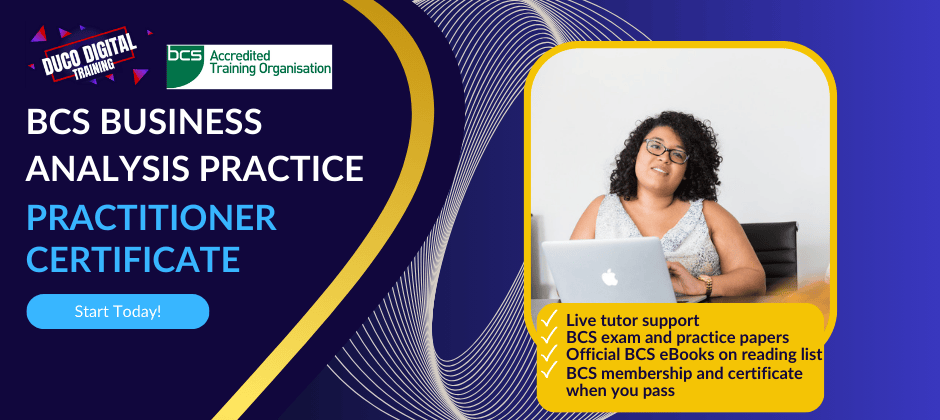
Unlock your creative potential with our "Ceramics Mastery: Pottery & Sculpting Skills" course. Explore hand-building, wheel throwing, surface decoration, and more. Master the art of ceramics with expert guidance. Enroll now to sculpt your artistic journey!

Wix Training for Beginners Course
By One Education
Step into the world of website creation with the Wix Training for Beginners Course, specially designed for those who want to build eye-catching and fully functional websites without any fuss. This course guides you through the essential features of the Wix platform, making website design approachable and enjoyable. Whether you want to launch a personal blog, a business site, or an online portfolio, you’ll gain a clear understanding of Wix’s tools and how to use them effectively. The course strikes the perfect balance between simplicity and depth, ensuring you’re confident at every stage, from choosing a template to customising layouts and adding interactive elements. What makes this course truly appealing is its focus on user-friendly techniques and smart design choices that bring your online presence to life. With easy-to-follow lessons and step-by-step instructions, even those with no previous experience can create impressive websites that reflect their style and goals. Plus, the course is entirely online, allowing you to learn at your own pace and revisit content whenever you like. By the end, you’ll have a polished website ready to share with the world — and perhaps even a few creative tricks up your sleeve. Learning Outcomes: Understand Wix Plans and Pricing Join Wix Partner and Affiliate Programs Create a Wix account and design a basic website Add new sections to the website Add new pages to the website Explore and modify general settings Collaborate with others by adding a contributor Master advanced settings for the store, videos, emails, and invoices Course Curriculum: Overview Plans and Pricing Wix Partner and Affiliate Programs Sign Up and Basic Design Adding a Section Adding a Page General Settings Adding a Contributor Advanced Settings - Part 1 Advanced Settings - Store Settings - Automated Order E-Mails Advanced Settings - Paid Videos Advanced Settings - Wix E-Mail Inbox Advanced Settings - Quotes and Invoices Video Settings Upload How is the course assessed? Upon completing an online module, you will immediately be given access to a specifically crafted MCQ test. For each test, the pass mark will be set to 60%. Exam & Retakes: It is to inform our learners that the initial exam for this online course is provided at no additional cost. In the event of needing a retake, a nominal fee of £9.99 will be applicable. Certification Upon successful completion of the assessment procedure, learners can obtain their certification by placing an order and remitting a fee of £9 for PDF Certificate and £15 for the Hardcopy Certificate within the UK ( An additional £10 postal charge will be applicable for international delivery). CPD 10 CPD hours / points Accredited by CPD Quality Standards Who is this course for? The course is ideal for highly motivated individuals or teams who want to enhance their professional skills and efficiently skilled employees. Requirements There are no formal entry requirements for the course, with enrollment open to anyone! Career path Completing Wix training can open up various career paths in the web development and design industry. Some potential career paths and their expected salaries are: Web Designer: £20,000 - £45,000 per annum Front-End Developer: £25,000 - £60,000 per annum UX Designer: £25,000 - £55,000 per annum E-commerce Manager: £30,000 - £60,000 per annum Digital Marketing Manager: £35,000 - £70,000 per annum Certificates Certificate of completion Digital certificate - £9 You can apply for a CPD Accredited PDF Certificate at the cost of £9. Certificate of completion Hard copy certificate - £15 Hard copy can be sent to you via post at the expense of £15.

Do you need a qualification in data protection or are you thinking about learning more about data protection for your organisation? The BCS Foundation Certificate in Data Protection designed for those who need to have an understanding of data protection, and the GDPR in particular, to do their job and knowledge of data protection law would be effective in their role.

Description Register on the Hands on Programming on AutoCAD to Excel Using VB.NET today and build the experience, skills and knowledge you need to enhance your professional development and work towards your dream job. Study this course through online learning and take the first steps towards a long-term career. The course consists of a number of easy to digest, in-depth modules, designed to provide you with a detailed, expert level of knowledge. Learn through a mixture of instructional video lessons and online study materials. Receive online tutor support as you study the course, to ensure you are supported every step of the way. Get a certificate as proof of your course completion. The Hands on Programming on AutoCAD to Excel Using VB.NET course is incredibly great value and allows you to study at your own pace. Access the course modules from any internet-enabled device, including computers, tablets, and smartphones. The course is designed to increase your employability and equip you with everything you need to be a success. Enrol on the now and start learning instantly! What You Get With This Course Receive a digital certificate upon successful completion of the course Get taught by experienced, professional instructors Study at a time and pace that suits your learning style Get instant feedback on assessments 24/7 help and advice via email or live chat Get full tutor support on weekdays (Monday to Friday) Certificate of Achievement After the successful completion of the final assessment, you will receive a CPD-accredited certificate of achievement. The PDF certificate is for 9.99, and it will be sent to you immediately after through e-mail. You can get the hard copy for 15.99, which will reach your doorsteps by post. Method of Assessment You need to attend an assessment right after the completion of this course to evaluate your progression. For passing the assessment, you need to score at least 60%. After submitting your assessment, you will get feedback from our experts immediately. Who Is This Course For The course is ideal for those who already work in this sector or are aspiring professionals. This course is designed to enhance your expertise and boost your CV. Learn key skills and gain a professional qualification to prove your newly-acquired knowledge. Course Content Section 01: Introduction Introduction - Hands on Programming on AutoCAD to Excel Using VB.NET 00:04:00 Who is this course for? - Hands on Programming on AutoCAD to Excel Using VB.NET 00:02:00 What will you learn from this course? - Hands on Programming on AutoCAD to Excel Using VB.NET 00:05:00 Tools needed 00:01:00 Course Prerequisites 00:04:00 Section 02: Exporting AutoCAD Objects to Excel Section Overview - Export AutoCAD Objects to Excel 00:02:00 Exporting Lines to Excel - Overview 00:02:00 Creating the VB.NET-Excel Project 00:06:00 Design of User Interface to Export Lines 00:10:00 Creating the Common Utility Class 00:19:00 Creating the ExportLines Method 00:12:00 Running and Testing ExportLines Method 00:06:00 Exporting MTexts to Excel - Overview 00:02:00 Creating the ExportMTexts Method 00:11:00 Export Polylines to Excel - Overview 00:01:00 Creating the ExportPolylines Method 00:12:00 Running and Testing ExportPoylines Method 00:12:00 Exporting Blocks (With Attributes) to Excel - Overview 00:02:00 Creating the ExportBlocks Method 00:12:00 Creating Export Blocks UI and Running the Code 00:06:00 Exporting Blocks (With Attributes) to Excel - Overview 00:02:00 Creating the User Interface for exporting Blocks to Excel 00:05:00 Creation of BlocksForm UI 00:04:00 Coding the BlocksForm Load Event 00:08:00 Testing the BlocksForm UI 00:03:00 Coding the BlocksForm to populate the Listboxes 00:15:00 Coding the BlocksForm Export Button 00:04:00 Coding the ExportBlocksWithAttributes Method 00:21:00 Running and Testing ExportBlocksWithAttributes Method 00:02:00 Section 03: Importing Excel File into AutoCAD Section Overview - Import Excel File into AutoCAD 00:01:00 Importing Lines from Excel File into AutoCAD - Overview 00:01:00 Creating ImportExcelUtil Class 00:02:00 Creating the ImportLines Method 00:19:00 Creating the UI for the ImportLines Method 00:02:00 Coding the ImportLines UI code behind. 00:07:00 Running and Testing ImportLines Method 00:08:00 Importing MTexts into AutoCAD - Overview 00:01:00 Creating the ImportMTexts Method 00:11:00 Creating ImportMTexts User Interface 00:02:00 Running and Testing ImportMTexts Method 00:02:00 Importing Polylines from Excel File into AutoCAD - Overview 00:01:00 Creating the ImportPolylines Method 00:14:00 Creating ImportPolylines User Interface 00:02:00 Running and Testing ImportPolylines Method 00:03:00 Importing Blocks (without Attributes) from Excel File into AutoCAD - Overview 00:01:00 Creating the ImportBlocks Method 00:09:00 Creating the ImportBlocks User Interface 00:02:00 Running and Testing ImportBlocks Method 00:03:00 Importing Blocks (with Attirubtes) from Excel File into AutoCAD - Overview 00:01:00 Creating the ImportBlocksWithAttributes Method 00:25:00 Creating the UI for ImportBlocksWithAttributes Method 00:04:00 Running and Testing ImportBlocksWithAttributes Method 00:03:00 Section 04: Exporting AutoCAD Objects to a File Exporting Lines to a File - Overview 00:02:00 Creating the ExportToFile Utility Class 00:04:00 Creating ExportLinesToFile Method 00:14:00 Creating the UI for ExportLinesToFile Method 00:08:00 Running and Testing ExportLinesToFile Method 00:02:00 Exporting MTexts to File - Overview 00:01:00 Creating the MTextToFile Method 00:06:00 Creating the UI for the ExportMTextToFile Method 00:01:00 Running and Testing ExportMTextToFile Method. 00:08:00 Exporting Polylines to File - Overview 00:02:00 Creating ExportPolylinesToFile Method 00:11:00 Exporting Polylines to File - User Interface 00:01:00 Running and Testing ExportPolylinesToFile Method 00:02:00 Exporting Blocks (without Attributes) to File - Overview 00:02:00 Creating the ExportBlocksToFile Method 00:11:00 Creating ExportBlocksToFile User Interface 00:02:00 Running and Testing ExportBlocksToFile Method 00:02:00 Exporting Blocks (With Attributes) to a File - Overview 00:02:00 Creating the EXportBlocksWithAttributesToFile Method 00:19:00 Creating the UI for ExportBlocksWithAttributesToFile Method 00:06:00 Coding the BlocksForm for ExportBlocksWithAttributeToFile Method 00:04:00 Running and Testing ExportBlocksWithAttributesToFile Method 00:03:00 Section 05: Importing Text File into AutoCAD Importing Text File into AutoCAD - Overview 00:01:00 Importing Lines from a Text File into AutoCAD - Overview 00:02:00 Creating the ImportFileUtil Class 00:01:00 Creating the ImportLinesMethod 00:17:00 Creation of ImportLines User Interface 00:03:00 Coding the ImportLines UI button 00:05:00 Running and Testing the ImportLines Method 00:04:00 Importing MTexts from Text File into AutoCAD - Overview 00:02:00 Creating the ImportMTexts Method 00:09:00 Creating the TextStyle Manipulation Code 00:02:00 Creating the UI for the ImportMTexts Method 00:01:00 Running and Testing the ImportMTexts Method 00:04:00 Importing Polylines from a Text File into AutoCAD - Overview 00:02:00 Creating the ImportPolylines Method 00:18:00 Creating the ImportPolylines UI 00:02:00 Running and Testing ImportPolylines (from a File) Method 00:02:00 Importing BLocks (without Attributes) from a Text File into AutoCAD - Overview 00:02:00 Creating the ImportBlocks (without Attributes) Method 00:15:00 Creating the ImportBlocks UI 00:05:00 Running and Testing ImportBlocks (without Attributes) Method 00:04:00 Importing Blocks (with Attributes) from a Text File into AutoCAD - Overview 00:02:00 Creating the ImportBlocksWithAttributes from a File Method 00:24:00 Creating the ImportBlocksWithAttributes (from a File) UI (Part 1) 00:06:00 Creating the ImportBlocksWithAttributes (from a File) UI (Part 2) 00:04:00 Running and Testing ImportBlocksWithAttributes (from a File) Method 00:03:00

