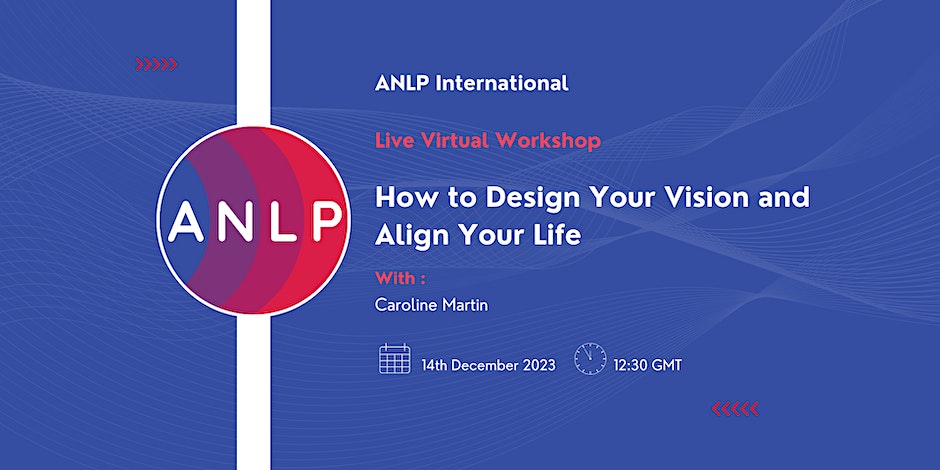- Professional Development
- Medicine & Nursing
- Arts & Crafts
- Health & Wellbeing
- Personal Development
Branding Business, Strategic Marketing and Creating Sales Funnels
By Imperial Academy
3 QLS Endorsed Diploma | QLS Hard Copy Certificate Included | 10 CPD Courses | Lifetime Access | 24/7 Tutor Support

24 Hour Flash Deal **25-in-1 Flutter App Development with Dart Mega Bundle** Flutter App Development with Dart Enrolment Gifts **FREE PDF Certificate**FREE PDF Transcript ** FREE Exam** FREE Student ID ** Lifetime Access **FREE Enrolment Letter ** Take the initial steps toward a successful long-term career by studying the Flutter App Development with Dart package online with Studyhub through our online learning platform. The Flutter App Development with Dart bundle can help you improve your CV, wow potential employers, and differentiate yourself from the mass. This Flutter App Development with Dart course provides complete 360-degree training on Flutter App Development with Dart. You'll get not one, not two, not three, but twenty-five Flutter App Development with Dart courses included in this course. Plus Studyhub's signature Forever Access is given as always, meaning these Flutter App Development with Dart courses are yours for as long as you want them once you enrol in this course This Flutter App Development with Dart Bundle consists the following career oriented courses: Course 01: Flutter & Dart Development Course Course 02: Building a TodoMVC Application in Vue, React and Angular Course 03: Mobile and Web Development with Ionic & Angular JS Course 04: Learn Spring & Angular Material with a Full Web Application Course 05: Code Your Own Drawing Application in Android Studio Course 06: Learn How To Create a Web App for iPad Course 07: Build Progressive Web Apps with Angular Course 08: Web Applications for Specialisation on Development Course 09: Complete Web Development Course 10: Start Your Career as Web Developer Course 11: Penetration Testing with OWASP ZAP: Mastery course Course 12: Web Application Penetration Testing Course 13: HTML and CSS Coding: Beginner to Advanced Course 14: Basics of WordPress Course 15: PHP Web Development with MySQL Course 16: JavaScript Functions Course 17: jQuery Masterclass Course: JavaScript and AJAX Coding Bible Course 18: Python Basic Programming Course 19: C Programming Language Course 20: C++ Programming Course 21: Advanced Diploma in User Experience UI/UX Design Course 22: Diploma in Front-End Web Development Course 23: Bash Scripting, Linux and Shell Programming Course 24: Responsive Web Design Course 25: Secure Programming of Web Applications The Flutter App Development with Dart course has been prepared by focusing largely on Flutter App Development with Dart career readiness. It has been designed by our Flutter App Development with Dart specialists in a manner that you will be likely to find yourself head and shoulders above the others. For better learning, one to one assistance will also be provided if it's required by any learners. The Flutter App Development with Dart Bundle is one of the most prestigious training offered at StudyHub and is highly valued by employers for good reason. This Flutter App Development with Dart bundle course has been created with twenty-five premium courses to provide our learners with the best learning experience possible to increase their understanding of their chosen field. This Flutter App Development with Dart Course, like every one of Study Hub's courses, is meticulously developed and well researched. Every one of the topics is divided into Flutter App Development with Dart Elementary modules, allowing our students to grasp each lesson quickly. The Flutter App Development with Dart course is self-paced and can be taken from the comfort of your home, office, or on the go! With our Student ID card you will get discounts on things like music, food, travel and clothes etc. In this exclusive Flutter App Development with Dart bundle, you really hit the jackpot. Here's what you get: Step by step Flutter App Development with Dart lessons One to one assistance from Flutter App Development with Dartprofessionals if you need it Innovative exams to test your knowledge after the Flutter App Development with Dartcourse 24/7 customer support should you encounter any hiccups Top-class learning portal Unlimited lifetime access to all twenty-five Flutter App Development with Dart courses Digital Certificate, Transcript and student ID are all included in the price PDF certificate immediately after passing Original copies of your Flutter App Development with Dart certificate and transcript on the next working day Easily learn the Flutter App Development with Dart skills and knowledge you want from the comfort of your home CPD 250 CPD hours / points Accredited by CPD Quality Standards Who is this course for? This Flutter App Development with Dart training is suitable for - Students Recent graduates Job Seekers Individuals who are already employed in the relevant sectors and wish to enhance their knowledge and expertise in Flutter App Development with Dart Requirements To participate in this Flutter App Development with Dart course, all you need is - A smart device A secure internet connection And a keen interest in Flutter App Development with Dart Career path You will be able to kickstart your Flutter App Development with Dart career because this course includes various courses as a bonus. This Flutter App Development with Dart is an excellent opportunity for you to learn multiple skills from the convenience of your own home and explore Flutter App Development with Dart career opportunities. Certificates CPD Accredited Certificate Digital certificate - Included CPD Accredited e-Certificate - Free CPD Accredited Hardcopy Certificate - Free Enrolment Letter - Free Student ID Card - Free
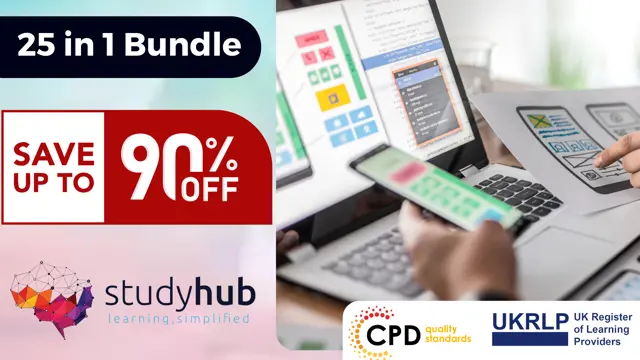
24 Hour Flash Deal **25-in-1 ASP.Net MVC and Entity Framework Mega Bundle** ASP.Net MVC and Entity Framework Enrolment Gifts **FREE PDF Certificate**FREE PDF Transcript ** FREE Exam** FREE Student ID ** Lifetime Access **FREE Enrolment Letter ** Take the initial steps toward a successful long-term career by studying the ASP.Net MVC and Entity Framework package online with Studyhub through our online learning platform. The ASP.Net MVC and Entity Framework bundle can help you improve your CV, wow potential employers, and differentiate yourself from the mass. This ASP.Net MVC and Entity Framework course provides complete 360-degree training on ASP.Net MVC and Entity Framework. You'll get not one, not two, not three, but twenty-five ASP.Net MVC and Entity Framework courses included in this course. Plus Studyhub's signature Forever Access is given as always, meaning these ASP.Net MVC and Entity Framework courses are yours for as long as you want them once you enrol in this course This ASP.Net MVC and Entity Framework Bundle consists the following career oriented courses: Course 01: ASP.Net MVC and Entity Framework Course 02: Building a TodoMVC Application in Vue, React and Angular Course 03: Code Your Own Drawing Application in Android Studio Course 04: Penetration Testing with OWASP ZAP: Mastery course Course 05: Complete Web Development Course 06: Start Your Career as Web Developer Course 07: PHP Web Development with MySQL Course 08: Learn Spring & Angular Material with a Full Web Application Course 09: Node JS: API Development with Swagger Interface Description Language Course 10: Mobile and Web Development with Ionic & Angular JS Course 11: Web Applications for Specialisation on Development Course 12: Secure Programming of Web Applications Course 13: Web Application Penetration Testing Course 14: Web Design with Adobe XD Course 15: Responsive Web Design Course 16: JavaScript Functions Course 17: jQuery Masterclass Course: JavaScript and AJAX Coding Bible Course 18: C Programming Language Course 19: C++ Programming Course 20: Basics of WordPress Course 21: Flutter & Dart Development Course Course 22: Build Progressive Web Apps with Angular Course 23: Learn How To Create a Web App for iPad Course 24: Diploma in Front-End Web Development Course 25: Bash Scripting, Linux and Shell Programming The ASP.Net MVC and Entity Framework course has been prepared by focusing largely on ASP.Net MVC and Entity Framework career readiness. It has been designed by our ASP.Net MVC and Entity Framework specialists in a manner that you will be likely to find yourself head and shoulders above the others. For better learning, one to one assistance will also be provided if it's required by any learners. The ASP.Net MVC and Entity Framework Bundle is one of the most prestigious training offered at StudyHub and is highly valued by employers for good reason. This ASP.Net MVC and Entity Framework bundle course has been created with twenty-five premium courses to provide our learners with the best learning experience possible to increase their understanding of their chosen field. This ASP.Net MVC and Entity Framework Course, like every one of Study Hub's courses, is meticulously developed and well researched. Every one of the topics is divided into ASP.Net MVC and Entity Framework Elementary modules, allowing our students to grasp each lesson quickly. The ASP.Net MVC and Entity Framework course is self-paced and can be taken from the comfort of your home, office, or on the go! With our Student ID card you will get discounts on things like music, food, travel and clothes etc. In this exclusive ASP.Net MVC and Entity Framework bundle, you really hit the jackpot. Here's what you get: Step by step ASP.Net MVC and Entity Framework lessons One to one assistance from ASP.Net MVC and Entity Frameworkprofessionals if you need it Innovative exams to test your knowledge after the ASP.Net MVC and Entity Frameworkcourse 24/7 customer support should you encounter any hiccups Top-class learning portal Unlimited lifetime access to all twenty-five ASP.Net MVC and Entity Framework courses Digital Certificate, Transcript and student ID are all included in the price PDF certificate immediately after passing Original copies of your ASP.Net MVC and Entity Framework certificate and transcript on the next working day Easily learn the ASP.Net MVC and Entity Framework skills and knowledge you want from the comfort of your home CPD 250 CPD hours / points Accredited by CPD Quality Standards Who is this course for? This ASP.Net MVC and Entity Framework training is suitable for - Students Recent graduates Job Seekers Individuals who are already employed in the relevant sectors and wish to enhance their knowledge and expertise in ASP.Net MVC and Entity Framework Requirements To participate in this ASP.Net MVC and Entity Framework course, all you need is - A smart device A secure internet connection And a keen interest in ASP.Net MVC and Entity Framework Career path You will be able to kickstart your ASP.Net MVC and Entity Framework career because this course includes various courses as a bonus. This ASP.Net MVC and Entity Framework is an excellent opportunity for you to learn multiple skills from the convenience of your own home and explore ASP.Net MVC and Entity Framework career opportunities. Certificates CPD Accredited Certificate Digital certificate - Included CPD Accredited e-Certificate - Free CPD Accredited Hardcopy Certificate - Free Enrolment Letter - Free Student ID Card - Free
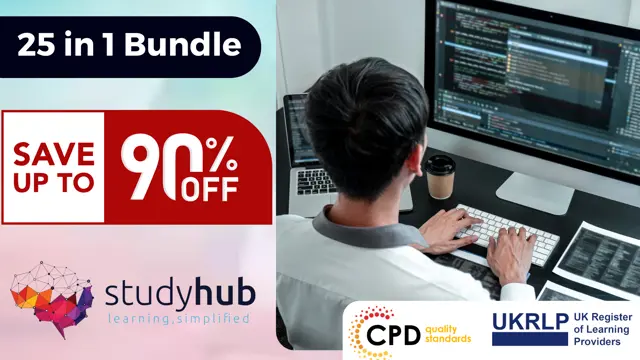
24 Hour Flash Deal **25-in-1 Wedding Planner: Crafting the Perfect Celebration Mega Bundle** Wedding Planner: Crafting the Perfect Celebration Enrolment Gifts **FREE PDF Certificate**FREE PDF Transcript ** FREE Exam** FREE Student ID ** Lifetime Access **FREE Enrolment Letter ** Take the initial steps toward a successful long-term career by studying the Wedding Planner: Crafting the Perfect Celebration package online with Studyhub through our online learning platform. The Wedding Planner: Crafting the Perfect Celebration bundle can help you improve your CV, wow potential employers, and differentiate yourself from the mass. This Wedding Planner: Crafting the Perfect Celebration course provides complete 360-degree training on Wedding Planner: Crafting the Perfect Celebration. You'll get not one, not two, not three, but twenty-five Wedding Planner: Crafting the Perfect Celebration courses included in this course. Plus Studyhub's signature Forever Access is given as always, meaning these Wedding Planner: Crafting the Perfect Celebration courses are yours for as long as you want them once you enrol in this course This Wedding Planner: Crafting the Perfect Celebration Bundle consists the following career oriented courses: Course 01: Wedding Planner Course 02: Advance Certificate in Wedding Planner Course 03: Event Planning and Management Training Course 04: Social Events Planning Diploma Course 05: Catering Management Course 06: Hospitality Management Course 07: Bridal Makeup Certification Online Course 08: Indian Bridal Makeup Course 09: Bridal Hair Styling: Creating Stunning Looks for the Big Day Course 10: Floristry Academy Diploma Course 11: Photography Course 12: Drone Photography Course Course 13: Cake Decorating Diploma Course Course 14: Interior Design: Space Planning Course 15: Party Planner Course 16: Social Media for Business Course 17: Team Building Masterclass Course 18: Effective Communication Skills Diploma Course 19: Professional Crisis Management Certificate Course 20: Conference Event Management Course 21: Business Management Course 22: Set Menu Prices for Your Restaurant Using Data Course 23: Fabrics for Fashion Design Course 24: Diploma in English Law and UK Legal Infrastructure Course 25: Time Management The Wedding Planner: Crafting the Perfect Celebration course has been prepared by focusing largely on Wedding Planner: Crafting the Perfect Celebration career readiness. It has been designed by our Wedding Planner: Crafting the Perfect Celebration specialists in a manner that you will be likely to find yourself head and shoulders above the others. For better learning, one to one assistance will also be provided if it's required by any learners. The Wedding Planner: Crafting the Perfect Celebration Bundle is one of the most prestigious training offered at StudyHub and is highly valued by employers for good reason. This Wedding Planner: Crafting the Perfect Celebration bundle course has been created with twenty-five premium courses to provide our learners with the best learning experience possible to increase their understanding of their chosen field. This Wedding Planner: Crafting the Perfect Celebration Course, like every one of Study Hub's courses, is meticulously developed and well researched. Every one of the topics is divided into Wedding Planner: Crafting the Perfect Celebration Elementary modules, allowing our students to grasp each lesson quickly. The Wedding Planner: Crafting the Perfect Celebration course is self-paced and can be taken from the comfort of your home, office, or on the go! With our Student ID card you will get discounts on things like music, food, travel and clothes etc. In this exclusive Wedding Planner: Crafting the Perfect Celebration bundle, you really hit the jackpot. Here's what you get: Step by step Wedding Planner: Crafting the Perfect Celebration lessons One to one assistance from Wedding Planner: Crafting the Perfect Celebrationprofessionals if you need it Innovative exams to test your knowledge after the Wedding Planner: Crafting the Perfect Celebrationcourse 24/7 customer support should you encounter any hiccups Top-class learning portal Unlimited lifetime access to all twenty-five Wedding Planner: Crafting the Perfect Celebration courses Digital Certificate, Transcript and student ID are all included in the price PDF certificate immediately after passing Original copies of your Wedding Planner: Crafting the Perfect Celebration certificate and transcript on the next working day Easily learn the Wedding Planner: Crafting the Perfect Celebration skills and knowledge you want from the comfort of your home CPD 250 CPD hours / points Accredited by CPD Quality Standards Who is this course for? This Wedding Planner: Crafting the Perfect Celebration training is suitable for - Students Recent graduates Job Seekers Individuals who are already employed in the relevant sectors and wish to enhance their knowledge and expertise in Wedding Planner: Crafting the Perfect Celebration Please Note: Studyhub is a Compliance Central approved resale partner for Quality Licence Scheme Endorsed courses. Requirements To participate in this Wedding Planner: Crafting the Perfect Celebration course, all you need is - A smart device A secure internet connection And a keen interest in Wedding Planner: Crafting the Perfect Celebration Career path You will be able to kickstart your Wedding Planner: Crafting the Perfect Celebration career because this course includes various courses as a bonus. This Wedding Planner: Crafting the Perfect Celebration is an excellent opportunity for you to learn multiple skills from the convenience of your own home and explore Wedding Planner: Crafting the Perfect Celebration career opportunities. Certificates CPD Accredited Certificate Digital certificate - Included CPD Accredited e-Certificate - Free CPD Accredited Hardcopy Certificate - Free Enrolment Letter - Free Student ID Card - Free
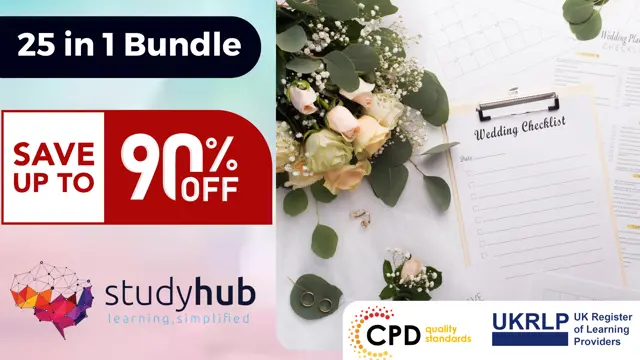
Professional Certificate Course in Renewable Energy Policies and Sustainable Development in London 2024
4.9(261)By Metropolitan School of Business & Management UK
This course aims to provide learners with a comprehensive understanding of policymaking on renewable energy, market design and regulations, off-grid policies, decarbonization policies, international initiatives for climate change, energy burden, sustainable energy, and the circular economy. After the successful completion of the course, you will be able to learn about the following, Policymaking on Renewable Energy. Market Design and Regulations. Off-grid Policies. Polices on Decarbonization. International Initiatives for Climate Change. Energy Burden. Sustainable Energy. The circular economy. The aim of this course is to provide an in-depth understanding of renewable energy policymaking, market design, and regulations. This course will also explore off-grid policies and policies on decarbonization. Additionally, students will learn about international initiatives for climate change and the importance of reducing energy burden through sustainable energy solutions. The course will also cover the circular economy and its role in the energy transition. The course aims to provide a comprehensive understanding of renewable energy policy-making, market design, regulations, off-grid policies, decarbonization policies, international initiatives for climate change, energy burden, sustainable energy, and circular economy in order to promote a transition towards a sustainable energy future. VIDEO - Course Structure and Assessment Guidelines Watch this video to gain further insight. Navigating the MSBM Study Portal Watch this video to gain further insight. Interacting with Lectures/Learning Components Watch this video to gain further insight. Renewable Energy Policies and Sustainable Development Self-paced pre-recorded learning content on this topic. Renewable Energy Policies and Sustainable Development Put your knowledge to the test with this quiz. Read each question carefully and choose the response that you feel is correct. All MSBM courses are accredited by the relevant partners and awarding bodies. Please refer to MSBM accreditation in about us for more details. There are no strict entry requirements for this course. Work experience will be added advantage to understanding the content of the course. The certificate is designed to enhance the learner's knowledge in the field. This certificate is for everyone eager to know more and get updated on current ideas in their respective field. We recommend this certificate for the following audience. Renewable Energy Policy Analyst Sustainable Development Manager Climate Policy Advisor Renewable Energy Project Developer Environmental Compliance Specialist Energy Policy Researcher Sustainability Consultant Renewable Energy Policy Advocate Sustainable Energy Engineer Green Energy Program Manager. Average Completion Time 2 Weeks Accreditation 3 CPD Hours Level Advanced Start Time Anytime 100% Online Study online with ease. Unlimited Access 24/7 unlimited access with pre-recorded lectures. Low Fees Our fees are low and easy to pay online.

Hobbies and Lifestyle | Mega Bundle
By OnlineCoursesLearning.com
Immerse yourself in the world of gardens, where you'll learn to create stunning outdoor spaces with our Garden Design and Maintenance course. Unleash your artistic talents as you explore the techniques of Painting and Decorating, adding beauty to any environment. Connect with ancient wisdom and unlock intuitive insights with Tarot Card Reading. Finally, discover the power of visual storytelling through Photography, capturing moments and memories with your unique perspective. In this 40 hours learning bundle, you'll gain a diverse range of skills that will empower you to create, transform, and express yourself. From designing gardens to beautifying spaces, exploring the mystical realm, and capturing visual stories, this 4 courses bundle opens doors to exciting possibilities and unleashes your creative potential.

Adobe Photoshop Basic Training course One to One Online or Face to Face
By Real Animation Works
Photoshop face to face training customised and bespoke Online or Face to Face

ILM Level 5 NVQ Diploma in Management and Leadership
By School of Business and Technology London
Getting Started The ILM Level 5 NVQ Diploma in Management and Leadership is tailored for middle managers who are responsible for overseeing substantial programs and resources within their organisations. This comprehensive course focuses on developing advanced skills in strategic planning, strategic change management, and business process design. Additionally, it emphasises the cultivation of core leadership and management competencies such as fostering a culture of inspiration among colleagues and delivering consistent, measurable results. Key Benefits For Learners Develop your set of essential leadership skills, including effective communication, decision-making, and team management. Gain knowledge on how to successfully manage strategic change within an organisation, including creating and implementing change management plans. Acquire skills in various business processes such as project management, budgeting, and performance evaluation to enhance your organisation's efficiency and impact in the industry. Paves way towards your personal and professional development For Organisations Proactive middle managers comfortable with change A broad selection of optional units to tailor your organisations' learning and development needs Promote a culture of organisational learning and development Key Highlights This qualification is aimed at middle managers tasked with the responsibility of substantial programmes and resources. We will ensure your access to the first-class education needed to achieve your goals and dreams and to maximise future opportunities. Remember! The assessment for the qualification is done based on assignments only, and you do not need to worry about writing any exam With the School of Business and Technology London, you can complete the qualification at your own pace choosing online or blended learning from the comfort of your home. Learning and pathway materials and study guides developed by our qualified tutors will be available around the clock in our cutting-edge learning management system. Most importantly, at the School of Business and Technology London, we will provide you with comprehensive tutor support through our dedicated support desk. If you choose your course with blended learning, you will also enjoy live sessions with an assigned tutor, which you can book at your convenience. Career Pathways The ILM Level 5 NVQ Diploma in Management and Leadership can open many career pathways including, but not limited to: Operations Manager, with an estimated salary of £50,578 per annum Divisional Manager, with an estimated salary of £47,513 per annum Departmental Manager, with an estimated salary of £33,897 per annum About Awarding Body Institute of Leadership & Management (ILM) is a professional body that helps people worldwide improve their leadership capabilities and advance their careers. All ILM qualifications are awarded by The City and Guilds of London Institute, founded in 1878 and incorporated into the Royal Charter. ILM qualifications are regulated and approved by Ofqual, the governing body for qualifications in the UK. What is included? Learn 100% online at your own pace Dedicated support from expert tutors Dedicated Support Desk Portal: You can raise queries, request tutor support and ask for a call back whenever you need guidance and assistance. Elevate Knowledge: Your tutors will provide formative assessment feedback for each module, helping you improve your achievements throughout the program Schedule online personal tutor meetings whenever you want, which will help you get the most out of your studies and provide guidance, support and encouragement 12 months support period 24-hour access to the online learning platform 'MyLearnDirect' Schedule live online classes for each module at your convenience. (Blended learning only) Quality learning resources and study guides developed by ILM-approved tutors. All assessment materials are conveniently accessible through the online learning platform 'MyLearnDirect' Induction: We offer online and flexible learning induction to help you settle in and prepare for your online studies ILM Membership - You will receive 12 months of the Institute of Leadership & Management membership, bringing access to a wealth of resources to support your leadership development. ILM Digital credentials - Validate your skills and share achievements anywhere, anytime using Digital Credentials Assessment For each module you study, you will complete a written assignment of 3000 to 3500 words and submit it online at your MyLearnDirect learning portal. The submitted assignments will be assessed by your ILM-approved tutor. Entry Requirements The ILM Level 5 NVQ Diploma in Management and Leadership course is ideal for middle managers who oversee the resources and programs and those who aspire to advance to a higher level of management career. To be eligible for this course, you must: Be 19 years of age and over Have some work experience as a manager or a similar role Possess the ability to complete the Level 5 qualification Our friendly admissions advisors will provide the best advice, considering your needs and goals. Why gain a ILM Qualification? The ILM Level 5 NVQ Diploma in Management and Leadership course is aimed at middle managers with responsibility for substantial programmes and resources. The course demonstrates your commitment to personal and professional development, enhancing your career prospects and opening up new opportunities for personal and professional advancement. The course comprises of four mandatory units and some optional units. Two build skills in strategy - strategic planning and strategic change - the third unit looks at developing and evaluating business processes. And the fourth unit develops further core skills in leadership and management Successful completion of the course could lead you to progression to a range of qualifications including: ILM Level 5 Award, Certificate or Diploma in Leadership and Management ILM Level 7 Certificate or Diploma in Leadership and Management ILM graduates achieve remarkable things: An impressive 70,000 people take ILM qualifications every year, with 93% of employers agreeing that their managers improved after completion. ILM Membership - All ILM learners receive a minimum of 12 months membership of the Institute of Leadership & Management, bringing access to a wealth of resources to support their leadership development ILM Digital credentials - Validate skills and share achievements anywhere, anytime using Digital Credentials Learners must request before enrolment to interchange unit(s) other than the preselected units shown in the SBTL website because we need to make sure the availability of learning materials for the requested unit(s). SBTL will reject an application if the learning materials for the requested interchange unit(s) are unavailable. Learners are not allowed to make any request to interchange unit(s) once enrolment is complete. UNIT1- Contribute to the Development of a Strategic Plan Reference No : 8623-500 Credit : 5 || TQT : 50 UNIT2- Design Business Processes Reference No : 8623-501 Credit : 5 || TQT : 50 UNIT3- Manage Strategic Change Reference No : 8623-502 Credit : 7 || TQT : 70 UNIT4- Provide Leadership and Management Reference No : 8623-400 Credit : 5 || TQT : 50 UNIT5- Establish Business Risk Management Processes Reference No : 8623-503 Credit : 5 || TQT : 50 UNIT6- Promote Equality of Opportunity, Diversity and Inclusion Reference No : 8623-504 Credit : 5 || TQT : 50 UNIT7- Develop and Manage Collaborative Relationships with Other Organisations Reference No : 8623-505 Credit : 5 || TQT : 50 UNIT8- Optimise the Use of Technology Reference No : 8623-506 Credit : 6 || TQT : 60 UNIT9- Manage Product and/or Service Development Reference No : 8623-507 Credit : 5 || TQT : 50 UNIT10- Manage Strategic Marketing Activities Reference No : 8623-508 Credit : 7 || TQT : 70 UNIT11- Develop and Maintain Professional Networks Reference No : 8623-403 Credit : 3 || TQT : 30 UNIT12- Develop and Implement an Operational Plan Reference No : 8623-401 Credit : 5 || TQT : 50 UNIT13- Encourage Learning and Development Reference No : 8623-404 Credit : 3 || TQT : 30 UNIT14- Conduct Quality Audits Reference No : 8623-411 Credit : 3 || TQT : 30 UNIT15- Manage a Budget Reference No : 8623-412 Credit : 4 || TQT : 40 UNIT16- Manage a Project Reference No : 8623-413 Credit : 7 || TQT : 70 UNIT17- Manage Business Risk Reference No : 8623-414 Credit : 6 || TQT : 60 UNIT18- Recruitment, Selection and Induction Practice Reference No : 8623-416 Credit : 6 || TQT : 60 UNIT19- Manage Redundancy and Redeployment Reference No : 8623-417 Credit : 6 || TQT : 60 UNIT20- Lead the Development of a Quality Strategy Reference No : 8623-709 Credit : 4 || TQT : 40 UNIT21- Manage Health and Safety in Own Area of Responsibility Reference No : 8623-418 Credit : 5 || TQT : 50 UNIT22- Contribute to the Design and Development of an Information System Reference No : 8623-419 Credit : 5 || TQT : 50 UNIT23- Manage Information Systems Reference No : 8623-420 Credit : 6 || TQT : 60 UNIT24- Manage Customer Service Operations Reference No : 8623-422 Credit : 7 || TQT : 70 UNIT25- Prioritising Information for Sales Planning Reference No : 8623-425 Credit : 3 || TQT : 30 Delivery Methods School of Business & Technology London provides various flexible delivery methods to its learners, including online learning and blended learning. Thus, learners can choose the mode of study as per their choice and convenience. The program is self-paced and accomplished through our cutting-edge Learning Management System. Learners can interact with tutors by messaging through the SBTL Support Desk Portal System to discuss the course materials, get guidance and assistance and request assessment feedbacks on assignments. We at SBTL offer outstanding support and infrastructure for both online and blended learning. We indeed pursue an innovative learning approach where traditional regular classroom-based learning is replaced by web-based learning and incredibly high support level. Learners enrolled at SBTL are allocated a dedicated tutor, whether online or blended learning, who provide learners with comprehensive guidance and support from start to finish. The significant difference between blended learning and online learning methods at SBTL is the Block Delivery of Online Live Sessions. Learners enrolled at SBTL on blended learning are offered a block delivery of online live sessions, which can be booked in advance on their convenience at additional cost. These live sessions are relevant to the learners' program of study and aim to enhance the student's comprehension of research, methodology and other essential study skills. We try to make these live sessions as communicating as possible by providing interactive activities and presentations. Resources and Support School of Business & Technology London is dedicated to offering excellent support on every step of your learning journey. School of Business & Technology London occupies a centralised tutor support desk portal. Our support team liaises with both tutors and learners to provide guidance, assessment feedback, and any other study support adequately and promptly. Once a learner raises a support request through the support desk portal (Be it for guidance, assessment feedback or any additional assistance), one of the support team members assign the relevant to request to an allocated tutor. As soon as the support receives a response from the allocated tutor, it will be made available to the learner in the portal. The support desk system is in place to assist the learners adequately and streamline all the support processes efficiently. Quality learning materials made by industry experts is a significant competitive edge of the School of Business & Technology London. Quality learning materials comprised of structured lecture notes, study guides, practical applications which includes real-world examples, and case studies that will enable you to apply your knowledge. Learning materials are provided in one of the three formats, such as PDF, PowerPoint, or Interactive Text Content on the learning portal. How does the Online Learning work at SBTL? We at SBTL follow a unique approach which differentiates us from other institutions. Indeed, we have taken distance education to a new phase where the support level is incredibly high.Now a days, convenience, flexibility and user-friendliness outweigh demands. Today, the transition from traditional classroom-based learning to online platforms is a significant result of these specifications. In this context, a crucial role played by online learning by leveraging the opportunities for convenience and easier access. It benefits the people who want to enhance their career, life and education in parallel streams. SBTL's simplified online learning facilitates an individual to progress towards the accomplishment of higher career growth without stress and dilemmas. How will you study online? With the School of Business & Technology London, you can study wherever you are. You finish your program with the utmost flexibility. You will be provided with comprehensive tutor support online through SBTL Support Desk portal. How will I get tutor support online? School of Business & Technology London occupies a centralised tutor support desk portal, through which our support team liaise with both tutors and learners to provide guidance, assessment feedback, and any other study support adequately and promptly. Once a learner raises a support request through the support desk portal (Be it for guidance, assessment feedback or any additional assistance), one of the support team members assign the relevant to request to an allocated tutor. As soon as the support receive a response from the allocated tutor, it will be made available to the learner in the portal. The support desk system is in place to assist the learners adequately and to streamline all the support process efficiently. Learners should expect to receive a response on queries like guidance and assistance within 1 - 2 working days. However, if the support request is for assessment feedback, learners will receive the reply with feedback as per the time frame outlined in the Assessment Feedback Policy.

Ethics should be the first priority of a business. This certificate course breaks down the codes of business ethics in a structured manner. In this course, you will learn about how you can deal equally with everyone in your organisation, how you can provide their basic rights and how to handle conflicts. Our expert and well-experienced tutors will thoroughly explain the many different methods and their benefits of maintaining business ethics. Learning Outcomes: Get a complete idea of the fundamentals of business ethics Learn to deal with everyone in your organisation, regarding every possible situation Gain insight on different models of business ethics and their implementation Why Choose this Course? Earn a digital Certificate upon successful completion. Accessible, informative modules taught by expert instructors Study in your own time, at your own pace, through your computer tablet or mobile device Benefit from instant feedback through mock exams and multiple-choice assessments Get 24/7 help or advice from our email and live chat teams Full Tutor Support on Weekdays Course Design The course is delivered through our online learning platform, accessible through any internet-connected device. There are no formal deadlines or teaching schedules, meaning you are free to study the course at your own pace. You are taught through a combination of Online study materials Mock exams Multiple-choice assessment Certification After the successful completion of the final assessment, you will receive a CPD-accredited certificate of achievement. The PDF certificate is for £9.99, and it will be sent to you immediately after through e-mail. You can get the hard copy for £15.99, which will reach your doorsteps by post. Who is this Course for? No matter what the position or sector you work in, you must know the code of ethics in business and abide by them. Any professional can benefit from this course, as it aims to deliver the core concepts of business ethics to everyone involved with a business organisation. Career Path Entrepreneur Executive/ Associate/ Manager of any department of an office Personal/ Business Assistant Requirements This Certificate in Business Ethics Course is fully compatible with any kind of device. Whether you are using Windows computer, smartphones or tablets, you will get the same experience while learning. Besides that, you will be able to access the course with any kind of internet connection from anywhere at any time without any kind of limitation. Course Content Certificate in Business Ethics Module One- Getting Started 00:30:00 Module Two - What is Ethics 01:00:00 Module Three - Implementing Ethics in the Workplace 00:30:00 Module Four- Employer/Employee Rights 00:30:00 Module Five- Business & Social Responsibilities 00:15:00 Module Six- Ethical Decisions 00:30:00 Module Seven Whistle Blowing 00:30:00 Module Eight Managerial Ethics 00:30:00 Module Nine Unethical Behavior 00:30:00 Module Ten - Ethics in Business (I) 01:00:00 Module Eleven Ethics in Business (II) 00:30:00 Module Twelve - Wrapping Up 00:30:00 Order your Certificates & Transcripts Order your Certificates & Transcripts 00:00:00 Frequently Asked Questions Are there any prerequisites for taking the course? There are no specific prerequisites for this course, nor are there any formal entry requirements. All you need is an internet connection, a good understanding of English and a passion for learning for this course. Can I access the course at any time, or is there a set schedule? You have the flexibility to access the course at any time that suits your schedule. Our courses are self-paced, allowing you to study at your own pace and convenience. How long will I have access to the course? For this course, you will have access to the course materials for 1 year only. This means you can review the content as often as you like within the year, even after you've completed the course. However, if you buy Lifetime Access for the course, you will be able to access the course for a lifetime. Is there a certificate of completion provided after completing the course? Yes, upon successfully completing the course, you will receive a certificate of completion. This certificate can be a valuable addition to your professional portfolio and can be shared on your various social networks. Can I switch courses or get a refund if I'm not satisfied with the course? We want you to have a positive learning experience. If you're not satisfied with the course, you can request a course transfer or refund within 14 days of the initial purchase. How do I track my progress in the course? Our platform provides tracking tools and progress indicators for each course. You can monitor your progress, completed lessons, and assessments through your learner dashboard for the course. What if I have technical issues or difficulties with the course? If you encounter technical issues or content-related difficulties with the course, our support team is available to assist you. You can reach out to them for prompt resolution.