- Professional Development
- Medicine & Nursing
- Arts & Crafts
- Health & Wellbeing
- Personal Development
Advanced TCP/IP training course description An intensive advanced TCP/IP course focusing on the details of the protocols according to the RFCs. This course is designed to go into the technical details of the protocols and is not for those that are new to TCP/IP. A particular focus is on TCP and performance. Those more interested in routing protocols should see our Definitive IP routing for engineers course. It is expected that delegates are totally familiar with configuration addressing. Hands on sessions consist of protocol analysis using Wireshark. What will you learn Analyse packets and protocols in detail. Troubleshoot networks using Wireshark. Find performance problems using Wireshark. Perform network forensics. Advanced TCP/IP training course details Who will benefit: Advanced technical staff. Prerequisites: TCP/IP Foundation for engineers Duration 5 days Advanced TCP/IP training course contents IP Fragmentation and MTU issues, Path MTU discovery, Geolocation, unusual IP addresses, forwarding broadcasts, DiffServ, DSCP, ECN, assured and expedited forwarding. TTL usage in traceroute, Protocol field. Sanitising IP addresses in trace files. Wireshark and checksum errors. IPv6 The header. Extension headers. Traffic class and flow labels. Tunnelling. IPv6 and fragmentation. ARP Requests, responses, gratuitous ARP, Proxy ARP, ARP poisoning. ICMP ping, Round Trip Times, ICMP redirect, ICMP router advertisement and solicitation, Time Exceeded, Destination unreachable. ICMPv6: Similarity to ICMPv4, Neighbor discovery and the replacement of ARP. MLD. First hop redundancy ICMP discovery, HSRP, VRRP, GLBP. IGMP Multicast overview, multicast architecture, multicast addresses, IGMP v1, IGMPv2, IGMPv3. UDP Use in broadcasts and multicasts. Port numbers. TCP Connections, RST, FIN, sequence numbering, packet loss recovery, Fast recovery, RTO timeout, SACK, TCP flow control, receive window, congestion window, van Jacobsen, nagle, delayed ACKs, PSH, URG, TCP options, MSS, Window scaling, TCP timestamps. Congestion notification. Hands on Troubleshooting with sequence numbers, Wireshark IO and TCP graphs to analyse performance. Window size issues. DHCP DHCP header. Relationship to BOOTP. Discover, offer, request, decline, ACK, release. Lease, renewal and rebind times. Relay agents. DHCPv6 DNS Names and addresses, Resource Records, queries, responses, problems. MDNS. HTTP Requests, methods, request modifiers, response codes. HTTPS. SSL, TLS. Proxies. Hands on Redirects, recreating pages from packets. FTP Commands, responses, passive/active mode. Email SMTP, POP3, IMAP, commands responses. Voice and Video RTP, RTCP, SIP. IP PBXs. Traffic flows. Hands on Voice playback. SNMP MIBs, GET, TRAP, polling. Performance Baselining, high latency, Wireshark and timings, packet loss, redirections, small packets, congestion, name resolution. Security Network forensics, scanning and discovery, suspect traffic. IPsec, SSH.

Integrating UNIX and Microsoft course description This course is designed for the enterprise-level UNIX professional and represents the highest level of professional, distribution-neutral UNIX certification within the industry. It covers administering UNIX enterprise-wide with an emphasis on mixed environments. What will you learn Configure and troubleshoot OpenLDAP. Use OpenLDAP as an authentication backend. Manage software packages. Use Samba - Share configuration - User and group management - Domain integration - Name services - with Linux and Windows clients Integrating UNIX and Microsoft course details Who will benefit: Enterprise-level UNIX professionals. Prerequisites: UNIX network administration. Duration 5 days Integrating UNIX and Microsoft course contents OPENLDAP CONFIGURATION OpenLDAP replication Replication concepts, OpenLDAP replication, replication log files, replica hubs, LDAP referrals, LDAP sync replication. Securing the Directory Securing the directory with SSL and TLS, Firewall considerations, Unauthenticated access methods, User/password authentication methods, Maintanence of SASL user DB, certificates. OpenLDAP Server Performance Tuning Measure OpenLDAP performance, Tune software configuration to increase performance, indexes. OPENLDAP AS AN AUTHENTICATION BACKEND LDAP Integration with PAM and NSS Configure PAM to use LDAP for authentication, NSS to retrieve information from LDAP and PAM modules in UNIX. Integrating LDAP with Active Directory and Kerberos Kerberos integration with LDAP, Cross platform authentication, Single sign-on concepts, Integration and compatibility limitations between OpenLDAP and Active Directory. SAMBA BASICS Samba Concepts and Architecture Samba daemons and components, key issues regarding heterogeneous network, Identify key TCP/UDP ports used with SMB/CIFS, Knowledge of Samba3 and Samba4 differences. Configure Samba Samba server configuration file structure, variables and configuration parameters, Troubleshoot and debug configuration problems. Regular Samba Maintenance Monitor and interact with running Samba daemons, Perform regular backups of Samba configuration and state data. Troubleshooting Samba Samba logging, Backup TDB files, Restore TDB files, Identify TDB file corruption, Edit / list TDB file content. Internationalization Internationalization character codes and code pages, differences in the name space between Windows and Linux/Unix with respect to share, names, user/group/computer naming in a non-English environment. SAMBA SHARE CONFIGURATION Linux File System and Share/Service Permissions File / directory permission control, Samba interaction with Linux file system permissions and ACLs, Use Samba VFS to store Windows ACLs. Print Services Printer sharing, integration between Samba and CUPS, Manage Windows print drivers and configure downloading of print drivers, security concerns with printer sharing. SAMBA USER AND GROUP MANAGEMENT Managing User Accounts and Groups User and group accounts, mappings, user account management tools, smbpasswd, file/directory ownership of objects. Authentication, Authorization and Winbind Local password database, password synchronization, passdb backends, Convert between passdb backends, Integrate Samba with LDAP, Winbind service, PAM and NSS. SAMBA DOMAIN INTEGRATION Samba as a PDC and BDC Domain membership and trust relationships, Create and maintain a PDC and BDC with Samba3/4, Add computers to an existing domain, logon scripts, roaming profiles, system policies. Samba4 as an AD compatible Domain Samba 4 as an AD DC, smbclient, how Samba integrates with AD services: DNS, Kerberos, NTP, LDAP. Configure Samba as a Domain Member Server Joining Samba to NT4 and AD domains, obtain a TGT from a KDC. SAMBA NAME SERVICES NetBIOS and WINS WINS concepts, NetBIOS concepts, local master browser, domain master browser, Samba as a WINS server, name resolution, WINS replication, NetBIOS browsing and browser elections, NETBIOS name types. Active Directory Name Resolution DNS for Samba4 as an AD Domain Controller, DNS forwarding with the internal DNS server of Samba4. WORKING WITH LINUX AND WINDOWS CLIENTS CIFS Integration SMB/CIFS concepts, remote CIFS shares from a Linux client, securely storing CIFS credentials, features and benefits of CIFS, permissions and file ownership of remote CIFS shares. Working with Windows Clients browse lists and SMB clients from Windows, Share file/print resources from Windows, the smbclient program, the Windows net utility.

Integrating Linux and Microsoft course description This course is designed for the enterprise-level Linux professional and represents the highest level of professional, distribution-neutral Linux certification within the industry. LPIC-3 300 covers administering Linux enterprise-wide with an emphasis on mixed environments. What will you learn Configure and troubleshoot OpenLDAP. Use OpenLDAP as an authentication backend. Manage software packages. Use Samba - Share configuration - User and group management - Domain integration - Name services - with Linux and Windows clients Integrating Linux and Microsoft course details Who will benefit: Enterprise-level Linux professionals. Prerequisites: Delegates must have an active LPIC-2 certification to receive LPIC-3 certification, but the LPIC-2 and LPIC-3 exams may be taken in any order. Duration 5 days Integrating UNIX and Microsoft course contents OPENLDAP CONFIGURATION OpenLDAP replication Replication concepts, OpenLDAP replication, replication log files, replica hubs, LDAP referrals, LDAP sync replication. Securing the Directory Securing the directory with SSL and TLS, Firewall considerations, Unauthenticated access methods, User/password authentication methods, Maintanence of SASL user DB, certificates. OpenLDAP Server Performance Tuning Measure OpenLDAP performance, Tune software configuration to increase performance, indexes. OPENLDAP AS AN AUTHENTICATION BACKEND LDAP Integration with PAM and NSS Configure PAM to use LDAP for authentication, NSS to retrieve information from LDAP and PAM modules in UNIX. Integrating LDAP with Active Directory and Kerberos Kerberos integration with LDAP, Cross platform authentication, Single sign-on concepts, Integration and compatibility limitations between OpenLDAP and Active Directory. SAMBA BASICS Samba Concepts and Architecture Samba daemons and components, key issues regarding heterogeneous network, Identify key TCP/UDP ports used with SMB/CIFS, Knowledge of Samba3 and Samba4 differences. Configure Samba Samba server configuration file structure, variables and configuration parameters, Troubleshoot and debug configuration problems. Regular Samba Maintenance Monitor and interact with running Samba daemons, Perform regular backups of Samba configuration and state data. Troubleshooting Samba Samba logging, Backup TDB files, Restore TDB files, Identify TDB file corruption, Edit / list TDB file content. Internationalization Internationalization character codes and code pages, differences in the name space between Windows and Linux/Unix with respect to share, names, user/group/computer naming in a non-English environment. SAMBA SHARE CONFIGURATION Linux File System and Share/Service Permissions File / directory permission control, Samba interaction with Linux file system permissions and ACLs, Use Samba VFS to store Windows ACLs. Print Services Printer sharing, integration between Samba and CUPS, Manage Windows print drivers and configure downloading of print drivers, security concerns with printer sharing. SAMBA USER AND GROUP MANAGEMENT Managing User Accounts and Groups User and group accounts, mappings, user account management tools, smbpasswd, file/directory ownership of objects. Authentication, Authorization and Winbind Local password database, password synchronization, passdb backends, Convert between passdb backends, Integrate Samba with LDAP, Winbind service, PAM and NSS. SAMBA DOMAIN INTEGRATION Samba as a PDC and BDC Domain membership and trust relationships, Create and maintain a PDC and BDC with Samba3/4, Add computers to an existing domain, logon scripts, roaming profiles, system policies. Samba4 as an AD compatible Domain Samba 4 as an AD DC, smbclient, how Samba integrates with AD services: DNS, Kerberos, NTP, LDAP. Configure Samba as a Domain Member Server Joining Samba to NT4 and AD domains, obtain a TGT from a KDC. SAMBA NAME SERVICES NetBIOS and WINS WINS concepts, NetBIOS concepts, local master browser, domain master browser, Samba as a WINS server, name resolution, WINS replication, NetBIOS browsing and browser elections, NETBIOS name types. Active Directory Name Resolution DNS for Samba4 as an AD Domain Controller, DNS forwarding with the internal DNS server of Samba4. WORKING WITH LINUX AND WINDOWS CLIENTS CIFS Integration SMB/CIFS concepts, remote CIFS shares from a Linux client, securely storing CIFS credentials, features and benefits of CIFS, permissions and file ownership of remote CIFS shares. Working with Windows Clients browse lists and SMB clients from Windows, Share file/print resources from Windows, the smbclient program, the Windows net utility.

Supporting Windows 10 course description This course is designed to provide students with the knowledge and skills required to support and troubleshoot Windows 10 PCs and devices in a Windows Server domain environment. These skills include understanding of Windows 10 features, how they can be used in an Active Directory environment and how to troubleshoot them. What will you learn Troubleshoot startup issues and operating system services on a Windows 10 PC. Troubleshoot issues related to network connectivity. Troubleshoot client configuration failures and GPO application issues. Troubleshoot issues related to application installation and operation. Recover a PC running Windows 10. Supporting Windows 10 course details Who will benefit: Anyone supporting users running Windows 10 personal computers within a medium to large enterprise. Prerequisites: None. Duration 5 days Supporting Windows 10 course contents Implementing a Troubleshooting Methodology Overview of Windows 10, Introduction to the EDST Job Role, Overview of the Troubleshooting Steps & Tools. Hands on Implementing a Troubleshooting Methodology. Hands on Using Troubleshooting Tools for Windows 10. Troubleshooting Startup Issues Overview of the Windows 10 Startup Recovery Environment, Troubleshooting Startup Settings & Operating System Services Issues, Recovering BitLocker-Protected Drives. Hands on Troubleshooting Startup Issues. Hands on Recovering BitLocker-Encrypted Drives, Creating a New BitLocker Password. Troubleshooting Hardware and Device Drivers Troubleshooting Device Driver Failures & Physical Failures, Overview of Hardware Troubleshooting, Monitoring Reliability, Configuring the Registry. Hands on Troubleshooting Device Driver Issues, Resolving Hardware Issues, Adding a Missing Device Driver to a Driver Store, Reverting a Problematic Device Driver. Hands on Troubleshooting Hardware Issues, Diagnosing Memory, Troubleshooting and Repairing Failed Disk Redundancy Synchronizing Settings, Accessing Data on a Foreign Volume. Troubleshooting Remote Computers Using Remote Desktop and Remote Assistance, Remoting with Windows PowerShell Hands on Troubleshooting Remote Computer by using Remote Desktop and Remote Assistance. Hands on Troubleshooting Remote Computer by using Windows PowerShell. Resolving Network Connectivity Issues Determining Network Settings, Troubleshooting Network Connectivity Issues, Troubleshooting Name Resolution. Hands on Resolving Network Connectivity Issues. Hands onResolving Name Resolution Issues. Troubleshooting Group Policy Overview of Group Policy Application, Resolving Client Configuration Failures and GPO Application Issues. Hands on Troubleshooting Group Policy Application Issues. Hands on Resolving Group Policy Issues. Hands on Installing and Sharing a Printer. Troubleshooting User Settings Troubleshooting Sign In Issues, Troubleshooting the Application of User Settings. Hands on Troubleshooting Sign in Problems. Hands on Troubleshooting the Application of User Settings, Resolving Folder Redirection Problem, Resolving Roaming User Profile Problem. Troubleshooting Remote Connectivity Troubleshooting VPN Connectivity Issues & DirectAccess. Hands on Troubleshooting VPN Connectivity Lab : Configuring and Troubleshooting DirectAccess Configuring and Verifying, DirectAccess Client-Side Settings, Troubleshooting DirectAccess. Troubleshooting Resource Access Within a Domain & File Permissions Issues, Recovering Files Encrypted by EFS, Troubleshooting Printer Access Issues. Lab : Troubleshooting File Access Issues Lab : Troubleshooting Access to Encrypted Files. Hands on Troubleshooting Printer Access Issues Troubleshooting Resource Access for Non Domain Member Clients Configuring and Troubleshooting Device Registration, Configuring and Troubleshooting Work Folders, Configuring and Troubleshooting OneDrive Access. Hands on Troubleshooting Resource Access for Clients that are not Domain Members. Troubleshooting Device Registration, Work Folders and OneDrive for Business. Troubleshooting Applications Troubleshooting Desktop App Installation Issues, Desktop Apps, Managing Windows Store Apps, Troubleshooting Access to Company Web Applications. Hands on Troubleshooting Desktop Apps, AppLocker Policy Application & Application Compatibility issue. Hands on Troubleshooting Access to Company Web Applications, Internet Explorer Issue & Microsoft Edge. Maintaining Windows 10 Managing & Troubleshooting Windows Activation, Troubleshooting Performance, Applying Applications. Hands on Monitoring and Troubleshooting Performance. Recovering Data and Operating System File Recovery in Windows 10, Recovering an OS. Hands on Recovering Data, Recovering Data from Azure Backup, Recovering Deleted File by Using File History. Hands on Provisioning Computer to Comply with Company Standards, Provision Computer to Comply with Company Standards.

VMware vRealize Automation: Orchestration and Extensibility [v8.6]
By Nexus Human
Duration 5 Days 30 CPD hours This course is intended for Experienced VMware administrators, automation and orchestration specialists, system integrators, and private cloud and public cloud administrators Overview By the end of the course, you should be able to meet the following objectives: Describe the features and benefits of integrating vRealize Orchestrator and vRealize Automation Describe the role of vRealize Orchestrator workflows and content elements in automation Use the vRealize Orchestrator client to access and navigate the vRealize Orchestrator platform Use the vRealize Orchestrator client to import and run vRealize Orchestrator library workflows Design, develop, and run custom reusable vRealize Orchestrator workflows Integrate vRealize Automation with vRealize Orchestrator to deliver custom IT services Use the vRealize Automation event broker service to trigger specific vRealize Orchestrator workflows or ABX Actions Leverage the event broker to extend IaaS (Infrastructure-as-a-Service) machine lifecycle processes Use XaaS to extend vRealize Automation into other enterprise systems Use VMware APIs to run vRealize Orchestrator workflows Use the vSphere Client Code Capture feature During this five-day course, you focus on using VMware vRealize© Orchestrator? to extend the functionality of VMware vRealize© Automation?. You learn how to provide XaaS (Anything as a Service) and implement Machine Lifecycle Extensibility using the VMware vRealize© Automation? Event Broker. You also learn how to create vRealize Orchestrator workflows and vRealize Automation ABX actions. You learn about various features, including basic scripting implementation along with logic processing to implement a variety of functions to use in your environment. This course teaches implementing debugging, loops, conditions, and user interactions in vRealize Orchestrator. The course introduces the new vRealize Orchestrator HTML 5 interface, along with API calls and REST functions, to give you the groundwork to implement a variety of plugins and scripts. This course is designed to give you the tools to craft custom solutions in the product. Course Introduction Introductions and course logistics Course objectives Overview of vRealize Automation and vRealize Orchestrator Define the purpose of vRealize Automation Outline the purpose of vRealize Orchestrator Describe the main components of vRealize Automation Describe the main components of vRealize Orchestrator Creating Schema Elements Invoking JavaScript from a vRealize Orchestrator workflow Invoking a vRealize Orchestrator Workflow from a vRealize Orchestrator workflow Invoking an action from a vRealize Orchestrator workflow Using vRealize Orchestrator workflows both synchronously and asynchronously Working with Variables Defining inputs, outputs, and variables in vRealize Orchestrator workflows Binding variables in vRealize Orchestrator workflows Wrapping vRealize Orchestrator workflows Using APIs and the API Explorer Creating actions in vRealize Orchestrator Using vRealize Orchestrator input forms Handling user interactions in vRealize Orchestrator Handling Exceptions, Logging, and Debugging Handling exceptions in vRealize Orchestrator workflows Using logs in vRealize Orchestrator workflows Debugging vRealize Orchestrator workflows Branching and Looping Using branching in vRealize Orchestrator workflows Using loops in vRealize Orchestrator workflows Working with Assets Using configuration elements in vRealize Orchestrator Using resources in vRealize Orchestrator Using packages in vRealize Orchestrator Working with Plug-Ins Downloading and installing Plug-Ins Using the SSH plug-In in vRealize Orchestrator Using the REST plug-in in vRealize Orchestrator Using the vRealize Automation plug-in in vRealize Orchestrator Using the PowerShell plug-in in vRealize Orchestrator Working with Versioning and Git Using versioning in vRealize Orchestrator Using Git in vRealize Orchestrator Scheduling, Sleeping, and Waiting Using scheduling in vRealize Orchestrator Using sleeping in vRealize Orchestrator Using waiting in vRealize Orchestrator Introduction to vRealize Automation Extensibility Introduction to extensibility Using ABX actions Using Python Using Nodejs Using PowerShell Using vRealize Automation Lifecycle Extending vRealize Automation with Event Broker Overview of vRealize Automation Event Broker Creating vRealize Automation subscriptions Data exchange between vRealize Automation and vRealize Orchestrator Using ABX Actions Overview of Action Based Extensibility (ABX) Comparison of vRealize Orchestrator and ABX Creating ABX Actions scripts, REST, and flows Using Day-2 Actions in vRealize Automation Describe the visualization capabilities of NSX Network Detection and Response Working with Services, Custom Resources, and Resource Actions Using vRealize Orchestrator as a content source in vRealize Automation Creating custom resources in vRealize Automation Creating resource actions in vRealize Automation Using Day-2 Actions in vRealize Automation Using vSphere Client Code Capture Enabling vSphere Client code capture Using vSphere Client code capture to capture code in vRO, Javascript, PowerCLI or other languages. Using the captured code in vRealize Orchestrator workflows or actions.
![VMware vRealize Automation: Orchestration and Extensibility [v8.6]](https://cademy-images-io.b-cdn.net/9dd9d42b-e7b9-4598-8d01-a30d0144ae51/4c81f130-71bf-4635-b7c6-375aff235529/original.png?width=3840)
Minimalist Lifestyle for Beginners
By Course Cloud
Course Overview Learn how to live well with less and welcome simplicity in life, with this Minimalist Lifestyle for Beginners course. In this minimalism course, you will learn about the benefits of leading a minimalist lifestyle, exploring the art and philosophy of minimal living. In this fast-paced world we live in, it's easy for life to feel chaotics and stressful. Through this practical course, you will learn how living a minimal lifestyle can help you to minimise everyday stress and realise the value of the things that are most important in life. This course will train you how to declutter your workspace, prioritise your possessions, and cut back on the things you don't need, with the help of a minimal lifestyle expert. Anyone who wants to learn how to embrace a minimal lifestyle can enrol. Declutter your mind and maximise your productivity by enrolling today! This best selling Minimalist Lifestyle for Beginners has been developed by industry professionals and has already been completed by hundreds of satisfied students. This in-depth Minimalist Lifestyle for Beginners is suitable for anyone who wants to build their professional skill set and improve their expert knowledge. The Minimalist Lifestyle for Beginners is CPD-accredited, so you can be confident you're completing a quality training course will boost your CV and enhance your career potential. The Minimalist Lifestyle for Beginners is made up of several information-packed modules which break down each topic into bite-sized chunks to ensure you understand and retain everything you learn. After successfully completing the Minimalist Lifestyle for Beginners, you will be awarded a certificate of completion as proof of your new skills. If you are looking to pursue a new career and want to build your professional skills to excel in your chosen field, the certificate of completion from the Minimalist Lifestyle for Beginners will help you stand out from the crowd. You can also validate your certification on our website. We know that you are busy and that time is precious, so we have designed the Minimalist Lifestyle for Beginners to be completed at your own pace, whether that's part-time or full-time. Get full course access upon registration and access the course materials from anywhere in the world, at any time, from any internet-enabled device. Our experienced tutors are here to support you through the entire learning process and answer any queries you may have via email.

Electrical Engineering Bundle for Electrician
By Compliance Central
Are you ready to embark on an enlightening journey of wisdom with the Electrical Engineering bundle, and pave your way to an enriched personal and professional future? If so, then Step into a world of knowledge with our course bundle - Electrical Engineering Bundle for Electrician. Delve into eight immersive CPD Accredited courses, each a standalone course: Course 01: Basic Electricity Course Course 02: Electrical Engineering for Electrical Substations Course 03: Electrical Machines for Electrical Engineering Course 04: Trigonometry for Electrical Engineering Course 05: High Voltage Generation for Electrical Engineering Course 06: Light Current Systems for Electrical Engineering Course 07: Electric Circuits for Electrical Engineering Course 08: Digital Electric Circuits & Intelligent Electrical Devices Traverse the vast landscapes of theory, unlocking new dimensions of understanding at every turn. Let the Electrical Engineering Bundle for Electrician bundle illuminate your path to wisdom. The Electrical Engineering Bundle for Electrician bundle offers a comprehensive exploration into a rich tapestry of vast knowledge across five carefully curated courses. The journey is designed to enhance your understanding and critical thinking skills. Each course within the bundle provides a deep-dive into complex theories, principles, and frameworks, allowing you to delve into the nuances of the subject matter at your own pace. In the framework of the Electrical Engineering Bundle for Electrician package, you are bestowed with complimentary PDF certificates for all the courses included in this bundle, all without any additional charge. Adorn yourself with the Electrical Engineering bundle, empowering you to traverse your career trajectory or personal growth journey with self-assurance. Register today and ignite the spark of your professional advancement! So, don't wait further and join the Electrical Engineering Bundle for Electrician community today and let your voyage of discovery begin! Learning Outcomes: Attain a holistic understanding in the designated areas of study with the Electrical Engineering bundle. Establish robust bases across each course nestled within the Electrical Engineering bundle. Decipher intricate concepts through the articulate content of the Electrical Engineering bundle. Amplify your prowess in interpreting, scrutinising, and implementing theories. Procure the capacity to engage with the course material on an intellectual and profound level. Become proficient in the art of problem-solving across various disciplines. Stepping into the Electrical Engineering bundle is akin to entering a world overflowing with deep theoretical wisdom. Each course within this distinctive bundle is an individual journey, meticulously crafted to untangle the complex web of theories, principles, and frameworks. Learners are inspired to explore, question, and absorb, thus enhancing their understanding and honing their critical thinking skills. Each course invites a personal and profoundly enlightening interaction with knowledge. The Electrical Engineering bundle shines in its capacity to cater to a wide range of learning needs and lifestyles. It gives learners the freedom to learn at their own pace, forging a unique path of discovery. More than just an educational journey, the Electrical Engineering bundle fosters personal growth, enabling learners to skillfully navigate the complexities of the world. The Electrical Engineering bundle also illuminates the route to a rewarding career. The theoretical insight acquired through this bundle forms a strong foundation for various career opportunities, from academia and research to consultancy and programme management. The profound understanding fostered by the Electrical Engineering bundle allows learners to make meaningful contributions to their chosen fields. Embark on the Electrical Engineering journey and let knowledge guide you towards a brighter future. CPD 80 CPD hours / points Accredited by CPD Quality Standards Who is this course for? Electrical Engineering Individuals keen on deepening their firm understanding in the respective fields. Students pursuing higher education looking for comprehensive theory modules. Professionals seeking to refresh or enhance their knowledge. Anyone with a thirst for knowledge and a passion for continuous learning. Requirements To enrol in this Electrical Engineering Bundle for Electrician course, all you need is a basic understanding of the English Language and an internet connection. Career path Armed with the Electrical Engineering bundle, your professional journey can reach new heights. The comprehensive theoretical knowledge from this bundle can unlock diverse career opportunities across several fields. Whether it's academic research, consultancy, or programme management, the Electrical Engineering bundle lays a solid groundwork. Certificates CPD QS PDF Certificates Digital certificate - £4.99 CPD QS Hardcopy Certificate Hard copy certificate - £11.99

Creative Card Making / Handmade Greeting Card Course
By One Education
Step into the colourful world of card design where creativity meets charm. This Creative Card Making / Handmade Greeting Card Course is perfect for anyone who enjoys crafting, celebrating, or simply wants to add a personal touch to life’s special moments. From birthdays and weddings to seasonal greetings and heartfelt messages, you'll explore how to craft beautiful handmade cards that leave a lasting impression. With each module, you'll discover design techniques, layout tricks, and ideas to bring your imagination to paper – all from the comfort of your own space. This course brings together flair and fun with easy-to-follow guidance. Whether you're new to crafting or just keen to sharpen your creative edge, you’ll find the inspiration to design with confidence. No glitter explosions or artistic tantrums here – just clear, enjoyable lessons to help you create keepsake-worthy cards for every occasion. Let your creativity take the lead, one fold at a time. Key Features The Creative Card Making / Handmade Greeting Card course includes the following offers: CPD Quality Standards Accredited Creative Card Making / Handmade Greeting Card Course Lifetime Access No Hidden Fees 24/7 Tutor Support Certificate Available with reasonable price Discover a wealth of learning opportunities with our diverse range of online courses including Creative Card Making / Handmade Greeting Card. From professional development to personal enrichment, we offer courses in a variety of subjects including business, technology, arts, languages, and more. This Creative Card Making / Handmade Greeting Card course is carefully curated by industry experts and delivered through engaging multimedia content, interactive quizzes, and hands-on projects to ensure an immersive learning experience. Curriculum Module 1: Introduction To Creative Card Making Module 2: Design Elements And Principles For Handmade Greeting Cards Module 3: Card-Making Techniques Module 4: Creating Unique Folds And Pop-Up Cards Module 5: Hand Lettering And Calligraphy Module 6: Card-Making Business Why This Online Course is Better for You: Unlike traditional classroom settings, our online Creative Card Making / Handmade Greeting Card course offers flexibility and convenience tailored to fit your busy lifestyle. With 24/7 access to Creative Card Making / Handmade Greeting Card course materials and the ability to learn at your own pace, you can study whenever and wherever it's most convenient for you. Plus, our online platform provides a supportive community of fellow learners and dedicated instructors to guide you every step of the way. CPD 10 CPD hours / points Accredited by CPD Quality Standards Who is this course for? Our Creative Card Making / Handmade Greeting Card course is designed for anyone eager to expand their knowledge and skills, regardless of their background or experience level. Whether you're a working professional looking to upskill, a student seeking supplemental education, or an enthusiast pursuing a passion project, our courses are accessible to learners of all ages and abilities. Career path Invest in your future and unlock new career opportunities with our online Creative Card Making / Handmade Greeting Card course. Gain valuable skills and credentials that are in high demand in today's competitive job market. Whether you're looking to switch careers, climb the corporate ladder, or start your own business, This course provide the expertise and certification you need to succeed. Certificates Digital certificate Digital certificate - £9 Hard copy certificate Hard copy certificate - £15 A Hardcopy Certificate (international): £15 + £10 (postal charge) = £25

How to Process Time Series Data with JavaScript
By Packt
In this course, learn how to process data to pull out relevant information, structure the data for visualizing using JavaScript's map and filter methods, use D3.js's scale functions, and more. Basic HTML and CSS skills, some JavaScript programming, and a basic understanding of D3js are required.
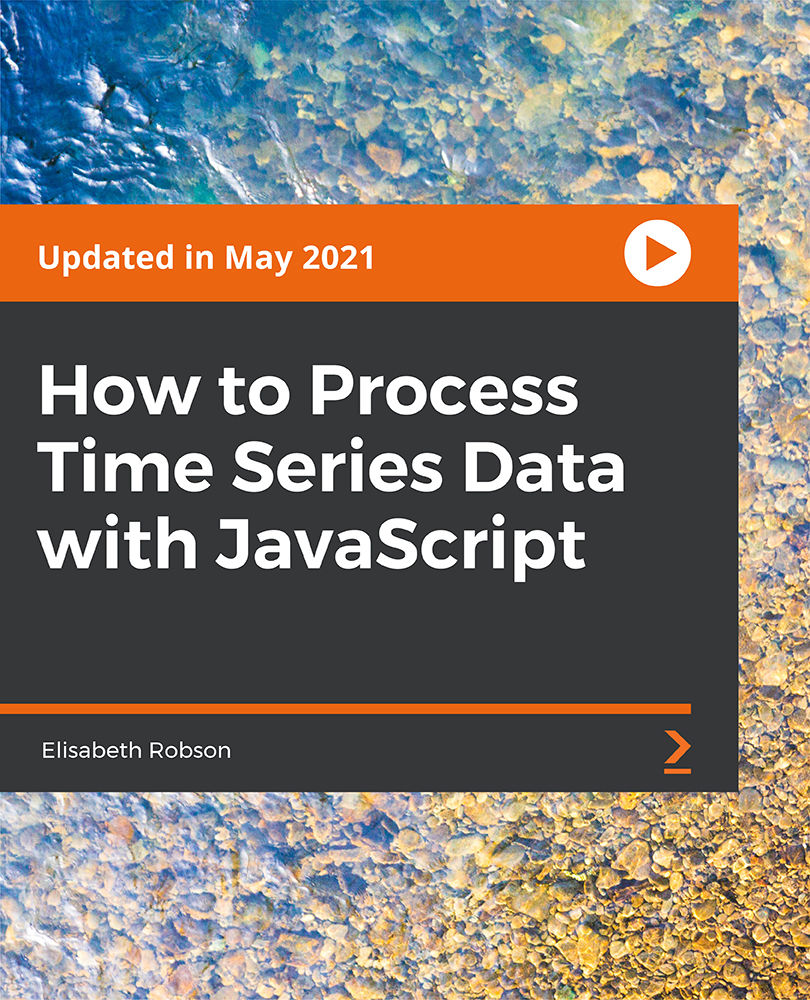
CHC42021 CERTIFICATE IN COMMUNITY SERVICES
By National College Australia RTO Id 91000
Community services refers to a broad range of programs and services that help people in need, including aged care, disability, youth work, drug and alcohol services, employment programs and more.
