- Professional Development
- Medicine & Nursing
- Arts & Crafts
- Health & Wellbeing
- Personal Development
Overview This comprehensive course on Electric Vehicle Battery Management System will deepen your understanding on this topic. After successful completion of this course you can acquire the required skills in this sector. This Electric Vehicle Battery Management System comes with accredited certification from CPD, which will enhance your CV and make you worthy in the job market. So enrol in this course today to fast track your career ladder. How will I get my certificate? You may have to take a quiz or a written test online during or after the course. After successfully completing the course, you will be eligible for the certificate. Who is This course for? There is no experience or previous qualifications required for enrolment on this Electric Vehicle Battery Management System. It is available to all students, of all academic backgrounds. Requirements Our Electric Vehicle Battery Management System is fully compatible with PC's, Mac's, Laptop, Tablet and Smartphone devices. This course has been designed to be fully compatible with tablets and smartphones so you can access your course on Wi-Fi, 3G or 4G. There is no time limit for completing this course, it can be studied in your own time at your own pace. Career Path Learning this new skill will help you to advance in your career. It will diversify your job options and help you develop new techniques to keep up with the fast-changing world. This skillset will help you to- Open doors of opportunities Increase your adaptability Keep you relevant Boost confidence And much more! Course Curriculum 17 sections • 79 lectures • 08:52:00 total length •Introduction: 00:03:00 •Passive Cell Balancing: Working Principle: 00:09:00 •Passive Cell Balancing: Hardware Circuit Design: 00:06:00 •Passive Cell Balancing: Balancing Current deciding factor: 00:06:00 •Passive Cell Balancing: Calculations: 00:08:00 •Passive Cell Balancing: Assignment: 00:02:00 •Voltage Measurement in Battery management system: 00:02:00 •Voltage Measurement: Hardware circuit design: 00:04:00 •Voltage Measurement: Component selection techniques: 00:06:00 •Current Measurement: Battery Pack: 00:05:00 •Current Measurement: Current Sense Resistor-based Hardware Circuit: 00:09:00 •Current Measurement: Assignment: 00:02:00 •Current Measurement: Sense Resistor and External amplifier: 00:08:00 •Current Measurement with Sense Resistor and External Amplifier: Assignment: 00:02:00 •Current Measurement: Hall Effect sensor: 00:07:00 •Current Measurement: Datasheet understanding: 00:10:00 •Current Measurement: Calculations: 00:06:00 •Current Measurement using Hall Sensor: Assignment: 00:02:00 •Temperature Measurement: In BMS: 00:10:00 •Temperature Measurement: Thermistor Calculation: 00:13:00 •Temperature Measurement: Assignment: 00:02:00 •Coulomb Counting - SoC Estimation: 00:05:00 •Coulomb counting: Calculation: 00:03:00 •Coulomb counting: Assignment: 00:07:00 •What parameters are taken to select your right BMS IC?: 00:13:00 •A tour to Texas Instrumentsfor BMS IC selection: 00:09:00 •A tour to Texas Instruments: Battery Protectors: 00:10:00 •A tour to Texas Instruments: Battery Monitors and Balancers: 00:09:00 •A tour to Texas Instruments: Fuel Gauge IC: 00:13:00 •MCU for BMS: Basics: 00:04:00 •MCU for BMS: Selection Technique: 00:07:00 •MCU for BMS: Assignment: 00:02:00 •Cell Modeling 1: 00:02:00 •Cell Modeling 2: 00:02:00 •Cell Modeling 3: 00:09:00 •Cell Modeling 4: 00:08:00 •Cell Modeling 5: 00:14:00 •Communication Protocol 1: 00:05:00 •Communication Protocol 2.1: 00:10:00 •Communication Protocol 2.2: 00:07:00 •Communication Protocol 2.3: 00:07:00 •Communication Protocol 2.4: 00:06:00 •UART Demo 1: 00:12:00 •UART Demo 2: 00:07:00 •I2C communication protocol 1: 00:06:00 •I2C communication protocol 2: 00:04:00 •I2C communication protocol 3: 00:06:00 •I2C communication protocol 4: 00:12:00 •I2C communication protocol 5: 00:04:00 •I2C communication protocol 6: 00:05:00 •I2C communication protocol 7: 00:14:00 •I2C Demo 2: 00:15:00 •SPI Communication 1: 00:06:00 •SPI Communication 2: 00:07:00 •SPI Communication 3: 00:06:00 •CAN Communication 1.1: 00:03:00 •CAN Communication 1.2: 00:04:00 •CAN Communication 1.3: 00:06:00 •CAN Communication 1.4: 00:07:00 •CAN Communication 1.5: 00:03:00 •CAN Communication 1.6: 00:06:00 •CAN Communication 1.8: 00:05:00 •Power management 1: 00:04:00 •Power management 2: 00:04:00 •Power management 3: 00:04:00 •Power management 4: 00:05:00 •BQ76925 Datasheet: Part 1: 00:09:00 •BQ76925 Datasheet: Part 2: 00:09:00 •BQ76925 Datasheet: Part 3: 00:14:00 •BQ76925 Datasheet: Part 4: 00:13:00 •BQ76925 Reference Design: 1: 00:10:00 •BQ76925 Reference Design: 2: 00:06:00 •BQ76925 Reference Design: 3: 00:06:00 •BQ76925 Reference Design: 4: 00:15:00 •BQ76925 Reference Design: 5: 00:05:00 •BQ76925 Reference Design: 6: 00:07:00 •BQ76925 Reference Design: 7: 00:06:00 •Thank you: 00:03:00 •Resource - Electric Vehicle Battery Management System: 00:00:00

Elevate your polymer clay skills with our Intermediate On-Demand Polymer Clay Course, designed for those looking to refine their craft and explore new creative horizons. Led by an experienced tutor, this course offers advanced techniques and innovative approaches to working with polymer clay. Through detailed video tutorials, you'll master complex designs, intricate patterns, and unique texturing methods, perfect for creating sophisticated jewelry, intricate sculptures, and bespoke decorative items. Whether you're aiming to enhance your hobby or take your skills to a professional level, this course provides the expertise and inspiration needed to transform your passion into a thriving business. Unleash your creativity and unlock the full potential of polymer clay with our comprehensive, intermediate course

Fundamentals of Neural Networks
By Packt
Get started with Neural networks and understand the underlying concepts of Neural Networks, Convolutional Neural Networks, and Recurrent Neural Networks. This hands-on course will help you understand deep learning in detail with no prior coding or programming experience required.
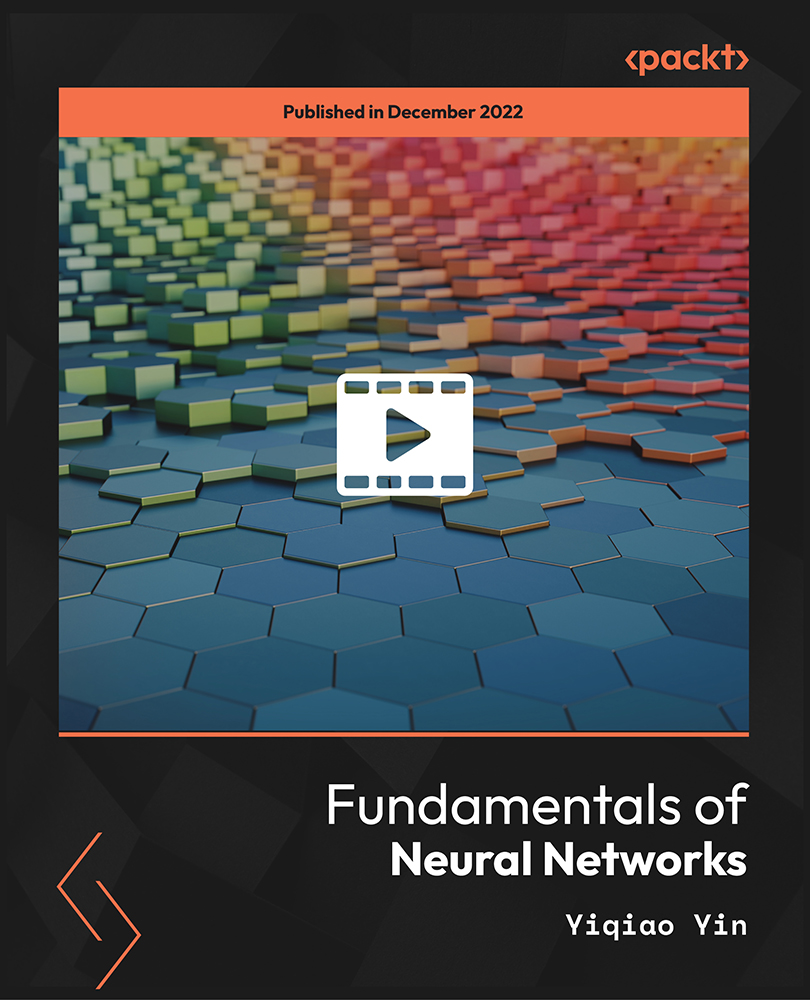
Spring Framework Interview Guide - 200+ Questions and Answers
By Packt
This course comes bundled with basic to advanced level knowledge on Spring and Spring Boot with 200+ questions and answers. With REST API, JPA, Hibernate, and Spring Data JPA, you have the upper hand in your interviews for sure.
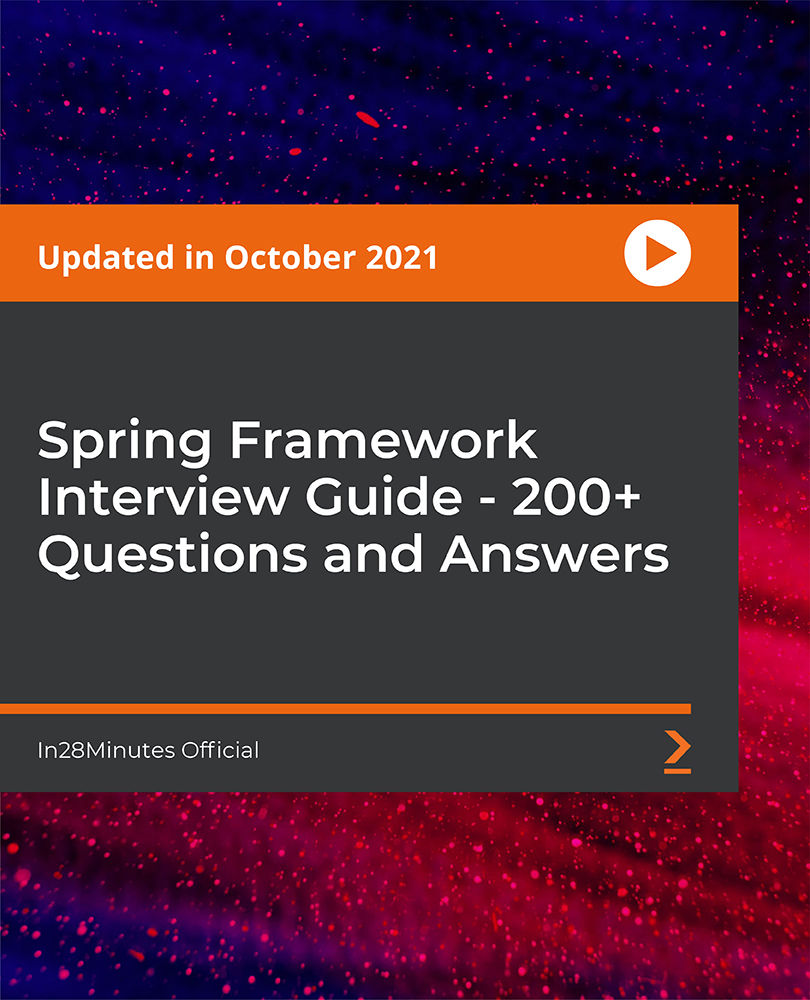
Generative AI Art Generation - Mastering All the AI Tools
By Packt
Embark on an AI image generation journey with a comprehensive course on Midjourney, DALL-E, Leonardo, Stable Diffusion, Automatic1111, RunwayML, Adobe Firefly, BlueWillow, and more. Requirements: Computer with internet access, and a Discord account for tools like Midjourney.
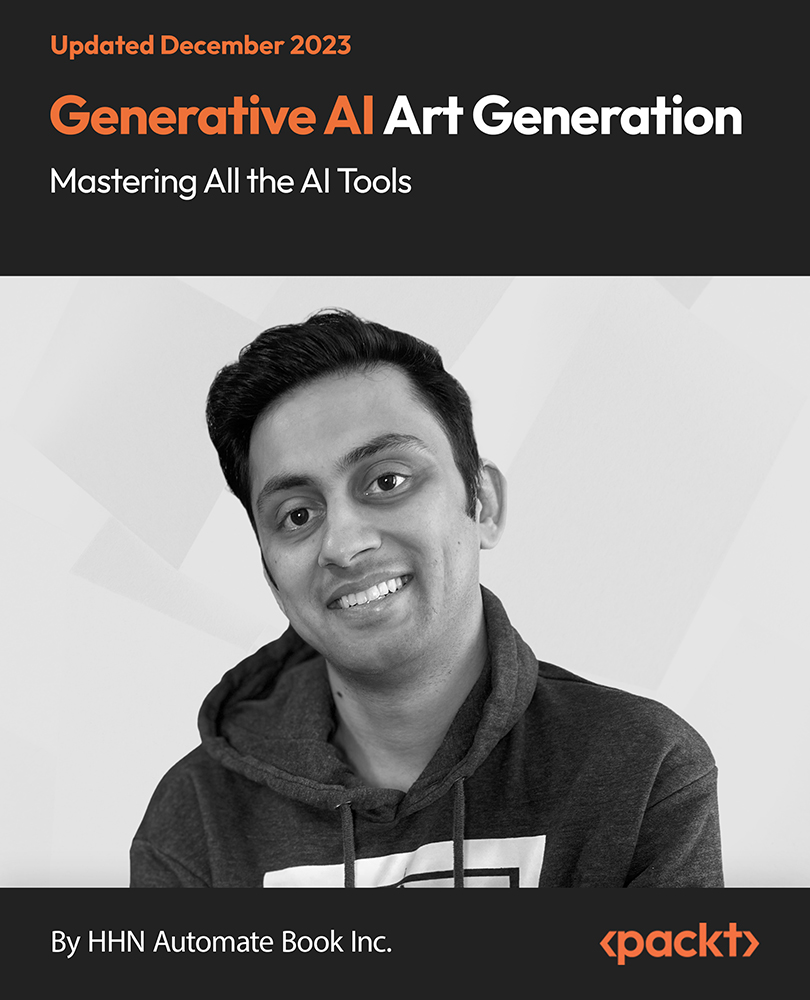
Business Letter Writing
By OnlineCoursesLearning.com
Business Letter Writing Finding out about business letter composing is significant for anyone hoping to convey expertly and viably in a business climate. This is genuine whether you're hoping to catch the consideration of an expected business or attempting to improve your present relational abilities inside your organization. This course gives an exhaustive manual for compelling business letter composing by showing you the right tone, voice and syntax to utilize when assembling your letter. From how to be explicit and stay centered, to tips and pragmatic instances of formal business letters, just as application and introductory letters, this course covers all you require to know with respect to composing the most expert business letters conceivable. You Will Learn: Instructions to utilize the right tone and voice in your letter The best linguistic instruments for business letter composing The most effective method to stay engaged and explicit in your composition The right design of formal business letters, just as application and introductory letters Advantages of Taking This Course You will drastically build your odds of getting your fantasy work You will improve your standing and notoriety at work You will save time and stay away from stress by imparting compactly and viably You will seem to be proficient and keep away from miscommunication

Business writing is a type of professional communication that is used to communicate with internal or external audiences. It includes writing as memos, reports, proposals, and emails, and more. As it is a separate genre, you need to know the formats and trends of the writing. The Business Writing Diploma Level 3 course teaches you how to write business reports, proposals or any business writing. Why choose this course Earn an e-certificate upon successful completion. Accessible, informative modules taught by expert instructors Study in your own time, at your own pace, through your computer tablet or mobile device Benefit from instant feedback through mock exams and multiple-choice assessments Get 24/7 help or advice from our email and live chat teams Full Tutor Support on Weekdays Course Design The course is delivered through our online learning platform, accessible through any internet-connected device. There are no formal deadlines or teaching schedules, meaning you are free to study the course at your own pace. You are taught through a combination of Video lessons Online study materials Mock exams Multiple-choice assessment Certification After the successful completion of the final assessment, you will receive a CPD-accredited certificate of achievement. The PDF certificate is for £9.99, and it will be sent to you immediately after through e-mail. You can get the hard copy for £15.99, which will reach your doorsteps by post. Who is this course for? Business Writing Diploma Level 3 is suitable for anyone who want to gain extensive knowledge, potential experience and professional skills in the related field. This is a great opportunity for all student from any academic backgrounds to learn more on this subject. Career path Training offered by the Business Writing Diploma Level 3 could potentially benefit a range of roles, but would particularly enhance careers in IT Programming Web Design App Design Game Design Other professional computing roles

24 Hour Flash Deal **25-in-1 Ceramics Essentials Training Mega Bundle** Ceramics Essentials Training Enrolment Gifts **FREE PDF Certificate**FREE PDF Transcript ** FREE Exam** FREE Student ID ** Lifetime Access **FREE Enrolment Letter ** Take the initial steps toward a successful long-term career by studying the Ceramics Essentials Training package online with Studyhub through our online learning platform. The Ceramics Essentials Training bundle can help you improve your CV, wow potential employers, and differentiate yourself from the mass. This Ceramics Essentials Training course provides complete 360-degree training on Ceramics Essentials Training. You'll get not one, not two, not three, but twenty-five Ceramics Essentials Training courses included in this course. Plus Studyhub's signature Forever Access is given as always, meaning these Ceramics Essentials Training courses are yours for as long as you want them once you enrol in this course This Ceramics Essentials Training Bundle consists the following career oriented courses: Course 01: Ceramics: Pottery & Sculpting Artistry Course 02: Unleash Your Creativity: Ceramic Arts and Pottery Course 03: Finish Your Paintings Faster with Better Results Course 04: Needle Felting Artistry: Creating Beautiful Textile Designs Course 05: Solidworks Drawing Tools Training: Test Preparation Course 06: Purchasing & Procurement Course 07: Product Testing Protocols for Quality Assurance Course 08: RIDDOR Training Course 09: PAT Training Course 10: 3D Modeling for 3D Printing Course 11: Fine Art Course 12: Art, Drawing and Painting Course 13: Mastering Colour-Architectural Design & Interior Decoration Course 14: Handyperson, Electrician, Plumbing, Welding, Painting, Decorating & More Course 15: Working in Confined Spaces Course 16: Ladder Safety Training Course 17: Manual Handling Training Course 18: Cleaning Course Course 19: First Aid at Work Course 20: Diploma in Carpentry Course Course 21: Designing Landscapes: The Art of Landscape Architecture Course 22: DIY Home Improvement Course 23: Home Decoration and Refurbishment Course 24: PUWER Course 25: Personal Hygiene The Ceramics Essentials Training course has been prepared by focusing largely on Ceramics Essentials Training career readiness. It has been designed by our Ceramics Essentials Training specialists in a manner that you will be likely to find yourself head and shoulders above the others. For better learning, one to one assistance will also be provided if it's required by any learners. The Ceramics Essentials Training Bundle is one of the most prestigious training offered at StudyHub and is highly valued by employers for good reason. This Ceramics Essentials Training bundle course has been created with twenty-five premium courses to provide our learners with the best learning experience possible to increase their understanding of their chosen field. This Ceramics Essentials Training Course, like every one of Study Hub's courses, is meticulously developed and well researched. Every one of the topics is divided into Ceramics Essentials Training Elementary modules, allowing our students to grasp each lesson quickly. The Ceramics Essentials Training course is self-paced and can be taken from the comfort of your home, office, or on the go! With our Student ID card you will get discounts on things like music, food, travel and clothes etc. In this exclusive Ceramics Essentials Training bundle, you really hit the jackpot. Here's what you get: Step by step Ceramics Essentials Training lessons One to one assistance from Ceramics Essentials Training professionals if you need it Innovative exams to test your knowledge after the Ceramics Essentials Training Course 24/7 customer support should you encounter any hiccups Top-class learning portal Unlimited lifetime access to all twenty-five Ceramics Essentials Training courses Digital Certificate, Transcript and student ID are all included in the price PDF certificate immediately after passing Original copies of your Ceramics Essentials Training certificate and transcript on the next working day Easily learn the Ceramics Essentials Training skills and knowledge you want from the comfort of your home CPD 250 CPD hours / points Accredited by CPD Quality Standards Who is this course for? This Ceramics Essentials Training training is suitable for - Students Recent graduates Job Seekers Individuals who are already employed in the relevant sectors and wish to enhance their knowledge and expertise in Ceramics Essentials Training Requirements To participate in this Ceramics Essentials Training course, all you need is - A smart device A secure internet connection And a keen interest in Ceramics Essentials Training Career path You will be able to kickstart your Ceramics Essentials Training career because this course includes various courses as a bonus. This Ceramics Essentials Training is an excellent opportunity for you to learn multiple skills from the convenience of your own home and explore Ceramics Essentials Training career opportunities. Certificates CPD Accredited Certificate Digital certificate - Included CPD Accredited e-Certificate - Free CPD Accredited Hardcopy Certificate - Free Enrolment Letter - Free Student ID Card - Free

Cattery Management and Animal Care - Double Endorsed Certificate
By Imperial Academy
2 QLS Endorsed Course | CPD Certified | Free PDF + Hardcopy Certificates | 80 CPD Points | Lifetime Access

Register on the CDM Awareness Training Course today and build the experience, skills and knowledge you need to enhance your professional development and work towards your dream job. Study this course through online learning and take the first steps towards a long-term career. The course consists of a number of easy to digest, in-depth modules, designed to provide you with a detailed, expert level of knowledge. Learn through a mixture of instructional video lessons and online study materials. Receive online tutor support as you study the course, to ensure you are supported every step of the way. Get a digital certificate as a proof of your course completion. The CDM Awareness Training Course is incredibly great value and allows you to study at your own pace. Access the course modules from any internet-enabled device, including computers, tablet, and smartphones. The course is designed to increase your employability and equip you with everything you need to be a success. Enrol on the now and start learning instantly! What You Get With The CDM Awareness Training Course Receive an e-certificate upon successful completion of the course Get taught by experienced, professional instructors Study at a time and pace that suits your learning style Get instant feedback on assessments 24/7 help and advice via email or live chat Get full tutor support on weekdays (Monday to Friday) Course Design The course is delivered through our online learning platform, accessible through any internet-connected device. There are no formal deadlines or teaching schedules, meaning you are free to study the course at your own pace. You are taught through a combination of Video lessons Online study materials Certification Upon successful completion of the course, you will be able to obtain your course completion e-certificate. Print copy by post is also available at an additional cost of £9.99 and PDF Certificate at £4.99. Who Is This Course For The course is ideal for those who already work in this sector or are an aspiring professional. This course is designed to enhance your expertise and boost your CV. Learn key skills and gain a professional qualification to prove your newly-acquired knowledge. Requirements The online training is open to all students and has no formal entry requirements. To study the CDM Awareness Training Course, all your need is a passion for learning, a good understanding of English, numeracy, and IT skills. You must also be over the age of 16. Course Content Module 01: Introduction to Construction, Design and Management (CDM) Regulations Introduction to Construction, Design and Management (CDM) Regulations 00:21:00 Module 02: Regulations and Legislation Regulations and Legislation 00:34:00 Module 03: Key Roles and Responsibilities of Duty Holders Key Roles and Responsibilities of Duty Holders 00:31:00 Module 04: Construction Phase Plan (CPP) Construction Phase Plan (CPP) 00:34:00 Module 05: Health and Safety File, and CDM Tools Health and Safety File, and CDM Tools 00:35:00 Module 06: Safety Requirements and Procedures Safety Requirements and Procedures 00:36:00 Module 07: Case Study Case Study 00:26:00 Frequently Asked Questions Are there any prerequisites for taking the course? There are no specific prerequisites for this course, nor are there any formal entry requirements. All you need is an internet connection, a good understanding of English and a passion for learning for this course. Can I access the course at any time, or is there a set schedule? You have the flexibility to access the course at any time that suits your schedule. Our courses are self-paced, allowing you to study at your own pace and convenience. How long will I have access to the course? For this course, you will have access to the course materials for 1 year only. This means you can review the content as often as you like within the year, even after you've completed the course. However, if you buy Lifetime Access for the course, you will be able to access the course for a lifetime. Is there a certificate of completion provided after completing the course? Yes, upon successfully completing the course, you will receive a certificate of completion. This certificate can be a valuable addition to your professional portfolio and can be shared on your various social networks. Can I switch courses or get a refund if I'm not satisfied with the course? We want you to have a positive learning experience. If you're not satisfied with the course, you can request a course transfer or refund within 14 days of the initial purchase. How do I track my progress in the course? Our platform provides tracking tools and progress indicators for each course. You can monitor your progress, completed lessons, and assessments through your learner dashboard for the course. What if I have technical issues or difficulties with the course? If you encounter technical issues or content-related difficulties with the course, our support team is available to assist you. You can reach out to them for prompt resolution.
