- Professional Development
- Medicine & Nursing
- Arts & Crafts
- Health & Wellbeing
- Personal Development
Adobe Illustrator CC Masterclass
By Course Cloud
Course Overview Learn Adobe Illustrator CC for professional graphic design, logo design and illustration work, with this step-by-step training course. The Adobe Illustrator CC Masterclass provides the most straightforward way to learn Adobe Illustrator CC online, broken down into 10 key modules. Through in-depth video tutorials, you will explore the Illustrator environment in detail, familiarising yourself with its basic and advanced tools and features. It will equip you with in-demand knowledge you need to fine tune your creative projects, taking your image editing skills and career to the next level. Learn how to create stunning graphics, logos, illustrations, and more, by learning best practices from the experts. This best selling Adobe Illustrator CC Masterclass has been developed by industry professionals and has already been completed by hundreds of satisfied students. This in-depth Adobe Illustrator CC Masterclass is suitable for anyone who wants to build their professional skill set and improve their expert knowledge. The Adobe Illustrator CC Masterclass is CPD-accredited, so you can be confident you're completing a quality training course will boost your CV and enhance your career potential. The Adobe Illustrator CC Masterclass is made up of several information-packed modules which break down each topic into bite-sized chunks to ensure you understand and retain everything you learn. After successfully completing the Adobe Illustrator CC Masterclass, you will be awarded a certificate of completion as proof of your new skills. If you are looking to pursue a new career and want to build your professional skills to excel in your chosen field, the certificate of completion from the Adobe Illustrator CC Masterclass will help you stand out from the crowd. You can also validate your certification on our website. We know that you are busy and that time is precious, so we have designed the Adobe Illustrator CC Masterclass to be completed at your own pace, whether that's part-time or full-time. Get full course access upon registration and access the course materials from anywhere in the world, at any time, from any internet-enabled device. Our experienced tutors are here to support you through the entire learning process and answer any queries you may have via email.
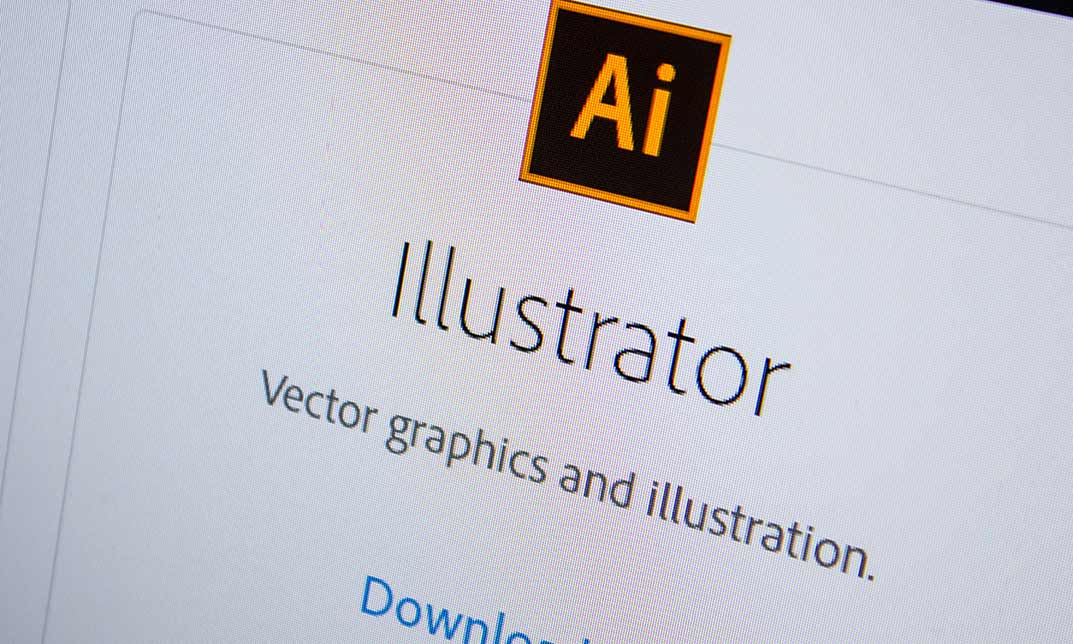
CDM- Construction, Design and Management - For 5 Employees
By Compliance Central
Are you looking to enhance your employees' abilities and skills in Construction, Design and Management? If yes, then you have come to the right place. Our comprehensive Construction, Design and Management course at Compliance Central is designed to help your team produce the best possible outcomes by mastering the essential Construction, Design and Management skills. Whether your employees are new to Construction, Design and Management or already working in the field, this course will provide them with the necessary knowledge and skillsets to excel. This CDM Bundle Includes Course 01: CDM Regulations Course 02: CDM: Construction Phase Plan Course 03: CDM Health and Safety Why Employee Training Matters: Boost Productivity: Well-trained employees work more efficiently, driving productivity in all areas. Increase Employee Morale: Invest in your employees' growth, leading to a positive work environment and higher retention rates. Stay Ahead of Competitors: Equip your workforce with the latest skills and knowledge to outshine the competition. Ensure Compliance and Safety: Specialised training keeps your business compliant and your workplace safe. Improve Customer Satisfaction: Well-trained staff deliver exceptional service, building loyal customer relationships. Why Choose Us? Expert-Developed Training: Industry professionals have developed valuable insights and helpful learning. Flexible Learning: Online Construction, Design and Management course allows employees to learn at their own pace. Ongoing Support: Dedicated Construction, Design and Management experts are available to guide your employees throughout the training process. Certificates of Achievement: Recognise your employees' commitment with CPD Certified certificates. Employer Dashboard: Easily track employee Construction, Design and Management progress in our user-friendly dashboard. Empower Your Workforce Today! Invest in your company's future success. Join us to start your employees' Construction, Design and Management training and watch your business thrive. Compliance Central - Empowering Businesses Through Knowledge Empower Your Business with Comprehensive Employee Training! At Compliance Central, we understand that well-trained employees are the backbone of successful organisations. Elevate your workforce and propel your business forward with our tailored online training programs. Curriculum Breakdown Of CDM- Construction, Design and Management Course : Course 01: CDM Regulations Module 01: Introduction to Construction, Design and Management (CDM) Regulations Module 02: Regulations and Legislation Course 02: CDM: Construction Phase Plan Module 01: Key Roles and Responsibilities of Duty Holders Module 02: Construction Phase Plan (CPP) Module 03: Case Study Course 03: CDM Health and Safety Module 01: Health and Safety File, and CDM Tools Module 02: Safety Requirements and Procedures Our Construction, Design and Management course starts with the fundamentals and gradually progresses to cover advanced topics, making each lesson intuitive and easy to understand. CPD 30 CPD hours / points Accredited by CPD Quality Standards Who is this course for? The Construction, Design and Management course is ideal for new professionals looking to thrive in the Construction, Design and Management field. Requirements Enrolling in this Construction, Design and Management course only requires a basic understanding of the English language and an internet connection. Career path Completing the Construction, Design and Management course will enhance your employees' knowledge and confidence. CDM Coordinator: £30,000 to £45,000 per year Health and Safety Manager (Construction): £35,000 to £50,000 per year Construction Project Manager: £40,000 to £60,000 per year Design Manager (Construction): £35,000 to £55,000 per year Site Engineer: £28,000 to £40,000 per year Certificates CPD Accredited Hard Copy Certificate Hard copy certificate - Included CPD Accredited Hard Copy Certificate Delivery Charge: Inside the UK: £3.99 each Outside of the UK: £9.99 each CPD Accredited PDF Certificate Digital certificate - Included 3 CPD Accredited PDF Certificate

C++, Javascript, HTML, Web Development, Web Design & SQL Training - 30 Courses Bundle!
By NextGen Learning
Get ready for an exceptional online learning experience with the C++, Javascript, HTML, Web Development, Web Design & SQL Trainingbundle! This carefully curated collection of 30 premium courses is designed to cater to a variety of interests and disciplines. Dive into a sea of knowledge and skills, tailoring your learning journey to suit your unique aspirations. The C++, Javascript, HTML, Web Development, Design & SQL Training is a dynamic package, blending the expertise of industry professionals with the flexibility of digital learning. It offers the perfect balance of foundational understanding and advanced insights. Whether you're looking to break into a new field or deepen your existing knowledge, the C++, Javascript, HTML, Web Development, Web Design & SQL Training package has something for everyone. As part of the C++, Javascript, HTML, Web Development, Design & SQL Training package, you will receive complimentary PDF certificates for all courses in this bundle at no extra cost. Equip yourself with the C++, Javascript, HTML, Web Development, Design & SQL Training bundle to confidently navigate your career path or personal development journey. Enrol today and start your career growth! This Bundle Comprises the Following C++, Javascript, HTML, Web Development, Web Design & SQL TrainingCPD Accredited Courses: Course 01: C++ Programming for Absolute Beginners Course 02: Computer Vision By Using C++ and OpenCV with GPU support Course 03: Basic C# Coding Course 04: Refactor Javascript Course 05: Basic Asynchronous JavaScript Course 06: Javascript for Data Structures Course 07: Basic HTML 5 Course 08: HTML Web Development Crash Course Course 09: Microsoft SQL Server Development for Everyone Course 10: Learn to Build Complete CMS Blog in PHP MySQL Bootstrap & PDO Course 11: PHP and MySQL Training 2022: Build 5 Real World Projects Course 12: PHP for Beginners 2023 Guide: Develop a ECommerce Store Course 13: PHP and MySQL Training Masterclass 2023 Course 14: Easy to Advanced Data Structures Course 15: jQuery: JavaScript and AJAX Coding Bible Course 16: AutoCAD Programming using C# with Windows Forms Course 17: C# Console and Windows Forms Development with LINQ & ADO.NET Course 18: Programming AutoCAD with SQL Server Database Using C# Course 19: Web GIS Application Development with C# ASP.NET CORE MVC and Leaflet Course 20: Creative Web Design with HTML5, CSS3 and Bootstrap Course 21: Beginners Course on ESP32 and IoT Course 22: Learn DOM Manipulation with JavaScript Course 23: Ultimate PHP & MySQL Web Development & OOP Coding Course 24: Internet of Things Course 25: Excel Add-in with C# VSTO and Web Course 26: Career Development Plan Fundamentals Course 27: CV Writing and Job Searching Course 28: Networking Skills for Personal Success Course 29: Excel: Top 50 Microsoft Excel Formulas in 50 Minutes! Course 30: Decision Making and Critical Thinking What will make you stand out? Upon completion of this online C++, Javascript, HTML, Web Development, Web Design & SQL Training bundle, you will gain the following: CPD QS Accredited Proficiency with this C++, Javascript, HTML, Web Development, Design & SQL Training bundle After successfully completing the C++, Javascript, HTML, Web Development, Design & SQL Training bundle, you will receive a FREE CPD PDF Certificates as evidence of your newly acquired abilities. Lifetime access to the whole collection of learning materials of this C++, Javascript, HTML, Web Development, Design & SQL Training bundle The online test with immediate results You can study and complete the C++, Javascript, HTML, Web Development, Design & SQL Training bundle at your own pace. Study for the C++, Javascript, HTML, Web Development, Design & SQL Training bundle using any internet-connected device, such as a computer, tablet, or mobile device. Each course in this C++, Javascript, HTML, Web Development, Web Design & SQL Training bundle holds a prestigious CPD accreditation, symbolising exceptional quality. The materials, brimming with knowledge, are regularly updated, ensuring their relevance. This bundle promises not just education but an evolving learning experience. Engage with this extraordinary collection, and prepare to enrich your personal and professional development. Embrace the future of learning with the C++, Javascript, HTML, Web Development, Design & SQL Training, a rich anthology of 30 diverse courses. Each course in the C++, Javascript, HTML, Web Development, Design & SQL Training bundle is handpicked by our experts to ensure a wide spectrum of learning opportunities. ThisC++, Javascript, HTML, Web Development, Design & SQL Training bundle will take you on a unique and enriching educational journey. The bundle encapsulates our mission to provide quality, accessible education for all. Whether you are just starting your career, looking to switch industries, or hoping to enhance your professional skill set, the C++, Javascript, HTML, Web Development, Web Design & SQL Training bundle offers you the flexibility and convenience to learn at your own pace. Make the C++, Javascript, HTML, Web Development, Design & SQL Training package your trusted companion in your lifelong learning journey. CPD 300 CPD hours / points Accredited by CPD Quality Standards Who is this course for? The C++, Javascript, HTML, Web Development, Web Design & SQL Training bundle is perfect for: Lifelong learners looking to expand their knowledge and skills. Professionals seeking to enhance their career with CPD certification. Individuals wanting to explore new fields and disciplines. Anyone who values flexible, self-paced learning from the comfort of home. Requirements You are cordially invited to enroll in this bundle; please note that there are no formal prerequisites or qualifications required. We've designed this curriculum to be accessible to all, irrespective of prior experience or educational background. Career path Unleash your potential with the C++, Javascript, HTML, Web Development, Web Design & SQL Training bundle. Acquire versatile skills across multiple fields, foster problem-solving abilities, and stay ahead of industry trends. Ideal for those seeking career advancement, a new professional path, or personal growth. Embrace the journey with the C++, Javascript, HTML, Web Developmentbundle package. Certificates CPD Quality Standard Certificate Digital certificate - Included 30 CPD Quality Standard Certificates - Free
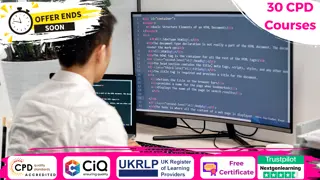
Advanced Cake Decorating and Design
By SkillWise
Uplift Your Career & Skill Up to Your Dream Job - Learning Simplified From Home! Kickstart your career & boost your employability by helping you discover your skills, talents, and interests with our special Advanced Cake Decorating and Design Course. You'll create a pathway to your ideal job as this course is designed to uplift your career in the relevant industry. It provides the professional training that employers are looking for in today's workplaces. The Advanced Cake Decorating and Design Course is one of the most prestigious training offered at Skillwise and is highly valued by employers for good reason. This Advanced Cake Decorating and Design Course has been designed by industry experts to provide our learners with the best learning experience possible to increase their understanding of their chosen field. This Advanced Cake Decorating and Design Course, like every one of Skillwise's courses, is meticulously developed and well-researched. Every one of the topics is divided into elementary modules, allowing our students to grasp each lesson quickly. At Skillwise, we don't just offer courses; we also provide a valuable teaching process. When you buy a course from Skillwise, you get unlimited Lifetime access with 24/7 dedicated tutor support. Why buy this Advanced Cake Decorating and Design? Unlimited access to the course forever Digital Certificate, Transcript, and student ID are all included in the price Absolutely no hidden fees Directly receive CPD-accredited qualifications after course completion Receive one-to-one assistance every weekday from professionals Immediately receive the PDF certificate after passing Receive the original copies of your certificate and transcript on the next working day Easily learn the skills and knowledge from the comfort of your home Certification After studying the course materials of the Advanced Cake Decorating and Design there will be a written assignment test which you can take either during or at the end of the course. After successfully passing the test you will be able to claim the pdf certificate for free. Original Hard Copy certificates need to be ordered at an additional cost of £8. Who is this course for? This Advanced Cake Decorating and Design course is ideal for Students Recent graduates Job Seekers Anyone interested in this topic People already working in the relevant fields and want to polish their knowledge and skills. Prerequisites This Advanced Cake Decorating and Design does not require you to have any prior qualifications or experience. You can just enroll and start learning. This Advanced Cake Decorating and Design was made by professionals and it is compatible with all PCs, Macs, tablets, and smartphones. You will be able to access the course from anywhere at any time as long as you have a good enough internet connection. Career path As this course comes with multiple courses included as a bonus, you will be able to pursue multiple occupations. This Advanced Cake Decorating and Design is a great way for you to gain multiple skills from the comfort of your home.

Revit Architecture Training for 15 hours - Live and Online
By FirstScale Revit Consultant and Training
Revit Architecture Training is for 15 hours £525, and the Revit classes are one-to-one which will improve your learning. Revit Architecture course is 100% practical and hands-on training.

Unity 3D Intermediate Level Training Course (Live Online Only)
By London Design Training Courses
Why Choose Unity 3D Intermediate Level Training Course? Click here for more info Learn game development potential with our Unity 3D training courses. Perfect for beginners and experienced developers, learn to create high-quality 3D & 2D games across various platforms. Led by certified Unity instructors, explore mobile, desktop, VR/AR, consoles, and Web game development. Duration: 20 hrs Method: 1-on-1, Personalized attention Schedule: Tailor your own hours of your choice, available from Mon to Sat between 9 am and 7 pm Learn Unity 3D and VR Development with a course at London Design Courses. Explore Unity 3D's core features in our immersive course. Delve into materials, animations, and scripting for dynamic 3D games and applications. Tailored for all levels, the course offers personalized learning and expert insights. Additionally, discover the world of VR development with Unity 3D, mastering hardware setup and immersive experiences. Join us to unleash your game development and VR potential. Course Outline: Hours 1-2: Introduction to Unity Explore the Unity interface and workspace Initiate a new Unity project Set up the basic scene and navigation Hours 3-4: Importing Assets Discover and download free assets Import assets into Unity Understand different asset types and their applications Hours 5-6: Building the Environment Utilize Unity's terrain tool for environment creation Enhance with textures and materials Add environmental objects to enrich the scene Hours 7-8: Character Design Create 3D models for characters Rig and animate the character Import the character into Unity Hours 9-10: Player Controls Set up and comprehend player controls Script basic movements and interactions Implement camera controls for seamless gameplay Hours 11-12: Physics Grasp and implement physics in Unity Configure collisions and triggers Integrate gravity, force, and torque for realism Hours 13-14: Audio Master audio implementation in Unity Add sound effects and background music Fine-tune volume and pitch for immersive experiences Hours 15-16: Lighting and Effects Employ lighting techniques in Unity Create dynamic day-night cycles Enhance visuals with lens flares and particle systems Hours 17-18: User Interface Construct a user interface with Unity's canvas system Integrate interactive elements like buttons and menus Script user interface components for smooth functionality Hours 19-20: Optimization and Performance Implement optimization techniques in Unity Utilize the profiler to analyze performance Improve frame rate and reduce memory usage Hours 21-22: Multiplayer Explore multiplayer implementation in Unity Set up a local multiplayer game Hours 23-24: Mobile Development Discover mobile development in Unity Build and deploy games for mobile devices Optimize for mobile performance and controls Hour 25: Advanced Topics Dive into advanced scripting techniques like coroutines, delegates, and events Explore shader programming and visual effects Delve into VR development with Unity and Oculus Quest Final Project: Create a Simple Game from Start to Finish Test the game and identify bugs Make necessary adjustments and improvements Experience the Real-Time Development Platform - Get Started on Unity Pro Today: https://www.unity.com/ Create 3D, 2D, VR & AR Experiences for Any Industry - Games, Auto, AEC, Film, and More. A Complete Solution to Develop Better, Iterate Faster, and Grow Your Business. Learning Outcome: By completing the Unity 3D Training Course, you will: Master Unity's interface and workspace. Import and manage diverse assets effectively. Create captivating environments and characters. Implement player controls and physics for realism. Enhance your games with audio and visual effects. Design user-friendly interfaces with interactive elements. Optimize performance and reduce memory usage. Explore multiplayer and mobile game development. Delve into advanced scripting techniques and VR development. Successfully create a simple game from start to finish.

Adobe Illustrator and Photoshop Training
By London Design Training Courses
Why Choose Adobe Illustrator and Photoshop Training Course? Click here for more info Master vector graphics, digital illustrations, photo manipulations, and more. Certified tutors provide personalized guidance and feedback. Flexible scheduling available. Receive a Certificate of Completion. Learn Adobe Creative Cloud. Duration: 10 hrs. Method: 1-on-1, Personalized attention. Schedule: Tailor your own schedule by pre-booking a convenient hour of your choice, available from Mon to Sat between 9 am and 7 pm. This comprehensive and hands-on course introduces you to digital design through Adobe Photoshop and Illustrator. Learn how these three programs seamlessly collaborate to create stunning designs. Gain insights into bitmap and vector graphics and discover the most suitable image file formats for different scenarios. 10-hour course outline for Adobe Photoshop and Illustrator: Module 1: Introduction to Adobe Photoshop (1 hour) Overview of Photoshop interface and tools Understanding bitmap graphics and resolution Basic image editing techniques (cropping, resizing, color adjustments) Layers and their importance in design Module 2: Essential Photoshop Tools (1 hour) Working with selection tools (Marquee, Lasso, Magic Wand) Understanding brushes and brush settings Introduction to the Pen tool for precise selections Working with layers and layer styles Module 3: Advanced Image Editing (1 hour) Advanced color adjustments (Curves, Levels, Hue/Saturation) Photo retouching and manipulation techniques Creating composite images using blending modes Filters and special effects for creative designs Module 4: Introduction to Adobe Illustrator (1 hour) Overview of Illustrator interface and tools Working with vector graphics and paths Basic shapes and drawing tools Understanding anchor points and handles Module 5: Creating Vector Artwork (1 hour) Using the Pen tool for precise vector illustration Creating and editing shapes and objects Working with gradients and patterns Understanding the Appearance panel Module 6: Illustrator Typography (1 hour) Text tools and formatting options Creating text effects and artistic typography Combining text with shapes and images Working with text on a path Module 7: Combining Photoshop and Illustrator (1 hour) Importing Illustrator files into Photoshop and vice versa Working with smart objects and vector shapes in Photoshop Creating custom brushes and patterns in Illustrator for use in Photoshop Designing posters and flyers combining elements from both software Module 8: Integration with InDesign (1 hour) Exporting assets from Photoshop and Illustrator for InDesign Designing layouts in InDesign using assets from both programs Understanding print and digital design considerations Preparing files for printing and online use Module 9: Advanced Techniques and Tips (1 hour) Creating custom actions and automation in Photoshop Mastering advanced selection techniques Utilizing Illustrator's advanced tools (Pathfinder, Shape Builder, etc.) Exploring creative design styles and trends Module 10: Final Projects and Portfolio (1 hour) Students work on individual or group projects incorporating Photoshop and Illustrator skills Review and feedback on the projects Preparing a portfolio showcasing their work Download Adobe Illustrator - Free Trial https://www.adobe.com/uk/illustrator Throughout the course, you will explore various processes, including design and layout, workspaces, tools and palettes, importing files, and preparing files for both on-screen and print outputs. Course Objectives: By the course's conclusion, you will have a solid understanding of the fundamentals of each software package and their individual functionalities. You will learn how to efficiently work with all three applications in tandem and skillfully assemble print and digital-ready designs, leveraging elements crafted in Photoshop and Illustrator and integrated using InDesign.

Explore the intricate world of urban planning with our "Introduction to Urban Planning: Process and Practices" course. Gain insights into key topics such as sustainable development, infrastructure planning, and transportation design. Discover the foundations of urban design, environmental considerations, and future trends shaping our cities. Join us in unraveling the complexities of community engagement, policy development, and innovative strategies for building resilient, smart, and sustainable urban environments. Enroll now for a transformative journey into the heart of city development and planning.


