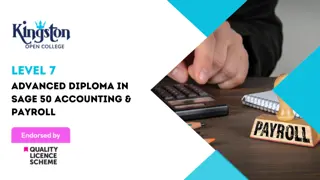- Professional Development
- Medicine & Nursing
- Arts & Crafts
- Health & Wellbeing
- Personal Development
36901 Design courses in Mountsorrel delivered Online
Unlock the secrets to crafting your signature style with our comprehensive course, 'Fashion Stylists Unveiled.' Master the fundamentals of fashion styling, delve into fabric artistry, and explore innovative strategies for body shape styling. From creative style conceptualization to fashion media skills, this course is your gateway to a successful career in the dynamic world of fashion. Join us and discover the key to nailing your unique fashion identity.

Office Management, Business Administration & Retail Customer Service - Level 3 Diploma
5.0(5)By Online Training Academy
Step into the world of professional mastery where business acumen meets organisational finesse. This comprehensive course seamlessly weaves together the threads of Office Management, Business Administration, and Retail Customer Service, transforming you into a virtuoso of corporate excellence. Unlock the gateway to success as you delve into the intricacies of effective office administration, honing skills that transcend the ordinary and catapult you into the echelons of business leadership. Key Features: CPD Certified Free Certificate Developed by Specialist Lifetime Access From mastering conflict resolution to crafting a corporate brand that resonates, each module serves as a stepping stone towards managerial prowess. Dive deep into the art of building robust organisational structures and cultivating a customer-centric ethos. Leadership essentials await, equipping you with the skills to train employees for success, manage operations seamlessly, and ensure financial prowess. Whether you're navigating the intricate dance of retail management or decoding the nuances of the sales process, this course offers a holistic journey through the corridors of business expertise. Join us, and let your career trajectory soar to new heights, armed with the knowledge to shape businesses and leave an indelible mark in the realm of corporate excellence. Course Curriculum Module 01: Introduction to Business Administration Module 02: Administrator Proficiency Skills Module 03: Conflict Management Strategies Module 04: Corporate Brand Development Module 05: Organizational Structure Design Module 06: Ethics and Customer-Centric Teams Module 07: Efficient Operations Management Module 08: Leadership Essentials and Employee Training Module 09: Financial Management and Succession Planning Module 10: Product Marketing Strategies Module 11: Building Successful Teams and Products Module 12: Effective Retail Management Module 13: Sales Process Optimization and Customer Checkout Module 14: Understanding Financial Terms in Business Learning Outcomes: Master conflict resolution techniques vital for effective office management. Design and implement organisational structures to enhance operational efficiency. Develop skills to build and nurture a compelling corporate brand identity. Cultivate ethics within your team, focusing on exceptional customer care. Acquire essential leadership skills for training employees and ensuring success. Gain proficiency in retail management, from product placement to customer checkout. CPD 10 CPD hours / points Accredited by CPD Quality Standards Who is this course for? Aspiring office managers seeking comprehensive administrative and leadership skills. Business professionals aiming to enhance their strategic and ethical decision-making abilities. Individuals interested in retail management and customer service excellence. Those seeking knowledge in designing organisational structures and managing operations. Entrepreneurs desiring a holistic understanding of business administration and retail. Career path Office Manager Business Administrator Corporate Brand Manager Retail Manager Operations Specialist Customer Service Team Lead Certificates Digital certificate Digital certificate - Included Certificate of Completion Digital certificate - Included Will be downloadable when all lectures have been completed.

Embark on a comprehensive journey through the intricacies of Project Management. From PMBOK guidelines to effective planning, quality control, and risk management, this course offers the tools and insights needed to excel in managing complex projects in any industry.

Digital Marketing Training Course
By Imperial Academy
Level 4 Diploma(FREE QLS Endorsed Certificate)| 11 CPD Courses+11 PDF Certificates| 150 CPD Points|CPD & CiQ Accredited

Clinical Research Associate: Administration & Navigating the Healthcare Landscape
4.5(3)By Studyhub UK
In the intricate world of healthcare, clinical research is a beacon, shining light on innovations and advancements. Dive into 'Clinical Research Administration: Navigating the Healthcare Landscape', an expertly curated journey that marries in-depth knowledge with actionable strategies. This course will guide you from the foundations of clinical research to its evolving future. You'll traverse trial designs, the imperatives of ethics, data intricacies, and quality controls, ensuring you're equipped to lead, innovate, and make pivotal decisions within the clinical research realm. Learning Outcomes Gain a robust understanding of the clinical research ecosystem and its administration. Design and plan effective clinical trials while ensuring ethical and regulatory compliance. Master the art of data management, ensuring accuracy and reliability. Oversee trial monitoring, auditing, and meticulous safety reporting. Analyse clinical data proficiently and forecast the future trends in clinical research. Why choose this Clinical Research Administration: Navigating the Healthcare Landscape course? Unlimited access to the course for a lifetime. Opportunity to earn a certificate accredited by the CPD Quality Standards after completing this course. Structured lesson planning in line with industry standards. Immerse yourself in innovative and captivating course materials and activities. Assessments are designed to evaluate advanced cognitive abilities and skill proficiency. Flexibility to complete the Clinical Research Associate: Administration & Navigating the Healthcare Landscape Course at your own pace, on your own schedule. Receive full tutor support throughout the week, from Monday to Friday, to enhance your learning experience. Who is this Clinical Research Administration: Navigating the Healthcare Landscape course for? Aspiring clinical researchers poised to shape the future of healthcare. Healthcare administrators seeking specialised knowledge in research. Medical students aiming to bolster their understanding of clinical trials. Ethics committee members desiring a broader perspective. Quality assurance professionals in the healthcare sector. Career path Clinical Research Coordinator: £25,000 - £40,000 Clinical Data Manager: £35,000 - £60,000 Clinical Research Associate: £30,000 - £50,000 Regulatory Affairs Specialist: £40,000 - £70,000 Clinical Trials Auditor: £40,000 - £65,000 Clinical Research Manager: £50,000 - £80,000 Prerequisites This Clinical Research Associate: Administration & Navigating the Healthcare Landscape does not require you to have any prior qualifications or experience. You can just enrol and start learning.This Clinical Research Associate: Administration & Navigating the Healthcare Landscape was made by professionals and it is compatible with all PC's, Mac's, tablets and smartphones. You will be able to access the course from anywhere at any time as long as you have a good enough internet connection. Certification After studying the course materials, there will be a written assignment test which you can take at the end of the course. After successfully passing the test you will be able to claim the pdf certificate for £4.99 Original Hard Copy certificates need to be ordered at an additional cost of £8. Course Curriculum Module 01: Introduction to Clinical Research Administration Introduction to Clinical Research Administration 00:15:00 Module 02: Clinical Trial Design and Planning Ethics and Regulatory Compliance 00:11:00 Module 03: Ethics and Regulatory Compliance Ethics and Regulatory Compliance 00:13:00 Module 04: Institutional Review Boards (IRBs) and Ethics Committees Institutional Review Boards (IRBs) and Ethics Committees 00:10:00 Module 05: Data Management and Recordkeeping Data Management and Recordkeeping 00:12:00 Module 06: Safety Reporting and Adverse Events Safety Reporting and Adverse Events 00:10:00 Module 07: Clinical Trial Monitoring and Auditing Clinical Trial Monitoring and Auditing 00:09:00 Module 08: Study Site Management and Quality Control Study Site Management and Quality Control 00:17:00 Module 09: Data Analysis and Reporting Data Analysis and Reporting 00:09:00 Module 10: The Future of Clinical Research The Future of Clinical Research 00:10:00

Delve into the transformative world of workplace wellness with our course, 'Optimizing Office Ergonomics for Productivity.' Envision enhancing your workspace in a way that not only boosts productivity but also ensures well-being. The journey begins with an introduction to ergonomics, providing a thorough understanding of its importance in the modern office setting. Each module is meticulously crafted to guide you through the essential principles of ergonomics, transforming your work environment into a haven of efficiency and comfort. This course is not merely about arranging furniture; it's about creating a workspace that harmonically aligns with the human body, reducing strain and enhancing productivity. Advance through the curriculum and discover the intricacies of workplace-related legislation, ensuring your ergonomic setups comply with current standards. You'll learn to design an ergonomic workstation, a critical skill in today's dynamic work environments. The course goes further, teaching you how to prevent injuries related to poor ergonomics and how to implement these strategies effectively in any workplace. The final module brings in the perspective of remote work, making this course invaluable for both traditional and modern, flexible work settings. By the end of this course, you'll have the expertise to create workspaces that are not only productive but also promote physical health and wellness. Learning Outcomes Understand the fundamentals of ergonomics and its relevance in the workplace. Gain knowledge of workplace ergonomics-related legislation and compliance. Learn to design and set up an ergonomic workstation effectively. Acquire strategies to prevent injuries related to poor workplace ergonomics. Apply ergonomic principles to both traditional and remote work environments. Why choose this Optimizing Office Ergonomics for Productivity course? Unlimited access to the course for a lifetime. Opportunity to earn a certificate accredited by the CPD Quality Standards and CIQ after completing this course. Structured lesson planning in line with industry standards. Immerse yourself in innovative and captivating course materials and activities. Assessments designed to evaluate advanced cognitive abilities and skill proficiency. Flexibility to complete the Course at your own pace, on your own schedule. Receive full tutor support throughout the week, from Monday to Friday, to enhance your learning experience. Unlock career resources for CV improvement, interview readiness, and job success. Who is this Optimizing Office Ergonomics for Productivity course for? Office managers aiming to enhance workplace productivity and safety. Employees seeking to optimize their home or office workstations. HR professionals focusing on employee health and compliance with legislation. Health and safety officers looking to implement ergonomic practices. Remote workers and freelancers wanting to create efficient home offices. Career path Ergonomics Consultant: £30,000 - £55,000 Health and Safety Manager: £35,000 - £60,000 Office Manager: £28,000 - £45,000 Human Resources Specialist: £27,000 - £50,000 Workplace Wellness Coordinator: £26,000 - £42,000 Freelance Workspace Designer: £25,000 - £40,000 Prerequisites This Optimizing Office Ergonomics for Productivity does not require you to have any prior qualifications or experience. You can just enrol and start learning.This Optimizing Office Ergonomics for Productivity was made by professionals and it is compatible with all PC's, Mac's, tablets and smartphones. You will be able to access the course from anywhere at any time as long as you have a good enough internet connection. Certification After studying the course materials, there will be a written assignment test which you can take at the end of the course. After successfully passing the test you will be able to claim the pdf certificate for £4.99 Original Hard Copy certificates need to be ordered at an additional cost of £8. Course Curriculum Module 01: Introduction to Ergonomics Introduction to Ergonomics 00:09:00 Module 02: Workplace-Related Legislation Workplace-Related Legislation 00:09:00 Module 03: Ergonomic Principles Ergonomic Principles 00:13:00 Module 04: Setting Up an Ergonomic Workstation Setting Up an Ergonomic Workstation 00:11:00 Module 05: Prevent Ergonomic-Related Injuries Prevent Ergonomic-Related Injuries 00:14:00 Module 06: Implementing Ergonomics in the Workplace Implementing Ergonomics in the Workplace 00:18:00 Module 07: Ergonomics and Remote Work Ergonomics and Remote Work 00:16:00

Managing a construction site without a solid grip on safety protocols is like juggling bricks with a blindfold—it rarely ends well. This CPD-accredited Site Management Safety Training Scheme is tailored for those overseeing construction or civil engineering projects who need to understand site safety regulations, risk assessment protocols, and the finer points of health and safety legislation. It’s designed to keep you ahead of the curve (and the paperwork), ensuring you know exactly what your legal responsibilities are and how to approach safety with confidence and clarity. Delivered entirely online, the course covers essential safety management principles and incident prevention techniques, equipping you to maintain a site where people can do their jobs without unnecessary risks or nasty surprises. Whether you’re dealing with contractors, subcontractors, or the mountain of health and safety documentation, this course offers the knowledge to help you manage a safer, more organised site—and do it all from the comfort of your own desk, tea in hand. Course Curriculum: Module 01: Health and Safety at Work Module 02: Site Set-Up Module 03: Construction Design and Management (CDM) Regulations Module 04: Risk Identification, Assessment and Management Module 05: Behavioural Safety Module 06: Management of Occupational Health Module 07: Electricity Module 08: Working at Height Module 09: Scaffolding Module 10: Excavations and Confined Space Module 11: Demolition Course Assessment You will immediately be given access to a specifically crafted MCQ test upon completing an online module. For each test, the pass mark will be set to 60%. Accredited Certificate After successfully completing this Site Management Safety Training Scheme - CPD Accredited course, you will qualify for the CPD Quality Standards (CPD QS) certified certificate from Training Express. CPD 10 CPD hours / points Accredited by The CPD Quality Standards (CPD QS) Who is this course for? The Site Management Safety Training Scheme - CPD Accredited training is ideal for highly motivated individuals or teams who want to enhance their skills and efficiently skilled employees. Requirements There are no formal entry requirements for the course, with enrollment open to anyone! Career path Learn the essential skills and knowledge you need to excel in your professional life with the help & guidance from our Site Management Safety Training Scheme - CPD Accredited training.

Master Microsoft PowerPoint and deliver polished, professional work presentations with this complete training course for beginners! Microsoft PowerPoint is the world's leading presentation software. In the Microsoft PowerPoint course, you will be guided through PowerPoint's key features to create visually appealing and informative work slides to present to colleagues and clients. You will learn how to use special effects, text, audio and infographics, which will equip you with a range of skills for office-based roles. Fast trak your career today and go from beginner to expert in no time! Learning Outcomes Understand and personalise the PowerPoint 2016 user interface for enhanced productivity. Expertly design slides with mastered layouts, headers, footers, and SmartArt. Integrate audio, video, and custom animations to make compelling presentations. Develop proficiency in reviewing, annotating, and setting up tailored slide shows. Secure, broadcast, and convert presentations into various formats for diverse audiences. Why choose this Microsoft PowerPoint course? Unlimited access to the course for a lifetime. Opportunity to earn a certificate accredited by the CPD Quality Standards after completing this course. Structured lesson planning in line with industry standards. Immerse yourself in innovative and captivating course materials and activities. Assessments are designed to evaluate advanced cognitive abilities and skill proficiency. Flexibility to complete the Microsoft PowerPoint Course at your own pace, on your own schedule. Receive full tutor support throughout the week, from Monday to Friday, to enhance your learning experience. Who is this Microsoft PowerPoint course for? Individuals aiming to elevate their presentation design skills. Office professionals keen on enhancing report and proposal delivery. Teachers and trainers looking to create engaging educational content. Marketing and sales personnel curating compelling product pitches. Students striving to make academic presentations stand out. Career path Presentation Designer: £25,000 - £45,000 Training Coordinator: £23,000 - £40,000 Marketing Executive: £22,000 - £35,000 Corporate Trainer: £30,000 - £55,000 Content Developer: £24,000 - £48,000 Sales Strategist: £28,000 - £52,000 Prerequisites This Microsoft PowerPoint does not require you to have any prior qualifications or experience. You can just enrol and start learning.This Microsoft PowerPoint was made by professionals and it is compatible with all PC's, Mac's, tablets and smartphones. You will be able to access the course from anywhere at any time as long as you have a good enough internet connection. Certification After studying the course materials, there will be a written assignment test which you can take at the end of the course. After successfully passing the test you will be able to claim the pdf certificate for £4.99 Original Hard Copy certificates need to be ordered at an additional cost of £8. Course Curriculum Module 01 Customize the User Interface 00:19:00 Set PowerPoint 2016 Options 00:07:00 Module 02 Modify Slide Masters and Slide Layouts 00:16:00 Add Headers and Footers 00:05:00 Modify the Notes Master and the Handout Master 00:04:00 Module 03 Create SmartArt 00:09:00 Modify SmartArt 00:05:00 Write Math Equations 00:07:00 Module 04 Add Audio to a Presentation 00:09:00 Add Video to a Presentation 00:10:00 Customize Animations and Transitions 00:14:00 Module 05 Review a Presentation 00:15:00 Store and Share Presentations on the Web 00:06:00 Module 06 Annotate a Presentation 00:07:00 Set Up a Slide Show 00:08:00 Create a Custom Slide Show 00:03:00 Add Hyperlinks and Action Buttons 00:07:00 Record a Presentation 00:05:00 Module 07 Secure a Presentation 00:11:00 Broadcast a Slide Show 00:07:00 Create a Video or a CD 00:08:00

Level 7 Advanced Diploma in Sage 50 Accounting & Payroll - QLS Endorsed
By Kingston Open College
QLS Endorsed + CPD QS Accredited - Dual Certification | Instant Access | 24/7 Tutor Support | All-Inclusive Cost