- Professional Development
- Medicine & Nursing
- Arts & Crafts
- Health & Wellbeing
- Personal Development
36901 Design courses in Macclesfield delivered Online
Project Quantity Surveyor - QLS Endorsed Bundle
By Imperial Academy
10 QLS Endorsed Courses for Project Quantity Surveyor | 10 QLS Endorsed Certificates Included | Lifetime Access

Do you want to prepare for your dream job but strive hard to find the right courses? Then, stop worrying, for our strategically modified HR Audit, Crisis, Payroll and People Management bundle will keep you up to date with the relevant knowledge and most recent matters of this emerging field. So, invest your money and effort in our 40 course mega bundle that will exceed your expectations within your budget. The HR Audit, Crisis, Payroll and People Management related fields are thriving across the UK, and recruiters are hiring the most knowledgeable and proficient candidates. It's a demanding field with magnitudes of lucrative choices. If you need more guidance to specialise in this area and need help knowing where to start, then StudyHub proposes a preparatory bundle. This comprehensive HR Audit, Crisis, Payroll and People Management bundle will help you build a solid foundation to become a proficient worker in the sector. This HR Audit, Crisis, Payroll and People Management Bundle consists of the following 30 CPD Accredited Premium courses - Course 01 :Read Construction & Structural Drawing Like Expert Course 02 :Diploma in Construction Management Course 03 :Quantity Surveyor Diploma Course 04 :Building Surveyor Course 05 :Land Surveying Course 06 :Bricklaying Course 07 :Construction Cost Estimation Diploma Course 08 :Solidworks Foundation Training Course 09 :Interior Design Professional Diploma Course 10 :Professional Interior Design & Construction Course 11 :Construction Safety Course 12 :Fire Safety | Online Course Course 13 :Emergency First Aid and Incident Management at Work Course 14 :RIDDOR Training Course 15 :LOLER Training Course 16 :Architectural Studies Course 17 :AutoCAD Programming using C# with Windows Forms Course 18 :CAD Design Course: Assemblies, Modelling And Civil Drawings Course 19 :Autocad Electrical Design Course 20 :Intermediate Solidworks Course Course 21 :Construction Estimation using RSMeans Course 22 :Construction Cost Estimation Using Xactimate Course 23 :Cost Estimation for Multiplex Building Using Xactimate Course 24 :Property Law and Legislation Course 25: Construction Industry Scheme (CIS) Course 26: WELL Building Standard Course 27: LEED V4: Building Design and Construction Course 28: LEED Green Associate Course 29: COSHH Training and Safety - Level 2 Course 30: DSEAR Training 10 Extraordinary Career Oriented courses that will assist you in reimagining your thriving techniques- Course 01 :Career Development Plan Fundamentals Course 02 :CV Writing and Job Searching Course 03 :Interview Skills: Ace the Interview Course 04 :Video Job Interview for Job Seekers Course 05 :Create a Professional LinkedIn Profile Course 06 :Business English Perfection Course Course 07 :Networking Skills for Personal Success Course 08 :Boost Your Confidence and Self-Esteem Course 09 :Public Speaking Training Course 10 :Learn to Fight Procrastination Learning Outcome This tailor-made HR Audit, Crisis, Payroll and People Management bundle will allow you to- Uncover your skills and aptitudes to break new ground in the related fields Deep dive into the fundamental knowledge Acquire some hard and soft skills in this area Gain some transferable skills to elevate your performance Maintain good report with your clients and staff Gain necessary office skills and be tech savvy utilising relevant software Keep records of your work and make a report Know the regulations around this area Reinforce your career with specific knowledge of this field Know your legal and ethical responsibility as a professional in the related field This HR Audit, Crisis, Payroll and People Management Bundle resources were created with the help of industry experts, and all subject-related information is kept updated on a regular basis to avoid learners from falling behind on the latest developments. Certification After studying the complete training you will be able to take the assessment. After successfully passing the assessment you will be able to claim all courses pdf certificates and 1 hardcopy certificate for the Title Course completely free. Other Hard Copy certificates need to be ordered at an additional cost of •8. CPD 400 CPD hours / points Accredited by CPD Quality Standards Who is this course for? Ambitious learners who want to strengthen their CV for their desired job should take advantage of the HR Audit, Crisis, Payroll and People Management bundle! This bundle is also ideal for professionals looking for career advancement. Requirements To participate in this course, all you need is - A smart device A secure internet connection And a keen interest in HR Audit, Crisis, Payroll and People Management Career path Upon completing this essential Bundle, you will discover a new world of endless possibilities. These courses will help you to get a cut above the rest and allow you to be more efficient in the relevant fields.

Do you want to prepare for your dream job but strive hard to find the right courses? Then, stop worrying, for our strategically modified Structural Engineering, Surveying and Construction bundle will keep you up to date with the relevant knowledge and most recent matters of this emerging field. So, invest your money and effort in our 40 course mega bundle that will exceed your expectations within your budget. The Structural Engineering, Surveying and Construction related fields are thriving across the UK, and recruiters are hiring the most knowledgeable and proficient candidates. It's a demanding field with magnitudes of lucrative choices. If you need more guidance to specialise in this area and need help knowing where to start, then StudyHub proposes a preparatory bundle. This comprehensive Structural Engineering, Surveying and Construction bundle will help you build a solid foundation to become a proficient worker in the sector. This Structural Engineering, Surveying and Construction Bundle consists of the following 30 CPD Accredited Premium courses - Course 01 :Read Construction & Structural Drawing Like Expert Course 02 :Diploma in Construction Management Course 03 :Quantity Surveyor Diploma Course 04 :Building Surveyor Course 05 :Land Surveying Course 06 :Bricklaying Course 07 :Construction Cost Estimation Diploma Course 08 :Construction Estimation using RSMeans Course 09 :Interior Design Professional Diploma Course 10 :Professional Interior Design & Construction Course 11 :Construction Safety Course 12 :Fire Safety | Online Course Course 13 :Emergency First Aid and Incident Management at Work Course 14 :RIDDOR Training Course 15 :LOLER Training Course 16 :Architectural Studies Course 17 :AutoCAD Programming using C# with Windows Forms Course 18 :CAD Design Course: Assemblies, Modelling And Civil Drawings Course 19 :Autocad Electrical Design Course 20 :Intermediate Solidworks Course Course 21 :Solidworks Foundation Training Course 22 :Construction Cost Estimation Using Xactimate Course 23 :Cost Estimation for Multiplex Building Using Xactimate Course 24 :Property Law and Legislation Course 25: Construction Industry Scheme (CIS) Course 26: WELL Building Standard Course 27: LEED V4: Building Design and Construction Course 28: Portfolio Building for Property Course 29: COSHH Training and Safety - Level 2 Course 30: DSEAR Training 10 Extraordinary Career Oriented courses that will assist you in reimagining your thriving techniques- Course 01 :Career Development Plan Fundamentals Course 02 :CV Writing and Job Searching Course 03 :Interview Skills: Ace the Interview Course 04 :Video Job Interview for Job Seekers Course 05 :Create a Professional LinkedIn Profile Course 06 :Business English Perfection Course Course 07 :Networking Skills for Personal Success Course 08 :Boost Your Confidence and Self-Esteem Course 09 :Public Speaking Training Course 10 :Learn to Fight Procrastination Learning Outcome This tailor-made Structural Engineering, Surveying and Construction bundle will allow you to- Uncover your skills and aptitudes to break new ground in the related fields Deep dive into the fundamental knowledge Acquire some hard and soft skills in this area Gain some transferable skills to elevate your performance Maintain good report with your clients and staff Gain necessary office skills and be tech savvy utilising relevant software Keep records of your work and make a report Know the regulations around this area Reinforce your career with specific knowledge of this field Know your legal and ethical responsibility as a professional in the related field This Structural Engineering, Surveying and Construction Bundle resources were created with the help of industry experts, and all subject-related information is kept updated on a regular basis to avoid learners from falling behind on the latest developments. Certification After studying the complete training you will be able to take the assessment. After successfully passing the assessment you will be able to claim all courses pdf certificates and 1 hardcopy certificate for the Title Course completely free. Other Hard Copy certificates need to be ordered at an additional cost of •8. CPD 400 CPD hours / points Accredited by CPD Quality Standards Who is this course for? Ambitious learners who want to strengthen their CV for their desired job should take advantage of the Structural Engineering, Surveying and Construction bundle! This bundle is also ideal for professionals looking for career advancement. Requirements To participate in this course, all you need is - A smart device A secure internet connection And a keen interest in Structural Engineering, Surveying and Construction Career path Upon completing this essential Bundle, you will discover a new world of endless possibilities. These courses will help you to get a cut above the rest and allow you to be more efficient in the relevant fields.

CDM Course- Construction Design Management
By Wise Campus
Construction Management: CDM Course- Construction Design Management Would you anticipate getting a Construction Design Management Diploma and becoming skilled in it? Register for our construction design management course to learn all you need to know for self enhancement. Design, health, and safety are thoroughly integrated into the construction design management course. Environmental factors will be covered in this construction design management course. In addition, the construction design management course seeks to guarantee adherence to pertinent rules and learn how to reduce hazards. Moreover, several of the tasks included in construction design management encourage designer cooperation and communication. Participate in this construction design management diploma to get in-depth instruction from professionals in the field! Special Offers of this Construction Management: CDM Course- Construction Design Management Course This Construction Management: CDM Course- Construction Design Management Course includes a FREE PDF Certificate. Lifetime access to this Construction Management: CDM Course- Construction Design Management Course Instant access to this Construction Management: CDM Course- Construction Design Management Course Get FREE Tutor Support to this Construction Management: CDM Course- Construction Design Management Course Construction Management: CDM Course- Construction Design Management Are you ready to elevate your career with a Construction Management: Construction Management Diploma? Enroll in our Construction Management: Construction Management course to gain the skills and knowledge you need for professional growth. This comprehensive Construction Management: Construction Management program integrates design, health, and safety, ensuring you master every aspect of the field. You’ll explore environmental factors and learn how to adhere to regulations while minimizing risks. Moreover, our Construction Management: Construction Management course emphasizes collaboration and communication among designers, setting you up for success in the dynamic world of construction. Start your journey today! Who is this course for? Construction Management: CDM Course- Construction Design Management This construction design management course is perfect for anyone who wants to work in the construction design management industry. Requirements Construction Management: CDM Course- Construction Design Management To enrol in this Construction Management: CDM Course- Construction Design Management Course, students must fulfil the following requirements. To join in our Construction Management Course, you must have a strong command of the English language. To successfully complete our Construction Management Course, you must be vivacious and self driven. To complete our Construction Management Course, you must have a basic understanding of computers. A minimum age limit of 15 is required to enrol in this Construction Management Course. Career path Construction Management: CDM Course- Construction Design Management With the support of our extensive construction design management training, you may get well-paying positions as a construction design management coordinator, construction project manager, health and safety advisor, and many more!

Writing and Managing Requirements Documents: In-House Training
By IIL Europe Ltd
Writing and Managing Requirements Documents: In-House Training This course is part of IIL's Business Analysis Certificate Program (BACP), a program designed to help prepare individuals pass the IIBA™ Certification exam to become a Certified Business Analysis Professional (CBAP™). Learn more at www.iil.com/bacp. Once a business analyst has completed the information gathering and analysis to produce the solution to a business problem, the results must be documented for all stakeholders to see and understand. This course will enhance the skill set needed for writing and managing the complex readership that business analysts interact with on a day-to-day basis. What you will Learn Upon completion, participants will be able to: Write an understood requirements document that is approvable and acceptable Validate a requirements document Manage the changes to requirements documents through the SDLC Foundation Concepts The role of the business analyst An introduction to the BABOK® Guide The business analyst and the product/project life cycle The requirements documentation process Planning for Effective Requirements Documentation Overview of requirements planning Planning for validation Planning for verification: well-formed criteria Planning for verification: understood and usable criteria Writing Effective Requirements Documents Overview of writing requirements documents Using a standard structure / template Applying formatting techniques Meeting the challenge of writing non-functional requirements Baselining Requirements Documents Overview of the requirements baseline process Validation Verification Approval Managing Requirements Change through the Product Life Cycle Overview of requirements change management Establishing a formal change management process Tracing requirements through design and development (build, test, and implementation) Following through to post-implementation (transition and early production)

Construction Management & Structural Engineering - CPD Certified
4.7(47)By Academy for Health and Fitness
***24 Hour Limited Time Flash Sale*** Construction Management & Structural Engineering Admission Gifts FREE PDF & Hard Copy Certificate| PDF Transcripts| FREE Student ID| Assessment| Lifetime Access| Enrolment Letter The construction industry is a major driving force of the UK economy, contributing over £190 billion each year. But with ever-increasing complexity in building design and stricter regulations, the demand for skilled professionals across all aspects of construction is high. Are you interested in a career in construction? Do you want to turn your passion for buildings into a rewarding profession? This Construction Management & Structural Engineering Bundle equips you with a robust foundation of knowledge and practical skills across various disciplines. You'll delve into construction drawings, understand construction management principles, and explore specialized areas like quantity surveying, building surveying, and land surveying. Furthermore, you'll gain insights into essential aspects like bricklaying, architectural studies, and the latest building standards like LEED and WELL. With dedicated courses in design software and interior design, this bundle offers a well-rounded education for a flourishing career. But that's not all. When you enrol in Construction Management & Structural Engineering Online Training, you'll receive 30 CPD-Accredited PDF Certificates, Hard Copy Certificates, and our exclusive student ID card, all absolutely free. Courses Are Included In this Construction Management & Structural Engineering Career Bundle: Course 01: Read Construction & Structural Drawing Like Expert Course 02: Diploma in Construction Management Course 03: Quantity Surveyor Diploma Course 04: Building Surveyor Course 05: Land Surveying Course 06: Bricklaying Course 07: Architectural Studies Course 08: LEED V4 - Building Design and Construction Course 09: DSEAR Training Course 10: WELL Building Standard Course 11: Professional Interior Design & Construction Course 12: CAD Design Course: Assemblies, Modelling, And Civil Drawings Course 13: Interior Design Professional Diploma Course 14: LOLER Training Course 15: LEED V4: Building Design and Construction Course 16: Solidworks Foundation Training Course 17: Construction Estimation using RSMeans Course 18: Construction Safety Course 19: Construction Cost Estimation Diploma Course 20: Fire Safety | Online Course Course 21: Emergency First Aid and Incident Management at Work Course 22: Intermediate Solidworks Course Course 23: COSHH Training and Safety - Level 2 Course 24: Property Law and Legislation Course 25: AutoCAD Programming using C# with Windows Forms Course 26: Autocad Electrical Design Course 27: Construction Cost Estimation Using Xactimate Course 28: RIDDOR Training Course 29: Construction Industry Scheme (CIS) Course 30: Cost Estimation for Multiplex Building Using Xactimate Don't let this opportunity pass you by. Enrol in Construction Management & Structural Engineering today and take the first step towards achieving your goals and dreams. Learning Outcomes of Construction Management & Structural Engineering Understand and interpret construction and structural drawings. Apply construction management principles to real-world projects. Master essential surveying techniques like quantity surveying and land surveying. Integrate sustainability principles into building design using LEED certification. Develop expertise in specific construction trades like bricklaying. Gain knowledge of relevant regulations and safety procedures (DSEAR & LOLER). Why Choose Us? Get a Free CPD Accredited Certificate upon completion of Construction Management & Structural Engineering Get a free student ID card with Construction Management & Structural Engineering Training program (£10 postal charge will be applicable for international delivery) The Construction Management & Structural Engineering is affordable and simple to understand This course is entirely online, interactive lesson with voiceover audio Get Lifetime access to the Construction Management & Structural Engineering course materials The Construction Management & Structural Engineering comes with 24/7 tutor support Start your learning journey straightaway! *** Course Curriculum *** Course 01: Read Construction & Structural Drawing Like Expert Section 01: Architectural & Structural Drawings Of G+3 Residential Building Reading The Architectural Plan of G+3 Residential Building & Planning It Understanding To Read Footing Layout drawing Of G+3 Building Learn to Read Footing Schedule and Reinforcement Drawing of G+3 Building How Combined Footing Reinforcement Is given practically at Site & What is Chair Learn To Read Column Layout & Column Schedule Drawings of G+3 Building Learn to Read Column Reinforcement & Column Lateral Ties & SP-34 Detailing Video Explaining depth of footing, PCC, Development Length & Column Placing Section 02: Etabs Model Of G+3 Residential Building Learn How the G+3 Residential Building is Modeled On E tabs Software How to Define Beam, Column & Slab Sizes in the Etabs Model How Dead Load & Live loads are calculated practically and Applied On The Slab How to Apply Wall load on Beams & How to calculate Wall Load Manually How to Create Load Pattern & Load Combinations in Etabs How to check Footing Reaction & How to Size the footing Using excel Sheets Check Bending Moment of Beam & understand it with Structural drawings Detailing of Beam from Etabs Results & Excel Sheet Values Course 02: Diploma in Construction Management Module 01: Introduction To Construction Management Module 02: Project Life Cycle And Success Module 03: Cost Management Module 04: Preliminary Site Investigation And Site Organisation Module 05: Site Management Module 06: Cost Estimation Module 07: Elements And Factors Influencing Cost Estimation Module 08: Planning And Management Of Equipment Module 09: Construction Materials Management Module 10: Vendor Analysis In Construction Management Course 03: Quantity Surveyor Diploma Module 01: Quantity Survey: An Introduction Module 02: Development of the Quantity Surveyor Module 03: Quantity Surveying Measurement Module 04: Cost Management Module 05: Pricing and Operational Estimation Module 06: Contract Management and Tendering Module 07: Procurement and Bill Preparation Module 08: Predicting Potential Risk and Management Module 09: Regulation and Control Module 10: Report Writing =========>>>>> And 27 More Courses <<<<<========= How will I get my Certificate? After successfully completing the course, you will be able to order your Certificates as proof of your achievement. PDF Certificate:Free (Previously it was £12.99*30 = £389) CPD Hard Copy Certificate: Free (For The Title Course: Previously it was £29.99) CPD 300 CPD hours / points Accredited by CPD Quality Standards Who is this course for? Anyone interested in learning more about the topic is advised to take this bundle. This bundle is ideal for: Career changers Architects Interior designers Construction managers Surveyors Builders Requirements You will not need any prior background or expertise to enrol in this Construction Management & Structural Engineering bundle. Career path After completing this bundle, you are to start your career or begin the next phase of your career. Site Supervisor Project Manager Quantity Surveyor Building Surveyor Interior Designer Certificates CPD Accredited Digital certificate Digital certificate - Included CPD Accredited Hard copy certificate Hard copy certificate - Included If you are an international student, then you have to pay an additional 10 GBP for each certificate as an international delivery charge.

Do you want to understand how to create and manipulate vector images? Our Complete Adobe Illustrator CC 2018 will help start your journey on mastering one of the cornerstones of the design industry. Through this Complete Adobe Illustrator CC 2018 you'll learn how to work with shapes, color, effects, and typography. You will learn how to prepare and optimize your graphics to make them ready for web, print, and video. You will learn how to customize your workspace, use shortcuts and a range of tips and tricks that will enable you to work effectively with the powerful toolset that Illustrator gives us. Learn How to export different formats and prepare your Artwork for printing or screen use, designing Confidently with illustrator after Practicing on downloadable illustrator exercises & videos, you will be able to use the drawing knowledge to draw logos, characters, infographics..etc. Who is this Course for? Complete Adobe Illustrator CC 2018 is perfect for anyone trying to learn potential professional skills. As there is no experience and qualification required for this course, it is available for all students from any academic background. Entry Requirement: This course is available to all learners, of all academic backgrounds. Learners should be aged 16 or over to undertake the qualification. Good understanding of English language, numeracy and ICT are required to attend this course. CPD Certificate from Course Gate At the successful completion of the course, you can obtain your CPD certificate from us. You can order the PDF certificate for £9 and the hard copy for £15. Also, you can order both PDF and hardcopy certificates for £22. Assessment: This course does not involve any MCQ exams. Students need to answer 3 assignment questions to complete the course, the answers will be in the form of written work in pdf or word. Students can write the answers in their own time. Each answer needs to be 200 words (1 Page). Once the answers are submitted, the tutor will check and assess the work. Course Curriculum Introduction to Course Illustrator Course Outline 00:02:00 The Power of Adobe illustrator 00:10:00 Achieve the best learning experience 00:02:00 Illustrator Fundamentals & Basics Illustrator Documents 00:04:00 Ilustrator workspaces & Properties Panel 00:13:00 Artboards 00:13:00 Illustrator Navigation & zooming 00:09:00 Illustrator Prefrences & Settings 00:12:00 Illustrator Basic geometric shapes 00:16:00 Illustrator Transformation & Rotation (resized) 00:12:00 Illustrator Pathfinder & shape builder tool 00:11:00 Illustrator Selection tools & methods 00:09:00 Grouping elements in illustrator 00:06:00 illustrator Layers & Arranging elements 00:08:00 Illustrator Align & distribute panel 00:04:00 Illustrator Gudies, Grids & Rulers 00:11:00 Excercise (layers, selection, pathfinder, guides, coloring, Artboards) 00:17:00 Colors, Appearance & Graphic Styles in Illustrator Illsutrator Stroke Panel 00:09:00 Illsutrator color panels ( color, swatches, themes, guide) 00:19:00 Illustrator Gradiant colors panel 00:13:00 Illustrator Appearane & Graphic style panels 00:09:00 Illustrator effects 00:14:00 Excercise (Appearance, Graphic Style, Gradients, strokes) 00:09:00 Drawing Tools & Techniques Illustrator pencil tool 00:07:00 Illustrator Brush tool 00:04:00 Drawing modes & blob brush tool 00:17:00 Illustrator Pen Tools 00:14:00 Illustrator curvature tool 00:05:00 Pen Tools & curvature tool exercise 00:18:00 Illustrator drawing modifying tools 00:14:00 illustrator Transform & Liquify tools 00:10:00 illustrator puppet warp tool 00:04:00 illustrator envlope distort 00:07:00 Drawing Symmetric Shapes 00:09:00 Drawing Concentric Symmetrical design 00:11:00 Illustrator Clipping Masks 00:11:00 Illustrator Opacity Masks 00:08:00 illustrator live paint bucket tool 00:09:00 Recolor Artwork 00:09:00 Exercise Complex Drawing 00:09:00 Illustrator Complex Drawing techniques explained 00:15:00 Illustrator Brushes Illustrator Art Brushes 00:14:00 Illustrator Scatter Brush 00:10:00 illustrator Bristle Brush 00:08:00 Illustrator Calligraphic brush 00:10:00 Illustrator Pattern brush 00:08:00 Illustrator Images brushes 00:09:00 Exercise (Brushes) 00:03:00 Design With images in illustrator handling images in illustrator 00:16:00 images modifications before tracing 00:06:00 Tracing images in illustrator 00:13:00 Enhancing traced Vectors & coloring hints 00:07:00 Exercise (Images) 00:03:00 Typography in Illustrator Illustrator Typography Anatomy & Character control 00:15:00 illustrator Paragraphes control 00:12:00 Illustrator Chracter & paragraph styles panels 00:11:00 Illustrator Fonts (Filtering, Variable, glyphs, stylistic sets, open type panel, svg) 00:16:00 illustrator Touch type tool 00:02:00 Illustrator type on a path tools 00:07:00 Clipping Typography Masks 00:04:00 Illustrator Typography Art directions & trending visual effects 00:15:00 illustrator type envlope distort 00:04:00 illustrator text wrap- 00:02:00 Exercise (Typography Composition) 00:03:00 Illustrator Advanced Techniques & Tricks Illustrator blend tool 00:10:00 illustrator perspective drawing 00:12:00 67 Illustrator Symbols- 00:12:00 Creating Patterns in Illustrator 00:09:00 illustrator Graphs 00:15:00 illustrator gradiant mesh 00:08:00 Exporting & Finalizing Artwork in illustrator exporting illustrator files & save for web 00:07:00 Preparing & exporting illustrator file for printing 00:07:00 Illustrator Asset Export panel 00:02:00 Creative cloud & libraries 00:07:00 Illustrator export for screens, save for web & Archiving files 00:09:00 Certificate and Transcript Order Your Certificates or Transcripts 00:00:00

Modern Patterns: From Sketch to Screen
By iStudy UK
Led by globally renowned professional artist and designer Cat Coquillette, this best-selling course will take you from beginner to expert in no time, providing you with desirable Photoshop skills that will instantly elevate your career. You will learn how to create quality custom surface design patterns, work confidently with colour and infuse metallic textures to instantly enhance your images. Through step-by-step guidance, you will be shown how to set up your file and will be walked through the process for scanning and using photographs, creating on-trend visuals that will brighten up your professional portfolio. Take steps to set up your own graphic design business or gain the fundamental skills to work for a top agency, by enrolling in this course today. Highlights of the Course Modern Patterns: From Sketch to Screen is an award-winning and best-selling course that has been awarded CPD Certification & IAO accreditation. It is the most suitable course for anyone looking to work in this field or relevant sector. This training program is considered one of the top-trending courses in the UK, helping students to familiarise with the topic and gain the necessary skills to perform well in this field. We have organised the course into several specific modules, teaching you everything you need to become successful in this profession. To provide you with ease of access, this course is designed for both part-time and full-time students. You can become accredited in just 20/30 hours, with the freedom to study at your own pace. We have experienced tutors who will help you throughout the comprehensive syllabus of this course and answer all your queries through email. For further clarification, you will be able to recognise your qualification by checking the validity from our dedicated website. What You'll Learn: Illustrating elements for patterns Scanning/photographing tips Deleting the paper background Setting up your file Copy & paste to make patterns 3 types of patterns: grid, geometric, seamless Color exploration Infuse metallic textures Save & export settings Why You Should Choose the Modern Patterns: From Sketch to Screen Course Lifetime access to the course No hidden fees or exam charges CPD Accredited certification on successful completion Full tutor support on weekdays (Monday - Friday) Efficient exam system, assessment and instant results Download Printable PDF certificate immediately after completion Obtain the original print copy of your certificate, dispatched the next working day for as little as £9. Improve your earning potential and chances of landing a successful career. Who is this Course for? Modern Patterns: From Sketch to Screen is CPD certified and IAO accredited. This makes it perfect for anyone trying to learn potential professional skills. As there is no experience and qualification required for this course, it is available for all students from any academic background. Requirements Our Modern Patterns: From Sketch to Screen is fully compatible with any kind of device. Whether you are using a Windows computer, Mac, smartphone or tablets, you will get the same experience while learning. Besides that, you will be able to access the course with any kind of internet connection from anywhere at any time, without any kind of limitation. Career Path On successful completion, you will be ready to enter the relevant job market and will have the necessary knowledge and skills required to carve a successful career in this sector. All our Diplomas are CPD and IAO accredited and can be added to your CV/resume to ensure you will stand out in the crowd and to prospective employers. Modern Patterns: From Sketch to Screen 1. Intro FREE 00:04:00 2. Supplies FREE 00:02:00 3. Simple Pattern 00:09:00 4. Painting Our Elements 00:04:00 5. Digitizing 00:02:00 6. Removing the Background 00:05:00 7. Geometric Pattern 00:13:00 8. Seamless Pattern 00:12:00 9. Color & Metallics 00:08:00 10. Saving 00:04:00 11. Earn Money with Art Licensing 00:02:00
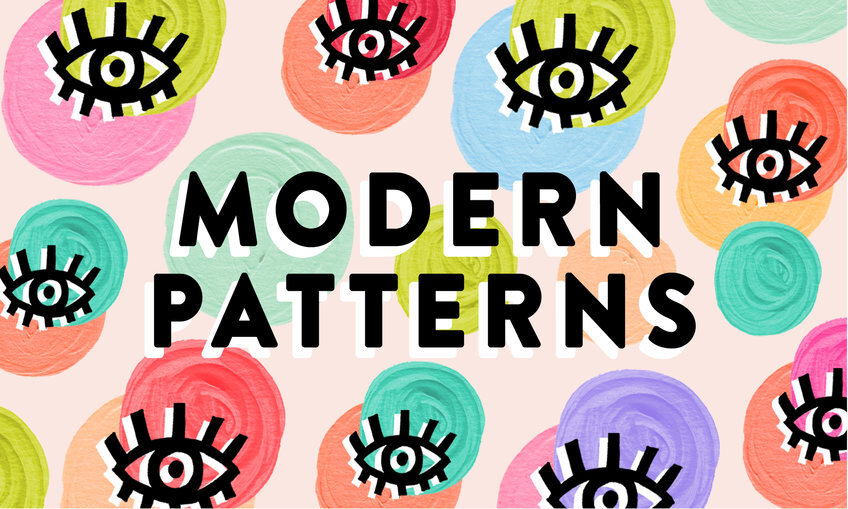
CNS-420 Citrix Networking Assessment, Design, and Advanced Configuration
By Nexus Human
Duration 5 Days 30 CPD hours This course is intended for Developed for IT Professionals with extensive networking and Citrix ADC experience. This course is built for IT Professionals who are responsible for defining the overall structure or architecture of a Citrix networking environment. This course encompasses advanced Citrix networking configurations and leading Citrix design principles. Overview How to identify and prioritize business drivers, constraints, and requirements using the Citrix Consulting methodologyAssess environment requirements and learn to apply leading design principles to address them in a multi-site Citrix ADC deploymentApply advanced authentication and load balancing principles In this expert training course students will be exposed to advanced networking and Citrix ADC concepts and configurations. Through lecture, lab exercises, and real-world case studies, students will learn to look critically at environment requirements, constraints, and business drivers to create a complex Citrix networking solution. Topics to be covered in this course include multi-site and multitenant deployments, advanced authentication and load balancing, and automation and orchestration and advanced troubleshooting. This training will also prepare students for the Citrix Certified Expert in Networking (CCE-N) exam.This course includes a voucher to take the related exam (1Y0-440: Citrix Networking Assessment, Design, and Advanced Configuration) and earn your Citrix Certified Expert ? Networking (CCE-N) certification. Networking Methodology and Assessment Understanding the Citrix methodology Business Drivers and Requirements User Segmentation Application Assessment Capabilities Assessment Citrix Networking Deployment Architecture and Topology Multi-Site Deployments Multi Tennant Infrastructure Cloud Deployments High Availability Citrix ADC Double-Hop Scenarios Secure Web Gateway Advanced Authentication and Authorization Authorization Policies Access Policies Advanced Authentication Options Multi-Factor Authentication nFactor Authentication AAA Session Management Citrix ADC Security Authorization Pre-authentication and Endpoint Analysis Scans Protection against Layer 4-7 Attacks Web App Firewall Citrix Gateway Configuration Considerations ICA Proxy Configuration VPN Access Clientless Access Split Tunneling RDP Proxy Deployment and Configuration Advanced Load Distribution and Link Load balancing Advanced Load Balancing Link Load Balancing Firewall Load Balancing Microsoft Exchange Load Balancing Advanced Global Server Load Balancing Global Server Load Balancing Persistence DNS, Policies, Expressions, Actions, and Views GSLB Monitoring and Considerations Application Delivery Management Automation and Orchestration Application Delivery Management Outbound Traffic Dashboard Automation Orchestration Configuration Jobs Configuration Audit NITRO API StyleBooks (Net-new) Additional course details: Nexus Humans CNS-420 Citrix Networking Assessment, Design, and Advanced Configuration training program is a workshop that presents an invigorating mix of sessions, lessons, and masterclasses meticulously crafted to propel your learning expedition forward. This immersive bootcamp-style experience boasts interactive lectures, hands-on labs, and collaborative hackathons, all strategically designed to fortify fundamental concepts. Guided by seasoned coaches, each session offers priceless insights and practical skills crucial for honing your expertise. Whether you're stepping into the realm of professional skills or a seasoned professional, this comprehensive course ensures you're equipped with the knowledge and prowess necessary for success. While we feel this is the best course for the CNS-420 Citrix Networking Assessment, Design, and Advanced Configuration course and one of our Top 10 we encourage you to read the course outline to make sure it is the right content for you. Additionally, private sessions, closed classes or dedicated events are available both live online and at our training centres in Dublin and London, as well as at your offices anywhere in the UK, Ireland or across EMEA.

Are you fond of jewelry in general? How about making and designing One? Then this course will surely teach you how to become a skilled Jewellery Maker you want to be. Description: Being able to make and design Jewellery is fascinating. Jewellery making is an intensive process that needs the proper skills and tools to be able to produce a delicate piece. Good news for people who wants to learn how to create and design jewellery because this diploma course will provide the appropriate training for you to get. In this course, you will be able to create irresistible jewellery that you and other people around you will love. Lastly, you will discover simple jewellery making techniques that are perfect for beginners and enthusiasts. Who is the course for? Beginners and hobbyists who are interested in Jewellery making. Entry Requirement: This course is available to all learners, of all academic backgrounds. Learners should be aged 16 or over to undertake the qualification. Good understanding of English language, numeracy and ICT are required to attend this course. Assessment: At the end of the course, you will be required to sit an online multiple-choice test. Your test will be assessed automatically and immediately so that you will instantly know whether you have been successful. Before sitting for your final exam you will have the opportunity to test your proficiency with a mock exam. Certification: After you have successfully passed the test, you will be able to obtain an Accredited Certificate of Achievement. You can however also obtain a Course Completion Certificate following the course completion without sitting for the test. Certificates can be obtained either in hard copy at a cost of £39 or in PDF format at a cost of £24. PDF certificate's turnaround time is 24 hours and for the hardcopy certificate, it is 3-9 working days. Why choose us? Affordable, engaging & high-quality e-learning study materials; Tutorial videos/materials from the industry leading experts; Study in a user-friendly, advanced online learning platform; Efficient exam systems for the assessment and instant result; The UK & internationally recognised accredited qualification; Access to course content on mobile, tablet or desktop from anywhere anytime; The benefit of career advancement opportunities; 24/7 student support via email. Career Path: The Diploma in Jewellery Making is for beginners, professionals, and hobbyists who want to develop their jewellery making abilities and want to pursue jewellery making to the next level. Diploma in Jewellery Making Jewellery Making and Beading 00:30:00 History of Beads 01:00:00 Different Kinds of Beads and Its Definitions 00:30:00 Different Kinds of Gemstones and Its Definitions 01:00:00 Decorating Jewellery and Beads 01:00:00 Making Magic with Beads, Crystals, Pearls and Stones 02:00:00 Setting Up Your Workshop 00:30:00 Discovering Simple Jewelry Making Techniques 00:30:00 Uncovering the Simple Secrets of Stringing and Knotting 00:30:00 Different Stringing and Knotting Jewelry Projects 00:30:00 Different Wire Wrapping Jewelry Projects 03:00:00 Common Jewelry Mistakes to Avoid 00:30:00 Jewelry for Every Occasion 00:30:00 Creating Fun, Funky Jewelry for Everyday Wear 00:30:00 Everyday Jewelry Projects 01:00:00 Crafting your Own Evening, Bridal and Holiday Jewelry 01:00:00 Evening Jewelry Projects 01:00:00 Refer A Friend Refer A Friend 00:00:00 Mock Exam Mock Exam- Diploma in Jewellery Making 00:20:00 Final Exam Final Exam- Diploma in Jewellery Making 00:20:00 Certificate and Transcript Order Your Certificates and Transcripts 00:00:00
