- Professional Development
- Medicine & Nursing
- Arts & Crafts
- Health & Wellbeing
- Personal Development
Overview This comprehensive course on LEED Green Associate will deepen your understanding on this topic. After successful completion of this course you can acquire the required skills in this sector. This LEED Green Associate comes with accredited certification from CPD, which will enhance your CV and make you worthy in the job market. So enrol in this course today to fast track your career ladder. How will I get my certificate? You may have to take a quiz or a written test online during or after the course. After successfully completing the course, you will be eligible for the certificate. Who is This course for? There is no experience or previous qualifications required for enrolment on this LEED Green Associate. It is available to all students, of all academic backgrounds. Requirements Our LEED Green Associate is fully compatible with PC's, Mac's, Laptop, Tablet and Smartphone devices. This course has been designed to be fully compatible with tablets and smartphones so you can access your course on Wi-Fi, 3G or 4G. There is no time limit for completing this course, it can be studied in your own time at your own pace. Career Path Learning this new skill will help you to advance in your career. It will diversify your job options and help you develop new techniques to keep up with the fast-changing world. This skillset will help you to- Open doors of opportunities Increase your adaptability Keep you relevant Boost confidence And much more! Course Curriculum 12 sections • 77 lectures • 03:57:00 total length •LEED Green Associate (LEED GA BD+C Introduction).: 00:03:00 •Integrative Process.: 00:04:00 •Integrative Project Planning and Design.: 00:02:00 •Location and Transportation Overview.: 00:03:00 •Neighbourhood Development.: 00:03:00 •Sensitive Land.: 00:02:00 •High Priority Site.: 00:02:00 •Surrounding Density & Diverse Uses.: 00:07:00 •Access to Quality Transit.: 00:06:00 •Bicycle Facilities.: 00:06:00 •Reduced Parking Footprint.: 00:04:00 •Green Vehicles.: 00:04:00 •Sustainable Site Overview.: 00:02:00 •Construction Activity Pollution Prevention.: 00:03:00 •Environmental Site Assessment.: 00:03:00 •Restore or Protect Habitat.: 00:04:00 •Open Space.: 00:03:00 •Rainwater Management.: 00:03:00 •Heat Island Reduction.: 00:04:00 •Light Pollution Reduction.: 00:05:00 •Site Master Plan.: 00:02:00 •Tenant Design and Construction Guidelines.: 00:02:00 •Places of Respite.: 00:03:00 •Direct Exterior Access.: 00:02:00 •Joint Use Facilities.: 00:03:00 •Water Efficiency Overview.: 00:01:00 •Prereq Outdoor Water Use.: 00:03:00 •Prereq Indoor Water Use.: 00:04:00 •Building Water Metering Credit.: 00:02:00 •Credit Outdoor Water Use.: 00:02:00 •Indoor Water Use.: 00:03:00 •Cooling Tower Water use.: 00:03:00 •Building Water Metering Credit.: 00:02:00 •Energy & Atmosphere Overview.: 00:02:00 •Fundamental Commissioning & Verification.: 00:04:00 •Minimum Energy Performance: 00:05:00 •Prereq Building Level Energy Metering.: 00:02:00 •Fundamental Refrigerant Management.: 00:02:00 •Enhanced Commissioning.: 00:05:00 •Minimum Energy Performance.: 00:04:00 •Advanced Energy Metering.: 00:02:00 •Demand Response.: 00:03:00 •Renewable Energy Production.: 00:02:00 •Enhanced Refrigerant Management.: 00:03:00 •Green Power and Carbon Offsets.: 00:02:00 •Materials & Resources Overview.: 00:02:00 •Storage and Collection of Recyclables.: 00:03:00 •Construction and Demolition Waste Management Planning.: 00:02:00 •Preq PBT Source Reduction - Mercury.: 00:03:00 •Building Life-Cycle Impact Reduction.: 00:05:00 •BPDO Environmental Product Declaration.: 00:04:00 •BPDO Sourcing of Raw Materials.: 00:03:00 •BPDO Material Ingredients.: 00:05:00 •PBT Source Reduction - Mercury Credit.: 00:02:00 •PBT Source Reduction - Lead Cadmium Copper.: 00:03:00 •Furniture and Medical Furnishings.: 00:04:00 •Design for Flexibility.: 00:02:00 •Construction and Demolition Waste Management.: 00:03:00 •Indoor Environment Quality Overview.: 00:01:00 •Min Indoor Air Quality Performance.: 00:06:00 •Environmental Tobacco Smoke Control.: 00:03:00 •Minimum Accoustic Performance.: 00:03:00 •Enhanced Indoor Air Quality Strategies.: 00:02:00 •Low Emitting Materials.: 00:03:00 •Construction Indoor Air Quality Management Plan.: 00:04:00 •Indoor Air Quality Assessment.: 00:03:00 •Thermal Comfort.: 00:04:00 •Interior Lighting.: 00:06:00 •Daylight.: 00:06:00 •Quality Views.: 00:03:00 •Accoustic Performance.: 00:03:00 •Innovation Credit.: 00:03:00 •Innovation LEED AP.: 00:01:00 •Regional Priority.: 00:01:00 •Regional Priority Credit.: 00:02:00 •Completion.: 00:01:00 •Assignment - LEED Green Associate.: 00:00:00

Construction: Structural Engineering, Architectural Studies & AutoCAD
4.7(47)By Academy for Health and Fitness
Did you know that 1 in 5 UK homes suffers from damp, with construction faults costing the industry a staggering £20 billion annually? Imagine being able to play a crucial role in building safe, sustainable, and efficient structures that stand the test of time. This Construction: Structural Engineering, Architectural Studies & AutoCAD bundle equips you with the knowledge and skills to not only understand construction drawings like a pro but also actively contribute to every stage of the building process, from material management to cost estimation and surveying. With this Construction: Structural Engineering, Architectural Studies & AutoCAD course you will get 18 CPD Accredited PDF Certificates, Hard Copy Certificate of Read Construction & Structural Drawing Like Expert and our exclusive student ID card absolutely free. Courses Are Included In This Construction: Structural Engineering, Architectural Studies & AutoCAD Bundle: Course 01: Read Construction & Structural Drawing Like Expert Course 02: Construction Management - Course Course 03: Material Management Course 04: Quantity Surveying Course Course 05: Construction Cost Estimation Course 06: Procurement Administrator Training Course 07: Architectural Studies Course 08: Professional Interior Design & Construction Course 09: Landscape Architecture Course 10: Land Surveying Course 11: Property Law Course 12: Building Surveying Practice Course 13: Bricklaying Course 14: CAD Designer Training Course 15: AutoCAD VBA Programming - Beginner Course Course 16: Learn AutoCAD Programming using VB.NET - Hands On! Course 17: LEED V4 - Building Design and Construction Course 18: Health and Safety in a Construction Environment Embarking on Construction: Structural Engineering, Architectural Studies & AutoCAD is more than just taking an online course; it's an investment in your future. By completing this Construction: Structural Engineering, Architectural Studies & AutoCAD bundle, you'll not only gain invaluable skills but also open doors to new career opportunities and advancements, boosting your earning potential. Don't miss this chance to elevate your career and skillset. Enrol in Construction: Structural Engineering, Architectural Studies & AutoCAD today and take the first step towards achieving your goals and dreams. Why buy this Construction: Structural Engineering, Architectural Studies & AutoCAD? Free CPD Accredited Certificate upon completion of Construction: Structural Engineering, Architectural Studies & AutoCAD Get a free student ID card with Construction: Structural Engineering, Architectural Studies & AutoCAD Lifetime access to the Construction: Structural Engineering, Architectural Studies & AutoCAD course materials Get instant access to this Construction: Structural Engineering, Architectural Studies & AutoCAD course Learn Construction: Structural Engineering, Architectural Studies & AutoCAD from anywhere in the world 24/7 tutor support with the Construction: Structural Engineering, Architectural Studies & AutoCAD course. Construction: Structural Engineering, Architectural Studies & AutoCAD is an entirely online, interactive lesson with voiceover audio. Start your learning journey straightaway with our Construction: Structural Engineering, Architectural Studies & AutoCAD Training! Construction: Structural Engineering, Architectural Studies & AutoCAD premium bundle consists of 18 precisely chosen courses on a wide range of topics essential for anyone looking to excel in this field. Each segment of Construction: Structural Engineering, Architectural Studies & AutoCAD is meticulously designed to maximise learning and engagement, blending interactive content and audio-visual modules for a truly immersive experience. Certification You have to complete the assignment given at the end of the Construction: Structural Engineering, Architectural Studies & AutoCAD course and score a minimum of 60% to pass each exam. Our expert trainers will assess your assignment and give you feedback after you submit the assignment. After passing the Construction: Structural Engineering, Architectural Studies & AutoCAD exam You will be entitled to claim a PDF & Hardcopy certificate accredited by CPD Quality standards completely free. CPD 180 CPD hours / points Accredited by CPD Quality Standards Who is this course for? This Construction: Structural Engineering, Architectural Studies & AutoCAD course is ideal for: Students seeking mastery in Construction: Structural Engineering, Architectural Studies & AutoCAD Professionals seeking to enhance Construction: Structural Engineering, Architectural Studies & AutoCAD skills Individuals looking for a Construction: Structural Engineering, Architectural Studies & AutoCAD-related career. Anyone passionate about Construction: Structural Engineering, Architectural Studies & AutoCAD Requirements This Construction: Structural Engineering, Architectural Studies & AutoCAD doesn't require prior experience and is suitable for diverse learners. Career path This Construction: Structural Engineering, Architectural Studies & AutoCAD bundle will allow you to kickstart or take your career in the related sector to the next stage, such as: Site engineer Project manager Building inspector Construction manager Architect CAD Designer Certificates CPD Accredited Digital certificate Digital certificate - Included CPD Accredited Hard copy certificate Hard copy certificate - Included If you are an international student, then you have to pay an additional 10 GBP for each certificate as an international delivery charge.

The Complete Guide to Designing a Mobile App
By Packt
Build your audience with professionally designed, UX-friendly apps
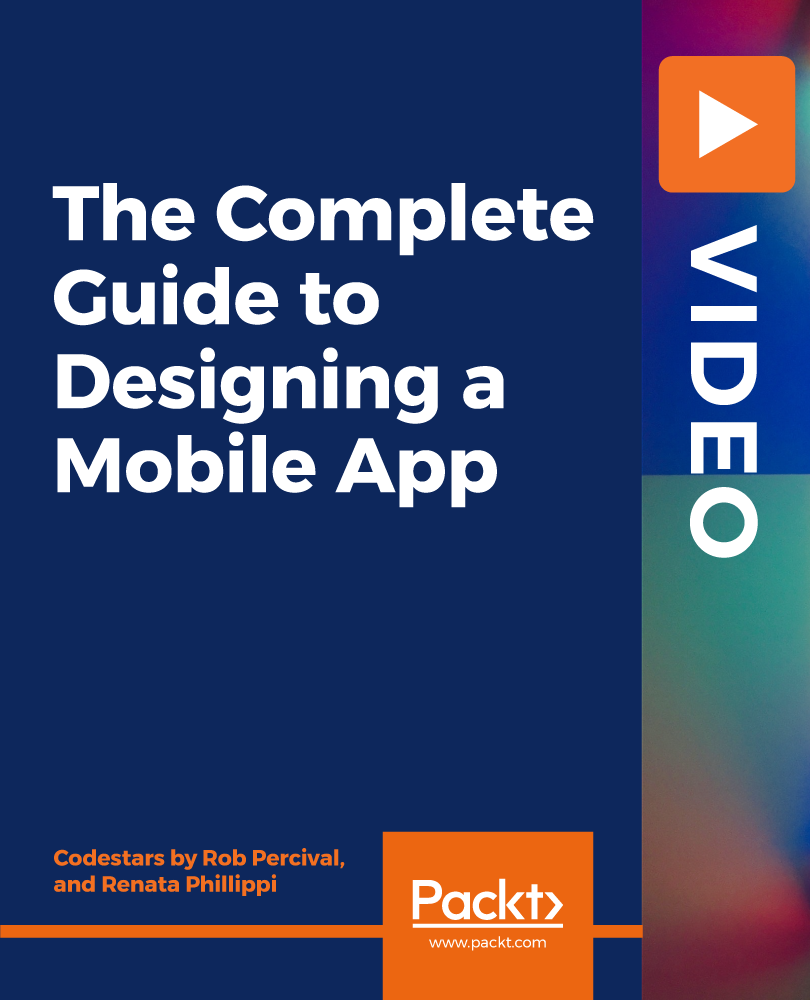
MB-500T00 Dynamics 365 - Finance and Operations Apps Developer
By Nexus Human
Duration 5 Days 30 CPD hours This course is intended for Microsoft Dynamics 365 Finance and Operations Apps Developers Overview By the end of this course, you will learn to develop fully realized solutions by using standardized application coding patterns. In this course, you will learn the tasks needed to fulfill the role of developer in Dynamics 365 Finance and Operations Apps. The Dynamics 365 for Finance and Operations (FO) developer is a key technical resource that implements and extends the application to meet the requirements of the business. Module 1: Overview & Architecturen Explore the ecosystem and main components Explore the technical architecture Explore design and deployment considerations Module 2: Developer Tools Manage implementations by using Lifecycle Services Manage source code by using version control Customize by using Visual Studio Module 3: Solution Design Implement application lifecycle management Module 4: AOT Elements Build extended data types and enumerations Build tables Build forms and optimize form performance Create classes Create other user interface elements Module 5: Code Development & Testing Explore the test framework and use tools Get started with development using X++ Develop object-oriented code Use RSAT tool Module 6: Data Migration Prepare data for migration Module 7: Frameworks Introduction Explore extensions and the extension framework Extend elements SysOperationSandbox framework Summary Module 8: Integration Identify data integration patterns and scenarios Implement data integration concepts and solutions Implement the data management package API Data integrations Integrate with Microsoft Azure Connecting to Power Platform services Consume business events Integrate Finance and Operations apps with Microsoft Dataverse Module 9: Reporting Explore the reporting tools Build reports Build workspaces Manage data sources with external data stores Module 10: Security & Performance Work with performance and monitoring tools Implement role-based security Apply basic performance optimization techniques Additional course details: Nexus Humans MB-500T00 Dynamics 365 - Finance and Operations Apps Developer training program is a workshop that presents an invigorating mix of sessions, lessons, and masterclasses meticulously crafted to propel your learning expedition forward. This immersive bootcamp-style experience boasts interactive lectures, hands-on labs, and collaborative hackathons, all strategically designed to fortify fundamental concepts. Guided by seasoned coaches, each session offers priceless insights and practical skills crucial for honing your expertise. Whether you're stepping into the realm of professional skills or a seasoned professional, this comprehensive course ensures you're equipped with the knowledge and prowess necessary for success. While we feel this is the best course for the MB-500T00 Dynamics 365 - Finance and Operations Apps Developer course and one of our Top 10 we encourage you to read the course outline to make sure it is the right content for you. Additionally, private sessions, closed classes or dedicated events are available both live online and at our training centres in Dublin and London, as well as at your offices anywhere in the UK, Ireland or across EMEA.

Total IP multicast training course description This training course provides an advanced three day hands on study of IP multicast technology focusing on architectures, applications and protocols. All aspects of IP multicasting are covered including PC, server and switch implementations. Design, configuration, support and troubleshooting are all covered in the course. Hands on sessions are used to reinforce the theory rather than teach specific implementations. What will you learn Design multicast networks. Explain how multicast networks work. Compare and contrast the different multicast routing protocols, such as DVMRP, PIM, MBGP and SSM. Configure PCs, servers, switches and routers for multicasting. Configure multicast routing protocols including: PIM Dense Mode. PIM Sparse Mode BGP SSM Troubleshoot multicast networks. Total IP multicast training course details Who will benefit: Technical staff working with IP multicasts. Prerequisites: TCP/IP Foundation for engineers Duration 3 days Total IP multicast training course contents Introduction What is multicasting? Why multicast? Why not multicast? Multicasting vs. multiple unicasts, Multicasting vs. broadcasts, multicasting applications, the use of unicast addressing for setting up multicast applications, multicast use within standard protocols such as OSPF. hands on Example multicast applications. Addressing Layer two multicast addresses, Class D addresses, mapping layer 3 addresses onto layer 2 multicast addresses. Multicast addresses on NBMAs, scoping multicast traffic, Multicast address blocks, GLOP, IPv6 and multicasting, anycasting. hands on Multicast addressing. Multicast architectures Where the different protocols are used, PC to router, router to router, how switches can get involved. hands on Analysing multicast packets. PC to router Configuring Class D addresses, IGMP, packet formats, queries, reports, maintaining groups, enhancements to IGMP (v2 and v3), Leaving a group, querier elections, hands on Analysing IGMP packets. Switches and multicasting Controlling multicast traffic with switches, VLANS, static bridge table entries, IGMP snooping, CGMP. hands on Configuring switches for multicast environments. Router to router MOSPF, DVMRP, PIM Sparse Mode, PIM Dense Mode, MBGP. hands on Simple router configuration for multicasting. Theory behind multicast routing protocols Distribution trees, source distribution trees, shared trees, core based trees. Reverse path forwarding, Multicast routing protocol types. PIM DM: Flooding, pruning, PIM designated routers, hands on configuring PIM DM. PIM Sparse mode Rendevous points, discovering RPs, hands on Configuring PIM SM, using different protocols for different groups. PIM SM with one RP, using multiple RPs, Auto RP. MBGP Multiprotocol routing, how does MBGP work? How MBGP carries multiple protocol information, MBGP and multicasts, MBGP and IPv6. hands on Configuring MBGP for multicasts. Internet multicasting The internet, ISPs, the MBone, tunnelling, Inter domain multicasting, the role of MBGP, Inter domain problem, MSDP, MSDP operation SSM, PIM-SM and shared trees, SSM, PIM-SSM operation, SSM benefits. hands on MSDP configuration. SSM configuration.

The F Gas Regulations course will suit any person who requires the minimum legal requirement to work on air conditioning and refrigeration equipment including air conditioning and refrigeration engineers and technicians, all plant engineers, apprentices, personnel concerned with the recovery, charging or disposal of refrigerants and new comers into the industry. F Gas Regulations training courses are designed for both experienced air-conditioning and refrigeration engineers and also candidates who are looking to cross train and gain qualifications in the air conditioning / refrigeration sector. This F Gas Regulations qualification is to meet the legal requirements of EC Regulation 842/2006 (commonly known as the F Gas Regulation). The Certification Schemes are designed for operatives who install, service and repair refrigeration, air-conditioning and heat pump systems, and require the following skills: Safe handling of refrigerant techniques Pipework and Jointing skills Recovery of Refrigerants (restricted to small systems only) Intrusive and non-intrusive leak and performance checking Category 1 covers all aspects of installation, commissioning, servicing, maintenance, recovery and leak checking on all refrigeration, air-conditioning and heat pump systems in accordance with the F-Gas Regulation EC842/2006, regardless of the weight of refrigerant in the system. Course subjects are: Pressure test and discharge to BSEN378 Charge a blended refrigerant Evaluate system performance to ensure competence (using rule of thumb, temperature, refrigerant state and pressure) Leak test to EC1516/2007 Fabricate and fit brazed and mechanical joints Uphold F-Gas records and log books. Handle refrigerant safely and dispose of rightfully Pressure Regulation compliance All candidates will be able to ensure systems are tight, efficient in their use of energy and meet the F-Gas legal requirement.

Microsoft Access Advanced (live online classes)
By Microsoft Office Training
Course Objectives At the end of this course you will be able to: Do advance Table design Do advance Query design and Action Querys Do advance Form design with the use of macros and buttons Export and import data to and from different sources. 1 year email support service Take a look at the consistent excellent feedback from our corporate clients visiting our site ms-officetraining co uk With more than 20 years experience, we deliver courses on all levels of the Desktop version of Microsoft Office and Office 365; ranging from Beginner, Intermediate, Advanced to the VBA level. Our trainers are Microsoft certified professionals with a proven track record with several years experience in delivering public, one to one, tailored and bespoke courses. Tailored in company training courses: You can choose to run the course exactly as they are outlined by us or we can customise it so that it meets your specific needs. A tailored or bespoke course will follow the standard outline but may be adapted to your specific organisational needs. Advanced Table Design Advanced Field Properties Table Properties Advanced Query Design Advanced Naming Conventions Join Tables in Queries Manage Query Joins Use Self-Joins in Queries Summarise Data in Queries Parameter Queries Action Queries Crosstab Queries Advanced Form Design Create Subforms and Linked Forms Form Controls Command Buttons Form Properties Interface, Start-Up and Navigations Forms Working with Macros Create Single Macros Run Macros Work with Sub Macros Use Conditional Macros Run Macros from Buttons Assign Macros to Events Extending Data Reach Import Data Export Data Work with Linked Tables Managing Databases Object Dependencies Database Documenter Performance Analyzers Regular Management of a Database Access Database Security Who is this course for? Who is this course for? The course is aimed at all users who would like to obtain the necessary skills to create advanced table, query, form and reports as well as to automate tasks with the use of macros. Career path Career path Microsoft Office know-how can instantly increase your job prospects as well as your salary. 80 percent of job openings require spreadsheet and word-processing software skills

BGP training course description A detailed study of BGP, from the basics of how it works through to advanced issues such as route reflectors, policy, filtering, route selection and routing registries. The course culminates with a study of an industrial strength BGP template illustrating important issues such as bogon filtering. Practical hands on with routers follow the major sessions to reinforce the theory. A multiple choice exam, leading to the LAIT III certification, is available after the course. The exam consists of 60 questions and lasts 2 hours. What will you learn Connect enterprises to the Internet, and ISPs to each other. Describe how BGP works. List, describe and configure the main BGP attributes. Implement and troubleshoot BGP. Work with route aggregation and calculate CIDR prefixes in seconds. Influence traffic paths with BGP. BGP training course details Who will benefit: Anyone who will be working with BGP. Prerequisites: TCP/IP Foundation for engineers Definitive IP routing for engineers. Duration 5 days BGP training course contents Basic BGP IGPs, EGPs, What's BGP? BGP RIB, in/out process, tables peers, adding routes. Hands on Simple configuration and troubleshooting. The Internet and peering ASs, AS numbers, Internet structure, ISP types, ISP network design, IXs, peering vs. transit, public/ private peering, bi/multi-lateral peering. Hands on AS information gathering. How BGP works Incremental updates, Path vector protocols, BGP protocol stack, the BGP header, message types, NLRI, withdrawn routes, route refresh, route dampening. Hands on More troubleshooting, packet analysis. MBGP and IPv6 Multiprotocol routing, AFI, SAFI, MBGP and multicasts, IPv6, MPLS VPNs. Hands on IPv6 BGPv4 aggregation CIDR, benefits, techniques, shortcuts, configuring BGP aggregation, leaking routes. Hands on Reducing routing table size. BGP path selection BGP attributes, attribute types, route selection order, Local preference, AS prepend, MEDs. Hands on Influencing traffic with BGP. BGP routing policies What is policy? Examples, route filtering, AS filtering, REs, applying preference selectively, peer groups. Hands on Sophisticated policies. RIPE and routing registries RIRs, Allocations, assignments, PI vs. PA. Objects, RPSL, routing registry, Hands on The RIPE database. Automating BGP configuration Automation tools, whois, IRRToolSet, Bogon lists, tracking bogon lists, HTTP, Peering, routing registries, DNS. Communities What is a community? Community names, communities for: peer types and geography. RFC 1998, default communities. Hands on Setting local preference on other routers. Route servers What are route servers? LINX route servers, route server policy control, What are route collectors, Looking glasses. Hands on Setting up and working with a route server. Peer relationships IBGP, EBGP, next hop self, advertising routes into/out of BGP, synchronisation. Hands on IBGP, troubleshooting a large BGP network. Route reflectors and confederations Full mesh IBGP, Route reflectors, RR configuration and design, confederations, migration issues. Hands on RR configuration. BGP architectures Stub vs. transit AS, when to use BGP, multihoming strategies and issues, default routes. Multihop EBGP, load balancing. Hands on Multihoming. BGP security RFC 7454, security steps, BGP TTL security, filters, RPKI, ROAs, rsync, rrdp, validators. A secure BGP template. Hands on RPKI prefix validation.

Our intensive 10, 15 or 20 day Total Air Conditioning and Refrigeration training courses have been structured to meet the ever increasing demands on industry to meet safety, environmental and legal requirements regarding installation, commissioning, service and maintenance of both refrigeration and air conditioning systems including the electrical aspects of installation dependent upon course selection. The first 10 days of the Total Air Conditioning and Refrigeration training course are mechanical only, the following 5 or 10 days are the electrical aspects, depending on which route you need to go down. The Total Air Conditioning and Refrigeration training courses are accredited with the City & Guilds 2079, BESA Pipework and Brazing – (commercial), along with an EAL Unit* – Maintenance of Refrigeration Systems from the EAL Certificate in Engineering Technology (QCF) qualification. (*Practical elements will be covered during the course with a Project booklet to be completed by the student with an element of self-study after the course completion for us to claim the Unit certification from EAL). Our Total Air Conditioning and Refrigeration training courses are designed to be as practical as they possibly can be, with workshop time taking more than 70% of the course. During the Total Air Conditioning and Refrigeration training course, you will, install, repair, fault find, adapt and commission on a variety of different equipment, because we believe the way to learn is to do it!! With ALL our courses we offer unbiased technical support and access to a wealth of knowledge and information upon completion. Once you’ve completed your course with Technique, you can be assured that our service doesn’t end there…

