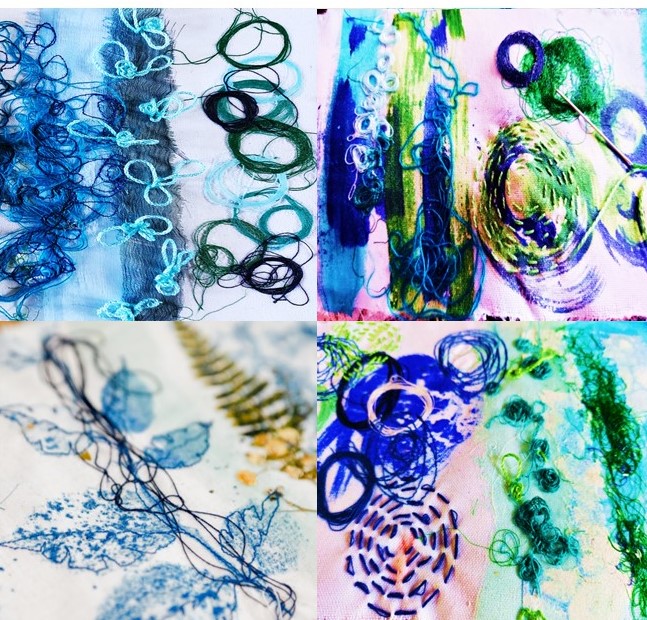- Professional Development
- Medicine & Nursing
- Arts & Crafts
- Health & Wellbeing
- Personal Development
AutoCAD On Demand One to One Courses
By Real Animation Works
AutoCad Pay per Hour Training Course

Pyramid of Refactoring (Java) - Clean Code Gradually
By Packt
Clean code in small steps and explore emerging design patterns such as Interpreter, Fluent Builder, Factory Methods
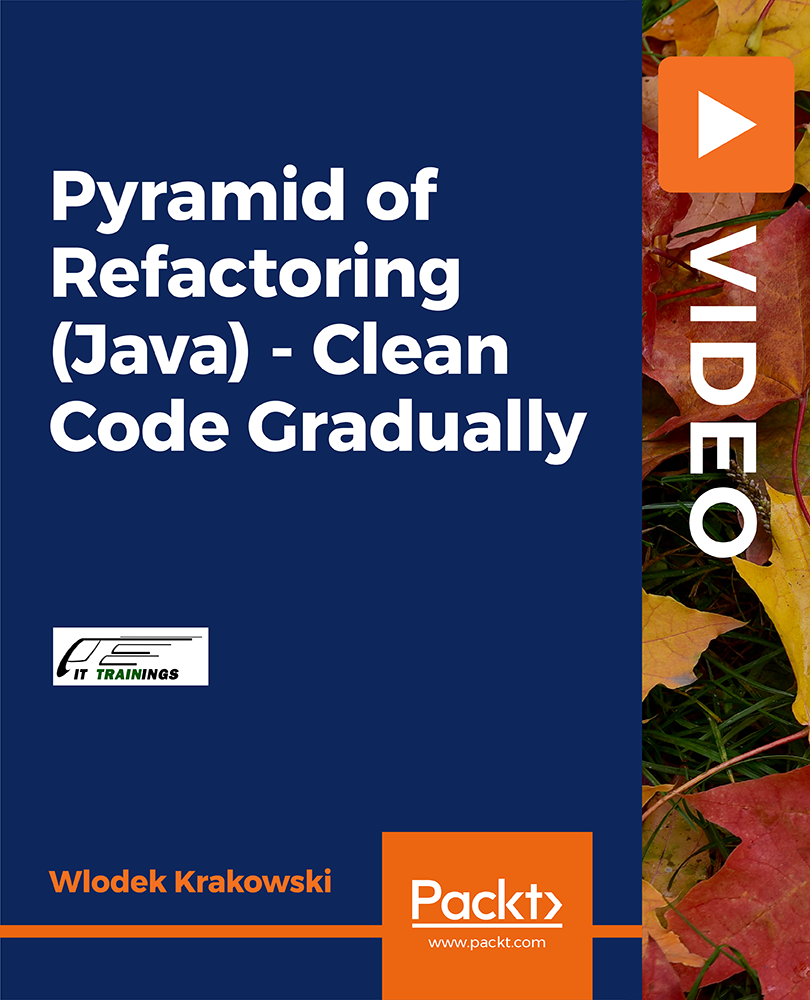
Urban Agriculture and Gardening
By Online Training Academy
Take on a green adventure with our Urban Agriculture and Gardening course, a journey that transcends concrete landscapes into flourishing urban oases. Delve into the fundamentals of urban farming and gardening, uncovering the secrets to transforming city spaces into thriving hubs of sustainable cultivation. Key Features: CPD Certified Free Certificate from Reed CIQ Approved Developed by Specialist Lifetime Access Equip yourself with the knowledge of crucial tools and equipment, essential for urban gardening success. Learn the art of strategic planning and budgeting, ensuring your urban farm not only blossoms but thrives economically. Dive into soil preparation techniques and planting strategies, mastering the foundation for a fruitful harvest. Navigate the challenges of managing pests while ensuring plant health, adopting sustainable practices that harmonize with the urban environment. Immerse yourself in the intricacies of caring for plants and efficient harvesting methods that make urban agriculture both rewarding and sustainable. Discover the principles of urban garden design and construction, turning your city space into a haven of green elegance. Join us on this transformative journey, where every module is a seed sown for a sustainable urban future. Course Curriculum Module 1: Exploring Urban Farming and Gardening Fundamentals Module 2: Crucial Tools and Equipment for Urban Gardening Module 3: Strategic Planning and Budgeting in Urban Farming Module 4: Soil Preparation Techniques and Planting Strategies Module 5: Managing Pests and Ensuring Plant Health Module 6: Implementing Sustainable Practices in Urban Farming Module 7: Caring for Plants and Efficient Harvesting Methods Module 8: Urban Garden Design and Construction Principles Learning Outcomes: Explore urban farming fundamentals, mastering the essentials for sustainable cultivation. Identify and wield crucial tools, ensuring efficiency in urban gardening practices. Strategize and budget effectively, turning urban farming into an economically viable venture. Master soil preparation and planting techniques for a thriving urban harvest. Implement sustainable practices, harmonizing urban farming with environmental stewardship. Care for plants adeptly and employ efficient harvesting methods for optimal yield. CPD 10 CPD hours / points Accredited by CPD Quality Standards Urban Agriculture and Gardening 1:58:49 1: Module 1: Exploring Urban Farming and Gardening Fundamentals 15:21 2: Module 2: Crucial Tools and Equipment for Urban Gardening 15:09 3: Module 3: Strategic Planning and Budgeting in Urban Farming 14:16 4: Module 4: Soil Preparation Techniques and Planting Strategies 14:20 5: Module 5: Managing Pests and Ensuring Plant Health 14:53 6: Module 6: Implementing Sustainable Practices in Urban Farming 14:09 7: Module 7: Caring for Plants and Efficient Harvesting Methods 13:55 8: Module 8: Urban Garden Design and Construction Principles 14:46 9: CPD Certificate - Free 01:00 10: Leave A Review 01:00 Who is this course for? Urban dwellers passionate about transforming spaces into green havens. Aspiring gardeners keen on mastering urban farming and sustainable cultivation. City planners and enthusiasts eager to integrate greenery into urban spaces. Environmental advocates interested in promoting sustainable urban farming practices. Anyone curious about efficient urban gardening without professional gardening experience. Career path Urban Agriculture Specialist Sustainable Gardening Consultant Urban Farming Entrepreneur Green Space Planner for City Development Sustainable Agriculture Educator Urban Environmental Steward Certificates Digital certificate Digital certificate - Included Reed Courses Certificate of Completion Digital certificate - Included Will be downloadable when all lectures have been completed.

Business Process Modeling: Virtual In-House Training
By IIL Europe Ltd
Business Process Modeling: Virtual In-House Training This course is part of IIL's Business Analysis Certificate Program (BACP), a program designed to help prepare individuals pass the IIBA® Certification exam to become a Certified Business Analysis Professional (CBAP®). Learn more at www.iil.com/bacp A process model is a description of a process in terms of its steps or actions, the data flowing between them and participants in the process, machines, systems, and organizations involved. Modeling is a critical business analysis skill. It applies graphical and text communication techniques to describe the actions, objects, and relationships acted upon in the process and the steps that act upon them. This course teaches the technique of process modeling and ties together the core methods of process, behavior, and data modeling to enable business analysts to fully describe business processes in levels of detail from multiple perspectives. What you will Learn Upon completion, participants will be able to: Identify business processes and their components Work with UML diagrams Use process modeling in business diagramming Diagram and model business processes Foundation Concepts The role of the business analyst The IIBA® BABOK® Knowledge Areas Business Process Modeling (BPM) and the business analyst A practical approach to business process modeling The Context for Modeling Business Processes Overview of context for business process modeling Analyzing stakeholder information Modeling best practices Critical inputs for BPM: Business Rules Critical inputs for BPM: Context Diagrams Data Models Overview of data modeling Entity relationship diagrams Object-oriented approach Class diagrams Other data models Process Models - Part I (Non-UML) Overview of process modeling Data flow diagrams Workflow diagrams Flowcharts Process Models - Part II (UML) Overview of UML Process Models UML Activity Diagrams UML Sequence Diagrams Usage Models - Part I (Non-UML) Overview of usage modeling Prototyping options Static prototyping and storyboards Dynamic prototyping User Interface Design and user stories Usage Models - Part II (UML Use Cases) Overview of Use Cases Use Case diagrams Use Case descriptions Use Cases and the product life cycle Integrating the Models Overview of integrating the models General analysis best practices Specific analysis techniques summary Best practices for transition to design Summary and Next Steps What did we learn and how can we implement this in our work environments?

Level 5 Fashion & Beauty
By Training Tale
Fashion & Beauty Online Have you ever imagined turning your love of fashion into a rewarding career? Millions of enthusiastic amateurs around the world share this dream. With a growing demand for Fashion & Beauty in both personal and professional settings, this Level 5 Fashion & Beauty course aims to educate, nurture, and upskill individuals to stay ahead of the curve, regardless of their level of expertise in Fashion & Beauty. This Level 5 Fashion & Beauty will help you develop the confidence, necessary skills, and knowledge to be useful in the fashion and beauty industry. Through this course, you will learn how to treat your clients as well as provide effective home care advice and follow-up care. The course also includes consultation procedures, skin analysis, professional make-up procedures, various skin treatments, hair care, pedicure, and manicure. Why Choose Level 5 Fashion & Beauty Course from Us Self-paced course, access available from anywhere. Easy to understand, high-quality study materials. Course developed by industry experts. MCQ quiz after each module to assess your learning. Automated and instant assessment results. 24/7 support via live chat, phone call or email. Free PDF certificate as soon as completing the Fashion & Beauty course. [ Note: Free PDF certificate as soon as completing the Fashion & Beauty course ] Fashion & Beauty To be a successful fashion and beauty expert, you must have a thorough understanding of both the industry and the profession. Now is the time to get serious about breaking into this incredible fashion and beauty industry and carve out a rewarding career for life! Enrol in our Fashion & Beauty course today and start learning. Course Curriculum Course 01: Level 5 Fashion & Beauty Module 1: Basic Knowledge of Fashion & Design Module 2: Fashion Design Principles Module 3: Fashion Design Elements Module 4: Beauty Therapy & Working In A Salon Module 5: Identify Problems & Skin Analysis Module 6: Skin Care Products & the Facial Module 7: Enhance the Appearance of Eyebrows & Eyelashes Module 8: Provide Makeup Service Module 9: Provide Manicure Service Module 10: Provide Pedicure Service Module 11: Hair Care Treatment Module 12: Related Anatomy and Physiology in the Beauty Treatment Assessment Method of Fashion & Beauty After completing each module of the Fashion & Beauty Course, you will find automated MCQ quizzes. To unlock the next module, you need to complete the quiz task and get at least 60% marks. Certification of Fashion & Beauty After completing the MCQ/Assignment assessment for this Fashion & Beauty course, you will be entitled to a Certificate of Completion from Training Tale. Who is this course for? Fashion & Beauty This Level 5 Fashion & Beauty Course is ideal for anyone looking to turn a passion for beauty into a rewarding career. Those looking to start their own business as self-employed beauty therapists may find the information in this course particularly useful. Similarly, those already employed in the beauty therapy industry may also find this course beneficial. Requirements Fashion & Beauty Students who intend to enrol in this Level 5 Fashion & Beauty course must meet the following requirements: Good command of the English language Must be vivacious and self-driven Basic computer knowledge A minimum of 16 years of age is required Career path After completing this Level 5 Fashion & Beauty course, candidates may choose to start their own beauty therapy businesses, work in established salons, or work as a freelance beauty therapist from home.

InDesign CC MasterClass
By iStudy UK
Get mastery in desktop publishing with InDesign! Skills in this industry-standard application for commercial publishing and typesetting will open up your future. So, get started with the 'InDesign CC 2019 MasterClass' course to design page layout like a Pro. The detailed overview at the beginning will quest your thirst for InDesign interface, navigation and preferences, so readying you for using Image, Text Frames and Pages, choosing Fonts and Formatting Text. You will also be introduced to Swatches, Effects, Blend Modes, and Grids, so completing your learning to design a layout. What then are the compositional techniques, Styles, Advanced Text and complex typography to build your expertise in InDesign. Learn to handle and edit pages in InDesign to boost your potentials in the publishing industry. What you'll learn Learn InDesign from the start the way a professional would use it. Test your knowledge with quizzes at the end of each chapter. Practice everything you learn with provided Exercise Files. Learn useful keyboard shortcuts and best practices. Advanced automation techniques like GREP and Data Merge Working with Text and Image Frames Creative Page Layouts and Compositions Mastering Character and Paragraph Styles Typographic and typesetting techniques Creating Table of Contents Working with Books and Long Documents Print and Digital Publishing Requirements Any version of Adobe InDesign, preferably not older than InDesign CS6. Ideally InDesign CC (Creative Cloud). Prior knowledge is not needed Exercise Files and Study Guides are provided Who this course is for: This course is aimed at anyone who wants to get into the creative industry and gain a rock solid foundation of InDesign. Although it is providing a beginner to intermediate level learning experience it can be useful for experienced Photoshop users too as there are many self-taught users who are missing out on a lot of techniques and features. Introduction Why learn InDesign? FREE 00:02:00 How to study? 00:03:00 Getting an Adobe Certification 00:05:00 Basics Interface 00:12:00 Navigation 00:07:00 Creating a document 00:13:00 Preferences 00:08:00 Adobe Bridge 00:05:00 Working with Frames Image Frames 00:11:00 Placing Images 00:10:00 Links panel 00:05:00 Resolution of images 00:07:00 Techniques with Image frames 00:03:00 Text frames 00:08:00 Importing text 00:05:00 Text frame options 00:07:00 Working with Pages Working with pages 00:10:00 Advanced page techniques 00:11:00 Master pages 00:12:00 Master pages techniques 00:06:00 Formatting Text Choosing fonts 00:11:00 Character formatting 00:09:00 Paragraph formatting 1 00:09:00 Paragraph formatting 2 00:07:00 Designing the Layout Lines and Rules 00:08:00 Drawing Shapes 00:09:00 Drawing Tools 00:09:00 Working with Swatches 00:13:00 Special Swatches 00:10:00 Working with Effects 00:08:00 Blend Modes 00:04:00 Grids and Guides 00:09:00 Align and Distribute 00:06:00 Compositional Techniques Working with Layers 00:14:00 Text Wrap 00:09:00 Advanced Text Wrap techniques 00:07:00 Masking techniques 00:09:00 Anchored and Inline Images 00:06:00 Compositional Tips 00:05:00 Mastering Styles Introduction to Styles 00:15:00 Paragraph Styles 00:11:00 Object Styles 00:05:00 Next Styles 00:04:00 Nested Styles 00:06:00 Working with Styles 00:06:00 Advanced Text Features Find/Change and GREP 00:12:00 Fixing common typographic mistakes 00:07:00 Bulleted and Numbered Lists 00:07:00 Multi-level Lists 00:19:00 Footnotes and Captions 00:08:00 Working with Tabs 00:06:00 Creating Tables 00:13:00 Formatting Tables 00:11:00 Data Merge 00:07:00 Handling Assets InDesign Snippets 00:03:00 InDesign Libraries 00:06:00 Creating Templates 00:03:00 Content Collector/Placer Tool 00:04:00 Sharing assets with CC Libraries 00:06:00 Long Documents Creating Table of Contents 00:10:00 Table of Contents settings 00:07:00 Text Variables and Markers 00:11:00 Smart Text Reflow 00:07:00 Creating a Book file 00:11:00 Fixing copy and exporting book 00:07:00 Preparing for Print Proofing Colors 00:12:00 Flatterner Preview 00:04:00 Proofing copy 00:07:00 Exporting a PDF 00:10:00 Saving a Package 00:05:00 Interactive Document Formats Creating EPUBs 00:04:00 Interactive PDFs 00:05:00 Publish Online CC 00:03:00 New Features in CC 2018 New Size and Position options 00:04:00 Paragraph Border 00:02:00 Endnotes 00:01:00 Text Assets in CC Libraries 00:03:00 Improved Font Selector 00:02:00 CC 2019 New Features Enhanced visual font browsing 00:04:00 Convert Footnotes & Endnotes 00:02:00 Content-Aware Fit 00:01:00 Adjust Layout 00:03:00 Import PDF Comments 00:02:00 Space Between Paragraphs 00:03:00 Conclusion Creating Your Portfolio 00:12:00 Conclusion 00:01:00 Exercise Files Exercise Files 00:00:00

Video conferencing over IP course description A current hot topic in recent years has been the provision of multimedia services over IP networks - triple play. This course investigates the characteristics of video transmission and then studies the impact on IP networks. What will you learn Describe the issues of video and data convergence. Describe techniques, which can be used in IP to provide low uniform delay. Evaluate video technologies. Design data networks, which will support video.. Video conferencing over IP course details Who will benefit: Technical staff. Prerequisites: TCP/IP fundamentals Intro to data communications & networking Duration 3 days Video conferencing over IP course contents Review Traditional video, digital video, video formats, MPEG, brief review of IP, Uses of video: downloading, streaming, TV, CCTV, conferencing. Video over IP issues Delivery methods: FTTH, ADSL, VDSL, 3G and others. Bandwidth, delay, jitter, signalling. Digitising video, CODECS, packetising video, comparison of techniques. IP performance and QOS IP TOS field, queuing strategies; FIFO, WFQ, custom, priority, RED. Differentiated services, diffserv. Video over IP protocol stack RTP, RTCP, mixers and translators, RSVP. IPv6. Conferencing Traditional solutions, Video conferencing over IP, point to point, multipoint, architectures, bridges. IETF - Session Initiation Protocol Comparison with H.323, SIP proxy, proxy server, redirect server. SDP. Multicasting Multicasting compared to unicasting and broadcasting, when to use and when not to use multicasting. IGMP, DVMRP, PIM. Security Impact of firewalls and NAT, ISMA, DRM, DTCP.

HTML AUTHORING CERTIFICATION PROGRAM
By Packt
Learn HTML authoring and earn the HTML5 Specialist Certification
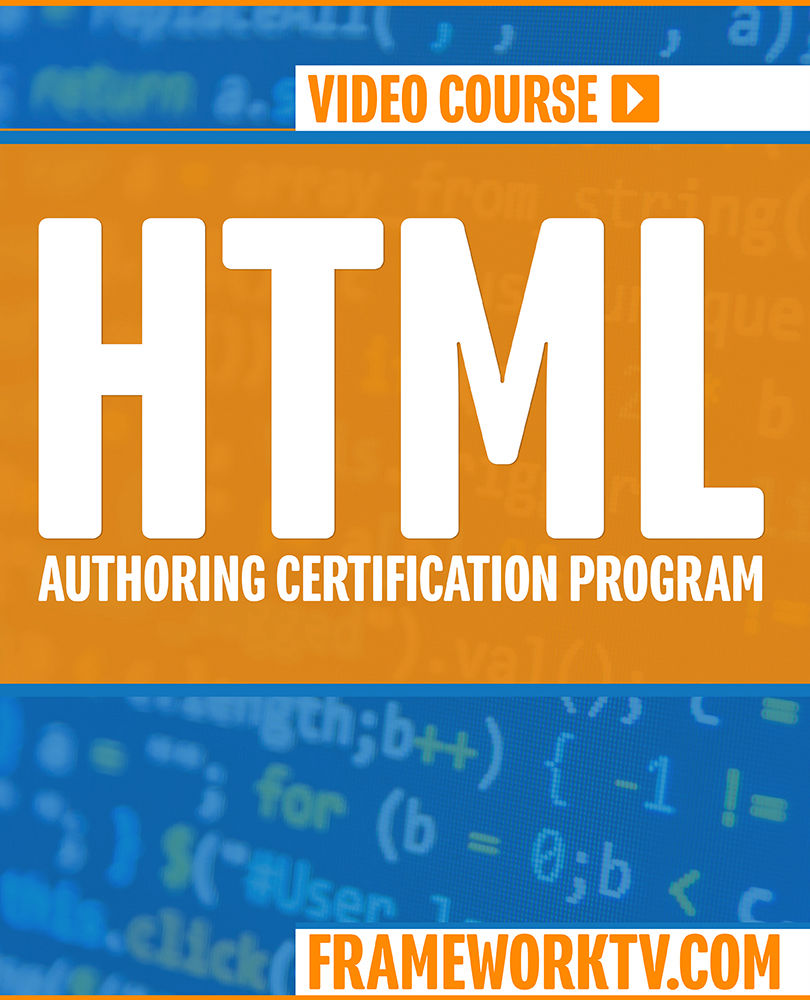
WAN training course description A hands on Introduction to Wide Area Networks for engineers. This course covers all current major WAN technologies from a perspective of design, evaluating technologies available as well as hands on to consolidate the theory What will you learn Describe the seven-layer model and realise how it applies to the real world. Evaluate and describe WAN technologies. Describe the architecture of WANs in the core. Use WANS to interconnect LANS. WAN training course details Who will benefit: Technical staff wishing to find out more about how their WAN works. Prerequisites: Intro to data communications & networking Duration 5 days WAN training course contents Introduction LANs, MANS and WANS, protocols, the OSI seven layer model, ITU-T, ETSI, DTE, DCE, and the overall picture. WAN architectures Service providers, core, access, DTE, DCE, CPE, dialup, circuit switched, packet switched, how to choose a WAN, common bandwidths, site to site, remote access. Topologies: Star, Full mesh, partial mesh. History of WANs Before IP was ubiquitous, The PSTN, Dial up networks, modems, ISDN, Stat mux, TDM, 64k, N*64, E1, X25, Frame Relay The role of IP and routers The growth of IP, the role of routers, routing tables, routing protocols. Hands on: IP and routing. Layer 1 Physical Copper, Fibre, Wireless, Microwave, Phone lines, FTTC, FTTH, mobile networks. Service provider technologies The transport plane, SDH, SONET, DWDM. WAN access Phone lines, leased lines, xDSL, WiMax, satellite, the role of PPP. Broadband adband xDSL, ADSL, SDSL, local loops, DSLAM, DSL architecture. ATM Cell switching principles, ATM switching, Virtual paths, QOS, CBR, VBR, ABR, UBR, AAL1 to AAL5, MPOA, LANE, Voice over ATM. The Internet VPNs, IPSEC, QOS. What is MPLS? Core MPLS, MPLS and the 7 layer model, MPLS protocol, MPLS standard, MPLS runs on routers, MPLS history, Why MPLS? MPLS architecture LSRs, PE and P router roles, FEC, swapping labels, MPLS packet format, Loops, TTL control. Ethernet What is Ethernet? LANs, MANs, WANs, Ethernet and switches in the LAN. Traditional LAN/WAN integration, routers. The Ethernet interface for the WAN. Standards: Transporting carrier Ethernet.