- Professional Development
- Medicine & Nursing
- Arts & Crafts
- Health & Wellbeing
- Personal Development
36942 Design courses in Ince-in-Makerfield delivered Online
AutoCAD Drawings, Rendering in Photoshop - 8 Courses Bundle
By NextGen Learning
Are you ready to embark on an enlightening journey of wisdom with the AutoCAD bundle, and pave your way to an enriched personal and professional future? If so, then Step into a world of knowledge with our course bundle - AutoCAD Drawings, Rendering in Photoshop. Delve into eight immersive CPD Accredited courses, each a standalone course: Course 01: AutoCAD VBA Programming - Beginner course Course 02: AutoCAD Programming using C# with Windows Forms Course 03: AutoCAD Plugin Development Using VB.NET and Windows Forms Course 04: Hands on Programming on AutoCAD to Excel Using VB.NET Course 05: Programming AutoCAD with SQL Server Database Using C# Course 06: Video Editing- DaVinci Resolve Course 07: Advanced Video Animation Training With Vyond Course 08: Shading in Adobe Photoshop Traverse the vast landscapes of theory, unlocking new dimensions of understanding at every turn. Let the AutoCAD Drawings, Rendering in Photoshop bundle illuminate your path to wisdom. The AutoCAD Drawings, Rendering in Photoshop bundle offers a comprehensive exploration into a rich tapestry of vast knowledge across eight carefully curated courses. The journey is designed to enhance your understanding and critical thinking skills. Each course within the bundle provides a deep-dive into complex theories, principles, and frameworks, allowing you to delve into the nuances of the subject matter at your own pace. In the framework of the AutoCAD Drawings, Rendering in Photoshop package, you are bestowed with complimentary PDF certificates for all the courses included in this bundle, all without any additional charge. Adorn yourself with the AutoCAD bundle, empowering you to traverse your career trajectory or personal growth journey with self-assurance. Register today and ignite the spark of your professional advancement! So, don't wait further and join the AutoCAD Drawings, Rendering in Photoshop community today and let your voyage of discovery begin! Learning Outcomes: Attain a holistic understanding in the designated areas of study with the AutoCAD bundle. Establish robust bases across each course nestled within the AutoCAD bundle. Decipher intricate concepts through the articulate content of the AutoCAD bundle. Amplify your prowess in interpreting, scrutinising, and implementing theories. Procure the capacity to engage with the course material on an intellectual and profound level. Become proficient in the art of problem-solving across various disciplines. Stepping into the AutoCAD bundle is akin to entering a world overflowing with deep theoretical wisdom. Each course within this distinctive bundle is an individual journey, meticulously crafted to untangle the complex web of theories, principles, and frameworks. Learners are inspired to explore, question, and absorb, thus enhancing their understanding and honing their critical thinking skills. Each course invites a personal and profoundly enlightening interaction with knowledge. The AutoCAD bundle shines in its capacity to cater to a wide range of learning needs and lifestyles. It gives learners the freedom to learn at their own pace, forging a unique path of discovery. More than just an educational journey, the AutoCAD bundle fosters personal growth, enabling learners to skillfully navigate the complexities of the world. The AutoCAD bundle also illuminates the route to a rewarding career. The theoretical insight acquired through this bundle forms a strong foundation for various career opportunities, from academia and research to consultancy and programme management. The profound understanding fostered by the AutoCAD bundle allows learners to make meaningful contributions to their chosen fields. Embark on the AutoCAD journey and let knowledge guide you towards a brighter future. CPD 80 CPD hours / points Accredited by CPD Quality Standards Who is this course for? Individuals keen on deepening their firm understanding in the respective fields. Students pursuing higher education looking for comprehensive theory modules. Professionals seeking to refresh or enhance their knowledge. Anyone with a thirst for knowledge and a passion for continuous learning. Career path Armed with the AutoCAD bundle, your professional journey can reach new heights. The comprehensive theoretical knowledge from this bundle can unlock diverse career opportunities across several fields. Whether it's academic research, consultancy, or programme management, the AutoCAD bundle lays a solid groundwork. Certificates CPD Certificate Of Completion Digital certificate - Included 8 Digital Certificates Are Included With This Bundle CPD Quality Standard Hardcopy Certificate (FREE UK Delivery) Hard copy certificate - £9.99 Hard copy Transcript - £9.99
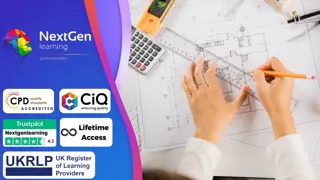
IASSC Lean Six Sigma Green Belt (Exam Included) – 6 Months Access
By Hudson
IASSC lean six sigma green belt course. Online, 24/7 access to content and exam. Fee includes learning content, live webinars, tutor support, and official IASSC exam.

Adobe InCopy CC
By iStudy UK
Adobe InCopy is a writing application designed to incorporate with InDesign CC. It lets copywriters and editors style text, track changes, and make layout edits to a document while designers can be working simultaneously on the same document using InDesign. The Adobe InCopy CC is designed to teach you about workflows, setting preferences, creating new documents, as well as working with workspaces, views, and tools. You will learn the fundamentals to effectively use Adobe InCopy for editing and text manipulation. In addition to learning the InCopy interface, you will get all aspects of the software's editing functions, including using word processing tools such as spell check, find/replace, track changes, and notes. Step-by-step instructions allow for practice and quick application of the skills learned in each section. Finally, you will learn about collaborating with InCopy, using notes and track changes, how to use assessments, and how to print and exporting to other formats. What Will I Learn? Get an overview of InCopy's interface and how to set preferences. Add text to InCopy Collaborate with InCopy. Export from InCopy Requirements Basic computer skills. Knowledge of Microsoft Word or Adobe InDesign is helpful. Introduction Introduction FREE 00:04:00 Getting Started with InCopy Understanding Workflow Requirements 00:07:00 Workflow Demonstration 00:06:00 Setting Preferences 00:06:00 Creating New Documents 00:03:00 Using Workspaces 00:06:00 Working with Views 00:05:00 Using Tools 00:05:00 Adding Text Using Styles 00:07:00 Importing Copy from Word 00:08:00 Adding Tables 00:09:00 Importing Tables from Excel 00:03:00 Understanding Copy Fitting 00:03:00 Using Spellcheck 00:06:00 Using Find and Change 00:05:00 Collaborating with InCopy Using Notes 00:03:00 Tracking Changes 00:03:00 Using Assignments 00:07:00 Assigning Stories to Individuals 00:03:00 Exporting from InCopy Printing in InCopy 00:02:00 Exporting to Other Formats 00:04:00 Course Certification

VMware vRealize Operations: Advanced Use Cases [v8.x]
By Nexus Human
Duration 2 Days 12 CPD hours This course is intended for Experienced system administrators and consultants, application owners, and system architects Overview By the end of the course, you should be able to meet the following objectives: Use the applications to group objects Create the logical groups of objects in the vRealize Operations environment Create and design advanced dashboards Discuss about widget and its settings Define a vRealize Operations policy Outline the components of a vRealize Operations policy Create the custom alerts Describe the troubleshooting workbench Review the advanced capacity concepts Discuss the what-if analysis scenarios Describe how to integrate vRealize Operations with VMware vRealize© Suite products Import the VMware vRealize© Network Insight? applications Describe the super metrics use cases Outline the vRealize Operations REST API architecture Discuss the vRealize Operations traversal spec Create and query objects using the REST API This two-day hands-on training course provides advanced knowledge, skills, and tools to achieve competency in operating VMware vRealize© Operations? 8.X. This course explains the design and creation of advanced dashboards, capacity concepts, and the REST API with real-world use cases. Course Introduction Introduction and course logistics Course objectives Custom Groups and Applications Outline the use cases for custom groups Create the custom groups Assign the objects to custom groups Identify the use cases for applications Create the custom applications Identify the vRealize Network Insight applications Custom Dashboard Design Design the dashboards Discuss the types of widgets and widget?s settings Select the widgets based on the scenario Explain the advanced dashboards Discuss the use cases of dashboards Custom Policies Outline the components of a vRealize Operations policy Review the policies applied to the objects in vRealize Operations Outline how the policy hierarchy is implemented Design a vRealize Operations Policy Understand how a policy supports the business objectives Alerts, Symptoms and Troubleshooting workbench Identify the use case for custom alerts and symptoms Create the custom alerts and symptoms Access the troubleshooting workbench feature Use the troubleshooting workbench feature to identify problems Outline the metric correlation options in vRealize Operations Capacity Models and What-if Scenarios Review the capacity planning concepts Describe the demand based and allocation-based model Discuss the use cases of capacity models Discuss the use cases of what-if analysis scenarios vRealize Operations integration Integrate vRealize Operations with products in vRealize Suite Identify the advantages of integrating vRealize Operations with vRealize Log Insight Import the vRealize Network Insight applications Configure the integration with vRealize Automation Super Metrics Create super metrics Explain the depth value Discuss the use cases of super metrics vRealize Operations REST API Outline the REST API architecture Navigate the REST API landing page Discuss the Swagger response codes Explain the vRealize Operations traversal specification Create and query objects using the REST API Discuss some of the examples of the REST API
![VMware vRealize Operations: Advanced Use Cases [v8.x]](https://cademy-images-io.b-cdn.net/9dd9d42b-e7b9-4598-8d01-a30d0144ae51/4c81f130-71bf-4635-b7c6-375aff235529/original.png?width=3840)
XSLT training course description This course has been designed as a follow on course for the XML primer course. The course looks at the use of XSLT in the transforming and styling XML documents. What will you learn Transform and style XML documents using XSLT. XSLT training course details Who will benefit: Anyone working with XSLT. Prerequisites: XML primer Duration 2 days XSLT training course contents Introduction Extensible Stylesheet Language (XSL), transforming and formatting XML. XML refresher The basic rules for building an XML document. An introduction to XSLT The basic concepts of XSLT, xsl:output, xsl:template, xsl:value-of. XML documents as trees How the original XML is transformed into a set of nodes, the general terms for manipulating node trees. Paths (XPath) Use of path matching to select required nodes for transformation. Using templates xsl:apply-templates, xsl:template match, nested templates, xsl:copy , <comment> and <element> , default templates, parameters. Control xsl:if, xsl:choose, xsl:for-each, xsl:sort. Constructing the result tree xsl:output, xsl:attribute, xsl:attribute-set, xsl:comment, xsl:processing-instruction, xsl:text, xsl:value-of, xsl:variable. Combining templates xsl:include, xsl:import, xsl:apply-imports. Transforming to text

4G training course description This course is designed to give the delegate an understanding of the technologies used within a 3G UMTS mobile network. During the course we will investigate the UMTS air interface and the use of Wideband-Code Division Multiple Access (WCDMA) to facilitate high speed data access, together with HSPA to offer mobile broadband services. We will describe the use of soft handover rather than hard handover procedures and soft capacity sharing. The course includes a brief exploration of the UMTS protocol stack and the use of PDP Context and QoS support features. What will you learn Explain the 3G UMTS architecture. Describe the role of a Drifting & Serving RNC. Explain the use of ARQ & HARQ for mobile broadband. Describe how IMS integrates into the architecture. Describe the use of Media Gateway Controllers. Identify the temporary identities used within 3G UMTS. 4G training course details Who will benefit: Anyone working within the telecommunications area, especially within the mobile environment. Prerequisites: Mobile communications demystified Telecommunications Introduction Duration 2 days 4G training course contents LTE Introduction The path to LTE, 3GPP. LTE to LTE advanced. LTE Architecture The core, Access, roaming. Protocols: User plane, Control plane. Example information flows. Bearer management. Spectrum allocation. LTE technologies Transmission, reception, OFDMA, multiple antenna, MIMO. LTE Air interface Air interface protocol stack. Channels, Resource Grid, cell acquisition. Up and downlink controls. Layer 2 protocols. Cell acquisition Power on, selecting networks and cells. RRC connection. Attach procedure. Mobility management Roaming, RRC_IDLE, RRC_CONNECTED, cell reselection, handover, interoperation with UMTS and GSM networks. Voice and text IMS, QoS, policy and charging.

Junos Intermediate Routing training course description This course provides students with intermediate routing knowledge and configuration examples. The course includes an overview of protocol-independent routing features, load balancing and filter-based forwarding, OSPF, BGP, IP tunneling, and high availability (HA) features. Junos Intermediate Routing (JIR) is an intermediate-level course. What will you learn Describe typical uses, configure & monitor static, aggregate, and generated routes. Configure and share routes between routing instances. Explain the operations of OSPF. Describe BGP and its basic operations. Configure and monitor GRE and IP-IP tunnels. Junos Intermediate Routing training course details Who will benefit: Engineers responsible for configuring and monitoring devices running the Junos OS. Prerequisites: Intro to the Junos Operating System Duration 2 days Junos Intermediate Routing training course contents Protocol-Independent Routing Static Routes Aggregated Routes Generated Routes Martian Addresses Routing Instances Lab 1 Protocol-Independent Routing Load Balancing and Filter-Based Forwarding Overview of Load Balancing Configuring and Monitoring Load Balancing Overview of Filter-Based Forwarding Configuring and Monitoring Filter-Based Forwarding Lab 2 Load Balancing and Filter-Based Forwarding Open Shortest Path First Overview of OSPF Adjacency Formation and the Designated Router Election OSPF Scalability Configuring and Monitoring OSPF Basic OSPF Troubleshooting Lab 3 Open Shortest Path First Border Gateway Protocol Overview of BGP BGP Attributes IBGP Versus EBGP Configuring and Monitoring BGP Lab 4 Border Gateway Protocol IP Tunneling Overview of IP Tunneling GRE and IP-IP Tunnels Implementing GRE and IP-IP Tunnels Lab 5 IP Tunneling High Availability Overview of High Availability Networks Graceful Restart Graceful RE Switchover Nonstop Active Routing BFD VRRP Lab 6 High Availability Appendix A: IPv6 Introduction to IPv6 Routing Protocol Configuration Examples Tunneling IPv6 over IPv4 Lab 7 (Optional) IPv6 Appendix B: IS-IS Overview of IS-IS Overview of IS-IS PDUs Adjacency Formation and DIS Election Configuring and Monitoring IS-IS Basic IS-IS Troubleshooting Lab 8 (Optional) IS-IS Appendix C: Routing Information Protocol Introduction to RIP RIP Configuration Examples Monitoring and Troubleshooting RIP

3G training course description This course is designed to give the delegate an understanding of the technologies used within a 3G UMTS mobile network. During the course we will investigate the UMTS air interface and the use of Wideband-Code Division Multiple Access (WCDMA) to facilitate high speed data access, together with HSPA to offer mobile broadband services. We will describe the use of soft handover rather than hard handover procedures and soft capacity sharing. The course includes a brief exploration of the UMTS protocol stack and the use of PDP Context and QoS support features. What will you learn Explain the 3G UMTS architecture. Describe the role of a Drifting & Serving RNC. Explain the use of ARQ & HARQ for mobile broadband. Describe how IMS integrates into the architecture. Describe the use of Media Gateway Controllers. Identify the temporary identities used within 3G UMTS. 3G training course details Who will benefit: Anyone working within the telecommunications area, especially within the mobile environment. Prerequisites: Mobile communications demystified Telecommunications Introduction Duration 2 days 3G training course contents D3GPP specifications 3GPP standards body, Evolution path, Frequency and bandwidth, Conceptual model, UMTS general architecture, UTRAN architecture & radio access bearer. CDMA principles CDMA principle, Code characteristics, Code requirements. CDMA requirements Synchronization, Power control, Soft handover, Rake receiver, Antenna consideration, Multi-user detection. Radio interface protocol architecture Access stratum & non-access stratum, Overall protocol structure, Logical and transport channels, Physical channels, Protocol termination. Layer 2 Protocols Medium Access Control (MAC) Protocol, Radio Link Control (RLC) Protocol, Packet Data Convergence Protocol (PDCP) protocol, Radio Interface for Broadcast/Multicast Services. Radio Resource Control (RRC) Protocol RRC Architecture, RRC Protocol State, Broadcast of information, RRC connection management, Radio bearer management, RRC connection mobility functions, Power control, Ciphering and Integrity. Mobile procedures Mobility management states and transitions, UMTS identities, Procedures in Idle mode (location updates, cell selection/ re-selection), Circuit-switched call set-up, Packet-switched context activation and context preservation, Data transfer initialization, Soft-handover procedure. Introduction to HSPA The need for high speed data, Fast HARQ, Improved scheduling, Additional channels, Soft combining, HS-DSCH codes, Uplink HSPA vs downlink HSPA, Full HSPA, Use of MIMO, Enhanced CELL_FACH.


