- Professional Development
- Medicine & Nursing
- Arts & Crafts
- Health & Wellbeing
- Personal Development
36901 Design courses in Ince-in-Makerfield delivered Online
Register on the Certificate in Google Adwords today and build the experience, skills and knowledge you need to enhance your professional development and work towards your dream job. Study this course through online learning and take the first steps towards a long-term career. The course consists of a number of easy to digest, in-depth modules, designed to provide you with a detailed, expert level of knowledge. Learn through a mixture of instructional video lessons and online study materials. Receive online tutor support as you study the course, to ensure you are supported every step of the way. Get an e-certificate as proof of your course completion. The Certificate in Google Adwords is incredibly great value and allows you to study at your own pace. Access the course modules from any internet-enabled device, including computers, tablet, and smartphones. The course is designed to increase your employability and equip you with everything you need to be a success. Enrol on the now and start learning instantly! What You Get With The Certificate in Google Adwords Receive a e-certificate upon successful completion of the course Get taught by experienced, professional instructors Study at a time and pace that suits your learning style Get instant feedback on assessments 24/7 help and advice via email or live chat Get full tutor support on weekdays (Monday to Friday) Course Design The course is delivered through our online learning platform, accessible through any internet-connected device. There are no formal deadlines or teaching schedules, meaning you are free to study the course at your own pace. You are taught through a combination of Video lessons Online study materials Certification Upon successful completion of the course, you will be able to obtain your course completion e-certificate free of cost. Print copy by post is also available at an additional cost of £9.99 and PDF Certificate at £4.99. Who Is This Course For: The course is ideal for those who already work in this sector or are an aspiring professional. This course is designed to enhance your expertise and boost your CV. Learn key skills and gain a professional qualification to prove your newly-acquired knowledge. Requirements: The online training is open to all students and has no formal entry requirements. To study the Certificate in Google Adwords, all your need is a passion for learning, a good understanding of English, numeracy, and IT skills. You must also be over the age of 16. Course Content Introduction Welcome ! 00:16:00 Getting Certified - Awards & Certifications 00:06:00 Google Ads Fundamentals Certification Introduction to Fundamentals Certification 00:02:00 Learn the basics of Google Ads 00:25:00 Choose where your customers see your ads 00:20:00 Create effective text ads 00:16:00 Enhance your Ad with extensions 00:07:00 Choose the best campaign types 00:15:00 Organise your account for success 00:09:00 Reach customers with targeting 00:08:00 Help customers find you 00:12:00 Match types 00:07:00 Make Your ads seen 00:14:00 Media costs models 00:09:00 Determine a good bidding strategy 00:12:00 Select your bid strategy 00:14:00 Adjust Bids to favor performers 00:11:00 Align your budget with your goals 00:10:00 Evaluate campaign performance 00:13:00 Avoid Editorial Errors 00:06:00 Address Trademark disapprovals 00:07:00 Google Ads Search Certification Introduction 00:03:00 Find customers with search marketing 00:11:00 Find the right performance solutions 00:22:00 Conversion Tracking 00:11:00 Install Website conversion tracking 00:11:00 Understand your audience better 00:07:00 Create search network campaign 00:18:00 Google Ads Display Certification Introduction 00:02:00 Learn the basics of Display Network 00:10:00 Drive results with the Display Network 00:10:00 Target with the Display select 00:17:00 Remarketing with Display Ad 00:09:00 Choose the most beneficial ad formats 00:10:00 Assess & optimize your campaigns 00:22:00 Optimise your Display Campaign 00:18:00 Build effective creatives for your goals 00:08:00 Tailor ads with Dynamic Remarketing 00:12:00 Google Ads Video (YouTube) Certification Introduction 00:01:00 The value of google's Video Advertising 00:07:00 Build & Place your message 00:07:00 Find right solutions & metrics 00:11:00 launching your video campaign 00:11:00 Trueview discovery creative 00:08:00 Developing content on YouTube 00:08:00 Use video Remarketing to reconnect 00:11:00 Build video campaign in Google Ads 00:11:00 Keep track of video campaign performance 00:08:00 Optimise video campaign for success 00:08:00 Google Ads Shopping Certification Introduction 00:03:00 Find new customers with Shopping Ads 00:12:00 Create a merchant center account 00:07:00 Capture your product data 00:08:00 Align bid strategy to shopping goals 00:11:00 Create a shopping campaign 00:11:00 Measure shopping campaign performance 00:10:00 Optimise the shopping campaign 00:07:00 Simplify with automatic item updates 00:08:00 Ensure shopping ads are compliant 00:05:00 Submit product data without errors 00:07:00 Fix crawl issues 00:08:00 Give incentives with merchant promotions 00:06:00 Sell nearby with Local Inventory Ads 00:07:00 Priortize shopping campaigns 00:06:00 Reach users with showcase shopping 00:07:00 Optimize the shopping campaign for Mobile 00:07:00 Google Ads Mobile Certification Introduction 00:02:00 Drive your business with mobile 00:16:00 Do you want a mobile site or app ? 00:11:00 Design great mobile sites 00:19:00 Design great mobile apps 00:16:00 Google Ads formats & features for mobile 00:06:00 Target & bid for mobile ad placements 00:08:00 Drive calls with mobile campaigns 00:12:00 Drive store traffic with mobile 00:09:00 Drive installation of your app 00:11:00 Drive engagement with your app 00:09:00 Conclusion Thank You 00:01:00 Frequently Asked Questions Are there any prerequisites for taking the course? There are no specific prerequisites for this course, nor are there any formal entry requirements. All you need is an internet connection, a good understanding of English and a passion for learning for this course. Can I access the course at any time, or is there a set schedule? You have the flexibility to access the course at any time that suits your schedule. Our courses are self-paced, allowing you to study at your own pace and convenience. How long will I have access to the course? For this course, you will have access to the course materials for 1 year only. This means you can review the content as often as you like within the year, even after you've completed the course. However, if you buy Lifetime Access for the course, you will be able to access the course for a lifetime. Is there a certificate of completion provided after completing the course? Yes, upon successfully completing the course, you will receive a certificate of completion. This certificate can be a valuable addition to your professional portfolio and can be shared on your various social networks. Can I switch courses or get a refund if I'm not satisfied with the course? We want you to have a positive learning experience. If you're not satisfied with the course, you can request a course transfer or refund within 14 days of the initial purchase. How do I track my progress in the course? Our platform provides tracking tools and progress indicators for each course. You can monitor your progress, completed lessons, and assessments through your learner dashboard for the course. What if I have technical issues or difficulties with the course? If you encounter technical issues or content-related difficulties with the course, our support team is available to assist you. You can reach out to them for prompt resolution.
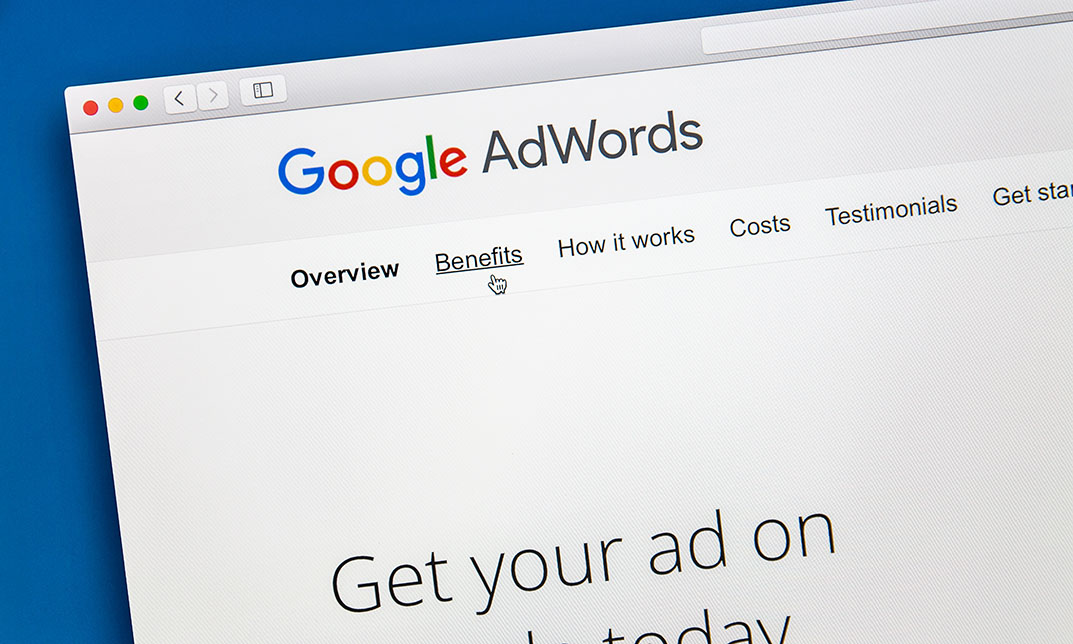
55341 Installation, Storage, and Compute with Windows Server
By Nexus Human
Duration 5 Days 30 CPD hours This course is intended for This course is intended for IT professionals who have some experience working with Windows Server, and who are looking for a single five-day course that covers storage and compute technologies in Windows Server. This course will help them update their knowledge and skills related to storage and compute for Windows Server. Overview Prepare and install Windows Server and plan a server upgrade and migration strategy. Describe the various storage options, including partition table formats, basic and dynamic disks, file systems, virtual hard disks, and drive hardware, and explain how to manage disks and volumes. Describe enterprise storage solutions, and select the appropriate solution for a given situation. Implement and manage Storage Spaces and Data Deduplication. Install and configure Microsoft Hyper-V, and configure virtual machines. Deploy, configure, and manage Windows and Hyper-V containers. Describe the high availability and disaster recovery technologies in Windows Server. Plan, create, and manage a failover cluster. Implement failover clustering for Hyper-V virtual machines. Configure a Network Load Balancing (NLB) cluster, and plan for an NLB implementation. Create and manage deployment images. Manage, monitor, and maintain virtual machine installations. This five-day course is designed primarily for IT professionals who have some experience with Windows Server. It is designed for professionals who will be responsible for managing storage and compute by using Windows Server, and who need to understand the scenarios, requirements, and storage and compute options that are available and applicable to Windows Server. Although this course and the associated labs are written for Windows Server 2022, the skills taught will also be backwards compatible for Server 2016 and Server 2019. The course and labs also focus on how to administer Windows Server using not only the traditional tools such as PowerShell and Server manager, but also Windows Admin Center. Prerequisites A basic understanding of networking fundamentals. An awareness and understanding of security best practices. An understanding of basic Active Directory concepts. Basic knowledge of server hardware. Experience supporting and configuring Windows client operating systems such as Windows 10 or Windows 11. 1 - Installing, upgrading, and migrating servers and workloads Introducing Windows Server Preparing and installing Server Core Preparing for upgrades and migrations Migrating server roles and workloads Windows Server activation models 2 - Configuring local storage Managing disks in Windows Server Managing volumes in Windows Server 3 - Implementing enterprise storage solutions Overview of DAS, NAS, and SANs Comparing Fibre Channel, iSCSI, and Fibre Channel over Ethernet Understanding iSNS, DCB, and MPIO Configuring sharing in Windows Server 4 - Implementing Storage Spaces and Data Deduplication Implementing Storage Spaces Managing Storage Spaces Implementing Data Deduplication 5 - Installing and configuring Hyper-V and virtual machines Overview of Hyper-V Installing Hyper-V Configuring storage on Hyper-V host servers Configuring networking on Hyper-V host servers Configuring Hyper-V virtual machines Managing virtual machines 6 - Deploying and managing containers Overview of containers in Windows Server Deploying Windows Server and Hyper-V containers Installing, configuring, and managing containers by using Docker 7 - High availability and disaster recovery Defining levels of availability Planning high availability and disaster recovery solutions with Hyper-V virtual machines Backing up and restoring by using Windows Server Backup High availability with failover clustering in Windows Server 8 - Implementing failover clustering Planning a failover cluster Creating and configuring a new failover cluster Maintaining a failover cluster Troubleshooting a failover cluster Implementing site high availability with stretch clustering 9 - Implementing failover clustering with Windows Server Hyper-V Overview of the integration of Hyper-V with failover clustering Implementing Hyper-V VMs on failover clusters Key features for VMs in a clustered environment 10 - Implementing Network Load Balancing Overview of NLB Configuring an NLB cluster Planning an NLB implementation 11 - Creating and managing deployment images Introduction to deployment images Creating and managing deployment images by using MDT Virtual machine environments for different workloads 12 - Managing, monitoring, and maintaining virtual machine installations WSUS overview and deployment options Update management process with WSUS Overview of Windows PowerShell DSC Overview of Windows Server monitoring tools Using Performance Monitor Monitoring event logs

In this competitive job market, you need to have some specific skills and knowledge to start your career and establish your position. This Photoshop Training for Beginners will help you understand the current demands, trends and skills in the sector. The course will provide you with the essential skills you need to boost your career growth in no time. The Photoshop Training for Beginners will give you clear insight and understanding about your roles and responsibilities, job perspective and future opportunities in this field. You will be familiarised with various actionable techniques, career mindset, regulations and how to work efficiently. This course is designed to provide an introduction to Photoshop Training for Beginners and offers an excellent way to gain the vital skills and confidence to work toward a successful career. It also provides access to proven educational knowledge about the subject and will support those wanting to attain personal goals in this area. Learning Objectives Learn the fundamental skills you require to be an expert Explore different techniques used by professionals Find out the relevant job skills & knowledge to excel in this profession Get a clear understanding of the job market and current demand Update your skills and fill any knowledge gap to compete in the relevant industry CPD accreditation for proof of acquired skills and knowledge Who is this Course for? Whether you are a beginner or an existing practitioner, our CPD accredited Photoshop Training for Beginners is perfect for you to gain extensive knowledge about different aspects of the relevant industry to hone your skill further. It is also great for working professionals who have acquired practical experience but require theoretical knowledge with a credential to support their skill, as we offer CPD accredited certification to boost up your resume and promotion prospects. Entry Requirement Anyone interested in learning more about this subject should take this Photoshop Training for Beginners. This course will help you grasp the basic concepts as well as develop a thorough understanding of the subject. The course is open to students from any academic background, as there is no prerequisites to enrol on this course. The course materials are accessible from an internet enabled device at anytime of the day. CPD Certificate from Course Gate At the successful completion of the course, you can obtain your CPD certificate from us. You can order the PDF certificate for £9 and the hard copy for £15. Also, you can order both PDF and hardcopy certificates for £22. Career path The Photoshop Training for Beginners will help you to enhance your knowledge and skill in this sector. After accomplishing this course, you will enrich and improve yourself and brighten up your career in the relevant job market. Course Curriculum Photoshop Training for Beginners Overview 00:02:00 Pricing and Licensing Options 00:02:00 Basic File Types and Options 00:02:00 Working with the Interface 00:02:00 Working with A Basic Canvas 00:03:00 Working with Layers 00:03:00 Working with the Move Tool 00:03:00 Working with Shapes 00:04:00 Working with the Marquee Tool 00:03:00 Working with Colors 00:02:00 Working with the Paint Bucket 00:03:00 Working with the Eraser Tool 00:03:00 Working with the Text Tool 00:04:00 Working with Images 00:03:00 Working with Sizing 00:03:00 Working With Transparent Layers 00:03:00 Using the Crop Tool 00:03:00 Working with Layer Styles 00:02:00 Working with Rotation of Images and Layers 00:03:00 Conclusion 00:01:00 Certificate and Transcript Order Your Certificates or Transcripts 00:00:00

Healthy Business Healthy Life
By Course Cloud
Course Overview Are you thinking of starting your own business working from home? The Healthy Business Healthy Life course will teach everything you need to know to run a successful business from home. From how to stay motivated and work with display screen equipment, to the steps to design a home office for maximum productivity. You will also learn how to get into the entrepreneurial mindset, with tips on how to manage your time, organise your day, and overcome feelings of isolation that working remotely can induce. Become your own boss and learn how to run a startup business successfully from home, by enrolling in this top trending course today. This best selling Healthy Business Healthy Life has been developed by industry professionals and has already been completed by hundreds of satisfied students. This in-depth Healthy Business Healthy Life is suitable for anyone who wants to build their professional skill set and improve their expert knowledge. The Healthy Business Healthy Life is CPD-accredited, so you can be confident you're completing a quality training course will boost your CV and enhance your career potential. The Healthy Business Healthy Life is made up of several information-packed modules which break down each topic into bite-sized chunks to ensure you understand and retain everything you learn. After successfully completing the Healthy Business Healthy Life, you will be awarded a certificate of completion as proof of your new skills. If you are looking to pursue a new career and want to build your professional skills to excel in your chosen field, the certificate of completion from the Healthy Business Healthy Life will help you stand out from the crowd. You can also validate your certification on our website. We know that you are busy and that time is precious, so we have designed the Healthy Business Healthy Life to be completed at your own pace, whether that's part-time or full-time. Get full course access upon registration and access the course materials from anywhere in the world, at any time, from any internet-enabled device. Our experienced tutors are here to support you through the entire learning process and answer any queries you may have via email.

MD-102T00 Microsoft 365 Endpoint Administrator
By Nexus Human
Duration 5 Days 30 CPD hours This course is intended for The Microsoft 365 Endpoint Administrator is responsible for deploying, configuring, securing, managing, and monitoring devices and client applications in a corporate setting. Their duties include managing identity, access, policies, updates, and apps. They work alongside the M365 Enterprise Administrator to develop and execute a device strategy that aligns with the requirements of a modern organization. Microsoft 365 Endpoint Administrators should be well-versed in M365 workloads and possess extensive skills and experience in deploying, configuring, and maintaining Windows 11 and later, as well as non-Windows devices. Their role emphasizes cloud services over on-premises management technologies. In this course, students will learn to plan and execute an endpoint deployment strategy using contemporary deployment techniques and implementing update strategies. The course introduces essential elements of modern management, co-management approaches, and Microsoft Intune integration. It covers app deployment, management of browser-based applications, and key security concepts such as authentication, identities, access, and compliance policies. Technologies like Microsoft Entra ID, Azure Information Protection, and Microsoft Defender for Endpoint are explored to protect devices and data. Prerequisites The Modern Desktop Administrator must be familiar with M365 workloads and must have strong skills and experience of deploying, configuring, and maintaining Windows 11 and later, and non-Windows devices. 1 - Explore the Enterprise Desktop Examine benefits of modern management Examine the enterprise desktop life-cycle model Examine planning and purchasing Examine desktop deployment Plan an application deployment Plan for upgrades and retirement 2 - Explore Windows Editions Examine Windows client editions and capabilities Select client edition Examine hardware requirements 3 - Understand Microsoft Entra ID Examine Microsoft Entra ID Compare Microsoft Entra ID and Active Directory Domain Services Examine Microsoft Entra ID as a directory service for cloud apps Compare Microsoft Entra ID P1 and P2 plans Examine Microsoft Entra Domain Services 4 - Manage Microsoft Entra identities Examine RBAC and user roles in Microsoft Entra ID Create and manage users in Microsoft Entra ID Create and manage groups in Microsoft Entra ID Manage Microsoft Entra objects with PowerShell Synchronize objects from AD DS to Microsoft Entra ID 5 - Manage device authentication Describe Microsoft Entra join Examine Microsoft Entra join prerequisites limitations and benefits Join devices to Microsoft Entra ID Manage devices joined to Microsoft Entra ID 6 - Enroll devices using Microsoft Configuration Manager Deploy the Microsoft Configuration Manager client Monitor the Microsoft Configuration Manager client Manage the Microsoft Configuration Manager client 7 - Enroll devices using Microsoft Intune Manage mobile devices with Intune Enable mobile device management Explain considerations for device enrollment Manage corporate enrollment policy Enroll Windows devices in Intune Enroll Android devices in Intune Enroll iOS devices in Intune Explore device enrollment manager Monitor device enrollment Manage devices remotely 8 - Execute device profiles Explore Intune device profiles Create device profiles Create a custom device profile 9 - Oversee device profiles Monitor device profiles in Intune Manage device sync in Intune Manage devices in Intune using scripts 10 - Maintain user profiles Examine user profile Explore user profile types Examine options for minimizing user profile size Deploy and configure folder redirection Sync user state with Enterprise State Roaming Configure Enterprise State Roaming in Azure 11 - Execute mobile application management Examine mobile application management Examine considerations for mobile application management Prepare line-of-business apps for app protection policies Implement mobile application management policies in Intune Manage mobile application management policies in Intune 12 - Deploy and update applications Deploy applications with Intune Add apps to Intune Manage Win32 apps with Intune Deploy applications with Configuration Manager Deploying applications with Group Policy Assign and publish software Explore Microsoft Store for Business Implement Microsoft Store Apps Update Microsoft Store Apps with Intune Assign apps to company employees 13 - Administer endpoint applications Manage apps with Intune Manage Apps on non-enrolled devices Deploy Microsoft 365 Apps with Intune Additional Microsoft 365 Apps Deployment Tools Configure Microsoft Edge Internet Explorer mode App Inventory Review 14 - Protect identities in Microsoft Entra ID Explore Windows Hello for Business Deploy Windows Hello Manage Windows Hello for Business Explore Microsoft Entra ID Protection Manage self-service password reset in Microsoft Entra ID Implement multi-factor authentication 15 - Enable organizational access Enable access to organization resources Explore VPN types and configuration Explore Always On VPN Deploy Always On VPN 16 - Implement device compliance Protect access to resources using Intune Explore device compliance policy Deploy a device compliance policy Explore conditional access Create conditional access policies 17 - Generate inventory and compliance reports Report enrolled devices inventory in Intune Monitor and report device compliance Build custom Intune inventory reports Access Intune using Microsoft Graph API 18 - Deploy device data protection Explore Windows Information Protection Plan Windows Information Protection Implement and use Windows Information Protection Explore Encrypting File System in Windows client Explore BitLocker 19 - Manage Microsoft Defender for Endpoint Explore Microsoft Defender for Endpoint Examine key capabilities of Microsoft Defender for Endpoint Explore Windows Defender Application Control and Device Guard Explore Microsoft Defender Application Guard Examine Windows Defender Exploit Guard Explore Windows Defender System Guard 20 - Manage Microsoft Defender in Windows client Explore Windows Security Center Explore Windows Defender Credential Guard Manage Microsoft Defender Antivirus Manage Windows Defender Firewall Explore Windows Defender Firewall with Advanced Security 21 - Manage Microsoft Defender for Cloud Apps Explore Microsoft Defender for Cloud Apps Planning Microsoft Defender for Cloud Apps Implement Microsoft Defender for Cloud Apps 22 - Assess deployment readiness Examine deployment guidelines Explore readiness tools Assess application compatibility Explore tools for application compatibility mitigation Prepare network and directory for deployment Plan a pilot 23 - Deploy using the Microsoft Deployment Toolkit Evaluate traditional deployment methods Set up the Microsoft Deployment Toolkit for client deployment Manage and deploy images using the Microsoft Deployment Toolkit 24 - Deploy using Microsoft Configuration Manager Explore client deployment using Configuration Manager Examine deployment components of Configuration Manager Manage client deployment using Configuration Manager Plan in-place upgrades using Configuration Manager 25 - Deploy Devices using Windows Autopilot Use Autopilot for modern deployment Examine requirements for Windows Autopilot Prepare device IDs for Autopilot Implement device registration and out-of-the-box customization Examine Autopilot scenarios Troubleshoot Windows Autopilot 26 - Implement dynamic deployment methods Examine subscription activation Deploy using provisioning packages Use Windows Configuration Designer Use Microsoft Entra join with automatic MDM enrollment 27 - Plan a transition to modern endpoint management Explore using co-management to transition to modern endpoint management Examine prerequisites for co-management Evaluate modern management considerations Evaluate upgrades and migrations in modern transitioning Migrate data when modern transitioning Migrate workloads when modern transitioning 28 - Manage Windows 365 Explore Windows 365 Configure Windows 365 Administer Windows 365 29 - Manage Azure Virtual Desktop Examine Azure Virtual Desktop Explore Azure Virtual Desktop Configure Azure Virtual Desktop Administer Azure Virtual Desktop Additional course details: Nexus Humans MD-102T00 : Microsoft 365 Endpoint Administrator training program is a workshop that presents an invigorating mix of sessions, lessons, and masterclasses meticulously crafted to propel your learning expedition forward. This immersive bootcamp-style experience boasts interactive lectures, hands-on labs, and collaborative hackathons, all strategically designed to fortify fundamental concepts. Guided by seasoned coaches, each session offers priceless insights and practical skills crucial for honing your expertise. Whether you're stepping into the realm of professional skills or a seasoned professional, this comprehensive course ensures you're equipped with the knowledge and prowess necessary for success. While we feel this is the best course for the MD-102T00 : Microsoft 365 Endpoint Administrator course and one of our Top 10 we encourage you to read the course outline to make sure it is the right content for you. Additionally, private sessions, closed classes or dedicated events are available both live online and at our training centres in Dublin and London, as well as at your offices anywhere in the UK, Ireland or across EMEA.

AWS Certified Big Data - Specialty Certification
By Packt
This course covers all aspects of hosting big data on the Amazon Web Services (AWS) platform, and will prepare you to confidently perform distributed processing.
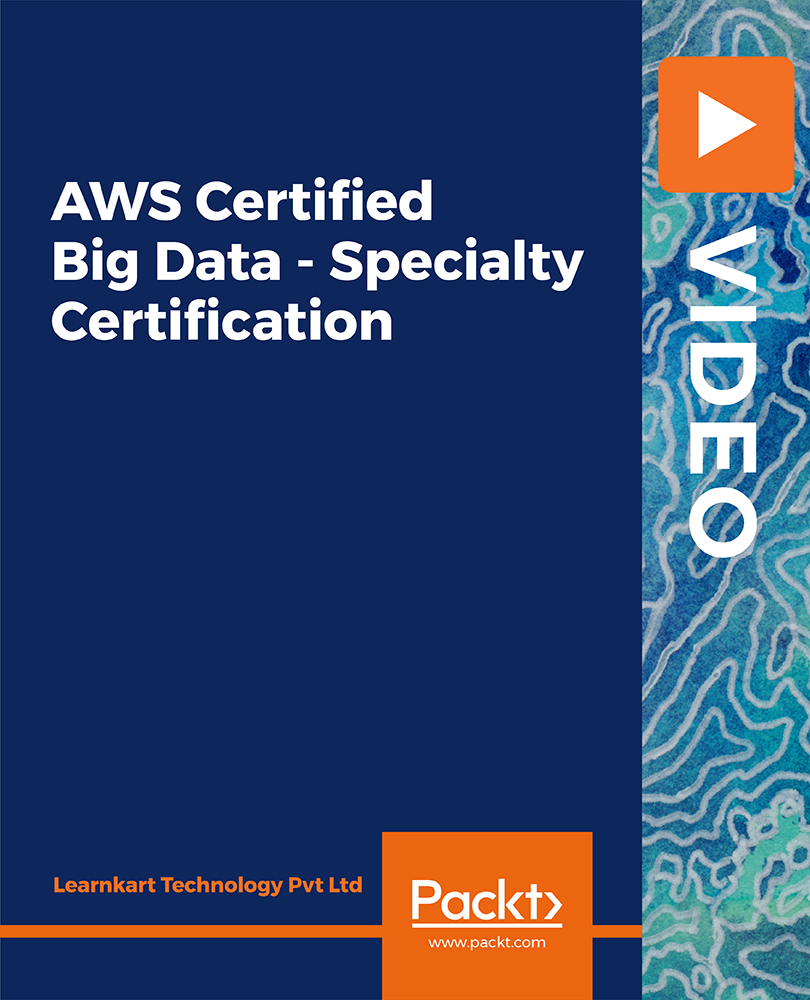
Sale & Purchase of Oil & Gas Properties
By EnergyEdge - Training for a Sustainable Energy Future
About this Training A variety of factors such as prices for crude oil and natural gas, liability exposure, and relations with host countries, present an opportunity for investors looking to acquire assets without taking on elements of exploration and market risk. Conversely, operators want to ensure that they are in the best position to monetise the disposal of interests in their portfolios. The material in this course covers the range of considerations that occur in the sale and purchase of upstream oil and gas properties. They include structuring (asset sale, share transfer, merger, interest swaps, and farm-outs), process (tender, direct negotiation, due diligence, preliminary and final agreements, closing and post-closing adjustments) and how funding is structured (credit agreements and reserve base lending). Training Objectives Upon completion of this course, participants will be able to: Plan and prepare for the sale or purchase of upstream oil and gas properties Select and structure the type of transaction best suit to the position of the Buyer and Seller Conduct and evaluate the commercial, operational, and legal aspects of due diligence Negotiate and document the terms and conditions contained in sale and purchase agreements for oil and gas properties Conduct post-closing adjustments in the sale and purchase of operating properties Assist in the negotiation of credit arrangements to fund the purchase of oil and gas properties Target Audience This course has been specifically designed for commercial, operating, legal and financial professionals involved in the sale and purchase of upstream oil and gas properties whose roles include: Conducting tenders for the sale of exploration and operating interests Performing due diligence reviews Negotiating preliminary and definitive agreements Arranging credit agreements and other types of funding Course Level Basic or Foundation Trainer Your expert course leader is an international legal expert in petroleum law who is based in Scotland. He received the degrees of Juris Doctor from the University of Wyoming and LLM-Energy Law from the University of Utah. He has been listed in the Guide to the World's Leading Energy and Natural Resources Lawyers. In over 30 years of practice, he has been chief legal officer in petroleum companies, consultant to development banks and aid programmes, and law professor. His private sector experience included positions as General Counsel of the Petroleum Corporation of New Zealand and Chief Legal Officer for Sinclair Oil Corporation in the United States. He has been a consultant to the Asian Development Bank, The World Bank and the European Investment Bank on petroleum sector policy, gas sales agreements, and production sharing contracts. This has included assignments in Cambodia, Bangladesh, India, Indonesia, Laos, Pakistan, Papua New Guinea, Philippines, and Vietnam. Your expert course leader has been an adviser and trainer on negotiations for various petroleum companies including BP, BG Group, Gazprom, KazMunayGas, Perushaan Gas Negera, Pertamina, PETRONAS, Philippine National Oil Corporation, Total, Shell and Statoil. He was appointed by Economic Community of West African States (ECOWAS) as the lead negotiator on behalf of four West African governments for the West African Gas Pipeline Project. His academic credentials include an appointment as Distinguished Visiting Professor for Oil & Gas Law at the University of Wyoming. He is currently Honourary Professor for International Petroleum Law at the University of Dundee Centre for Energy, Petroleum & Mineral Law and Policy. At CEPMLP, he has been the Course Director and principal instructor for seminars on Petroleum Industry Negotiations, Petroleum Service Contracts, Gas Industry Contracts, and Downstream Petroleum Law. He is the course author of International Comparative Petroleum Law. His publications include A Framework for Negotiating and Documenting International Petroleum Transactions and A Framework for Negotiating and Managing Production Sharing Contracts and Related Agreements. His academic work has been published in the Land and Water Law Review, Tulsa Law Journal and Journal of Comparative and International Law. POST TRAINING COACHING SUPPORT (OPTIONAL) To further optimise your learning experience from our courses, we also offer individualized 'One to One' coaching support for 2 hours post training. We can help improve your competence in your chosen area of interest, based on your learning needs and available hours. This is a great opportunity to improve your capability and confidence in a particular area of expertise. It will be delivered over a secure video conference call by one of our senior trainers. They will work with you to create a tailor-made coaching program that will help you achieve your goals faster. Request for further information about post training coaching support and fees applicable for this. Accreditions And Affliations

Maintenance and Reliability Best Practices - Aligned with SMRP* Best Practices and the CMRP Certification
By EnergyEdge - Training for a Sustainable Energy Future
About this Training Course This 4 full-day Maintenance and Reliability Masterclass course will provide Maintenance and Reliability personnel with a full explanation of the Award-winning Model of Excellence for maintenance. This is top tier training that has also been designed to equip participants with practical skills to take back to work. The course enables participants to develop a strategy to achieve outstanding maintenance and reliability performance for their own workplace. This course is aligned with SMRP* best practices and the CMRP exam. It provides an opportunity for participants to sit for an examination+ on the final day of the course. Your facilitator for this course is a fully qualified CMRP professional, an approved SMRP Proctor, authorised to conduct CMRP exams and a globally respected maintenance consultant and best practice trainer. +Exam fees are not inclusive in the course fees. *SMRP refers to Society of Maintenance and Reliability Professionals. PetroEdge is not affiliated with SMRP. Training Objectives By the end of this course, participants will be able to: Appreciate the content and underlying principles of our maintenance Model of Excellence o How to develop a strategy for outstanding maintenance and reliability performance o Developing reliability methodologies and programmes to drive performance o Options and tools to improve reliability at equipment level o Leadership skills and improving organisation and human performance o Work with management with an overview of the latest practice in planning scheduling and control Describe how maintenance can become a more strategic and influential function Use the Carcharodon model of excellence and class leading methodologies for improving maintenance and reliability Target Audience This course will benefit: Maintenance managers Reliability professionals Experienced supervisors Planners Project engineers Operations managers Functional specialists Course Level Basic or Foundation Training Methods Course methodology of this training course: Other than world-class visuals and slides, this course will include a high level of interaction between the facilitator and participants and group discussion among the participants themselves. There will be a number of case studies to demonstrate key points and also a minimum of one workshop exercise each day to give participants the chance to apply learning and appreciate key aspects of best practice. Participants will also have the chance to share examples from their own experience, discuss real problems they are facing and develop actions for improvement when they return to work. Examples of the exercises that are used in this course are as follows: Exercise: Understanding the challenges and seeing the opportunities Exercise: Developing a strategy Group Exercise: Selecting maintenance plans Group exercise: Case study failure Group exercise: Planning work Trainer Your expert course leader is an award-winning consultant and trainer with 30 years' experience in maintenance and reliability improvement. He has worked across five continents, in a wide variety of environments from the world's largest oil refinery to a small drinks production line. He has 10 years of maintenance management experience in the process industry, so he brings a very practical approach to training. He moved into consulting with ABB Eutech as their global maintenance specialist where he led maintenance and reliability best practice panels, delivered a wide range of maintenance improvement projects and trained other consultants. He is a fully qualified CMRP professional, an approved SMRP* Proctor, authorised to conduct CMRP exams and a globally respected maintenance consultant and best practice trainer. He founded his consultancy and training business in 2002 to focus on maintenance and reliability improvement. As part of this, he developed a range of maintenance 'models of excellence' with inputs from authors, international lecturers and some of the world's leading consultants and operators. His work has been recognised as being at the leading edge of industry best practice, winning independent awards such as the UK Chemical Industries Association 'Excellence in Engineering' award. He remains close to the industry as a respected specialist helping operating companies to achieve changes in performance. This ongoing field work enables him to continue to refine and extend best practice and the learning from this is continually fed into his training. His unique experience of facilitating two major turnarounds when the Coronavirus escalated into lockdown have given him a unique insight into how events of this type can disrupt maintenance. Moreover, his involvement in developing management processes and leading a Coronavirus response on a major industrial asset means he can talk with direct experience about how to cope and innovate in this global pandemic. He is also the expert course leader for the following courses offered by PetroEdge: Preventive and Predictive Maintenance Effective Plant Turnaround Management POST TRAINING COACHING SUPPORT (OPTIONAL) To further optimise your learning experience from our courses, we also offer individualized 'One to One' coaching support for 2 hours post training. We can help improve your competence in your chosen area of interest, based on your learning needs and available hours. This is a great opportunity to improve your capability and confidence in a particular area of expertise. It will be delivered over a secure video conference call by one of our senior trainers. They will work with you to create a tailor-made coaching program that will help you achieve your goals faster. Request for further information post training support and fees applicable Accreditions And Affliations


