- Professional Development
- Medicine & Nursing
- Arts & Crafts
- Health & Wellbeing
- Personal Development
The 'Certificate in Visual Merchandising at QLS Level 3' course provides a comprehensive exploration of the art and science behind creating captivating and effective retail displays. Participants will delve into the principles of store design, layout, and aesthetics to enhance the visual appeal of retail spaces. From exterior design to in-store displays, this course equips learners with the skills to create compelling visual experiences that attract customers and drive sales. With a focus on both creativity and practicality, this course is ideal for those seeking to excel in the dynamic field of retail visual merchandising. Learning Outcomes Understand the fundamental concepts and importance of visual merchandising in retail. Learn strategies for designing effective store layouts that optimize customer flow. Explore techniques for enhancing exterior design to attract foot traffic. Create impactful in-store displays that highlight products and tell a story. Master the art of using mannequins to showcase fashion and merchandise. Gain proficiency in selecting and arranging display fixtures for maximum impact. Discover the role and responsibilities of a visual merchandiser in a retail setting. Navigate the challenges and trends of modern visual merchandising practices Why choose this Certificate in Visual Merchandising at QLS Level 3 course? Unlimited access to the course for a lifetime. Opportunity to earn a certificate accredited by the CPD Quality Standards and CIQ after completing this course. Structured lesson planning in line with industry standards. Immerse yourself in innovative and captivating course materials and activities. Assessments designed to evaluate advanced cognitive abilities and skill proficiency. Flexibility to complete the Course at your own pace, on your own schedule. Receive full tutor support throughout the week, from Monday to Friday, to enhance your learning experience. Unlock career resources for CV improvement, interview readiness, and job success. Who is this Certificate in Visual Merchandising at QLS Level 3 course for? Aspiring visual merchandisers seeking to enter the retail industry. Retail professionals aiming to enhance their visual merchandising skills. Store owners and managers looking to improve the aesthetics and layout of their stores. Fashion designers interested in effectively showcasing their collections. Career path Visual Merchandiser - Median salary of $40,000 - $50,000 per year. Retail Store Manager - Median salary of $45,000 - $55,000 per year. Fashion Stylist - Median salary of $40,000 - $50,000 per year. Display Designer - Median salary of $45,000 - $55,000 per year. Retail Marketing Coordinator - Median salary of $40,000 - $50,000 per year Prerequisites This Certificate in Visual Merchandising at QLS Level 3 does not require you to have any prior qualifications or experience. You can just enrol and start learning. This course was made by professionals and it is compatible with all PC's, Mac's, tablets and smartphones. You will be able to access the course from anywhere at any time as long as you have a good enough internet connection. Certification After studying the course materials, there will be a written assignment test which you can take at the end of the course. After successfully passing the test you will be able to claim the pdf certificate for £4.99 Original Hard Copy certificates need to be ordered at an additional cost of £8. Endorsed Certificate of Achievement from the Quality Licence Scheme Learners will be able to achieve an endorsed certificate after completing the course as proof of their achievement. You can order the endorsed certificate for only £85 to be delivered to your home by post. For international students, there is an additional postage charge of £10. Endorsement The Quality Licence Scheme (QLS) has endorsed this course for its high-quality, non-regulated provision and training programmes. The QLS is a UK-based organisation that sets standards for non-regulated training and learning. This endorsement means that the course has been reviewed and approved by the QLS and meets the highest quality standards. Please Note: Studyhub is a Compliance Central approved resale partner for Quality Licence Scheme Endorsed courses. Course Curriculum Certificate in Visual Merchandising at QLS Level 3 Module 01: Introduction to Visual Merchandising 00:19:00 Module 02: Store Layouts 00:23:00 Module 03: Exterior Design 00:00:00 Module 04: In-Store Design 00:17:00 Module 05: Mannequins in Visual Merchandising 00:23:00 Module 06: Display Fixtures 00:24:00 Module 07: The Role of a Visual Merchandiser 00:18:00 Module 08: Challenges of Modern Visual Merchandising 00:22:00 Mock Exam Mock Exam - Certificate in Visual Merchandising at QLS Level 3 00:20:00 Final Exam Final Exam - Certificate in Visual Merchandising at QLS Level 3 00:20:00 Order your QLS Endorsed Certificate Order your QLS Endorsed Certificate 00:00:00

Port Management with Airport Management - QLS Certificate
By Imperial Academy
Level 5 - Two Endorsed Diploma | QLS Hard Copy Certificate Included | Plus 5 CPD Courses | Lifetime Access

Description Register on the Essential Training on Deep Learning Heuristic using R today and build the experience, skills and knowledge you need to enhance your professional development and work towards your dream job. Study this course through online learning and take the first steps towards a long-term career. The course consists of a number of easy to digest, in-depth modules, designed to provide you with a detailed, expert level of knowledge. Learn through a mixture of instructional video lessons and online study materials. Receive online tutor support as you study the course, to ensure you are supported every step of the way. Get a certificate as proof of your course completion. The Essential Training on Deep Learning Heuristic using R course is incredibly great value and allows you to study at your own pace. Access the course modules from any internet-enabled device, including computers, tablets, and smartphones. The course is designed to increase your employability and equip you with everything you need to be a success. Enrol on the now and start learning instantly! What You Get With This Course Receive a digital certificate upon successful completion of the course Get taught by experienced, professional instructors Study at a time and pace that suits your learning style Get instant feedback on assessments 24/7 help and advice via email or live chat Get full tutor support on weekdays (Monday to Friday) Certificate of Achievement After the successful completion of the final assessment, you will receive a CPD-accredited certificate of achievement. The PDF certificate is for 9.99, and it will be sent to you immediately after through e-mail. You can get the hard copy for 15.99, which will reach your doorsteps by post. Method of Assessment You need to attend an assessment right after the completion of this course to evaluate your progression. For passing the assessment, you need to score at least 60%. After submitting your assessment, you will get feedback from our experts immediately. Who Is This Course For The course is ideal for those who already work in this sector or are aspiring professionals. This course is designed to enhance your expertise and boost your CV. Learn key skills and gain a professional qualification to prove your newly-acquired knowledge. Course Content Section 01: Experimental Design - Heuristics Project 1-Agriculture Course Contents 00:08:00 Creating Dataframes 00:09:00 Generating Descriptive 00:11:00 Generating Descriptive Continued 00:10:00 Section 02: Experimental Design - Heuristics Project 2-Cryptocurrencies Setting Directory and Environment 00:11:00 Assigning Variables 00:09:00 Syntax and Command Part 1 00:09:00 Syntax and Command Part 2 00:10:00 Syntax and Command Part 3 00:07:00 Setting Directory and Environment-Cryptocurrencies 00:09:00 Spearman Techniques 00:08:00 Generating Line Graphs 00:09:00 Generating Scatter Plots 00:10:00 Generating Multiple Scatter Plots 00:10:00 Section 03: Experimental Design: Heuristics Project 3-Energy Sector Understanding Regression Modeling Theory 00:10:00 Implementing Linear Regression Modeling 00:10:00 Syntax and Commands 00:10:00 Generating Scatter Plots-Energy Sector 00:09:00 Multiple Scatter Plots 00:09:00 Section 04: Experimental Design: Heuristics Project 4-Financial Markets Creating Dataframes-Financial Markets 00:08:00 Understanding Multiple 00:09:00 Implementing Multiple Regression Model in R 00:10:00 Plot and Draw Line of Fit 00:10:00 Multiple Scatter Plots in a Graphical Frame 00:07:00 Resource Resource - Essential Training on Deep Learning Heuristic using R 00:00:00 Frequently Asked Questions Are there any prerequisites for taking the course? There are no specific prerequisites for this course, nor are there any formal entry requirements. All you need is an internet connection, a good understanding of English and a passion for learning for this course. Can I access the course at any time, or is there a set schedule? You have the flexibility to access the course at any time that suits your schedule. Our courses are self-paced, allowing you to study at your own pace and convenience. How long will I have access to the course? For this course, you will have access to the course materials for 1 year only. This means you can review the content as often as you like within the year, even after you've completed the course. However, if you buy Lifetime Access for the course, you will be able to access the course for a lifetime. Is there a certificate of completion provided after completing the course? Yes, upon successfully completing the course, you will receive a certificate of completion. This certificate can be a valuable addition to your professional portfolio and can be shared on your various social networks. Can I switch courses or get a refund if I'm not satisfied with the course? We want you to have a positive learning experience. If you're not satisfied with the course, you can request a course transfer or refund within 14 days of the initial purchase. How do I track my progress in the course? Our platform provides tracking tools and progress indicators for each course. You can monitor your progress, completed lessons, and assessments through your learner dashboard for the course. What if I have technical issues or difficulties with the course? If you encounter technical issues or content-related difficulties with the course, our support team is available to assist you. You can reach out to them for prompt resolution.
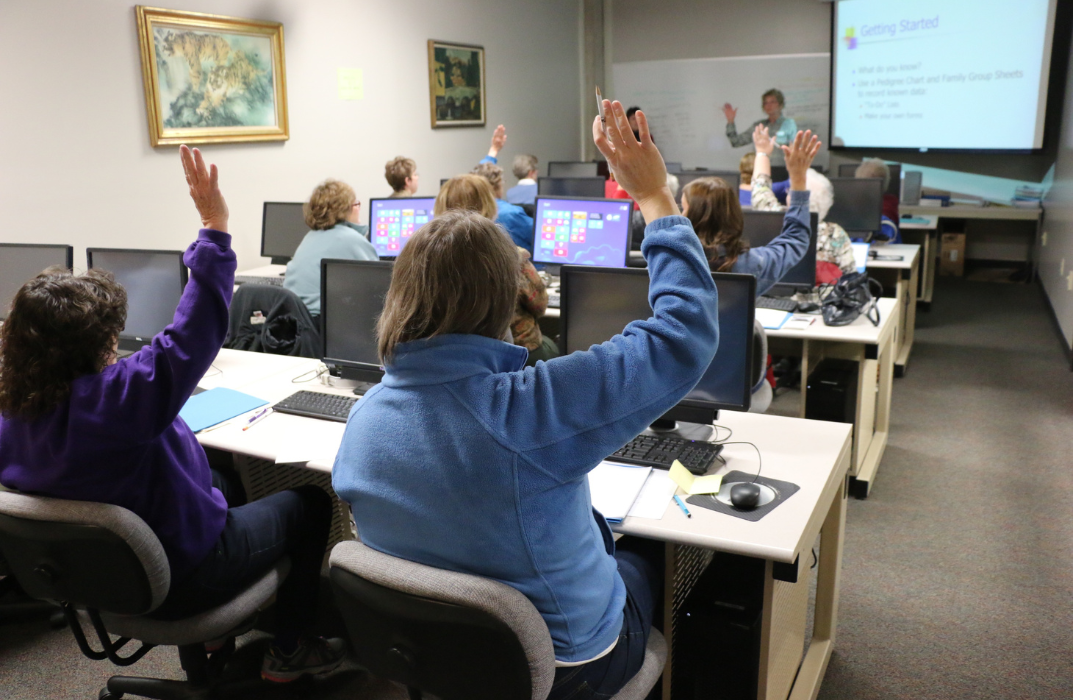
Diploma Gardening and Horticulture (Online) at QLS Level 7 Endorsed
4.7(47)By Academy for Health and Fitness
***Limited Time Discount Offer*** Get FREE 1 QLS Endorsed Certificate Course with 10 Additional CPD Accredited Bundle Courses In A Single Payment. If you wish to gain a solid and compact knowledge of Gardening and Horticulture and boost yourself for your desired career, then take a step in the right direction with this industry-standard, comprehensive Gardening and Horticulture course designed by professionals. This bundle package contains 1 popular, The Quality Licence Scheme-endorsed course, 10 additional CPD accredited courses, expert assistance, and FREE course evaluation. Get 12 months of extensive access to this bundle of courses and learn a variety of in-demand technical skills to help you advance your career. There are no additional fees if you enrol in this Gardening and Horticulture pack. This Gardening and Horticulture bundle package includes: Course 01: Advanced Diploma in Horticulturist at QLS Level 7 10 Additional CPDQS Accredited Premium Courses - Course 01: Land Management Course 02: Understanding of Homesteading Gardening Diploma Course 03: Carbon Literacy Knowledge Course 04: Environment Management Course 05: Arboriculture Course 06: Nutrition - Course Course 07: Ketogenic Diet Mastery Course 08: Basic First Aid Course 09: Time Management Course 10: Decision-Making in High-Stress Situations Success becomes a lot simpler with this bundle package, which allows you to monetise your skills. This Gardening and Horticulture bundle is appropriate for both part-time and full-time students, and it can be completed at your own pace. This premium online bundle course supports your professional growth with Quality Licence Scheme endorsement, as well as CPD accreditation. You'll be able to practice on your own time and at your speed while still gaining an endorsed certificate. You'll get a Free Student ID card by enrolling in this course. This ID card entitles you to discounts on bus tickets, movie tickets, and library cards. PLEASE NOTE: International shipping of this card will cost an additional £10 for postal charges. With this high-quality package, all students have access to dedicated tutor support and 24/7 customer service. Throughout the extensive syllabus of this package, you'll find the required assistance and also the answers to all of your questions. The Gardening and Horticulture course materials of the course are designed by experts and you can access these easily from any of your smartphones, laptops, PCs, tablets etc. Master the skills to arm yourself with the necessary qualities and explore your career opportunities in relevant sectors. Why Prefer this Gardening and Horticulture Bundle Course? Upon successful completion of the Gardening and Horticulture bundle, you will receive a certificate from the Quality Licence Scheme. Option to receive 10 additional certificates accredited by CPD to expand your knowledge. Student ID card with amazing discounts - completely for FREE! (Postal charges will be applicable for international delivery) Our bundle's learning materials have an engaging voiceover and visual elements for your convenience. Complete the Gardening and Horticulture bundle, at your own pace. Each of our students will get full tutor support on weekdays (Monday to Friday) with this Gardening and Horticulture Bundle After completing our Gardening and Horticulture Bundle, you will receive efficient assessments and immediate results. Course Curriculum: Module 01: Basic Botany Basic Botany Module 02: Plant Classification Plant Classification Module 03: Soil Science Soil Science Module 04: Plant Nutrition Requirements Plant Nutrition Requirements Module 05: Plant Pests and Diseases Plant Pests and Diseases Module 06: Basic Concepts of Organic Gardening Basic Concepts of Organic Gardening Module 07: Weed Control Weed Control Module 08: Plant Propagation Plant Propagation part 01 Plant Propagation Part 02 Module 09: Amenity Horticulture, Plant Selection and Native Plants Amenity Horticulture, Plant Selection and Native Plants Module 10: Exotic Plants Exotic Plants Module 11: Indoor Plants Indoor Plants Module 12: Lawns Lawns Module 13: Planting and Plant Care Planting and Plant Care Module 14: Plant Nodes and Indigenous Plants Plant Nodes and Indigenous Plants Module 15: Plant Protection, Landscaping and Garden Design Plant Protection, Landscaping and Garden Design Module 16: Ornamental Horticulture Ornamental Horticulture Module 17: Permaculture Permaculture Module 18: Arboriculture Arboriculture Module 19: Horticulture Statistics Horticulture Statistics Module 20: Results from the 2018 Seasonal Labour in Horticulture End of Year Results from the 2018 Seasonal Labour in Horticulture End of Year What is the Gardening and Horticulture Bundle Assessment Process? We offer an integrated assessment framework to make the process of evaluation and accreditation for learners easier. You have to complete the assignment questions given at the end of the course and score a minimum of 60% to pass each exam. Our expert trainers will assess your assignment and give you feedback after you submit the assignment. You will be entitled to claim a certificate endorsed by the Quality Licence Scheme after you have completed all of the exams. Show off Your New Skills With a Certificate of Completion Endorsed Certificate of Achievement from the Quality Licence Scheme After completing the course, you can order an original hardcopy certificate of achievement endorsed by the Quality Licence Scheme. The certificate will be home-delivered, completely free of charge in this package. For Additional the Quality Licence Scheme Endorsed Certificate you have to pay the price based on the Level of these Courses: Level 1 - £59 Level 2 - £79 Level 3 - £89 Level 4 - £99 Level 5 - £119 Level 6 - £129 Level 7 - £139 Certificate Accredited by CPD Upon finishing the course, you need to order to receive a Certificate Accredited by CPD that is recognised all over the UK and also internationally. The pricing schemes are - 10 GBP for Digital Certificate 29 GBP for Printed HardCopy Certificate inside the UK 39 GBP for Printed HardCopy Certificate outside the UK (international delivery) CPD 180 CPD hours / points Accredited by CPD Quality Standards Who is this course for? The package training is perfect for highly motivated people who want to improve their technical skills and prepare for the career they want! This package is also ideal for those who want to learn more about this subject in-depth and stay up to date with the latest details. From the comfort of your own home, study the package and expand your professional skillset! Requirements The Bundle has no formal entry criteria, and everyone is welcome to enrol! Anyone with a desire to learn is welcome to this course without hesitation. All students must be over the age of 16 and have a passion for learning and literacy. You can learn online using any internet-connected device, such as a computer, tablet, or smartphone. You can study whenever it's convenient for you and finish the Gardening and Horticulture bundle package at your own rate. Career path Studying the bundle is intended to assist you in obtaining the job of your dreams, or even the long-awaited promotion. With the support and guidance of our Gardening and Horticulture package, you will learn the important skills and knowledge you need to succeed in your professional life.

Modern Web Development with Blazor WebAssembly and .NET
By Packt
Writing modern web applications with a rich UI can be tedious. Blazor gives us .NET developers the chance to leverage our C# skills and build interactive web UIs. In this course, you will gain the ability to build web applications using Blazor. We will explore setting up your first Blazor application; how to work with an API; how data binding works; how to create components and integrate JavaScript components.

Course Overview Gain an excellent understanding of power electronics and power systems by taking this Power Electronics for Electrical Engineering course. The Power Electronics for Electrical Engineering course will provide a thorough overview of power electronics fundamentals and their importance. Here, you will learn about the power electronics components and understand the working principle of rectifier circuits. Furthermore, you will learn about the design and implementation of AC and DC choppers and explore the fundamentals of inverters in power electronics. Learning Outcomes Identify the primary purpose of power electronics Understand how power electronics work Know about rectifiers and their operations Determine how AC and DC choppers work Gain insights into the inverter fundamentals and types Who is this course for? Anyone interested in improving their knowledge of electrical circuit analysis can take this Power Electronics for Electrical Engineering course. Entry Requirement This course is available to all learners, of all academic backgrounds. Learners should be aged 16 or over to undertake the qualification. Good understanding of English language, numeracy and ICT are required to attend this course. Certification After you have successfully completed the course, you will be able to obtain an Accredited Certificate of Achievement. You can however also obtain a Course Completion Certificate following the course completion without sitting for the test. Certificates can be obtained either in hardcopy at the cost of £39 or in PDF format at the cost of £24. PDF certificate's turnaround time is 24 hours, and for the hardcopy certificate, it is 3-9 working days. Why choose us? Affordable, engaging & high-quality e-learning study materials; Tutorial videos/materials from the industry-leading experts; Study in a user-friendly, advanced online learning platform; Efficient exam systems for the assessment and instant result; The UK & internationally recognized accredited qualification; Access to course content on mobile, tablet or desktop from anywhere anytime; The benefit of career advancement opportunities; 24/7 student support via email. Career Path Power Electronics for Electrical Engineering course offers useful skills to possess and would be beneficial for any relevant profession or career such as: Electronics: Apprentice Electrician Electronics: Industrial Electricians Electronics: Commercial Electrician Electronics: Residential Electrician Electronics: Maintenance Electrician Auto Electrician Unit 1- Introduction to Power Electronics Components Module 1- Introduction to Power Electronics 00:13:00 Module 2- Uncontrolled Switches 00:17:00 Module 3- What is the Benefit of Diode 00:06:00 Module 4- Semi-Controlled Switches Part 1 00:09:00 Module 5- Semi-Controlled Switches Part 2 00:14:00 Module 6- Semi-Controlled Switches Part 3 00:05:00 Module 7- What is the Benefit of Thyristor 00:05:00 Module 8- Fully Controlled Switches Part 1 00:17:00 Module 9- Fully Controlled Switches Part 2 00:10:00 Module 10- Fully Controlled Switches Part 3 00:12:00 Unit 2- Fundamentals of Rectifier Circuits Module 1- Overview on Rectifiers 00:02:00 Module 2- Rectifier Definition 00:01:00 Module 3- Half Wave Uncontrolled Rectifier with R Load 00:21:00 Module 4- Example on Half Wave Uncontrolled Rectifier with R Load Part 1 00:06:00 Module 5- Example on Half Wave Uncontrolled Rectifier with R Load Part 2 00:07:00 Module 6- Half Wave Uncontrolled Rectifier with RL Load 00:10:00 Module 7- Derivation of the Discontinuous Current in R-L Load 00:08:00 Module 8- Freewheeling Diode (Commutation Diode) 00:03:00 Module 9- Half Wave R-L Load with FWD 00:09:00 Module 10- Difference Between Continuous and Discontinuous Mode in RL Load 00:07:00 Module 11- Half Wave RL Load with FWD Continuous Mode 00:06:00 Module 12- Example on Half Wave Rectifier with FWD 00:07:00 Module 13- Bridge Full Wave Uncontrolled Rectifier Part 1 00:07:00 Module 14- Bridge Full Wave Uncontrolled Rectifier Part 2 00:05:00 Module 15- Quick Revision on Bridge Full Wave Uncontrolled Rectifier 00:06:00 Module 16- Firing Angle 00:02:00 Module 17- Half Wave Controlled Rectifier R Load 00:05:00 Module 18- Half Wave Controlled Rectifier R-L Load 00:04:00 Module 19- Half Controlled R-L Load with FWD 00:06:00 Module 20- Example 1 00:07:00 Module 21- Example 2 00:08:00 Module 22- Example 3 00:13:00 Module 23- Example 4 00:09:00 Module 24- Example 5 00:05:00 Module 25- Fully Controlled Bridge Rectifier Part 1 00:06:00 Module 26- Fully Controlled Bridge Rectifier Part 2 00:06:00 Module 27- Quick Revision on Bridge Full Wave Controlled Rectifier 00:02:00 Module 28- Example 6 00:08:00 Module 29- Half Controlled Bridge Rectifier 00:08:00 Module 30- Half Controlled Bridge Rectifier with FWD 00:05:00 Module 31- Example 7 00:06:00 Module 32- Example 8 00:07:00 Module 33- Performance Parameters 00:04:00 Module 34- Power Factor 00:04:00 Unit 3- Fundamentals of AC Choppers Module 1- Introduction to AC Choppers 00:02:00 Module 2- Definition of AC Choppers 00:05:00 Module 3- Switching Techniques in AC Choppers 00:06:00 Module 4- Applications on AC Choppers 00:03:00 Module 5- Types of AC Choppers 00:02:00 Module 6- AC Chopper with R Load 00:14:00 Module 7- Example 1 on AC Chopper with R Load 00:06:00 Module 8- Example 2 on AC Chopper with R Load 00:04:00 Module 9- AC Chopper with L Load Part 1 00:13:00 Module 10- AC Chopper with L Load Part 2 00:06:00 Module 11- Example on AC Chopper with L Load 00:08:00 Module 12- AC Chopper with RL Series Load 00:20:00 Module 13- Example on AC Chopper with RL Series Load 00:07:00 Module 14- AC Chopper with RL Parallel Load 00:25:00 Module 15- Example on AC Chopper with RL Parallel Load 00:06:00 Module 16- AC Chopper with Pure Capacitive Load 00:14:00 Module 17- Example on AC Chopper with Pure Capacitive Load 00:04:00 Module 18- AC Chopper Loaded by Heavy Rectifier 00:06:00 Module 19- AC Chopper Loaded by an AC Motor with Sinusoidal Back Emf 00:12:00 Module 20- Example on AC Chopper Loaded by an AC Motor with Sinusoidal Back Emf 00:08:00 Module 21- Integral Cycle Control 00:11:00 Module 22- Example on Integral Cycle Control 00:04:00 Unit 4- Fundamentals of DC Choppers Module 1- Introduction to DC Choppers 00:02:00 Module 2- Definition and Application of DC Choppers 00:05:00 Module 3- Step down DC Chopper with R Load 00:12:00 Module 4- Example on Step Down DC Chopper with R Load 00:08:00 Module 5- Generation of Duty Cycle 00:09:00 Module 6- Switching Techniques 00:03:00 Module 7- Step Down DC Chopper with RLE Load Part 1 00:19:00 Module 8- Step Down DC Chopper with RLE Load Part 2 00:15:00 Module 9- Example 1 on Step Down DC Chopper with RLE Load 00:13:00 Module 10- Example 2 on Step Down DC Chopper with RLE Load 00:02:00 Module 11- Step Up DC Chopper with R or RL Load 00:09:00 Module 12- Step Up DC Chopper with RE Load 00:15:00 Module 13- Example on Step Up DC Chopper with RE Load 00:20:00 Module 14- Buck Regulator Part 1 00:16:00 Module 15- Buck Regulator Part 2 00:17:00 Module 16- Example on Buck Regulator 00:03:00 Module 17- Boost Regulator 00:23:00 Module 18- Example on Boost Regulator 00:06:00 Module 19- Buck Boost Converter 00:17:00 Module 20- Example on Buck-Boost Converter 00:05:00 Unit 5- Fundamentals of Inverters Module 1- Introduction to Inverters 00:02:00 Module 2- Definition of Inverters 00:04:00 Module 3- Importance and Applications of Inverters 00:08:00 Module 4- Single Phase Half Bridge R-Load 00:15:00 Module 5- Single Phase Half Bridge RL- Load 00:08:00 Module 6- Performance Parameters of an Inverter 00:05:00 Module 7- Example on Single Phase Half Bridge 00:10:00 Module 8- Single Phase Bridge Inverter R- Load 00:06:00 Module 9- Single Phase Bridge Inverter RL- Load 00:07:00 Module 10- Example on Single Phase Bridge Inverter 00:06:00 Module 11- Three Phase Inverters and Obtaining the Line Voltages 00:15:00 Module 12- Three Phase Inverters and Obtaining The Phase Voltages 00:17:00 Module 13- Example on Three Phase Inverters 00:16:00 Module 14- Single Pulse Width Modulation 00:13:00 Module 15- Multiple Pulse Width Modulation 00:13:00 Module 16- Example on Multiple Pulse Width Modulation 00:04:00 Module 17- Sinusoidal Pulse Width Modulation 00:16:00 Module 18- Industrial Inverter 00:03:00 Certificate and Transcript Order Your Certificates and Transcripts 00:00:00

What if your clothing choices could tell a story about your mind? The Psychology of Fashion Course dives into the fascinating relationship between what we wear and how we think. This course explores how fashion influences self-expression, social identity, and emotional behaviour—without a single wardrobe change required. From catwalks to streetwear, you'll uncover the unseen forces behind style trends, colour choices, and buying decisions, all through a psychological lens. Whether you're interested in branding, personal style, or consumer behaviour, this course stitches together fashion and human psychology with insight and a touch of flair. It's designed to spark curiosity and leave you questioning what lies beneath the surface of every outfit. With the fashion industry evolving rapidly and psychology gaining more attention in marketing, media and design, there’s never been a better time to dive into this stylish subject—no mannequin required. Key Features CPD Accredited FREE PDF + Hardcopy certificate Fully online, interactive course Self-paced learning and laptop, tablet and smartphone-friendly 24/7 Learning Assistance Discounts on bulk purchases Course Curriculum Module 01: Introduction to Fashion Psychology Module 02: Perception and Fashion Module 03: Fashion and Mind Module 04: Consumer Behaviour in Fashion Module 05: Fashion and Social Psychology Module 06: Fashion and Emotional Psychology Module 07: Fashion and Sustainability Module 08: Future Directions in Fashion Psychology Learning Outcomes: Analyse the psychological impact of fashion on consumer choices. Explore the intricate connections between fashion and social dynamics. Understand the role of perception in shaping fashion preferences. Evaluate the emotional dimensions of clothing choices and expression. Assess the implications of sustainable practices in the fashion industry. Envision future trends and directions in the evolving field of fashion psychology. Accreditation This course is CPD Quality Standards (CPD QS) accredited, providing you with up-to-date skills and knowledge and helping you to become more competent and effective in your chosen field. Certificate After completing this course, you will get a FREE Digital Certificate from Training Express. CPD 10 CPD hours / points Accredited by CPD Quality Standards Who is this course for? Fashion enthusiasts seeking a deeper understanding of human behaviour. Psychologists interested in applying their expertise to the world of fashion. Marketing professionals aiming to comprehend consumer psychology in fashion. Students of psychology or fashion eager to explore interdisciplinary studies. Sustainability advocates interested in the environmental impact of fashion. Career switchers exploring opportunities in the psychology of clothing. Fashion designers wanting to enhance their understanding of consumer preferences. Anyone intrigued by the profound relationship between fashion and the human mind. Career path Fashion Psychologist Consumer Behaviour Analyst in the Fashion Industry Social Psychology Researcher in Fashion Sustainability Consultant for Fashion Brands Trend Analyst in the Fashion Sector Market Researcher for Fashion and Apparel Companies Certificates Digital certificate Digital certificate - Included Once you've successfully completed your course, you will immediately be sent a FREE digital certificate. Hard copy certificate Hard copy certificate - Included Also, you can have your FREE printed certificate delivered by post (shipping cost £3.99 in the UK). For all international addresses outside of the United Kingdom, the delivery fee for a hardcopy certificate will be only £10. Our certifications have no expiry dates, although we do recommend that you renew them every 12 months.

Airport Management: Part 2
By iStudy UK
Course Description If you are someone who is looking to gain a deeper understanding of airport management, this Airport Management: Part 2 course is the right choice for you. In this course, you will learn the design considerations for cargo terminals and how they function. You will also learn how to tackle noise pollution in the aviation industry. In addition, this Airport Management: Part 2 course will teach you how adverse weather conditions impact service delivery in the aviation industry. You will be able to explore the sustainable way of managing an airport. The course will also cover security management in the aviation industry. If all these sound good, what are you waiting for? Enrol today and start learning! Learning outcome Learn the design considerations for cargo terminals Gain knowledge on how to tackle noise pollution in the aviation industry Understand how adverse weather conditions impact the aviation industry Explore the sustainable way of airport management Enhance your knowledge about security management Understand the UK government's strategies and goals for the aviation industry How Much Do Airport Managers Earn? Senior - £45,000(Appx.) Average - £34,000(Appx.) Starting - £32,000(Appx.) Requirement Our Airport Management: Part 2 is fully compatible with any kind of device. Whether you are using Windows computer, Mac, smartphones or tablets, you will get the same experience while learning. Besides that, you will be able to access the course with any kind of internet connection from anywhere at any time without any kind of limitation. Airport Management: Part 2 Module 01: Cargo Management 00:17:00 Module 02: Aviation Noise Control 00:09:00 Module 03: Weather Control 00:14:00 Module 04: Sustainable Airport Management 00:15:00 Module 05: Security Management 00:15:00 Module 06: Innovation and Growth 00:14:00 Assignment Assignment - Airport Management: Part 2 00:00:00

Give a compliment to your career and take it to the next level. This From Traditional to Digital Drawing bundle will provide you with the essential knowledge to shine in your professional career. Whether you want to develop skills for your next job or elevate your skills for your next promotion, this From Traditional to Digital Drawing bundle will help you stay ahead of the pack. Throughout the From Traditional to Digital Drawing programme, it stresses how to improve your competency as a person in your chosen field while also outlining essential career insights in the relevant job sector. Along with this From Traditional to Digital Drawing course, you will get 10 premium courses, an original hardcopy, 11 PDF certificates (Main Course + Additional Courses) Student ID card as gifts. This From Traditional to Digital Drawing Bundle Consists of the following Premium courses: Course 01: Fundamentals of Drawing Course Course 02: Drawing and Illustration Level 2 Course 03: Art, Drawing and Painting Diploma Course 04: Read Construction & Structural Drawing Like Expert Course 05: CAD Design Course: Assemblies, Modelling And Civil Drawings Course 06: Digital Art - Sketching In Photoshop Course 07: Advanced Digital Painting Course Course 08: Learn to Make Vector Art on Adobe Illustrator Course 09: Architectural Studies Course 10: Mastering Colour-Architectural Design & Interior Decoration Course 11: Creative Thinking for Everyday Life Enrol now in From Traditional to Digital Drawing to advance your career, and use the premium study materials from Apex Learning. The bundle incorporates basic to advanced level skills to shed some light on your way and boost your career. Hence, you can strengthen your From Traditional to Digital Drawing expertise and essential knowledge, which will assist you in reaching your goal. Moreover, you can learn from any place in your own time without travelling for classes. Course Curriculum: Fundamentals of Drawing Course Introduction Introduction Materials Perspective What is a Horizone Line One Point Perspective of a Cube Two Point Perspective of a Cube Perspective of a Cylinder How to draw a Perfect Sphere Shading Shading a Sphere Shading a Cylinder Shading a Cube Measuring How to Measure Still Life Drawing Compostion and placement Finding the perspective and drawing the box Constructing the Cup Drawing the Drapes Shading - Part 1 Shading - Part 2 Shading - Part 3 Drawing a Portrait Drawing a Face - Part 1. Construction Drawing a Face - Part 2. Refining the features Drawing a Face - Part 3. Shading Drawing a Face - Part 4. Final touches Drawing a Tree Drawing a Tree And 10 more courses ... CPD 115 CPD hours / points Accredited by CPD Quality Standards Who is this course for? Anyone from any background can enrol in this From Traditional to Digital Drawing bundle. Requirements This From Traditional to Digital Drawing course has been designed to be fully compatible with tablets and smartphones. Career path Having this expertise will increase the value of your CV and open you up to multiple job sectors. Certificates Certificate of completion Digital certificate - Included Cost of PDF Certificates is included in course price Certificate of completion Hard copy certificate - Included You will get the Hard Copy certificate for the title course (Fundamentals of Drawing Course) absolutely Free! Other Hard Copy certificates are available for £10 each. Please Note: The delivery charge inside the UK is £3.99, and the international students must pay a £9.99 shipping cos

In the age of digitalisation, the art of storing goods efficiently is more crucial than ever. Dive deep into the world of 'Fundamentals of Warehousing and Storage: Optimising Inventory Control' to unlock the secrets of efficient storage and inventory control. Through this course, learners will embark on a transformative journey, uncovering the nuances of warehouse design, understanding the intricacies of processes, and staying ahead with the future trends in warehousing. Learning Outcomes Understand the core principles of warehousing and its significance. Gain insights into effective warehouse design and layout for maximum efficiency. Master the techniques of inventory control and management to reduce wastage. Learn about the essentials of warehouse safety, security, and risk management. Analyse and utilise key performance metrics for warehouse optimisation. Why buy this Fundamentals of Warehousing and Storage: Optimising Inventory Control? Unlimited access to the course for forever Digital Certificate, Transcript, student ID all included in the price Absolutely no hidden fees Directly receive CPD accredited qualifications after course completion Receive one to one assistance on every weekday from professionals Immediately receive the PDF certificate after passing Receive the original copies of your certificate and transcript on the next working day Easily learn the skills and knowledge from the comfort of your home Certification After studying the course materials of the Fundamentals of Warehousing and Storage: Optimising Inventory Control there will be a written assignment test which you can take either during or at the end of the course. After successfully passing the test you will be able to claim the pdf certificate for £5.99. Original Hard Copy certificates need to be ordered at an additional cost of £9.60. Who is this Fundamentals of Warehousing and Storage: Optimising Inventory Control for? Individuals keen on pursuing a career in warehouse management and operations. Business owners aiming to improve their inventory control and storage solutions. Logistics professionals seeking to update their knowledge in warehousing. Students of business and supply chain management aiming for specialisation. Consultants and advisors focusing on industrial storage and distribution. Prerequisites This Fundamentals of Warehousing and Storage: Optimising Inventory Control does not require you to have any prior qualifications or experience. You can just enrol and start learning.This Fundamentals of Warehousing and Storage: Optimising Inventory Control was made by professionals and it is compatible with all PC's, Mac's, tablets and smartphones. You will be able to access the course from anywhere at any time as long as you have a good enough internet connection. Career path Warehouse Manager - Average Salary: £32,000 - £45,000 Inventory Control Specialist - Average Salary: £25,000 - £37,000 Logistics Coordinator - Average Salary: £23,000 - £30,000 Supply Chain Analyst - Average Salary: £28,000 - £42,000 Warehouse Health & Safety Officer - Average Salary: £24,000 - £36,000 Warehouse Operations Analyst - Average Salary: £27,000 - £40,000. Course Curriculum Module 01: Fundamentals of Warehousing Fundamentals of Warehousing 00:14:00 Module 02: Warehouse Design and Layout Warehouse Design and Layout 00:13:00 Module 03: Warehouse Processes and Operations Warehouse Processes and Operations 00:14:00 Module 04: Inventory Control and Management Inventory Control and Management 00:09:00 Module 05: Warehouse Safety and Security Warehouse Safety and Security 00:16:00 Module 06: Warehouse Performance Metrics and Optimisation Warehouse Performance Metrics and Optimisation 00:14:00 Module 07: Emerging Trends and Future of Warehousing Emerging Trends and Future of Warehousing 00:18:00
