- Professional Development
- Medicine & Nursing
- Arts & Crafts
- Health & Wellbeing
- Personal Development
Register on the Programming AutoCAD with SQL Server Database Using C# today and build the experience, skills and knowledge you need to enhance your professional development and work towards your dream job. Study this course through online learning and take the first steps towards a long-term career. The course consists of a number of easy to digest, in-depth modules, designed to provide you with a detailed, expert level of knowledge. Learn through a mixture of instructional video lessons and online study materials. Receive online tutor support as you study the course, to ensure you are supported every step of the way. Get a certificate as proof of your course completion. The Programming AutoCAD with SQL Server Database Using C# course is incredibly great value and allows you to study at your own pace. Access the course modules from any internet-enabled device, including computers, tablets, and smartphones. The course is designed to increase your employability and equip you with everything you need to be a success. Enrol on the now and start learning instantly! What You Get With The Programming AutoCAD with SQL Server Database Using C# course Receive a digital certificate upon successful completion of the course Get taught by experienced, professional instructors Study at a time and pace that suits your learning style Get instant feedback on assessments 24/7 help and advice via email or live chat Get full tutor support on weekdays (Monday to Friday) Course Design The course is delivered through our online learning platform, accessible through any internet-connected device. There are no formal deadlines or teaching schedules, meaning you are free to study the course at your own pace. You are taught through a combination of Video lessons Online study materials Certification After the successful completion of the final assessment, you will receive a CPD-accredited certificate of achievement. The PDF certificate is for £9.99, and it will be sent to you immediately after through e-mail. You can get the hard copy for £15.99, which will reach your doorsteps by post. Who Is This Course For: The course is ideal for those who already work in this sector or are aspiring professionals. This course is designed to enhance your expertise and boost your CV. Learn key skills and gain a professional qualification to prove your newly-acquired knowledge. Requirements: The online training is open to all students and has no formal entry requirements. To study the Programming AutoCAD with SQL Server Database Using C# course, all you need is a passion for learning, A good understanding of English, numeracy, and IT skills. You must also be over the age of 16. Course Content Section 01: Introduction Course Topics 00:02:00 Introduction 00:02:00 Section 02: Tools and SQL Queries Section Overview 00:01:00 Downloading Visual Studio 2019 00:01:00 Downloading SQL Server Express 00:02:00 Downloading SQL Server Management Studio (SSMS) 00:01:00 SQL Queries - Overview 00:03:00 INSERT SQL Statement - Demo 00:13:00 SELECT SQL Statement - Demo 00:08:00 UPDATE SQL Statement - Demo 00:08:00 DELETE SQL Statement - Demo 00:11:00 Section 03: Create Database and Tables Section Overview 00:01:00 Creating the CADDB Database 00:03:00 Creating the Plines Table 00:04:00 Creating the MTexts Table 00:04:00 Creating the Plines Table 00:04:00 Creating the Blocks No Attribute Table 00:04:00 Creating the Blocks With Attributes Table 00:04:00 Section 04: Loading into SQL Server Database Section Overview 00:02:00 Loading Lines into SQL Server Database 00:01:00 Creating the CADDB Project 00:04:00 Creating the Settings File 00:04:00 Creating the Get Connection Method 00:03:00 Creating the LoadLines() Method 00:22:00 Creating the User Interface for the LoadLines() method 00:07:00 Running the LoadLines() Method 00:05:00 Loading MTexts into SQL Server Database - Overview 00:01:00 Creating the LoadMTexts() Method 00:10:00 Running the LoadMTexts() Method 00:06:00 Loading LWPolylines into SQL Server Database - Overview 00:01:00 Creating the LoadPolylines() Method 00:13:00 Running the LoadPlines() Method 00:03:00 Loading Blocks (No Attribute) into SQL Server Database - Overview 00:01:00 Creating the LoadBlocksNoAttribute() Method 00:11:00 Running the LoadBlocksNoAttribute() Method 00:03:00 Loading Blocks (with Attributes) into SQL Server Database - Overview 00:01:00 Creating the LoadBlocksWithAttributes() Method 00:07:00 Running the BlocksWithAttributes() Method 00:02:00 Section 05: Retrieving Data from Database Section Overview 00:02:00 Retrieving Lines from SQL Server Database - Overview 00:01:00 Creating the DBRetrieveUtil Class 00:03:00 Creating the RetrieveAndDrawLines() Method (Part 1) 00:17:00 Creating the GetColorIndex() Method 00:05:00 Creating the RetrieveAndDrawLines() Method (Part 2) 00:11:00 Running and Testing the RetrieveAndDrawLines() Method 00:09:00 Retrieving MTexts from SQL Server Database - Overview 00:01:00 Creating the RetrieveAndDrawMTexts() Method 00:11:00 Running and Testing the CreateAndDrawMTexts() Method 00:05:00 Retrieving LWPolylines from SQL Server Database - Overview 00:01:00 Creating the RetrieveAndDrawPlines() Method 00:12:00 Running and Testing the RetrieveAndDrawPlines() Method 00:05:00 Retrieving Blocks (No Attribute) from SQL Server Database - Overview 00:01:00 Creating the RetrieveAndDrawBlocksNoAttribute() Method 00:11:00 Running and Testing the RetrieveAndDrawBlocksNoAttribute() Method 00:05:00 Retrieving Blocks (with Attributes) from SQL Server Database - Overview 00:01:00 Creating the RetrieveAndDrawBlocksWithAttributes() Method 00:21:00 Running and Testing the RetrieveAndDrawBlocksWithAttributes() Method 00:10:00 Section 06: Updating Data in SQL Server Database - Overview Section Overview 00:01:00 Updating Lines in SQL Server Database - Overview 00:01:00 Creating the DBUpdateUtil Class 00:02:00 Creating the UpdateLines() Method 00:25:00 Creating the User Interface for UpdateLines() Method 00:02:00 Running and Testing the UpdateLines() Method 00:08:00 Updating MTexts in SQL Server Database - Overview 00:01:00 Creating the UpdateMTexts() Method 00:09:00 Creating the User Interface for UpdateMTexts() 00:01:00 Running and Testing the UpdateMTexts() Method 00:07:00 Updating the LWPolylines in SQL Server Database - Overview 00:01:00 Creating the UpdateLWPolylines() Method 00:09:00 Running and Testing the UpdateLWPolylines() Method 00:07:00 Updating Blocks (No Attributes) in SQL Server Database - Overview 00:01:00 Creating the UpdateBlocksNoAttributes() Method 00:10:00 Creating the User Interface for UpdateBlocksNoAttributes() Method 00:01:00 Running and Testing the UpdateBlocksNoAttributes() Method 00:04:00 Updating Blocks With Attributes in SQL Server Database - Overview 00:01:00 Creating the UpdateBlocksWithAttributes() Method 00:08:00 Creating the User Interface for UpdateBlocksNoAttributes() Method 00:01:00 Running and Testing the UpdateBlocksWithAttributes() Method 00:09:00 Section 07: Deleting Data in SQL Server Database from AutoCAD - Overview Section Overview 00:02:00 Deleting Lines in SQL Server from AutoCAD - Overview 00:01:00 Creating the DBDeleteUtil Class 00:01:00 Creating the DeleteLines() Method 00:13:00 Creating the User Interface for the DeleteLines() Method 00:02:00 Running and Testing the DeleteLines() Method 00:04:00 Deleting MTexts in SQL Server Database from AutoCAD - Overview 00:01:00 Creating the DeleteMTexts() Method 00:04:00 Creating the User Interface for DeleteMTexts() Method 00:01:00 Running and Testing the DeleteMTexts() Method 00:03:00 Deleting LWPolylines in SQL Server Database from AutoCAD - Overview 00:01:00 Creating the DeletePlines() Method 00:04:00 Creating the User Interface for the DeletePlines() Method 00:01:00 Running and Testing the DeletePlines() Method 00:02:00 Deleting Blocks (No Attribute) in SQL Server Database from AutoCAD - Overview 00:01:00 Creating the DeleteBlocksNoAttribute() Method 00:03:00 Creating the User Interface for DeleteBlocksNoAttribute() Method 00:01:00 Running and Testing DeleteBlocksNoAttribute() Method 00:02:00 Deleting Blocks (With Attributes) in SQL Server Database from AutoCAD - Overview 00:01:00 Creating the DeleteBlocksWithAttributes() Method 00:02:00 Creating the User Interface for DeleteBlocksWithAttributes() Method 00:01:00 Running and Testing the DeleteBlocksWithAttributes() Method 00:02:00 Frequently Asked Questions Are there any prerequisites for taking the course? There are no specific prerequisites for this course, nor are there any formal entry requirements. All you need is an internet connection, a good understanding of English and a passion for learning for this course. Can I access the course at any time, or is there a set schedule? You have the flexibility to access the course at any time that suits your schedule. Our courses are self-paced, allowing you to study at your own pace and convenience. How long will I have access to the course? For this course, you will have access to the course materials for 1 year only. This means you can review the content as often as you like within the year, even after you've completed the course. However, if you buy Lifetime Access for the course, you will be able to access the course for a lifetime. Is there a certificate of completion provided after completing the course? Yes, upon successfully completing the course, you will receive a certificate of completion. This certificate can be a valuable addition to your professional portfolio and can be shared on your various social networks. Can I switch courses or get a refund if I'm not satisfied with the course? We want you to have a positive learning experience. If you're not satisfied with the course, you can request a course transfer or refund within 14 days of the initial purchase. How do I track my progress in the course? Our platform provides tracking tools and progress indicators for each course. You can monitor your progress, completed lessons, and assessments through your learner dashboard for the course. What if I have technical issues or difficulties with the course? If you encounter technical issues or content-related difficulties with the course, our support team is available to assist you. You can reach out to them for prompt resolution.
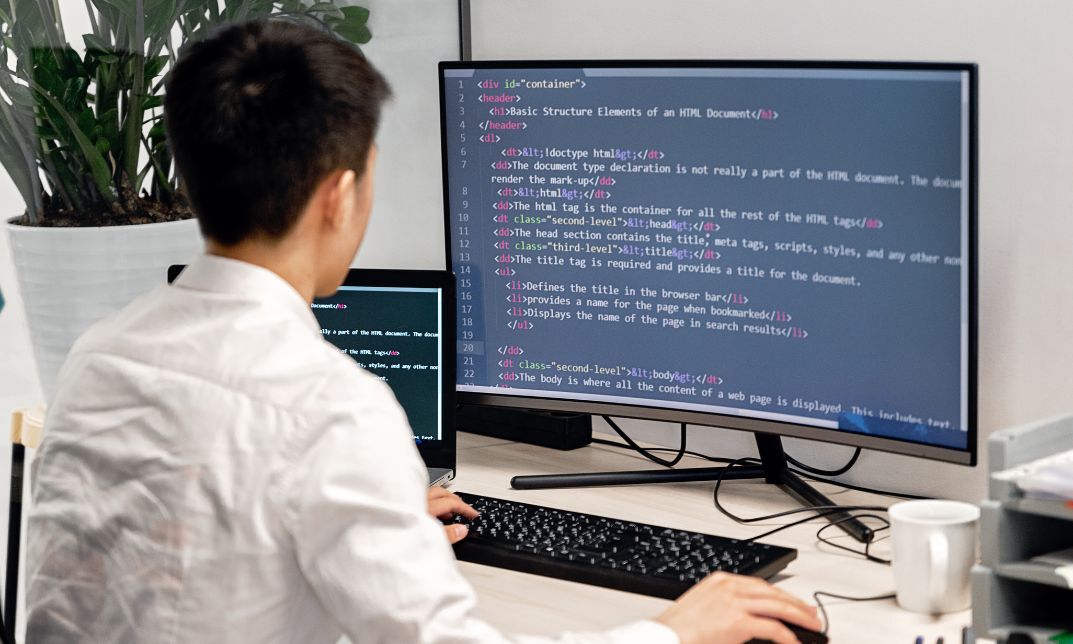
Blender 3D Modeling and Animation: Build 20+ 3D Projects in Blender
By Packt
Learn Blender 3D modeling, animation, UV mapping, and texture painting; build game assets; and learn 3D Game Development with Unity

Adobe photoshop Posters Making
By Course Cloud
The comprehensive Adobe photoshop Posters Making has been designed by industry experts to provide learners with everything they need to enhance their skills and knowledge in their chosen area of study. Enrol on the Adobe photoshop Posters Making today, and learn from the very best the industry has to offer! This best selling Adobe photoshop Posters Making has been developed by industry professionals and has already been completed by hundreds of satisfied students. This in-depth Adobe photoshop Posters Making is suitable for anyone who wants to build their professional skill set and improve their expert knowledge. The Adobe photoshop Posters Making is CPD-accredited, so you can be confident you're completing a quality training course will boost your CV and enhance your career potential. The Adobe photoshop Posters Making is made up of several information-packed modules which break down each topic into bite-sized chunks to ensure you understand and retain everything you learn. After successfully completing the Adobe photoshop Posters Making , you will be awarded a certificate of completion as proof of your new skills. If you are looking to pursue a new career and want to build your professional skills to excel in your chosen field, the certificate of completion from the Adobe photoshop Posters Making will help you stand out from the crowd. You can also validate your certification on our website. We know that you are busy and that time is precious, so we have designed the Adobe photoshop Posters Making to be completed at your own pace, whether that's part-time or full-time. Get full course access upon registration and access the course materials from anywhere in the world, at any time, from any internet-enabled device. Our experienced tutors are here to support you through the entire learning process and answer any queries you may have via email.

Create a Dark Moody Atmospheric 2D Game with Unity and C#
By Packt
This is a beginner-friendly video course that teaches you how to build a 2D game from scratch using Unity and C#. You will learn how to implement 2D lighting, use particle systems, program a player controller, and more. No prior experience is necessary!
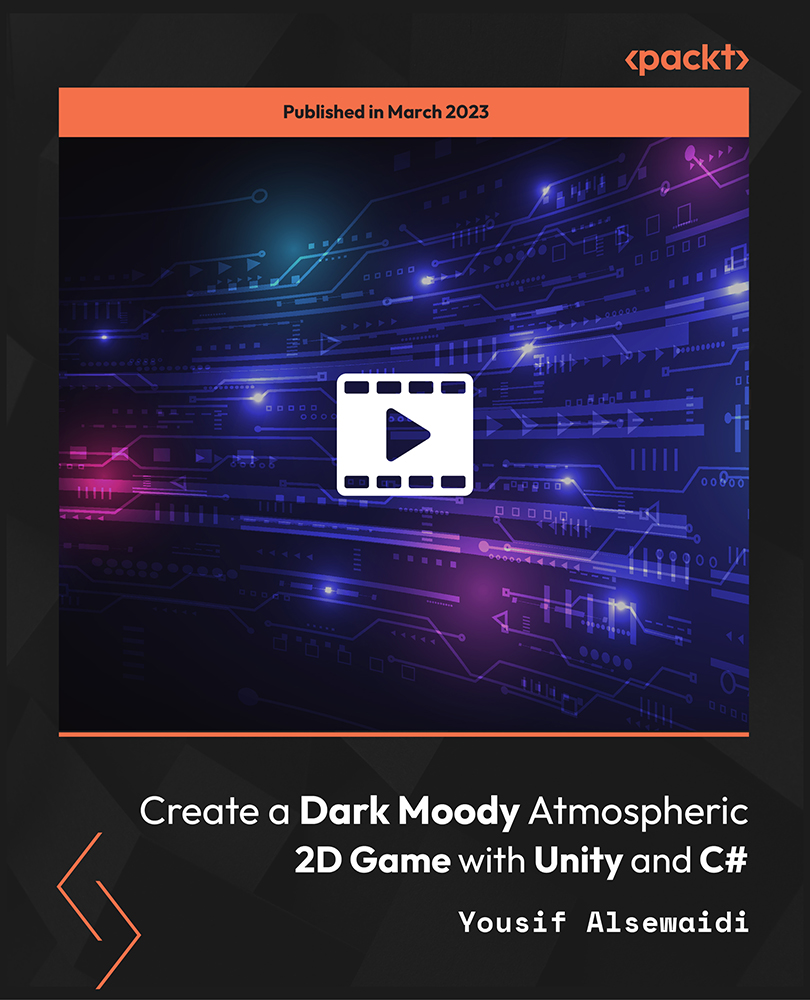
Code Your Own Drawing Application in Android Studio is an innovative course designed for aspiring developers and tech enthusiasts. This educational journey begins with an engaging introduction to creating a user interface (UI) and Paint View in Android Studio, setting the stage for a hands-on experience in app development. The course is structured to ignite your creativity and technical prowess, guiding you through the intricacies of building a functional drawing application from scratch. As you progress, you'll be immersed in the practical aspects of app design, learning to integrate key features that enhance user interaction and experience. This course offers a unique blend of artistic expression and technical skill, making it an ideal choice for those looking to combine their creative flair with coding expertise. Moving on to Module 02, the focus shifts to refining the Paint View Class, where you'll delve into the more technical aspects of application development. You'll learn how to seamlessly incorporate features like brush size and colour adjustments, essential for a comprehensive drawing app. Module 03 brings an exciting challenge: adding functionality to clear drawings and customize brush features, ensuring a user-friendly and versatile application. This course is not just about coding; it's about bringing an idea to life, culminating in a fully functional drawing application that you can proudly showcase in your portfolio. Learning Outcomes Master the basics of Android Studio, focusing on UI and Paint View development. Gain expertise in refining and managing the Paint View Class. Learn to implement essential features like brush size and colour adjustments. Develop skills to incorporate clear drawing functionality in the app. Complete a fully functional drawing application for a professional portfolio. Why choose this Code Your Own Drawing Application in Android Studio course? Unlimited access to the course for a lifetime. Opportunity to earn a certificate accredited by the CPD Quality Standards and CIQ after completing this course. Structured lesson planning in line with industry standards. Immerse yourself in innovative and captivating course materials and activities. Assessments designed to evaluate advanced cognitive abilities and skill proficiency. Flexibility to complete the Course at your own pace, on your own schedule. Receive full tutor support throughout the week, from Monday to Friday, to enhance your learning experience. Unlock career resources for CV improvement, interview readiness, and job success. Who is this Code Your Own Drawing Application in Android Studio course for? Budding app developers keen on learning Android Studio. Creative individuals interested in combining art with technology. Computer science students looking to expand their programming skills. Hobbyists seeking to create their own digital drawing tools. Tech enthusiasts eager to explore app development in a hands-on manner. Career path Android App Developer - £25,000 to £50,000 Mobile Application Designer - £22,000 to £40,000 UI/UX Designer - £24,000 to £45,000 Software Engineer - £30,000 to £60,000 Creative Technologist - £28,000 to £50,000 Application Development Consultant - £35,000 to £55,000 Prerequisites This Code Your Own Drawing Application in Android Studio does not require you to have any prior qualifications or experience. You can just enrol and start learning. This course was made by professionals and it is compatible with all PC's, Mac's, tablets and smartphones. You will be able to access the course from anywhere at any time as long as you have a good enough internet connection. Certification After studying the course materials, there will be a written assignment test which you can take at the end of the course. After successfully passing the test you will be able to claim the pdf certificate for £4.99 Original Hard Copy certificates need to be ordered at an additional cost of £8. Course Curriculum Drawing Application in Android Studio Module 01: Android Studio Drawing App Course, Creating UI and Paint View 00:32:00 Module 02: Finishing the Paint View Class 00:26:00 Module 03: Clear Drawing, Brush Size and Brush Colour Features 00:29:00 Assignment Assignment - Code Your Own Drawing Application in Android Studio 00:00:00

Build an iOS 16 Coffee Shop Application Using SwiftUI And Firebase
By Packt
This intermediate- to advanced-level course will teach us to build our very own coffee shop application using iOS 16, Xcode 14, SwiftUI 4, and Firebase Firestore. The course will teach you to write clean and readable code and structure your app development that can easily be integrated with any coffee shop, fast food, or drink-serving service.
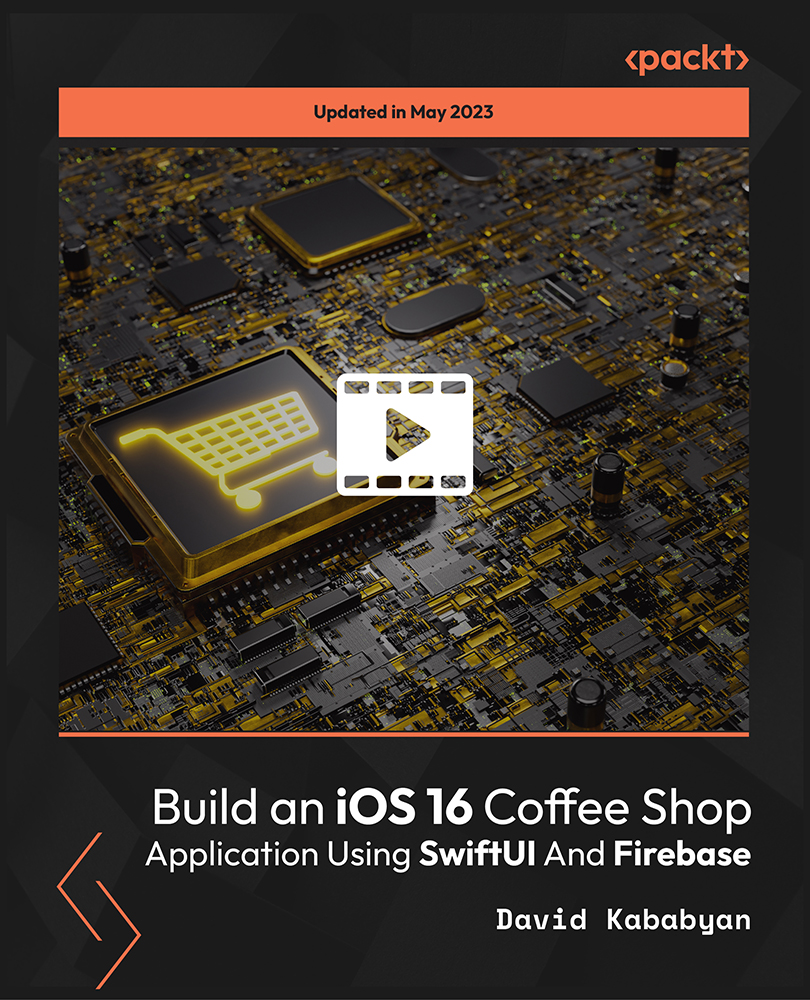
Certified Data Science Practitioner
By Mpi Learning - Professional Learning And Development Provider
This course will enable you to bring value to the business by putting data science concepts into practice. Data is crucial for understanding where the business is and where it's headed. Not only can data reveal insights, but it can also inform - by guiding decisions and influencing day-to-day operations.

BOW310 SAP Web Intelligence - Report Design I
By Nexus Human
Duration 2 Days 12 CPD hours This course is intended for The primary audience for this course are Application Consultants, Business Analysts, and Business Process Owner/Team Lead/Power Users. Overview Create Web Intelligence documents for your reporting needsRetrieve data by building queries using SAP BusinessObjects universesUse Web Intelligence to enhance documents for easier analysisOrganize, manage and distribute documents using the BI launch pad This course is designed to give students the comprehensive skills and in-depth knowledge needed to access, analyze and share data using SAP BusinessObjects BI launch pad and SAP BusinessObjects Web Intelligence. Web Intelligence Describing Web Intelligence Concepts Explaining Web Intelligence Core Functions Describing Web Intelligence and the SAP BusinessObjects Business Intelligence Platform Web Intelligence Documents with Queries Creating Queries Creating a Document Modifying a Document?s Query Modify the Query Panel Data Return Restrictions from Queries Restricting Data with Query Filters Modifying a Query with a Predefined Query Filter Applying a Single-Value Query Filter Using Wildcards in Query Filters Using Prompts to Restrict Data Using Complex Filters Web Intelligence Document Design Modifying Web Intelligence Documents Displaying Data in Tables Using Tables Presenting Data in Free-standing Cells Presenting Data in Charts Presentation of Data in Documents Using Breaks and Calculations Using Sorts and Hiding Data Formatting Breaks and Cross Tables Filtering Report Data Ranking Data Highlighting Information with Formatting Rules Organizing a Report into Sections Web Intelligence Document Formatting Formatting Documents Formatting Charts Data Calculation Applying Formulas and Variables Using Formulas and Variables Drilling Functionality Analyzing the Data Cube Drilling in an Web Intelligence Document Web Intelligence Documentation Management Publishing Documents to the Corporate Repository Logging In to the BI Launch Pad Managing Documents in BI Launch Pad Viewing a Web Intelligence Document in the BI Launch Pad Sharing Web Intelligence Documents Setting BI Launch Pad Preferences Logging Off From the BI Launch Pad

Adobe Photoshop Workshop
By Greta Powell Training
This Photoshop Course is workshop tailored to your content. If you need to gain Photoshop skills for a new position, learn Photoshop to progress further in your career then this workshop is ideal.

The Fitness Instructor course is designed to help students learn the skills and knowledge needed to become a personal trainer or fitness instructor. The course covers a range of topics, including anatomy, client assessment, resistance training, cardio and endurance training, and flexibility. This Diploma in Fitness Instructor at QLS Level 5 course is endorsed by The Quality Licence Scheme and accredited by CPDQS (with 150 CPD points) to make your skill development & career progression more accessible than ever! It is important to learn about fitness instructor skills because personal trainers and fitness instructors play a crucial role in helping individuals achieve their fitness goals and improve their overall health and well-being. Demand for personal trainers and fitness instructors is strong, as more and more people are seeking to improve their fitness levels and maintain a healthy lifestyle. The career path for individuals interested in becoming a fitness instructor may include working in a variety of settings, such as gyms, studios, or health clubs. Fitness instructors may work with a wide range of clients, including individuals, groups, and athletes. In the UK, fitness instructors typically earn between £20,000 and £30,000 per year. Some may choose to start their own personal training business, which can potentially lead to higher earning potential. Enrol in our course now and take the first step towards becoming a fitness instructor. Upon completion of this Fitness Instructor course, students will be able to: Explain the role of a personal trainer or fitness instructor and understand the importance of helping clients achieve their fitness goals. Understand the principles of human anatomy and how they relate to exercise and fitness. Use a variety of techniques to assess clients' fitness levels and develop personalised exercise programs. Demonstrate knowledge of resistance training techniques and principles and be able to design and implement effective resistance training programs. Use video instruction to demonstrate exercise techniques and assist clients in performing exercises correctly. Know more about the principles of cardio and endurance training and be able to design and implement effective cardio and endurance training programs. Learn the importance of flexibility training and be able to design and implement effective flexibility programs. Why Prefer Us? Opportunity to earn a certificate endorsed by the Quality Licence Scheme & another accredited by CPDQS which is completely free. Get a free student ID card! (£10 postal charge will be applicable for international delivery) Innovative and engaging content. Free assessments 24/7 tutor support. Take a step toward a brighter future! *** Course Curriculum *** Here is the curriculum breakdown of the Fitness Instructor at QLS Level 5 course: Introduction Anatomy Client Assessment Resistance Training Exercise Instruction Videos Cardio & Endurance Training Flexibility Assessment Process You have to complete the assignment questions given at the end of the course and score a minimum of 60% to pass each exam. Our expert trainers will assess your assignment and give you feedback after you submit the assignment. You will be entitled to claim a certificate endorsed by the Quality Licence Scheme after you have completed all of the Diploma in Fitness Instructor at QLS Level 5 exams. CPD 150 CPD hours / points Accredited by CPD Quality Standards Who is this course for? This course is designed for anyone who is interested in learning about the skills and knowledge needed to become a personal trainer or fitness instructor. It may be particularly useful for: Students who are studying exercise science, sports science, or a related field and want to learn more about becoming a personal trainer or fitness instructor. Individuals who are looking to start a career in the fitness industry and want to learn more about the skills and knowledge needed to become a personal trainer or fitness instructor. Existing personal trainers or fitness instructors who want to improve their knowledge and skills in these areas. Fitness enthusiasts who want to learn more about how to exercise safely and effectively and help others achieve their fitness goals. Requirements No prior background or expertise is required. Career path Here are a few potential career paths for individuals who have completed a Fitness Instructor course: Personal Trainer: £20,000 and £30,000 per year. Fitness Instructor: £20,000 and £30,000 per year. Sports Coach: £20,000 and £30,000 per year. Rehabilitation Specialist: £30,000 and £40,000 per year. Certificates CPDQS Accredited Certificate Digital certificate - Included Diploma in Fitness Instructor at QLS Level 5 Hard copy certificate - Included Show off Your New Skills with a Certificate of Completion After successfully completing the Diploma in Fitness Instructor at QLS Level 5, you can order an original hardcopy certificate of achievement endorsed by the Quality Licence Scheme andalso you can order CPDQSAccredited Certificate that is recognised all over the UK and also internationally. The certificates will be home-delivered, completely free of cost.
