- Professional Development
- Medicine & Nursing
- Arts & Crafts
- Health & Wellbeing
- Personal Development
MH101: Micro-Hydro Training - Micro-Hydro Design & Installation
By Solar Energy International (SEI)
Participants perform preliminary system sizing for mechanical and electrical power generation of 50-watt to 100-kilowatt capacities. This training combines class lectures with site tours and lab exercises. Hands-on exercises include: methods of flow measurement, determining head, analyzing and assembling small functioning systems. The class is taught by two highly experienced Micro-hydro installers/instructors. Topics Include: • Learn safety procedures working with electricity • Understand fundamental water hydraulics and hydrostatic pressures. Understand the difference between static and dynamic heads. • Understand the various components of hydroelectric systems • Identify the two major hydro turbine groups (reaction and impulse turbines) • Learn the differences between AC and DC Systems • Develop site analysis skills for measuring water flow and elevation difference (head) • Review 6 different plan examples of hydroelectric system designs • Learn battery design and energy storage techniques • Understand controls for balancing energy production with energy loads • Summarize troubleshooting procedures and resources • Develop maintenance requirements both short and long term • Learn integration techniques for hybrid solar, wind and hydroelectric systems • Review 4 case studies using different turbine types • Learn legal requirements for hydroelectric systems including FERC permits, water rights and stream alteration.

AutoCAD 3D Modeling Course Training
By Real Animation Works
InDesign face to face training customised and bespoke.

Level 7 Diploma in Architectural Studies - Architecture (QLS Endorsed)
By Kingston Open College
QLS Endorsed + CPD QS Accredited - Dual Certification | Instant Access | 24/7 Tutor Support | All-Inclusive Cost
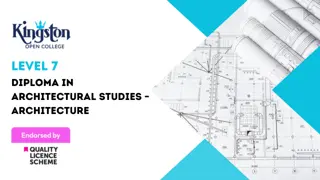
CWDP training course description The CWDP course consists of instructor-led training applicable to the design of wireless LANs using the latest technologies including 802.11n and 802.11ac. The course goes in-depth into the design process and provides attendees with the knowledge needed to plan, deploy and test modern 802.11-based networks. It also prepares students for the CWDP examination. Students who complete the course will acquire the necessary skills for preparing, planning performing and documenting site surveys and wireless LAN design procedures. What will you learn Design enterprise WiFi networks. Select appropriate antennas and Access points. Perform site surveys. Describe the security requirements required for enterprise networks. Test, validate and troubleshoot installations. CWDP training course details Who will benefit: Anyone looking for the skills to analyze, troubleshoot, and optimize any enterprise level Wi-Fi network, no matter which brand of equipment your organization deploys. Anyone looking to become a CWNP. Prerequisites: CWNA Duration 5 days CWDP training course contents WLAN design overview Importance of good design, Impact of bad design, Design process, Design skills, Design toolkit. Requirements analysis Pre-planning, Customer interaction, Requirements gathering, Discovering existing systems, Documenting the environment, Defining constraints, Creating documentation. Designing for clients and applications Client Device types, Application types, Application-specific design, High density design issues. Designing for industry Standard corporate networks, Industry-specific designs, Government, Healthcare, Hospitality, Retail, Public hotspots, Transportation, Mobile offices, Outdoor and mesh, Remote networks and branch offices, Last-miles / ISP and bridging. Vendor selection processes Defining vendor issues, Operational planes, Design models, Understanding architectures. Radio Frequency (RF) planning RF spectrum, RF behaviors, Modulation and coding schemes, RF accessories, Throughput factors. WLAN hardware selection Antennas, 802.11n and antennas, Choosing Aps, Powering Aps. Site surveys Site survey tools, Site survey preparation, Predictive site surveys, Manual site surveys, Site survey principles and processes. Designing for Quality of Service (QoS) QoS overview, QoS application points, Roaming support. Designing for security Bad security, Authentication solutions, Encryption solutions, Security best practices, Intrusion prevention. Installation testing, validation and troubleshooting Network health status, Troubleshooting and validation process, Troubleshooting and validation tools, Common problems. Hands-on lab exercises Hands-on labs depend on the audience and can include use of: Spectrum analyzers, Protocol analyzers, Site Survey software, Diagramming software, Various wireless access points, Various wireless adapters and antennas.

In the modern world, the CAD Designer course holds immense significance, serving as a gateway to lucrative career opportunities, particularly in the United Kingdom. CAD, or Computer-Aided Design, has become indispensable across various industries, from architecture to engineering, as it revolutionizes the way designs are conceptualized and brought to life. Learning AutoCAD and CAD skills through this comprehensive curriculum not only equips individuals with the fundamentals of CAD design but also hones their abilities in 2D and 3D modeling, geometry, assemblies, and various software platforms like SolidWorks and FreeCAD. In the UK job market, proficiency in CAD design opens doors to a multitude of roles with competitive salaries. Entry-level CAD designers can expect to earn around £25,000 per annum, with experienced professionals commanding salaries upwards of £40,000. The demand for CAD designers is on the rise, with a projected increase of 9% in job opportunities, reflecting the growing reliance on digital design technologies across industries. Thus, investing in this CAD Designer course not only augments one's skill set but also secures a promising career trajectory in a dynamic and expanding sector. Key Features: CPD Certified AutoCAD Designer Course Free Certificate Developed by Specialist Lifetime Access Course Curriculum Module 01: Introduction to CAD Design Module 02: CAD Designer Career in the United Kingdom Module 03: Basics for CAD Design - Part 1 Module 04: Basics for CAD Design - Part 2 Module 05: 2D Shape in CAD Module 06: 3D Shape in CAD Module 07: Geometry and Modelling Module 08: Assemblies in CAD Design Module 09: Extrusion and Rotations Module 10: Blending Operations in CAD Module 11: Grids and Regular Polygons Module 12: Parameters in Civil Drawings Module 13: Introduction to AutoCAD Module 14: Introduction to T-Flex CAD Module 15: Introduction to SolidWorks Module 16: Introduction to FreeCAD Learning Outcomes: Master 2D and 3D shape creation techniques using CAD software. Understand geometric principles and apply them to modelling projects effectively. Learn assembly techniques to construct complex designs efficiently. Develop proficiency in extrusion, rotation, and blending operations within CAD. Gain expertise in creating regular polygons and grids for precision drafting. Acquire essential skills in using AutoCAD, T-Flex CAD, and SolidWorks software. CPD 10 CPD hours / points Accredited by CPD Quality Standards Who is this course for? This CAD Designer course is accessible to anyone eager to learn more about this topic. Through this course, you'll gain a solid understanding of CAD Designer. Moreover, this course is ideal for: Aspiring CAD designers seeking comprehensive software proficiency. Individuals interested in pursuing a career in engineering or architecture. Students aiming to enhance their technical drawing and modelling abilities. Professionals looking to expand their skill set in computer-aided design. Anyone keen on mastering CAD software for personal or professional projects. Requirements There are no requirements needed to enrol into this CAD Designer course. We welcome individuals from all backgrounds and levels of experience to enrol into this CAD Designer course. Career path After finishing this CAD Designer course you will have multiple job opportunities waiting for you. Some of the the following Job sectors of CAD Designer are: CAD Technician - £20K to £35K/year. Design Engineer - £25K to £45K/year. Architectural Technologist - £22K to £40K/year. Mechanical Designer - £23K to £45K/year. Product Designer - £22K to £40K/year. Certificates Digital certificate Digital certificate - Included Certificate of Completion Digital certificate - Included Will be downloadable when all lectures have been completed.

Level 5 Diploma in Gardening
By Compliance Central
The UK's green-fingered are in high demand! The gardening industry is expected to grow by a healthy 11% by 2027, creating over 21,000 new jobs. Whether you prefer the satisfaction of landscaping dream gardens (average UK salary of £26,000) or the bounty of selling homegrown produce at farmers markets (estimated annual revenue of £6,000-£20,000), there's a lucrative path for you. Dive into the flourishing world of garden design, cultivate your expertise with the Level 5 Diploma, and watch your passion blossom into a thriving and sustainable career. With the growing focus on eco-friendly living and locally sourced food, the future of gardening is bright, promising a harvest of both personal fulfillment and financial success. So, get your hands dirty, embrace the green wave, and let your gardening passion bloom into a rewarding future! Learning Outcome of the Gardening Course Master key design principles of gardening. Craft functional & beautiful garden spaces. Apply practical skills for successful gardens. Design sustainable & eco-friendly gardens. Communicate design ideas clearly & effectively. Uphold professional ethics in the gardening field. Solve gardening problems & adapt designs with creativity. Level 5 Diploma in Gardening Module 01: Introduction to Garden Design Module 02: The Role of the Garden Designer Module 03: The Basic Principles of Garden Design Module 04: Components of Garden Design Module 05: Garden Design Process Module 06: Designing a Rain Garden Module 07: Essential Tools & Machinery Module 08: Plant Selection and Material Guide Module 09: Garden Maintenance Module 10: Costing and Estimation Certificate of Achievement Endorsed Certificate of Achievement from the Quality Licence Scheme Learners will be able to achieve an endorsed certificate after completing the course as proof of their achievement. You can order the endorsed certificate for Free to be delivered to your home by post. For international students, there is an additional postage charge of £10. Endorsement The Quality Licence Scheme (QLS) has endorsed this course for its high-quality, non-regulated provision and training programmes. The QLS is a UK-based organisation that sets standards for non-regulated training and learning. This endorsement means that the course has been reviewed and approved by the QLS and meets the highest quality standards. Who is this course for? Level 5 Diploma in Gardening Garden Design Consultant Landscape Architect Horticultural Specialist Garden Planning Analyst Green Infrastructure Planner Environmental Landscape Designer Requirements Level 5 Diploma in Gardening To enrol in this Level 5 Diploma in Gardening, Purchasing & Procurement course, all you need is a basic understanding of the English Language and an internet connection. Career path Level 5 Diploma in Gardening Professional Gardener/Landscaper: £18,000 to £35,000 per year Garden Center Manager: £25,000 to £45,000 per year Horticultural Therapist: £20,000 to £35,000 per year Arborist/Tree Surgeon: £20,000 to £40,000 per year Parks and Recreation Officer: £20,000 to £35,000 per year Environmental Consultant: £25,000 to £45,000 per year Certificates CPD Accredited PDF Certificate Digital certificate - Included QLS Endorsed Hard Copy Certificate Hard copy certificate - Included CPD Accredited Hard Copy Certificate Hard copy certificate - £9.99 CPD Accredited Hard Copy Certificate Delivery Charge: Inside the UK: Free Outside of the UK: £9.99 each

CAD (Computer Aided Design) brings a revolutionary transformation in the designing and the manufacturing industry. This course will introduce you to the basics of CAD design with an exclusive overview of it. It also gives you an introduction to the 2D and 3D design idea. Start learning Designing with CAD Course that will give you enough knowledge and skills to build your dream career. About this course This Designing with CAD Course helps to grow your skills faster through the power of relevant content and world-class tutors. In this industry-leading bite-sized course, you will learn up-to-date knowledge in the relevant field within a few hours and get certified immediately. The modules of this course are very easy to understand and all of the topics are split into different sections. You will easily grasp and use the knowledge gained from this course in your career and go one step ahead of your competitors. The course is designed to improve your employability and provide you with the tools you need to succeed. Enrol today and start learning your essential skills. Why choose this course Earn a digital Certificate upon successful completion. Accessible, informative modules taught by expert instructors Study in your own time, at your own pace, through your computer tablet or mobile device Get 24/7 help or advice from our email and live chat teams Get full tutor support on weekdays (Monday to Friday) Course Design The Designing with CAD Course is delivered through our online learning platform, accessible through any internet-connected device. There are no formal deadlines or teaching schedules, meaning you are free to study the course at your own pace. You are taught through a combination of Video lessons Online study materials Who Is This Course For:â This Designing with CAD Course is ideal for those who want to be skilled in this field or who wish to learn a new skill to build their dream career. If you want to gain extensive knowledge, potential experience, and be an expert in the related field then this is a great course for you to grow your career. Requirements This course is for anyone who would like to learn Designing with CAD Course related skills to aid his/her career path. No formal entry prerequisites are required Certification Upon successful completion of the course, you will be able to obtain your course completion e-certificate. Print copy by post is also available at an additional cost of £9.99 and PDF Certificate at £4.99. Course Content Module 01: Introduction to CAD Design Module 02: Fundementals of CAD Design - 1 Module 03: Fundementals of CAD Design - 2 Module 04: Introduction to 2D Shape in CAD. Module 05: Introduction to 3D Shape in CAD. Course Content Introduction to CAD Design Module 01: Introduction to CAD Design 00:19:00 Module 02: Fundementals of CAD Design - 1 00:18:00 Module 03: Fundementals of CAD Design - 2 00:12:00 Module 04: Introduction to 2D Shape in CAD. 00:16:00 Module 05: Introduction to 3D Shape in CAD. 00:17:00 Order your Certificates & TranscriptsOrder your Certificates & Transcripts Order your Certificates & Transcripts 00:00:00 Frequently Asked Questions Are there any prerequisites for taking the course? There are no specific prerequisites for this course, nor are there any formal entry requirements. All you need is an internet connection, a good understanding of English and a passion for learning for this course. Can I access the course at any time, or is there a set schedule? You have the flexibility to access the course at any time that suits your schedule. Our courses are self-paced, allowing you to study at your own pace and convenience. How long will I have access to the course? For this course, you will have access to the course materials for 1 year only. This means you can review the content as often as you like within the year, even after you've completed the course. However, if you buy Lifetime Access for the course, you will be able to access the course for a lifetime. Is there a certificate of completion provided after completing the course? Yes, upon successfully completing the course, you will receive a certificate of completion. This certificate can be a valuable addition to your professional portfolio and can be shared on your various social networks. Can I switch courses or get a refund if I'm not satisfied with the course? We want you to have a positive learning experience. If you're not satisfied with the course, you can request a course transfer or refund within 14 days of the initial purchase. How do I track my progress in the course? Our platform provides tracking tools and progress indicators for each course. You can monitor your progress, completed lessons, and assessments through your learner dashboard for the course. What if I have technical issues or difficulties with the course? If you encounter technical issues or content-related difficulties with the course, our support team is available to assist you. You can reach out to them for prompt resolution.

Best Price Of The Market This Revit Architecture Training bundle course covers everything you need to know to model and render 2D and 3D architectural designs in Revit, including basic rooms, wall panels, desks, carpets, importing components, applying materials, ceilings, lights, cameras, and rendering. Along with this Revit Architecture Training bundle course, you will get 11 premium courses, an original hardcopy, 11 PDF certificates (Main Course + Additional Courses) Student ID card as gifts. Learning outcomes of Revit Architecture Training bundle: Learn the basics of Revit Architecture, including the user interface, modelling tools, and materials. Create 3D models of architectural objects, such as rooms, walls, and furniture. Apply materials to 3D models to create realistic renderings. Generate construction documentation, such as plans, elevations, and sections. Apply materials and textures to models Create and use cameras and lights Render projects to high-quality images This Revit Architecture Training Bundle Consists of the following Premium courses: Course 01: Revit Architecture Ultimate Interior Design Course Course 02: Revit Architecture Ultimate Exterior Design for Beginners Course 03: Revit Architecture Advanced Exterior Design Course Course 04: Autodesk Revit: Modeling & Rendering Course 05: Architectural Studies Course 06: AutoCAD VBA Programming - Beginner course Course 07: Construction Industry Scheme (CIS) Course 08: Mastering Colour-Architectural Design & Interior Decoration Course 09: WELL Building Standard Course 10: LEED V4: Building Design and Construction Course 11: Building Surveyor As one of the top course providers in the UK, we're committed to providing you with the best educational experience possible. Our industry experts have designed the Revit Architecture to empower you to learn all at once with accuracy. You can take the Revit Architecture Training bundle course at your own pace - anytime, from anywhere. How will I get my Revit Architecture Certificate? After successfully completing the Revit Architecture course, you will be able to order your CPD Accredited Certificates (PDF + Hard Copy) as proof of your achievement. PDF Certificate: Free (Previously it was £10 * 11 = £110) Hard Copy Certificate: Free (For The Title Course) PS The delivery charge inside the UK is £3.99, and international students have to pay £9.99. So, enroll now to advance your Revit Architecture career! Revit Architecture is a powerful software that allows you to create 3D models of buildings and structures. This Revit Architecture Training bundle course will teach you the basics of Revit Architecture, from creating basic shapes to modelling complex interiors. You will also learn how to apply materials, textures, and lighting to your models and how to create realistic renderings. This Revit Architecture Training bundle course is ideal for anyone who wants to learn Revit Architecture, from beginners to experienced users. It is also a great way to brush up on your Revit skills if you haven't used the software in a while. The Curriculum of Revit Architecture Training Bundle: Course 01: Revit Architecture Ultimate Interior Design Course Module 01: Modelling and Rendering Office Interior Basic Room Wall Panels Main Desk Carpet Importing Component Applying Materials Ceiling and Light Creating a Camera and Rendering Rendering Hacks Living Area Rendering .............................. And 10 More Courses .............................. So, enroll now to advance your Revit Architecture career! CPD 110 CPD hours / points Accredited by CPD Quality Standards Who is this course for? This Revit Architecture Training bundle course is for anyone who wants to learn Revit Architecture. It is perfect for architects, interior designers, engineers, and anyone else who needs to create 2D and 3D architectural designs. Requirements This Revit Architecture Training bundle course has been designed to be fully compatible with tablets and smartphones. Career path Having this Revit Architecture Training bundle course will increase the value of your CV and open you up to multiple job sectors. Architect: £30,000 - £60,000 Engineer: £25,000 - £50,000 Construction manager: £35,000 - £65,000 Revit consultant: £35,000 - £60,000 Revit trainer: £25,000 - £45,000 Certificates Certificate of completion Digital certificate - Included Certificate of completion Hard copy certificate - Included P.S. The delivery charge inside the UK is £3.99, and the international students have to pay £9.99.
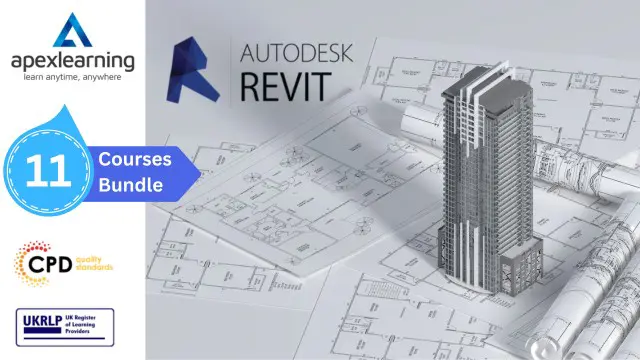
WordPress Web Design Complete Training
By Study Plex
Highlights of the Course Course Type: Online Learning Duration: 8 Hours 11 Minutes Tutor Support: Tutor support is included Customer Support: 24/7 customer support is available Quality Training: The course is designed by an industry expert Recognised Credential: Recognised and Valuable Certification Completion Certificate: Free Course Completion Certificate Included Instalment: 3 Installment Plan on checkout What you will learn from this course? Gain comprehensive knowledge about WordPress development Understand the core competencies and principles of WordPress development Explore the various areas of WordPress development Know how to apply the skills you acquired from this course in a real-life context Become a confident and expert WordPress developer WordPress Web Design Complete Training Course Master the skills you need to propel your career forward in WordPress development. This course will equip you with the essential knowledge and skillset that will make you a confident WordPress developer and take your career to the next level. This comprehensive WordPress web design course is designed to help you surpass your professional goals. The skills and knowledge that you will gain through studying this WordPress web design course will help you get one step closer to your professional aspirations and develop your skills for a rewarding career. This comprehensive course will teach you the theory of effective WordPress development practice and equip you with the essential skills, confidence and competence to assist you in the WordPress development industry. You'll gain a solid understanding of the core competencies required to drive a successful career in WordPress development. This course is designed by industry experts, so you'll gain knowledge and skills based on the latest expertise and best practices. This extensive course is designed for WordPress developer or for people who are aspiring to specialise in WordPress development. Enrol in this WordPress web design course today and take the next step towards your personal and professional goals. Earn industry-recognised credentials to demonstrate your new skills and add extra value to your CV that will help you outshine other candidates. Who is this Course for? This comprehensive WordPress web design course is ideal for anyone wishing to boost their career profile or advance their career in this field by gaining a thorough understanding of the subject. Anyone willing to gain extensive knowledge on this WordPress development can also take this course. Whether you are a complete beginner or an aspiring professional, this course will provide you with the necessary skills and professional competence, and open your doors to a wide number of professions within your chosen sector. Entry Requirements This WordPress web design course has no academic prerequisites and is open to students from all academic disciplines. You will, however, need a laptop, desktop, tablet, or smartphone, as well as a reliable internet connection. Assessment This WordPress web design course assesses learners through multiple-choice questions (MCQs). Upon successful completion of the modules, learners must answer MCQs to complete the assessment procedure. Through the MCQs, it is measured how much a learner could grasp from each section. In the assessment pass mark is 60%. Advance Your Career This WordPress web design course will provide you with a fresh opportunity to enter the relevant job market and choose your desired career path. Additionally, you will be able to advance your career, increase your level of competition in your chosen field, and highlight these skills on your resume. Recognised Accreditation This course is accredited by continuing professional development (CPD). CPD UK is globally recognised by employers, professional organisations, and academic institutions, thus a certificate from CPD Certification Service creates value towards your professional goal and achievement. The Quality Licence Scheme is a brand of the Skills and Education Group, a leading national awarding organisation for providing high-quality vocational qualifications across a wide range of industries. What is CPD? Employers, professional organisations, and academic institutions all recognise CPD, therefore a credential from CPD Certification Service adds value to your professional goals and achievements. Benefits of CPD Improve your employment prospects Boost your job satisfaction Promotes career advancement Enhances your CV Provides you with a competitive edge in the job market Demonstrate your dedication Showcases your professional capabilities What is IPHM? The IPHM is an Accreditation Board that provides Training Providers with international and global accreditation. The Practitioners of Holistic Medicine (IPHM) accreditation is a guarantee of quality and skill. Benefits of IPHM It will help you establish a positive reputation in your chosen field You can join a network and community of successful therapists that are dedicated to providing excellent care to their client You can flaunt this accreditation in your CV It is a worldwide recognised accreditation What is Quality Licence Scheme? This course is endorsed by the Quality Licence Scheme for its high-quality, non-regulated provision and training programmes. The Quality Licence Scheme is a brand of the Skills and Education Group, a leading national awarding organisation for providing high-quality vocational qualifications across a wide range of industries. Benefits of Quality License Scheme Certificate is valuable Provides a competitive edge in your career It will make your CV stand out Course Curriculum Introduction & installing Wordpress WordPress Elementor Course Outline 00:01:00 Website Online Hosting plan 00:07:00 Installing WordPress on our website 00:04:00 Installing WordPress ocean wp Theme & Elementor page builder 00:01:00 Classic Editor Vs Gutenburg (Optional) 00:11:00 Creating WordPress website pages & Menus 00:07:00 Wordpress page builder Familiarization Quick tour in Elementor 00:03:00 Creative Art directions & layout inspirations wordpress design 00:08:00 Familiarize with Elementor part 1 (sections) 00:15:00 Familiarize with Elementor Part2 (widgets) 00:04:00 Brain storming & tips for fast workflow with Elementor 00:10:00 Wordpress home page Design & development WordPress header & banner design part 1 00:17:00 WordPress header & banner design part2 00:13:00 WordPress header & banner design part3 00:07:00 WordPress website middle sections design & development 00:09:00 WordPress Png section design 00:04:00 WordPress email opt-in section design 00:11:00 WordPress Testimonials Section Design 00:12:00 WordPress Image carousel section design 00:09:00 WordPress Website Footer Design 00:12:00 WordPress Website theme Customizer tour & Logo 00:18:00 Finalizing our WordPress home page & design tips 00:05:00 Wordpress About Us page Design & development WordPress About us page design part1 00:16:00 WordPress About us design part2 00:17:00 WordPress About us design part3 00:12:00 Wordpress Contact Us & blog page design & development WordPress website Contact Us page & blog page design 00:22:00 Creating WordPress blog & posting with elementor 00:20:00 Wordpress Responsive website & publishing website WordPress Mobile & Tablet Responsive website 00:21:00 Publishing WordPress Website & Creating Maintenance & coming soon pages 00:09:00 Free Plugins to Mimic The Elementor Pro & Premium Plugins Free plugins to convert your Elementor into Pro 00:14:00 Crocoblock for Elementor 00:10:00 Exporting & importing our Elementor pages Exporting & Importing our elementor web pages 00:05:00 Creating Our Wordpress ecommerce store Installing Woocommerce Plugin ( for WordPress ecommerce ) 00:05:00 Making first ecommerce product (simple product) 00:09:00 Variable ecommerce product 00:09:00 Up sells & Cross sells 00:03:00 WordPress Woocommerce settings 00:21:00 Ecommerce Discount Coupons 00:06:00 Designing ecommerce store with elementor & wordpress theme 00:14:00 Wordpress website customization Converting wordpress website to HTTPS (SSL Certificate) 00:04:00 Google Analytics & webmasters Tool 00:04:00 Speeding Up our WordPress website 00:12:00 Optimizing Images & Creative Art directions 00:11:00 Subdomain 00:06:00 Wordpress Website Backup, official email & more Website Domian official email 00:04:00 WordPress Site back up & Trust Lock Seal 00:08:00 Assessment Assessment -WordPress Web Design Complete Training 00:10:00 Certificate of Achievement Certificate of Achievement 00:00:00 Get Your Insurance Now Get Your Insurance Now 00:00:00 Feedback Feedback 00:00:00

Strength in Scenarios - Getting Meaningful User Feedback on Designs
By IIL Europe Ltd
Strength in Scenarios - Getting Meaningful User Feedback on Designs 'What do you think?' and 'How does this look?' are easy questions to ask when presenting users with potential design concepts, but they rarely give way to meaningful feedback. Using scenarios (workflow-based stories that provide a framework for getting user feedback) allows the user to give more honest, relevant feedback that's more closely related to the work they do on an everyday basis. It's essential to gather user feedback during all stages of an iterative design process and using scenarios to support design assessments works well within an Agile environment. In this workshop session, geared towards designers and product owners, we will explore what goes into creating meaningful scenarios and how they can be used. We will practice writing scenarios based on provided user workflows and paper prototypes. Scenarios can be a great tool in your toolbox for gathering requirements that your users will appreciate. Learning Outcomes: Write realistic scenarios that help users give meaningful feedback Discover the differences between what you see and what you hear Apply feedback and observations to refine designs
