- Professional Development
- Medicine & Nursing
- Arts & Crafts
- Health & Wellbeing
- Personal Development
37001 Design courses in Fraserburgh delivered Online
Construction Management - Construction Engineering, Cost Estimation & Construction Safety
4.7(47)By Academy for Health and Fitness
24-Hour Knowledge Knockdown! Prices Reduced Like Never Before Ever wondered what it takes to bring a building from blueprint to reality? The UK construction industry is booming, with projects worth over £232 billion completed in 2023 alone. But with complex regulations, tight budgets, and safety considerations, how can you ensure a project's success? This Construction Management - Construction Engineering, Cost Estimation & Construction Safety bundle equips you with the essential skills and knowledge to thrive in this dynamic field. The bundle delves into specialist topics like Lean Six Sigma for efficient project delivery, LEED building practices for sustainable construction, and industry-standard software applications like Revit and Solidworks. You'll gain a strong foundation in core areas like construction law, regulations (CDM), architectural studies, and cost estimation. Additionally, you'll gain expertise in facilities management, safety protocols for construction sites and lone workers, and risk management strategies. With this Construction Management - Construction Engineering, Cost Estimation & Construction Safety course you will get 18 CPD Accredited PDF Certificates, Hard Copy Certificate of Construction Management and our exclusive student ID card absolutely free. Courses Are Included In This Bundle: Course 01: Diploma in Construction Management at QLS Level 5 Course 02: Property Law Course 03: CDM Regulations Training Course 04: Architectural Studies Course 05: Complete Lean Six Sigma Green Belt Course for Service Industry Course 06: LEED V4 - Building Design and Construction Course 07: Solidworks: Beginner to Advanced Course 08: Revit Architecture Ultimate Interior Design Course Course 09: Building Surveying & Construction Cost Estimation Course 10: Introduction to Xactimate: Construction Cost Estimation Course 11: Construction Estimation using RSMeans Course Course 12: Facilities Management Certificate (FMC) Course 13: Estate Agent Course 14: Basics of Surveying Course 15: Site Management Safety Training Course 16: Construction Safety Course 17: Lone Worker Safety Course 18: Risk Management: Risk Assessment Diploma Don't miss this chance to elevate your career and skills. Enrol in Construction Management - Construction Engineering, Cost Estimation & Construction Safety today and take the first step towards achieving your goals and dreams. Learning Outcomes of Construction Management Gain a comprehensive understanding of construction management principles. Master key legislation and regulations like CDM. Develop proficiency in architectural design software. Acquire industry-standard cost estimation techniques. Implement effective safety protocols for construction projects. Mitigate risks through practical risk assessment strategies. Why buy this course? Get a Free CPD Accredited Certificate upon completion of the course Get a free student ID card with this training program The course is affordable and simple to understand This course is entirely online, interactive lesson with voiceover audio Lifetime access to the course materials The training program comes with 24/7 tutor support Start your learning journey straightaway! *** Course Curriculum *** Course 01: Diploma in Construction Management at QLS Level 5 Module 01: Introduction to Construction Management Module 02: Project Life Cycle and Success Module 03: Cost Management Module 04: Preliminary Site Investigation and Site Organisation Module 05: Site Management Module 06: Cost Estimation Module 07: Elements and Factors influencing Cost Estimation Module 08: Planning and Management of Equipment Module 09: Construction Materials Management Module 10: Vendor Analysis in Construction Management Module 11: Construction Procurement Course 02: Property Law Module 01: Introduction To Property Law Module 02: Land Law Principles- Rights And Interests Module 03: Registered And Unregistered Land Module 04: Ownership And Possession Of The Property Module 05: Co-Ownership In Property Module 06: Leases And Bailment Module 07: Property Law: License Module 08: The Mortgage Law Module 09: Insurance For Property Maintenance Module 10: Proprietary Estoppel (Property Rights) Module 11: Security Interests In Property Course 03: CDM Regulations Training Module 01: Introducing CDM Regulations Module 02: An Overview Of CDM Regulations Module 03: A Continued Overview Of The CDM Regulations Module 04: Planning Phases Of Construction Projects Module 05: Building And Maintaining A Safe Site Module 06: Legalities And Liabilities On A Site =========>>>>> And 15 More Courses <<<<<========= How will I get my Certificate? After successfully completing the course, you will be able to order your Certificates as proof of your achievement. PDF Certificate: Free (Previously it was £12.99*18 = £134) CPD Hard Copy Certificate: £29.99 CPD 180 CPD hours / points Accredited by CPD Quality Standards Who is this course for? Anyone interested in learning more about the topic is advised to take this bundle. This bundle is ideal for: Professionals seeking to upskill Project managers Building surveyors Quantity surveyors Requirements You will not need any prior background or expertise to enrol in this bundle. Career path After completing this bundle, you are to start your career or begin the next phase of your career. Site Manager Project Manager Estimator Surveyor Consultant Risk Manager Certificates CPD Accredited Digital Certificate Digital certificate - Included Upon passing the Course, you need to order a Digital Certificate for each of the courses inside this bundle as proof of your new skills that are accredited by CPD QS for Free. CPD Accredited Hard Copy Certificate Hard copy certificate - Included Please note that International students have to pay an additional £10 as a shipment fee.

Blender 3D Modeling and Animation: Build 20+ 3D Projects in Blender
By Packt
Learn Blender 3D modeling, animation, UV mapping, and texture painting; build game assets; and learn 3D Game Development with Unity

Adobe photoshop Posters Making
By Course Cloud
The comprehensive Adobe photoshop Posters Making has been designed by industry experts to provide learners with everything they need to enhance their skills and knowledge in their chosen area of study. Enrol on the Adobe photoshop Posters Making today, and learn from the very best the industry has to offer! This best selling Adobe photoshop Posters Making has been developed by industry professionals and has already been completed by hundreds of satisfied students. This in-depth Adobe photoshop Posters Making is suitable for anyone who wants to build their professional skill set and improve their expert knowledge. The Adobe photoshop Posters Making is CPD-accredited, so you can be confident you're completing a quality training course will boost your CV and enhance your career potential. The Adobe photoshop Posters Making is made up of several information-packed modules which break down each topic into bite-sized chunks to ensure you understand and retain everything you learn. After successfully completing the Adobe photoshop Posters Making , you will be awarded a certificate of completion as proof of your new skills. If you are looking to pursue a new career and want to build your professional skills to excel in your chosen field, the certificate of completion from the Adobe photoshop Posters Making will help you stand out from the crowd. You can also validate your certification on our website. We know that you are busy and that time is precious, so we have designed the Adobe photoshop Posters Making to be completed at your own pace, whether that's part-time or full-time. Get full course access upon registration and access the course materials from anywhere in the world, at any time, from any internet-enabled device. Our experienced tutors are here to support you through the entire learning process and answer any queries you may have via email.

Create a Dark Moody Atmospheric 2D Game with Unity and C#
By Packt
This is a beginner-friendly video course that teaches you how to build a 2D game from scratch using Unity and C#. You will learn how to implement 2D lighting, use particle systems, program a player controller, and more. No prior experience is necessary!
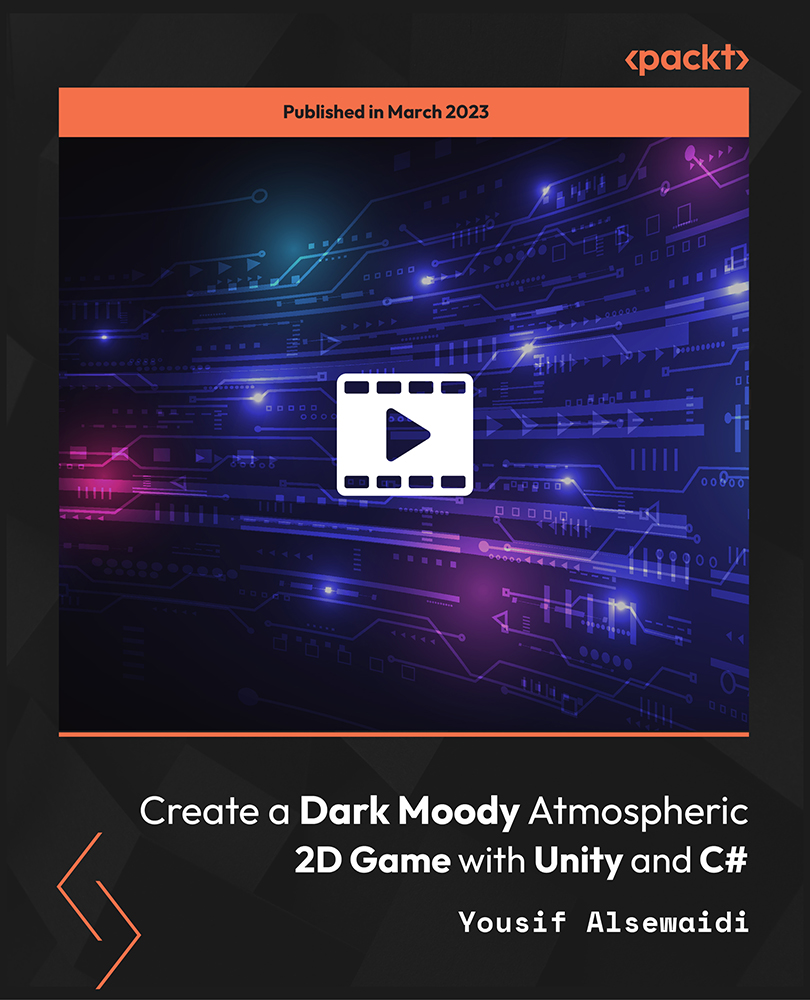
Code Your Own Drawing Application in Android Studio is an innovative course designed for aspiring developers and tech enthusiasts. This educational journey begins with an engaging introduction to creating a user interface (UI) and Paint View in Android Studio, setting the stage for a hands-on experience in app development. The course is structured to ignite your creativity and technical prowess, guiding you through the intricacies of building a functional drawing application from scratch. As you progress, you'll be immersed in the practical aspects of app design, learning to integrate key features that enhance user interaction and experience. This course offers a unique blend of artistic expression and technical skill, making it an ideal choice for those looking to combine their creative flair with coding expertise. Moving on to Module 02, the focus shifts to refining the Paint View Class, where you'll delve into the more technical aspects of application development. You'll learn how to seamlessly incorporate features like brush size and colour adjustments, essential for a comprehensive drawing app. Module 03 brings an exciting challenge: adding functionality to clear drawings and customize brush features, ensuring a user-friendly and versatile application. This course is not just about coding; it's about bringing an idea to life, culminating in a fully functional drawing application that you can proudly showcase in your portfolio. Learning Outcomes Master the basics of Android Studio, focusing on UI and Paint View development. Gain expertise in refining and managing the Paint View Class. Learn to implement essential features like brush size and colour adjustments. Develop skills to incorporate clear drawing functionality in the app. Complete a fully functional drawing application for a professional portfolio. Why choose this Code Your Own Drawing Application in Android Studio course? Unlimited access to the course for a lifetime. Opportunity to earn a certificate accredited by the CPD Quality Standards and CIQ after completing this course. Structured lesson planning in line with industry standards. Immerse yourself in innovative and captivating course materials and activities. Assessments designed to evaluate advanced cognitive abilities and skill proficiency. Flexibility to complete the Course at your own pace, on your own schedule. Receive full tutor support throughout the week, from Monday to Friday, to enhance your learning experience. Unlock career resources for CV improvement, interview readiness, and job success. Who is this Code Your Own Drawing Application in Android Studio course for? Budding app developers keen on learning Android Studio. Creative individuals interested in combining art with technology. Computer science students looking to expand their programming skills. Hobbyists seeking to create their own digital drawing tools. Tech enthusiasts eager to explore app development in a hands-on manner. Career path Android App Developer - £25,000 to £50,000 Mobile Application Designer - £22,000 to £40,000 UI/UX Designer - £24,000 to £45,000 Software Engineer - £30,000 to £60,000 Creative Technologist - £28,000 to £50,000 Application Development Consultant - £35,000 to £55,000 Prerequisites This Code Your Own Drawing Application in Android Studio does not require you to have any prior qualifications or experience. You can just enrol and start learning. This course was made by professionals and it is compatible with all PC's, Mac's, tablets and smartphones. You will be able to access the course from anywhere at any time as long as you have a good enough internet connection. Certification After studying the course materials, there will be a written assignment test which you can take at the end of the course. After successfully passing the test you will be able to claim the pdf certificate for £4.99 Original Hard Copy certificates need to be ordered at an additional cost of £8. Course Curriculum Drawing Application in Android Studio Module 01: Android Studio Drawing App Course, Creating UI and Paint View 00:32:00 Module 02: Finishing the Paint View Class 00:26:00 Module 03: Clear Drawing, Brush Size and Brush Colour Features 00:29:00 Assignment Assignment - Code Your Own Drawing Application in Android Studio 00:00:00

Build an iOS 16 Coffee Shop Application Using SwiftUI And Firebase
By Packt
This intermediate- to advanced-level course will teach us to build our very own coffee shop application using iOS 16, Xcode 14, SwiftUI 4, and Firebase Firestore. The course will teach you to write clean and readable code and structure your app development that can easily be integrated with any coffee shop, fast food, or drink-serving service.
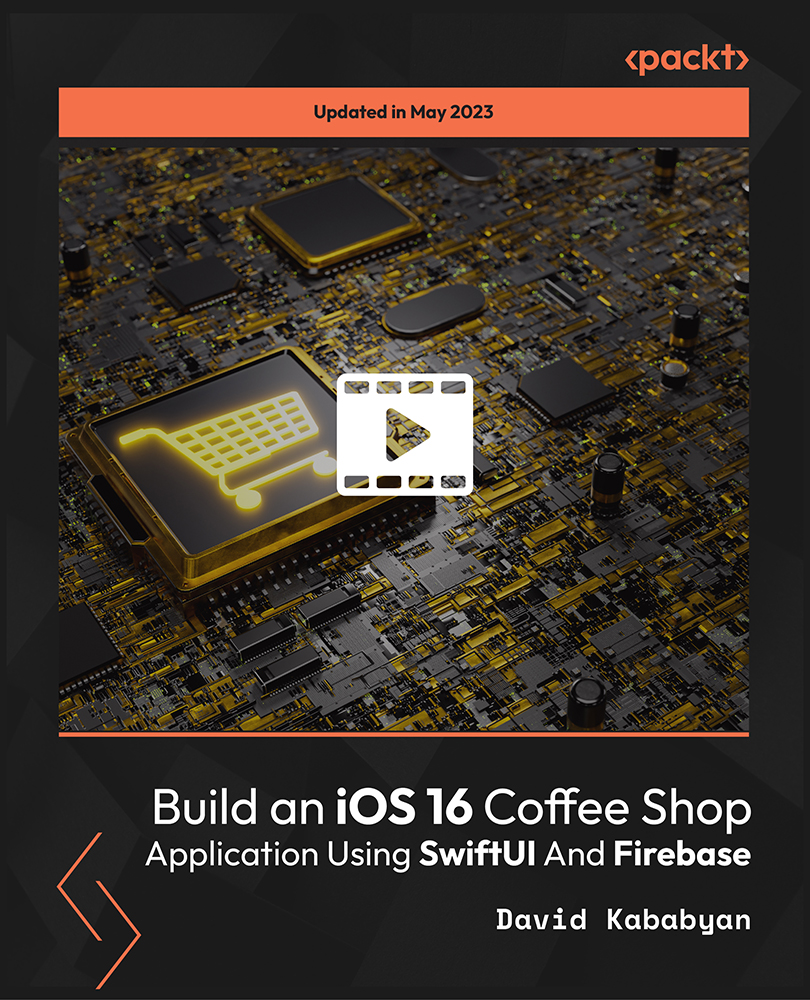
Certified Data Science Practitioner
By Mpi Learning - Professional Learning And Development Provider
This course will enable you to bring value to the business by putting data science concepts into practice. Data is crucial for understanding where the business is and where it's headed. Not only can data reveal insights, but it can also inform - by guiding decisions and influencing day-to-day operations.

Pelvic Floor Confidence Course LIVE ONLINE
By For A Better You - Pilates & Pelvic Floor Health
Your Journey to Pelvic Floor Confidence starts here.. Are you ready to feel more confident in your pelvic floor when you cough, sneeze, laugh, run, jump or exercise? Then this course is for you!! I will show you in JUST 4 WEEKS how to improve your pelvic floor function & feel confident again! Pelvic Floor Confidence can be yours in just 4 weeks!!! Proven Results = A more confident you and a stronger pelvic floor The course has been designed to give you more information about the pelvic floor, how it works and what it does. You will learn how to work with your pelvic floor and increase it’s capacity to best serve your lifestyle and improve your pelvic floor confidence in a functional way. Week 1 – Understanding the pelvic floor and an introduction into the fundamentals of pelvic floor exercises, introduction to functional exercises Week 2 – Pelvic Floor first stage exercises, distraction techniques for urge incontinence and understanding our toilet patterns, with functional exercises Week 3 – Next Step Pelvic Floor Exercises, Pelvic Organ Prolapse and living with it, toilet habits and functional exercises Week 4 – Advanced Pelvic Floor Exercises, Bowel Issues and Irritants. Once you have completed the 4 weekly sessions you will have access to a 12 week follow on programme that will help you implement further what you have learned. This course has been designed to help you understand the importance of your pelvic floor and to help you support it in a functional way.

Adobe Photoshop Workshop
By Greta Powell Training
This Photoshop Course is workshop tailored to your content. If you need to gain Photoshop skills for a new position, learn Photoshop to progress further in your career then this workshop is ideal.

BOW310 SAP Web Intelligence - Report Design I
By Nexus Human
Duration 2 Days 12 CPD hours This course is intended for The primary audience for this course are Application Consultants, Business Analysts, and Business Process Owner/Team Lead/Power Users. Overview Create Web Intelligence documents for your reporting needsRetrieve data by building queries using SAP BusinessObjects universesUse Web Intelligence to enhance documents for easier analysisOrganize, manage and distribute documents using the BI launch pad This course is designed to give students the comprehensive skills and in-depth knowledge needed to access, analyze and share data using SAP BusinessObjects BI launch pad and SAP BusinessObjects Web Intelligence. Web Intelligence Describing Web Intelligence Concepts Explaining Web Intelligence Core Functions Describing Web Intelligence and the SAP BusinessObjects Business Intelligence Platform Web Intelligence Documents with Queries Creating Queries Creating a Document Modifying a Document?s Query Modify the Query Panel Data Return Restrictions from Queries Restricting Data with Query Filters Modifying a Query with a Predefined Query Filter Applying a Single-Value Query Filter Using Wildcards in Query Filters Using Prompts to Restrict Data Using Complex Filters Web Intelligence Document Design Modifying Web Intelligence Documents Displaying Data in Tables Using Tables Presenting Data in Free-standing Cells Presenting Data in Charts Presentation of Data in Documents Using Breaks and Calculations Using Sorts and Hiding Data Formatting Breaks and Cross Tables Filtering Report Data Ranking Data Highlighting Information with Formatting Rules Organizing a Report into Sections Web Intelligence Document Formatting Formatting Documents Formatting Charts Data Calculation Applying Formulas and Variables Using Formulas and Variables Drilling Functionality Analyzing the Data Cube Drilling in an Web Intelligence Document Web Intelligence Documentation Management Publishing Documents to the Corporate Repository Logging In to the BI Launch Pad Managing Documents in BI Launch Pad Viewing a Web Intelligence Document in the BI Launch Pad Sharing Web Intelligence Documents Setting BI Launch Pad Preferences Logging Off From the BI Launch Pad
