- Professional Development
- Medicine & Nursing
- Arts & Crafts
- Health & Wellbeing
- Personal Development
Build an iOS 16 Coffee Shop Application Using SwiftUI And Firebase
By Packt
This intermediate- to advanced-level course will teach us to build our very own coffee shop application using iOS 16, Xcode 14, SwiftUI 4, and Firebase Firestore. The course will teach you to write clean and readable code and structure your app development that can easily be integrated with any coffee shop, fast food, or drink-serving service.
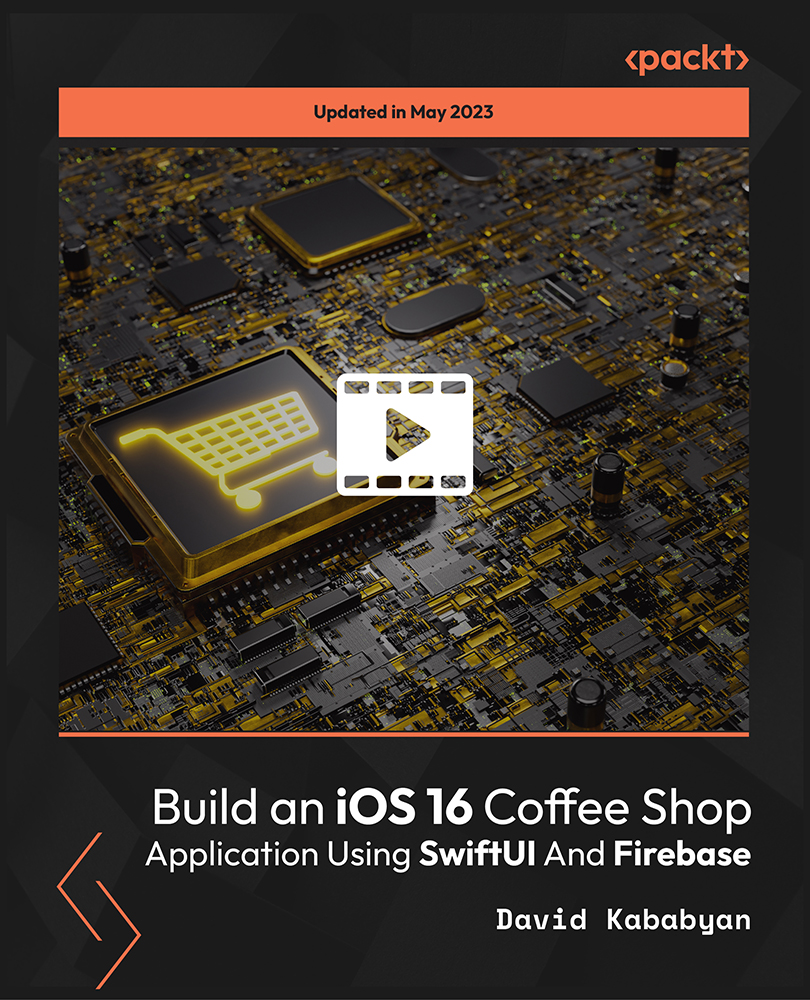
The qualification is designed for learners who have responsibility for promoting health choices within the workplace, or who would like to get involved in championing workplace health. This level 2 course is delivered online across two sessions, both must be attended in order to achieve the qualification. Session 1: Introduction The importance of workplace health to employers and their employees The role of a Workplace Health Champion Factors affecting physical and mental health Session 2: Recap Key behaviour change principles The need to safeguard adults as a Workplace Health Champion Key elements involved in planning and preparing for a sport of physical activity session How to measure the success of a sport or physical activity session Tutor discussion / competence of qualification.

Discover the vibrant world of painting with our comprehensive guide. Explore diverse techniques, styles, and the rich history of this timeless art form. Unleash your creativity, learn essential tips, and find inspiration to embark on your own artistic journey. Whether you're a seasoned artist or a beginner, dive into the colorful realm of painting and unlock the power of self-expression.

Visual Merchandising Diploma
By iStudy UK
Visual Merchandising Diploma Overview Ever wondered why some shops seem to magically draw you in? The secret lies in visual merchandising, the art of transforming stores into captivating experiences. The Visual Merchandising Diploma equips you to become a retail magician, turning products into showpieces and crafting store layouts that entice customers to explore. This comprehensive program unveils the secrets behind eye-catching displays and strategic store design. Learn the fundamentals of store layouts, from maximizing traffic flow to creating designated shopping zones. We'll delve into the importance of exterior design, exploring how to make a captivating first impression that draws customers through the door. The course equips you with the skills to create engaging in-store experiences. Discover the power of mannequins and how to use them to showcase products in a dynamic way. You'll learn about various display fixtures and how to arrange them to tell a compelling story with your merchandise. We'll also explore the evolving role of a visual merchandiser in the modern retail landscape, where digital elements and customer engagement play a key role. By the end of this diploma program, you'll be a visual merchandising whiz, possessing the skills to transform any retail space into a customer magnet. The Visual Merchandising Diploma is your key to unlocking a creative and exciting career in the ever-evolving world of retail. Learning Outcomes Gain a comprehensive understanding of visual merchandising principles and their impact on customer behavior. Design effective store layouts that optimize traffic flow and product visibility. Master the art of exterior design to create an inviting storefront that attracts customers. Craft engaging in-store displays using mannequins and various display fixtures. Analyze the evolving role of a visual merchandiser in the modern retail environment. Why You Should Choose Visual Merchandising Diploma Lifetime access to the course No hidden fees or exam charges CPD Accredited certification on successful completion Full Tutor support on weekdays (Monday - Friday) Efficient exam system, assessment and instant results Download Printable PDF certificate immediately after completion Obtain the original print copy of your certificate, dispatch the next working day for as little as £9. Improve your chance of gaining professional skills and better earning potential. Who is this Course for? Visual Merchandising Diploma is CPD certified and IAO accredited. This makes it perfect for anyone trying to learn potential professional skills. As there is no experience and qualification required for this course, it is available for all students from any academic backgrounds. Requirements Our Visual Merchandising Diploma is fully compatible with any kind of device. Whether you are using Windows computer, Mac, smartphones or tablets, you will get the same experience while learning. Besides that, you will be able to access the course with any kind of internet connection from anywhere at any time without any kind of limitation. Career Path You will be ready to enter the relevant job market after completing this course. You will be able to gain necessary knowledge and skills required to succeed in this sector. All our Diplomas' are CPD and IAO accredited so you will be able to stand out in the crowd by adding our qualifications to your CV and Resume. Visual Merchandising Diploma Module 01: Introduction to Visual Merchandising Introduction to Visual Merchandising 00:16:00 Module 02: Store Layouts Store Layouts 00:20:00 Module 03: Exterior Design Exterior Design 00:21:00 Module 04: In-Store Design In-Store Design 00:19:00 Module 05: Mannequins in Visual Merchandising Mannequins in Visual Merchandising 00:20:00 Module 06: Display Fixtures Display Fixtures 00:21:00 Module 07: The Role of a Visual Merchandiser The Role of a Visual Merchandiser 00:15:00 Module 08: Challenges of Modern Visual Merchandising Challenges of Modern Visual Merchandising 00:19:00 Recommended Materials Recommended Readings - Visual Merchandising Diploma 00:00:00 Assignment Assignment - Visual Merchandising Diploma 00:00:00

Code Your Own Drawing Application in Android Studio is an innovative course designed for aspiring developers and tech enthusiasts. This educational journey begins with an engaging introduction to creating a user interface (UI) and Paint View in Android Studio, setting the stage for a hands-on experience in app development. The course is structured to ignite your creativity and technical prowess, guiding you through the intricacies of building a functional drawing application from scratch. As you progress, you'll be immersed in the practical aspects of app design, learning to integrate key features that enhance user interaction and experience. This course offers a unique blend of artistic expression and technical skill, making it an ideal choice for those looking to combine their creative flair with coding expertise. Moving on to Module 02, the focus shifts to refining the Paint View Class, where you'll delve into the more technical aspects of application development. You'll learn how to seamlessly incorporate features like brush size and colour adjustments, essential for a comprehensive drawing app. Module 03 brings an exciting challenge: adding functionality to clear drawings and customize brush features, ensuring a user-friendly and versatile application. This course is not just about coding; it's about bringing an idea to life, culminating in a fully functional drawing application that you can proudly showcase in your portfolio. Learning Outcomes Master the basics of Android Studio, focusing on UI and Paint View development. Gain expertise in refining and managing the Paint View Class. Learn to implement essential features like brush size and colour adjustments. Develop skills to incorporate clear drawing functionality in the app. Complete a fully functional drawing application for a professional portfolio. Why choose this Code Your Own Drawing Application in Android Studio course? Unlimited access to the course for a lifetime. Opportunity to earn a certificate accredited by the CPD Quality Standards and CIQ after completing this course. Structured lesson planning in line with industry standards. Immerse yourself in innovative and captivating course materials and activities. Assessments designed to evaluate advanced cognitive abilities and skill proficiency. Flexibility to complete the Course at your own pace, on your own schedule. Receive full tutor support throughout the week, from Monday to Friday, to enhance your learning experience. Unlock career resources for CV improvement, interview readiness, and job success. Who is this Code Your Own Drawing Application in Android Studio course for? Budding app developers keen on learning Android Studio. Creative individuals interested in combining art with technology. Computer science students looking to expand their programming skills. Hobbyists seeking to create their own digital drawing tools. Tech enthusiasts eager to explore app development in a hands-on manner. Career path Android App Developer - £25,000 to £50,000 Mobile Application Designer - £22,000 to £40,000 UI/UX Designer - £24,000 to £45,000 Software Engineer - £30,000 to £60,000 Creative Technologist - £28,000 to £50,000 Application Development Consultant - £35,000 to £55,000 Prerequisites This Code Your Own Drawing Application in Android Studio does not require you to have any prior qualifications or experience. You can just enrol and start learning. This course was made by professionals and it is compatible with all PC's, Mac's, tablets and smartphones. You will be able to access the course from anywhere at any time as long as you have a good enough internet connection. Certification After studying the course materials, there will be a written assignment test which you can take at the end of the course. After successfully passing the test you will be able to claim the pdf certificate for £4.99 Original Hard Copy certificates need to be ordered at an additional cost of £8. Course Curriculum Drawing Application in Android Studio Module 01: Android Studio Drawing App Course, Creating UI and Paint View 00:32:00 Module 02: Finishing the Paint View Class 00:26:00 Module 03: Clear Drawing, Brush Size and Brush Colour Features 00:29:00 Assignment Assignment - Code Your Own Drawing Application in Android Studio 00:00:00

The Fitness Instructor course is designed to help students learn the skills and knowledge needed to become a personal trainer or fitness instructor. The course covers a range of topics, including anatomy, client assessment, resistance training, cardio and endurance training, and flexibility. This Diploma in Fitness Instructor at QLS Level 5 course is endorsed by The Quality Licence Scheme and accredited by CPDQS (with 150 CPD points) to make your skill development & career progression more accessible than ever! It is important to learn about fitness instructor skills because personal trainers and fitness instructors play a crucial role in helping individuals achieve their fitness goals and improve their overall health and well-being. Demand for personal trainers and fitness instructors is strong, as more and more people are seeking to improve their fitness levels and maintain a healthy lifestyle. The career path for individuals interested in becoming a fitness instructor may include working in a variety of settings, such as gyms, studios, or health clubs. Fitness instructors may work with a wide range of clients, including individuals, groups, and athletes. In the UK, fitness instructors typically earn between £20,000 and £30,000 per year. Some may choose to start their own personal training business, which can potentially lead to higher earning potential. Enrol in our course now and take the first step towards becoming a fitness instructor. Upon completion of this Fitness Instructor course, students will be able to: Explain the role of a personal trainer or fitness instructor and understand the importance of helping clients achieve their fitness goals. Understand the principles of human anatomy and how they relate to exercise and fitness. Use a variety of techniques to assess clients' fitness levels and develop personalised exercise programs. Demonstrate knowledge of resistance training techniques and principles and be able to design and implement effective resistance training programs. Use video instruction to demonstrate exercise techniques and assist clients in performing exercises correctly. Know more about the principles of cardio and endurance training and be able to design and implement effective cardio and endurance training programs. Learn the importance of flexibility training and be able to design and implement effective flexibility programs. Why Prefer Us? Opportunity to earn a certificate endorsed by the Quality Licence Scheme & another accredited by CPDQS which is completely free. Get a free student ID card! (£10 postal charge will be applicable for international delivery) Innovative and engaging content. Free assessments 24/7 tutor support. Take a step toward a brighter future! *** Course Curriculum *** Here is the curriculum breakdown of the Fitness Instructor at QLS Level 5 course: Introduction Anatomy Client Assessment Resistance Training Exercise Instruction Videos Cardio & Endurance Training Flexibility Assessment Process You have to complete the assignment questions given at the end of the course and score a minimum of 60% to pass each exam. Our expert trainers will assess your assignment and give you feedback after you submit the assignment. You will be entitled to claim a certificate endorsed by the Quality Licence Scheme after you have completed all of the Diploma in Fitness Instructor at QLS Level 5 exams. CPD 150 CPD hours / points Accredited by CPD Quality Standards Who is this course for? This course is designed for anyone who is interested in learning about the skills and knowledge needed to become a personal trainer or fitness instructor. It may be particularly useful for: Students who are studying exercise science, sports science, or a related field and want to learn more about becoming a personal trainer or fitness instructor. Individuals who are looking to start a career in the fitness industry and want to learn more about the skills and knowledge needed to become a personal trainer or fitness instructor. Existing personal trainers or fitness instructors who want to improve their knowledge and skills in these areas. Fitness enthusiasts who want to learn more about how to exercise safely and effectively and help others achieve their fitness goals. Requirements No prior background or expertise is required. Career path Here are a few potential career paths for individuals who have completed a Fitness Instructor course: Personal Trainer: £20,000 and £30,000 per year. Fitness Instructor: £20,000 and £30,000 per year. Sports Coach: £20,000 and £30,000 per year. Rehabilitation Specialist: £30,000 and £40,000 per year. Certificates CPDQS Accredited Certificate Digital certificate - Included Diploma in Fitness Instructor at QLS Level 5 Hard copy certificate - Included Show off Your New Skills with a Certificate of Completion After successfully completing the Diploma in Fitness Instructor at QLS Level 5, you can order an original hardcopy certificate of achievement endorsed by the Quality Licence Scheme andalso you can order CPDQSAccredited Certificate that is recognised all over the UK and also internationally. The certificates will be home-delivered, completely free of cost.

Description Pedagogy Diploma Embark on a transformative learning journey with the Pedagogy Diploma - a meticulously crafted online course designed to fortify teaching professionals with the knowledge and skills necessary for navigating through the dynamic educational landscape of the modern era. This digital learning experience ensures not just theoretical wisdom but also empowers enrollees with practical insights into the multi-faceted world of education and instructional strategies. Through the Pedagogy Diploma, participants explore a wealth of topics that seamlessly blend traditional educational theories with contemporary methodologies. In the domain of The Foundations of Teaching, participants unravel the core principles and theories that have shaped the educational realm. From exploring various instructional strategies to understanding the pedagogical underpinnings that facilitate effective teaching, this segment sets the stage for a comprehensive understanding of the teaching-learning paradigm. Profound insights into Curriculum Development and Design ensure that learners gain robust knowledge in curating, evaluating, and implementing curricula that cater to diverse learning needs and contexts. Here, the emphasis doesn't merely linger on content creation but extends to fostering an environment that is conducive to learning, thereby enhancing the overall educational experience for students across various learning spectrums. As we navigate towards Classroom Management and Discipline, the Pedagogy Diploma helps participants to develop strategic approaches to foster a positive, structured learning environment. It integrates pivotal strategies for managing classroom dynamics, ensuring discipline, and crafting a space where every student thrives. When it comes to Teaching in the Digital Age, the course catapults participants into the realms of technology-enhanced learning, exploring diverse tools, platforms, and methodologies that facilitate effective online teaching and learning. From navigating through virtual classrooms to leveraging technology to enhance learning outcomes, this segment ensures educators are adept in a digitally dominant educational landscape. Inclusive Education and Diversity finds its strong presence in the course, guiding educators through the complexities of cultivating a learning environment that is sensitive, inclusive, and embracing of diverse learning needs, cultural contexts, and abilities. It instills approaches for integrating inclusive practices and celebrating diversity within the educational framework. A deep exploration into Assessments and Feedback within the Pedagogy Diploma equips participants with the acumen to design, implement, and evaluate assessments, whilst also framing constructive feedback that catalyses student growth and learning. It magnifies the role of assessments not just as evaluative tools but as instrumental elements in fostering learning and development. The realm of Professional Development and Lifelong Learning unravels the imperative of continuous learning and development for educators. It fosters a mindset that perceives education as an evolving entity, thereby facilitating a commitment towards continual professional enhancement and lifelong learning. Educational Psychology and Motivation navigates through the psychological theories and principles that underscore learning and motivation, ensuring that educators comprehend and leverage these to facilitate enriched learning experiences for their students. Education Policies and Legislations section enlightens participants on the legal and policy-driven framework within the educational arena, ensuring adherence to, and understanding of, regulatory requirements and legislations that govern educational practices. Lastly, Future Perspectives and Global Challenges section facilitates a forward-looking perspective, enabling participants to comprehend, anticipate, and strategically navigate through the global challenges and emerging trends within the educational sector. In essence, the Pedagogy Diploma offers a 360-degree exploration of the multifarious elements within education, meticulously designed for the contemporary educator. It does not merely serve as a repository of knowledge but stands as a beacon that guides teaching professionals towards impactful, informed, and enlightened instructional practices in a globally connected, digital age. Enrollees embark on a journey that not only amplifies their instructional prowess but also molds them into catalysts, capable of shaping the future of education with competence, compassion, and comprehensive understanding. The course thus stands as a pivotal milestone in an educator's journey, fostering a realm where knowledge, skills, and insights converge to sculpt educational experiences that are truly transformative. What you will learn 1:The Foundations of Teaching 2:Curriculum Development and Design 3:Classroom Management and Discipline 4:Teaching in the Digital Age 5:Inclusive Education and Diversity 6:Assessments and Feedback 7:Professional Development and Lifelong Learning 8:Educational Psychology and Motivation 9:Education Policies and Legislations 10:Future Perspectives and Global Challenges Course Outcomes After completing the course, you will receive a diploma certificate and an academic transcript from Elearn college. Assessment Each unit concludes with a multiple-choice examination. This exercise will help you recall the major aspects covered in the unit and help you ensure that you have not missed anything important in the unit. The results are readily available, which will help you see your mistakes and look at the topic once again. If the result is satisfactory, it is a green light for you to proceed to the next chapter. Accreditation Elearn College is a registered Ed-tech company under the UK Register of Learning( Ref No:10062668). After completing a course, you will be able to download the certificate and the transcript of the course from the website. For the learners who require a hard copy of the certificate and transcript, we will post it for them for an additional charge.

CISSP®️ Certification Domain 3: Security Architecture and Engineering Video Boot Camp for 2022
By Packt
This course helps you prepare for your CISSP certification. In this course, we will be discussing CISSP? Certification Domain 3: Security Architecture and Engineering, which makes up 13% of the weighted exam questions; being so broad, it contains close to 25% of the exam materials.
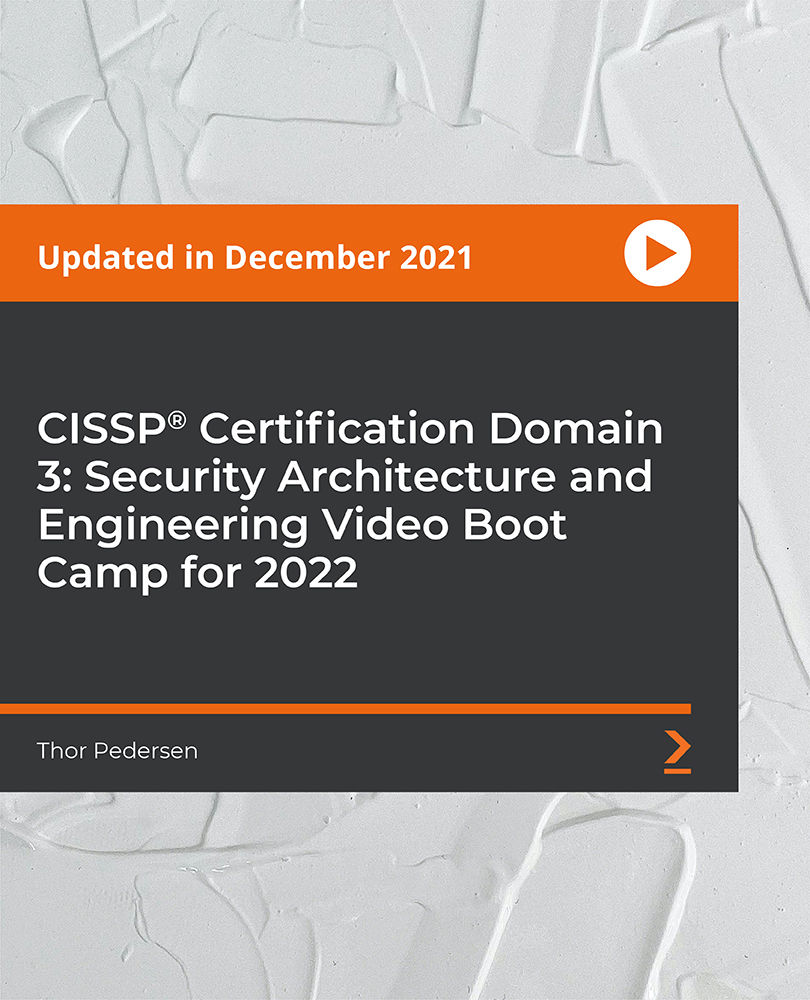
Civil Engineering: Construction, Architectural Management and Cost Estimation
4.7(47)By Academy for Health and Fitness
24-Hour Flash Sale! Prices Reduced Like Never Before!! Do you ever marvel at towering skyscrapers or smooth highways snaking through landscapes? Do you think, "I want to be a part of creating something like that?" If so, then civil engineering might be the calling you've been searching for. In the UK alone, the construction industry contributes over £110 billion to the economy and employs over 2.4 million people. But where do you start? This comprehensive Civil Engineering bundle offers the perfect foundation. This comprehensive course bundle covers all critical aspects of civil engineering, from the initial design to the final touches of building construction. A Diploma in Construction Management introduces you to project oversight, while Architectural Studies deepens your understanding of design principles. You'll master the art of Construction Cost Estimation, ensuring projects stay within budget without sacrificing quality. Additional courses like WELL Building Standard and Building Surveyor provide insights into sustainability and the technical evaluation of buildings, making you a versatile asset in the construction field. This Civil Engineering: Construction, Architectural Management, and Cost Estimation Bundle Contains 6 of Our Premium Courses for One Discounted Price: Course 01: Diploma in Construction Management Course 02: Architectural Management Course 03: Construction Cost Estimation Course 04: Construction Industry Scheme (CIS) Course 05: WELL Building Standard Course 06: Building Surveyor With cities growing and infrastructures evolving, the need for skilled civil engineers has never been greater. Enroling in the Civil Engineering bundle will position you at the forefront of this booming industry. Join this educational journey today and start building a future where you lead and innovate in the construction world! Learning Outcomes of this Bundle: Gain fundamental and advanced knowledge in construction management. Understand architectural design principles and their practical applications. Develop skills in accurate and efficient construction cost estimation. Learn the legal aspects and implications of the Construction Industry Scheme. Apply WELL Building standards to ensure sustainability in construction projects. Acquire the ability to conduct thorough surveys of buildings. Why Prefer this Course? Get a Free CPD Accredited Certificate upon completion of the course Get a Free Student ID Card with this training program (£10 postal charge will be applicable for international delivery) The course is Affordable and Simple to understand Get Lifetime Access to the course materials The training program comes with 24/7 Tutor Support Start your learning journey straight away! Course Curriculum Course 01: Diploma in Construction Management Module 01: Introduction to Construction Management Module 02: Project Life Cycle and Success Module 03: Cost Management Module 04: Preliminary Site Investigation and Site Organisation Module 05: Site Management Module 06: Cost Estimation Module 07: Elements and Factors influencing Cost Estimation Module 08: Planning and Management of Equipment Module 09: Construction Materials Management Module 10: Vendor Analysis in Construction Management Module 11: Construction Procurement Module 12: Stock Control Module 13: Supply Chain Management Module 14: The Main Participators Module 15: Quality Assurance and Customer Care Module 16: Legal Aspects of Contracting Module 17: Human Resources Management Module 18: Risk and Value Management Module 19: Communications, Information and Documentation of Construction Module 20: Health and Safety in Construction Management Course 02: Architectural Management Module 01: Introduction to Architectural Studies Module 02: Ancient Architecture Module 03: Architectural Ideas and Movements Module 04: Architectural Styles Module 05: Art Deco Architectural Style Module 06: Scandinavian Architectural Style Module 07: Victorian Architectural Style Module 08: Gothic Architectural Style Module 09: Classical And Early Christian Architectural Style Module 10: Baroque And Rococo Architectural Style Module 11: Eclecticism Architectural Style Module 12: Modern And Post-Modern Architectural Style Module 13: Interior Designing Module 14: Colour in Interior Designing Module 15: Lighting in Interior Design Part One Module 16: Lighting in Interior Design Part Two Course 03: Construction Cost Estimation Module 01: Introduction to Construction Management Module 02: Cost Estimation Module 03: Role of Cost Estimator and New Aspects of Cost Estimation Module 04: Elements and Factors influencing Cost Estimation Module 05: Cost Estimation in Construction Industry Module 06: Cost Management Module 07: Management of Material for construction =========>>>>> And 3 More Courses <<<<<========= How will I get my Certificate? After successfully completing the course, you will be able to order your Certificates as proof of your achievement. PDF Certificate: Free (Previously it was £12.99*6 = £78) CPD 60 CPD hours / points Accredited by CPD Quality Standards Who is this course for? Anyone interested in learning more about the topic is advised to take this bundle. This bundle is ideal for: Aspiring civil engineers. Project managers. Construction professionals. Architectural designers. Cost estimators. Building surveyors. Requirements You will not need any prior background or expertise to enrol in this course. Career path After completing this bundle, you are to start your career or begin the next phase of your career. Civil Engineer: $55,000 - $90,000 Construction Manager: $70,000 - $110,000 Architectural Designer: $50,000 - $80,000 Cost Estimator: $60,000 - $100,000 Building Surveyor: $45,000 - $75,000 Sustainability Consultant: $40,000 - $70,000 Certificates CPD Accredited Digital Certificate Digital certificate - Included Upon passing the Course, you need to order a Digital Certificate for each of the courses inside this bundle as proof of your new skills that are accredited by CPD QS for Free. CPD Accredited Hard Copy Certificate Hard copy certificate - £29 Please note that International students have to pay an additional £10 as a shipment fee.

Certified Data Science Practitioner
By Mpi Learning - Professional Learning And Development Provider
This course will enable you to bring value to the business by putting data science concepts into practice. Data is crucial for understanding where the business is and where it's headed. Not only can data reveal insights, but it can also inform - by guiding decisions and influencing day-to-day operations.
