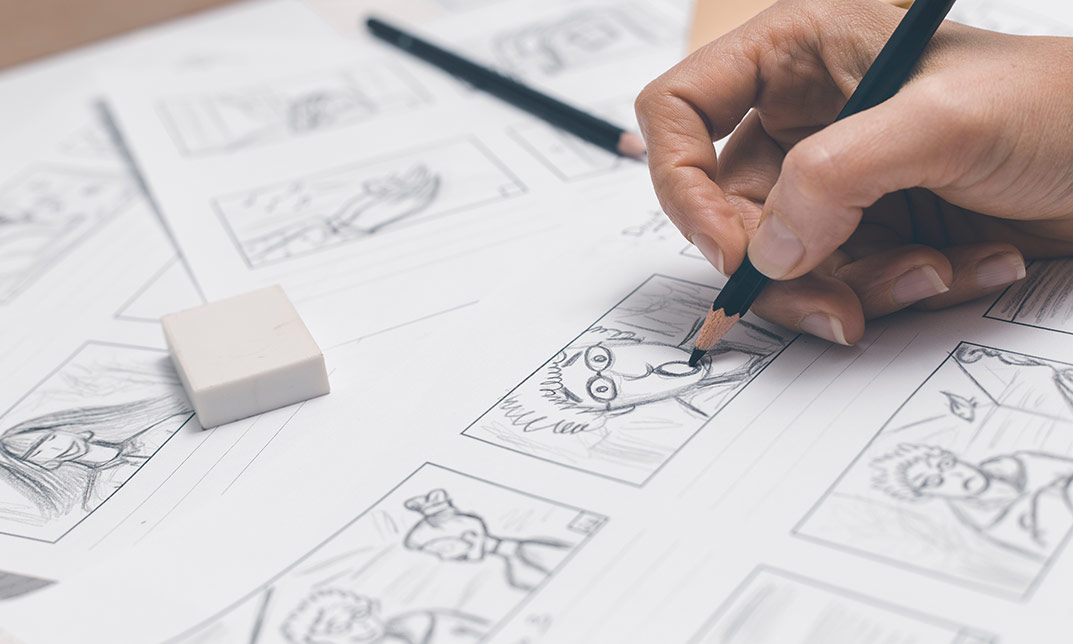- Professional Development
- Medicine & Nursing
- Arts & Crafts
- Health & Wellbeing
- Personal Development
37041 Design courses in Desbrorough delivered Online
The Complete Beginners Guide to Arduino - 2021
By Packt
This course is a complete guide to Arduino. Designed with multiple practical projects, you can gain hands-on experience during this course. Programming and electronics fundamentals are also covered in the course.
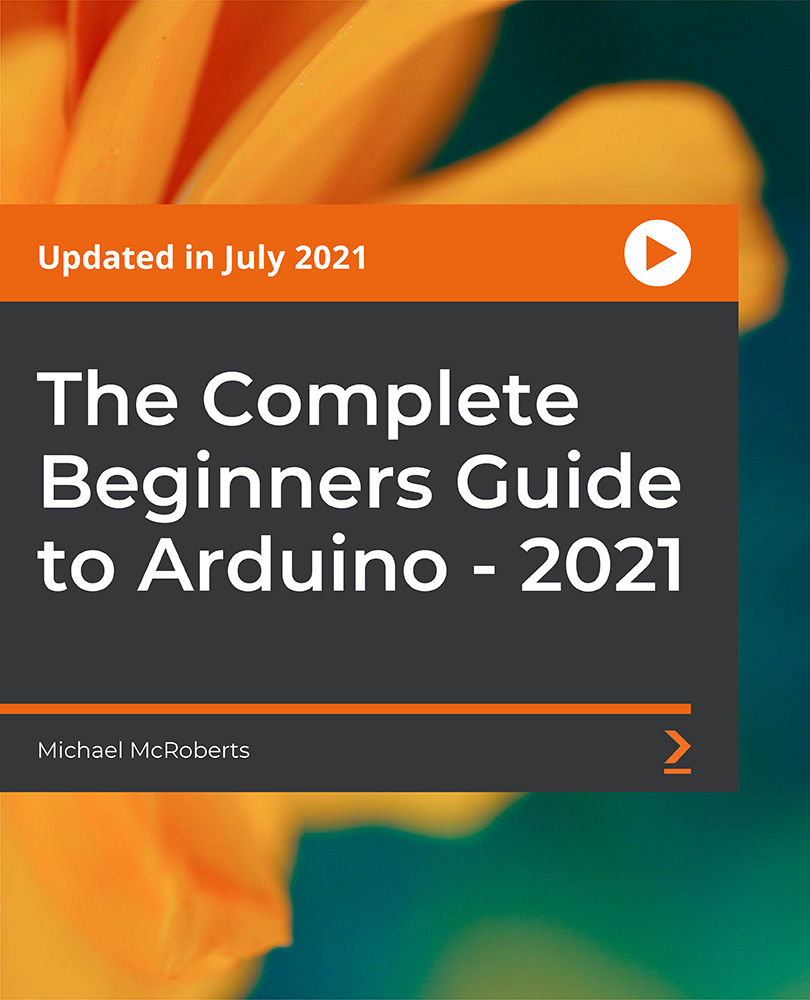
Cartoon Baby Animal in 3D
By Course Cloud
Course Overview Learn how to make an appealing character online by crafting a model in simple steps with this course for creating a Cartoon Baby Animal in 3D. Taking the process in easy stages, you will be shown how to conjure up a cute fictional creature in the digital universe, resulting in a figure that will impress others with its quality and detail. By taking this tailored 3D Modelling coaching, you will quickly learn the necessary skills needed to make an effective figure. From the first conception to sketching designs and then posing the pixels, everything is here to help you become a 3d cartoonist with a cool creation that others will love. Use your attained skills to sculpt many other models, using them for a wide variety of projects and additions to your portfolio. This best selling Cartoon Baby Animal in 3D has been developed by industry professionals and has already been completed by hundreds of satisfied students. This in-depth Cartoon Baby Animal in 3D is suitable for anyone who wants to build their professional skill set and improve their expert knowledge. The Cartoon Baby Animal in 3D is CPD-accredited, so you can be confident you're completing a quality training course will boost your CV and enhance your career potential. The Cartoon Baby Animal in 3D is made up of several information-packed modules which break down each topic into bite-sized chunks to ensure you understand and retain everything you learn. After successfully completing the Cartoon Baby Animal in 3D, you will be awarded a certificate of completion as proof of your new skills. If you are looking to pursue a new career and want to build your professional skills to excel in your chosen field, the certificate of completion from the Cartoon Baby Animal in 3D will help you stand out from the crowd. You can also validate your certification on our website. We know that you are busy and that time is precious, so we have designed the Cartoon Baby Animal in 3D to be completed at your own pace, whether that's part-time or full-time. Get full course access upon registration and access the course materials from anywhere in the world, at any time, from any internet-enabled device. Our experienced tutors are here to support you through the entire learning process and answer any queries you may have via email.
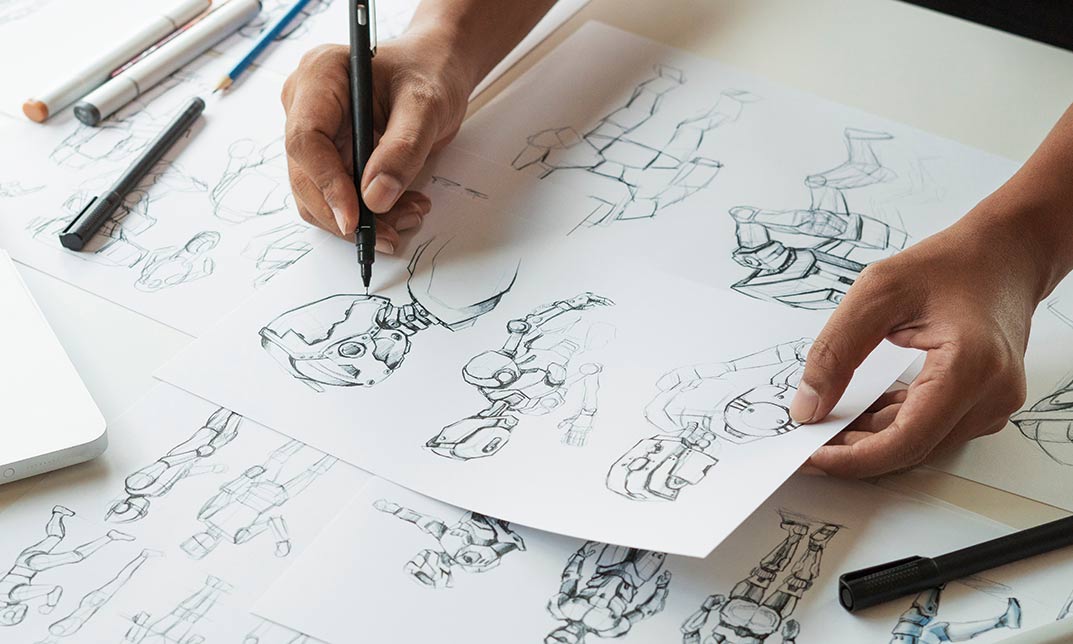
Python Programming
By Packt
You will master the fundamentals and more advanced principles of Python programming in this beginner's tutorial. This Python course covers every Python fundamental, including installation and more complex material such as Python data science.
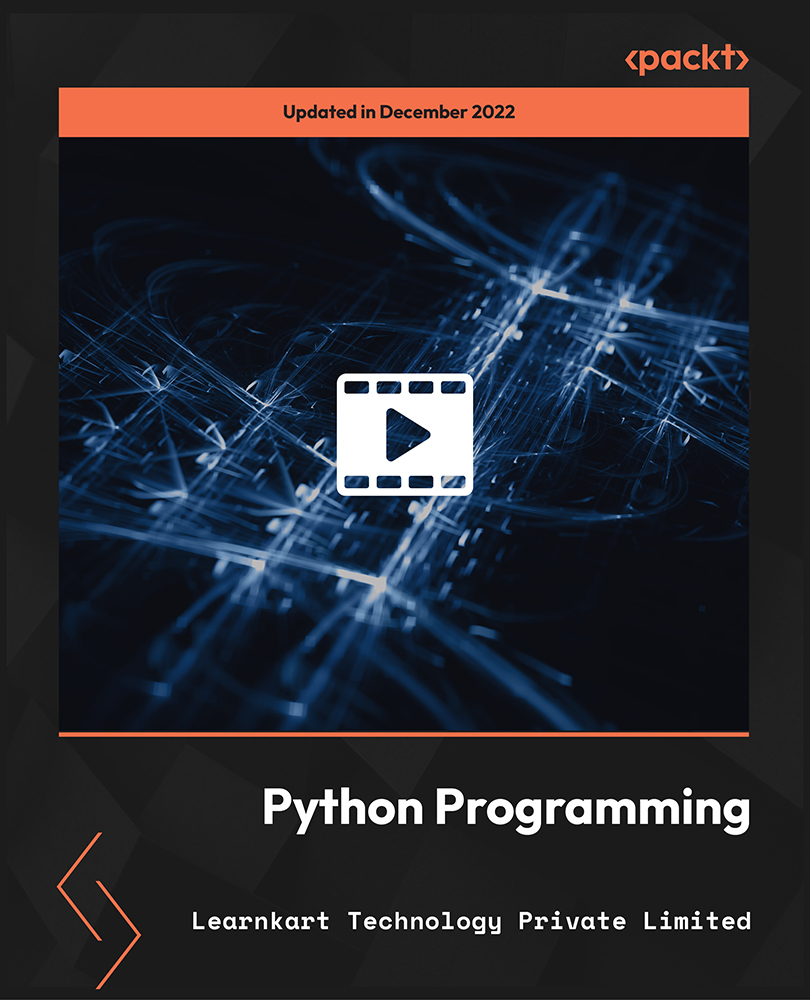
Learn to build an HR Dashboard using Excel with our comprehensive course. From data introduction to designing index and tabs, analyze employee data effectively using pivot tables and charts. Ideal for HR professionals and analysts looking to create insightful dashboards for HR metrics and analysis.

Electrical Substations for Electrical Engineering - Complete Training
By Study Plex
Highlights of the Course Course Type: Online Learning Duration: 1 to 2 hours Tutor Support: Tutor support is included Customer Support: 24/7 customer support is available Quality Training: The course is designed by an industry expert Recognised Credential: Recognised and Valuable Certification Completion Certificate: Free Course Completion Certificate Included Instalment: 3 Installment Plan on checkout What you will learn from this course? Gain comprehensive knowledge about electrical engineering Understand the core competencies and principles of electrical engineering Explore the various areas of electrical engineering Know how to apply the skills you acquired from this course in a real-life context Become a confident and expert electrical engineer Electrical Substations for Electrical Engineering - Complete Training Course Master the skills you need to propel your career forward in electrical engineering. This course will equip you with the essential knowledge and skillset that will make you a confident electrical engineer and take your career to the next level. This comprehensive electrical substations for electrical engineering course is designed to help you surpass your professional goals. The skills and knowledge that you will gain through studying this electrical substations for electrical engineering course will help you get one step closer to your professional aspirations and develop your skills for a rewarding career. This comprehensive course will teach you the theory of effective electrical engineering practice and equip you with the essential skills, confidence and competence to assist you in the electrical engineering industry. You'll gain a solid understanding of the core competencies required to drive a successful career in electrical engineering. This course is designed by industry experts, so you'll gain knowledge and skills based on the latest expertise and best practices. This extensive course is designed for electrical engineer or for people who are aspiring to specialise in electrical engineering. Enrol in this electrical substations for electrical engineering course today and take the next step towards your personal and professional goals. Earn industry-recognised credentials to demonstrate your new skills and add extra value to your CV that will help you outshine other candidates. Who is this Course for? This comprehensive electrical substations for electrical engineering course is ideal for anyone wishing to boost their career profile or advance their career in this field by gaining a thorough understanding of the subject. Anyone willing to gain extensive knowledge on this electrical engineering can also take this course. Whether you are a complete beginner or an aspiring professional, this course will provide you with the necessary skills and professional competence, and open your doors to a wide number of professions within your chosen sector. Entry Requirements This electrical substations for electrical engineering course has no academic prerequisites and is open to students from all academic disciplines. You will, however, need a laptop, desktop, tablet, or smartphone, as well as a reliable internet connection. Assessment This electrical substations for electrical engineering course assesses learners through multiple-choice questions (MCQs). Upon successful completion of the modules, learners must answer MCQs to complete the assessment procedure. Through the MCQs, it is measured how much a learner could grasp from each section. In the assessment pass mark is 60%. Advance Your Career This electrical substations for electrical engineering course will provide you with a fresh opportunity to enter the relevant job market and choose your desired career path. Additionally, you will be able to advance your career, increase your level of competition in your chosen field, and highlight these skills on your resume. Recognised Accreditation This course is accredited by continuing professional development (CPD). CPD UK is globally recognised by employers, professional organisations, and academic institutions, thus a certificate from CPD Certification Service creates value towards your professional goal and achievement. Course Curriculum Basics of Electrical Substations Introduction to Electrical Substation 00:06:00 Construction of Electrical Substation and Electrical Transformers 00:09:00 Instrument Transformers and Principle of Operation of Trip Circuit 00:12:00 Types of Circuit Breakers and Fuses 00:23:00 Types of Relays According to Function, Construction and Time Characteristics 00:06:00 Definition of Busbar and Its Schemes 00:16:00 Construction of Underground Cables 00:10:00 Construction of Over Head Transmission Lines 00:15:00 Comparison between Underground Cables and Overhead Transmission Lines 00:04:00 Types of Switches In Power System and Substations 00:08:00 Importance of Capacitor Banks in Power System 00:08:00 Other Important Components in Electrical Substation 00:06:00 Classification of Substations 00:05:00 Relation between Voltage and Substations 00:01:00 Air Insulated Substation and Gas Insulated Substation 00:08:00 Importance of Ring Main Unit in Power System 00:06:00 Extra Images 00:01:00 Design of Earthing System Effect of Current on Human Body 00:09:00 Types of Electric Hazards 00:08:00 Classification of Earthing Systems 00:23:00 Components of Earthing System 00:09:00 Design and Resistance of Earthing Electrode 00:12:00 Design and Resistance of Earthing Conductor 00:13:00 Measurement of Earth Resistance by Megger and Three Point Method 00:03:00 Design Earthing or Ground Grid Using ETAP 00:21:00 Design Of Substation What is Ip or Ingress Protection 00:05:00 Selection of Busbars in Electrical Substation 00:10:00 Design of Substations 00:19:00 Single Line Diagram of 66 to 11kv Substation 00:20:00 Obtain Your Certificate Order Your Certificate of Achievement 00:00:00 Get Your Insurance Now Get Your Insurance Now 00:00:00 Feedback Feedback 00:00:00

Maya: UV Mapping 3D Knife
By Course Cloud
Course Overview Gain the skills to create low poly mobile games, explore the fundamentals of 3D art, and learn how to model complex shapes, and more in this Maya masterclass. The Maya: UV Mapping 3D Knife course will teach you step-by-step how to create a 3D weapon model using Maya, from basic primitives. Through instructor-guided video tutorials, you will learn tips and best practices for using Maya's modelling, rendering and texturing tools, to make high quality AAA game assets from scratch. It will equip you with the skills to utilise the shortest possible pipeline, and master UV mapping in no time. This comprehensive training course is open to learners of all levels. Start building your portfolio and kickstart an exciting career in game development today. This best selling Maya: UV Mapping 3D Knife has been developed by industry professionals and has already been completed by hundreds of satisfied students. This in-depth Maya: UV Mapping 3D Knife is suitable for anyone who wants to build their professional skill set and improve their expert knowledge. The Maya: UV Mapping 3D Knife is CPD-accredited, so you can be confident you're completing a quality training course will boost your CV and enhance your career potential. The Maya: UV Mapping 3D Knife is made up of several information-packed modules which break down each topic into bite-sized chunks to ensure you understand and retain everything you learn. After successfully completing the Maya: UV Mapping 3D Knife, you will be awarded a certificate of completion as proof of your new skills. If you are looking to pursue a new career and want to build your professional skills to excel in your chosen field, the certificate of completion from the Maya: UV Mapping 3D Knife will help you stand out from the crowd. You can also validate your certification on our website. We know that you are busy and that time is precious, so we have designed the Maya: UV Mapping 3D Knife to be completed at your own pace, whether that's part-time or full-time. Get full course access upon registration and access the course materials from anywhere in the world, at any time, from any internet-enabled device. Our experienced tutors are here to support you through the entire learning process and answer any queries you may have via email.
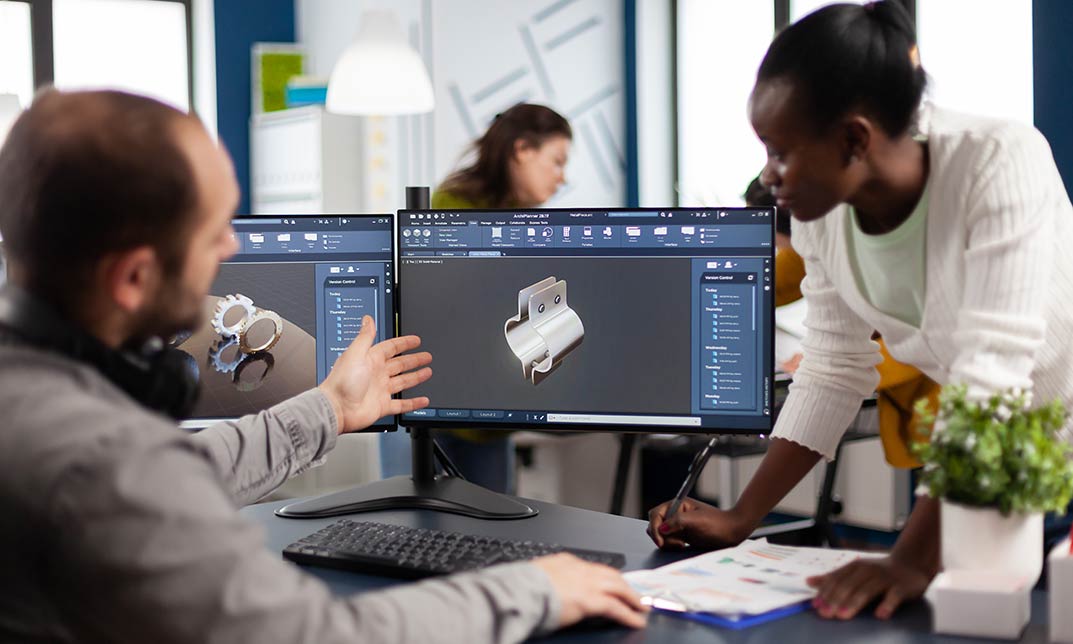
Create a Cartoon Owl with Blender 3D
By Course Cloud
Course Overview Learn how to create an animated 3D cartoon owl in Blender 3D, with our step-by-step guide. The Create a Cartoon Owl with Blender 3D course will walk you through the process of creating a simple low poly owl character from scratch. You will start from the very basics, from downloading and setting up the program, to starting your first project. It will introduce you to Blender's essential tools and features which you will learn about in-depth to create 3D films, animations, applications, and 3D models. By the end of the course, you will have a valuable set of industry skills, from 3D rendering to modelling. You will also be able to work efficiently with the camera view, and use Boolean modifiers. This best selling Create a Cartoon Owl with Blender 3D has been developed by industry professionals and has already been completed by hundreds of satisfied students. This in-depth Create a Cartoon Owl with Blender 3D is suitable for anyone who wants to build their professional skill set and improve their expert knowledge. The Create a Cartoon Owl with Blender 3D is CPD-accredited, so you can be confident you're completing a quality training course will boost your CV and enhance your career potential. The Create a Cartoon Owl with Blender 3D is made up of several information-packed modules which break down each topic into bite-sized chunks to ensure you understand and retain everything you learn. After successfully completing the Create a Cartoon Owl with Blender 3D, you will be awarded a certificate of completion as proof of your new skills. If you are looking to pursue a new career and want to build your professional skills to excel in your chosen field, the certificate of completion from the Create a Cartoon Owl with Blender 3D will help you stand out from the crowd. You can also validate your certification on our website. We know that you are busy and that time is precious, so we have designed the Create a Cartoon Owl with Blender 3D to be completed at your own pace, whether that's part-time or full-time. Get full course access upon registration and access the course materials from anywhere in the world, at any time, from any internet-enabled device. Our experienced tutors are here to support you through the entire learning process and answer any queries you may have via email.

Modeling Lowpoly Tree for Mobile Games in Maya & Unity 3D
By Course Cloud
Course Overview Learn how to create a low poly tree for games in Maya and upload it to Unity for mobile game development, with this complete video-guide course. The Modeling Lowpoly Tree for Mobile Games in Maya & Unity 3D course is a complete walk through masterclass for beginners, starting with familiarising you with the basic tools. Through video training tutorials and instructor-led guidance, it will take you through the necessary steps to create a low poly tree from scratch in less than 10 minutes. From mastering 3D mapping, to texturing techniques, you will gain the expertise required to create professional low poly trees for video games and apps. This course is ideal for 3D artists and game developers, and there are no specific entry requirements for enrolment. This best selling Modeling Lowpoly Tree for Mobile Games in Maya & Unity 3D has been developed by industry professionals and has already been completed by hundreds of satisfied students. This in-depth Modeling Lowpoly Tree for Mobile Games in Maya & Unity 3D is suitable for anyone who wants to build their professional skill set and improve their expert knowledge. The Modeling Lowpoly Tree for Mobile Games in Maya & Unity 3D is CPD-accredited, so you can be confident you're completing a quality training course will boost your CV and enhance your career potential. The Modeling Lowpoly Tree for Mobile Games in Maya & Unity 3D is made up of several information-packed modules which break down each topic into bite-sized chunks to ensure you understand and retain everything you learn. After successfully completing the Modeling Lowpoly Tree for Mobile Games in Maya & Unity 3D, you will be awarded a certificate of completion as proof of your new skills. If you are looking to pursue a new career and want to build your professional skills to excel in your chosen field, the certificate of completion from the Modeling Lowpoly Tree for Mobile Games in Maya & Unity 3D will help you stand out from the crowd. You can also validate your certification on our website. We know that you are busy and that time is precious, so we have designed the Modeling Lowpoly Tree for Mobile Games in Maya & Unity 3D to be completed at your own pace, whether that's part-time or full-time. Get full course access upon registration and access the course materials from anywhere in the world, at any time, from any internet-enabled device. Our experienced tutors are here to support you through the entire learning process and answer any queries you may have via email.

Modeling Environments for Mobile Games in Maya & Unity 3D
By Course Cloud
Course Overview Learn how to create a low poly scene in Maya and import it into Unity for mobile game development, with this step-by-step training course. The Modeling Environments for Mobile Games in Maya & Unity 3D course covers everything you need to know to set up and create your project. It will teach you how to import and export the models from Maya to Unity, model the base of the island, add special camera effects, birds and much more. This course is ideal for game developers and 3D artists. By the end of this training, you will be able to set up the scene in Unity 3D to create the incredible mood and atmosphere of the Monument Valley game. You will have a range of in-demand skills required to work across a wide range of creative fields. This best selling Modeling Environments for Mobile Games in Maya & Unity 3D has been developed by industry professionals and has already been completed by hundreds of satisfied students. This in-depth Modeling Environments for Mobile Games in Maya & Unity 3D is suitable for anyone who wants to build their professional skill set and improve their expert knowledge. The Modeling Environments for Mobile Games in Maya & Unity 3D is CPD-accredited, so you can be confident you're completing a quality training course will boost your CV and enhance your career potential. The Modeling Environments for Mobile Games in Maya & Unity 3D is made up of several information-packed modules which break down each topic into bite-sized chunks to ensure you understand and retain everything you learn. After successfully completing the Modeling Environments for Mobile Games in Maya & Unity 3D, you will be awarded a certificate of completion as proof of your new skills. If you are looking to pursue a new career and want to build your professional skills to excel in your chosen field, the certificate of completion from the Modeling Environments for Mobile Games in Maya & Unity 3D will help you stand out from the crowd. You can also validate your certification on our website. We know that you are busy and that time is precious, so we have designed the Modeling Environments for Mobile Games in Maya & Unity 3D to be completed at your own pace, whether that's part-time or full-time. Get full course access upon registration and access the course materials from anywhere in the world, at any time, from any internet-enabled device. Our experienced tutors are here to support you through the entire learning process and answer any queries you may have via email.

Create A Character From The Post-Apocalypse
By Course Cloud
Course Overview Make a dynamic image of a fictional figure from a far-off future by taking this course on how to Create a Character from The Post-Apocalypse. Exploring the years ahead of humanity has never been more popular in the media and provides plenty of artistic potentials. This tutorial will guide you in visually conceptualising a resident from a distant possible reality. By taking this Character Creation coaching, you can follow the steps to produce a drawing of a fictional figure that might be able to survive and thrive in any circumstance. From blank paper to the final image, you will be guided in seeking inspiration and bringing your ideas to the page. By creating this character and producing an eye-catching image, you will learn how to populate a post-apocalypse world with more of your creations. This best selling Create A Character From The Post-Apocalypse has been developed by industry professionals and has already been completed by hundreds of satisfied students. This in-depth Create A Character From The Post-Apocalypse is suitable for anyone who wants to build their professional skill set and improve their expert knowledge. The Create A Character From The Post-Apocalypse is CPD-accredited, so you can be confident you're completing a quality training course will boost your CV and enhance your career potential. The Create A Character From The Post-Apocalypse is made up of several information-packed modules which break down each topic into bite-sized chunks to ensure you understand and retain everything you learn. After successfully completing the Create A Character From The Post-Apocalypse, you will be awarded a certificate of completion as proof of your new skills. If you are looking to pursue a new career and want to build your professional skills to excel in your chosen field, the certificate of completion from the Create A Character From The Post-Apocalypse will help you stand out from the crowd. You can also validate your certification on our website. We know that you are busy and that time is precious, so we have designed the Create A Character From The Post-Apocalypse to be completed at your own pace, whether that's part-time or full-time. Get full course access upon registration and access the course materials from anywhere in the world, at any time, from any internet-enabled device. Our experienced tutors are here to support you through the entire learning process and answer any queries you may have via email.