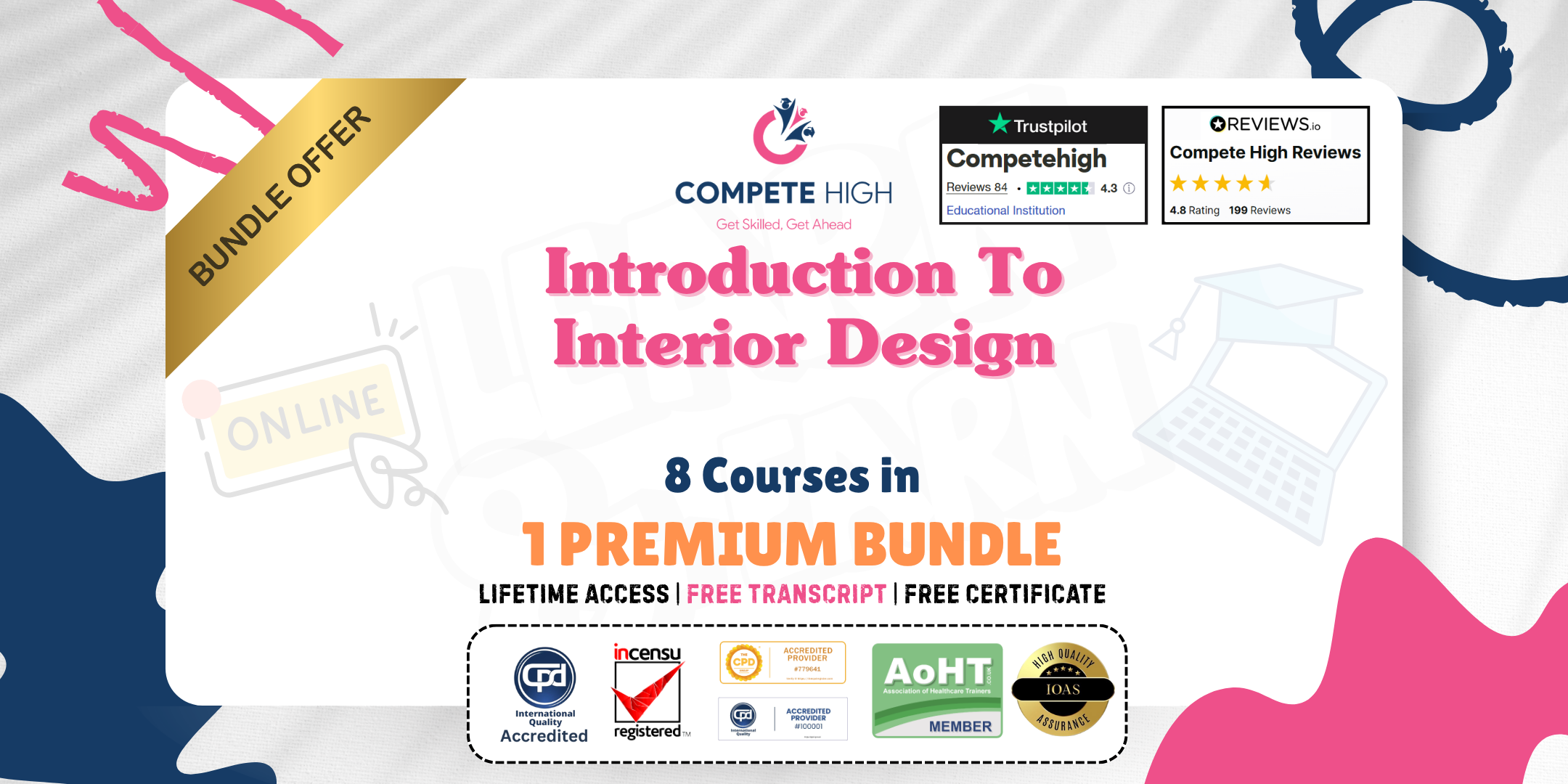- Professional Development
- Medicine & Nursing
- Arts & Crafts
- Health & Wellbeing
- Personal Development
37000 Design courses in Cowdenbeath delivered Online
Data Protection (GDPR) Practitioner Certificate
By Computer Law Training
5-day intensive data protection course, delivered by a specialist.

Town Planning Diploma
By Compete High
Overview With the ever-increasing demand for Town Planning in personal & professional settings, this online training aims at educating, nurturing, and upskilling individuals to stay ahead of the curve - whatever their level of expertise in Town Planning may be. Learning about Town Planning or keeping up to date on it can be confusing at times, and maybe even daunting! But that's not the case with this course from Compete High. We understand the different requirements coming with a wide variety of demographics looking to get skilled in Town Planning. That's why we've developed this online training in a way that caters to learners with different goals in mind. The course materials are prepared with consultation from the experts of this field and all the information on Town Planning is kept up to date on a regular basis so that learners don't get left behind on the current trends/updates. The self-paced online learning methodology by Compete High in this Town Planning Diploma course helps you learn whenever or however you wish, keeping in mind the busy schedule or possible inconveniences that come with physical classes. The easy-to-grasp, bite-sized lessons are proven to be most effective in memorising and learning the lessons by heart. On top of that, you have the opportunity to receive a certificate after successfully completing the course! Instead of searching for hours, enrol right away on this Town Planning Diploma course from Compete High and accelerate your career in the right path with expert-outlined lessons and a guarantee of success in the long run. Who is this course for? While we refrain from discouraging anyone wanting to do this Town Planning Diploma course or impose any sort of restrictions on doing this online training, people meeting any of the following criteria will benefit the most from it: Anyone looking for the basics of Town Planning, Jobseekers in the relevant domains, Anyone with a ground knowledge/intermediate expertise in Town Planning, Anyone looking for a certificate of completion on doing an online training on this topic, Students of Town Planning, or anyone with an academic knowledge gap to bridge, Anyone with a general interest/curiosity Career Path This Town Planning Diploma course smoothens the way up your career ladder with all the relevant information, skills, and online certificate of achievements. After successfully completing the course, you can expect to move one significant step closer to achieving your professional goals - whether it's securing that job you desire, getting the promotion you deserve, or setting up that business of your dreams. Course Curriculum Module 1 - Planning and Plan Making Planning and Plan Making 00:00 Module 2 - Environmental Planning and Management Environmental Planning and Management 00:00 Module 3 - Transportation Transportation 00:00 Module 4 - Utilities Utilities 00:00 Module 5 - Parks and Open Space Parks and Open Space 00:00 Module 6 - Places and Districts Places and Districts 00:00 Module 7 - Design Considerations Design Considerations 00:00 Module 8 - Projections and Demand Analysis Projections and Demand Analysis 00:00 Module 9 - Impact Assessment Impact Assessment 00:00 Module 10 - Reservation, Conservation and Reuse Reservation, Conservation and Reuse 00:00
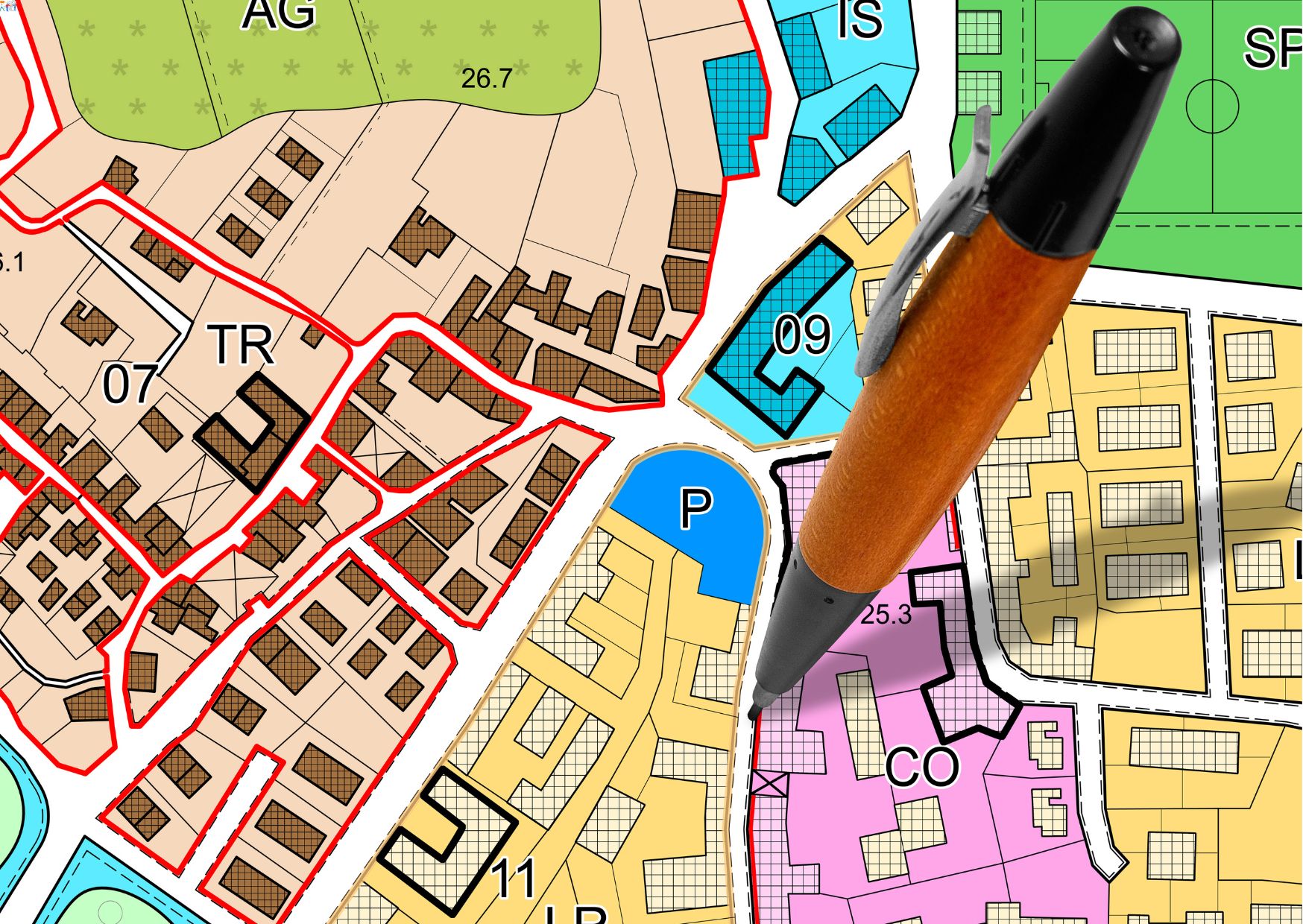
24 Hour Flash Deal **40-in-1 Professional Digital Marketing Diploma Mega Bundle** Professional Digital Marketing Diploma Enrolment Gifts **FREE PDF Certificate**FREE PDF Transcript ** FREE Exam** FREE Student ID ** Lifetime Access **FREE Enrolment Letter ** Take the initial steps toward a successful long-term career by studying the Professional Digital Marketing Diploma package online with Studyhub through our online learning platform. The Professional Digital Marketing Diploma bundle can help you improve your CV, wow potential employers, and differentiate yourself from the mass. This Professional Digital Marketing Diploma course provides complete 360-degree training on Professional Digital Marketing Diploma. You'll get not one, not two, not three, but forty Professional Digital Marketing Diploma courses included in this course. Plus Studyhub's signature Forever Access is given as always, meaning these Professional Digital Marketing Diploma courses are yours for as long as you want them once you enrol in this course This Professional Digital Marketing Diploma Bundle consists the following career oriented courses: Course 01: Professional Digital Marketing Diploma Course 02: Learn to Drive Traffic into Sales through Digital Marketing Course 03: SEO - Search Engine Optimisation Course 04: Advanced Training on SEO & SMM Strategies Course 05: Content Marketing Certification Course 06: Content Writing Course 07: Certificate in SEO Content Writing Course 08: Social Media Marketing Course -The Step by Step Guide Course 09: Email Marketing Course Course 10: Sales and Marketing: Email Marketing Course 11: Unlocking the Power of Google Adwords for Digital Marketing Course 12: Google Ads Training Course 13: Facebook Marketing Course 14: Instagram Marketing Course 15: Affiliate Marketing Course 16: Linkedin Marketing Course 17: Youtube Marketing Course 18: Social Media Influencer Course 19: Youtube and Instagram Video Production Course 20: Make a Wordpress WooCommerce Amazon Affiliate Store Course 21: Build an Amazon Affiliate E-Commerce Store from Scratch Course 22: Affiliate Marketing Business Essentials Course 23: E-Commerce: Complete Guide to Income Mastery Course 24: Blogging Course 25: Determining Market Size for Your Product Course 26: Simple Copywriting Secrets: How to Write Killer Sales Copy Course 27: ChatGPT for Marketing Content and Productivity with AI Tools Course 28: Lead Generation and Attraction Marketing Training Course 29: Marketing Strategies for Business Course 30: Brand Branding Course 31: Telemarketing Course 32: Strategic Planning and Analysis for Marketing Course 33: Diploma in Sales and Strategic Marketing Certificate Course 34: Web Design for Beginners: Build Websites in HTML & CSS Course 35: Advanced Diploma in User Experience UI/UX Design Course 36: Data Analysis, Automating and Visualisation in Excel Course 37: Customer Relationship Management (CRM) Course 38: Complete Course for Podcasting Course 39: B2B Sales & Marketing Strategies: Winning in Business-to-Business Sales Course 40: Digital Media & Interaction Design Diploma In this exclusive Professional Digital Marketing Diploma bundle, you really hit the jackpot. Here's what you get: Step by step Professional Digital Marketing Diploma lessons One to one assistance from Professional Digital Marketing Diploma professionals if you need it Innovative exams to test your knowledge after the Professional Digital Marketing Diploma course 24/7 customer support should you encounter any hiccups Top-class learning portal Unlimited lifetime access to all forty Professional Digital Marketing Diploma courses Digital Certificate, Transcript and student ID are all included in the price PDF certificate immediately after passing Original copies of your Professional Digital Marketing Diploma certificate and transcript on the next working day Easily learn the Professional Digital Marketing Diploma skills and knowledge you want from the comfort of your home The Professional Digital Marketing Diploma course has been prepared by focusing largely on Professional Digital Marketing Diploma career readiness. It has been designed by our Professional Digital Marketing Diploma specialists in a manner that you will be likely to find yourself head and shoulders above the others. For better learning, one to one assistance will also be provided if it's required by any learners. The Professional Digital Marketing Diploma Bundle is one of the most prestigious training offered at StudyHub and is highly valued by employers for good reason. This Professional Digital Marketing Diploma bundle course has been created with forty premium courses to provide our learners with the best learning experience possible to increase their understanding of their chosen field. This Professional Digital Marketing Diploma Course, like every one of Study Hub's courses, is meticulously developed and well researched. Every one of the topics is divided into Professional Digital Marketing Diploma Elementary modules, allowing our students to grasp each lesson quickly. The Professional Digital Marketing Diploma course is self-paced and can be taken from the comfort of your home, office, or on the go! With our Student ID card you will get discounts on things like music, food, travel and clothes etc. CPD 400 CPD hours / points Accredited by CPD Quality Standards Who is this course for? This Professional Digital Marketing Diploma training is suitable for - Students Recent graduates Job Seekers Individuals who are already employed in the relevant sectors and wish to enhance their knowledge and expertise in Professional Digital Marketing Diploma Interested to further enrol in Level 4 Diploma in Digital Marketing (HL) Digital Marketing Institute COB Certified Digital Marketing Manager Please Note: Studyhub is a Compliance Central approved resale partner for Quality Licence Scheme Endorsed courses. Requirements To participate in this Professional Digital Marketing Diploma course, all you need is - A smart device A secure internet connection And a keen interest in Professional Digital Marketing Diploma Career path You will be able to kickstart your Professional Digital Marketing Diploma career because this course includes various courses as a bonus. This Professional Digital Marketing Diploma is an excellent opportunity for you to learn multiple skills from the convenience of your own home and explore Professional Digital Marketing Diploma career opportunities. Certificates CPD Accredited Certificate Digital certificate - Included CPD Accredited e-Certificate - Free CPD Accredited Hardcopy Certificate - Free Enrolment Letter - Free Student ID Card - Free

Kick Start Your Career with CompTIA's Data Analysis Certification - Live Classes
5.0(1)By Media Tek Training Solutions Ltd
Get job ready with CompTIA's Data Analysis Certification. Live Classes - Career Guidance - Exam Included.

Vray for Architects and Interior Designers 3ds max or Sketchup Training
By London Design Training Courses
Why Choose Vray for Architects and Interior Designers 3ds max or Sketchup Training Course? Click here for info Achieve stunningly realistic renders with our tailored course in V-Ray. Designed for experienced SketchUp and 3ds max users, this advanced training covers model preparation and rendering techniques, customized to your skill level and preferences. Duration: 10 hrs. Method: 1-on-1, Personalized attention. Schedule: Tailor your own hours of your choice, available from Mon to Sat between 9 am and 7 pm. SketchUp is renowned for its user-friendly interface and widespread usage in 3D modeling. Now, with V-Ray for SketchUp, users can take advantage of a powerful rendering tool for unparalleled visualization quality and realism. V-Ray seamlessly integrates into the SketchUp environment, allowing for efficient rendering within your existing workflows. Our course is ideal for those seeking to enhance their SketchUp proficiency by incorporating V-Ray's potent rendering capabilities for 3D models. We adapt the training to your current skill levels in both SketchUp and V-Ray and tailor the content to your modeling requirements and desired rendering quality. V-Ray Rendering Training Course. Course Duration: 10 hours Course Description: This 10-hour course enhances rendering skills with V-Ray, a leading 3D visualization engine. Participants master photorealistic renders, focusing on lighting, materials, and post-production. Covering key concepts, workflow, lighting techniques, material creation, rendering settings, and post-processing, the course ensures stunning visual results. Course Outline: Module 1: Introduction to V-Ray Rendering (1 hour) Overview of V-Ray and its role in 3D rendering Understanding the rendering workflow Setting up V-Ray for your 3D software platform Module 2: Essential Rendering Concepts (1 hour) Understanding global illumination and its impact on renders Exploring image sampling and antialiasing techniques Introduction to render elements for post-processing Module 3: Lighting Techniques (2 hours) Mastering various lighting types in V-Ray Creating natural lighting with HDRI maps Implementing artificial lighting with V-Ray lights Achieving realistic daylight with V-Ray sun and sky Module 4: Material Creation (2 hours) Creating realistic materials using V-Ray material editor Applying textures and procedural maps for added realism Understanding material reflections and refractions Advanced techniques for materials like glass, metal, and fabric Module 5: Rendering Settings and Optimization (1.5 hours) Exploring V-Ray rendering settings for different scenarios Understanding render output options and resolution settings Efficiently using V-Ray distributed rendering for faster results Module 6: Post-Processing with Photoshop (1.5 hours) Enhancing renders through post-processing techniques Compositing render elements for added control Adjusting colors, contrast, and lighting in Photoshop Adding effects and final touches to achieve photorealism Module 7: Advanced Rendering Techniques (1 hour) Working with V-Ray proxies and instancing for complex scenes Utilizing V-Ray displacement for intricate detailing Understanding depth of field and motion blur effects Module 8: Real-World Project (1 hour) Applying the skills learned to complete a real-world rendering project Guidance and feedback from the instructor

Creative Color
By iStudy UK
Description Learn from this professional fine art painter her special secrets to color success! Oil, acrylic, egg tempera and other mediums will all be easier to use when you try this method to premix 'color families'. This special technique allows you to apply a color with multiple variations, so you don't have to spend too much time while you paint to color mix and prepare your colors. You will also learn how to ensure your composition and design are engaging, and your painting is successful. Make color decisions quickly adding more freedom for your creativity. Learn many cool tips and tricks with color; such as optimal color palettes for painting, best color mixing methods, and how to save money by knowing the best choices for paint colors. Most paintings benefit from using methods to create the illusion of depth, or the experience of space. This is true for both realistic and abstract paintings. This course includes ways to achieve this easily and quickly. Get perfectly smooth color gradations, and make complementary colors your new best friend. Also included is a great way to use paint to finish your artwork with a contemporary look without framing. Add expertise to your work by including more variety and interest using these innovative color mixing and application techniques. Here at iStudy, we put our heart and soul into every single course we design. We make sure that all our courses are designed and developed by industry experts. Our aim is to always provide value to our learners with quality courses. Our learners are our top priority, and you as a learner will gain tremendous knowledge and skill on this topic from this Creative Color. The certification that you will receive upon completing this Creative Color will help to boost your resume and will help you stand out among your peers in the competitive job market. Our course will help you get employed in the relevant field and advance your career. Enjoy this expertly made course from iStudy. Enrol now! Why You Should Choose Creative Color Lifetime access to the course No hidden fees or exam charges CPD Qualification Standards certification on successful completion Full Tutor support on weekdays (Monday - Friday) Efficient exam system, assessment and instant results Download Printable PDF certificate immediately after completion Obtain the original print copy of your certificate, dispatch the next working day for as little as £9. Improve your chance of gaining professional skills and better earning potential. Who is this Course for? Creative Color is CPD Qualification Standards and CiQ accredited. This makes it perfect for anyone trying to learn potential professional skills. As there is no experience and qualification required for this course, it is available for all students from any academic backgrounds. Requirements Our Creative Color is fully compatible with any kind of device. Whether you are using Windows computer, Mac, smartphones or tablets, you will get the same experience while learning. Besides that, you will be able to access the course with any kind of internet connection from anywhere at any time without any kind of limitation. Career Path You will be ready to enter the relevant job market after completing this course. You will be able to gain necessary knowledge and skills required to succeed in this sector. All our Diplomas' are CPD Qualification Standards and CiQ accredited so you will be able to stand out in the crowd by adding our qualifications to your CV and Resume. Creative Color Chapter 1 - Creating an Enhanced Full Palette FREE 00:05:00 Resource - For Fine Art Painters! 00:50:00 Chapter 2 - Project Varying Reds 00:09:00 Chapter 3 - Color Variety in Painting 00:08:00 Resource - Color Variety in Painting 00:40:00 Chapter 4 - Varying Color Using Stripes 00:15:00 Chapter 5 - Favorite Colors - New Painting Idea 00:08:00 Chapter 6 - Using Color to Frame & Finish Your Painting 00:13:00 Resource - Using Color to Frame & Finish Your Painting 00:30:00 Chapter 7 - Conclusion 00:01:00

Register on the Stage Lighting today and build the experience, skills and knowledge you need to enhance your professional development and work towards your dream job. Study this course through online learning and take the first steps towards a long-term career. The course consists of a number of easy to digest, in-depth modules, designed to provide you with a detailed, expert level of knowledge. Learn through a mixture of instructional video lessons and online study materials. Receive online tutor support as you study the course, to ensure you are supported every step of the way. Get an e-certificate as proof of your course completion. The Stage Lighting is incredibly great value and allows you to study at your own pace. Access the course modules from any internet-enabled device, including computers, tablet, and smartphones. The course is designed to increase your employability and equip you with everything you need to be a success. Enrol on the now and start learning instantly! What You Get With The Stage Lighting Receive a e-certificate upon successful completion of the course Get taught by experienced, professional instructors Study at a time and pace that suits your learning style Get instant feedback on assessments 24/7 help and advice via email or live chat Get full tutor support on weekdays (Monday to Friday) Course Design The course is delivered through our online learning platform, accessible through any internet-connected device. There are no formal deadlines or teaching schedules, meaning you are free to study the course at your own pace. You are taught through a combination of Video lessons Online study materials Certification Upon successful completion of the course, you will be able to obtain your course completion e-certificate free of cost. Print copy by post is also available at an additional cost of £9.99 and PDF Certificate at £4.99. Who Is This Course For: The course is ideal for those who already work in this sector or are an aspiring professional. This course is designed to enhance your expertise and boost your CV. Learn key skills and gain a professional qualification to prove your newly-acquired knowledge. Requirements: The online training is open to all students and has no formal entry requirements. To study the Stage Lighting, all your need is a passion for learning, a good understanding of English, numeracy, and IT skills. You must also be over the age of 16. Course Content Stage Lighting Module 01: Introduction 00:02:00 Module 02: Objectives of Stage Lighting 00:04:00 Module 03: Controllable Properties of Light: Intensity 00:03:00 Module 04: Controllable Properties of Light: Colour 00:14:00 Module 05: Controllable Properties of Light: Distribution 00:16:00 Module 06: Controllable Properties of Light: Movement 00:01:00 Module 07: The Stage Lighting Process Update 00:07:00 Module 08: Reading a Lighting Plot Plan 00:04:00 Module 09: Rigging a Light 00:10:00 Frequently Asked Questions Are there any prerequisites for taking the course? There are no specific prerequisites for this course, nor are there any formal entry requirements. All you need is an internet connection, a good understanding of English and a passion for learning for this course. Can I access the course at any time, or is there a set schedule? You have the flexibility to access the course at any time that suits your schedule. Our courses are self-paced, allowing you to study at your own pace and convenience. How long will I have access to the course? For this course, you will have access to the course materials for 1 year only. This means you can review the content as often as you like within the year, even after you've completed the course. However, if you buy Lifetime Access for the course, you will be able to access the course for a lifetime. Is there a certificate of completion provided after completing the course? Yes, upon successfully completing the course, you will receive a certificate of completion. This certificate can be a valuable addition to your professional portfolio and can be shared on your various social networks. Can I switch courses or get a refund if I'm not satisfied with the course? We want you to have a positive learning experience. If you're not satisfied with the course, you can request a course transfer or refund within 14 days of the initial purchase. How do I track my progress in the course? Our platform provides tracking tools and progress indicators for each course. You can monitor your progress, completed lessons, and assessments through your learner dashboard for the course. What if I have technical issues or difficulties with the course? If you encounter technical issues or content-related difficulties with the course, our support team is available to assist you. You can reach out to them for prompt resolution.

Strategies for Differentiation and Effective Classroom Management (30 Hours)
5.0(5)By TEFL Wonderland - Brilliant Minds
Strategies for Differentiation and Effective Classroom Management (30 Hours)

If you're willing to pursue a career as a graphic designer, then taking this Adobe Photoshop CS3 Complete Course will highly benefit you. Master Adobe Photoshop CS3 by learning the primary to advanced features using step by step guideline with our course. In this course, you will gain all the required knowledge and information that enables you can do a lot of things. Besides, you will also learn about the interface and all the primary editing tools of Adobe Photoshop CS3. Why choose this course Earn an e-certificate upon successful completion. Accessible, informative modules taught by expert instructors Study in your own time, at your own pace, through your computer tablet or mobile device Benefit from instant feedback through mock exams and multiple-choice assessments Get 24/7 help or advice from our email and live chat teams Full Tutor Support on Weekdays Course Design The course is delivered through our online learning platform, accessible through any internet-connected device. There are no formal deadlines or teaching schedules, meaning you are free to study the course at your own pace. You are taught through a combination of Video lessons Online study materials Mock exams Multiple-choice assessment Certification After the successful completion of the final assessment, you will receive a CPD-accredited certificate of achievement. The PDF certificate is for £9.99, and it will be sent to you immediately after through e-mail. You can get the hard copy for £15.99, which will reach your doorsteps by post. Who is this course for? Adobe Photoshop CS3 Complete Course is suitable for anyone who want to gain extensive knowledge, potential experience, and professional skills in the related field.

Introduction To Interior Design: 8-in-1 Premium Online Courses Bundle
By Compete High
Start your journey in the world of design with the Introduction To Interior Design: 8-in-1 Premium Online Courses Bundle. This bundle is perfect for beginners or those expanding their knowledge in Interior Design, Architecture, Drawing, Quantity Surveying, Stress Management, Team Leader, Compliance, and Property Management. Gain the practical skills and confidence needed to get hired in design studios, property management, and architectural firms—all while enjoying great value for money. Compete High has 4.8 on 'Reviews.io' and 4.3 on Trustpilot, trusted by learners worldwide. Description Explore the essentials of Interior Design and Architecture while building technical skills through Drawing and Quantity Surveying. Learn to handle workplace pressures with Stress Management and grow your leadership abilities via Team Leader training. Ensure your work meets industry standards with Compliance knowledge, and prepare to manage properties effectively with Property Management expertise. This bundle offers a well-rounded foundation for a successful design career. FAQ Q: Is this bundle suitable for beginners? A: Yes, it’s ideal for those new to interior design and related fields. Q: Are certificates included? A: Yes, each course provides a certificate upon completion. Q: How does Stress Management help in interior design? A: It equips you to stay productive and focused under deadlines and client demands. Q: What role does Compliance play? A: It ensures your work adheres to legal and industry standards.