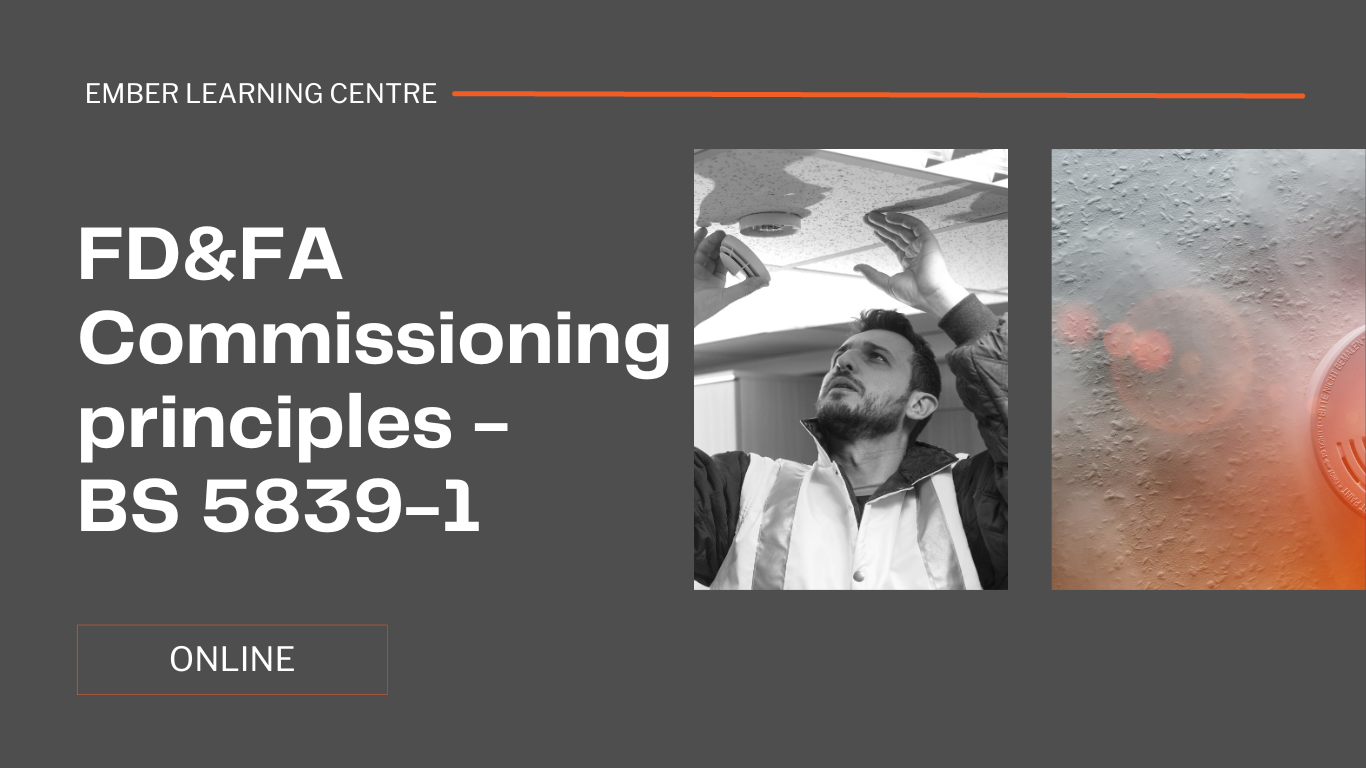- Professional Development
- Medicine & Nursing
- Arts & Crafts
- Health & Wellbeing
- Personal Development
35770 Design courses in Cowdenbeath delivered Online
3ds Max Basic to Fundamentals Training
By London Design Training Courses
Why Learn 3ds Max Basic to Fundamentals Training Course? Course Info Unlock your 3D potential with our transformative 3ds Max Basic to Intermediate Training Course. Whether you're a beginner or aiming to enhance your skills, certified tutors and industry experts will guide you through mastering 3D modeling and animation. Duration: 16 hrs Method: 1-on-1, Personalized attention. Schedule: Tailor your own schedule by pre-booking a convenient hour of your choice, available from Mon to Sat between 9 am and 7 pm. 3ds Max Training Course Explore the core skills of 3ds Max, empowering you to create 3D models, rendered images, animations, and games. Used across various industries, 3ds Max is a valuable tool for architects, interior designers, engineers, and professionals in gaming, film, and television. Our 3ds Max Essentials course covers key functionality, principles, and techniques to effectively utilize the application. Set up projects efficiently Create 3ds Max models Apply materials and use maps Utilize lighting and materials for realism Work with cameras Produce rendered images and desktop animations Course Title: 3ds Max Fundamentals - Mastering 3D Modeling and Animation Course Length: 16 hours Course Outline: Part 1: Introduction to 3ds Max - Familiarizing with the 3ds Max Interface - Setting up the workspace for optimal workflow - Mastering navigation within 3ds Max's environment Part 2: 3D Modeling - Creating simple shapes as a foundation - Employing modifiers for advanced designs - Unleashing creativity with complex 3D modeling techniques - Understanding the art of polygonal modeling - Crafting organic and inorganic models with finesse Part 3: Texturing Techniques - Applying and refining textures to enhance visual appeal - Grasping the concept of UVW mapping for precise texture application - Utilizing the material editor for versatile material creation - Crafting custom materials to bring uniqueness to your designs Part 4: Illuminating Your Scenes - Embracing the art of lighting to set the mood - Exploring various light types for different effects - Mastering light properties for the perfect ambiance - Setting up lights to complement the scene's narrative Part 5: Animation Essentials - Delving into the captivating world of animation - Setting keyframes to breathe life into objects - Understanding animation curves for seamless motion - Animating objects in 3D space with creativity and finesse Part 6: Rendering Magic - Unveiling the power of rendering for visual perfection - Configuring rendering parameters for breathtaking results - Exploring render elements to refine post-processing effects - Rendering final images and animations to showcase your creations Part 7: Real-World Projects - Synthesizing all skills to create captivating projects - Designing a simple and stunning interior scene - Crafting a character model and animating its journey Course Requirements: - A computer with 3ds Max installed (a trial version is available on the Autodesk website) - Basic knowledge of computer operations - A passion for 3D modeling and animation Course Goals: By the course's conclusion, you will have gained a solid grasp of 3ds Max, capable of crafting your own 3D models, textures, and animations. You will possess the skills needed to continue your learning journey, refining and elevating your 3D modeling and animation prowess. https://www.autodesk.co.uk › products › free-trialDownload a free 30 day trial of 3ds Max, 3D modelling and rendering software for design visualisation, games and animation to create with full artistic renders.

E-commerce Management and Digital Skills - 8 Courses Bundle
By NextGen Learning
Recent studies suggest that by 2025, over 80% of businesses in the UK will have some form of online presence, predominantly driven by e-commerce. This surge in online trading and digital interaction is reshaping the retail landscape and the skills required to engage, retain, and satisfy customers effectively. Our E-commerce Management and Digital Skills bundle is tailored to arm learners with a profound understanding of e-commerce. This package includes comprehensive courses on Level 3 E-commerce Management, Digital Marketing with a special focus on Growth Hacking Techniques, Social Media Marketing, Diploma in Web Design, UX Fundamentals, Strategic Planning and Analysis for Marketing, Sales Skills, and the acclaimed Customer Service Diploma. Dive deep into the intricacies of e-commerce management and emerge with unparalleled insights into the digital marketplace. The eight courses included in the bundle are: Course 1: Level 3 E-commerce Management Course 2: Digital Marketing - Growth Hacking Techniques - Online Course Course 3: Social Media Marketing Course - The Step by Step Guide Course 4: Diploma in Web Design - Video Training Course 5: UX (User Experience) Fundamentals Course 6: Strategic Planning and Analysis for Marketing Course 7: Sales Skills Course 8: Customer Service Diploma Learning Outcomes: Gain a thorough understanding of e-commerce management and its contemporary strategies. Comprehend growth hacking techniques and their application in digital marketing. Develop strategies for effective social media marketing campaigns. Understand the principles of web design and the significance of user experience. Master the art of strategic planning and analysis within a marketing context. Acquire core skills in sales and advanced customer service strategies. In the constantly evolving world of digital trade, understanding the intricacies of e-commerce management is vital. This bundle commences with the Level 3 E-commerce Management course, laying a robust foundation for all things e-commerce. To boost online visibility, the Digital Marketing and Growth Hacking Techniques course provides learners with innovative strategies, while the Social Media Marketing course demystifies the world of online audience engagement. Venturing further, the Diploma in Web Design instils the art of crafting visually appealing websites, and the UX Fundamentals focus on ensuring a seamless user journey on these platforms. Strategic Planning and Analysis for Marketing helps learners navigate the complex world of marketing decisions. Rounding off with Sales Skills and the Customer Service Diploma, the bundle ensures participants can convert leads into loyal customers with finesse. CPD 90 CPD hours / points Accredited by CPD Quality Standards Who is this course for? Individuals looking to delve into e-commerce management and enhance their digital skills. Marketers keen on amplifying their online marketing strategies. Web designers aspiring to understand e-commerce implications. Sales professionals aiming to optimise their digital sales approach. Customer service enthusiasts wanting to excel in the e-commerce domain. Requirements Without any formal requirements, you can delightfully enrol in this course. Career path E-commerce Manager Digital Marketing Specialist Social Media Strategist Web Designer UX Designer Sales Executive (Digital Products) Customer Service Manager (E-commerce) Certificates CPD Certificate Of Completion Digital certificate - Included 8 Digital Certificates Are Included With This Bundle CPD Quality Standard Hardcopy Certificate (FREE UK Delivery) Hard copy certificate - £9.99 Hardcopy Transcript: £9.99

Leading SAFe: In-House Training
By IIL Europe Ltd
Leading SAFe®: In-House Training During this course, attendees gain the knowledge necessary to lead a Lean-Agile enterprise by using the Scaled Agile Framework® (SAFe®) and its underlying principles derived from Lean, systems thinking, Agile development, product development flow, and DevOps. Participants in the class gain insights into mastering business agility to thrive in competitive markets. They discuss how to establish team and technical agility and organize and re-organize around the flow of value. Attendees also learn and practice the skills to support and execute PI Planning events and coordinate multiple Agile Release Trains (ARTs). Class participants will explore the importance of adopting a customer-centric mindset and Design-Thinking approach to Agile Product Delivery. Learners will also understand how to implement a Lean Portfolio Management function within their enterprise. What you will Learn After attending this class, attendees should be able to: Lead the transformation to business agility with SAFe® Become a Lean-Agile leader Understand customer needs Design Thinking Enable Agile Product delivery Implement Lean Portfolio Management Thrive in the digital age with business agility Become a Lean-Agile leader Establish Team and Technical Agility Build solutions with Agile Product Delivery Explore Lean Portfolio Management Lead the change Become a Certified SAFe® Agilist

Illustrator Mastery: Crafting Minimalist Vector Characters
By Compete High
ð Unlock Your Illustrator Mastery: Craft Minimalist Vector Characters! ð Are you ready to elevate your design skills and bring your digital art to life? Welcome to 'Illustrator Mastery: Crafting Minimalist Vector Characters,' where creativity meets precision, and you become the master of minimalist character creation! ðï¸ Course Overview: Dive into the world of vector art as we guide you through each step of crafting captivating characters using Adobe Illustrator. Our comprehensive curriculum is designed to empower both beginners and experienced designers alike. ð What You'll Learn: Module 1: Create A Vector Orc ð§âï¸ Unleash your inner fantasy artist as you start with the basics of creating a powerful vector orc. From sketch to vector magic, you'll learn the foundations of character design. Module 2: Creating The Head ð¤ Master the art of expressing character through facial features. Learn the nuances of shaping an orc's personality through the details of its face. Module 3: Creating The Body ðª Dive into the anatomy of your character. From broad shoulders to muscular physique, you'll sculpt the body of your vector orc with precision and style. Module 4: Creating The Arms 𤲠Explore the dynamics of vector arms. Craft powerful limbs that convey strength and purpose, adding a new dimension to your character. Module 5: Creating The Legs 𦵠Take your character's stance to the next level. Learn the art of crafting legs that give your vector orc a solid foundation, making it stand out in any scene. Module 6: Adding Details ⨠Elevate your character's charm by mastering the art of details. From scars to accessories, learn how to make your vector orc truly unique. Module 7: Creating The Sword ï¸ Equip your orc with a weapon of your own design. Explore the intricacies of creating a vector sword that complements your character's persona. Module 8: Outro ð Wrap up your journey with a celebration of your newfound skills. Learn how to apply your knowledge to future projects and continue evolving as a vector art maestro. ð Why Choose This Course? Practical Skills: Gain hands-on experience as you follow along with detailed video tutorials. Lifetime Access: Enjoy unlimited access to the course content, allowing you to revisit and refine your skills at your own pace. Community Support: Connect with fellow artists in our exclusive community, sharing insights and feedback on your creations. Certificate of Completion: Showcase your achievement with a personalized certificate upon finishing the course. Embark on your creative adventure today! Join 'Illustrator Mastery: Crafting Minimalist Vector Characters' and transform your digital artistry into a masterpiece. ð¨ð» Enroll now and unleash the illustrator! ð⨠Course Curriculum Module 1: Create A Vector Orc Create A Vector Orc 00:00 Module 2: Creating The Head Creating The Head 00:00 Module 3: Creating The Body Creating The Body 00:00 Module 4: Creating The Arms Creating The Arms 00:00 Module 5: Creating The Legs Creating The Legs 00:00 Module 6: Adding Details Adding Details 00:00 Module 7: Creating The Sword Creating The Sword 00:00 Module 8: Outro Outro 00:00

COMPUTER AIDED DESIGN + NICKY SIMPSON ONLINE ON-DEMAND FEES: FULL COURSE £35 WHAT THE COURSE IS ABOUT: A great short course, led by textile artist NICKY SIMPSON. This course introduces you to repeat patterning using PowerPoint, with video tutorials and comprehensive step-by-step guides. Whether you are using this in school, wanting to print for fashion or furnishing, or simply printing a T-shirt, this is a great way to get your own artwork or photographs into a repeat pattern for printing. It can also be used to print on paper for cards or letters and much more. This course shows how you can easily do repeat pattern designs, layering designs, inserting your designs into shapes and fashion illustration, with lots of exemplars and some inspirational designers. WHO IS THIS COURSE FOR: This course is suitable for anyone. You may be a teacher wanting to up-skill, a student who wants to further your current knowledge, or anyone who would like to be more creative with very limited equipment! All these tutorials can be used directly with students in schools. WHAT TO EXPECT: This comprehensive course offers a series of 6 short video tutorials, where you can practice alongside Nicky, working in your own time, at your own pace. Each video can be paused and rewound, using step-by-step guides. Introduction: Welcome to the training room Video Tutorial 1: How to use the Picture Format Tool Bar Video Tutorial 2: Creating Repeat Patterns Video Tutorial 3: CAD from your own primary images Video Tutorial 4: Layering images Video Tutorial 5: Inserting Your Repeat Patterns Into Shapes Video Tutorial 6: Fashion Illustration PDF: Designers & Exemplars LEARNING OUTCOMES: Learn and practice a new and exciting skill. Develop confidence and enhance your IT skills with free tools! Create exciting repeat patterns that can be used for fashion, interiors or stationary. A creative activity to get your own photographs into a repeat pattern ready for printing. YOUR TRAINER:
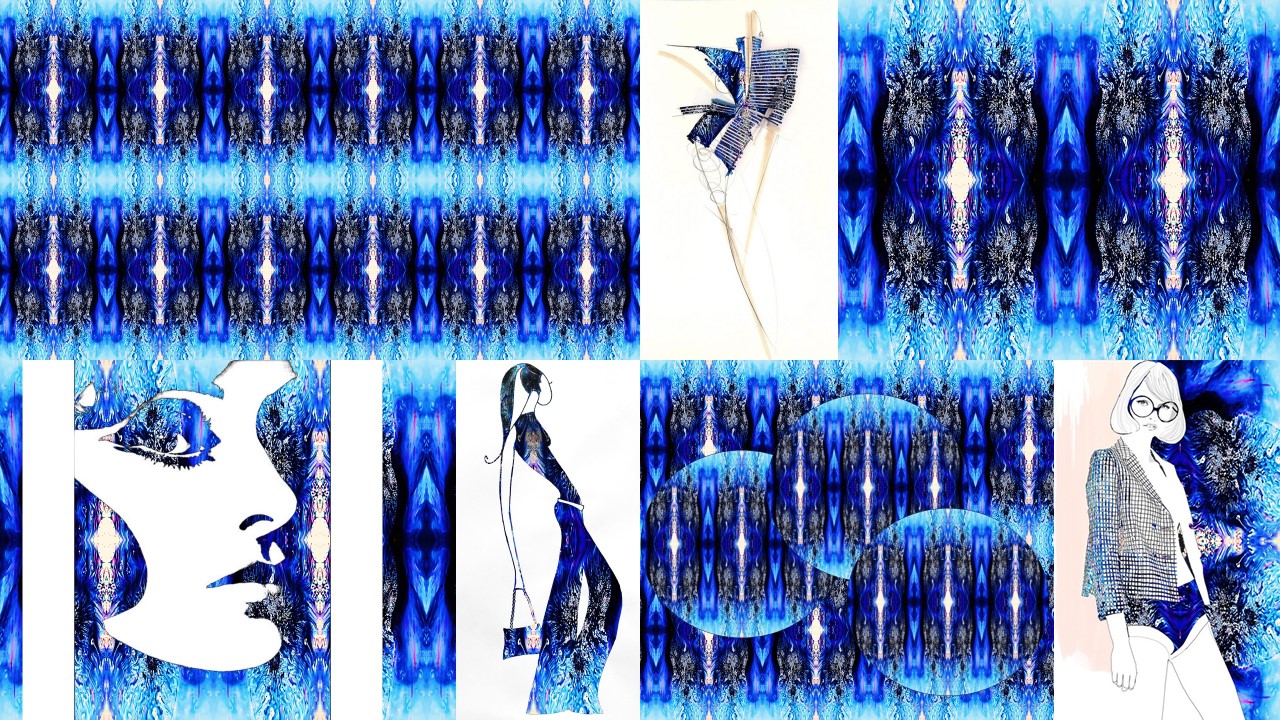
Fashion & Beauty: Hair Cutting and Dressmaking
By Training Tale
Fashion & Beauty Have you ever imagined turning your love of fashion into a rewarding career? Millions of enthusiastic amateurs around the world share this dream. With a growing demand for Fashion & Beauty in both personal and professional settings, this Fashion & Beauty course aims to educate, nurture, and upskill individuals to stay ahead of the curve, regardless of their level of expertise in Fashion & Beauty. This Fashion & Beauty will help you develop the confidence, necessary skills, and knowledge to be useful in the fashion and beauty industry. Through this course, you will learn how to treat your clients as well as provide effective home care advice and follow-up care. The course also includes consultation procedures, skin analysis, professional make-up procedures, various skin treatments, hair care, pedicure, and manicure. Courses are included in this Bundle Course Course 01: Level 5 Fashion & Beauty Course 02: Hair & Beard Barbering Course 03: Dress Making and Fashion Design [ Note: Free PDF certificate as soon as completing the Fashion & Beauty course ] Fashion & Beauty To be a successful fashion and beauty expert, you must have a thorough understanding of both the industry and the profession. Now is the time to get serious about breaking into this incredible fashion and beauty industry and carve out a rewarding career for life! Enrol in our Fashion & Beauty course today and start learning. Course Curriculum Course 01: Level 5 Fashion & Beauty Module 1: Basic Knowledge of Fashion & Design Module 2: Fashion Design Principles Module 3: Fashion Design Elements Module 4: Beauty Therapy & Working In A Salon Module 5: Identify Problems & Skin Analysis Module 6: Skin Care Products & the Facial Module 7: Enhance the Appearance of Eyebrows & Eyelashes Module 8: Provide Makeup Service Module 9: Provide Manicure Service Module 10: Provide Pedicure Service Module 11: Hair Care Treatment Module 12: Related Anatomy and Physiology in the Beauty Treatment Assessment Method of Fashion & Beauty After completing each module of the Fashion & Beauty Course, you will find automated MCQ quizzes. To unlock the next module, you need to complete the quiz task and get at least 60% marks. Certification of Fashion & Beauty After completing the MCQ/Assignment assessment for this Fashion & Beautycourse, you will be entitled to a Certificate of Completion from Training Tale. Who is this course for? Fashion & Beauty This Level 5 Fashion & Beauty Course is ideal for anyone looking to turn a passion for beauty into a rewarding career. Those looking to start their own business as self-employed beauty therapists may find the information in this course particularly useful. Similarly, those already employed in the beauty therapy industry may also find this course beneficial. Requirements Fashion & Beauty Students who intend to enrol in this fashion & Beauty Counselling course must meet the following requirements: Fashion Beauty: Good command of the English language Level 5 Fashion Beauty: Must be vivacious and self-driven Basic computer knowledge A minimum of 16 years of age is required Career path Fashion & Beauty After completing this Fashion & Beauty course, candidates may choose to start their own beauty therapy businesses, work in established salons, or work as a freelance beauty therapist from home.

Overview This comprehensive course on Electrical Engineering for Electrical Substations will deepen your understanding on this topic. After successful completion of this course you can acquire the required skills in this sector. This Electrical Engineering for Electrical Substations comes with accredited certification from CPD, which will enhance your CV and make you worthy in the job market. So enrol in this course today to fast track your career ladder. How will I get my certificate? You may have to take a quiz or a written test online during or after the course. After successfully completing the course, you will be eligible for the certificate. Who is This course for? There is no experience or previous qualifications required for enrolment on this Electrical Engineering for Electrical Substations. It is available to all students, of all academic backgrounds. Requirements Our Electrical Engineering for Electrical Substations is fully compatible with PC's, Mac's, Laptop, Tablet and Smartphone devices. This course has been designed to be fully compatible with tablets and smartphones so you can access your course on Wi-Fi, 3G or 4G. There is no time limit for completing this course, it can be studied in your own time at your own pace. Career Path Having these various qualifications will increase the value in your CV and open you up to multiple sectors such as Business & Management, Admin, Accountancy & Finance, Secretarial & PA, Teaching & Mentoring etc. Course Curriculum 5 sections • 30 lectures • 05:05:00 total length •Module 1: Introduction To Electrical Substation: 00:06:00 •Module 2: Construction of Electrical Substation and Transformers: 00:09:00 •Module 3: Instrument Transformers and Principle of Operation of Trip Circuit: 00:13:00 •Module 4: Types Of Circuit Breakers And Fuses: 00:23:00 •Module 5: Types of Relays According to Function, Construction and Time Characteristics: 00:06:00 •Module 6: Definition of Busbar and Its Schemes: 00:17:00 •Module 7: Construction of Underground Cables: 00:10:00 •Module 8: Construction of Overhead Transmission Lines: 00:15:00 •Module 9: Comparison between Underground Cables and Overhead Transmission Lines: 00:05:00 •Module 10: Types of Switches In Power System and Substations: 00:08:00 •Module 11: Importance of Capacitor Banks in Power System: 00:08:00 •Module 12: Other Important Components in Electrical Substation: 00:07:00 •Module 13: Classification of Substations: 00:05:00 •Module 14: Relation between Voltage and Substations: 00:02:00 •Module 15: Air Insulated Substation and Gas Insulated Substation: 00:09:00 •Module 16: Importance of Ring Main Unit in Power System: 00:07:00 •Module 17:Extra Images: 00:01:00 •Module 1: Effect of Current on Human Body: 00:09:00 •Module 2: Types of Electric Hazards: 00:08:00 •Module 3: Classification of Earthing Systems: 00:24:00 •Module 4: Components of Earthing System: 00:09:00 •Module 5: Design and Resistance of Earthing Electrode: 00:12:00 •Module 6: Design and Resistance of Earthing Conductor: 00:13:00 •Module 7: Earth Resistance by Megger and Three Point Method: 00:03:00 •Module 8: Design Earthing or Ground Grid Using ETAP: 00:21:00 •Module 1: What Ip or Ingress Protection: 00:05:00 •Module 2: Selection of Busbars in Electrical Substation: 00:11:00 •Module 3: Design of Substations: 00:19:00 •Module 4: Single Line Diagram of 66 to 11kv Substation: 00:20:00 •Assignment - Electrical Engineering for Electrical Substations: 00:00:00

AutoCAD - Mega Bundle
By Imperial Academy
Level 6 Diploma (FREE QLS Endorsed Certificate) | 11 CPD Courses + 11 PDF Certificates | 255 CPD Points | CPD Accredited

AutoCAD Training Courses Evening
By London Design Training Courses
Learn AutoCAD Evening Training Course. Clickhere for info This Autodesk AutoCAD 2D Introduction Evening Course is ideal for students who are completely new to the software and for those looking to produce advanced 2D plans, elevations and sections, as well as understanding all key tools in AutoCAD 2D. Call 02077202581 or WhatsApp 07970325184. Duration: 10 hrs. Method: 1-on-1, Personalized attention Schedule: Tailor your own slots, available from Mon to Sat between 9 am and 7 pm. Flexible Evening Sessions: Learn at your pace with evening classes. Comprehensive Skill Development: Master 2D Plans, Sections and Elevations. Industry-Standard Knowledge: Gain proficiency sought by employers. Practical Application: Apply skills to real-world design scenarios. Recorded Lessons for Review: Revisit course material anytime. Lifetime Email Support: Get ongoing assistance even after course completion. Course Duration: 10 hours Course Overview: AutoCAD 2D Training Course Designed for beginners, this course teaches the fundamentals of AutoCAD 2D software. Participants will learn essential tools and features to create, edit, and annotate 2D drawings. By course completion, students will confidently produce their own 2D drawings using AutoCAD. Introduction to AutoCAD 2D Overview of AutoCAD 2D software Understanding the user interface Navigating the drawing area Setting up drawing units and limits Creating basic shapes and lines Drawing Tools Utilizing Line, Circle, and Arc tools Implementing Polyline and Spline tools Adding dimensions and annotations Understanding layers and object properties Creating and inserting blocks into drawings Editing Tools Using Erase, Move, and Copy tools Implementing Rotate and Scale tools Understanding grips and grip editing Utilizing Trim and Extend tools Exploring fillets and chamfers Advanced Drawing Tools Utilizing Offset and Mirror tools Implementing Array and Divide tools Understanding hatching and gradient fills Adding text and multiline text Incorporating tables and fields into drawings Final Project Completing a final project using all learned tools and features Instructor-guided process to create a personal 2D drawing with AutoCAD Q&A and review of course material Assessment: Submission of the final project Active participation in class exercises and discussions Requirements: AutoCAD 2D software installed on the student's computer Basic computer skills and familiarity with the Windows operating system A laptop or desktop computer with a minimum of 4GB RAM and a 64-bit operating system.