- Professional Development
- Medicine & Nursing
- Arts & Crafts
- Health & Wellbeing
- Personal Development
36901 Design courses in Colwyn Bay delivered Online
CE520: Introduction to SketchUp PV System Modeling
By Solar Energy International (SEI)
There are three lessons in this course. In lesson one, we start with modeling the roof based on site evaluation drawings. There is a roof geometry quiz at the end of this lesson that must be successfully completed before you can access lesson two. In lesson two, vents and other shading features and obstructions will be added to the roof. The opportunity for doing additional modeling will be provided in this lesson for those that want to learn how to add other features to enhance the roof and make it into a house. This additional modeling is entirely optional. This lesson also has a vent placement quiz that must be successfully completed before you can access lesson three. In lesson three, PV modules will be added to the roof. Also fire code roof access pathways and setbacks will be discussed, analyzed, and used when placing the PV modules. Additionally, other setbacks that are part of good design practice will also be used to determine where to place PV modules. The lesson, and course, will conclude with doing shading analysis to refine PV module placement and system size
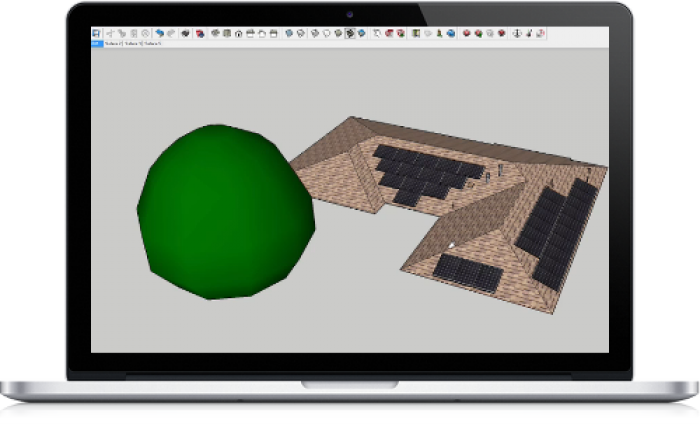
COBIT 2019 Foundation Exam Prep Course
By Packt
The COBIT 2019 framework is designed to maximize the value of technology and governance of assets. In this course you'll understand the COBIT framework, its concepts, principles, and terminologies. You'll become competent in designing a customized governance system that maximizes the value of enterprise IT investments.
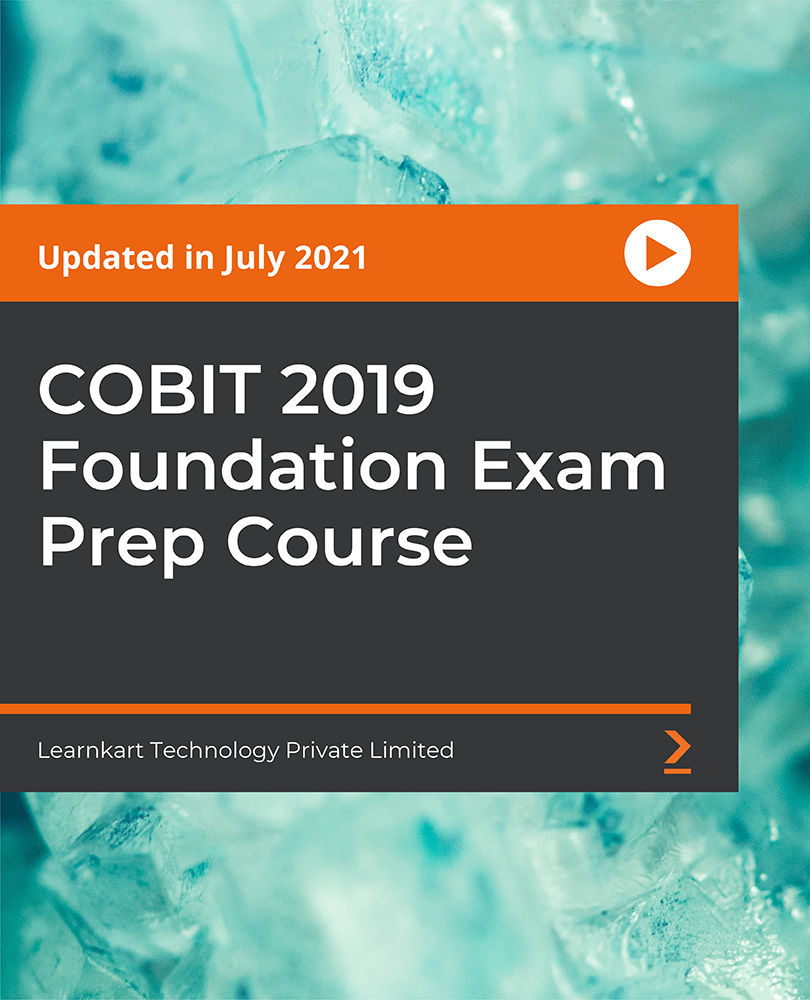
CE538: NFPA 855 And Fire Codes For Energy Storage Systems
By Solar Energy International (SEI)
This course covers National Fire Protection Association (NFPA) 855 and UL9540 standards as they relate to design and installation considerations, as well as their intersection with the International Fire Code (IFC), International Residential Code (IRC)and NFPA 1 Fire Code. Overview of applicable fire codes Why fire codes matter ESS fire codes evolution over time (1997-2021) Fire code cycles across the U.S. Fire code requirements by cycle (IRC, IFC, NFPA 1) NFPA 855 requirements for ESS (residential and commercial) UL 9540 listing and UL 9540A testing Summary and wrap-up
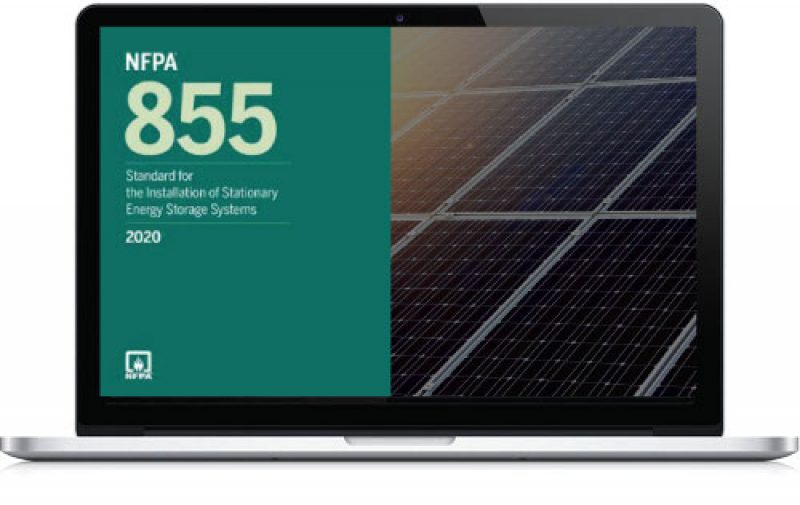
At this Oracle SQL Fundamentals course, we cover SQL queries, group by's , aggregates, joins, date-functions, String Functions, Random Functions, Math Functions, Insert, update and delete, Creating and changing tables, sub-queries in detail, views, stored procedures, custom functions, and table variables. Course level is beginners to intermediate.

AutoCAD Level 2 - Intermediate
By Nexus Human
Duration 2 Days 12 CPD hours This course is intended for Professionals who want unparalleled creative freedom, productivity, and precision for producing superb 3D modeling. Overview Powerful tools and techniques for drawing, dimensioning, and printing 2D drawings, Use content that has been previously created, Extract information from your drawings, Streamline the design process and become more productive with AutoCAD. Discover the powerful tools and techniques for drawing, dimensioning, and printing 2D drawings in this course that enables you to reuse content and extract information from your drawings. Working Effectively with AutoCAD Creating a Custom Workspace Using the Keyboard Effectively Object Creation, Selection, and Visibility Working in Multiple Drawings Copying and Pasting Between Drawings Using Grips Effectively Additional Layer Tools Accurate Positioning Coordinate Entry Locating Points with Tracking Construction Lines Placing Reference Points Projects - Productivity Tools Schematic Project - Purifier Unit Mechanical Project - 2 Views Architectural/Civil Project - Formal Garden Mechanical Project - Cover Plate Architectural Project - Addition Mechanical Project - Block Mechanical Project - Plate Parametric Drawing Working with Constraints Geometric Constraints Dimensional Constraints Working with Blocks Creating Blocks Editing Blocks Removing Unused Elements Adding Blocks to Tool Palettes Modifying Tool Properties in Tool Palettes Projects - Creating and Organizing Blocks Mechanical Project - Control Panel Architectural Project - Furniture Layout Civil Project - Utility Layout Creating Templates Why Use Templates? Controlling Units Display Creating New Layers Adding Standard Layouts to Templates Saving Templates Advanced Layouts Creating and Using Named Views Advanced Viewport Options Layer Overrides in Viewports Additional Annotative Scale Features Annotation Styles Creating Text Styles Creating Dimension Styles Creating Multi-leader Styles Projects - Drawing Setup and Utilities Interiors Project Mechanical/Schematic Project Civil/Map Project Mechanical Project - Dimension Styles External References Attaching External References Modifying External References Xref Specific Information Projects - Drawing D-sized Title Block Mechanical Project - Drill Press Base Architectural Project - Office Tower P&ID Project - Oil Lubrication System Civil Project - Warehouse Site

Symmetrical Components for Three Phase Power Analysis
By Compete High
Course Title: Symmetrical Components for Three-Phase Power Analysis Unlock the Power of Symmetry in Electrical Systems! Are you ready to elevate your understanding of three-phase power analysis? Introducing our comprehensive course on 'Symmetrical Components for Three-Phase Power Analysis' - a unique opportunity to delve into the intricacies of electrical systems and gain a competitive edge in the field. Course Overview: Master Symmetrical Components: Delve into the heart of electrical systems by understanding symmetrical components. Learn how to break down complex three-phase power systems into simpler symmetrical parts, facilitating analysis and problem-solving. Real-world Applications: Explore practical applications of symmetrical components in power system analysis, fault detection, and protection schemes. Gain insights into solving real-world challenges faced in the design, operation, and maintenance of electrical networks. Advanced Analysis Techniques: Acquire advanced analytical skills to assess system stability, fault currents, and voltage variations using symmetrical components. Uncover techniques that streamline analysis and enhance the efficiency of power systems. Hands-on Exercises: Reinforce your learning through hands-on exercises and simulations. Apply symmetrical component principles to solve problems, analyze case studies, and gain practical experience in a controlled learning environment. Industry Expert Instructors: Learn from seasoned industry experts with extensive experience in power system analysis. Our instructors bring real-world insights, ensuring that you receive relevant and up-to-date knowledge that you can apply immediately. Interactive Learning Environment: Engage in dynamic discussions, collaborate with peers, and participate in interactive sessions that foster a deeper understanding of symmetrical components. Our platform is designed to encourage active learning and knowledge retention. Certification: Upon successful completion of the course, receive a prestigious certification that attests to your mastery of symmetrical components for three-phase power analysis. Enhance your professional credibility and open doors to new opportunities in the electrical engineering field. Who Should Attend: Electrical Engineers Power System Analysts Control System Engineers Energy Sector Professionals Students and Researchers in Electrical Engineering Invest in Your Future: Enroll in 'Symmetrical Components for Three-Phase Power Analysis' today and equip yourself with the knowledge and skills needed to excel in the dynamic field of electrical engineering. Stay ahead of the curve, solve complex problems, and make a significant impact on the efficiency and reliability of power systems. Don't miss this chance to elevate your expertise! Enroll now and transform your understanding of three-phase power analysis with symmetrical components. Course Curriculum Introduction Introduction 00:00 Symmetrical Components Overview Symmetrical Components Overview 00:00 The Components The Components 00:00 The A Operator The A Operator 00:00 Working With The A Operator Working With The A Operator 00:00 Synthesis Equations Synthesis Equations 00:00 Problems Solutions Problems Solutions 00:00

BOHS P903 - Management and control of evaporative cooling and other high risk industrial systems
By Airborne Environmental Consultants Ltd
BOHS P903 - Management and control of evaporative cooling and other high risk industrial systems is there to provide background and an overview of the risk of Legionella infection and how it can be controlled in Evaporative Cooling and other high risk Industrial type systems. It is a requirement of this course that candidates have successfully completed P901 - Legionella- Management and Control of Building Hot and Cold Water Services. Where both P901 and P903 courses are run on subsequent days or as a combined course then this prerequisite is waived.

Creative Career Stories with Alex Hill
By Right Aligned
In this series we will be joined by a collection of creators and exploring their career including education, career steps and challenges.

Adobe Dreamweaver CC - Part 1
By Nexus Human
Duration 2 Days 12 CPD hours This course is intended for This course is most valuable for individuals who have been given responsibilities to create or maintain a website. It will also be valuable for new web designers, web developers, and graphic artists who want to extend their skills in creating complete websites. Learning how to use Dreamweaver CC will enable the practitioner to create web pages and sites in the most efficient manner. Overview In this course, you will use Dreamweaver CC to design, build, maintain, and upload websites. You will: ?Identify Dreamweaver fundamentals.?Create websites.?Create web pages.?Insert tables and import content into web pages. ?Create reusable site assets.?Link web pages and send the website to the server. In this course, you will learn to maintain and administer your website with Dreamweaver?s site and page management tools. In this course, you will learn to maintain and administer your website with Dreamweaver?s site and page management tools.

