- Professional Development
- Medicine & Nursing
- Arts & Crafts
- Health & Wellbeing
- Personal Development
36901 Design courses in Colwyn Bay delivered Online
Full Stack Frontend Developer - Job Ready Program + Career Support & Money Back Guarantee
4.5(3)By Studyhub UK
The world of web development is constantly changing. New technologies are emerging all the time, and businesses are always looking for ways to stay ahead of the curve. This means that web developers need to be constantly learning and adapting. Our Full Stack Web Development Training program is designed to give you the skills you need to succeed in this ever-changing industry. We cover everything from HTML and CSS to JavaScript and React. We also teach you about the latest technologies, such as Node.js and Angular. Our program is more than just training. We also offer career mentoring and support. We will help you build your resume, practice your interviewing skills, and find a job. We are committed to helping you succeed in your career. The demand for web developers is only going to increase in the future. Don't miss out on this opportunity to learn the skills you need to succeed. Enrol in our Full Stack Web Development Training program today! To learn more about our program, visit our website or give us a call. We would be happy to answer any questions you have. Why Choose Us Here's what makes our Full Stack Web Development Training Program stand out from the crowd: Personalised Job Search Assistance: We're in this together! Our dedicated team will work tirelessly to support your entire job searching process. From crafting a standout resume to submitting it to top companies, we'll ensure you have a compelling application that gets noticed. Expertly Crafted CV: Your resume is your ticket to the interview room. Our professional resume writers will create a customised CV highlighting your unique skills and experiences. This will maximise your chances of standing out among the competition. Strategic Placement: We understand the power of casting a wide net. We'll strategically submit your CV to various platforms and networks, expanding your reach and connecting you with valuable opportunities that align with your career goals. One-On-One Consultation Sessions with Industry Experts: Gain invaluable insights and guidance from seasoned professionals who have thrived in the Full Stack Web Development field. Our consultation sessions provide you with insider tips, tricks, and advice, empowering you to navigate the industry with confidence and expertise. Comprehensive Skill Development: Our program is designed to equip you with the most sought-after skills in the Full Stack Web Development sector. From mastering cutting-edge tools to honing your skills, we'll ensure you have the knowledge and expertise to excel in any coding-driven environment. Ongoing Support: We understand that the journey to landing your dream job doesn't end with placement. That's why our commitment to your success extends well beyond your initial training. Our support team will be available to answer your questions, provide guidance, and assist you as you progress in your career. Here are the 40 courses we will provide once you enrol in the program: Building Responsive Websites with HTML5 and CSS3 Mastering CSS Grid Layout Advanced CSS Techniques for Modern Web Development JavaScript Fundamentals for Frontend Development DOM Manipulation with Vanilla JavaScript Modern JavaScript ES6 and Beyond Asynchronous Programming with Promises and Async/Await Frontend Development with React.js State Management in React with Redux React Router and Navigation Styled Components for React Styling Responsive Web Design with Bootstrap Testing React Applications Progressive Web Apps (PWAs) Essentials Web Accessibility (A11y) for Frontend Developers Optimizing Web Performance for Better User Experience Frontend Build Tools: Webpack and Babel Frontend Unit Testing with Jest Introduction to TypeScript for Frontend Developers GraphQL Fundamentals for Frontend Development Apollo Client for React and GraphQL Frontend Development with Vue.js Vue Router and Navigation State Management in Vue.js with Vuex Web Components: Building Reusable UI Elements Frontend Animation and Interactivity with CSS and JavaScript Single Page Application (SPA) Architecture Design Systems for Consistent User Interfaces Web Security Best Practices for Frontend Developers Responsive Images and Media for the Web Building Scalable and Maintainable CSS Internationalization and Localization in Frontend Development Serverless Frontend Development with AWS Amplify Frontend Development Best Practices Building a Portfolio Website: From Concept to Deployment Web Design Principles for Frontend Developers Frontend Interview Preparation Career Development for Frontend Developers Version Control with Git for Frontend Projects Advanced Frontend Topics: WebGL and 3D Graphics in the Browser The Program is completed in 5 easy steps: Step 1 - Enrol in the program and start learning from the courses we provide After you enrol in this Full Stack Web Development Training Program, you will get lifetime access to 6 premium courses related to Full Stack Web Development. These courses will teach you the knowledge and skills required to become a successful Full Stack Web Developer. Our customer service team will help you and keep in contact with you every step of the way. Step 2 - Complete your courses and get certifications After learning from the courses, you must obtain certificates for each course. There will be exams for every course, and you have to pass them to get your certificate. To pass successfully, you must get 90% marks for the first course and 80% for the rest relevant courses. Once you pass the exams, you will receive hardcopy certificates. These certificates will prove that you're an expert in the subject. Step 3 - Get a consultation session from a professional Web Developer Take your Full Stack Web Development skills to new heights with a one-on-one consultation session led by a seasoned professional. Gain invaluable insights, expert tips, and tailored advice that will propel your career forward. Step 4 - Complete the CV and attend the interview Once you've successfully obtained the certifications, our team of professionals will build you a compelling CV and LinkedIn profile. With these powerful tools in hand, you'll be fully prepared to tackle job interviews confidently. Kickstart your Full Stack Web Development career with a starting salary ranging from •30,000 to •50,000 annually. Step into the Web Development industry with the assurance of a promising future. Step 5 - We will not leave you until you get a job Our commitment to your success goes above and beyond. We won't stop until you land that dream job. With personalised support, expert guidance, and unwavering dedication, we'll be by your side until you secure the perfect opportunity. Your job search becomes our mission, ensuring you have the best chance at a successful career in Full Stack Web Development. Don't let your dream career as a Full Stack Web Developer remain out of reach. You just have to learn and gain knowledge and skills. Finding a job is our task! We will remove most of your worries and help you focus on only developing your skills. So join our Full Stack Web Development Training Program today, and let us be your trusted partner on your journey to success. CPD 1000 CPD hours / points Accredited by CPD Quality Standards Who is this course for? This Full Stack Web Development Training program is ideal for: Aspiring web developers looking to gain comprehensive skills and knowledge in full stack web development. Career changers seeking a transition into the dynamic field of web development. Recent graduates and students looking to enhance their employability in the tech industry. Professionals seeking to upskill or reskill in order to stay competitive in the rapidly evolving web development landscape. Please Note: Studyhub is a Compliance Central approved resale partner for Quality Licence Scheme Endorsed courses. Requirements No experience required. Just enrol & start learning. Career path Completing our Full Stack Web Development Training program opens up exciting career opportunities in the UK tech industry. Become a sought-after web developer, secure positions in top companies, work as a freelance developer, or even start your own web development agency. The possibilities are endless! Certificates CPD Accredited e-Certificate Digital certificate - Included CPD Accredited Framed (Hardcopy) Certificate Hard copy certificate - Included Enrolment Letter Digital certificate - Included Student ID Card Digital certificate - Included The Quality Licence Scheme Endorsed Certificate of Achievement Digital certificate - Included

The Level 3 Foundation Diploma in Engineering (Accredited by Ofqual, UK) was created to help students gain insight and knowledge of a variety of Engineering techniques. The qualification allows students to gain important information in areas such as engineering concepts, design technology, electrical, mechanics, statistics, and maths. This qualification will prepare learners for work in the engineering sector or further education. Key Highlights of this Level 3 Foundation Diploma in Engineering qualification are: Program Duration: 9 Months (Fast Track 6 months duration course also available) Program Credits: 60 Credits Designed for working Professionals Format: Online No Written Exam. The Assessment is done via Submission of Assignment Tutor Assist available Dedicated Student Success Manager Timely Doubt Resolution Regular Networking Events with Industry Professionals Direct entry into Year 1 of a three-year UK Bachelor's degree LSBR Alumni Status No Cost EMI Option Requirements Level 3 Foundation Diploma in Engineering Level 3 Foundation Diploma in Engineering qualifications can be offered to learners from age 16. Although there are no formal entry requirements for this qualification, it is critical that learners are able to comprehend and articulate the concepts contained in the syllabus in the language in which the course will be delivered and assessed. Career path Progress to Year 1 of a 3 Year UK Undergraduate Degree qualification after completion of your Level 3 Foundation Diploma Engineering Completion of your Level 3 Foundation Diploma in Engineering qualification will meet the University standard academic entry requirements. However, each applicant will be subject to individual assessment and other entry requirements which may affect university entry Certificates Certificate of Achievement Digital certificate - Included Once you complete the course, you would be receiving a digital copy of your Diploma along with its Transcript which can be downloaded from the awarding body website without any additional charge. You can also order Hard copy certificate by paying a nominal cost directly to the awarding body.

Fall into Savings. Enjoy the biggest price fall this Autumn! The demand for Construction and Structural Engineers has increased in the UK in recent years. This is because millions of structures are being built worldwide every day. And these numbers will never decrease as we constantly need buildings like offices, houses, bridges, and schools; this list will continue. For those thinking of embarking upon a career in structural engineering, this ultimate career bundle will fill you in on everything you need to know about this buoyant industry and provide the necessary knowledge on how to gain your first big break. In the UK, on average, Construction and Structural Engineers earn around £36,000 - £38,000 per annum. So enrol in this course and take your next step towards a successful career! Package Details: Number of Courses: 30 Courses Accreditation: CPD Quality Standards Free Certificates:PDF: 30Hardcopy: 30 (Delivery Charge Applicable) Courses Access: Lifetime Instalment Payment Available Structural Engineering Courses Course 01: Read Construction & Structural Drawing Like Expert Course 02: Diploma in Construction Management Course 03: Quantity Surveyor Diploma Course 04: Building Surveyor Course 05: Land Surveying Course 06: Bricklaying Course 07: Construction Cost Estimation Diploma Course 08: Construction Estimation using RSMeans Course 09: Construction Cost Estimation Using Xactimate Course 10: Cost Estimation for Multiplex Building Using Xactimate Course 11: Property Law and Legislation Course 12: Construction Industry Scheme (CIS) Course 13: WELL Building Standard Course 14: LEED V4: Building Design and Construction Course 15: Property Developer Level 3 Architecture & AutoCAD Courses Course 01: Architectural Studies Course 02: AutoCAD Programming using C# with Windows Forms Course 03: CAD Design Course: Assemblies, Modelling And Civil Drawings Course 04: Autocad Electrical Design Course 05: Intermediate Solidworks Course Course 06: Solidworks Foundation Training Course 07: Interior Design Professional Diploma Course 08: Professional Interior Design & Construction Constraction Safety Courses Course 01: Construction Safety Course 02: Fire Safety | Online Course Course 03: Emergency First Aid and Incident Management at Work Course 04: RIDDOR Training Course 05: LOLER Training Course 06: COSHH Training and Safety - Level 2 Course 07: DSEAR Training Benefits you'll get from choosing Apex Learning for this training: Pay once and get lifetime access Free e-Learning App for engaging reading materials & helpful assistance Certificates, student ID included in a one-time fee Free up your time - don't waste time and money travelling for classes Accessible, informative modules designed by expert instructors Learn anytime, from anywhere Study from your computer, tablet or mobile device CPD accredited course - improve the chance of gaining professional skills CPD 305 CPD hours / points Accredited by CPD Quality Standards Who is this course for? Anyone from any background can enrol in this bundle including- Students Graduates Job Seekers Job Holders Requirements This training is fully compatible with PCs, Macs, laptops, tablets and Smartphone devices. This course has been designed to be fully compatible with tablets and smartphones, so you can access your course on Wi-Fi, 3G or 4G. Career path This bundle will help you learn the necessary skills to explore opportunities such as- Structural Engineer £36,000 - £38,000 per annum Engineer £27,000 - £45,000 per annum Construction Engineer £3,000 - £45,000 per annum Engineer Surveyor £28,000 - £32,500 per annum Civil Engineer £29,000 - £38,000 per annum Certificates Certificate of completion Digital certificate - Included Certificate of completion Hard copy certificate - Included You will get the Hard Copy certificate for the title course (Read Construction & Structural Drawing Like Expert) absolutely Free! Other Hard Copy certificates are available for £10 each. Please Note: The delivery charge inside the UK is £3.99, and the international students must pay a £9.99 shipping cost.

48-Hour Knowledge Knockdown! Prices Reduced Like Never Before. A prominent demand for qualified domestic electricians arises in the heart of the UK, where nearly 40% of homeowners reported the necessity for electrical maintenance in the past year. Introducing our "Domestic Electrician Training", a course meticulously crafted to meet this rising need. Dive into an illuminating journey through essential electrical principles and master the skills required to navigate the domestic electrical landscape safely and efficiently. Learn from relevant industry professionals and quickly equip yourself with the specific knowledge and skills needed to excel in your chosen career through this Domestic Electrical Installer bundle. Study the Domestic Electrical Installer Bundle and get an expertly designed training experience. Our Bundle Contains 4 of Our Premium Courses for One Discounted Price: Course 01: Domestic Electrical Installer Course 02: Smart Meter Installer Course Course 03: Electrical Safety Course 04: Heating, Ventilation & Air Conditioning (HVAC) Technician Students can expect to complete this Domestic Electrical Installer Bundle Program in around 34 hours. Get dedicated student support from our expert instructors if you need assistance or have any questions about the Domestic Electrical Installer Bundle Package. Learning Outcomes of Domestic Electrical Installer Package: Understand the fundamental aspects of smart meters. Design and implement smart metering systems. Analyze the cost, benefits, and UK's smart meter policies. Adopt essential safety precautions in electrical works. Grasp the basic concepts of direct and alternating current. Understand voltage, resistance, and the role of capacitors. Comprehend the basic principles of HVAC systems. Gain insights into heating fundamentals and ventilation techniques. Familiarize with AC systems, compressors, and related equipment. Understand the role and responsibilities of a handyperson. Master the use of basic tools for diverse tasks. Understand and practice key electrical safety measures. All the courses under this Domestic Electrical Installer Bundle are split into a number of expertly created modules to provide you with an in-depth and comprehensive learning experience. Upon successful completion of the Domestic Electrical Installer Bundle, an instant e-certificate will be exhibited in your profile that you can order as proof of your new skills and knowledge. Why Take Domestic Electrical Installer from Academy for Health & Fitness? Free PDF certificate accredited by CPD after completing this Bundle Course Interactive Domestic Electrical Installer Bundle Courses material The Domestic Electrical Installer course assessment included testing your knowledge Get a free student ID card with Domestic Electrical Installer Bundle Lifetime access to the Domestic Electrical Installer course materials Domestic Electrical Installer comes with 24/7 tutor support Complete the Domestic Electrical Installer Bundle in your own time, at your own pace Domestic Electrical Installer Experts created the Bundle to provide a rich and in-depth training experience for all students who enrol in it. Enrol right now and you'll have immediate access to all of the Domestic Electrical Installer Bundle materials. Then, from any internet-enabled device, access the materials and learn when it's convenient for you. *** Course Curriculum of Domestic Electrical Installer*** Our Bundle Courses consist of the following learning modules: Course 01: Domestic Electrical Installer Training Safety Precautions Direct Current Alternating Current Voltage and Resistance Capacitance and Capacitors Course 02: Smart Meter Installer Course Introduction To Smart Meter Designing Of Smart Metering System Install A Smart Meter Meter Installation Guidelines Smart Meter Cost And Benefit Analysis Smart Metering Policy Guidelines Smart Meters Act In The UK Course 03: Heating, Ventilation & Air Conditioning (HVAC) Technician Introduction to Heating, Ventilation & Air Conditioning (HVAC) Heating Fundamentals and Psychometrics HVAC Systems Heating and Ventilation Air Conditioning Systems for HVAC Technicians Compressors, Water Chillers, and Fans Course 04: Electrical Safety Safety Precautions Direct Current Alternating Current Voltage and Resistance Assessment Process of Domestic Electrical Installer Once you have completed all the modules in the Domestic Electrical Installer Bundle, you can assess your skills and knowledge with an optional assignment. Our expert trainers will assess your assignment and give you feedback afterwards. CPD 60 CPD hours / points Accredited by CPD Quality Standards Who is this course for? Domestic Electrical Installer This Domestic Electrical Installer Bundle is ideal for anyone interested in this topic and who wants to learn more about it. This Bundle will help you gain a strong understanding of the core concepts and will allow you to gain in-depth knowledge of the subject matter. This Domestic Electrical Installer Bundle is suitable for everyone. There are no specific entry requirements, and you can access the course materials from anywhere in the world. Requirements Domestic Electrical Installer The Domestic Electrical Installer Bundle does not require any prior knowledge; everyone may participate! This Domestic Electrical Installer is open to anyone who is interested in learning from anywhere in the world. Career path Domestic Electrical Installer This Domestic Electrical Installer Bundle will allow you to kickstart or take your career in the related sector to the next stage. Our whole Domestic Electrical Installer Bundle will assist you in achieving a position of respect and dignity, as well as allowing you to gain an advantage over your competitors. Certificates CPD Accredited PDF Certificate Digital certificate - Included CPD Accredited Hard copy Certificate Hard copy certificate - £29

Embark on a transformative learning journey with our 'Read Construction & Structural Drawing Like Expert' course, meticulously crafted for those with a zeal to decode the intricate language of architectural blueprints. This course unlocks the gateway to understanding the complex layers of G+3 residential building designs. From the foundational footing layout to the sophisticated slab reinforcements, you will be guided through the arcane world of construction drawings, emerging with the knowledge to navigate this technical terrain with ease and precision. The curriculum is an architect's treasure map, leading you from the initial sketches of a residential project to the high-level detailing required for successful execution. As you traverse the course, you will witness the fusion of theory and practice with site videos, unraveling the real-world applications of structural drawings. You'll not only learn the principles of Vastu in planning but also grasp the nuances of load calculations and material specifications, all geared towards equipping you with a keen eye for structural details and the skill to interpret them expertly. Learning Outcomes Interpret architectural and structural drawings of multi-story residential buildings with clarity. Apply the principles of Vastu Shastra in building design and planning. Analyze load calculations and material requirements for construction projects. Develop the ability to detail beams, columns, and slabs from structural analysis results. Synthesize practical construction knowledge with technical drawing acumen. Why choose this Read Construction & Structural Drawing Like Expert course? Unlimited access to the course for a lifetime. Opportunity to earn a certificate accredited by the CPD Quality Standards after completing this course. Structured lesson planning in line with industry standards. Immerse yourself in innovative and captivating course materials and activities. Assessments are designed to evaluate advanced cognitive abilities and skill proficiency. Flexibility to complete the Read Construction & Structural Drawing Like Expert Course at your own pace, on your own schedule. Receive full tutor support throughout the week, from Monday to Friday, to enhance your learning experience. Who is this Read Construction & Structural Drawing Like Expert course for? Aspiring construction professionals eager to master architectural drawing interpretation. Civil engineers seeking to refine their understanding of multi-story building structures. Architects looking to align design concepts with structural integrity. Technical draftspersons aiming to enhance their detailing capabilities. Project managers and site supervisors wishing to bridge the gap between drawings and physical construction. Career path Construction Project Manager: £35,000 - £70,000 Architectural Technologist: £25,000 - £50,000 Structural Engineer: £28,000 - £55,000 Building Surveyor: £22,000 - £50,000 CAD Technician: £20,000 - £40,000 Site Engineer: £25,000 - £50,000 Prerequisites This Read Construction & Structural Drawing Like Expert does not require you to have any prior qualifications or experience. You can just enrol and start learning.This Read Construction & Structural Drawing Like Expert was made by professionals and it is compatible with all PC's, Mac's, tablets and smartphones. You will be able to access the course from anywhere at any time as long as you have a good enough internet connection. Certification After studying the course materials, there will be a written assignment test which you can take at the end of the course. After successfully passing the test you will be able to claim the pdf certificate for £4.99 Original Hard Copy certificates need to be ordered at an additional cost of £8. Course Curriculum Section 01: Architectural & Structural Drawings of G+3 Residential Building Reading The Architectural Plan of G+3 Residential Building & Planning It 00:36:00 Understanding To Read Footing Layout drawing Of G+3 Building 00:31:00 Learn to Read Footing Schedule and Reinforcement Drawing of G+3 Building 00:24:00 How Combined Footing Reinforcement Is given practically at Site & What is Chair 00:26:00 Learn To Read Column Layout & Column Schedule Drawings of G+3 Building 00:14:00 Learn to Read Column Reinforcement & Column Lateral Ties & SP-34 Detailing 00:49:00 Video Explaining depth of footing, PCC, Development Length & Column Placing 00:16:00 What is Vastu & How this G+3 Building Is planned According to vastu Theory 00:38:00 Plinth Beam Layout, How to Frame Plinth Beam layout & Understand Reinforcement 00:20:00 Practical Video of Plinth Beam Reinforcement, Shuttering & Concreting 00:07:00 Learn First Floor Shuttering Layout & Slab Centering Layout with Site Videos 00:19:00 Learn to Read 1st Floor Beam Reinforcements of a G+3 Residential Building 00:24:00 Practical Video Of Beam Reinforcement and Extra Bar Provided in Beam R/F 00:06:00 Difference Between 1-way Slab & 2-way Slab 00:35:00 Practical Video of How Crank Bars are Put Up In The Slab 00:22:00 Theory of 2 way Slab & Its Importance & How it is Provided Practically at Site 00:32:00 Learn to Read slab 1st Floor Slab Reinforcement Details & Slab practical Video 00:26:00 Second Floor Shuttering Layout & Minor Changes With Respect to 1st Floor Layout 00:18:00 Second Floor Beam Details & Theory Behind Extra Bar at Support ( MUST WATCH ) 00:29:00 Second Floor Slab Details & Theory Behind Simply Supported & fixed Support Slab 00:25:00 Third-floor Slab shuttering Layout, Beam Details & Slab Reinforcement Details 00:11:00 Terrace Floor Plan & Head Room Architectural & Structural Details. 00:13:00 Section 02: Etabs Model of G+3 Residential Building Learn How the G+3 Residential Building is Modeled On E tabs Software 00:15:00 How to Define Beam, Column & Slab Sizes in the Etabs Model 00:23:00 How Dead Load & Live loads are calculated practically and Applied On The Slab 00:28:00 How to Apply Wall load on Beams & How to calculate Wall Load Manually 00:22:00 How to Create Load Pattern & Load Combinations in Etabs 00:21:00 How to check Footing Reaction & How to Size the footing Using excel Sheets 00:39:00 Check Bending Moment of Beam & understand it with Structural drawings 00:16:00 Detailing of Beam from Etabs Results & Excel Sheet Values 00:19:00 Detailing Of Stirrups, Spacing between stirrups & Logic Behind Providing Them 00:17:00 Column Detailing Manually & with Excel Sheet from Etabs Results 00:13:00

Introduction To Interior Design Mini Bundle
By Compete High
Break into the world of Interior Design with a power-packed bundle tailored for future-ready professionals. The Introduction To Interior Design Mini Bundle brings together the essential disciplines of Interior Design, Architecture, Drawing, Purchasing and Procurement, and Logistics and Transportation—a combination designed to turn career goals into job offers. From creative environments to construction sites and corporate procurement, this bundle opens doors to opportunities in residential styling, retail planning, procurement support, and more. With industries evolving fast, there’s never been a better time to upgrade your credentials. Don’t let high-paying positions pass you by—this bundle is where employability begins. Description The Interior Design industry values creativity backed by strategy. This bundle puts you on the radar of employers across design studios, architectural firms, and corporate spaces. Whether it’s mastering Drawing principles or understanding the core of Architecture, every element of the Interior Design bundle screams industry relevance. Careers in Purchasing and Procurement and Logistics and Transportation increasingly intersect with creative industries, making this bundle a multidimensional tool to impress hiring managers. The right mix of Interior Design, Architecture, and Drawing can be the deal-clincher for design firms, while Purchasing and Procurement and Logistics and Transportation ensure you’re not just creative but also operationally sharp. No matter which sector you’re eyeing—real estate, retail layout, supply chains, or build environments—this is the kind of bundle that employers notice. Don’t wait for the competition to get ahead. With limited-time value pricing, the Interior Design, Architecture, Drawing, Purchasing and Procurement, and Logistics and Transportation expertise you gain here could be your edge in the hiring game. FAQ Q: Is this bundle suitable for complete beginners in Interior Design? A: Absolutely. Whether you're new to Interior Design or brushing up, this bundle covers key areas from Drawing to Purchasing and Procurement. Q: How relevant is Logistics and Transportation to Interior Design? A: Very. Projects often depend on efficient Logistics and Transportation to deliver outcomes on time and on budget. Q: Will this help me qualify for jobs in Architecture firms? A: Yes. Architecture, Drawing, and Interior Design are core to this field—and employers will notice. Q: Is the content focused on residential or corporate design? A: Both. Interior Design and Architecture are versatile, with applications across sectors. Q: Can this help in procurement-based roles? A: Definitely. Purchasing and Procurement is a vital part of project delivery in design-led environments. Q: Is this bundle time-limited? A: Yes—enrol now to lock in this exclusive value bundle covering Interior Design, Architecture, Drawing, Purchasing and Procurement, and Logistics and Transportation.

CLASS SURVEYOR ADVANCED CERTIFICATE
By Lloyd's Maritime Institute
CLASS SURVEYOR ADVANCED CERTIFICATE PROGRAM is CPD ACCREDITED ✔️- The course content is aimed at providing newly appointed surveyors and those as yet limited practical experience with solid technical knowledge about classification and statutory matters and thus allows participants to obtain "work-ready" knowledge. The training program is specifically structured for those looking to taking up the role of a Non-exclusive surveyor enabling them to properly undertake the duty imposed under the relevant Classification rules, it is intended to facilitate access to the knowledge and skills demanded by increasingly sophisticated maritime technology while meeting the requirements of: - Mandatory parts of the code for Recognized Organizations (IMO RO Code) and IMO Resolution A.1120(30), - IACS Proc Req. 2009/Rev.2 2019, - ISO 9001:2015, - ISO/IEC 17020:2012 standards.
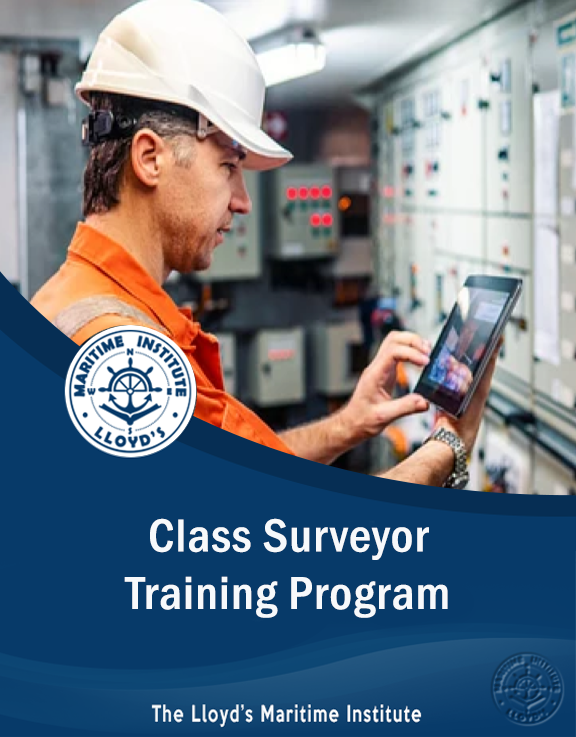
Microsoft Powerpoint Introduction - In-company (now with live online classes)
By Microsoft Office Training
Course Objectives At the end of this course you will be able to: Identify the components of the PowerPoint interface Create slides Format text on slides Add and modify graphical objects to a presentation Work with tables in a presentation Add charts to a presentation Prepare the SlideShow '1 year email support service Take a look at the consistent excellent feedback from our corporate clients visiting our site ms-officetraining co uk Customer Feedback Very patient Trainer. Happy to adapt course + help with problems on existing presentations. Andrea Lethbridge - CNN ' With more than 20 years experience, we deliver courses on all levels of the Desktop version of Microsoft Office and Office 365; ranging from Beginner, Intermediate, Advanced to the VBA level. Our trainers are Microsoft certified professionals with a proven track record with several years experience in delivering public, one to one, tailored and bespoke courses. Our competitive rates start from £550.00 per day of training Tailored training courses: You can choose to run the course exactly as they are outlined by us or we can customise it so that it meets your specific needs. A tailored or bespoke course will follow the standard outline but may be adapted to your specific organisational needs. Getting Started with PowerPoint Identify the Components of the PowerPoint Interface Create a PowerPoint Presentation Accessing Help Choose the right view for the task in PowerPoint Normal view Slide Sorter view Notes Page view Outline view Add, rearrange, and delete slides in PowerPoint Working with Themes Add colour and design to my slides with themes Remove the current slide design (theme) Slide Layout What is a slide layout? Apply or change a slide layout Working with text Add text to a slide Create a new text box Format text Tables Add a table to a slide Format a Table Copy and paste a table from Word Insert an Excel spreadsheet within PowerPoint Edit Cells, Rows and Columns Delete a table Graphics Working with Clipart, and Shapes Selecting objects, shapes, pictures or text boxes Arrange a picture, shape or other object Adding Charts to Your Presentation Create a Chart Format a Chart Insert a Chart from Microsoft Excel Inserting date and slide numbers Add slide numbers to your presentation Hide slide numbers on the title slide Change where the page numbers appear on your slides Start your slide numbering with a specific number Print slides, notes, or handouts Create the Slide Show Record your slide show Preview the recorded slide show Turn slide timings off Set the slide timings manually Add or remove transitions between slides Add Animations to Text and Objects Deliver the Presentation Speakers notes Add speaker notes to your slides View your speaker notes as you deliver your slide show Who is this course for? Who is this course for? This course is designed for end users who are interested in learning the fundamentals needed to create and modify engaging presentations. Requirements Requirements General knowledge of the Windows OS Career path Career path Microsoft Office know-how can instantly increase your job prospects as well as your salary. 80 percent of job openings require spreadsheet and word-processing software skills Certificates Certificates Certificate of completion Digital certificate - Included

ITIL 4 Specialist: High Velocity IT: Virtual In-House Training
By IIL Europe Ltd
ITIL® 4 Specialist: High Velocity IT: Virtual In-House Training The ITIL® 4 Specialist: High-Velocity IT module is part of the Managing Professional stream for ITIL® 4. Candidates need to pass the related certification exam for working towards the Managing Professional (MP) designation. This course is based on the ITIL® 4 Specialist: High-Velocity IT exam specifications from AXELOS. With the help of ITIL® 4 concepts and terminology, exercises, and examples included in the course, candidates acquire the relevant knowledge required to pass the certification exam. This module addresses the specifics of digital transformation and helps organizations to evolve towards a convergence of business and technology, or to establish a new digital organization. It was designed to enable practitioners to explore the ways in which digital organizations and digital operating models function in high-velocity environments. Working practices such as Agile and Lean, and technical practices and technologies such as Cloud, Automation, and Automatic Testing are included. What You Will Learn At the end of this course, participants will be able to: Understand concepts regarding the high-velocity nature of the digital enterprise, including the demand it places on IT. Understand the digital product lifecycle in terms of the ITIL operating model. Understand the importance of the ITIL guiding principles and other fundamental concepts for delivering high-velocity IT. Know how to contribute to achieving value with digital products. Course Introduction Let's Get to Know Each Other Course Learning Objectives Target Audience Characteristics ITIL® 4 Certification Scheme Course Components Course Agenda Module-End Exercises Exam Details Introduction to High-Velocity IT High-Velocity IT Digital Technology Digital Organizations Digital Transformation High-Velocity IT Approaches Relevance of High-Velocity IT Approaches High-Velocity IT Approaches in Detail High-Velocity IT Operating Models Introduction ITIL® Perspective High-Velocity IT Aspects High-Velocity IT Applications ITIL® Building Blocks for High-Velocity IT Digital Product Lifecycle Service Value Streams Four Dimensions of Service Management ITIL® Management Practices High-Velocity IT Culture Key Behavior Patterns ITIL® Guiding Principles Supporting Models and Concepts for Purpose Ethics Design Thinking Supporting Models and Concepts for People Reconstructing for Service Agility Safety Culture Stress Prevention Supporting Models and Concepts for Progress Working in Complex Environments Lean Culture ITIL® Continual Improvement Model High-Velocity IT Objectives and Techniques High-Velocity IT Objectives High-Velocity IT Techniques Techniques for Valuable Investments Prioritization Techniques Minimum Viable Products and Services Product / Service Ownership A/B Testing Techniques for Fast Developments Basic Concepts Related to Fast Development Infrastructure as Code Reviews Continual Business Analysis Continuous Integration / Continuous Delivery (CI/CD) Continuous Testing Kanban Techniques for Resilient Operations Introduction to Resilient Operations Technical Debt Chaos Engineering Definition of Done Version Control Algorithmic IT Operations ChatOps Site Reliability Engineering (SRE) Techniques for Co-created Value Basic Concepts of Co-created Value Service Experience Techniques for Assured Conformance DevOps Audit Defense Toolkit DevSecOpsPeer Review

