- Professional Development
- Medicine & Nursing
- Arts & Crafts
- Health & Wellbeing
- Personal Development
36863 Design courses in Colchester delivered Online
Embark on a transformative journey into the realm of precision and efficiency with our course, 'Programming AutoCAD with SQL Server Database Using C#.' Delve into the intricacies of marrying AutoCAD functionality with the power of SQL Server databases through the lens of C#. In this immersive learning experience, you'll progress seamlessly from laying the groundwork in Sections 1 and 2, exploring tools and SQL queries, to the advanced stages of Section 7, mastering the art of deleting data in SQL Server databases directly from AutoCAD. This course is more than a mere exploration of coding; it's a creative odyssey where you sculpt the future of design and data integration, unlocking a realm of possibilities with every line of code. Learning Outcomes Tool Proficiency and SQL Mastery: Gain expertise in the tools essential for AutoCAD programming and unravel the complexities of SQL queries, setting the foundation for database manipulation. Database Creation and Table Design: Learn to create databases and design tables, ensuring a structured and efficient storage system for your AutoCAD projects. Data Loading Techniques: Master the techniques of loading data into SQL Server databases, streamlining the process of transferring AutoCAD information to the database seamlessly. Efficient Data Retrieval: Acquire the skills to retrieve data from databases, enhancing your ability to access and utilize information stored within the SQL Server infrastructure. Data Manipulation Mastery: Explore the intricacies of updating and deleting data in SQL Server databases directly from AutoCAD, revolutionizing your approach to data management within the AutoCAD environment. Why choose this Programming AutoCAD with SQL Server Database Using C# course? Unlimited access to the course for a lifetime. Opportunity to earn a certificate accredited by the CPD Quality Standards and CIQ after completing this course. Structured lesson planning in line with industry standards. Immerse yourself in innovative and captivating course materials and activities. Assessments designed to evaluate advanced cognitive abilities and skill proficiency. Flexibility to complete the Course at your own pace, on your own schedule. Receive full tutor support throughout the week, from Monday to Friday, to enhance your learning experience. Unlock career resources for CV improvement, interview readiness, and job success. Who is this Programming AutoCAD with SQL Server Database Using C# course for? Aspiring programmers eager to elevate their skills in AutoCAD and SQL Server integration. Design professionals seeking to streamline their workflow through efficient database utilization. Students and enthusiasts interested in the intersection of design and database management. Engineers and architects aiming to enhance their AutoCAD capabilities with dynamic data manipulation. Individuals keen on mastering C# for advanced applications in the AutoCAD environment. Career path CAD Programmer: £30,000 - £45,000 Database Integration Specialist: £35,000 - £50,000 Software Engineer (AutoCAD): £40,000 - £55,000 Database Administrator: £35,000 - £50,000 Architectural Technologist: £30,000 - £45,000 Engineering Software Developer: £45,000 - £60,000 Prerequisites This Programming AutoCAD with SQL Server Database Using C# does not require you to have any prior qualifications or experience. You can just enrol and start learning.This Programming AutoCAD with SQL Server Database Using C# was made by professionals and it is compatible with all PC's, Mac's, tablets and smartphones. You will be able to access the course from anywhere at any time as long as you have a good enough internet connection. Certification After studying the course materials, there will be a written assignment test which you can take at the end of the course. After successfully passing the test you will be able to claim the pdf certificate for £4.99 Original Hard Copy certificates need to be ordered at an additional cost of £8. Course Curriculum Section 01: Introduction Course Topics 00:02:00 Introduction 00:02:00 Section 2 - Tools And SQL Queries Section Overview 00:01:00 Downloading Visual Studio 2019 00:01:00 Downloading SQL Server Express 00:02:00 Downloading SQL Server Management Studio (SSMS) 00:01:00 SQL Queries - Overview 00:03:00 INSERT SQL Statement - Demo 00:13:00 SELECT SQL Statement - Demo 00:08:00 UPDATE SQL Statement - Demo 00:08:00 DELETE SQL Statement - Demo 00:11:00 Section 3 - Create Database And Tables Section Overview 00:01:00 Creating the CADDB Database 00:03:00 Creating the Lines Table 00:07:00 Creating the MTexts Table 00:04:00 Creating the Plines Table 00:04:00 Creating the Blocks No Attribute Table 00:04:00 Creating the Blocks With Attributes Table 00:04:00 Section 4 - Loading Into SQL Server Database Section Overview 00:02:00 Loading Lines into SQL Server Database 00:01:00 Creating the CADDB Project 00:04:00 Creating the Settings File 00:04:00 Creating the Get Connection Method 00:03:00 Creating the LoadLines() Method 00:22:00 Creating the User Interface for the LoadLines() method 00:07:00 Running the LoadLines() Method 00:05:00 Loading MTexts into SQL Server Database - Overview 00:01:00 Creating the LoadMTexts() Method 00:10:00 Running the LoadMTexts() Method 00:06:00 Loading LWPolylines into SQL Server Database - Overview 00:01:00 Creating the LoadPolylines() Method 00:13:00 Running the LoadPlines() Method 00:03:00 Running the LoadPlines() Method 00:03:00 Creating the LoadBlocksNoAttribute() Method 00:11:00 Running the LoadBlocksNoAttribute() Method 00:03:00 Loading Blocks (with Attributes) into SQL Server Database - Overview 00:01:00 Creating the LoadBlocksWithAttributes() Method 00:07:00 Running the BlocksWithAttributes() Method 00:02:00 Section 5 - Retrieving Data From Database Section Overview 00:02:00 Retrieving Lines from SQL Server Database - Overview 00:01:00 Creating the DBRetrieveUtil Class 00:03:00 Creating the RetrieveAndDrawLines() Method (Part 1) 00:17:00 Creating the GetColorIndex() Method 00:05:00 Creating the RetrieveAndDrawLines() Method (Part 2) 00:11:00 Running and Testing the RetrieveAndDrawLines() Method 00:09:00 Retrieving MTexts from SQL Server Database - Overview 00:01:00 Creating the RetrieveAndDrawMTexts() Method 00:11:00 Running and Testing the CreateAndDrawMTexts() Method 00:05:00 Retrieving LWPolylines from SQL Server Database - Overview 00:01:00 Creating the RetrieveAndDrawPlines() Method 00:12:00 Running and Testing the RetrieveAndDrawPlines() Method 00:05:00 Retrieving Blocks (No Attribute) from SQL Server Database - Overview 00:01:00 Creating the RetrieveAndDrawBlocksNoAttribute() Method 00:11:00 Running and Testing the RetrieveAndDrawBlocksNoAttribute() Method 00:05:00 Retrieving Blocks (with Attributes) from SQL Server Database - Overview 00:01:00 Creating the RetrieveAndDrawBlocksWithAttributes() Method 00:21:00 Running and Testing the RetrieveAndDrawBlocksWithAttributes() Method 00:10:00 Section 6 - Updating Data In SQL Server Database - Overview Section Overview 00:01:00 Updating Lines in SQL Server Database - Overview 00:01:00 Creating the DBUpdateUtil Class 00:02:00 Creating the UpdateLines() Method 00:25:00 Creating the User Interface for UpdateLines() Method 00:02:00 Running and Testing the UpdateLines() Method 00:08:00 Updating MTexts in SQL Server Database - Overview 00:01:00 Creating the UpdateMTexts() Method 00:09:00 Creating the User Interface for UpdateMTexts() 00:01:00 Running and Testing the UpdateMTexts() Method 00:07:00 Updating the LWPolylines in SQL Server Database - Overview 00:01:00 Creating the UpdateLWPolylines() Method 00:09:00 Running and Testing the UpdateLWPolylines() Method 00:07:00 Updating Blocks (No Attributes) in SQL Server Database - Overview 00:01:00 Creating the UpdateBlocksNoAttributes() Method 00:10:00 Creating the User Interface for UpdateBlocksNoAttributes() Method 00:01:00 Running and Testing the UpdateBlocksNoAttributes() Method 00:04:00 Updating Blocks With Attributes in SQL Server Database - Overview 00:01:00 Creating the UpdateBlocksWithAttributes() Method 00:08:00 Creating the User Interface for UpdateBlocksNoAttributes() Method 00:01:00 Running and Testing the UpdateBlocksWithAttributes() Method 00:09:00 Section 7 - Deleting Data In SQL Server Database From AutoCAD - Overview Section Overview@ 00:02:00 Deleting Lines in SQL Server from AutoCAD - Overview 00:01:00 Creating the DBDeleteUtil Class 00:01:00 Creating the DeleteLines() Method 00:13:00 Creating the User Interface for the DeleteLines() Method 00:02:00 Running and Testing the DeleteLines() Method 00:04:00 Deleting MTexts in SQL Server Database from AutoCAD - Overview 00:01:00 Creating the DeleteMTexts() Method 00:04:00 Creating the User Interface for DeleteMTexts() Method 00:01:00 Running and Testing the DeleteMTexts() Method 00:03:00 Deleting LWPolylines in SQL Server Database from AutoCAD - Overview 00:01:00 Creating the DeletePlines() Method 00:04:00 Creating the User Interface for the DeletePlines() Method 00:01:00 Running and Testing the DeletePlines() Method 00:02:00 Deleting Blocks (No Attribute) in SQL Server Database from AutoCAD - Overview 00:01:00 Creating the DeleteBlocksNoAttribute() Method 00:03:00 Creating the User Interface for DeleteBlocksNoAttribute() Method 00:01:00 Running and Testing DeleteBlocksNoAttribute() Method 00:02:00 Deleting Blocks (With Attributes) in SQL Server Database from AutoCAD - Overview 00:01:00 Creating the DeleteBlocksWithAttributes() Method 00:02:00 Creating the User Interface for DeleteBlocksWithAttributes() Method 00:01:00 Running and Testing the DeleteBlocksWithAttributes() Method 00:02:00

The Art of Effective Presentations
By Nexus Human
Duration 2 Days 12 CPD hours This course is intended for Anyone desiring to improve their ability to speak self-assuredly, in front of both internal and external groups will benefit from this course. Overview Understand what separates an effective presentation from an ineffective presentation. Design a proficient presentation geared toward their audience. Create powerful slides that enhance the address. Enhance their public speaking skills with tips and techniques used by professional speakers. Prepare mentally for their best performance. Engage their audience more effectively and with greater passion. Whether speaking publicly or to a specific audience, your ability to build, develop and deliver a purposeful presentation is key to being able to convey your message and achieve your desired results. From open to close, it is crucial to learn the tools necessary to maintain engagement and to organize ideas to create coherent and convincing oral presentations. In this course, you will learn strategies to structure and develop presentation content focused on audience need and key points, identifying the areas in which you are most polished, as well as picking up hints and tips to address any gaps. Private classes on this topic are available. We can address your organization?s issues, time constraints, and save you money, too. Contact us to find out how. 1. Foundation, Structure, and Organization Why a presentation The difference between effective and ineffective presentations Delivering passion and value Structure determines success 2. Creating the Basic Structure Building the backbone Capturing audience attention Understanding your audience 3. Organizing Your Program Planning analog Creating the topic outline Fact-Finding 4. Designing and Building Your Presentation Choosing proper content Building and writing Your presentation Slide design 5. Delivering Your Presentation Preparing mentally Appearing confident in front of the crowd 6. Engaging Your Audience from Start to Finish Understanding and matching learning styles Closing Your presentation and providing calls to action Additional course details: Nexus Humans The Art of Effective Presentations (Second Edition) training program is a workshop that presents an invigorating mix of sessions, lessons, and masterclasses meticulously crafted to propel your learning expedition forward. This immersive bootcamp-style experience boasts interactive lectures, hands-on labs, and collaborative hackathons, all strategically designed to fortify fundamental concepts. Guided by seasoned coaches, each session offers priceless insights and practical skills crucial for honing your expertise. Whether you're stepping into the realm of professional skills or a seasoned professional, this comprehensive course ensures you're equipped with the knowledge and prowess necessary for success. While we feel this is the best course for the The Art of Effective Presentations (Second Edition) course and one of our Top 10 we encourage you to read the course outline to make sure it is the right content for you. Additionally, private sessions, closed classes or dedicated events are available both live online and at our training centres in Dublin and London, as well as at your offices anywhere in the UK, Ireland or across EMEA.

PMI-ACP Exam Prep: On-Demand
By IIL Europe Ltd
PMI-ACP® Exam Prep: On-Demand This course builds on the candidates' practical experience of Agile in the workplace to equip them with the broad range of knowledge and skills required for the PMI® Agile Certification exam. It will follow the PMI® requirements and reference the suggested reading list, including the Agile Practice Guide, but will not be limited to those areas. Within the profession and discipline of project management, Agile continues to develop as a significant and important aspect of bringing change to an organization. Where the products of change must be delivered to the business 'on time,' Agile is often the chosen methodology. In addition to equipping candidates for the PMI® Agile Certification examination, this course will also support candidates in taking a more informed and effective role in Agile projects. It will also enable them to take a significant role in encouraging and enabling the organization to become or develop as an Agile environment. What you will Learn You will learn how to: Appreciate the wider aspects of Agile project management tools and techniques Integrate various disciplines within Agile Tailor / customize Agile to suit the needs of different projects Prepare yourself for the PMI® Agile Certification examination Getting Started Introductions Agenda Expectations Foundation Concepts Defining 'Traditional' Project Management Project management parameters The 'traditional' approach to the parameters Strengths and weaknesses of the traditional approach Defining 'Agile' Project Management Project management parameters revisited The 'agile' approach to the parameters Strengths and weaknesses of agile Managing projects with traditional and agile methods Can the two approaches co-exist? Leveraging the benefits of both methods Options for using both methods on a project Avoiding the elephant traps Key aspects of the PMI® Agile Certified Practitioner (PMI-ACP)® Handbook Overview Eligibility requirements Exam information Exam Blueprint Continuing certification requirements Key aspects of the PMI Agile Certification Examination Content Outline Introduction Agile exam content outline Tools and techniques Knowledge and skills Domains and tasks (not examined) An Introduction to Agile and Implementing Agile Definable work vs. high-uncertainty work Project factors that influence tailoring The Agile Manifesto and 12 Principles Agile mindset Agile domains and tasks Agile Tools and Techniques Related to PM 'Hard Skills' Planning, monitoring, and adapting The need for planning, monitoring, and adapting The Agile approach to planning and plans The Agile planning tools and techniques The Agile monitoring tools and techniques The Agile approach to adapting Product quality A definition of 'product quality' Setting the standard for product quality Agile tools and techniques for achieving product quality Risk management A definition of 'risk' What is 'at risk'? The acceptability of risks The Agile tools and techniques for managing risks Agile Tools and Techniques Related to PM 'Soft Skills' The difference between PM 'hard and soft' skills Communications The importance of communications Forms of agile communications Communications within the project Communications from the project Communications to the project Making communications the cultural norm Interpersonal Skills Defining and understanding management Defining and understanding leadership Defining and understanding servant leadership Delegating vs. empowering Playing to people's strengths Overcoming the roadblocks Core Agile Tools and Techniques The philosophy of core Agile tools and techniques Agile estimation Will traditional forms of estimating work for agile? The relationship between estimating and guessing The relationship between estimating and sizing The where, who, and how of agile estimating Agile analysis and design Product analysis and design from a user point of view Product analysis and design from a supplier point of view Product analysis and design from an agile project point of view Value-Based Agile Tools and Techniques The role of value-based tools and techniques in bridging traditional PM with Agile Value-based prioritization Value-based prioritization and agile projects Investment appraisal methods Regulatory driven Customer driven Ranking methods (MMF, MoSCoW) Metrics What should we measure / track? Methods of measuring / tracking Adding value with metrics Process Improvement Value-stream analysis Value-stream mapping Agile Knowledge and Skills Context of Agile Knowledge and Skills vis-Ã -vis Agile Tools and Techniques Agile Knowledge and Skills Process focused People focused Product focused Project focused Exam Preparation and Course Closure The application process - where are you now? The 'Exam-Focused Journal' - what you still have to do Further preparation - self-study schedule Exam topic review Practice exam Practice exam debrief Course closure

Adobe Photoshop Training Course Online
By Study Plex
Recognised Accreditation This course is accredited by continuing professional development (CPD). CPD UK is globally recognised by employers, professional organisations, and academic institutions, thus a certificate from CPD Certification Service creates value towards your professional goal and achievement. The Quality Licence Scheme is a brand of the Skills and Education Group, a leading national awarding organisation for providing high-quality vocational qualifications across a wide range of industries. What is CPD? Employers, professional organisations, and academic institutions all recognise CPD, therefore a credential from CPD Certification Service adds value to your professional goals and achievements. Benefits of CPD Improve your employment prospects Boost your job satisfaction Promotes career advancement Enhances your CV Provides you with a competitive edge in the job market Demonstrate your dedication Showcases your professional capabilities What is IPHM? The IPHM is an Accreditation Board that provides Training Providers with international and global accreditation. The Practitioners of Holistic Medicine (IPHM) accreditation is a guarantee of quality and skill. Benefits of IPHM It will help you establish a positive reputation in your chosen field You can join a network and community of successful therapists that are dedicated to providing excellent care to their client You can flaunt this accreditation in your CV It is a worldwide recognised accreditation What is Quality Licence Scheme? This course is endorsed by the Quality Licence Scheme for its high-quality, non-regulated provision and training programmes. The Quality Licence Scheme is a brand of the Skills and Education Group, a leading national awarding organisation for providing high-quality vocational qualifications across a wide range of industries. Benefits of Quality License Scheme Certificate is valuable Provides a competitive edge in your career It will make your CV stand out Course Curriculum Here's A List of the Video Titles Included in This Training for Beginners: Overview 00:01:00 Pricing and Licensing Options 00:02:00 Basic File Types and Options 00:02:00 Working with the Interface 00:02:00 Working with A Basic Canvas 00:02:00 Working with Layers 00:03:00 Working with the Move Tool 00:02:00 Working with Shapes 00:03:00 Working with the Marquee Tool 00:02:00 Working with Colors 00:02:00 Working with the Paintbucket 00:03:00 Working with the Eraser Tool 00:03:00 Working with the Text Tool 00:03:00 Working with Images 00:03:00 Working with Sizing 00:03:00 Working With Transparent Layers 00:03:00 Working with the Crop Tool 00:02:00 Working with Layer Styles 00:01:00 Working with Rotation of Images and Layers 00:02:00 Conclusion 00:01:00 Here's A List of the Video Titles Included in This Training for Professionals Overview 00:01:00 Having Graphic Designs Created 00:01:00 Making PSD Icons Visible On Your PC 00:02:00 Creating A Simple Design - Part 1 00:05:00 Creating A Simple Design - Part 2 00:04:00 Changing the Background Image 00:02:00 Changing the Text/Fonts 00:02:00 Working with Photoshop Actions 00:01:00 Sources for Photoshop Actions 00:01:00 Selecting Photoshop Actions 00:02:00 Producing Photoshop Actions - Part 1 00:04:00 Show Transform Controls 00:01:00 Producing Photoshop Actions - Part 2 00:06:00 Creating a Multiple 3D Image Shot 00:03:00 Sizing of File Formats 00:01:00 Saving For Certain File Formats 00:01:00 Live Application - Part 1 00:03:00 Live Application - Part 2 00:02:00 Multiple Shot Live Application 00:02:00 Obtain Your Certificate Order Your Certificate of Achievement 00:00:00 Get Your Insurance Now Get Your Insurance Now 00:00:00 Feedback Feedback 00:00:00

Boost Your Career By Enrolling In This Fashion & Beauty Training - CPD Certified Bundle To Overcome Your Challenges! 6 in 1 Fashion & Beauty Training - CPD Certified Bundle Improve your knowledge and enhance your skills to succeed with this Fashion & Beauty Training - CPD Certified bundle. This Fashion & Beauty Training - CPD Certified bundle is designed to build your competent skill set and enable the best possible outcome for your future. Our bundle is ideal for those who aim to be the best in their fields and are always looking to grow. This Fashion & Beauty Training - CPD Certified Bundle Contains 6 of Our Premium Courses for One Discounted Price: Course 01: Fashion and Lifestyle Blogger Training at QLS Level 5 Course 02: Fashion Law at QLS Level 5 Course 03: Fashion Store Assistant at QLS Level 5 Course 04: Beauty Therapy at QLS Level 7 Course 05: Skin Care Treatment Course 06: Hairdressing Level 3 All the courses under this Fashion & Beauty Training - CPD Certified bundle are split into a number of expertly created modules to provide you with an in-depth and comprehensive learning experience. Upon successful completion of the Fashion & Beauty Training - CPD Certified bundle, an instant e-certificate will be exhibited in your profile that you can order as proof of your new skills and knowledge. Stand out from the crowd and get trained for the job you want. With this comprehensive Fashion & Beauty Training - CPD Certified bundle, you can achieve your dreams and train for your ideal career. This Fashion & Beauty Training - CPD Certified bundle covers essential aspects in order to progress in your chosen career. Why Prefer Us for Fashion & Beauty Training - CPD Certified? All-in-one package of 6 premium courses' Fashion & Beauty Training - CPD Certified bundle Earn a certificate accredited by CPDQS. Get a free student ID card! (£10 postal charge will be applicable for international delivery) Globally Accepted Standard Lesson Planning Free Assessments with this Fashion & Beauty Training - CPD Certified Bundle 24/7 Tutor Support available with this Fashion & Beauty Training - CPD Certified Bundle Start your learning journey straightaway! This Fashion & Beauty Training - CPD Certified's curriculum has been designed by Fashion & Beauty Training - CPD Certified experts with years of Fashion & Beauty Training - CPD Certified experience behind them. The Fashion & Beauty Training - CPD Certified course is extremely dynamic and well-paced to help you understand Fashion & Beauty Training - CPD Certified with ease. You'll discover how to master the Fashion & Beauty Training - CPD Certified skill while exploring relevant and essential topics. Assessment Process Once you have completed all the courses in the Fashion & Beauty Training - CPD Certified bundle, you can assess your skills and knowledge with an optional assignment. Our expert trainers will assess your assignment and give you feedback afterwards. CPD 200 CPD hours / points Accredited by CPD Quality Standards Who is this course for? This Fashion & Beauty Training - CPD Certified bundle is suitable for everyone. Requirements You will not need any prior background or expertise. Career path This Fashion & Beauty Training - CPD Certified bundle will allow you to kickstart or take your career in the related sector to the next stage. Certificates Digital certificate Digital certificate - Included Hard copy certificate Hard copy certificate - £29 If you are an international student, you will be required to pay an additional fee of 10 GBP for international delivery, and 4.99 GBP for delivery within the UK, for each certificate

Photoshop Training for Beginners Course
By One Education
Dive into the vibrant world of Photoshop with our carefully designed course tailored for absolute beginners. Whether you’ve only just discovered the wonders of digital imagery or simply want to brush up on your editing skills, this course guides you step-by-step through the essentials. You’ll become familiar with the Photoshop interface, master the basic tools, and learn how to enhance images with finesse. By the end of the course, you’ll be confident enough to create stunning visuals that grab attention — no magic wand required! This online course offers a clear and friendly approach to understanding Photoshop’s core features, perfect for learners seeking a solid foundation without unnecessary jargon or complexity. With a focus on clarity and progress, you’ll build your skills at your own pace, supported by easy-to-follow lessons that make image editing feel less like rocket science and more like an enjoyable creative challenge. Ready to turn pixels into possibilities? Let’s get started. Learning Outcome: Understand the pricing and licensing options available for Photoshop Identify different file types and options in Photoshop Navigate the Photoshop interface with ease Create and work with basic canvases Work with layers to organise your designs Use the move tool to manipulate objects within your designs Create and work with shapes Use the marquee tool to make precise selections Manipulate colours to create the perfect palette Use the paint bucket tool to fill in areas of your design Course Curriculum: Overview Pricing and Licensing Options Basic File Types and Options Working with the Interface Working with A Basic Canvas Working with Layers Working with the Move Tool Working with Shapes Working with the Marquee Tool Working with Colors Working with the Paint Bucket Working with the Eraser Tool Working with the Text Tool Working with Images Working with Sizing Working With Transparent Layers Using the Crop Tool Working with Layer Styles Working with Rotation of Images and Layers Conclusion How is the course assessed? Upon completing an online module, you will immediately be given access to a specifically crafted MCQ test. For each test, the pass mark will be set to 60%. Exam & Retakes: It is to inform our learners that the initial exam for this online course is provided at no additional cost. In the event of needing a retake, a nominal fee of £9.99 will be applicable. Certification Upon successful completion of the assessment procedure, learners can obtain their certification by placing an order and remitting a fee of £9 for PDF Certificate and £15 for the Hardcopy Certificate within the UK ( An additional £10 postal charge will be applicable for international delivery). CPD 10 CPD hours / points Accredited by CPD Quality Standards Who is this course for? The course is ideal for highly motivated individuals or teams who want to enhance their professional skills and efficiently skilled employees. Requirements There are no formal entry requirements for the course, with enrollment open to anyone! Career path Junior Graphic Designer: £18,000 - £24,000 per annum Social Media Content Creator: £20,000 - £30,000 per annum Web Designer: £25,000 - £35,000 per annum Marketing Coordinator: £22,000 - £28,000 per annum Creative Artworker: £22,000 - £28,000 per annum Certificates Certificate of completion Digital certificate - £9 You can apply for a CPD Accredited PDF Certificate at the cost of £9. Certificate of completion Hard copy certificate - £15 Hard copy can be sent to you via post at the expense of £15.
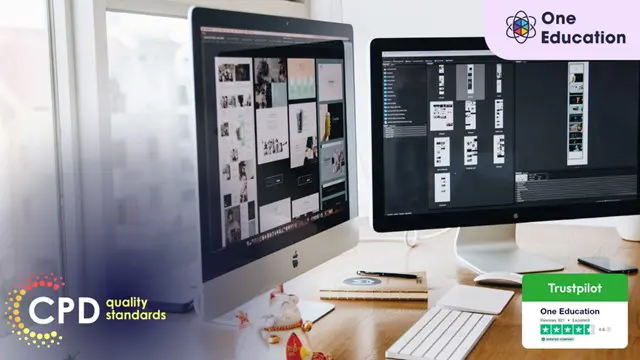
Reservoir Engineering for Geosciences Professionals and Other Disciplines
By EnergyEdge - Training for a Sustainable Energy Future
About this Training Course Reservoir engineering methods, data and models are used in the E&P business to describe and optimise hydrocarbon recovery. This 5 full-day course addresses reservoir engineering concepts and methods to enable cross-disciplinary team work and the smooth exchange of ideas and experience. In this course, participants will gain an in-depth understanding of the fundamentals of reservoir engineering and a broad range of modern reservoir engineering principles and practices for reservoir development and production, including the estimation of oil and gas reserves. The topics covered in this course will be illustrated with practical and actual field cases. Some self-study or reading will be required from participants. Training Objectives By the end of this course, participants will be able to: Describe use of permeability and fluid saturation in reservoir engineering. Explain the assessment of hydrocarbon resources and recoverable reserves estimation. Understand analysis and modelling of fluid behaviour. Explain oil and gas reservoir performance. Describe material balance methods in oil and gas reservoirs. Understand design and analysis of well tests. Understand analysis and production of producing wells and forecasting methods. Describe fluid displacement at the pore and reservoir scale. Explain reservoir simulation approaches. Describe tools for handling the uncertainty in reservoir analysis. Describe various recovery methods from primary to enhanced recovery. Target Audience This course is intended for professionals with prior technical or engineering exposure to exploration and production activities. Targeted participants include geoscientists, production engineers, petrophysicists and petroleum engineers involved with exploration and development of oil & gas reservoirs. The course will also benefit petroleum engineering team leaders as well as IT staff and support staff who work with reservoir engineering, development and production departments. Course Level Basic or Foundation Trainer Your expert course leader is an independent Reservoir Engineering Consultant, providing project consultancy and reservoir engineering training for global customers. He retired from Shell in 2012 and during the last years of his Shell career, he held the Senior Reserves Consultant for the Middle East and Reservoir Engineering Discipline Lead positions. He is a seasoned Petroleum Engineering professional, with global experience in Shell companies and joint ventures (NAM, SSB, SCL, PDO, SKDBV). His technical expertise is in reserves and resource management, reservoir engineering quality assurance, and staff development as well as carbonate reservoirs, modelling and reservoir simulation. PROFESSIONAL EXPERIENCE 2012 to date Independent Reservoir Engineering Consultant Petroleum and reservoir engineering advice, training and services. Reservoir engineering training for major oil companies, engineering firms and other global customers. Assurance of SPE and SEC reserves compliance. Participation in SPE reserves and resources estimation Advanced Technology Workshops both as an organising committee member and as session speaker. 2008 - 2012 Shell International E&P, the Hague, the Netherlands Senior Reserves Consultant for Shell business units and joint ventures in the Middle East Region Assurance of SEC and SPE compliance of reserves and resources. Industry publications and conference contributions a.o. SPE guidelines on probabilistic reserves estimation. 2006 - 2008 Shell E&P Technology Solutions, Rijswijk, the Netherlands Reservoir Engineering Discipline Lead Responsible for Reservoir Engineering in global projects and for staff planning and development (over 60 international Reservoir Engineers). 2001 - 2005 Centre for Carbonate Studies, SQU, Oman / Shell International E&P Applications and Research / Shell Representative Office Oman Petroleum Engineering Manager PE Manager in the Carbonate Research Centre, a joint venture between Sultan Qaboos University in Oman and Shell International. Industrial research projects and teaching on recovery aspects of carbonate reservoir development. 1997 - 2000 Shell International E&P, Rijswijk, the Netherlands Principal Reservoir Engineer Coordination of the NOV subsurface team in Shell Kazakhstan Development BV in 2000. Leading role in Shell Gamechanger project on natural gas hydrates. Acting Shell Group Reserves Co-ordinator in 1997-1998. Facilitation of workshops with government shareholders, including discussions on sensitive reserves issues (BSP Petroleum Unit Brunei, PDO Oman, SPDC government Nigeria). 1992 - 1996 Shell Training Centre, Noordwijkerhout, the Netherlands Reservoir Engineering Programme Training Director Advanced PE training events, QA/QC, design and delivery of courses to Shell staff. 1985 - 1992 Shell International, SIPM, the Hague, The Netherlands Senior Reservoir Engineer Reservoir simulation, integrated reservoir modelling and gas field development and major contributor to the Shell internal Gas Field Planning Tool development. Full field reservoir simulation projects supporting Field Development Plans, operational strategies and unitisation negotiations for Shell Group Operating Companies in the United Kingdom, New Zealand and Egypt. 1984 - 1985 Geological Survey of the Netherlands, Ministry of Economic Affairs Reservoir Engineering Section Head Responsible for Petroleum Engineering advice on oil and gas licences to the Ministry of Economic Affairs. First-hand experience with a government view on resource management. 1976 - 1984 NAM, Assen, The Netherlands and SSB/SSPC, Miri, Malaysia Wellsite Operations Engineer / Operational Reservoir Engineer POST TRAINING COACHING SUPPORT (OPTIONAL) To further optimise your learning experience from our courses, we also offer individualized 'One to One' coaching support for 2 hours post training. We can help improve your competence in your chosen area of interest, based on your learning needs and available hours. This is a great opportunity to improve your capability and confidence in a particular area of expertise. It will be delivered over a secure video conference call by one of our senior trainers. They will work with you to create a tailor-made coaching program that will help you achieve your goals faster. Request for further information post training support and fees applicable Accreditions And Affliations

***24 Hour Limited Time Flash Sale*** Quantity Surveying with AutoCAD - CPD Certified Admission Gifts FREE PDF & Hard Copy Certificate| PDF Transcripts| FREE Student ID| Assessment| Lifetime Access| Enrolment Letter Are you a professional feeling stuck in your career, struggling to keep up with the ever-changing demands of the industry? Or perhaps you're a beginner, unsure of where to start or how to break into your desired field. Whichever stage you're in, our exclusive Quantity Surveying with AutoCAD Bundle provides unique insights and tools that can help you achieve your goals. Designed to cater to the needs of both seasoned professionals and aspiring newcomers, our Quantity Surveying with AutoCAD bundle is a comprehensive program that will equip you with the essential skills and knowledge you need to succeed. Whether you're looking to advance in your current role or embark on a new career journey, this bundle has everything you need to take your professional life to the next level. But that's not all. When you enrol in Quantity Surveying with AutoCAD Online Training, you'll receive 25 CPD-Accredited PDF Certificates, Hard Copy Certificates, and our exclusive student ID card, all absolutely free. Courses Are Included In this Quantity Surveying with AutoCAD Career Bundle: Course 01: Quantity Surveyor Training Course 02: Building Surveyor Training Course 03: Land Surveying Course 04: Construction Site Planning and Management Course 05: Construction Cost Estimation Diploma Course 06: AutoCAD VBA Programming for Beginners Course 07: AutoCAD Programming using C# with Windows Forms Course 08: Property Law Course 09: Construction Industry Scheme (CIS) Course 10: Property Management Training Course 11: Residential Property Sales Course 12: Public Housing Management Course 13: WELL Building Standard Course 14: Building Design And Construction With LEED V4.1 Course 15: Construction Safety Diploma Course 16: Cost Control and Management Training Course 17: Effective Communication Skills for Technical People Course 18: Leadership & Management Course 19: Level 3 Workplace First Aid Course 20: COSHH Training for Assessors Course 21: Level 2 LOLER Training Course 22: Working at Height Course 23: RIDDOR Training Course 24: Workplace Management: Personal Hygiene Course 25: Property Development Diploma With Quantity Surveying with AutoCAD, you'll embark on an immersive learning experience that combines interactive lessons with voice-over audio, ensuring that you can learn from anywhere in the world, at your own pace. And with 24/7 tutor support, you'll never feel alone in your journey, whether you're a seasoned professional or a beginner. Don't let this opportunity pass you by. Enrol in Quantity Surveying with AutoCAD today and take the first step towards achieving your goals and dreams. Why buy this Quantity Surveying with AutoCAD? Free CPD Accredited Certificate upon completion of Quantity Surveying with AutoCAD Get a free student ID card with Quantity Surveying with AutoCAD Lifetime access to the Quantity Surveying with AutoCAD course materials Get instant access to this Quantity Surveying with AutoCAD course Learn Quantity Surveying with AutoCAD from anywhere in the world 24/7 tutor support with the Quantity Surveying with AutoCAD course. Start your learning journey straightaway with our Quantity Surveying with AutoCAD Training! Quantity Surveying with AutoCAD premium bundle consists of 25 precisely chosen courses on a wide range of topics essential for anyone looking to excel in this field. Each segment of Quantity Surveying with AutoCAD is meticulously designed to maximise learning and engagement, blending interactive content and audio-visual modules for a truly immersive experience. Certification You have to complete the assignment given at the end of the Quantity Surveying with AutoCAD course. After passing the Quantity Surveying with AutoCAD exam You will be entitled to claim a PDF & Hardcopy certificate accredited by CPD Quality standards completely free. CPD 250 CPD hours / points Accredited by CPD Quality Standards Who is this course for? This Quantity Surveying with AutoCAD course is ideal for: Students seeking mastery in Quantity Surveying with AutoCAD Professionals seeking to enhance Quantity Surveying with AutoCAD skills Individuals looking for a Quantity Surveying with AutoCAD-related career. Anyone passionate about Quantity Surveying with AutoCAD Requirements This Quantity Surveying with AutoCAD doesn't require prior experience and is suitable for diverse learners. Career path This Quantity Surveying with AutoCAD bundle will allow you to kickstart or take your career in the related sector to the next stage. Certificates CPD Accredited Digital certificate Digital certificate - Included CPD Accredited Hard copy certificate Hard copy certificate - Included If you are an international student, then you have to pay an additional 10 GBP for each certificate as an international delivery charge.

Heat Rate Optimization of Coal Power Plants
By EnergyEdge - Training for a Sustainable Energy Future
About this Virtual Instructor Led Training (VILT) This 5 half-day virtual course provides a detailed description of all the methods used to reduce the heat rate (increase the efficiency) of pulverized coal and circulating fluidized bed (CFB) coal power plants. All the processes, operational and maintenance activities, capital projects, technical options, potential initiatives and incentives to implement upgrades/repairs for increasing the plant efficiency will be covered in detail. Training Objectives Calculate the Heat Rate of Coal Power Plants: Learn all the methods used to calculate the heat rate of coal power plants Benefits of Lowering the Heat Rate of Coal Power Plants: Understand all the benefits of lowering the heat rate of coal power plants Methods Used to Improve Coal Power Plants Heat Rate: Gain a thorough understanding of all the methods used to improve the heat rate of coal power plants Processes, Operational and Maintenance Activities: Discover all the processes, operational and maintenance activities used to improve the heat rate of coal power plants Capital Projects Used to Improve the Heat Rate: Learn about all the capital projects used to improve the heat rate of coal power plants Technical Options for Improving the Heat Rate: Understand all the technical options used to improve the heat rate of coal power plants Potential Initiatives and Incentives to Implement Upgrades/Repairs for Improving the Heat Rate: Discover all the potential initiatives and incentives to implement upgrades/repairs for improving the heat rate of coal power plants Factors Affecting Coal Power Plant Efficiency and Emissions: Learn about all the factors which affect coal power plants efficiency and emissions Areas in Pulverized Coal and Circulating Fluidized Bed (CFB) Power Plants where Efficiency Loss Can Occur: Discover all the areas in pulverized coal and circulating fluidized bed (CFB) power plants where efficiency loss can occur Optimize the Operation of Coal Power Plant Equipment and Systems to improve the Plant Heat Rate: Understand all the techniques and methods used to optimize the operation of coal power plant equipment and systems to improve the plant heat rate Coal Power Plant Equipment and Systems: Learn about various coal power plant equipment and systems including boilers, superheaters, reheaters, steam turbines, governing systems, deaerators, feedwater heaters, coal-handling equipment, transformers, generators and auxiliaries Target Audience Engineers of all disciplines Managers Technicians Maintenance personnel Other technical individuals Training Methods The VILT will be delivered online in 5 half-day sessions comprising 4 hours per day, with 1 x 10 minutes break per day, including time for lectures, discussion, quizzes and short classroom exercises. Additionally, some self-study will be requested. Participants are invited but not obliged to bring a short presentation (10 mins max) on a practical problem they encountered in their work. This will then be explained and discussed during the VILT. A short test or quiz will be held at the end the course. The instructor relies on a highly interactive training method to enhance the learning process. This method ensures that all the delegates gain a complete understanding of all the topics covered. The training environment is highly stimulating, challenging, and effective because the participants will learn by case studies which will allow them to apply the material taught to their own organization. Trainer Your specialist course leader has more than 32 years of practical engineering experience with Ontario Power Generation (OPG), one of the largest electric utility in North America. He was previously involved in research on power generation equipment with Atomic Energy of Canada Limited at their Chalk River and Whiteshell Nuclear Research Laboratories. While working at OPG, he acted as a Training Manager, Engineering Supervisor, System Responsible Engineer and Design Engineer. During the period of time, he worked as a Field Engineer and Design Engineer, he was responsible for the operation, maintenance, diagnostics, and testing of gas turbines, steam turbines, generators, motors, transformers, inverters, valves, pumps, compressors, instrumentation and control systems. Further, his responsibilities included designing, engineering, diagnosing equipment problems and recommending solutions to repair deficiencies and improve system performance, supervising engineers, setting up preventive maintenance programs, writing Operating and Design Manuals, and commissioning new equipment. Later, he worked as the manager of a section dedicated to providing training for the staff at the power stations. The training provided by him covered in detail the various equipment and systems used in power stations. In addition, he has taught courses and seminars to more than four thousand working engineers and professionals around the world, specifically Europe and North America. He has been consistently ranked as 'Excellent' or 'Very Good' by the delegates who attended his seminars and lectures. He written 5 books for working engineers from which 3 have been published by McGraw-Hill, New York. Below is a list of the books authored by him; Power Generation Handbook: Gas Turbines, Steam Power Plants, Co-generation, and Combined Cycles, second edition, (800 pages), McGraw-Hill, New York, October 2011. Electrical Equipment Handbook (600 pages), McGraw-Hill, New York, March 2003. Power Plant Equipment Operation and Maintenance Guide (800 pages), McGraw-Hill, New York, January 2012. Industrial Instrumentation and Modern Control Systems (400 pages), Custom Publishing, University of Toronto, University of Toronto Custom Publishing (1999). Industrial Equipment (600 pages), Custom Publishing, University of Toronto, University of Toronto, University of Toronto Custom Publishing (1999). Furthermore, he has received the following awards: The first 'Excellence in Teaching' award offered by PowerEdge, Singapore, in December 2016 The first 'Excellence in Teaching' award offered by the Professional Development Center at University of Toronto (May, 1996). The 'Excellence in Teaching Award' in April 2007 offered by TUV Akademie (TUV Akademie is one of the largest Professional Development centre in world, it is based in Germany and the United Arab Emirates, and provides engineering training to engineers and managers across Europe and the Middle East). Awarded graduation 'With Distinction' from Dalhousie University when completed Bachelor of Engineering degree (1983). Lastly, he was awarded his Bachelor of Engineering Degree 'with distinction' from Dalhousie University, Halifax, Nova Scotia, Canada. He also received a Master of Applied Science in Engineering (M.A.Sc.) from the University of Ottawa, Canada. He is also a member of the Association of Professional Engineers in the province of Ontario, Canada. POST TRAINING COACHING SUPPORT (OPTIONAL) To further optimise your learning experience from our courses, we also offer individualized 'One to One' coaching support for 2 hours post training. We can help improve your competence in your chosen area of interest, based on your learning needs and available hours. This is a great opportunity to improve your capability and confidence in a particular area of expertise. It will be delivered over a secure video conference call by one of our senior trainers. They will work with you to create a tailor-made coaching program that will help you achieve your goals faster. Request for further information about post training coaching support and fees applicable for this. Accreditions And Affliations

Bluetooth training course description Bluetooth is used by many kids these days but is probably under-utilised in business environments. This hands on training course provides an overview of what Bluetooth is, how it works, what it can be used for and how to configure it on different devices. What will you learn Explain what Bluetooth is. Describe the Bluetooth protocol stack. Recognise the applications of Bluetooth. Configure Bluetooth. Bluetooth training course details Who will benefit: Anyone who needs to know more about Bluetooth. Prerequisites: None. Duration 2 days Bluetooth training course contents Classic Bluetooth Bluetooth overview Basics, standards, competing technologies. Bluetooth radio RF bands, power losses, frequency hopping. Bluetooth modulation PSK, DPSK, DPQSK. Bluetooth data transfer FH, TDD, FDMA, ACL, SCO, Bluetooth packets. Making connections Piconets, Scatternets, Pairing The protocol stack Baseband, Link Manager, L2CAP, SDP, GAP, RFCOMM. Profiles FTP, DUN, LAN, Synch, HDP, GOEP/OBEX etc. Security Authentication, authorisation, encryption, risks. Bluetooth Low Energy Introduction Bluetooth Smart and Bluetooth Smart Ready. BLE device types Design goals, terminology and core concepts. BLE usage models Presence detection, data broadcasting connectionless models, gateways. BLE architecture Controller, host, applications and stack splits. BLE protocol stack Link layer, HCI, L2CAP. BLE profiles GAP roles, models, procedures, security modes, data advertising. BLE security Pairing, bonding, data signing BLE applications Devices, services, profiles, peripherals
