- Professional Development
- Medicine & Nursing
- Arts & Crafts
- Health & Wellbeing
- Personal Development
35314 Design courses in Cockermouth delivered Online
SketchUp Basic to Intermediate Training
By London Design Training Courses
Why choose SketchUp Basic to Intermediate Training Course? Click for more info SketchUp offers a user-friendly experience with its intuitive interface, enabling beginners to start smoothly and professionals to work efficiently. The software provides straightforward tools and shortcuts, ensuring precise and speedy creation of 3D models. Duration: 5 hrs Method: 1-on-1, Personalized attention Schedule: Tailor your own schedule by pre-booking a convenient hour of your choice, available from Mon to Sat between 9 am and 7 pm SketchUp is a popular and robust CAD solution designed for engineers, designers, architects, and more. Its powerful suite of tools includes customizable palettes, lighting effects, animations, textures, and access to the Trimble 3D warehouse. SketchUp Basic Training Course. 1 on 1 Training. 5 hours Understanding the Basics of SketchUpIntroduction to SketchUpNavigating the SketchUp EnvironmentExploring Zoom, Pan, and Rotate FunctionsFamiliarizing Yourself with the XYZ Axis Mastering SketchUp ToolsEfficient Toolbar SelectionsUtilizing Templates for ProjectsDrawing with Precision Using the Pencil ToolWorking with Fundamental Geometric ShapesTaking Accurate Measurements Advanced SketchUp TechniquesCreating Circles and ArcsHarnessing Sticky Geometry SolutionsUnveiling the Power of Tags (Formerly Layers)Streamlining Workflow with Keyboard ShortcutsAccurate Object Measurement within SketchUpInformation Management and Database UsageMoving and Copying ObjectsSimple Array TechniquesMastering Rotational ManipulationsEffortless Rotational CopyingFractional and Relative Scaling Component and Group CreationConstructing Components for ReusabilityCreating Efficient GroupsComparing the Advantages of Components and GroupsSaving and Reusing ComponentsImporting Components from Digital Repositories Advanced Modeling and GeometryLeveraging Push-Pull OperationsCreating Complex Shapes with the Follow Me ToolExploring Geometry IntersectionsDuplicating and Offsetting Faces, Edges, and PolygonsIncorporating 2D Polygons into Your DrawingsSkillful Use of the Paint Bucket Tool Materials and TexturesProficiency with the Materials EditorApplying High-Quality TexturesSourcing and Positioning TexturesGraphics and Bitmap ConsiderationsCrafting Scenes and StylesGenerating and Customizing ScenesManaging Scenes and Styles Introduction to Animation and PresentationAnimation ConceptsAdding Dimensions to Your SketchUp ModelsAnnotating Designs for ClarityPreparing Models for PrintingExporting Images and PDFs in 2D Formats

Quality Tools and Methods with ISO 9001:2015 - QLS Training
By Imperial Academy
Level 3 & 5 Endorsed Diploma | QLS Hard Copy Certificate Included | Plus 5 CPD Courses | Lifetime Access
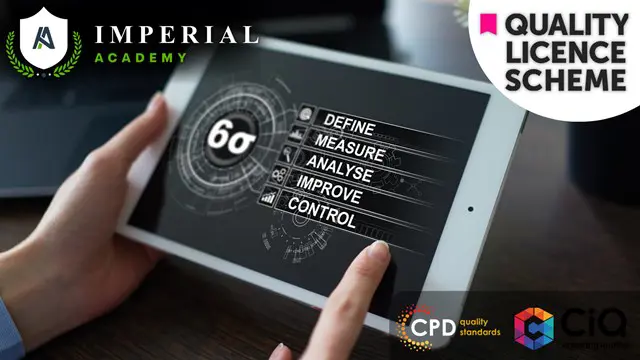
Description: This Microsoft Office 2010 Access Intermediate - Complete Video Course builds on the skills and concepts taught in Access 2010: Basic. In this series, you will learn about relational databases, related tables, complex queries, advanced form design, reports and printing, charts, and PivotTables and PivotCharts. From building reports to using conditional formatting, you'll see how to present your data and gain techniques for using Visual Basic to automate common tasks. You will discover the fundamentals of database design and construction, which will allow you to construct a strong relational database that makes future modifications and data analysis easier. Do you want to take your Microsoft Access skills to the next level? In this course, you'll master more advanced techniques for this powerful database program and build an entire data project from scratch. Assessment: At the end of the course, you will be required to sit for an online MCQ test. Your test will be assessed automatically and immediately. You will instantly know whether you have been successful or not. Before sitting for your final exam you will have the opportunity to test your proficiency with a mock exam. Certification: After completing and passing the course successfully, you will be able to obtain an Accredited Certificate of Achievement. Certificates can be obtained either in hard copy at a cost of £39 or in PDF format at a cost of £24. Who is this Course for? Microsoft Office 2010 Access Intermediate - Complete Video Course is certified by CPD Qualifications Standards and CiQ. This makes it perfect for anyone trying to learn potential professional skills. As there is no experience and qualification required for this course, it is available for all students from any academic background. Requirements Our Microsoft Office 2010 Access Intermediate - Complete Video Course is fully compatible with any kind of device. Whether you are using Windows computer, Mac, smartphones or tablets, you will get the same experience while learning. Besides that, you will be able to access the course with any kind of internet connection from anywhere at any time without any kind of limitation. Career Path After completing this course you will be able to build up accurate knowledge and skills with proper confidence to enrich yourself and brighten up your career in the relevant job market. Relational Databases Database Normalization 00:14:00 Table Relationships 00:13:00 Referential Integrity 00:12:00 Related Tables Creating Lookup Fields 00:11:00 Modifying Lookup Fields 00:06:00 Using Subdatasheets 00:04:00 Complex Queries Joining Tables in Queries 00:26:00 Using Calculated Fields 00:09:00 Summarizing and Grouping Values 00:08:00 Advanced Form Design Adding Unbound Controls 00:08:00 Adding Graphics 00:04:00 Adding Calculated Values 00:06:00 Adding Combo Boxes 00:04:00 Advanced Form Types 00:10:00 Reports and Printing Customized Headers and Footers 00:17:00 Calculated Values 00:08:00 Printing 00:03:00 Labels 00:05:00 Charts Charts in Forms 00:08:00 Charts in Reports 00:06:00 PivotTables and PivotCharts PivotTables 00:05:00 Modifying PivotTables 00:07:00 PivotCharts 00:04:00 PivotTable Forms 00:01:00 Mock Exam Mock Exam- Microsoft Office 2010 Access Intermediate - Complete Video Course 00:20:00 Final Exam Final Exam- Microsoft Office 2010 Access Intermediate - Complete Video Course 00:20:00 Certificate and Transcript Order Your Certificates and Transcripts 00:00:00

Overview The Food Hygiene Training Level 2 and Health and Safety at Work course provides comprehensive training on food safety, covering topics such as food safety legislation, microbiological, physical, chemical, and allergenic hazards, food storage, preparation, personal hygiene, food premises design, cleaning schedules, and guidance on reopening and adapting food businesses during COVID-19. Learning Outcomes: Understand the relevant food safety legislation and regulations applicable to food businesses. Identify microbiological hazards and their potential risks in food preparation and handling. Recognize physical, chemical, and allergenic hazards in food, implementing measures to prevent contamination. Gain knowledge of proper food storage techniques to maintain food quality and safety. Acquire essential skills for safe food preparation and handling in compliance with food safety standards. Learn about the importance of personal hygiene for food handlers and the prevention of foodborne illnesses. Understand the significance of food premises design and cleaning schedules in ensuring a hygienic environment. Familiarize yourself with guidance on reopening and adapting food businesses during the COVID-19 pandemic, implementing necessary safety measures. Why buy this Food Hygiene Training Level 2, Health and Safety at Work? Unlimited access to the course for forever Digital Certificate, Transcript, student ID all included in the price Absolutely no hidden fees Directly receive CPD accredited qualifications after course completion Receive one to one assistance on every weekday from professionals Immediately receive the PDF certificate after passing Receive the original copies of your certificate and transcript on the next working day Easily learn the skills and knowledge from the comfort of your home Certification After studying the course materials of the Food Hygiene Training Level 2, Health and Safety at Work you will be able to take the MCQ test that will assess your knowledge. After successfully passing the test you will be able to claim the pdf certificate for £5.99. Original Hard Copy certificates need to be ordered at an additional cost of £9.60. Who is this course for? This Food Hygiene Training Level 2, Health and Safety at Work does not require you to have any prior qualifications or experience. You can just enrol and start learning. Prerequisites This Food Hygiene Training Level 2, Health and Safety at Work was made by professionals and it is compatible with all PC's, Mac's, tablets and smartphones. You will be able to access the course from anywhere at any time as long as you have a good enough internet connection. Career path As this course comes with multiple courses included as bonus, you will be able to pursue multiple occupations. This Food Hygiene Training Level 2, Health and Safety at Work is a great way for you to gain multiple skills from the comfort of your home. Course Curriculum Food Safety Legislation Module 1: Food Safety Legislation 01:24:00 Microbiological Hazards Module 2: Microbiological Hazards 02:15:00 Physical, Chemical and Allergenic Hazards Module 3: Physical, Chemical, and Allergenic Hazards 01:00:00 Food Storage Module 4: Food Storage 01:21:00 Food Preparation Module 5: Food Preparation 00:57:00 Personal Hygiene Module 6: Personal Hygiene 01:00:00 Food Premises Design and Cleaning Schedules Module 7: Food Premises Design and Cleaning Schedules 02:00:00 Further Information Module 8: Further Information 00:18:00 Reopening and Adapting Your Food Business During COVID-19 Module 9: Reopening and Adapting Your Food Business During COVID-19 00:16:00 Mock Exam Mock Exam - Food Hygiene Training Level 2, Health and Safety at Work 00:20:00 Final Exam Final Exam - Food Hygiene Training Level 2, Health and Safety at Work 00:20:00

Ethical Leadership Level 2 & 3
By Imperial Academy
Level 3 QLS Endorsed Course | Endorsed Certificate Included | Plus 5 Career Guided Courses | CPD Accredited
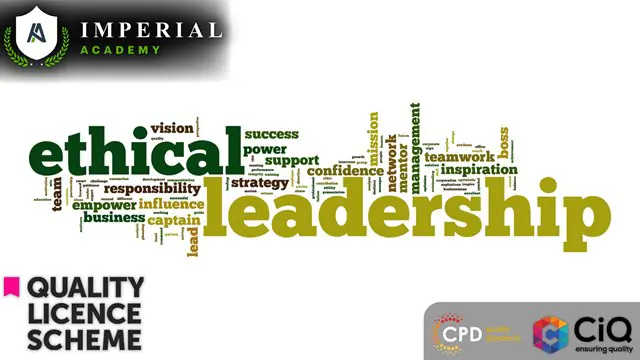
UI Design Diploma
By Course Cloud
Certification After successfully completing the course, you will be able to get the UK and internationally accepted certificate to share your achievement with potential employers or include it in your CV. The PDF Certificate + Transcript is available at £6.99 (Special Offer - 50% OFF). In addition, you can get a hard copy of your certificate for £12 (Shipping cost inside the UK is free, and outside the UK is £9.99).

Unlock your creative potential with our "Ceramics Mastery: Pottery & Sculpting Skills" course. Explore hand-building, wheel throwing, surface decoration, and more. Master the art of ceramics with expert guidance. Enroll now to sculpt your artistic journey!

Professional Certificate Course in Ergonomics Fire Prevention and Protection Management in London 2024
4.9(261)By Metropolitan School of Business & Management UK
This course offers a comprehensive approach to workplace safety, focusing on ergonomics, fire prevention, and protection management. Participants will delve into the importance of ergonomics in health science, learning to evaluate operator-machine systems, classify body movements, and understand the impact of environmental variables on employee health. After the successful completion of the course, you will be able to learn about the following; Explore the Definition of 'Ergonomics' and its importance in health science. Learn how to Apply Ergonomics. Evaluate Operator-Machine Systems. Understand the classification of Body Movement, Postures, and Positions. Explore Cumulative Trauma Disorders or CTD. Understand Machine Variables and Environmental Variables affecting the health and safety of employees. Explore Workplace Layout and Design. Appreciate FIRE PREVENTION AND PROTECTION techniques. Explore the Categories of Fires and Extinguishers. This course covers essential topics in workplace safety, including ergonomics principles, operator-machine system evaluation, body movement classification, cumulative trauma disorders, machine and environmental variables affecting employee health, workplace layout and design considerations, fire prevention techniques, categories of fires, and proper extinguisher usage. Through practical examples and case studies, participants will learn how to identify and mitigate workplace hazards to create a safer and healthier work environment. VIDEO - Course Structure and Assessment Guidelines Watch this video to gain further insight. Navigating the MSBM Study Portal Watch this video to gain further insight. Interacting with Lectures/Learning Components Watch this video to gain further insight. Ergonomics, Fire Prevention, and Protection Management Self-paced pre-recorded learning content on this topic. Ergonomics, Fire Prevention, and Protection Management Put your knowledge to the test with this quiz. Read each question carefully and choose the response that you feel is correct. All MSBM courses are accredited by the relevant partners and awarding bodies. Please refer to MSBM accreditation in about us for more details. There are no strict entry requirements for this course. Work experience will be added advantage to understanding the content of the course. The certificate is designed to enhance the learner's knowledge in the field. This certificate is for everyone eager to know more and get updated on current ideas in their respective field. We recommend this certificate for the following audience. CEO, Director, Manager, Supervisor Health and safety officer Occupational therapist Physical therapist Safety engineer Human factors engineer Industrial designer Ergonomics consultant Workplace safety coordinator Health and safety manager Facility manager Occupational health specialist Environmental health and safety specialist Average Completion Time 2 Weeks Accreditation 3 CPD Hours Level Advanced Start Time Anytime 100% Online Study online with ease. Unlimited Access 24/7 unlimited access with pre-recorded lectures. Low Fees Our fees are low and easy to pay online.

