- Professional Development
- Medicine & Nursing
- Arts & Crafts
- Health & Wellbeing
- Personal Development
Unlock a world of opportunities in the dynamic retail industry with our comprehensive Certificate on Retail Associate. Whether you're just starting out or looking to advance your career, this course provides the essential skills and knowledge needed to excel in retail environments. Key Features: CPD Certified Free Certificate Developed by Specialist Lifetime Access The "Certificate on Retail Associate" course equips learners with essential skills for a successful career in retail. Participants will understand the key qualities needed to excel as a retail associate and gain insights into consumer behavior, which is crucial for providing excellent customer service. The course emphasizes effective communication with customers and mastering the sales process, including handling transactions at the checkout. Learners will explore retail psychology, consumer rights, and health and safety practices specific to retail environments. Additionally, the course covers the fundamentals of in-store and exterior design, as well as visual merchandising techniques. Management skills are also included to help future retail associates lead their teams effectively. By the end of the course, participants will be able to identify and capitalize on trends, ensuring they can meet and exceed customer expectations in any retail setting. Course Curriculum Module 01: Introduction to Retail Associate Module 02: The Qualities of a Retail Associate Module 03: Importance of Consumer Behaviour Module 04: The Importance of Communicating with Customers Module 05: The Sales Process and Dealing with Customers at the Checkout Module 06: Retail Psychology Module 07: Consumer Rights Act Module 08: Health and Safety for Retail Stores Module 09: In-store Design Module 10: Exterior Design Module 11: Introduction to Visual Merchandising Module 12: Management Skills for Leading Your Team Module 13: Taking Trends and Targeting Customers Effectively Learning Outcomes: Understand the role and responsibilities of a retail associate. Identify key qualities required for successful retail associates. Recognize the significance of consumer behaviour in retail settings. Communicate effectively with customers to enhance their shopping experience. Apply knowledge of the sales process at the checkout. Implement health and safety standards in retail environments. CPD 10 CPD hours / points Accredited by CPD Quality Standards Who is this course for? Individuals seeking entry-level retail positions. Retail staff aiming to improve their skills. Those interested in consumer behaviour. Aspiring retail team leaders and managers. People interested in visual merchandising. Career path Retail Sales Associate Customer Service Representative Visual Merchandiser Retail Store Manager Sales Assistant Retail Team Leader Certificates Digital certificate Digital certificate - Included Certificate of Completion Digital certificate - Included Will be downloadable when all lectures have been completed.

Unlock a world of opportunities in the dynamic retail industry with our comprehensive Certificate on Retail Associate. Whether you're just starting out or looking to advance your career, this course provides the essential skills and knowledge needed to excel in retail environments. Key Features: CPD Certified Developed by Specialist Lifetime Access The "Certificate on Retail Associate" course equips learners with essential skills for a successful career in retail. Participants will understand the key qualities needed to excel as a retail associate and gain insights into consumer behavior, which is crucial for providing excellent customer service. The course emphasizes effective communication with customers and mastering the sales process, including handling transactions at the checkout. Learners will explore retail psychology, consumer rights, and health and safety practices specific to retail environments. Additionally, the course covers the fundamentals of in-store and exterior design, as well as visual merchandising techniques. Management skills are also included to help future retail associates lead their teams effectively. By the end of the course, participants will be able to identify and capitalize on trends, ensuring they can meet and exceed customer expectations in any retail setting. Course Curriculum Module 01: Introduction to Retail Associate Module 02: The Qualities of a Retail Associate Module 03: Importance of Consumer Behaviour Module 04: The Importance of Communicating with Customers Module 05: The Sales Process and Dealing with Customers at the Checkout Module 06: Retail Psychology Module 07: Consumer Rights Act Module 08: Health and Safety for Retail Stores Module 09: In-store Design Module 10: Exterior Design Module 11: Introduction to Visual Merchandising Module 12: Management Skills for Leading Your Team Module 13: Taking Trends and Targeting Customers Effectively Learning Outcomes: Understand the role and responsibilities of a retail associate. Identify key qualities required for successful retail associates. Recognize the significance of consumer behaviour in retail settings. Communicate effectively with customers to enhance their shopping experience. Apply knowledge of the sales process at the checkout. Implement health and safety standards in retail environments. CPD 10 CPD hours / points Accredited by CPD Quality Standards Who is this course for? Individuals seeking entry-level retail positions. Retail staff aiming to improve their skills. Those interested in consumer behaviour. Aspiring retail team leaders and managers. People interested in visual merchandising. Career path Retail Sales Associate Customer Service Representative Visual Merchandiser Retail Store Manager Sales Assistant Retail Team Leader Certificates Digital certificate Digital certificate - Included Will be downloadable when all lectures have been completed.

Do you want to prepare for your dream job but strive hard to find the right courses? Then, stop worrying, for our strategically modified Complete English Theory and Literature bundle will keep you up to date with the relevant knowledge and most recent matters of this emerging field. So, invest your money and effort in our 30 course mega bundle that will exceed your expectations within your budget. The Complete English Theory and Literature related fields are thriving across the UK, and recruiters are hiring the most knowledgeable and proficient candidates. It's a demanding field with magnitudes of lucrative choices. If you need more guidance to specialise in this area and need help knowing where to start, then StudyHub proposes a preparatory bundle. This comprehensive Complete English Theory and Literature bundle will help you build a solid foundation to become a proficient worker in the sector. This Complete English Theory and Literature Bundle consists of the following 25 CPD Accredited Premium courses - Course 1: Medieval History Course 2: Level-3 English Grammar Course Course 3: English: Spelling, Punctuation, and Grammar Course 4: Creative Writing Course 5: News Writing: Journalism 101 Course 6: Blogger for Beginners Course 7: Novel Writing and Publishing Course 8: Essay Writing in English Course 9: Write and Publish a Research Paper: Complete Guide v6 Course 10: How to Write a Research Paper in Law and Humanities Course 11: Creative Writing Course: Writing Storybooks For Children Course 12: Diploma in Drama and Comedy Writing Course 13: Creative Writing Course - Short Stories Course 14: Creative Writing Course - Fiction Course 15: Creative Writing Course - Horror Course 16: Creative Writing Course - Novel Course 17: Creative Writing Course - Thriller Course 18: Creative Nonfiction Book Writing Course 19: Basics of English for Beginners Course 20: Reach Advanced Level in English as a Foreign Language Course 21: 200 Common English Idioms and Phrases Course 22: Business Writing - How You Can Become a Great Writer Course 23: Simple Copywriting Secrets: How to Write Killer Sales Copy Course 24: Creative Advertising and Graphic Design for Everyone Course 25: Ultimate Job Interview in English 5 Extraordinary Career Oriented courses that will assist you in reimagining your thriving techniques- Course 1:Career Development Plan Fundamentals Course 2:CV Writing and Job Searching Course 3:Interview Skills: Ace the Interview Course 4:Video Job Interview for Job Seekers Course 5:Create a Professional LinkedIn Profile Learning Outcome This tailor-made Complete English Theory and Literature bundle will allow you to- Uncover your skills and aptitudes to break new ground in the related fields Deep dive into the fundamental knowledge Acquire some hard and soft skills in this area Gain some transferable skills to elevate your performance Maintain good report with your clients and staff Gain necessary office skills and be tech savvy utilising relevant software Keep records of your work and make a report Know the regulations around this area Reinforce your career with specific knowledge of this field Know your legal and ethical responsibility as a professional in the related field This Complete English Theory and Literature Bundle resources were created with the help of industry experts, and all subject-related information is kept updated on a regular basis to avoid learners from falling behind on the latest developments. Certification After studying the complete training you will be able to take the assessment. After successfully passing the assessment you will be able to claim all courses pdf certificates and 1 hardcopy certificate for the Title Course completely free. Other Hard Copy certificates need to be ordered at an additional cost of •8. CPD 300 CPD hours / points Accredited by CPD Quality Standards Who is this course for? Ambitious learners who want to strengthen their CV for their desired job should take advantage of the Complete English Theory and Literature bundle! This bundle is also ideal for professionals looking for career advancement. Requirements To participate in this course, all you need is - A smart device A secure internet connection And a keen interest in Complete English Theory and Literature Career path Upon completing this essential Bundle, you will discover a new world of endless possibilities. These courses will help you to get a cut above the rest and allow you to be more efficient in the relevant fields.

Do you want to prepare for your dream job but strive hard to find the right courses? Then, stop worrying, for our strategically modified Teach Yourself IT bundle will keep you up to date with the relevant knowledge and most recent matters of this emerging field. So, invest your money and effort in our 30 course mega bundle that will exceed your expectations within your budget. The Teach Yourself IT related fields are thriving across the UK, and recruiters are hiring the most knowledgeable and proficient candidates. It's a demanding field with magnitudes of lucrative choices. If you need more guidance to specialise in this area and need help knowing where to start, then StudyHub proposes a preparatory bundle. This comprehensive Teach Yourself IT bundle will help you build a solid foundation to become a proficient worker in the sector. This Teach Yourself IT Bundle consists of the following 25 CPD Accredited Premium courses - Course 1: Network Security and Risk Management Course 2: CompTIA Network Course 3: Information Management Course 4: Web Application Penetration Testing Course Course 5: CompTIA Cloud+ (CV0-002) Course 6: Learn Ethical Hacking with Kali Linux Course 7: Computer Operating System and Troubleshooting Course 8: Building Your Own Computer Course Course 9: It: Ethical Hacking, IT Security and IT Cyber Attacking Course 10: SQL Database Administrator Course 11: MS Word Essentials - The Complete Word Course - Level 3 Course 12: Data Protection (GDPR) Practitioner Course 13: Website Hacking From Scratch Course 14: Diploma in Front-End Web Development (HTML, CSS, & Bootstrap) Course 15: Data Science and Visualisation with Machine Learning Course 16: SQL For Data Analytics & Database Development Course 17: PLC Programming Diploma Course 18: Cisco ASA Firewall Training Course Course 19: Create Your First Responsive Website Course 20: C# (C-Sharp) Course 21: Web Design (HTML, CSS, Bootstrap) Complete Course Course 22: Python Course Course 23: JavaScript Course 24: Net MVC and Entity Framework Course Course 25: Learn Spring & Angular Material with a Full Web Application 5 Extraordinary Career Oriented courses that will assist you in reimagining your thriving techniques- Course 1: Career Development Plan Fundamentals Course 2: CV Writing and Job Searching Course 3: Interview Skills: Ace the Interview Course 4: Video Job Interview for Job Seekers Course 5: Create a Professional LinkedIn Profile Learning Outcome This tailor-made Teach Yourself IT bundle will allow you to- Uncover your skills and aptitudes to break new ground in the related fields Deep dive into the fundamental knowledge Acquire some hard and soft skills in this area Gain some transferable skills to elevate your performance Maintain good report with your clients and staff Gain necessary office skills and be tech savvy utilising relevant software Keep records of your work and make a report Know the regulations around this area Reinforce your career with specific knowledge of this field Know your legal and ethical responsibility as a professional in the related field This Teach Yourself IT Bundle resources were created with the help of industry experts, and all subject-related information is kept updated on a regular basis to avoid learners from falling behind on the latest developments. Certification After studying the complete Teach Yourself IT training materials, you will be able to take the MCQ test that will assess your knowledge. After successfully passing the test you will be able to claim the pdf certificate for free. Original Hard Copy certificates need to be ordered at an additional cost of •8. CPD 300 CPD hours / points Accredited by CPD Quality Standards Who is this course for? Ambitious learners who want to strengthen their CV for their desired job should take advantage of the Teach Yourself IT bundle! This bundle is also ideal for professionals looking for career advancement. Requirements To participate in this course, all you need is - A smart device A secure internet connection And a keen interest in Teach Yourself IT Career path Upon completing this essential Bundle, you will discover a new world of endless possibilities. These courses will help you to get a cut above the rest and allow you to be more efficient in the relevant fields.

Do you want to prepare for your dream job but strive hard to find the right courses? Then, stop worrying, for our strategically modified IT Support Technical Skills Bootcamp bundle will keep you up to date with the relevant knowledge and most recent matters of this emerging field. So, invest your money and effort in our 40 course mega bundle that will exceed your expectations within your budget. The IT Support Technical Skills Bootcamp related fields are thriving across the UK, and recruiters are hiring the most knowledgeable and proficient candidates. It's a demanding field with magnitudes of lucrative choices. If you need more guidance to specialise in this area and need help knowing where to start, then StudyHub proposes a preparatory bundle. This comprehensive IT Support Technical Skills Bootcamp bundle will help you build a solid foundation to become a proficient worker in the sector. This IT Support Technical Skills Bootcamp Bundle consists of the following 30 CPD Accredited Premium courses - Course 01 :IT Support Technician Course 02 :Network Security and Risk Management Course 03 :CompTIA Network Course 04 :Information Management Course 05 :Web Application Penetration Testing Course Course 06 :CompTIA Cloud+ (CV0-002) Course 07 :Learn Ethical Hacking with Kali Linux Course 08 :Web Design (HTML, CSS, Bootstrap) Complete Course Course 09 :Python Course Course 10 :JavaScript Course 11 :ASP.Net MVC and Entity Framework Course Course 12 :Learn Spring & Angular Material with a Full Web Application Course 13 :Typescript Course 14 :U&P AI - Natural Language Processing (NLP) with Python Course 15 :Ruby on Rails Web Application Framework Course 16 :Data Science and Visualisation with Machine Learning Course 17 :SQL For Data Analytics & Database Development Course 18 :PLC Programming Diploma Course 19 :Cisco ASA Firewall Training Course Course 20 :Create Your First Responsive Website Course 21 :C# (C-Sharp) Course 22 :Computer Operating System and Troubleshooting Course 23 :Building Your Own Computer Course Course 24 :It: Ethical Hacking, IT Security and IT Cyber Attacking Course 25: SQL Database Administrator Course 26: MS Word Essentials - The Complete Word Course - Level 3 Course 27: Data Protection (GDPR) Practitioner Course 28: Website Hacking From Scratch Course 29: Diploma in Front-End Web Development (HTML, CSS, & Bootstrap) Course 30: SQL Server 101 : Microsoft SQL Server for Absolute Beginners 10 Extraordinary Career Oriented courses that will assist you in reimagining your thriving techniques- Course 01 :Career Development Plan Fundamentals Course 02 :CV Writing and Job Searching Course 03 :Interview Skills: Ace the Interview Course 04 :Video Job Interview for Job Seekers Course 05 :Create a Professional LinkedIn Profile Course 06 :Business English Perfection Course Course 07 :Networking Skills for Personal Success Course 08 :Boost Your Confidence and Self-Esteem Course 09 :Public Speaking Training Course 10 :Learn to Fight Procrastination Learning Outcome This tailor-made IT Support Technical Skills Bootcamp bundle will allow you to- Uncover your skills and aptitudes to break new ground in the related fields Deep dive into the fundamental knowledge Acquire some hard and soft skills in this area Gain some transferable skills to elevate your performance Maintain good report with your clients and staff Gain necessary office skills and be tech savvy utilising relevant software Keep records of your work and make a report Know the regulations around this area Reinforce your career with specific knowledge of this field Know your legal and ethical responsibility as a professional in the related field This IT Support Technical Skills Bootcamp Bundle resources were created with the help of industry experts, and all subject-related information is kept updated on a regular basis to avoid learners from falling behind on the latest developments. Certification After studying the complete training you will be able to take the assessment. After successfully passing the assessment you will be able to claim all courses pdf certificates and 1 hardcopy certificate for the Title Course completely free. Other Hard Copy certificates need to be ordered at an additional cost of •8. CPD 400 CPD hours / points Accredited by CPD Quality Standards Who is this course for? Ambitious learners who want to strengthen their CV for their desired job should take advantage of the IT Support Technical Skills Bootcamp bundle! This bundle is also ideal for professionals looking for career advancement. Requirements To participate in this course, all you need is - A smart device A secure internet connection And a keen interest in IT Support Technical Skills Bootcamp Career path Upon completing this essential Bundle, you will discover a new world of endless possibilities. These courses will help you to get a cut above the rest and allow you to be more efficient in the relevant fields.

Adobe After Effects CC: Learn To Create Collision Intro Animation
By Course Cloud
Course Overview Discover the fastest and most effective way to learn collision intro animation in Adobe After Effects, with this complete step-by-step course. The Adobe After Effects CC: Learn To Create Collision Intro Animation course will teach you how to create a collision animation from scratch in Adobe After Effects. Through engaging video tutorials and instructor-led guidance, you will gain the skills needed to create a portfolio of stunning work. It covers all stages of the intro animation process - from creating 3D rocky textures, to adding the final finishing touches. It will also guide you on how to create a camera shake to help sell the collision. This course is ideal for aspiring animators, motion designers, graphic designers, game artists, and those who wish to upgrade their After Effects CC skills by learning best practices from the experts. This best selling Adobe After Effects CC: Learn To Create Collision Intro Animation has been developed by industry professionals and has already been completed by hundreds of satisfied students. This in-depth Adobe After Effects CC: Learn To Create Collision Intro Animation is suitable for anyone who wants to build their professional skill set and improve their expert knowledge. The Adobe After Effects CC: Learn To Create Collision Intro Animation is CPD-accredited, so you can be confident you're completing a quality training course will boost your CV and enhance your career potential. The Adobe After Effects CC: Learn To Create Collision Intro Animation is made up of several information-packed modules which break down each topic into bite-sized chunks to ensure you understand and retain everything you learn. After successfully completing the Adobe After Effects CC: Learn To Create Collision Intro Animation, you will be awarded a certificate of completion as proof of your new skills. If you are looking to pursue a new career and want to build your professional skills to excel in your chosen field, the certificate of completion from the Adobe After Effects CC: Learn To Create Collision Intro Animation will help you stand out from the crowd. You can also validate your certification on our website. We know that you are busy and that time is precious, so we have designed the Adobe After Effects CC: Learn To Create Collision Intro Animation to be completed at your own pace, whether that's part-time or full-time. Get full course access upon registration and access the course materials from anywhere in the world, at any time, from any internet-enabled device. Our experienced tutors are here to support you through the entire learning process and answer any queries you may have via email.

Description Nowadays, SQL Developers are in-demand and becoming a SQL developer can be a rewarding and fulfilling profession. This SQL Masterclass: SQL for Data Analytic is intended for absolute beginners that concentrate on giving the appropriate knowledge of Microsoft SQL Server and help to acquire the skills and abilities to become an SQL Server developer as well as offer many job opportunities in the competitive job market. In this course, you will learn how to create databases, tables, design databases and tables. You will also learn to create flat file database, confidently use SSMS Tool as well as write basic T-SQL Queries. In addition to that, learn to create constraints and views in the most dynamic way possible. Enrol right now and start exploring SQL, the most popular relational database management system. Entry Requirement: This course is available to all learners, of all academic backgrounds. Learners should be aged 16 or over to undertake the qualification. Good understanding of English language, numeracy and ICT are required to attend this course. Assessment: At the end of the course, you will be required to sit an online multiple-choice test. Your test will be assessed automatically and immediately so that you will instantly know whether you have been successful. Before sitting for your final exam, you will have the opportunity to test your proficiency with a mock exam. Certification: After completing and passing the course successfully, you will be able to obtain an Accredited Certificate of Achievement. Certificates can be obtained either in hard copy at a cost of £39 or in PDF format at a cost of £24. Why choose us? Affordable, engaging & high-quality e-learning study materials; Tutorial videos/materials from the industry leading experts; Study in a user-friendly, advanced online learning platform; Efficient exam systems for the assessment and instant result; The UK & internationally recognized accredited qualification; Access to course content on mobile, tablet or desktop from anywhere anytime; The benefit of career advancement opportunities; 24/7 student support via email. Career Path After completing this course you will be able to build up accurate knowledge and skills with proper confidence to enrich yourself and brighten up your career in the relevant job market. SQL for Data Analytic - Beginner Level Module: 01 Introduction FREE 00:16:00 Tools for Creating Views 00:11:00 Examples 00:21:00 Updating Data Using a View 00:13:00 Columns and Indexed Views 00:18:00 Module: 02 Introduction Stored Procedures 00:18:00 Creating Stored Procedures 00:19:00 Returning Data 00:14:00 Module: 03 Testing and Debugging 00:17:00 Execute with Result Sets 00:11:00 Creating Triggers 00:26:00 Module: 04 Overview and Scalar Functions 00:20:00 Inline Table Valued Functions 00:11:00 Multi Statement 00:16:00 Views and Stored Procedures 00:18:00 Module: 05 Transaction Concepts 00:30:00 Applications and Transactions 00:13:00 Creating Explicit Transactions 00:29:00 Structured Error Handling 00:25:00 Module: 06 Introduction to SQL CLR 00:08:00 Writing SQL CLR Code 00:24:00 Using SQL CLR Code 00:22:00 SQL CLR Code 00:13:00 SQL CLR Security 00:20:00 SQL for Data Analytic - Intermediate Level Module: 07 Topic A Aggregates FREE 00:27:00 Topic B User Defined Types 00:17:00 Topic C Table and Functions 00:10:00 Topic D Managing Code Modules 00:08:00 Module: 08 Topic A Introduction Data Tools 00:19:00 Topic B Connected Database Development 00:20:00 Topic C Updating a Connected Database 00:16:00 Module: 09 Topic A Creating New Objects with TSQL 00:12:00 Topic B Comparing Database Schemas 00:10:00 Topic C Offline Database Development 00:13:00 Topic D Database Project Settings 00:18:00 Module: 10 Topic A Using APPLY 00:15:00 Topic B MERGE Statement 00:23:00 Topic C Creating Recursive Queries 00:08:00 Topic D Grouping Sets 00:12:00 Module: 11 Topic A ROLLUP and CUBE Operators 00:12:00 Topic B Creating Pivot Queries 00:14:00 Topic C Executing Dynamic SQL 00:28:00 Module: 12 Topic A Complex Query Execution 00:26:00 Topic B Using Execution Plans 00:16:00 Topic C Execution Plan Operators 00:12:00 Topic D Common Join Operators 00:16:00 Module: 13 Topic A Hierarchy ID Data Type 00:12:00 Topic B Exploring a Hierarchy 00:09:00 Topic C Sparse Columns 00:16:00 Topic D Column Sets 00:12:00 Module: 14 Topic A Filtered Indexes 00:09:00 Topic B FILESTREAM Storage 00:22:00 Topic C Adding Sequences to Queries 00:22:00 Module: 15 Topic A Introduction to Spatial Data 00:13:00 Topic B Spatial Data in SQL Server 00:23:00 Topic C Manipulating Spatial Shapes 00:10:00 Topic D Interactions Between Objects 00:09:00 SQL for Data Analytic - Advanced Level Module: 16 Topic A Partitioning FREE 00:20:00 Topic B Creating Partition Tables 00:30:00 Topic C Querying Partitions 00:14:00 Topic D Managing Partitions 00:17:00 Module: 17 Topic A Complex Querying 00:22:00 Topic B Rankings 00:15:00 Topic C SubQueries 00:21:00 Topic D Common Table Expressions 00:17:00 Module: 18 Topic A Complex Data and Structures 00:26:00 Topic B Efficient Queries 00:36:00 Topic C Complex Queries 00:17:00 Module: 19 Topic A XML Data Type 00:28:00 Topic B XML Schemas 00:17:00 Topic C Querying XML 00:20:00 Topic D Best Practices 00:08:00
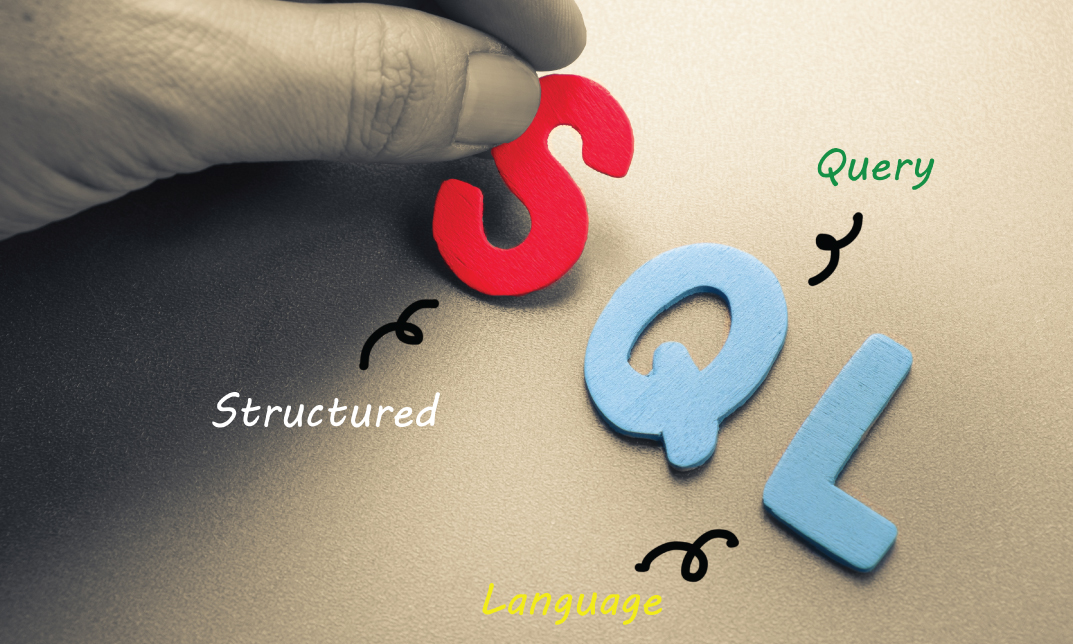
Embark on a comprehensive journey through the intricacies of Project Management. From PMBOK guidelines to effective planning, quality control, and risk management, this course offers the tools and insights needed to excel in managing complex projects in any industry.

Overview Explore the roadmap to a thriving art curator career with this Art Curation Online Training. Art curators manage artworks in a museum, gallery or similar art setting, as well as ensure their overall care. This Art Curation Online Training will give you a foundational understanding of art curation. Here, you'll discover the various approaches to curating art museums or galleries. The Art Curation Online Training covers lectures on art selection and collection development, exhibition design and space management and conservation and preservation. Moreover, you'll understand what marketing channels to use and how to create interactive promotional materials. You'll also understand how to manage artist relations and find a comprehensive guide to evaluating exhibition success. Course Preview Learning Outcomes Familiarise yourself with the duties of an art curator Understand what is curation in digital media Be able to promote exhibitions effectively Gain an excellent understanding of art conservation essentials Enrich your knowledge of the curatorial challenges and innovations Why Take This Course From John Academy? Affordable, well-structured and high-quality e-learning study materials Engaging tutorial videos, materials from the industry-leading experts Opportunity to study in a user-friendly, advanced online learning platform Efficient exam systems for the assessment and instant result Earn UK & internationally recognised accredited qualification Easily access the course content on mobile, tablet, or desktop from anywhere, anytime Excellent career advancement opportunities Get 24/7 student support via email. Who Should Take this Art Curation Online Training? This course is suitable for anyone interested in learning the various approaches to curating art museums or galleries. Whether you're a beginner or have some knowledge about art curation, you can take this course without any worries. In addition, the in-demand abilities gained from this training will provide excellent career opportunities. Are There Any Entry Requirements? This Art Curation Online Training is available to all learners of all academic backgrounds. But learners should be aged 16 or over to undertake the qualification. And a good understanding of the English language, numeracy, and ICT will be helpful. Certificate of Achievement After completing this course successfully, you will be able to obtain an Accredited Certificate of Achievement. Certificates & Transcripts can be obtained either in Hardcopy at £14.99 or in PDF format at £11.99. Career Pathâ Art Curation Online Training provides essential skills that will make you more effective in your role. It would be beneficial for any related profession in the industry, such as: Art Curator Museum Director Arts Administrator Gallery Manager Cultural Policy Advisor Module 01: Introduction to Art Curation Introduction to Art Curation 00:20:00 Module 02: Art Selection and Collection Development Art Selection and Collection Development 00:17:00 Module 03: Exhibition Design and Space Management Exhibition Design and Space Management 00:16:00 Module 04: Interpretation and Communication Interpretation and Communication 00:16:00 Module 05: Conservation and Preservation Conservation and Preservation 00:16:00 Module 06: Marketing and Promotion Marketing and Promotion 00:16:00 Module 07: Curatorial Challenges and Innovations Curatorial Challenges and Innovations 00:14:00 Module 08: Collaboration and Team Management Collaboration and Team Management 00:16:00 Module 09: Exhibition Installation and Logistics Exhibition Installation and Logistics 00:16:00 Module 10: Curating in the Digital Age Curating in the Digital Age 00:14:00 Module 11: Exhibition Funding and Sustainability Exhibition Funding and Sustainability 00:13:00 Module 12: Final Exhibition Project Final Exhibition Project 00:13:00 Certificate and Transcript Order Your Certificates and Transcripts 00:00:00

