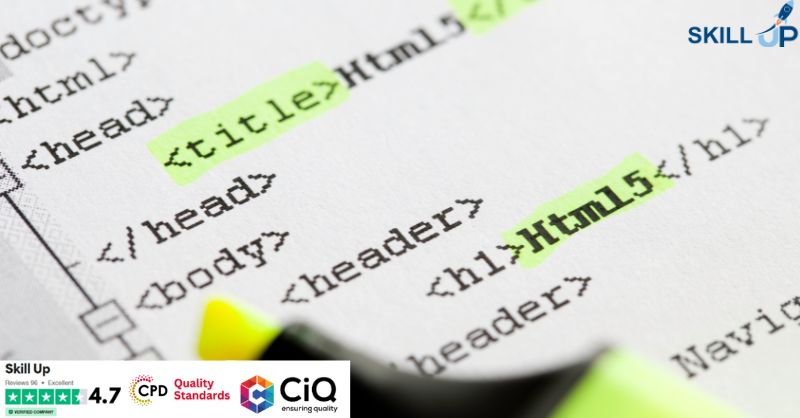- Professional Development
- Medicine & Nursing
- Arts & Crafts
- Health & Wellbeing
- Personal Development
Overview Use the very latest technology to design and optimise products or components through 2D or 3D rendering and boost your career potential. This Level 5 CAD Designer Training course will teach you how to set-up CAD (Computer-Aided Design) methods and take your designing skills to the next level. Engineering work and product design ordinarily make use of technically advanced planning practises, and this CAD training will ensure you are entirely up to date. You will be taught how to choose and utilise appropriate CAD software and work through conceptual designing by integrating detailed models into the planning and manufacturing processes. How will I get my certificate? You may have to take a quiz or a written test online during or after the course. After successfully completing the course, you will be eligible for the certificate. Who is this course for? There is no experience or previous qualifications required for enrolment on this Level 5 CAD Designer Training. It is available to all students, of all academic backgrounds. Requirements Our Level 5 CAD Designer Training is fully compatible with PC's, Mac's, Laptop, Tablet and Smartphone devices. This course has been designed to be fully compatible on tablets and smartphones so you can access your course on wifi, 3G or 4G. There is no time limit for completing this course, it can be studied in your own time at your own pace. Career path Having these various qualifications will increase the value in your CV and open you up to multiple sectors such as Business & Management , Admin, Accountancy & Finance, Secretarial & PA, Teaching & Mentoring etc. Course Curriculum • CAD Module 01: Introduction to CAD Design • CAD Module 02: CAD Designer Career in the United Kingdom • CAD Module 03: Basics for CAD Design - Part 1: • CAD Module 04: Basics for CAD Design - Part 2: • CAD Module 05: 2D Shape in CAD • CAD Module 06: 3D Shape in CAD • CAD Module 07: Geometry and Modelling • CAD Module 08: Assemblies in CAD Design • CAD Module 09: Extrusion and Rotations • CAD Module 10: Blending Operations in CAD • CAD Module 11: Grids and Regular Polygons • CAD Module 12: Parameters in Civil Drawing • CAD Module 13: Introduction to AutoCAD • CAD Module 14: Introduction to T-Flex CAD • CAD Module 15: Introduction to SolidWorks • CAD Module 16: Introduction to FreeCAD • CAD Assignment - Level 5 CAD Designer Training
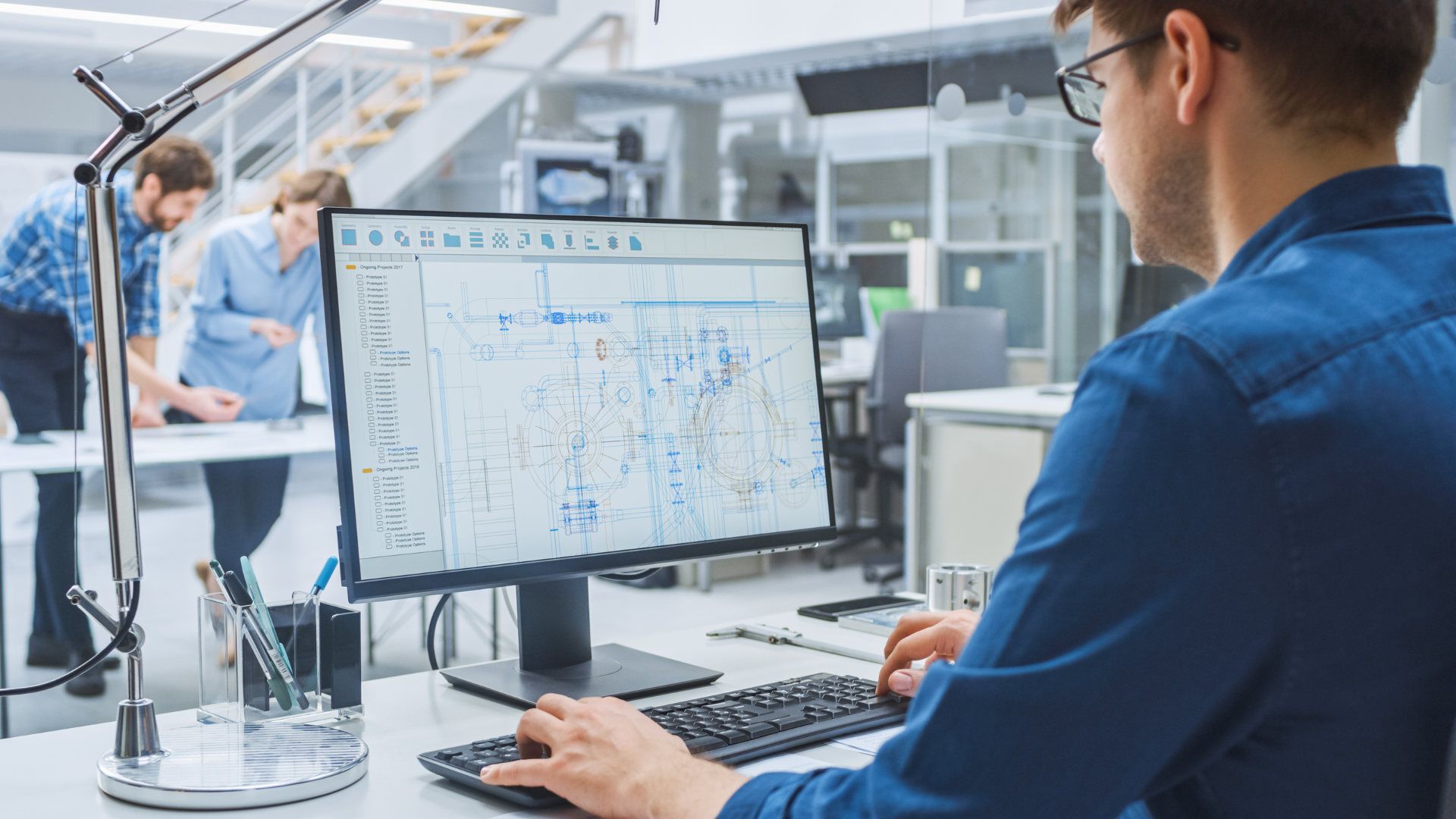
Unleash your inner designer with the 'Visual Merchandising & Store Design Course'. From the strategic placement of mannequins to the optimal use of display fixtures, this course covers it all. Envision yourself as a visual merchandiser, navigating the evolving challenges of the contemporary retail landscape. Learning Outcomes Understand the fundamental concepts of visual merchandising. Design efficient and effective store layouts. Master exterior and in-store design strategies. Utilise mannequins and display fixtures for optimal effect. Navigate the current challenges faced in modern visual merchandising. Why choose this Visual Merchandising & Store Design Course? Unlimited access to the course for a lifetime. Opportunity to earn a certificate accredited by the CPD Quality Standards after completing this course. Structured lesson planning in line with industry standards. Immerse yourself in innovative and captivating course materials and activities. Assessments are designed to evaluate advanced cognitive abilities and skill proficiency. Flexibility to complete the Visual Merchandising & Store Design Course Course at your own pace, on your own schedule. Receive full tutor support throughout the week, from Monday to Friday, to enhance your learning experience. Who is this Visual Merchandising & Store Design Course for? Aspiring visual merchandisers eager to dive into the retail design world. Store owners aiming to enhance their retail spaces. Design students keen on specialising in retail environments. Marketing professionals wanting to boost in-store sales through design. Retail managers seeking a more profound understanding of store aesthetics. Career path Visual Merchandiser: £24,000 - £35,000 Store Design Consultant: £30,000 - £45,000 Retail Space Planner: £27,000 - £39,000 Display Designer: £25,000 - £38,000 Retail Branding Specialist: £28,000 - £42,000 Store Layout Analyst: £26,000 - £40,000 Prerequisites This Visual Merchandising & Store Design Course does not require you to have any prior qualifications or experience. You can just enrol and start learning.This Visual Merchandising & Store Design Course was made by professionals and it is compatible with all PC's, Mac's, tablets and smartphones. You will be able to access the course from anywhere at any time as long as you have a good enough internet connection. Certification After studying the course materials, there will be a written assignment test which you can take at the end of the course. After successfully passing the test you will be able to claim the pdf certificate for £4.99 Original Hard Copy certificates need to be ordered at an additional cost of £8. Course Curriculum Module 01: Introduction to Visual Merchandising Introduction to Visual Merchandising 00:14:00 Module 02: Store Layouts Store Layouts 00:09:00 Module 03: Exterior Design Exterior Design 00:10:00 Module 04: In-Store Design In-Store Design 00:14:00 Module 05: Mannequins in Visual Merchandising Mannequins in Visual Merchandising 00:12:00 Module 06: Display Fixtures Display Fixtures 00:08:00

InDesign Basic to Advance training One to One
By Real Animation Works
InDesign face to face training customised and bespoke.

Level 4 Diploma T-shirt Design Masterclass with Photoshop - QLS Endorsed
By Kingston Open College
QLS Endorsed + CPD QS Accredited - Dual Certification | Instant Access | 24/7 Tutor Support | All-Inclusive Cost

AutoCAD Course
By KEMP CENTER
Master the AutoCAD to perfection by learning from the best Learning AutoCAD has never been easier Do you want to master AutoCAD to exceed in your profession? Now you can do it by joining an interactive AutoCAD course created by an expert designer. Forget about multi-volume AutoCAD manuals and random tutorials found on the web. Learn how to create projects like a master designer. Learn from the best, receive step-by-step guidance, exercise in practice and design your own project to solidify your new skills. You will learn how to create professional designs according to the latest standards and how to work with AutoCAD quickly and flawlessly. Previous experience with AutoCAD is not obligatory. This AutoCAD course is perfect for people with a little experience as well as for complete newbies. The course consists of interactive modules, tests, and practical exercises to help you gain proficiency faster than ever before. At the end, you’ll receive a certificate of completion that’ll serve as proof of your newly acquired abilities. Are you ready to join the ranks of professional designers? Get the course today and start learning. Join the AutoCAD course today and get the benefits: Learning from a professional instructor24/7 access from any devicePractical exercisesTests, quizzes and recapsCertificate of completionExtra materials and downloadable bonuses100% satisfaction guarantee Your Singing Instructor: Daniel Stern AutoCAD expert Daniel Stern is a designer and trainer with over 15 years of experience. He’s been creating commercial AutoCAD projects since 2002 and you can feel his passion for design from the very start of the course. With over 2800 hours of training experience, he is also a great couch who can explain even the most challenging concepts clearly and easily. No matter if you are in architecture, installations or mechanics, he will guide you step-by-step through the most important features of AutoCAD. Thanks to his guidance, you will be able to create designs in an efficient and organized manner. Detailed Video Presentations: Knowledge of design and CAD CAD software basics, applications and capabilities AutoCAD versions and modules File and print formats CAD software alternatives AutoCad interface Workspace Controls Menus Toolbars Coordinates Command line Training Videos Foundations of AutoCAD operation Views and layers Drawing shapes and objects Tools and features Editing and manipulating objects Printing and exporting Twelve Practical Exercises in: Navigating interface Using views and coordinates Creating and editing objects Precise drawing Advanced tools Finishing the project Tests and Repetitions: Tests and repetitions of acquired knowledge CAD knowledge test Navigation Drafting and modification of elements, tools and properties of elements in AutoCAD, layers, text, blocks and print Final Examination Comprehensive repetition of the material Final exam Summary of the completed project Bonus Reference Materials: Additional materials for use in daily work Compendium of AutoCAD shortcuts and tools AutoCAD best practices Essential AutoCAD commands AutoCAD productivity boost manual Experience Beginner-IntermediateLanguage English, German, French, Polish, Portuguese A letter from your expert instructor: I’m pleased to invite you to this one-of-a kind course. Step by step you will learn everything about the program. In a few days you will use advanced tools and techniques that even professionals have trouble with. Choosing the right scale, setting units, drawing complex elements and their transformation, hatching, dimensioning, counting areas, working with objects and blocks – these are only a few of the topics that will be discussed during this training.After completing this AutoCAD course, you will be able to work on an equal level with professionals and jump-start your career in design.You will receive an exceptionally comprehensive package of knowledge and skills with access, practical exercises, concrete examples, repetitions, tests, support materials and, on top of everything, a valuable certificate.Believe in yourself and make the most of your opportunities. See you at the course!Daniel Stern,Designer and AutoCAD expert

What does this course cover? This is an online course for developing history leadership in primary teaching. This term, we will be piloting the course as an immersive programme covering the key elements of primary history subject leadership, enabling all involved in history leadership at primary to carry out their role effectively. How is this course structured and delivered? The course will take place in ten online sessions from January–May 2025. Sessions 1, 8 and 10 are compulsory to attend live. Participants will be required to complete a gap task after each session and contribute to an online reflection diary. The other sessions will be recorded for participants to work through at their convenience, though participants are encouraged to attend the recording sessions live in order to make the most of the programme. All recordings will be made available on the course Moodle page within two working days of the live recording session. Who is this course for? This programme is designed for anyone who is a subject coordinator or subject leader for history in their primary school. You may have just been appointed as a subject leader, or be more experienced but looking for formal training or fresh inspiration and direction. What are the outcome? This course will: equip you fully for the demands of history leadership in primary schools increase your confidence to develop an innovative, inclusive and effective history curriculum in your school develop your understanding of efficient action planning and how to make a wider impact help you to make the case for history with senior leaders enable you to enthuse others and lead staff meetings about history develop your understanding of current issues in primary history education The course will include a chance to share resources and assessment approaches, plus much more What will each session cover? Session 1: Introductory meeting (Live attendance) Wednesday 22 January 2025, 4pm–5.30pm Introduction and aims Reflection activity on the current state of history in your school Key responsibilities of the history subject leader Current Ofsted implications for the subject and what to expect in an inspection How the HA and latest Ofsted material can support you Session 2: What makes an effective history subject leader? (Live and recorded) Monday 27 January 2025, 4pm–5.30pm How to effectively support teachers and learners as a history leader How to create a vision, lead change, and manage time Effective action planning and improvement Auditing your history provision and building your evidence trail Developing an innovative, inclusive and effective history curriculum in your school Disciplinary knowledge: What is history? What do historians do? Suggested gap task: Conducting teacher and/or pupil voice questionnaires. Compulsory gap task: Add to your reflection diary for the programme. If relevant, reflect on how you will use the teacher questionnaire or pupil voice. Session 3: What makes effective teaching of history? (Live and recorded) Wednesday 19 February 2025, 4–5.30pm The role of the teacher Supporting SEND pupils Securing substantive knowledge and concepts across the curriculum How to support colleagues by identifying core knowledge How to involve the whole staff in mapping out and embedding the progression of concepts across the curriculum Suggested gap task: Consider SEND in your curriculum. Compulsory gap task: Add to your reflection diary for the programme reflecting on SEND. Session 4: Curriculum and practice at EYFS (Live and recorded) Tuesday 25 February 2025, 4–5.30pm Unpicking and supporting the requirements of the EYFS curriculum and Development Matters Developing historical and chronological understanding in EYFS as part of Understanding the world Progression and transition from EYFS to Key Stage 1 Ensuring coherence: how to start developing concepts Making use of the local history on your doorstep for EYFS and KS1 Accessing resources and support for EYFS Suggested gap task: Fact finding and liaison. Compulsory gap task: Add to your reflection diary for the programme reflecting on current EYFS practice. Session 5: Curriculum and practice at Key Stage 1 (Live and recorded) Monday 3 March 2025, 4pm–5.30pm Unpicking and supporting the requirements of the National Curriculum for KS1 Progression: building upon transition from EYFS What do KS1 require before KS2? Ensuring coherence: further developing the school’s chosen substantive concepts How to develop disciplinary concepts Developing appropriate chronological understanding in KS1 Enhancing and engaging children’s knowledge and retention through enquiry The use of working walls in KS1 to support learning Accessing resources and support for KS1 Suggested gap task: Check your KS1 curriculum for coverage and progression, building upon what they have learnt in EYFS. Compulsory gap task: Add to your reflection diary for the programme reflecting on KS1 practice in your setting. Session 6: Curriculum and practice at Key Stage 2 (Live and recorded) Tuesday 11 March 2025, 4pm–5.30pm Unpicking and supporting the requirements of the National Curriculum for KS2 How to incorporate local history with progression in KS2 What do we want the children in Year 6 to leave with? Developing appropriate chronological understanding in KS2 Preparing for transition to Key Stage 3 Ensuring coherence: building upon the school’s chosen concepts for progression What the HA can do to support the teaching of KS2 units? Resources and support for KS2 Suggested gap task: Check your KS2 curriculum for coverage and progression, building upon what they have learnt in EYFS and KS1. Compulsory gap task: Add to your reflection diary for the programme reflecting on KS2 practice in your setting. Session 7: Approaching sensitive issues in history (Live and recorded) Tuesday 18 March 2025, 4pm–5.30pm What do we mean by diversity in history and why is it important? How to ensure a wider diversity in your history teaching Barriers to making the curriculum more diverse and how to overcome them Approaches to sensitive issues in history lessons, including: - Refugees and migration history - War - Climate change Suggested gap task: Consider opportunities for increasing diverse voices and raising climate issues in your curriculum. Compulsory gap task: Add to your reflection diary for the programme considering how you might address the sensitive or current issues raised in this session. Session 8: Interim review meeting (Live attendance) Tuesday 25 March 2025, 4pm–5.30pm A review session allowing subject leaders to reflect upon their progress so far Opportunity to respond to suggestions, clarify information, or raise issues from the previous sessions Time to ask questions, share good practice or recommended resources with the rest of the cohort Suggested gap task: Time to follow up on anything raised in this session or to complete any previous tasks, following clarification and inspiration from this session. Compulsory gap task: Add to your reflection diary for the programme, reflecting on your priorities and actions using suggestions from the presenter or other delegates. Session 9: Assessment and evidence (Live and recorded) Wednesday 30 April 2025, 4pm–5.30pm Assessment and expectations A word about writing Triangulating the evidence What to look for in a work scrutiny Suggested gap task: Conduct a work scrutiny on one aspect to check across the school, in conjunction with a focused pupil voice on the same aspect. Compulsory gap task: Add to your reflection diary considering how you will conduct a work scrutiny and what you will focus on – or, if relevant, reflect on what you discovered and how you will address any issues. Session 10: Final meeting (Live attendance) Wednesday 14 May 2025, 4pm–5.30pm Following up any requests arising from the interim meeting (Session 8) Discussion or clarification of any issues arising from previous sessions Discussion of priorities, next steps and any issues Sharing ideas for enthusing others and leading staff meetings: “What worked for me?” Communicating with headteachers, governors, colleagues and parents Are you ready for the HA Quality Mark? Suggested gap task: Identifying your school’s next steps Compulsory gap task: Complete your final piece in your reflection diary.

Dog Walking & Sitting Course
By Voncap Academy
Welcome to Your Course! Thank you for choosing to develop your skills in dog walking and sitting. By completing this course, you'll gain the essential tools and knowledge to begin your journey toward a profitable and rewarding career. The course is organized into sections and sub-sections, each designed to break down the material into manageable chunks. After each section, you’ll be asked to answer multiple-choice questions, all of which are based on the content you’ve just reviewed. These questions are meant to test your understanding and ensure that you've grasped the material. There are no trick questions. The goal is simply to check your knowledge and help you assess your learning. At the end of the course, you’ll have 100 multiple-choice questions that cover all the sections you've completed. These questions will help you review and apply the information you've learned. Additionally, you'll be asked to submit an action plan as part of your course requirements. Course Information This course is exclusively available to new users as part of a developmental learning program. It also includes a Level 2 Digital Marketing Course, which we offer on another platform. You are welcome to register your interest by booking a spot in this course. Once you do, we will contact you with further details on how to enroll in our developmental learning program, which is designed to equip you with all the tools you need to successfully run your own business. Tip for Success: To make the most of this course, set aside dedicated time each day to work on it and stick to a regular schedule. Like many of us, it can be challenging to get back into the habit of studying. It requires structure and discipline. In today’s world, distractions are everywhere—from phone calls to constant notifications. Find a quiet, comfortable space where you can focus and minimize interruptions. This will help ensure that you stay on track and complete the course successfully.

Fall into Savings. Enjoy the biggest price fall this Summer! Turn your passion for design into profession by mastering Adobe Illustrator CC design tools. Whether you are a beginner or want to advance your Illustrator skills, this Adobe Illustrator CC Masterclass is designed for all levels. Learn how to design from scratch and create great illustrations in Adobe Illustrator CC. Essentially, you can enhance your digital skills to stand out to potential employers for a promising career. Along with this Adobe Illustrator course, you will get 10 other premium courses. Also, you will get an original Hardcopy and PDF certificate for the title course and a student ID card absolutely free. This Adobe Illustrator CC Bundle Consists of the following Premium courses: Course 01: Adobe Illustrator CC Masterclass Course 02: Adobe InDesign Training Course 03: Basic Adobe Photoshop Course 04: Professional Photography Diploma Course 05: Learn After Effects for Photography Course 06: Lightroom Photo Editing Course 07: Learn to Make Vector Art on Adobe Illustrator Course 08: Diploma in Animation Design Course 09: Advanced Diploma in User Experience UI/UX Design Course 10: Modern Web Designing - Level 2 Course 11: Freelancing on UpWork Learning Outcomes: Familiarise with Adobe Illustrator CC, one of the most powerful editing tools Learn how to create, select, and manipulate objects in Adobe Illustrator Edit, draw and paint images and designs using Illustrator toolbar Master advanced graphic design techniques using adobe illustrator Learn after effects for photography and lightroom photo editing Master in-demnamd logo desinging skills as well as animation Learn UI/IX design and start your career in this indsutry How start your freelancing career in UpWork Curriculum of the Adobe Illustrator CC Bundle Course 01: Adobe Illustrator CC Masterclass Getting Started Getting Comfortable in the Illustrator Environment Working With Selections Drawing Shapes Managing Objects Working With Colour Working With Type Going Further With Illustrator Saving and Exporting Your Work Wrapping Up ---------- 10 more premium courses------------ How will I get my Certificate? After successfully completing the Adobe Illustrator CC course you will be able to order your CPD Accredited Certificates (PDF + Hard Copy) as proof of your achievement. PDF Certificate: Free (Previously it was £6*11 = £66) Hard Copy Certificate: Free (For The Title Course: Previously it was £10) CPD 125 CPD hours / points Accredited by CPD Quality Standards Who is this course for? Anyone from any background can enrol in this Adobe Illustrator CC bundle. Requirements There is no time limit for completing this Adobe Illustrator CC course, it can be studied in your own time at your own pace. Career path Adobe Illustrator CC: Illustrators Digital Artists Artists Social Media Marketers Logo Designers Banner Designers Certificates Certificate of completion Digital certificate - Included Certificate of completion Hard copy certificate - Included You will get the Hard Copy certificate for the title course (Adobe Illustrator CC Masterclass) absolutely Free! Other Hard Copy certificates are available for £10 each. Please Note: The delivery charge inside the UK is £3.99, and the international students must pay a £9.99 shipping cost.

Interior Design with Painting and Decoration - CPD Certified
By Wise Campus
Interior Design: Interior Design Are you prepared to intensify your love of interior design? Look nowhere else! The best path to become a premier interior designer is through the interior design course. This Interior Design course will benefit both beginners looking for a strong foundation and seasoned professionals looking to improve their skills. In this Interior Design course the combination of theoretical understanding and real-world application is ideal. For any new or ongoing projects, you may learn how to present a project overview in our interior design course. Also, in this interior design course, Design Elements will be briefly discussed. With the help of our interior design course, you will be able to launch your own business, Room by Room Design. Unleash Your Creative Potential and Master the Art of Interior Design! With the help of this interior design course, discover the keys to creating a prosperous Interior Design business. Special Offers of this Interior Design: Interior Design Course This Interior Design: Interior Design Course includes a FREE PDF Certificate Lifetime access to this Interior Design: Interior Design Course Instant access to this Interior Design: Interior Design Course Get FREE Tutor Support to this Interior Design: Interior Designt Course Interior Design: Interior Design Unlock your creative potential with our Interior Design: Interior Design course, tailored for both beginners seeking a solid foundation and seasoned professionals looking to refine their craft. In this Interior Design: Interior Design course, you'll master the perfect blend of theoretical insights and practical application, ensuring your Interior Design: Interior Design projects shine. Learn how to present project overviews with confidence and explore key Interior Design: Interior Design elements in every lesson. Whether starting fresh or refining your skills, our Interior Design: Interior Design course equips you to launch your own business, transforming spaces with a Room by Room Interior Design: Interior Design approach. Start your Interior Design: Interior Design journey today! Who is this course for? Interior Design: Interior Design Those who are interested in starting careers in interior design and related sectors should take this course. Requirements Interior Design: Interior Design To enrol in this Interior Design: Interior Design Course, students must fulfil the following requirements. To join in our Interior Design: Interior Design Course, you must have a strong command of the English language. To successfully complete our Interior Design: Interior Design Course, you must be vivacious and self driven. To complete our Interior Design: Interior Design Course, you must have a basic understanding of computers. A minimum age limit of 15 is required to enrol in this Interior Design: Interior Design Course. Career path Interior Design: Interior Design A variety of professional opportunities and significant career advancement may result from this career-friendly interior design course. like as Architect Landscape architect Interior decorator Interior designer Corporate designer