- Professional Development
- Medicine & Nursing
- Arts & Crafts
- Health & Wellbeing
- Personal Development
[vc_row][vc_column][vc_column_text] Description: Want to design and develop user-friendly websites and web applications for business or your career? There are many reasons why people want to set up a website. Whether it's for their own personal utilisation or their company's, knowing the fundamentals of web design is an invaluable skill to have. This Web Development Intermediate Level Course teaches the essentials of front-end and back-end web development, taking you through three core areas. Designing a website without experience is risky business. To help you get started, this web Development course will teach the fundamental skills of a junior web developer. You will learn the importance of a content-rich website, get tips for creating a successful blog, and will be trained on the essentials of HTML, CSS and Javascript. You will also gain an insight into programming languages and server-side scripting. This course includes introductory training on two top web development tools; CoffeeCup and Dreamweaver, as well as step-by-step guidance on how to build a blog with WordPress. On completion, you will have the coding skills and confidence to apply your knowledge in the real world and will be job-ready to fast track your career as a full-stack developer. Who is the course for? Professionals and other businessmen who want to learn about web development People who have an interest in Website Development and how you could work into web designing and development industry Entry Requirement: This course is available to all learners, of all academic backgrounds. Learners should be aged 16 or over to undertake the qualification. Good understanding of English language, numeracy and ICT are required to attend this course. Assessment: At the end of the course, you will be required to sit an online multiple-choice test. Your test will be assessed automatically and immediately so that you will instantly know whether you have been successful. Before sitting for your final exam, you will have the opportunity to test your proficiency with a mock exam. Certification: After you have successfully passed the test, you will be able to obtain an Accredited Certificate of Achievement. You can however also obtain a Course Completion Certificate following the course completion without sitting for the test. Certificates can be obtained either in hard copy at the cost of £39 or in PDF format at the cost of £24. PDF certificate's turnaround time is 24 hours, and for the hardcopy certificate, it is 3-9 working days. Why choose us? Affordable, engaging & high-quality e-learning study materials; Tutorial videos/materials from the industry leading experts; Study in a user-friendly, advanced online learning platform; Efficient exam systems for the assessment and instant result; The UK & internationally recognized accredited qualification; Access to course content on mobile, tablet or desktop from anywhere anytime; The benefit of career advancement opportunities; 24/7 student support via email. Career Path: The Web Development Intermediate Level course will be very beneficial and helpful, especially to the following careers: Businessman Marketing and Promotions Specialists Marketing Managers Product Creators Programmers Sales Managers Sales and Promotions Specialists Top Executives Website Developer. [/vc_column_text][/vc_column][/vc_row] Basic Coding for Web Development HTML Basics 00:30:00 CSS Basics 01:00:00 Web Design & Development: HTML5, CSS3 and JavaScript 02:00:00 Web Development Basics What Are Niche Website? 01:00:00 The Role Of Visualization In Education 00:15:00 Identify Your Best Platform Or Software 01:00:00 Select A Web Host 01:00:00 Collect Your Site 00:15:00 Building A Content Rich Website 00:15:00 Build Backlinks 00:30:00 Use SEO, Multimedia And Social Sites 01:30:00 Use Analytics 01:00:00 Wrapping Up 00:15:00 Web Designing The Best Website Design for Your Business 01:00:00 What's in a Domain Suffixes 00:31:00 Website Design Terminology 01:00:00 CSS Explanation 01:00:00 Website Designs & Power Stations 01:00:00 How Can I Build my Website for Free 01:00:00 Six Steps to Website Design for Beginners 01:00:00 Dreamweaver or CoffeeCup for Website Design 01:00:00 Using Dreamweaver to Create your Site Layout 00:30:00 Three Crucial Steps to Creating Your Website 01:00:00 Dos and Don'ts of Website Creation9 01:00:00 SEO Basics for Effective Website Design 01:30:00 Ideas for Your Internet Business Website Design 01:00:00 Immediately Applicable Design Tips for a User-Friendly Website 01:00:00 6 Best Reasons to Create a Website 01:00:00 Common Mistakes in Website Design 01:00:00 Too Much or Too Little 00:30:00 Why Successful Website Development is Committed to Design 01:00:00 Ideas for Your Personal Website Design 01:00:00 How to Create a Social Networking Website to Enhance your Business 01:00:00 Tips for Designing an Affiliate Website 01:00:00 How to Use WordPress for your Website 01:30:00 Top 14 Reasons to Create a Blog 00:30:00 Tips for Designing a Successful Blog 00:30:00 More Tips Ahead 00:30:00 Mock Exam Mock Exam- Web Development Intermediate Level 00:30:00 Final Exam Final Exam- Web Development Intermediate Level 00:30:00 Certificate and Transcript Order Your Certificates and Transcripts 00:00:00

Garden Maintenance & Landscaping Course
By iStudy UK
Design your garden that best suits your style Do you have your own garden and want to customize it yourself with your very own landscape? Then this course is surely going to provide you with what you need. Everyone has their own idea about what constitutes a dream garden. Garden is usually a space used for display, cultivation, and enjoyment of plants and other forms of nature. Firstly, you should always keep the conditions of the land in mind, as well as your own personal preferences and taste. Inject a 'feel-good' factor into your garden design to help it feel welcoming and inviting to both you and your guests-and to impress the neighbours! In order to effectively plan your garden, you should first gather some ideas and then apply your landscaping ideas which you will also get from this course. Through this course, you will know garden design and landscaping. All these skills are essentials in creating the garden which you or your potential clients would prefer. Course Highlights Garden Maintenance & Landscaping Course is an award winning and the best selling course that has been given the CPD Certification & IAO accreditation. It is the most suitable course anyone looking to work in this or relevant sector. It is considered one of the perfect courses in the UK that can help students/learners to get familiar with the topic and gain necessary skills to perform well in this field. We have packed Garden Maintenance & Landscaping Course into several modules for teaching you everything you need to become successful in this profession. To provide you ease of access, this course is designed for both part-time and full-time students. You can become accredited in just 20/30 hours and it is also possible to study at your own pace. We have experienced tutors who will help you throughout the comprehensive syllabus of this course and answer all your queries through email. For further clarification, you will be able to recognize your qualification by checking the validity from our dedicated website. Why You Should Choose Garden Maintenance & Landscaping Course Lifetime access to the course No hidden fees or exam charges CPD Accredited certification on successful completion Full Tutor support on weekdays (Monday - Friday) Efficient exam system, assessment and instant results Download Printable PDF certificate immediately after completion Obtain the original print copy of your certificate, dispatch the next working day for as little as £9. Improve your chance of gaining professional skills and better earning potential. Who is this Course for? Garden Maintenance & Landscaping Course is CPD certified and IAO accredited. This makes it perfect for anyone trying to learn potential professional skills. As there is no experience and qualification required for this course, it is available for all students from any academic backgrounds. Requirements Our Garden Maintenance & Landscaping Course is fully compatible with any kind of device. Whether you are using Windows computer, Mac, smartphones or tablets, you will get the same experience while learning. Besides that, you will be able to access the course with any kind of internet connection from anywhere at any time without any kind of limitation. Career Path You will be ready to enter the relevant job market after completing this course. You will be able to gain necessary knowledge and skills required to succeed in this sector. All our Diplomas' are CPD and IAO accredited so you will be able to stand out in the crowd by adding our qualifications to your CV and Resume. Garden Maintenance & Landscaping Course Module 01: Gardening Basics 00:40:00 Module 02: Fertilisers and Pest Control 00:20:00 Module 03: Low Maintenance Gardening and Garden Security 00:20:00 Module 04: Principles of Garden Design 01:00:00 Module 05: Garden Design Plans 00:25:00 Module 06: Examples of Planting Plans 00:10:00 Module 07: Planting Techniques 00:10:00 Module 08: Garden Irrigation 00:20:00 Module 09: Garden Lighting Design 00:15:00 Module 10: Turfing a Lawn 00:15:00 Mock Exam Mock Exam - Garden Maintenance & Landscaping Course 00:20:00 Final Exam Final Exam - Garden Maintenance & Landscaping Course 00:20:00

VMware NSX: Design [V4.x]
By Nexus Human
Duration 5 Days 30 CPD hours This course is intended for Network and security architects and consultants who design the enterprise and data center networks and NSX environments Overview By the end of the course, you should be able to meet the following objectives: Describe and apply a design framework Apply a design process for gathering requirements, constraints, assumptions, and risks Design a VMware vSphere virtual data center to support NSX requirements Create a VMware NSX Manager⢠cluster design Create a VMware NSX Edge⢠cluster design to support traffic and service requirements in NSX Design logical switching and routing Recognize NSX security best practices Design logical network services Design a physical network to support network virtualization in a software-defined data center Create a design to support the NSX infrastructure across multiple sites Describe the factors that drive performance in NSX This five-day course provides comprehensive training on considerations and practices to design a VMware NSX© environment as part of a software-defined data center strategy. This course prepares the student with the skills to lead the design of an NSX environment, including design principles, processes, and frameworks. The student gains a deeper understanding of the NSX architecture and how it can be used to create solutions to address the customer?s business needs. Course Introduction Introduction and course logistics Course objectives NSX Design Concepts Identify design terms Describe framework and project methodology Describe the role of VMware Cloud Foundation? in NSX design Identify customers? requirements, assumptions, constraints, and risks Explain the conceptual design Explain the logical design Explain the physical design NSX Architecture and Components Recognize the main elements in the NSX architecture Describe the NSX management cluster and the management plane Identify the functions and components of management, control, and data planes Describe the NSX Manager sizing options Recognize the justification and implication of NSX Manager cluster design decisions Identify the NSX management cluster design options NSX Edge Design Explain the leading practices for edge design Describe the NSX Edge VM reference designs Describe the bare-metal NSX Edge reference designs Explain the leading practices for edge cluster design Explain the effect of stateful services placement Explain the growth patterns for edge clusters Identify design considerations when using L2 bridging services NSX Logical Switching Design Describe concepts and terminology in logical switching Identify segment and transport zone design considerations Identify virtual switch design considerations Identify uplink profile and transport node profile design considerations Identify Geneve tunneling design considerations Identify BUM replication mode design considerations NSX Logical Routing Design Explain the function and features of logical routing Describe the NSX single-tier and multitier routing architectures Identify guidelines when selecting a routing topology Describe the BGP and OSPF routing protocol configuration options Explain gateway high availability modes of operation and failure detection mechanisms Identify how multitier architectures provide control over stateful service location Identify EVPN requirements and design considerations Identify VRF Lite requirements and considerations Identify the typical NSX scalable architectures NSX Security Design Identify different security features available in NSX Describe the advantages of an NSX Distributed Firewall Describe the use of NSX Gateway Firewall as a perimeter firewall and as an intertenant firewall Determine a security policy methodology Recognize the NSX security best practices NSX Network Services Identify the stateful services available in different edge cluster high availability modes Describe failover detection mechanisms Compare NSX NAT solutions Explain how to select DHCP and DNS services Compare policy-based and route-based IPSec VPN Describe an L2 VPN topology that can be used to interconnect data centers Explain the design considerations for integrating VMware NSX© Advanced Load Balancer? with NSX Physical Infrastructure Design Identify the components of a switch fabric design Assess Layer 2 and Layer 3 switch fabric design implications Review guidelines when designing top-of-rack switches Review options for connecting transport hosts to the switch fabric Describe typical designs for VMware ESXi? compute hypervisors with two pNICs Describe typical designs for ESXi compute hypervisors with four or more pNICs Differentiate dedicated and collapsed cluster approaches to SDDC design NSX Multilocation Design Explain scale considerations in an NSX multisite design Describe the main components of the NSX Federation architecture Describe the stretched networking capability in Federation Describe stretched security use cases in Federation Compare the Federation disaster recovery designs NSX Optimization and DPU-Based Acceleration Describe Geneve Offload Describe the benefits of Receive Side Scaling and Geneve Rx Filters Explain the benefits of SSL Offload Describe the effect of Multi-TEP, MTU size, and NIC speed on throughput Explain the available enhanced datapath modes and use cases List the key performance factors for compute nodes and NSX Edge nodes Describe DPU-Based Acceleration Define the NSX features supported by DPUs Describe the hardware and networking configurations supported with DPUs
![VMware NSX: Design [V4.x]](https://cademy-images-io.b-cdn.net/9dd9d42b-e7b9-4598-8d01-a30d0144ae51/4c81f130-71bf-4635-b7c6-375aff235529/original.png?width=3840)
Floral Design Course for Beginners
By Study Plex
Recognised Accreditation This course is accredited by continuing professional development (CPD). CPD UK is globally recognised by employers, professional organisations, and academic institutions, thus a certificate from CPD Certification Service creates value towards your professional goal and achievement. The Quality Licence Scheme is a brand of the Skills and Education Group, a leading national awarding organisation for providing high-quality vocational qualifications across a wide range of industries. What is CPD? Employers, professional organisations, and academic institutions all recognise CPD, therefore a credential from CPD Certification Service adds value to your professional goals and achievements. Benefits of CPD Improve your employment prospects Boost your job satisfaction Promotes career advancement Enhances your CV Provides you with a competitive edge in the job market Demonstrate your dedication Showcases your professional capabilities What is IPHM? The IPHM is an Accreditation Board that provides Training Providers with international and global accreditation. The Practitioners of Holistic Medicine (IPHM) accreditation is a guarantee of quality and skill. Benefits of IPHM It will help you establish a positive reputation in your chosen field You can join a network and community of successful therapists that are dedicated to providing excellent care to their client You can flaunt this accreditation in your CV It is a worldwide recognised accreditation What is Quality Licence Scheme? This course is endorsed by the Quality Licence Scheme for its high-quality, non-regulated provision and training programmes. The Quality Licence Scheme is a brand of the Skills and Education Group, a leading national awarding organisation for providing high-quality vocational qualifications across a wide range of industries. Benefits of Quality License Scheme Certificate is valuable Provides a competitive edge in your career It will make your CV stand out Course Curriculum Welcome Floral Design for Beginners Introduction 00:02:00 The difference between Floral Design and Flower Arranging 00:01:00 Checkpoint Challenge 00:00:00 Tools of Trade Supplies 00:03:00 Water and Additives 00:02:00 Scissor sharpening 00:01:00 Pin Frogs: Silly Name, Extremely Useful 00:01:00 Tools of the Trade Summary 00:00:00 Color is a Science. Color Choices are Driven By Emotion Emotional Expressions Through Color 00:03:00 Monochromatic Colors Unify 00:07:00 Complementary Colors Are⦠Well, Complimentary 00:11:00 Color is a Science Summary 00:00:00 Balance and Perspective: Visual Mass, Physical Weight and Placement Understanding Visual Mass and Physical Weight 00:03:00 Balance and Perspective Summary 00:00:00 Memorable Arrangements Contain 4 Floral Styles Line, Focal, Mass, and Filler Elements 00:05:00 Memorable Arrangements Summary 00:00:00 Containers: An Integral Part of Your Story Containers Summary 00:00:00 Supplementals Knowing When to Stop 00:04:00 Supplementals Summary 00:00:00 The Secret Sauce: Personalization Twist It! 00:13:00 Career Opportunities 00:08:00 Growing Your Business Summary 00:00:00 What Have You Learned? Learning When to Stop 00:00:00 Top 10 Floral Design Tips Top 10 Tips for Floral Designers 00:00:00 Obtain Your Certificate Order Your Certificate of Achievement 00:00:00 Get Your Insurance Now Get Your Insurance Now 00:00:00 Feedback Feedback 00:00:00

Register on the Architectural Studies - Architecture today and build the experience, skills and knowledge you need to enhance your professional development and work towards your dream job. Study this course through online learning and take the first steps towards a long-term career. The course consists of a number of easy to digest, in-depth modules, designed to provide you with a detailed, expert level of knowledge. Learn through a mixture of instructional video lessons and online study materials. Receive online tutor support as you study the course, to ensure you are supported every step of the way. Get a digital certificate as a proof of your course completion. The Architectural Studies - Architecture is incredibly great value and allows you to study at your own pace. Access the course modules from any internet-enabled device, including computers, tablet, and smartphones. The course is designed to increase your employability and equip you with everything you need to be a success. Enrol on the now and start learning instantly! What You Get With The Architectural Studies - Architecture Receive an e-certificate upon successful completion of the course Get taught by experienced, professional instructors Study at a time and pace that suits your learning style Get instant feedback on assessments 24/7 help and advice via email or live chat Get full tutor support on weekdays (Monday to Friday) Course Design The course is delivered through our online learning platform, accessible through any internet-connected device. There are no formal deadlines or teaching schedules, meaning you are free to study the course at your own pace. You are taught through a combination of Video lessons Online study materials Certification Upon successful completion of the course, you will be able to obtain your course completion e-certificate. Print copy by post is also available at an additional cost of £9.99 and PDF Certificate at £4.99. Who Is This Course For: The course is ideal for those who already work in this sector or are an aspiring professional. This course is designed to enhance your expertise and boost your CV. Learn key skills and gain a professional qualification to prove your newly-acquired knowledge. Requirements: The online training is open to all students and has no formal entry requirements. To study the Architectural Studies - Architecture, all your need is a passion for learning, a good understanding of English, numeracy, and IT skills. You must also be over the age of 16. Course Content Module-01: Introduction to Architectural Studies Introduction to Architectural Studies 00:27:00 Module-02: Ancient Architecture Ancient Architecture 00:13:00 Module-03: Architectural Ideas and Movements Architectural Ideas and Movements 00:23:00 Module-04: Architectural Styles Architectural Styles 00:15:00 Module-05: Art Deco Architectural Style Art Deco Architectural Style 00:18:00 Module-06: Scandinavian Architectural Style Scandinavian Architectural Style 00:22:00 Module-07: Victorian Architectural Style Victorian Architectural Style 00:18:00 Module-08: Classical and Early Christian Architectural Style Classical and Early Christian Architectural Style 00:28:00 Module-09: Gothic Architectural Style Gothic Architectural Style 00:22:00 Module-10: Baroque and Rococo Architectural Style Baroque and Rococo Architectural Style 00:17:00 Module-11: Eclecticism Architectural Style Eclecticism Architectural Style 00:15:00 Module-12: Modern and Post-Modern Architectural Style Modern and Post-Modern Architectural Style 00:28:00 Module-13: Interior Designing Interior Designing 00:24:00 Module-14: Colour in Interior Designing Colour in Interior Designing 00:24:00 Module-15: Lighting in Interior Design Part One Lighting in Interior Design Part One 00:12:00 Module-16: Lighting in Interior Design Part Two Lighting in Interior Design Part Two 00:17:00 Order your Certificates & Transcripts Order your Certificates & Transcripts 00:00:00 Frequently Asked Questions Are there any prerequisites for taking the course? There are no specific prerequisites for this course, nor are there any formal entry requirements. All you need is an internet connection, a good understanding of English and a passion for learning for this course. Can I access the course at any time, or is there a set schedule? You have the flexibility to access the course at any time that suits your schedule. Our courses are self-paced, allowing you to study at your own pace and convenience. How long will I have access to the course? For this course, you will have access to the course materials for 1 year only. This means you can review the content as often as you like within the year, even after you've completed the course. However, if you buy Lifetime Access for the course, you will be able to access the course for a lifetime. Is there a certificate of completion provided after completing the course? Yes, upon successfully completing the course, you will receive a certificate of completion. This certificate can be a valuable addition to your professional portfolio and can be shared on your various social networks. Can I switch courses or get a refund if I'm not satisfied with the course? We want you to have a positive learning experience. If you're not satisfied with the course, you can request a course transfer or refund within 14 days of the initial purchase. How do I track my progress in the course? Our platform provides tracking tools and progress indicators for each course. You can monitor your progress, completed lessons, and assessments through your learner dashboard for the course. What if I have technical issues or difficulties with the course? If you encounter technical issues or content-related difficulties with the course, our support team is available to assist you. You can reach out to them for prompt resolution.

Diploma in Adobe Illustrator
By iStudy UK
Master the advanced tricks and techniques of creating vector images with Adobe Illustrator in the Diploma in Adobe Illustrator course. Adobe Illustrator is a vector graphics editor. The graphic-driven software allows you to create logos, graphics, cartoons and fonts for the photo-realistic layouts of Adobe Photoshop. Throughout the course, you will learn to draw anything with Adobe Illustrator. The course familiarises you with all the essential tools of the software such as builder tool, pen tool, curvature tool, eyedropper tool, library tool, brushes, and more. Through the illustration of a modern fox and logo shapes, you will learn real-world knowledge about how to create drawings and logos in Adobe Illustrator. The course also discusses the concepts of type and font, RGB and CMYK, etc. The course shows you how to combine and clean up paths and organise artwork into groups and layers. Shortly, after completing the course, you will gain a solid understanding of how to use the world's leading illustration and vector drawing software. What Will I Learn? Feel comfortable using Adobe Illustrator to design your own graphics from scratch. Navigate Adobe Illustrator CC like a pro. Design your own graphics, without any experience. Draw beginner to advanced shapes and icons. Learn all of the key skills of Illustrator: shapes, text, masking, effects, and exporting. Master advanced Illustrator tools and techniques. Export your projects for print, web, or other design projects. Make your ideas come to life. Requirements Any version of Adobe Illustrator, preferably the CC (Creative Cloud) version. Previous versions may be used, but some features might not be available. No prior knowledge or experience with Illustrator is required Module: 01 01 Welcome to the Course - Illustrator Essentials 2018 FREE 00:03:00 02 Download the Course Project Files FREE 00:01:00 03 Getting Started with Adobe Illustrator FREE 00:08:00 04 Drawing with Shapes and Lines.MP4 00:23:00 05 The Shape Builder Tool 00:08:00 06 Draw a Modern Fox with the Shape Builder Tool 00:10:00 07 Draw an Impossible Shape Logo with the Shape Builder Tool 00:05:00 08 The Curvature Tool 00:13:00 09 The Pen Tool 00:13:00 10 The Pencil Tool and Advanced Stroke Options 00:13:00 Module: 02 11 Using Brushes 00:13:00 12 The Width Tool 00:09:00 13 Type and Font 00:14:00 14 Curve Type on a Path 00:13:00 15 Break Apart and Destroy Text 00:04:00 16 What is RGB & CMYK 00:04:00 17 Using the Eye Dropper Tool 00:04:00 18 The Color Theme Tool 00:05:00 19 Gradients 00:06:00 20 Masking 00:07:00 Module: 03 21 Compound Paths 00:11:00 22 CC Libraries 00:10:00 23 The Liquify Tool 00:08:00 24 Bend and Warp 00:06:00 25 Repeating Shapes 00:05:00 26 patterns 00:09:00 27 Vectorize Images 00:12:00 28 Adobe Capture App 00:11:00 29 Free Templates from Adobe 00:04:00 30 Saving for Print 00:06:00 Module: 04 31 Exporting for Web 00:05:00 32 Redrawing the Mastercard Logo 00:05:00 33 Redrawing the Instagram Logo 00:08:00 34 Redrawing the Kadak Logo 00:11:00 35 Redrawing the eHarmony Logo 00:11:00 36 Redrawing the Tinder Logo 00:06:00 37 Redrawing the BP Logo 00:08:00 38 Adobe Illustrator Cheat Sheet and Shortcuts 00:10:00 39 Conclusion 00:02:00 Module: 05 Activity 0 - Intro to Activities 00:01:00 Activity 1 - Solution 00:11:00 Activity 2 - Swan Solution 00:14:00 Activity 3 - Colouring the Impossible Triangle 00:03:00 Activity 4 - Drawing and Coloring the Owl 00:10:00 Activity 5 - Drawing the Owl with the Pen Tool 00:09:00 Activity 6 - Drawing with the Pencil Tool 00:11:00 Activity 7 - Width Tool Love- 00:23:00 Activity 8 - Badge 00:12:00 Activity 9 - Liquify 00:09:00 Activity 10 - Repeating Shapes 00:05:00 Activity 11 - Patterns 00:06:00 Activity 12 - Vectorizing Images 00:07:00 Exercise Files Exercise Files - Diploma in Adobe Illustrator 00:00:00 Mock Exam Final Exam

Diploma in Construction, Design and Management
By Compete High
Overview With the ever-increasing demand for CDM Regulations in personal & professional settings, this online training aims at educating, nurturing, and upskilling individuals to stay ahead of the curve - whatever their level of expertise in CDM Regulations may be. Learning about CDM Regulations or keeping up to date on it can be confusing at times, and maybe even daunting! But that's not the case with this course from Compete High. We understand the different requirements coming with a wide variety of demographics looking to get skilled in CDM Regulations. That's why we've developed this online training in a way that caters to learners with different goals in mind. The course materials are prepared with consultation from the experts of this field and all the information on CDM Regulations is kept up to date on a regular basis so that learners don't get left behind on the current trends/updates. The self-paced online learning methodology by Compete High in this Diploma in Construction, Design and Management course helps you learn whenever or however you wish, keeping in mind the busy schedule or possible inconveniences that come with physical classes. The easy-to-grasp, bite-sized lessons are proven to be most effective in memorising and learning the lessons by heart. On top of that, you have the opportunity to receive a certificate after successfully completing the course! Instead of searching for hours, enrol right away on this Diploma in Construction, Design and Management course from Compete High and accelerate your career in the right path with expert-outlined lessons and a guarantee of success in the long run. Who is this course for? While we refrain from discouraging anyone wanting to do this Diploma in Construction, Design and Management course or impose any sort of restrictions on doing this online training, people meeting any of the following criteria will benefit the most from it: Anyone looking for the basics of CDM Regulations, Jobseekers in the relevant domains, Anyone with a ground knowledge/intermediate expertise in CDM Regulations, Anyone looking for a certificate of completion on doing an online training on this topic, Students of CDM Regulations, or anyone with an academic knowledge gap to bridge, Anyone with a general interest/curiosity Career Path This Diploma in Construction, Design and Management course smoothens the way up your career ladder with all the relevant information, skills, and online certificate of achievements. After successfully completing the course, you can expect to move one significant step closer to achieving your professional goals - whether it's securing that job you desire, getting the promotion you deserve, or setting up that business of your dreams. Course Curriculum Module 1 - Introduction to Construction, Design, and Management (CDM) Regulations Introduction to Construction, Design, and Management (CDM) Regulations 00:00 Module 2 - Regulations and Legislation Regulations and Legislation 00:00 Module 3 - Key Roles and Responsibilities of Duty Holders Key Roles and Responsibilities of Duty Holders 00:00 Module 4 - Construction Phase Plan (CPP) Construction Phase Plan (CPP) 00:00 Module 5 - Welfare Facilities on Construction Sites Welfare Facilities on Construction Sites 00:00 Module 6 - CDM Health And Safety File Contents CDM Health And Safety File Contents 00:00 Module 7 - CDM Planning Period and How Much Time You Need CDM Planning Period and How Much Time You Need 00:00 Module 8 - Considering Construction Buildability in CDM Design Considering Construction Buildability in CDM Design 00:00

About UX Academy: UX Academy provides live online hands-on training to help you take the next step in your career no matter what level you’re at. Offering Beginner, Intermediate UX courses, Product Design, Strategy and Voice Design developed in collaboration with Amazon.

In this event design and event styling course for events management, train in the fundamentals behind event design first so you approach projects professionally and responsibly and you're fully prepared to plan successful events. This events management course covers all the basics from initial brainstorming and concept development to working hands-on with clients. You'll learn how to get started, and what your first steps will be when working with a client, so you can impress with your professionalism and polish! The course will teach you how to conceptualize an individual event. You will understand the importance of examining floor plans and using design software, understand where to look for inspiration. Learn how to translate a client's vision into practical application, how to choose the right design and décor techniques. Why choose this course Earn an e-certificate upon successful completion. Accessible, informative modules taught by expert instructors Study in your own time, at your own pace, through your computer tablet or mobile device Benefit from instant feedback through mock exams and multiple-choice assessments Get 24/7 help or advice from our email and live chat teams Full Tutor Support on Weekdays Course Design The course is delivered through our online learning platform, accessible through any internet-connected device. There are no formal deadlines or teaching schedules, meaning you are free to study the course at your own pace. You are taught through a combination of Online study materials Mock exams Multiple-choice assessment Certification After the successful completion of the final assessment, you will receive a CPD-accredited certificate of achievement. The PDF certificate is for £9.99, and it will be sent to you immediately after through e-mail. You can get the hard copy for £15.99, which will reach your doorsteps by post. Who is this course for? Event Decoration Course and Styling Course for Events Management is suitable for anyone who want to gain extensive knowledge, potential experience and professional skills in the related field. This is a great opportunity for all student from any academic backgrounds to learn more on this subject.
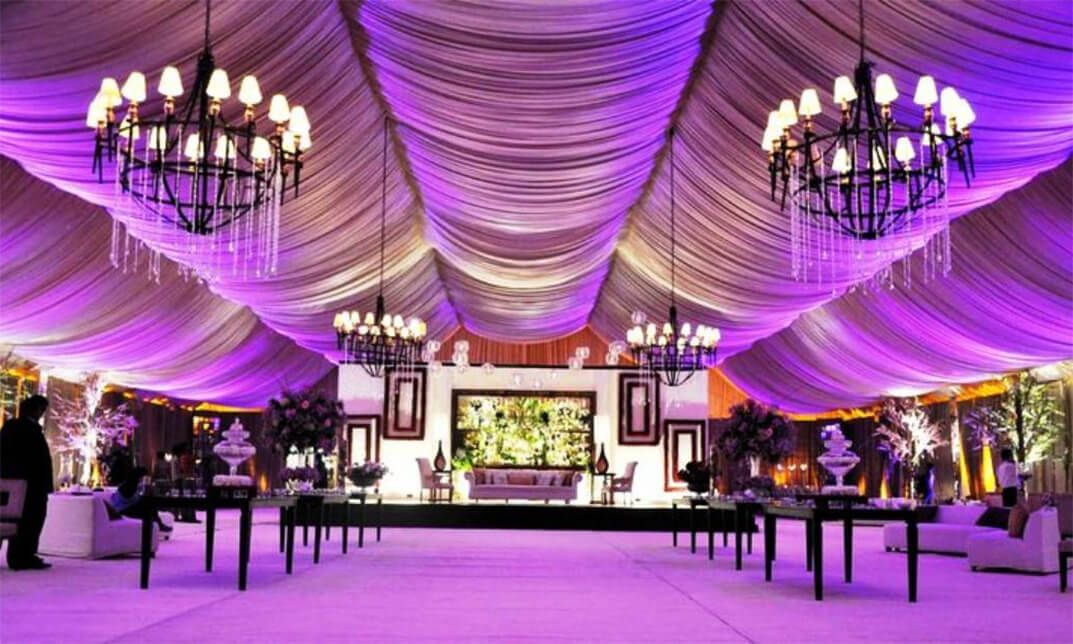
AutoCAD 2D Basics to Advanced Course
By ATL Autocad Training London
Who is this course for? AutoCAD 2D Basics to Advanced Course. Click here for more info: Website This course enables you to learn the skills in the CAD. Upon completion, you'll proficiently edit and create 2D drawings, utilizing advanced features like Paperspace and Block Attributes for increased efficiency. 1-on-1 sessions. Our booking are available Mon to Sat, 9 am to 7 pm Duration: 16 hours, which you can flexibly distribute across as many days you want. Approach: In-person or live online training. AutoCAD Basics to Advanced Level Training Course Outline. Fundamental Concepts: Introduction to AutoCAD interface, commands, and tools. Managing drawings and creating basic shapes. Basic modification techniques like erase, move, rotate, and scale. Intermediate Techniques: Working with layers and adjusting properties. Creating and modifying text and dimensions. Introduction to blocks and attributes. Advanced Topics: Advanced object modification techniques such as fillet, chamfer, trim, and extend. Utilizing grips for object manipulation. Creating and editing polylines and splines. Course Highlights: Engaging exercises and projects for skill reinforcement. Access to Q&A and troubleshooting support. Proficiency in AutoCAD 2D for basic to intermediate drawings. Topics Covered: Drawing techniques encompassing various shapes. Inquiry tools for measurement and selection. Modification commands for object manipulation. Layer management and attributes. Annotation and dimensioning. Hatching objects and working with reusable content. Layouts and viewports for better organization. Annotating drawings effectively. Polylines, splines, ellipses, and tables. Plotting drawings and creating templates. Multi-lines, revision clouds, and wipeout objects. Working with point objects and calculations. Creating and managing templates. Annotation scaling and text manipulation. Dimensioning and geometric annotations. Dynamic blocks and attributes. Layer management best practices. Introduction to sheet sets and their properties. Utilizing fields and attributes in sheet sets. Working with tables, table styles, and advanced tables. Exporting and importing tables. Creating tables linked to external data. Download AutoCAD Software https://www.autodesk.co.uk What Will I Gain from this Course? Throughout this course, you will develop expertise in the following areas: CAD layering techniques Text and dimension style manipulation Proficiency in creating and editing 2D drawings Mastery of attributed block creation and editing Efficient utilization of Paperspace Dynamic input and grips utilization This comprehensive training program not only provides you with an advanced comprehension of 2D drawing in AutoCAD but also offers a fundamental introduction to 3D drawing concepts. Upon completion of this course, you will possess the skills to: Swiftly generate schematics, parts, and assemblies Enhance efficiency by reusing content and customizing tool palettes Save time through the use of dynamic blocks, which can be edited in place Gain full control over your viewports and layouts Is This Course Right for Me? This advanced AutoCAD 2D training assumes that you are already a proficient AutoCAD user. We recommend prior attendance of our Introduction and/or Intermediate AutoCAD 2D training courses or practical experience in the topics covered in those courses. If you have any doubts about the suitability of this course for your skill level, please feel free to contact us, and we will be happy to assist you. In this course, you will gain proficiency in utilizing essential features of AutoCAD (Computer Aided Design) to enhance the efficiency of producing and editing 2D CAD drawings. You will acquire expertise in layering, text and dimension styles, the creation and modification of attributed blocks, and effective use of Paperspace. Additionally, you will master dynamic inputs, grips, and the art of renaming and purging. This flexible course grants you 16 hours to complete, typically spanning 4 to 5 days. It serves as a valuable continuation of skills acquired from the CAD: AutoCAD 2D Essentials course or as an opportunity to expand your existing AutoCAD knowledge. Upon course completion, you will possess the ability to efficiently create and modify 2D drawings, leveraging advanced features like Paperspace and Block Attributes. Your instruction will be provided by an Autodesk-certified instructor with industry experience." 1. All-encompassing course designed to accommodate both novices and advanced users. 2. Addresses essential functions and advanced methodologies in AutoCAD. 3. Enhances proficiency in creating precise and professional 2D drawings. Interactive instruction guided by seasoned educators. Benefit from on-demand access to lesson recordings for convenient revision. Receive ongoing support through lifetime email and phone assistance. Post-course Assistance: Enjoy continuous support via lifetime email and phone assistance. Should you encounter any challenges or queries after the course, we are readily available to address your concerns via email or phone calls."
