- Professional Development
- Medicine & Nursing
- Arts & Crafts
- Health & Wellbeing
- Personal Development
35851 Design courses in Addlestone delivered Online
AutoCAD Architecture Training Classes
By London Design Training Courses
Why Choose AutoCAD Architecture Training Classes? Course info Master architectural design tools and workflows. Create precise floor plans, elevations, and sections. Utilize BIM for intelligent 3D modeling. Access recorded lessons and lifetime email support. Enroll for in-person or online sessions. Duration: 16 hrs. Method: 1-on-1, Personalized attention. Schedule: Tailor your own schedule by pre-booking a convenient hour of your choice, available from Mon to Sat between 9 am and 7 pm. AutoCAD Architecture 3D Course Outline: Introduction to AutoCAD Architecture Understanding the difference between AutoCAD Architecture and AutoCAD LT Familiarization with the user interface and 3D viewing Wall Construction and Modification Adding walls to the model Creating curtain walls for specialized designs Modifying walls to fit specific requirements Joining walls together to form complex structures Adding and modifying wall openings for doors and windows Ceiling Plans (Reflected) Creating ceiling grids and construction detailing Modifying ceiling grids to match design needs Inserting ceiling fixtures and construction detailing Structural Design and Analysis Working with structural members and online resources Creating column grids and detailing columns Modifying column grids and annotations Annotating column grids and detailing for clarity Stairs Creating stairs in the model Modifying stairs to suit design specifications Adding railings to stairs and construction detailing Modifying railings and construction detailing Floors and Slabs Creating floor slabs and construction detailing Modifying floor slabs to align with the design Editing slabs using Slab Tools and construction detailing Roofs and Construction Detailing of Roofs Creating roofs for the building Designing roof slabs for specific areas Modifying roofs and roof slabs as needed Using Roof Slab Tools for precise detailing Annotation Detail drawing for scale and annotation Adding text, leaders, and comments to the model Dimensioning in AutoCAD Architecture for accurate measurements Utilizing other annotation tools for clarity Equipment and Furnishings Adding interior and exterior furnishings to the design Incorporating blocks and online 3D models for realistic representations Utilizing Tool Palettes and Autodesk Seek resources Model Views Ready for Print PDF Creating callouts for specific views Designing elevations, sections, and construction detailing Modifying callout objects for better visualization Implementing live sections and elevations Generating reports and managing project resources Schedules Adding door and window labels to the model Editing label data for accuracy Creating schedules for better project management Modifying schedules to suit specific requirements This AutoCAD Architecture 3D course covers a comprehensive range of topics, providing participants with the skills to create detailed 3D architectural models, implement construction detailing, and manage project resources efficiently. The course enables participants to produce professional-grade architectural designs using AutoCAD Architecture software.

Did you know CAD designers in UK, on average make over £50,000 annually? This online CAD training bundle teaches students how to use computer-aided design software to create 2D and 3D models. The course covers drafting and design principles and how to create and edit technical drawings. Students will also learn how to use CAD tools for visualisation and simulation and how to apply their skills in various industries. By completing the program, students will have a strong foundation in using CAD software and be able to design and communicate their ideas effectively. If you want to learn CAD, then stop looking and start learning. Enrol on the course now and start designing your future. Along with this CAD Training course, you will get 14 premium courses, 14 PDF certificates (Main Course + Additional Courses) Student ID card as gifts. This CAD Training Bundle Consists of the following Premium courses: Course 01: CAD Design Training: Assemblies, Modelling And Civil Drawings Course 02: Learn AutoCAD Programming using VB.NET - Hands On! Course 03: AutoCAD VBA Programming Course 04: AutoCAD Electrical Design Course 05: Professional Interior Design & Construction Course 06: WELL Building Standard Course 07: Solid Works Foundation Training Course 08: Architectural Studies Course 09: Interior Design Professional Diploma Course 10: LEED V4: Building Design and Construction Course 11: Construction Cost Estimation Diploma Course 12: Stress Management Training Course 13: Time Management Course 14: Decision Making and Critical Thinking By the end of the course, you'll: Understand the basics of computer-aided design (CAD) software and its various functions and features. Develop skills in creating and editing 2D and 3D designs using CAD software. Learn how to use tools such as dimensioning, text, and symbols to create professional-grade drawings. Understand the different file formats used in CAD and how to export and import designs. Gain experience in working with layers and creating technical drawings for engineering, architecture, or manufacturing projects. Develop the ability to work with custom templates and macros to streamline design workflows. Improve your problem-solving and critical thinking skills through the use of CAD software to solve real-world design challenges. Enrol now in CAD Training to advance your career, and use the premium study materials from Apex Learning. The bundle incorporates basic to advanced level skills to shed some light on your way and boost your career. Hence, you can strengthen your CAD Training expertise and essential knowledge, which will assist you in reaching your goal. Moreover, you can learn from any place in your own time without travelling for classes. Course 01: Learn AutoCAD Programming using VB.NET - Hands On! Introduction Exploring AutoCAD .NET API Components VB.NET Creating AutoCAD Objects using VB.NET Manipulating Objects using VB.NET Exploring Dictionaries using VB.NET User Interactions in VB.NET Selection Sets and Filters Developing Projects - Hands On Conclusion Certificate: PDF Certificate: Free (Previously it was £6*11 = £66) Hard Copy Certificate: Free (For The Title Course: Previously it was £10) CPD 120 CPD hours/ points Accredited by CPD Quality Standards Who is this course for? Anyone from any background can enrol in this CAD Training bundle. Requirements This CAD Training course has been designed to be fully compatible with tablets and smartphones. Career path CAD is a spontaneously growing field with increasing job opportunities in a wide range of sectors. Our bindle training course will assist the learners in pursuing jobs like - CAD Technician - £17,000 to £35,000 Building Technician - £19,000 to £35,000 Mechanical Engineering Technician - £24,000 to £40,000 Architectural technician - £18,000 to £40,000 Certificates Certificate of completion Digital certificate - Included You will get the PDF Certificate for the title course (Level 5 CAD Designer Training) absolutely Free! Certificate of completion Hard copy certificate - Included You will get the Hard Copy certificate for the title course (Level 5 CAD Designer Training) absolutely Free! Other Hard Copy certificates are available for £10 each. Please Note: The delivery charge inside the UK is £3.99, and the international students must pay a £9.99 shipping cost.

24 Hour Flash Deal **25-in-1 Architectural Engineering Diploma Mega Bundle** Architectural Engineering Diploma Enrolment Gifts **FREE PDF Certificate**FREE PDF Transcript ** FREE Exam** FREE Student ID ** Lifetime Access **FREE Enrolment Letter ** Take the initial steps toward a successful long-term career by studying the Architectural Engineering Diploma package online with Studyhub through our online learning platform. The Architectural Engineering Diploma bundle can help you improve your CV, wow potential employers, and differentiate yourself from the mass. This Architectural Engineering Diploma course provides complete 360-degree training on Architectural Engineering Diploma. You'll get not one, not two, not three, but twenty-five Architectural Engineering Diploma courses included in this course. Plus Studyhub's signature Forever Access is given as always, meaning these Architectural Engineering Diploma courses are yours for as long as you want them once you enrol in this course This Architectural Engineering Diploma Bundle consists the following career oriented courses: Course 01: Architectural Studies Course 02: Advanced Revit Architecture Design Course Course 03: Autodesk Revit Complete Training Course 04: Basics of Revit Architecture Exterior Design Course 05: Revit Architecture Interior Design Course Course 06: AutoCAD VBA Programming - Beginner course Course 07: Designing Landscapes: The Art of Landscape Architecture Course 08: Autocad Electrical Design Course 09: Building Information Modelling Course 10: Building Surveying Course 11: Construction Management Course 12: Construction Industry Scheme (CIS) Course 13: Diploma in Interior Design, Furniture Restoration and Painting Course 14: Landscape Architecture Online Diploma Course Course 15: Diploma in Water Chemistry Course 16: Diploma In Industrial Environmental Safety Course 17: Environmental Engineering Course 18: LEED V4 - Building Design and Construction Course 19: Mastering Colour-Architectural Design & Interior Decoration Course 20: Quantity Surveying and Cost Estimation Course 21: Read Construction & Structural Drawing Like Expert Course 22: Site Management Course 23: Solidworks Foundation Training Course 24: Urban Planning Course Course 25: WELL Building Standard The Architectural Engineering Diploma course has been prepared by focusing largely on Architectural Engineering Diploma career readiness. It has been designed by our Architectural Engineering Diploma specialists in a manner that you will be likely to find yourself head and shoulders above the others. For better learning, one to one assistance will also be provided if it's required by any learners. The Architectural Engineering Diploma Bundle is one of the most prestigious training offered at StudyHub and is highly valued by employers for good reason. This Architectural Engineering Diploma bundle course has been created with twenty-five premium courses to provide our learners with the best learning experience possible to increase their understanding of their chosen field. This Architectural Engineering Diploma Course, like every one of Study Hub's courses, is meticulously developed and well researched. Every one of the topics is divided into Architectural Engineering Diploma Elementary modules, allowing our students to grasp each lesson quickly. The Architectural Engineering Diploma course is self-paced and can be taken from the comfort of your home, office, or on the go! With our Student ID card you will get discounts on things like music, food, travel and clothes etc. In this exclusive Architectural Engineering Diploma bundle, you really hit the jackpot. Here's what you get: Step by step Architectural Engineering Diploma lessons One to one assistance from Architectural Engineering Diplomaprofessionals if you need it Innovative exams to test your knowledge after the Architectural Engineering Diplomacourse 24/7 customer support should you encounter any hiccups Top-class learning portal Unlimited lifetime access to all twenty-five Architectural Engineering Diploma courses Digital Certificate, Transcript and student ID are all included in the price PDF certificate immediately after passing Original copies of your Architectural Engineering Diploma certificate and transcript on the next working day Easily learn the Architectural Engineering Diploma skills and knowledge you want from the comfort of your home CPD 250 CPD hours / points Accredited by CPD Quality Standards Who is this course for? This Architectural Engineering Diploma training is suitable for - Students Recent graduates Job Seekers Individuals who are already employed in the relevant sectors and wish to enhance their knowledge and expertise in Architectural Engineering Diploma Requirements To participate in this Architectural Engineering Diploma course, all you need is - A smart device A secure internet connection And a keen interest in Architectural Engineering Diploma Career path You will be able to kickstart your Architectural Engineering Diploma career because this course includes various courses as a bonus. This Architectural Engineering Diploma is an excellent opportunity for you to learn multiple skills from the convenience of your own home and explore Architectural Engineering Diploma career opportunities. Certificates CPD Accredited Certificate Digital certificate - Included CPD Accredited e-Certificate - Free CPD Accredited Hardcopy Certificate - Free Enrolment Letter - Free Student ID Card - Free

Architecture Tutor One to One
By Real Animation Works
Face to Face customised and bespoke.

Adobe Photoshop & Illustrator CC: Become a Professional Logo Designer
By OnlineCoursesLearning.com
Enroll in the online course "Photoshop & Illustrator CC: Become a Professional Logo Designer" and gain comprehensive knowledge of logo design workflow from beginning to end, complete with practical examples and step-by-step guidance. The course commences by providing a thorough understanding of logos, their functions, and significance. You will then examine some of the world's most recognizable logos and explore the best practices and latest trends in logo design. Additionally, crucial topics such as plagiarism and copyright will also be discussed. Subsequently, the course delves into the visual components of a logo and focuses on two critical elements: typography and color. Furthermore, the course will cover the fundamental graphics and logo design processes, leading to the most demanding stage: learning how to use Photoshop and Illustrator, and ultimately creating your first logo using both tools. Step-by-Step Secrets to Designing Great Logos Master the use of Adobe Photoshop and Illustrator for effective logo design Explore the function of logos and why some work better than others Discover the fundamental design principles behind great logos Learn how to land clients and understand what they want from a design Push your creative skills into an in-demand, specialized area Combine Technical Skills with Creative Principles The "Step-by-Step Secrets to Designing Great Logos" online course is tailored to individuals who wish to create effective logos, including designers, small business owners, art students, and prospective freelancers. This course does not require prior design experience, but it can be beneficial to have a basic understanding of Illustrator, Photoshop, and design principles. The course covers several important topics, including the importance and function of logos, fundamental design principles, client acquisition, and the use of Adobe Photoshop and Illustrator for logo design. By the end of the course, you will have a comprehensive understanding of the logo design workflow, complete with real-world examples and step-by-step instructions. Finally, you will have the opportunity to apply your skills and create your first logo using Adobe Photoshop and Illustrator. This online course is an excellent choice for those starting a business, studying design, or looking to improve their skills. Length of Study: 8 hours with 12 years of access to content

WordPress Web Design Certificate Course
By iStudy UK
What Will I Learn? Compare all of the major WordPress landing page builders Understand pricing for each of the available tools out there See what finished landing pages look like with Thrive Content Builder Understand how to use the drag & drop editor with Thrive content builder Requirements Some of the tools mentioned are free but others are paid tools Description On the off chance that you have ever been keen on making your own particular greeting pages for WordPress, then WordPress Web Design Certificate Course will be the right choice for you. This course will teach you how to program, sharpen your woodworking skills, you will discover what it takes to bake real artisan bread, or figure out how to publish your book on Kindle. It will help you work toward a promotion, change industries, start a company, or take a course out of interest at home or on the go with your mobile app. You will understand pricing for each of the available tools out there, how to use the drag & drop editor with Thrive content builder. Who is the target audience? Designers looking to build simple landing pages and sales pages with WordPress Introduction To The Course Welcome How To Build Easy Drag & Drop FREE 00:01:00 Why WordPress? FREE 00:01:00 Sales Pages Vs. Landing Pages FREE 00:01:00 Assessment - Introduction to the Course 00:05:00 Comparing Landing Page Plugins Comparing Your Landing Page Options FREE 00:01:00 WordPress Landing Pages - Free Plugin FREE 00:02:00 Instapage FREE 00:02:00 OptimizePress 00:03:00 LeadPages 00:03:00 Marketer Plugin 00:02:00 Visual Composer for WordPress 00:04:00 Thrive Themes Content Builder 00:03:00 Thrive Themes vs. Lead Pages - Added 2016 00:03:00 Assessment - Comparing Landing Page Plugins 00:05:00 Examples Of Landing Pages I've Built Digital Marketing Website - Thrive Content Builder 00:01:00 SEO Service Website - Thrive Content Builder 00:03:00 Course Sales Page - Thrive Content Builder 00:01:00 Contractor Website - Visual Composer Plugin 00:01:00 Assessment - Examples Of Landing Pages I've Built 00:05:00 Using Thrive Themes for Landing Pages and Sales Pages Good WordPress Themes To Use With Thrive Themes 00:02:00 Building Out Your Landing Page From Scratch 00:06:00 Using Pre-existing Templates 00:03:00 Assessment - Using Thrive Themes for Landing Pages and Sales Pages 00:05:00 Conclusion Conclusion To The Course 00:01:00

Automation Framework Design Using TestNG
By Packt
This course will take you through the basics as well as advanced concepts in TestNG and automation framework building. The course focuses on important concepts such as TestNG, Java, Maven, Selenium WebDriver, page object model, and page factory design. You need to know the basics of core Java and Selenium to get started.
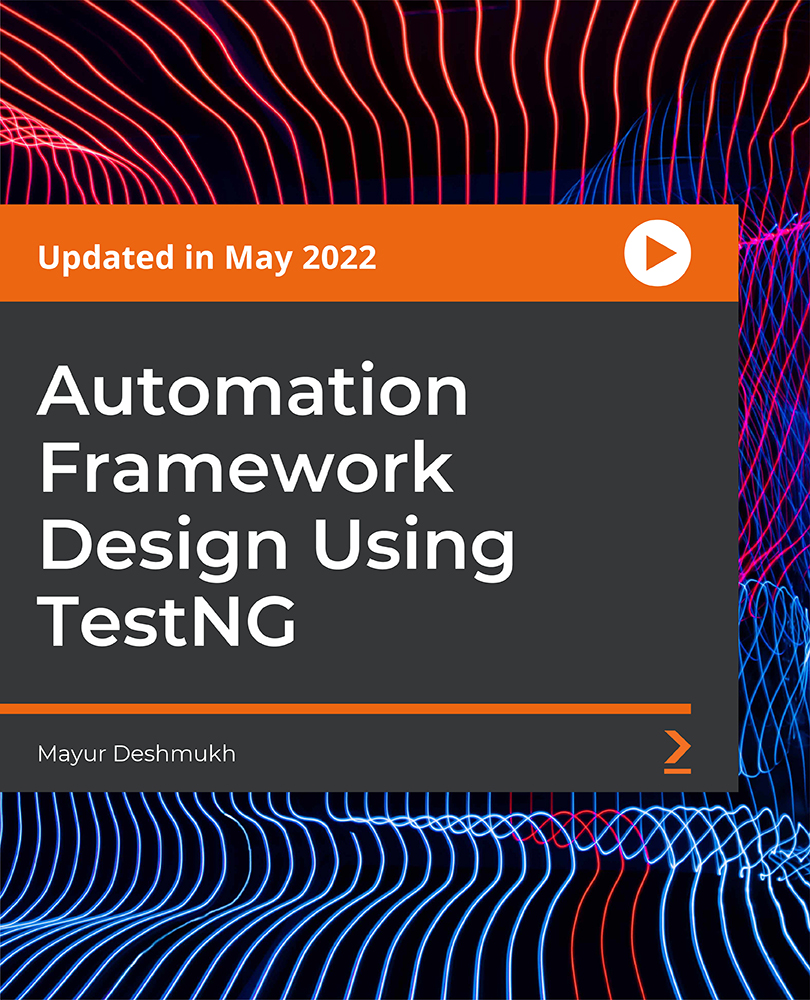
Vray Training for 3ds Max - 10 Hours, One-to-One Instruction
By Real Animation Works
face to face training customised and bespoke. Online or Face to Face

Overview In this competitive era no matter how much hard work and solid efforts are contributed still, too many projects end up creating unneeded and unsellable products. There is a significant risk that the outcome of the project may not be relevant to the client/user requirements or become outdated when needs change. Here is where Design Thinking and Agile Management play their role. The combination of Agile and Design Thinking should be used in order to achieve impactful outcomes. Agile and design thinking together works well and gives an effective approach to product development, one that results in efficient resolutions to significant problems. In this course, you'll learn how to define and determine what's important to a user primary in the process, to frontload value, by directing your team on testable narratives about the user and generating an effectively shared perspective. For more dates and Venue, Please email sales@gbacorporate.co.uk

Level 2 Diploma in Automotive Design - QLS Endorsed
By Kingston Open College
QLS Endorsed + CPD QS Accredited - Dual Certification | Instant Access | 24/7 Tutor Support | All-Inclusive Cost
