- Professional Development
- Medicine & Nursing
- Arts & Crafts
- Health & Wellbeing
- Personal Development
The Complete Python and PostgreSQL Developer Course
By Packt
Build 9 projects to master 2 essential and modern technologies: Python and PostgreSQL
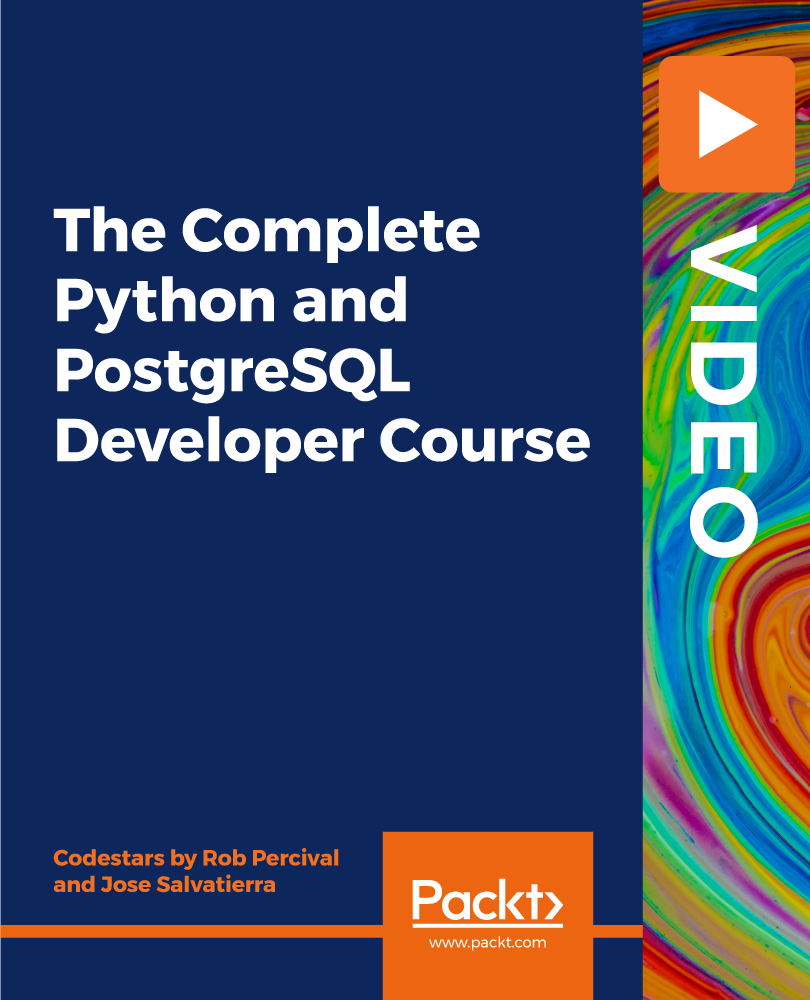
Python, Data Science, Machine Learning, Data Mining & Cyber Security - 20 Courses Bundle
By NextGen Learning
Get ready for an exceptional online learning experience with the Python, Data Science, Machine Learning, Data Mining & Cyber Security bundle! This carefully curated collection of 20 premium courses is designed to cater to a variety of interests and disciplines. Dive into a sea of knowledge and skills, tailoring your learning journey to suit your unique aspirations. This Python, Data Science, Machine Learning, Data Mining & Cyber Security is a dynamic package, blending the expertise of industry professionals with the flexibility of digital learning. It offers the perfect balance of foundational understanding and advanced insights. Whether you're looking to break into a new field or deepen your existing knowledge, the Python & Data Science package has something for everyone. As part of the Python, Data Science, Machine Learning, Data Mining & Cyber Security package, you will receive complimentary PDF certificates for all courses in Python & Data Science bundle at no extra cost. Equip yourself with the Python & Data Science bundle to confidently navigate your career path or personal development journey. Enrol our Python & Data Science bundletoday and start your career growth! ThisBundle Comprises the Following CPD Accredited Courses: Python Programming: Beginner To Expert Data Science & Machine Learning with Python Coding with Python 3 Introduction to Coding With HTML, CSS, & Javascript Python for Spatial Analysis in ArcGIS Python Programming Bible | Networking, GUI, Email, XML, CGI Business Intelligence and Data Mining SQL for Data Science, Data Analytics and Data Visualization Python Data Science with Numpy, Pandas and Matplotlib Cloud Computing / CompTIA Cloud+ (CV0-002) Cyber Security Awareness Training Learn Ethical Hacking From A-Z: Beginner To Expert Easy to Advanced Data Structures R Programming for Data Science GDPR UK Training Career Development Plan Fundamentals CV Writing and Job Searching Learn to Level Up Your Leadership Networking Skills for Personal Success Ace Your Presentations: Public Speaking Masterclass Learning Outcome: By completing the course, you will: Gain comprehensive insights into multiple fields. Foster critical thinking and problem-solving skills across various disciplines. Understand industry trends and best practices through the Python & Data Science Bundle. Develop practical skills applicable to real-world situations. Enhance personal and professional growth with the Python & Data Science Bundle. Build a strong knowledge base in your chosen course via the Python & Data Science Bundle. Benefit from the flexibility and convenience of online learning. With the Python & Data Science package, validate your learning with a CPD certificate. Each course in this bundle holds a prestigious CPD accreditation, symbolising exceptional quality. The materials, brimming with knowledge, are regularly updated, ensuring their relevance. This bundle promises not just education but an evolving learning experience. Engage with this extraordinary collection, and prepare to enrich your personal and professional development. Embrace the future of learning with the Python, Data Science, Machine Learning, Data Mining & Cyber Security , a rich anthology of 15 diverse courses. Each course in the Python & Data Science bundle is handpicked by our experts to ensure a wide spectrum of learning opportunities. This Python, Data Science, Machine Learning, Data Mining & Cyber Security bundle will take you on a unique and enriching educational journey. The bundle encapsulates our mission to provide quality, accessible education for all. Whether you are just starting your career, looking to switch industries, or hoping to enhance your professional skill set, the Python, Data Science, Machine Learning, Data Mining & Cyber Security bundle offers you the flexibility and convenience to learn at your own pace. Make the Python & Data Science package your trusted companion in your lifelong learning journey. CPD 200 CPD hours / points Accredited by CPD Quality Standards Who is this course for? The Python, Data Science, Machine Learning, Data Mining & Cyber Security bundle is perfect for: Lifelong learners looking to expand their knowledge and skills. Professionals seeking to enhance their career with CPD certification. Individuals wanting to explore new fields and disciplines. Anyone who values flexible, self-paced learning from the comfort of home. Requirements Without any formal requirements, you can delightfully enrol this Python, Data Science, Machine Learning, Data Mining & Cyber Security course. Career path Unleash your potential with the Python, Data Science, Machine Learning, Data Mining & Cyber Security bundle. Acquire versatile skills across multiple fields, foster problem-solving abilities, and stay ahead of industry trends. Ideal for those seeking career advancement, a new professional path, or personal growth. Embrace the journey with the Python & Data Science bundle package. Certificates Certificate Of Completion Hard copy certificate - Included You will get a complimentary Hard Copy Certificate. Certificate Of Completion Digital certificate - Included

Equip yourself with essential business management skills through our comprehensive Business Management Course. Learn about marketing, project management, negotiation, and more. Perfect for beginners and experienced professionals alike. Enrol now and take charge of your business success!

Embark on a transformative educational journey with our course, 'Designing an L&D Strategy to Power Digital Transformations.' In a digital era where change is the only constant, this course is your gateway to unlocking the secrets of Learning and Development (L&D) strategies that fuel digital transformations. Dive into the intricacies of digital transformation and understand the pivotal role L&D plays in meeting the evolving needs of businesses. From defining L&D goals to mastering the 70-20-10 learning framework, this course offers a comprehensive roadmap for crafting strategies that not only meet the demands of the present but also pave the way for future success. As you traverse through the modules, you'll be guided through the crucial steps of role analysis, competency mapping, and the implementation of the 70-20-10 model. This course isn't just about theory; it's a hands-on experience that empowers you to add wings to your L&D strategy. Elevate your skills, embrace the digital future, and position yourself as a key player in driving organizational success through well-crafted learning and development initiatives. Learning Outcomes Digital Transformation Expertise: Gain a profound understanding of digital transformation and discover the integral role of L&D in meeting business demands. Role Analysis and Competency Mapping: Master the art of role analysis and competency mapping, essential steps in tailoring L&D strategies to organizational needs. 70-20-10 Learning Framework Mastery: Explore the 70-20-10 model and define strategies to empower this learning framework, ensuring a holistic approach to employee development. Implementation Skills: Learn to put theories into action with hands-on experience, ensuring that your L&D strategies are not only theoretical but also practical and effective. Future-Ready L&D Strategies: Acquire the skills needed to design L&D strategies that go beyond the present, preparing organizations for the challenges of tomorrow. Why choose this Designing an L&D Strategy to power Digital Transformations course? Unlimited access to the course for a lifetime. Opportunity to earn a certificate accredited by the CPD Quality Standards and CIQ after completing this course. Structured lesson planning in line with industry standards. Immerse yourself in innovative and captivating course materials and activities. Assessments designed to evaluate advanced cognitive abilities and skill proficiency. Flexibility to complete the Course at your own pace, on your own schedule. Receive full tutor support throughout the week, from Monday to Friday, to enhance your learning experience. Unlock career resources for CV improvement, interview readiness, and job success. Who is this Designing an L&D Strategy to power Digital Transformations course for? L&D Professionals HR Managers Business Leaders Training Coordinators Anyone Involved in Organizational Development Career path Learning and Development Manager: £40,000 - £70,000 HR Consultant: £35,000 - £60,000 Organizational Development Specialist: £40,000 - £65,000 Training and Development Coordinator: £30,000 - £50,000 Human Resources Manager: £45,000 - £75,000 Change Management Consultant: £50,000 - £80,000 Prerequisites This Designing an L&D Strategy to power Digital Transformations does not require you to have any prior qualifications or experience. You can just enrol and start learning. This Designing an L&D Strategy to power Digital Transformations was made by professionals and it is compatible with all PC's, Mac's, tablets and smartphones. You will be able to access the course from anywhere at any time as long as you have a good enough internet connection. Certification After studying the course materials, there will be a written assignment test which you can take at the end of the course. After successfully passing the test you will be able to claim the pdf certificate for £4.99 Original Hard Copy certificates need to be ordered at an additional cost of £8. Course Curriculum Module 01: Introduction Do You Know? 00:01:00 Course Introduction 00:02:00 What You'll Learn 00:01:00 Module 02: Digital Transformation And The Role Of L&D Digital transformation Defined 00:02:00 The Business Ask from L&D 00:01:00 Module 03: The Start Line For L&D What's the L&D Goal? 00:01:00 Role Analysis & Competency Mapping - the 1st Step 00:02:00 Role Analysis & Competency Mapping - An Overview 00:02:00 Role Analysis - Part I Procedure 00:03:00 Competency Mapping - Part II Procedure 00:02:00 Putting into Action & Post Course Support 00:01:00 The Next Step 00:01:00 Module 04: The 70-20-10 Learning Framework Introduction 00:01:00 The 70-20-10 Model of Learning 00:03:00 Defining a 70-20-10 Learning Strategy 00:03:00 Strategies & Learning Tech to Empower 70-20-10 00:05:00 Putting into Action & Post Course Support 00:01:00 Module 05: Add Wings To Your L&D Strategy Introduction 00:01:00 Bonus Lecture@ 00:02:00

How to Launch a Successful Gym Business
By iStudy UK
Description Much ink has been spilled about how to launch a successful business. However, research and business modeling analysis has proven that CERTAIN BUSINESS MODELS SUCCEED AT A MUCH HIGHER RATE THAN MOST The Gym Business is one such business model. The reason for this is due to the fact that after the initial investment of setting up the gym, there is very little continuous investment needed, while customers come and pay in advance for long periods of membership. The gym then makes money whether or not members use its services, but cash comes in first. This makes the gym business a very CASH FLOW POSITIVE BUSINESS. Poor cash flow is one of the main reasons why most businesses fail in the first year. They are under-capitalized and then don't have enough time to develop business before they run out of cash. In short, the risk of failure with a gym business is FAR LOWER than most other business as well as FAR MORE PASSIVE after initial setup. In this course you will learn: 1. How to setup the business 2. How to order fitness machines and weights 3. How to design the gym 4. How to run successful promotions to build membership 5. How to structure marketing campaigns to build membership 6. How to virtually guarantee your gym business is successful with little known secrets of the business 7. How to intelligently reinvest earnings for long term growth 8. How to make the business almost 100% passive so you can enjoy your life 9. How to eliminate the chance of being sued successfully for any injuries that may occur at the gym 10. Much more! Join the course, and learn how a Gym Business can provide enough passive income for you to live off for the rest of your life! What Will I Learn? How to start a gym business How to select equipment for your gym How to analyze the profitability of a gym How to do a cost analysis for the gym business How to forecast profits for the gym business Who is the target audience? Aspiring entrepreneurs Requirements The desire to open a gym or fitness center Introduction Introduction Gym Business 00:05:00 Why the Gym Business is One of the Best Businesses Ever 00:05:00 How to Guarantee Success How to Create Excellent Positive Cash Flow 00:04:00 How to Reduce the Risk of Starting the Business 00:10:00 How to Purchase Machines and Equipment Intelligently 00:05:00 How to Gain Market Share Right Away 00:05:00 How to Automate the Business How to Automate the Business 00:06:00 How to Avoid Lawsuits 00:05:00 How to Avoid Losing Money During Startup 00:06:00 How to do a Capitalization Analysis 00:03:00 How to Create a Marketing Plan 00:07:00 How to Launch with Little or No Money 00:07:00 Whether or Not to Franchise 00:03:00 Which Franchise is the Best? 00:04:00 Conclusion Conclusion gym Business 00:03:00

Description Adobe Photoshop is the world's leading image creating and editing application. It can be used to create and enhance photos, logos, 3D artwork, etc. Adobe Photoshop CS3 Complete course will give you an overall outlook and skillset necessary to master this application. This course starts off with the introductory aspects of this program. You will get accustomed with the features, interface, presents, basic editing tools, etc. which will build your foundation. After that, you will move to an intermediate stage where you will learn about layers, retouching tools, filters, etc. Advanced and Expert level modules learning of Adobe Bridge tasks, working with metadata, device central, plugins, smart objects, frame animations, slices, advanced photography and colour tools, etc. Learning Outcomes: Introduction to Photoshop CS3, new features, starting the program, workspace overview and exiting the program On screen options like the Menu Bar, Toolbox, Palettes, and The Status Bar Opening, creating, saving files, also find out about different file formats and how to view file info Customize the Toolbox and Palettes, choose a screen mode and save your workspace Using help menu, help, how to and online help Learn the toolbox through selection, crop and slice, retouching, painting and other types of tools Save, access and delete presets, along with using the preset palette Explore different palette options like navigator and info palettes and more View rulers, set up guides, view the grid, and set snap options Print your pictures through page setup, print command, print dialogue box, and printing single copies Understand pixels, bitmap and vector images, find out pixel information with info palette and basic anatomy of images Understand Image Resolution, change image size through pixels, image resampling, using auto resolution, dimension constraints, and changing the image document size Understand, flip and rotate canvas; and further work with canvas size, colour, and anchor point RGB and CMYK colours, colour setting and modes Using colour palette, ramp, picker and swatches Select complete images; use marquee, lasso, quick selection and refine edge tool; magic wand; and selection through colour range Add or subtract from selection, modify selections through moving, rotating, resizing, scaling, inverting, skewing and feathering options Save selected regions, cut, copy, paste, delete selections along with deselect and history palette Crop and trim images, adjust exposure, and convert to black and white Use basic editing tools like undo, redo, clear, duplicate and place Understanding Layers, using layers palette, hiding and displaying layers, changing layer opacity, and arranging layers Create, delete and rename layers; also create layers using cut or copy options Make adjustments with layers, use fill layers, layer style and effects, add colour stroke, and group layers Utilize Auto-Align and Auto- Blend options, link, duplicate, merge and export layers Understand retouching and use the blur, sharpen and smudge tools Best ways to work with Hue, saturation, lightness, brightness and contrast, and shadows and highlights Retouch photos with healing brush, patch tool, clone stamp, and pattern stamp tool Best practices to use paint bucket, brushes, custom brushes, airbrush, and pencil tool Working with horizontal, vertical, modifying type tools; while performing spell checks and using the character palette Working with lines, shapes, custom shapes, utilizing pens and freeform pens, adding or deleting anchor points and curves, converting path to a selection, and working with paths Understanding, using, undoing rasterize, and flatting image Using quick, layer, vector, and clipping mask options Types of channels, using channels palette, and creating alpha channel Changing images through the Photoshop filter gallery, and smart filters like sharpen, sharpen edges, and blur filters Using artistic, distort, pixelate, noise and other types of effects filters Liquifying an image, using pattern maker, and embedding watermarks in images Understand, record, play and edit actions Undo actions using history, saving and using actions, and clearing and resetting actions pallete Batch processing multiple images, understanding and utilizing droplets Layer scripts, exporting layers to files, and using scripts event manager Examine Adobe bridge, learn to open and close it, use the interface, filter and sort images Preview and open photos, set camera raw preferences, download photos from cameras, and search for specific photos Discover how to rotate images, customize the content pane, rate pictures, and change views Get an overview of the bridge workspace, saving, deleting and accessing custom workspaces Explore stacks, how to create them, expanding and collapsing options, ungrouping, moving photos to top of stacks and playing stacks Understand Metadata, and furthermore create, edit and apply Metadata template Rename batch, colour management using Bridge, preview files in device central, and purging the cache Merge to HDR, create PDF presentations and web photo gallery, and use the image processor Understanding device central, opening it and choosing a device Understanding plug-ins, reviewing installed plug-ins, accessing more plug-ins and using them Opening and working with PDF documents in Photoshop, working with PDF documents, saving them, adding security controls and creating PDF presentation Setting up your preferences, using adobe presets, opening the preset manager, saving and loading presents Understanding smart objects, converting layers to smart objects, creating them via copying and from files Editing smart object contents, replacing the contents, resizing objects and exporting smart objects Saving for the Web, Optimizing JPEG and GIF Images, using zoomify options and creating rollovers Creating simple frame animations, playing the frames, managing them, enhancing animation with tweening and saving animations Utilizing slices in a variety of different ways Using photomerge, understanding HDR and creating HDR images Understanding Grayscale, converting images to grayscale, using spot colour, working with colour balance and variations Soft proofing images, printing colour separations, creating contact sheet and picture package Assessment: At the end of the course, you will be required to sit for an online MCQ test. Your test will be assessed automatically and immediately. You will instantly know whether you have been successful or not. Before sitting for your final exam you will have the opportunity to test your proficiency with a mock exam. Certification: After completing and passing the course successfully, you will be able to obtain an Accredited Certificate of Achievement. Certificates can be obtained either in hard copy at a cost of £39 or in PDF format at a cost of £24. Who is this Course for? Adobe Photoshop CS3 Complete Course is certified by CPD Qualifications Standards and CiQ. This makes it perfect for anyone trying to learn potential professional skills. As there is no experience and qualification required for this course, it is available for all students from any academic background. Requirements Our Adobe Photoshop CS3 Complete Course is fully compatible with any kind of device. Whether you are using Windows computer, Mac, smartphones or tablets, you will get the same experience while learning. Besides that, you will be able to access the course with any kind of internet connection from anywhere at any time without any kind of limitation. Career Path After completing this course you will be able to build up accurate knowledge and skills with proper confidence to enrich yourself and brighten up your career in the relevant job market. Module: 1 Introduction 00:15:00 The Photoshop CS3 Screen 00:15:00 File Management Basics 00:30:00 Modifying Your Photoshop Layout 00:30:00 Getting Help 00:30:00 Introduction to the Photoshop Toolbox 01:00:00 Using Tool Presets 00:15:00 Introduction to the Photoshop Palettes 00:30:00 Getting Started 00:15:00 Printing your Image 00:15:00 Understanding Digital Images 00:30:00 Image Size and Resolution 01:00:00 Working with Your Canvas 00:30:00 Working with Color 01:00:00 Working with Color Tools 00:30:00 Making Selections 01:00:00 Manipulating Selections 01:00:00 Editing with Selections 00:15:00 Adjusting Your Image 00:30:00 Basic Editing Tools 00:15:00 Module: 2 Using Layers 00:30:00 Working with Layers 00:30:00 More on Layers 00:30:00 Advanced Layers 00:30:00 Working with Retouch Tools 00:30:00 More Retouching Tools 01:00:00 Working with Color, Brightness, and Contrast 00:30:00 Retouching With Stamps and Brushes 01:00:00 Working with Brushes 00:30:00 Using Type Tools 00:30:00 More Photoshop Drawing Tools 00:30:00 Rasterization 00:30:00 Using Masks 00:30:00 Working with Channels 00:30:00 Modifying Images with Filters 00:30:00 Using Effects Filters 00:30:00 Advanced Filter Tasks 00:30:00 Module: 3 Understanding Actions 01:00:00 Working with Actions 00:30:00 Using Actions with Multiple Images 00:30:00 Using Scripts compress 00:30:00 Basics of Adobe Bridge 01:00:00 Locating Photos in Bridge 00:30:00 Basic Bridge Tasks 01:00:00 Using Workspaces 00:30:00 Working with Stacks 00:30:00 Working with Metadata 01:00:00 Performing File Tasks Using Bridge 01:00:00 Performing Photoshop Tasks Using Bridge 01:00:00 Module: 4 Using Device Central 00:15:00 Working with Plug-ins 00:15:00 Photoshop and PDF Documents 00:30:00 Photoshop Options 00:15:00 Basics of Smart Objects 00:15:00 Editing Smart Objects 00:15:00 Creating Web Images 00:10:00 Creating Frame Animations 00:30:00 Using Slices 01:00:00 Advanced Photography Tools 00:15:00 Advanced Color Tools 00:30:00 Advanced Printing Features 00:30:00 Mock Exam Mock Exam- Adobe Photoshop CS3 Complete Course 00:30:00 Final Exam Final Exam- Adobe Photoshop CS3 Complete Course 00:30:00 Order Your Certificate and Transcript Order Your Certificates and Transcripts 00:00:00

Overview This comprehensive course on Flutter & Dart Development for Building iOS and Android Apps will deepen your understanding on this topic. After successful completion of this course you can acquire the required skills in this sector. This Flutter & Dart Development for Building iOS and Android Apps comes with accredited certification from CPD, which will enhance your CV and make you worthy in the job market. So enrol in this course today to fast track your career ladder. How will I get my certificate? You may have to take a quiz or a written test online during or after the course. After successfully completing the course, you will be eligible for the certificate. Who is This course for? There is no experience or previous qualifications required for enrolment on this Flutter & Dart Development for Building iOS and Android Apps. It is available to all students, of all academic backgrounds. Requirements Our Flutter & Dart Development for Building iOS and Android Apps is fully compatible with PC's, Mac's, Laptop, Tablet and Smartphone devices. This course has been designed to be fully compatible with tablets and smartphones so you can access your course on Wi-Fi, 3G or 4G. There is no time limit for completing this course, it can be studied in your own time at your own pace. Career Path Learning this new skill will help you to advance in your career. It will diversify your job options and help you develop new techniques to keep up with the fast-changing world. This skillset will help you to- Open doors of opportunities Increase your adaptability Keep you relevant Boost confidence And much more! Course Curriculum 15 sections • 116 lectures • 09:41:00 total length •Introduction: 00:02:00 •Setup On Windows: 00:16:00 •Setup On Linux: 00:14:00 •Setup On Mac iOS: 00:14:00 •Setup On Mac Android: 00:12:00 •App Base Code: 00:03:00 •Text: 00:04:00 •Container.: 00:04:00 •Row.: 00:05:00 •Column.: 00:00:00 •Stack.: 00:02:00 •Image.: 00:06:00 •Center.: 00:02:00 •Padding.: 00:03:00 •Align.: 00:02:00 •Constrained Box.: 00:03:00 •Baseline Class.: 00:03:00 •Aspect Ratio: 00:03:00 •Sized Box: 00:02:00 •Transform: 00:03:00 •Pointers.: 00:06:00 •Tap.: 00:02:00 •Double Tap.: 00:02:00 •Long Press.: 00:03:00 •Vertical Drag.: 00:04:00 •Horizontal Drag.: 00:04:00 •Pan.: 00:04:00 •Scaffold.: 00:06:00 •App bar.: 00:05:00 •Bottom Navigation Bar.: 00:08:00 •TabBar View: 00:07:00 •Drawer.: 00:05:00 •SliverApp Bar: 00:07:00 •FlatButton: 00:04:00 •RaisedButton: 00:03:00 •DropdownButton: 00:09:00 •TextField: 00:04:00 •CheckBox.: 00:06:00 •Radio Button: 00:04:00 •PopupMenuButton: 00:07:00 •IconButton: 00:04:00 •ButtonBar: 00:03:00 •Floating Action Button: 00:04:00 •Switch.: 00:04:00 •Slider.: 00:05:00 •Date Picker.: 00:05:00 •Time Picker.: 00:07:00 •SimpleDialog.: 00:08:00 •AlertDialog: 00:06:00 •BottomSheet: 00:06:00 •Expansion Panel List and Expansion Panel: 00:07:00 •SnackBar: 00:07:00 •Cupertino Setup: 00:02:00 •Cupertino Action Sheet: 00:06:00 •Cupertino Activity Indicator: 00:01:00 •Cupertino Alert Dialog: 00:04:00 •Cupertino Button: 00:03:00 •CupertinoPageScaffold: 00:04:00 •CupertinoPicker: 00:04:00 •CupertinoPopupSurface: 00:04:00 •CupertinoSegmentedControl: 00:04:00 •CupertinoSlider: 00:04:00 •CupertinoSwitch: 00:03:00 •CupertinoNavigationBar: 00:04:00 •CupertinoTabBar: 00:05:00 •CupertinoTabScaffold: 00:04:00 •CupertinoTextField: 00:04:00 •Icons.: 00:04:00 •Chip.: 00:03:00 •Tooltip.: 00:02:00 •DataTable.: 00:09:00 •Card.: 00:06:00 •Linear Progress Indicator.: 00:03:00 •Circular Progress Indicator.: 00:04:00 •GridView: 00:03:00 •ListView & ListTile: 00:04:00 •Stepper & Step: 00:07:00 •Divider & divideTiles: 00:05:00 •Aligning Widgets: 00:03:00 •Sizing Widgets: 00:03:00 •Nesting Rows and Columns.: 00:03:00 •Add, Update and Delete Widgets: 00:06:00 •Navigate To A New Screen and Back.: 00:06:00 •Multiple Files For Each Screen: 00:03:00 •Send Data To A New Screen: 00:05:00 •Return Data From A Screen.: 00:05:00 •Navigate With Named Routes: 00:03:00 •Animating A Widget Across Screens: 00:02:00 •Tween Animation: 00:07:00 •Staggered Animation: 00:04:00 •Reverse and Stop Animations: 00:02:00 •Call Android Java Code: 00:08:00 •Send Parameters To Android Java Code: 00:07:00 •Call Android Kotlin Code: 00:08:00 •Send Parameters To Android Kotlin Code: 00:05:00 •Call iOS Objective-C Code: 00:10:00 •Send Parameters To iOS Objective-C Code: 00:05:00 •Call iOS Swift Code: 00:08:00 •Send Parameters To iOS Swift Code: 00:05:00 •Remove Debug Badge: 00:01:00 •Build & Release For Android: 00:04:00 •Build & Release For iOS: 00:06:00 •Fetch Data From The Internet: 00:13:00 •Making authenticated requests using HTTP Headers: 00:03:00 •Parsing JSON In The Background: 00:17:00 •Working With WebSockets: 00:10:00 •Reading & Writing Files On The Server Using SQL Injection Vulnerability.: 00:06:00 •Storing Key-Value Data On Disk: 00:03:00 •Data Persistence Using SQLite: 00:04:00 •Calculator Part 1 - TabBar Creation: 00:12:00 •Calculator Part 2 - Implementing The Tabs: 00:05:00 •Calculator Part 3 - Tab Persistence: 00:03:00 •Changing Android App Icon: 00:05:00 •Changing iOS App Icon: 00:01:00 •Change App Display Name.: 00:05:00 •Assignment - Flutter & Dart Development for Building iOS and Android Apps: 00:00:00

Description: This Photoshop Expert Certificate - City on Attack Photo Manipulation is designed to Will help you to learn transform crappy images into stunning artwork in photoshop for beginners. Through this course, you will learn various professional techniques in Photoshop which are used by the top professionals in their day to day editing workflows as well as for creating stunning photo manipulation or artwork. You will learn all the professional editing tips and tricks which you can use for your day to day editing task as well. The skills which you are going to learn in this Photoshop Expert Certificate - City on Attack Photo Manipulation can also help you to start your own freelancing photo editing business. After completion of this course, you are images would never look the same again. Your images would look more professional and more stunning. Assessment: At the end of the course, you will be required to sit for an online MCQ test. Your test will be assessed automatically and immediately. You will instantly know whether you have been successful or not. Before sitting for your final exam you will have the opportunity to test your proficiency with a mock exam. Certification: After completing and passing the course successfully, you will be able to obtain an Accredited Certificate of Achievement. Certificates can be obtained either in hard copy at a cost of £39 or in PDF format at a cost of £24. Who is this Course for? Photoshop Expert Certificate - City on Attack Photo Manipulation is certified by CPD Qualifications Standards and CiQ. This makes it perfect for anyone trying to learn potential professional skills. As there is no experience and qualification required for this course, it is available for all students from any academic background. Requirements Our Photoshop Expert Certificate - City on Attack Photo Manipulation is fully compatible with any kind of device. Whether you are using Windows computer, Mac, smartphones or tablets, you will get the same experience while learning. Besides that, you will be able to access the course with any kind of internet connection from anywhere at any time without any kind of limitation. Career Path After completing this course you will be able to build up accurate knowledge and skills with proper confidence to enrich yourself and brighten up your career in the relevant job market. Section 01 - Introduction to the Course City Under Attack Photo Manipulation Photoshop Intro-city under attack Photo manipulation Photoshop FREE 00:06:00 Harsh Vardhan Art - Introduce yourself-General for Photoshop courses 00:01:00 Section 02 - Pre-Requisite Photo Harsh Vardhan Art - 1- Introduction to the Interface in Photoshop 00:02:00 Harsh Vardhan Art - 2-Opening and Saving Images files in Photoshop 00:04:00 Harsh Vardhan Art - 3-Saving Images for Web 00:02:00 Harsh Vardhan Art - 4-Save Images for Printing 00:02:00 Harsh Vardhan Art - 5-Copy Paste Edit in Photoshop 00:01:00 Section 03 - Essential Tools for Photo Manipulation Harsh Vardhan Art - 1-How the Mask Tool works in Photoshop Part-1 00:05:00 Harsh Vardhan Art - 2-How the Mask Tool works in Photoshop Part-2 00:04:00 Harsh Vardhan Art - 3-How to Get Black Mask instead of White in Photoshop 00:01:00 sh Vardhan Art - 4-mask hairs-New Select & Mask features in Photoshop 2017 latest update-general 00:13:00 Harsh Vardhan Art - 5-how Pen Tool Works Final-1 comp 00:06:00 Harsh Vardhan Art - 6-what is refine edge option in photoshop final part-1 comp 00:05:00 Harsh Vardhan Art - 7-what Is Refine Edge Option In Photoshop Final Part-2-1 comp 00:03:00 Section 04 - Basic Adjustments & Correction in Photoshop Harsh Vardhan Art - 1-Basic Correction of the Image in Photoshop-city under Attack Photomanipulation 00:05:00 Harsh Vardhan Art - 2-skin Retouching City Under Atttack-1 00:06:00 Harsh Vardhan Art - 3-enhancing eyes-city under attack photomaniuplation photoshop-1 00:04:00 Harsh Vardhan Art - 4-Removing Object In Photoshop Using Stamp Tool 00:06:00 Harsh Vardhan Art - 5-adding Texture To The Fabric In Photoshop-1 00:05:00 Harsh Vardhan Art - 6-How to Remove Background from an Image in Photoshop 00:03:00 Section 05 - Lets Start City Under Attack Photomanipulation 1-Creating New Document & Preparing Background City underattack Photomanipulation Photoshop 00:02:00 2-Replacing Sky city Underattack Photomanipulation Photoshop 00:03:00 3-Creating Fog Or Smoke city Underattack Photomanipulation Photoshop 00:03:00 4-Placing & Colour Grading The Portrait-city Underattack Photomanipulation Photoshop 00:04:00 5-Creating Rim Light Or Edge Light-city Underattack Photomanipulation Photoshop 00:02:00 6-Continue Creating Rim Light Or Edge Light-city Underattack Photomanipulation Photoshop 00:02:00 7-Adding Vignette Effect-city Underattack Photomanipulation Photoshop 00:04:00 8-Adding Light Glare-city Underattack Photomanipulation Photoshop-14 00:01:00 9-Adding Warm Light-city Underattack Photomanipulation Photoshop 00:01:00 10-Dodging & Burning Portrait-city Underattack Photomanipulation Photoshop 00:03:00 11-Adding Birds In The Sky-city Underattack Photomanipulation Photoshop 00:01:00 12-Placing Plane In The Sky-city Underattack Photomanipulation Photoshop 00:03:00 13-Adding Crashing Smoke To The Plane-city Underattack Photomanipulation Photoshop 00:02:00 14-Color Grading In Colour Efex Pro-city Underattack Photomanipulation Photoshop 00:04:00 15-Getting Final Look Using Colour Lookup Filter-city Underattack Photomanipulation Photoshop 00:04:00 Certificate and Transcript Order Your Certificates and Transcripts 00:00:00

Master Microservices with Spring Boot and Spring Cloud
By Packt
Learn to build an amazing REST API with Spring Boot and understand what all this hype about microservices is about.

Clickfunnels Affiliate Training
By iStudy UK
Learn to use Clickfunnels for making money online. Enrol the Clickfunnels Affiliate Training course and master the strategies of making a profit with the affiliate programs of Clickfunnels. ClickFunnels is a software that allows you to design and create sales pages, landing pages and helps you to you manage your entire sales funnel. Using the application, you can create seven types of the funnel. Throughout the course, you will learn how to make a profit by telling other people about Click funnels. You may use Clickfunnels for creating landing pages, sales funnel but in the course, you will explore the affiliate benefits and advantages of Clickfunnels. The course shows you the process of utilizing your affiliate account and teaches you how to use the application for free and earn money. You will learn how to sign up for Click funnels, and various Clickfunnels plan difference. The course also includes discussion on setting up redirect URL in your hosting, adding an affiliate link, sharing Clickfunnel templates, and more. In short, the purpose of the course is to introduce you to the affiliate programs of Clickfunnel. What you'll learn You'll know how to turn your passion into profit You'll know how to sign up users for various ClickFunnels products & services You'll know how to share ClickFunnels templates You'll know how to communicate with your list and get them excited about ClickFunnels You'll know how to make ClickFunnels pay for itself within 90 days You'll know where to meet other like-minded ClickFunnels users online You'll get my ClickFunnels templates to share with your user base and sign them up under your affiliate URL Requirements You should know how to use a computer at a beginner level You will need to be a ClickFunnels Affiliate or Sign Up to Become One Who is the target audience? ClickFunnels Users Entreprenuers Online Marketers Anyone who wants to use ClickFunnels for FREE or even get PAID to use it Module: 01 Introduction 00:01:00 Sign Up for ClickFunnels 00:06:00 ClickFunnels Plan Differences. 00:07:00 Walkthrough of Your Affiliate Center 00:07:00 Setup Your Redirect URL in Your Hosting 00:03:00 Setup Your Redirect URL in WordPress 00:02:00 Module: 02 Add Your Affiliate Link to The 301 Redirect 00:01:00 ClickFunnels Facebook Groups 00:03:00 ClickFunnels Template Sharing 00:06:00 ClickFunnels Template Overview 00:18:00 Optin Page Creation 00:16:00 ClickFunnels Settings 00:05:00 Mobile Optimization Secrets in ClickFunnels 00:06:00 Module: 03 Creating an A-B Split Test 00:06:00 The Bridge Page 00:13:00 Adding New Steps in ClickFunnels 00:02:00 OTO Page 00:07:00 How to Share Your First Funnel 00:04:00 Why Email Everyday 00:03:00 Soap Opera Sequence 00:13:00 Seinfeld Email Sequence 00:11:00 Course Certification
