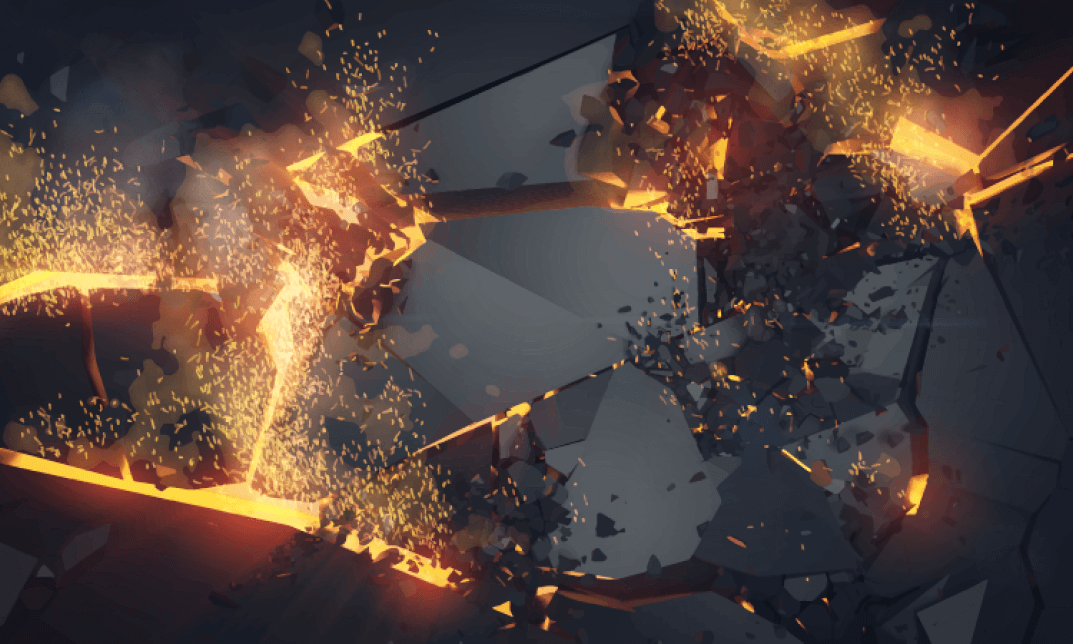- Professional Development
- Medicine & Nursing
- Arts & Crafts
- Health & Wellbeing
- Personal Development
Forex Trading Diploma
By iStudy UK
Description Here at iStudy, we put our heart and soul into every single course we design. We make sure that all our courses are designed and developed by industry experts. Our aim is to always provide value to our learners with quality courses. Our learners are our top priority, and you as a learner will gain tremendous knowledge and skill on this topic from this Beating Obesity. The certification that you will receive upon completing this Beating Obesity will help to boost your resume and will help you stand out among your peers in the competitive job market. Our course will help you get employed in the relevant field and advance your career. Enjoy this expertly made course from iStudy. Enrol now! Why You Should Choose Beating Obesity Lifetime access to the course No hidden fees or exam charges Full Tutor support on weekdays (Monday - Friday) Efficient exam system, assessment and instant results Download Printable PDF certificate immediately after completion Obtain the original print copy of your certificate, dispatch the next working day for as little as £9. Improve your chance of gaining professional skills and better earning potential. Who is this Course for? Beating Obesity is CPD Qualification Standards and CiQ accredited, and IAO accredited. This makes it perfect for anyone trying to learn potential professional skills. As there is no experience and qualification required for this course, it is available for all students from any academic backgrounds. Requirements Our Beating Obesity is fully compatible with any kind of device. Whether you are using Windows computer, Mac, smartphones or tablets, you will get the same experience while learning. Besides that, you will be able to access the course with any kind of internet connection from anywhere at any time without any kind of limitation. Module 01: Introduction to Forex Trading Introduction to Forex Trading 00:14:00 Module 02: Major Currencies and Market Structure Major Currencies and Market Structure 00:15:00 Module 03: Kinds of Foreign Exchange Market Kinds of Foreign Exchange Market 00:14:00 Module 04: Money Management Money Management 00:11:00 Module 05: Fundamental Analysis Fundamental Analysis 00:21:00 Module 06: Technical Analysis Technical Analysis 00:32:00 Module 07: Pitfalls and Risks Pitfalls and Risks 00:11:00 Module 08: Managing Risk Managing Risk 00:16:00 Module 09: Trading Psychology Trading Psychology 00:14:00 Assignment Assignment - Forex Trading Diploma 02:00:00

ICA Diploma in Financial Crime Prevention
By International Compliance Association
ICA International Diploma in Financial Crime Prevention This advanced level qualification will better equip you to meet the many challenges associated with identifying, understanding, and mitigating financial crime risks including fraud, cybercrime, corruption, money laundering and terrorist financing. It will deepen your understanding and enhance your professional credibility. Benefits of studying with ICA: Flexible learning solutions that are suited to you Our learner-centric approach means that you will gain relevant practical and academic skills and knowledge that can be used in your current role Improve your career options by undertaking a globally recognised qualification that hiring managers look for as part of their hiring criteria Many students have stated that they have received a promotion and/or pay rise as a direct result of gaining their qualification The qualifications ensure that you are enabled to develop strategies to help manage and prevent risk within your firm, thus making you an invaluable asset within the current climate. This course is awarded in association with Alliance Manchester Business School, the University of Manchester. how will you learn 9-month course assessed by 3 written assignments (3,000 - 3,500 words) A mixture of guided online study and participation in live sessions:2 x virtual classrooms1 x immersive learning scenario (putting you at the centre of a story)3 x tutorials (a chance to discuss elements of the course in more depth)3 x assessment preparation sessions Videos covering the latest industry developments and case studies Access to the ICA members' portal containing additional reading and resources Proactive support throughout the course to help you stay on track Completion of the ICA Diploma in Financial Crime Prevention training course will produce the following outcomes: Professional qualification: ICA Diploma in Financial Crime Prevention-participants will be able to use the designation 'Dip (Fin.Crime).' Eligibility to apply for Professional membership of the ICA Detailed knowledge on the nature of financial crime Practical understanding of best practice and how to prevent financial crime This course is awarded in association with Alliance Manchester Business School, the University of Manchester. This ICA Diploma in Financial Crime Prevention provides Participants with in-depth knowledge and skills in the following areas: Understanding and managing financial crime Practical application of the International Standards The prevention and detection of specific financial crime risks Data and information security Bribery and corruption Electronic crime Investigation, prosecution and recovery.

Basic Electricity Course
By SkillWise
Overview Uplift Your Career & Skill Up to Your Dream Job - Learning Simplified From Home! Kickstart your career & boost your employability by helping you discover your skills, talents, and interests with our special Basic Electricity Course Course. You'll create a pathway to your ideal job as this course is designed to uplift your career in the relevant industry. It provides the professional training that employers are looking for in today's workplaces. The Basic Electricity Course Course is one of the most prestigious training offered at Skillwise and is highly valued by employers for good reason. This Basic Electricity Course Course has been designed by industry experts to provide our learners with the best learning experience possible to increase their understanding of their chosen field. This Basic Electricity Course Course, like every one of Study Hub's courses, is meticulously developed and well-researched. Every one of the topics is divided into elementary modules, allowing our students to grasp each lesson quickly. At Skillwise, we don't just offer courses; we also provide a valuable teaching process. When you buy a course from Skillwise, you get unlimited Lifetime access with 24/7 dedicated tutor support. Why buy this Basic Electricity Course? Lifetime access to the course forever Digital Certificate, Transcript, and student ID are all included in the price Absolutely no hidden fees Directly receive CPD QS-accredited qualifications after course completion Receive one-to-one assistance every weekday from professionals Immediately receive the PDF certificate after passing Receive the original copies of your certificate and transcript on the next working day Easily learn the skills and knowledge from the comfort of your home Certification After studying the course materials of the Basic Electricity Course there will be a written assignment test which you can take either during or at the end of the course. After successfully passing the test you will be able to claim the pdf certificate for free. Original Hard Copy certificates need to be ordered at an additional cost of £8. Who is this course for? This Basic Electricity Course course is ideal for Students Recent graduates Job Seekers Anyone interested in this topic People already working in the relevant fields and want to polish their knowledge and skills. Prerequisites This Basic Electricity Course does not require you to have any prior qualifications or experience. You can just enroll and start learning. This Basic Electricity Course was made by professionals and it is compatible with all PCs, Macs, tablets, and smartphones. You will be able to access the course from anywhere at any time as long as you have a good enough internet connection. Career path As this course comes with multiple courses included as a bonus, you will be able to pursue multiple occupations. This Basic Electricity Course is a great way for you to gain multiple skills from the comfort of your home. Basic Electricity Course Basic Electrical Terms 00:15:00 The Wonder of Electricity 00:15:00 Energy Foundation 00:15:00 Joules 00:15:00 More on Electrical Generation and Transmission 00:15:00 Electrical Principles and Application Section 00:15:00 Common Electrical Units used in Formulas and Equations 00:15:00 Static and Current Electricity 00:30:00 Magnets and Electricity 00:15:00 Electromagnets and Electromagnetism 00:15:00 Understanding the Electric Charge 00:15:00 Electric Current 01:00:00 What is Electric Power? 01:00:00 Batteries Produce Electricity 00:15:00 Water and Electrical Principles are Very Similar 01:00:00 Electrical Theory 00:15:00 Understanding Voltage 00:15:00 Faraday's Law 00:15:00 Maxwell-Faraday Equation 00:15:00 Mock Exam Final Exam
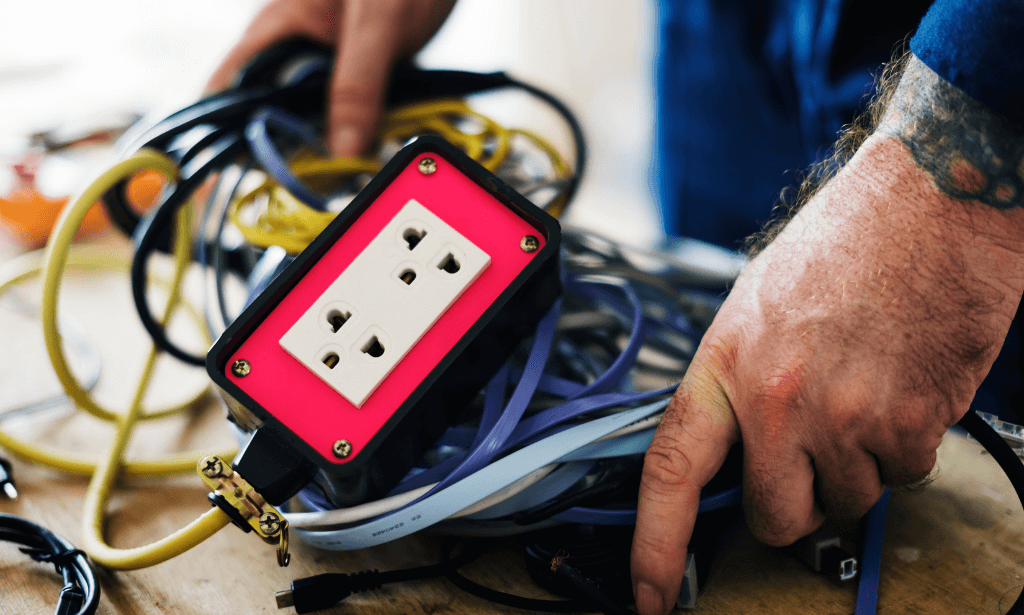
Sustainability, Environmental Management & Solar Energy - CPD Certified
4.7(47)By Academy for Health and Fitness
24-Hour Knowledge Knockdown! Prices Reduced Like Never Before A green future is no longer a vision, but an immediate necessity. The UK has set ambitious goals to reduce its carbon footprint by 78% by 2035. Green jobs are burgeoning in the UK, with environmental consultants earning up to £50,000 annually. Now, harness the potential of this sustainable revolution with our Sustainability, Environmental Management & Solar Energy Bundle. With our Sustainability, Environmental Management & Solar Energy exclusive bundle, you will get PDF Certificate, PDF Transcript and Digital Student ID Card (worth £100) Absolutely FREE. This Sustainability, Environmental Management & Solar Energy Bundle Contains 4 of Our Premium Courses for One Discounted Price: Course 01: Diploma in Sustainable Living at QLS Level 4 Course 02: Environment Management Course Course 03: Diploma in Solar Energy Course 04: Environmental Law Course Become a sustainability expert with this bundle! Understand how to live a more eco-friendly life, analyse environmental concerns, and leverage renewable energy solutions like solar power. Master environmental regulations and implement sustainable practices to make a positive impact on our planet - both personally and professionally. Learning Outcomes of Sustainability & Solar Energy bundle Gain profound knowledge about energy efficiency and sustainable living. Understand the fundamentals of environmental management. Learn about environmental health issues and preventive measures. Understand the laws pertaining to environmental protection. Grasp advanced concepts of geology and its environmental impacts. Become knowledgeable about solar energy production and usage. Understand the role and significance of sustainability in today's world. Whether you're looking to enter the field or enhance your existing skillset, this program empowers you to make a positive impact on the environment while propelling your career forward. Don't miss this opportunity! Start learning today! Why Choose Us? Get a Free CPD Accredited Certificate upon completion of Sustainability & Solar Energy Get a free student ID card with Sustainability & Solar Energy Training The Sustainability & Solar Energy is affordable and simple to understand This course is entirely online, interactive lesson with voiceover audio Lifetime access to the Sustainability & Solar Energy course materials The Sustainability & Solar Energy comes with 24/7 tutor support Start your learning journey straight away! ****Course Curriculum**** Course 01: Diploma in Energy Efficiency & Sustainable Living at QLS Level 4 Module 1: An Overview Of Sustainable Living Module 2: Sustainable Food Module 3: Water Module 4: Wastewater Recycling Module 5: Conserving Energy Module 6: What Is Bioremediation? Module 7: How To Live Green Course 02: Environment Management Course Module 01: Environment and Ecology Module 02: Environmental Issues Module 03:How to Create a Vision Statement Module 04: Environmental Management System Module 05:What is a Mission Module 06: Environmental Law and Policy Module 07: Improving Environmental Performance Module 08: Environmental Management Audit Module 09: What is a Vision Module 10: Strategic Planning Process =========>>>>> And 2 More Courses <<<<<========= How will I get my Certificate? After successfully completing the course, you will be able to order your Certificates as proof of your achievement. PDF Certificate: Free (Previously it was £12.99*4 = £51) CPD Hard Copy Certificate: £29.99 CPD 40 CPD hours / points Accredited by CPD Quality Standards Who is this course for? This Sustainability, Environmental Management & Solar Energy bundle is ideal for: Environmental Advocates Sustainability Consultants Energy Efficiency Analysts Solar Energy Technicians Requirements You will not need any prior background or expertise to enrol in this Sustainability, Environmental Management & Solar Energy bundle. Career path This bundle will allow you to kickstart or take your career to the next stage in the related sector such as: Sustainability consultant Environmental manager Renewable energy specialist Eco-entrepreneur Policy advisor Green building specialist Certificates CPD Accredited Digital Certificate Digital certificate - Included Upon passing the Course, you need to order a Digital Certificate for each of the courses inside this bundle as proof of your new skills that are accredited by CPD QS for Free. CPD Accredited Hard Copy Certificate Hard copy certificate - £29.99 Please note that International students have to pay an additional £10 as a shipment fee.

Biochemical Engineering
By Compliance Central
Incredible Things Originate from a Little Bundle Special Price Cut Offer Are you looking to enhance your Biochemical Engineering skills? If yes, then you have come to the right place. Our comprehensive courses on Biochemical Engineering will assist you in producing the best possible outcome by mastering the Biochemical Engineering skills. Get 6 CPD Accredited Courses for only £41! Offer Valid for a Limited Time!! Hurry Up and Enrol Now!!! Course 01: Biomedical Science Course 02: Biochemistry Course 03: Microbiology Course 04: Biotechnology Course 05: Lab Analyst Training Course 06: Epidemiology The Biochemical Engineering bundle is for those who want to be successful. In the Biochemical Engineering bundle, you will learn the essential knowledge needed to become well versed in Biochemical Engineering. Our Biochemical Engineering bundle starts with the basics of Biochemical Engineering and gradually progresses towards advanced topics. Therefore, each lesson of this Biochemical Engineering course is intuitive and easy to understand. Why would you choose the Biochemical Engineering course from Compliance Central: Lifetime access to Biochemical Engineering courses materials Full tutor support is available from Monday to Friday with the Biochemical Engineering course Learn Biochemical Engineering skills at your own pace from the comfort of your home Gain a complete understanding of Biochemical Engineering course Accessible, informative Biochemical Engineering learning modules designed by expert instructors Get 24/7 help or advice from our email and live chat teams with the Biochemical Engineering bundle Biochemical Engineering Curriculum Breakdown of the Biochemical Engineering Bundle Curriculum Breakdown of Biomedical Science Module 01: Introduction to Biomedical Science Module 02: Genetics and Biochemistry Module 03: Microbiology and Cell Biology Module 04: Biochemical Engineering and Enzyme Discovery Module 05:Toxicology, Pharmaceuticals and Fine Chemicals Module 06: Systems and Synthetic Biology Module 07: Global Health Challenges Curriculum Breakdown of Biochemistry Module 01: Introduction to Biochemistry Module 02: Introduction to Cells Module 03: Organic Chemist And Much More... Curriculum Breakdown of Microbiology Module 01: Introduction to Microbiology Module 02: Bacteriology Module 03: Viruses And Much More... Curriculum Breakdown of Biotechnology Module 1 - Introduction to Biotechnology Module 2- Biotechnology in the Realm of History Module 3- Molecular and Cellular Biology And Much More... Curriculum Breakdown of Lab Analyst Training Module 01: Introduction to the Course Module 02: Medical Laboratory Services Module 03: Laboratory Equipments (Part-01) And Much More... Curriculum Breakdown of Epidemiology Module 01: Understanding Epidemiology Module 02: Principles of Epidemiology Module 03: Study Design And Much More... CPD 60 CPD hours / points Accredited by CPD Quality Standards Who is this course for? The Biochemical Engineering bundle helps aspiring professionals who want to obtain the knowledge and familiarise themselves with the skillsets to pursue a career in Biochemical Engineering. It is also great for professionals who are already working in Biochemical Engineering and want to get promoted at work. Requirements To enrol in this Biochemical Engineering course, all you need is a basic understanding of the English Language and an internet connection. Career path The Biochemical Engineering bundle will enhance your knowledge and improve your confidence in exploring opportunities in various sectors related to Biochemical Engineering. Biochemical Engineer: £35,000 to £70,000 per year Process Development Scientist: £30,000 to £60,000 per year Bioprocess Engineer: £35,000 to £65,000 per year Quality Control Analyst: £25,000 to £45,000 per year Certificates CPD Accredited PDF Certificate Digital certificate - Included 6 CPD Accredited PDF Certificate for Free Hard copy certificate Hard copy certificate - £9.99 CPD Accredited Hard Copy Certificate for £9.99 each. Delivery Charge: Inside the UK: Free Outside of the UK: £9.99

Course Overview: Imagine the power of interacting with databases, organising vast information, and extracting valuable insights - all at your fingertips. This might seem like a formidable task, but SQL, or Structured Query Language, brings this within reach. It is one of the most in-demand skills in the tech industry, with a projected 10% job growth rate over the next decade. Our course, The Complete SQL from Scratch: Bootcamp, provides a thorough understanding of SQL, irrespective of your prior familiarity with it. This comprehensive course walks you through the journey from the fundamentals of databases to the intricate functionalities of SQL. The curriculum includes detailed discussions on database creation, table manipulation, SQL statements, and utilisation of various operators. Moreover, it also covers essential operations like data backup and restoration, thus preparing learners for real-life database management scenarios. The course design ensures a smooth transition from one concept to another, enabling learners to solidify their understanding at each step. Enrol today and start learning SQL! Key Features of the Course: CPD certificate: Upon completion of the course, you'll receive a CPD certificate that you can use to demonstrate your skills to employers. 24/7 Learning Assistance: Our team of experts is available 24/7 to answer your questions and help you progress through the course. Interesting learning materials: The course is packed with engaging videos, interactive exercises, and quizzes to help you learn SQL in a fun and effective way. Who is This Course For? The Complete SQL from Scratch: Bootcamp course is suitable for anyone interested in diving into the world of databases or enhancing their skills further. Beginners with no prior knowledge and professionals seeking an in-depth understanding of SQL would equally benefit from the course. What You Will Learn: Through The Complete SQL from Scratch: Bootcamp , you will learn: An in-depth understanding of databases and their functions. Familiarity with PostgreSQL installation and various connections. Proficiency in manipulating data including insert, update, delete operations. A comprehensive grasp of complex SQL commands and queries. Skills to design and alter table structures using SQL scripts. Advanced knowledge about SQL statements, their structure, and usage. Competence in data backup and restoration in databases. Why Enrol in This Course: The Complete SQL from Scratch: Bootcamp course is reviewed as a top choice among learners, and is recently updated to match the trending industry needs. By enrolling, you will acquire a set of skills that are crucial in today's data-centric world, enhancing your employability and competitive edge. Requirements: No prior experience is required A computer with internet access Career Path: Database Administrator (average UK salary £47,000) Data Analyst (£40,000), Business Analyst (£43,000) SQL Developer (£45,000) Database Engineer (£48,000) Systems Analyst (£41,000) Data Architect (£62,000). Certification: After successfully completing the course, you will receive a CPD certificate, signifying your expertise in SQL. This course is your stepping stone to becoming a proficient database professional. Enrol and Lets get started! Course Curriculum 12 sections • 56 lectures • 06:39:00 total length •Introduction: 00:04:00 •Course Curriculum overview: 00:04:00 •Overview of Databases: 00:08:00 •PostgreSQL Installation: 00:13:00 •Connecting to PostgreSQL using psql: 00:04:00 •Connecting to PostgreSQL using PgAdmin: 00:07:00 •Basic of Database and Tables: 00:06:00 •Data Types: 00:07:00 •Primary Keys and Foreign Keys: 00:04:00 •Create Table in SQL Script: 00:17:00 •Insert: 00:05:00 •Update: 00:05:00 •Delete: 00:03:00 •Alter Table: 00:05:00 •Drop Table: 00:02:00 •Check Constraint: 00:12:00 •NOT NULL Constraint: 00:04:00 •UNIQUE Constraint: 00:06:00 •Overview of Challenges: 00:04:00 •SQL Statement Basic: 00:07:00 •SELECT Statement: 00:12:00 •SELECT DISTINCT: 00:10:00 •Column AS Statement: 00:07:00 •COUNT: 00:07:00 •SELECT WHERE Clause - One: 00:06:00 •SELECT WHERE Clause - Two: 00:11:00 •ORDER: 00:05:00 •LIMIT: 00:04:00 •BETWEEN keyword usage on real time: 00:08:00 •IN Operator: 00:06:00 •LIKE and ILIKE: 00:10:00 •Overview of GROUP BY: 00:03:00 •Aggregation Function: 00:12:00 •GROUP BY - One: 00:05:00 •GROUP BY - Two: 00:06:00 •HAVING on SQL Statement: 00:04:00 •Overview of JOINS: 00:07:00 •Introduction to JOINS: 00:06:00 •AS Statement table: 00:05:00 •INNER Joins: 00:14:00 •Full Outer Joins: 00:04:00 •Left Outer join: 00:03:00 •Right Outer Join: 00:05:00 •Union: 00:05:00 •Basic of Advanced SQL Commands: 00:04:00 •Timestamps: 00:17:00 •Extract from Timestamp: 00:05:00 •Mathematical Functions: 00:06:00 •String Functions: 00:16:00 •SubQuery: 00:08:00 •Overview of Databases and Tables: 00:02:00 •Creating a Database backup: 00:03:00 •Restoring a Database from backup: 00:04:00 •Overview Assessment Test: 00:02:00 •Mock Exam - The Complete SQL from Scratch: Bootcamp: 00:20:00 •Final Exam - The Complete SQL from Scratch: Bootcamp: 00:20:00

Description Register on the Collision Intro Animation in After Effects today and build the experience, skills and knowledge you need to enhance your professional development and work towards your dream job. Study this course through online learning and take the first steps towards a long-term career. The course consists of a number of easy to digest, in-depth modules, designed to provide you with a detailed, expert level of knowledge. Learn through a mixture of instructional video lessons and online study materials. Receive online tutor support as you study the course, to ensure you are supported every step of the way. Get a certificate as proof of your course completion. The Collision Intro Animation in After Effects course is incredibly great value and allows you to study at your own pace. Access the course modules from any internet-enabled device, including computers, tablets, and smartphones. The course is designed to increase your employability and equip you with everything you need to be a success. Enrol on the now and start learning instantly! What You Get With This Course Receive a digital certificate upon successful completion of the course Get taught by experienced, professional instructors Study at a time and pace that suits your learning style Get instant feedback on assessments 24/7 help and advice via email or live chat Get full tutor support on weekdays (Monday to Friday) Certificate of Achievement After the successful completion of the final assessment, you will receive a CPD-accredited certificate of achievement. The PDF certificate is for 9.99, and it will be sent to you immediately after through e-mail. You can get the hard copy for 15.99, which will reach your doorsteps by post. Method of Assessment You need to attend an assessment right after the completion of this course to evaluate your progression. For passing the assessment, you need to score at least 60%. After submitting your assessment, you will get feedback from our experts immediately. Who Is This Course For The course is ideal for those who already work in this sector or are aspiring professionals. This course is designed to enhance your expertise and boost your CV. Learn key skills and gain a professional qualification to prove your newly-acquired knowledge. Course Content Section 01: Introduction Introduction 00:01:00 Section 02: How To Create 3D Rocky Text Apply Rock Texture 00:07:00 Lighting Effects 00:03:00 Apply 3D Texture 00:07:00 Section 03: How To Create A Collision Animation Animate Collision 00:09:00 Final Touches 00:06:00 Assignment Assignment - Collision Intro Animation in After Effects 00:00:00 Frequently Asked Questions Are there any prerequisites for taking the course? There are no specific prerequisites for this course, nor are there any formal entry requirements. All you need is an internet connection, a good understanding of English and a passion for learning for this course. Can I access the course at any time, or is there a set schedule? You have the flexibility to access the course at any time that suits your schedule. Our courses are self-paced, allowing you to study at your own pace and convenience. How long will I have access to the course? For this course, you will have access to the course materials for 1 year only. This means you can review the content as often as you like within the year, even after you've completed the course. However, if you buy Lifetime Access for the course, you will be able to access the course for a lifetime. Is there a certificate of completion provided after completing the course? Yes, upon successfully completing the course, you will receive a certificate of completion. This certificate can be a valuable addition to your professional portfolio and can be shared on your various social networks. Can I switch courses or get a refund if I'm not satisfied with the course? We want you to have a positive learning experience. If you're not satisfied with the course, you can request a course transfer or refund within 14 days of the initial purchase. How do I track my progress in the course? Our platform provides tracking tools and progress indicators for each course. You can monitor your progress, completed lessons, and assessments through your learner dashboard for the course. What if I have technical issues or difficulties with the course? If you encounter technical issues or content-related difficulties with the course, our support team is available to assist you. You can reach out to them for prompt resolution.