- Professional Development
- Medicine & Nursing
- Arts & Crafts
- Health & Wellbeing
- Personal Development
The easy way to store your data and retrieve it when you need it! Database training is vital for success if you want to work in the technology business. Companies are looking for experts who can use databases effectively and have a solid understanding of them. Our course can assist you in developing the skills and information required to flourish in the computer business. This well-designed course can teach you the fundamentals of database design, including creating and managing databases, manipulating data, and developing data-driven applications. You'll gain knowledge of several database types, including relational, object-oriented, distributed, and NoSQL. Along with measures to protect data security, you will learn about database performance and optimisation. Our course is a fantastic method to get started in the profession or obtain expertise for a present position. Many businesses are looking for candidates with good database knowledge and effective usage skills. You may differentiate yourself from the competition by enrolling in a course and gaining the skills and knowledge you need. Along with this Database Course, you will get 11 premium courses, an original hardcopy, 11 PDF Certificates (Main Course + Additional Courses) Student ID card as gifts. So, don't wait up. Enrol now! This Database Bundle Consists of the following Premium courses: Courses are included in this Database Bundle? Course 01: Microsoft SQL Server Development for Everyone Course 02: SQL Programming Masterclass Course 03: SQL NoSQL Big Data and Hadoop Course 04: Python Programming for Everybody Course 05: Data Science with Python Course 06: JavaScript Foundations for Everyone Course 07: C# Programming - Beginner to Advanced Course 08: R Programming for Data Science Course 09: Three.js & WebGL 3D Programming Course for Beginners Course 10: Basic Google Data Studio Course 11: Data Analytics with Tableau Learning Outcomes Have a fundamental understanding of database design, implementation, and upkeep. Be able to query databases and learn the SQL language. To preserve data, use security procedures and backup procedures. Examine database performance and note any enhancements. Be familiar with approaches for database normalisation and optimisation. Create web services and database applications. Use DBMS software for managing and storing data. Identify technologies and trends in databases. These 11 courses cover programming and data science topics such as SQL, Python, JavaScript, C#, R, Three.js, WebGL, Google Data Studio, and Tableau. They teach skills in database management, data analysis, manipulation, visualization, and reporting for beginners to advanced learners. The bundle incorporates skills to shed some light on your way and boost your career. Hence, you can strengthen your Database Expertise and essential knowledge, which will assist you in reaching your goal. Certificate: PDF Certificate: Free (Previously it was £6*11 = £66) Hard Copy Certificate: Free (For The Title Course: Previously it was £10) CPD 120 CPD hours / points Accredited by CPD Quality Standards Who is this course for? Individuals interested in learning programming and data science skills Professionals seeking to enhance their knowledge and skill set Entrepreneurs or business owners wanting to understand and manage data effectively Students or graduates in computer science, data science, or related fields Anyone looking to start a career in programming or data science Data analysts, data scientists, or data engineers looking to expand their skill set Requirements There is no time limit for completing this course; it can be studied in your own time at your own pace. Career path People tend to pursue their careers in the following professions in the database sector Database Administrator Database Developer Database Architect Database Analyst Database Designer The salary range for a Database Professional in the UK is typically between £25,000 and £50,000 per annum. Certificates Certificate of completion Hard copy certificate - Included You will get the Hard Copy certificate for the title course (Microsoft SQL Server Development for Everyone) absolutely Free! Other Hard Copy certificates are available for £10 each. Please Note: The delivery charge inside the UK is £3.99, and the international students must pay a £9.99 shipping cost. Certificate of completion Digital certificate - Included

Construction: Structural Engineering, Architectural Studies & AutoCAD
4.7(47)By Academy for Health and Fitness
Did you know that 1 in 5 UK homes suffers from damp, with construction faults costing the industry a staggering £20 billion annually? Imagine being able to play a crucial role in building safe, sustainable, and efficient structures that stand the test of time. This Construction: Structural Engineering, Architectural Studies & AutoCAD bundle equips you with the knowledge and skills to not only understand construction drawings like a pro but also actively contribute to every stage of the building process, from material management to cost estimation and surveying. With this Construction: Structural Engineering, Architectural Studies & AutoCAD course you will get 18 CPD Accredited PDF Certificates, Hard Copy Certificate of Read Construction & Structural Drawing Like Expert and our exclusive student ID card absolutely free. Courses Are Included In This Construction: Structural Engineering, Architectural Studies & AutoCAD Bundle: Course 01: Read Construction & Structural Drawing Like Expert Course 02: Construction Management - Course Course 03: Material Management Course 04: Quantity Surveying Course Course 05: Construction Cost Estimation Course 06: Procurement Administrator Training Course 07: Architectural Studies Course 08: Professional Interior Design & Construction Course 09: Landscape Architecture Course 10: Land Surveying Course 11: Property Law Course 12: Building Surveying Practice Course 13: Bricklaying Course 14: CAD Designer Training Course 15: AutoCAD VBA Programming - Beginner Course Course 16: Learn AutoCAD Programming using VB.NET - Hands On! Course 17: LEED V4 - Building Design and Construction Course 18: Health and Safety in a Construction Environment Embarking on Construction: Structural Engineering, Architectural Studies & AutoCAD is more than just taking an online course; it's an investment in your future. By completing this Construction: Structural Engineering, Architectural Studies & AutoCAD bundle, you'll not only gain invaluable skills but also open doors to new career opportunities and advancements, boosting your earning potential. Don't miss this chance to elevate your career and skillset. Enrol in Construction: Structural Engineering, Architectural Studies & AutoCAD today and take the first step towards achieving your goals and dreams. Why buy this Construction: Structural Engineering, Architectural Studies & AutoCAD? Free CPD Accredited Certificate upon completion of Construction: Structural Engineering, Architectural Studies & AutoCAD Get a free student ID card with Construction: Structural Engineering, Architectural Studies & AutoCAD Lifetime access to the Construction: Structural Engineering, Architectural Studies & AutoCAD course materials Get instant access to this Construction: Structural Engineering, Architectural Studies & AutoCAD course Learn Construction: Structural Engineering, Architectural Studies & AutoCAD from anywhere in the world 24/7 tutor support with the Construction: Structural Engineering, Architectural Studies & AutoCAD course. Construction: Structural Engineering, Architectural Studies & AutoCAD is an entirely online, interactive lesson with voiceover audio. Start your learning journey straightaway with our Construction: Structural Engineering, Architectural Studies & AutoCAD Training! Construction: Structural Engineering, Architectural Studies & AutoCAD premium bundle consists of 18 precisely chosen courses on a wide range of topics essential for anyone looking to excel in this field. Each segment of Construction: Structural Engineering, Architectural Studies & AutoCAD is meticulously designed to maximise learning and engagement, blending interactive content and audio-visual modules for a truly immersive experience. Certification You have to complete the assignment given at the end of the Construction: Structural Engineering, Architectural Studies & AutoCAD course and score a minimum of 60% to pass each exam. Our expert trainers will assess your assignment and give you feedback after you submit the assignment. After passing the Construction: Structural Engineering, Architectural Studies & AutoCAD exam You will be entitled to claim a PDF & Hardcopy certificate accredited by CPD Quality standards completely free. CPD 180 CPD hours / points Accredited by CPD Quality Standards Who is this course for? This Construction: Structural Engineering, Architectural Studies & AutoCAD course is ideal for: Students seeking mastery in Construction: Structural Engineering, Architectural Studies & AutoCAD Professionals seeking to enhance Construction: Structural Engineering, Architectural Studies & AutoCAD skills Individuals looking for a Construction: Structural Engineering, Architectural Studies & AutoCAD-related career. Anyone passionate about Construction: Structural Engineering, Architectural Studies & AutoCAD Requirements This Construction: Structural Engineering, Architectural Studies & AutoCAD doesn't require prior experience and is suitable for diverse learners. Career path This Construction: Structural Engineering, Architectural Studies & AutoCAD bundle will allow you to kickstart or take your career in the related sector to the next stage, such as: Site engineer Project manager Building inspector Construction manager Architect CAD Designer Certificates CPD Accredited Digital certificate Digital certificate - Included CPD Accredited Hard copy certificate Hard copy certificate - Included If you are an international student, then you have to pay an additional 10 GBP for each certificate as an international delivery charge.

Overview This comprehensive course on LEED Green Associate will deepen your understanding on this topic. After successful completion of this course you can acquire the required skills in this sector. This LEED Green Associate comes with accredited certification from CPD, which will enhance your CV and make you worthy in the job market. So enrol in this course today to fast track your career ladder. How will I get my certificate? You may have to take a quiz or a written test online during or after the course. After successfully completing the course, you will be eligible for the certificate. Who is This course for? There is no experience or previous qualifications required for enrolment on this LEED Green Associate. It is available to all students, of all academic backgrounds. Requirements Our LEED Green Associate is fully compatible with PC's, Mac's, Laptop, Tablet and Smartphone devices. This course has been designed to be fully compatible with tablets and smartphones so you can access your course on Wi-Fi, 3G or 4G. There is no time limit for completing this course, it can be studied in your own time at your own pace. Career Path Learning this new skill will help you to advance in your career. It will diversify your job options and help you develop new techniques to keep up with the fast-changing world. This skillset will help you to- Open doors of opportunities Increase your adaptability Keep you relevant Boost confidence And much more! Course Curriculum 12 sections • 77 lectures • 03:57:00 total length •LEED Green Associate (LEED GA BD+C Introduction).: 00:03:00 •Integrative Process.: 00:04:00 •Integrative Project Planning and Design.: 00:02:00 •Location and Transportation Overview.: 00:03:00 •Neighbourhood Development.: 00:03:00 •Sensitive Land.: 00:02:00 •High Priority Site.: 00:02:00 •Surrounding Density & Diverse Uses.: 00:07:00 •Access to Quality Transit.: 00:06:00 •Bicycle Facilities.: 00:06:00 •Reduced Parking Footprint.: 00:04:00 •Green Vehicles.: 00:04:00 •Sustainable Site Overview.: 00:02:00 •Construction Activity Pollution Prevention.: 00:03:00 •Environmental Site Assessment.: 00:03:00 •Restore or Protect Habitat.: 00:04:00 •Open Space.: 00:03:00 •Rainwater Management.: 00:03:00 •Heat Island Reduction.: 00:04:00 •Light Pollution Reduction.: 00:05:00 •Site Master Plan.: 00:02:00 •Tenant Design and Construction Guidelines.: 00:02:00 •Places of Respite.: 00:03:00 •Direct Exterior Access.: 00:02:00 •Joint Use Facilities.: 00:03:00 •Water Efficiency Overview.: 00:01:00 •Prereq Outdoor Water Use.: 00:03:00 •Prereq Indoor Water Use.: 00:04:00 •Building Water Metering Credit.: 00:02:00 •Credit Outdoor Water Use.: 00:02:00 •Indoor Water Use.: 00:03:00 •Cooling Tower Water use.: 00:03:00 •Building Water Metering Credit.: 00:02:00 •Energy & Atmosphere Overview.: 00:02:00 •Fundamental Commissioning & Verification.: 00:04:00 •Minimum Energy Performance: 00:05:00 •Prereq Building Level Energy Metering.: 00:02:00 •Fundamental Refrigerant Management.: 00:02:00 •Enhanced Commissioning.: 00:05:00 •Minimum Energy Performance.: 00:04:00 •Advanced Energy Metering.: 00:02:00 •Demand Response.: 00:03:00 •Renewable Energy Production.: 00:02:00 •Enhanced Refrigerant Management.: 00:03:00 •Green Power and Carbon Offsets.: 00:02:00 •Materials & Resources Overview.: 00:02:00 •Storage and Collection of Recyclables.: 00:03:00 •Construction and Demolition Waste Management Planning.: 00:02:00 •Preq PBT Source Reduction - Mercury.: 00:03:00 •Building Life-Cycle Impact Reduction.: 00:05:00 •BPDO Environmental Product Declaration.: 00:04:00 •BPDO Sourcing of Raw Materials.: 00:03:00 •BPDO Material Ingredients.: 00:05:00 •PBT Source Reduction - Mercury Credit.: 00:02:00 •PBT Source Reduction - Lead Cadmium Copper.: 00:03:00 •Furniture and Medical Furnishings.: 00:04:00 •Design for Flexibility.: 00:02:00 •Construction and Demolition Waste Management.: 00:03:00 •Indoor Environment Quality Overview.: 00:01:00 •Min Indoor Air Quality Performance.: 00:06:00 •Environmental Tobacco Smoke Control.: 00:03:00 •Minimum Accoustic Performance.: 00:03:00 •Enhanced Indoor Air Quality Strategies.: 00:02:00 •Low Emitting Materials.: 00:03:00 •Construction Indoor Air Quality Management Plan.: 00:04:00 •Indoor Air Quality Assessment.: 00:03:00 •Thermal Comfort.: 00:04:00 •Interior Lighting.: 00:06:00 •Daylight.: 00:06:00 •Quality Views.: 00:03:00 •Accoustic Performance.: 00:03:00 •Innovation Credit.: 00:03:00 •Innovation LEED AP.: 00:01:00 •Regional Priority.: 00:01:00 •Regional Priority Credit.: 00:02:00 •Completion.: 00:01:00 •Assignment - LEED Green Associate.: 00:00:00

The Complete Guide to Designing a Mobile App
By Packt
Build your audience with professionally designed, UX-friendly apps
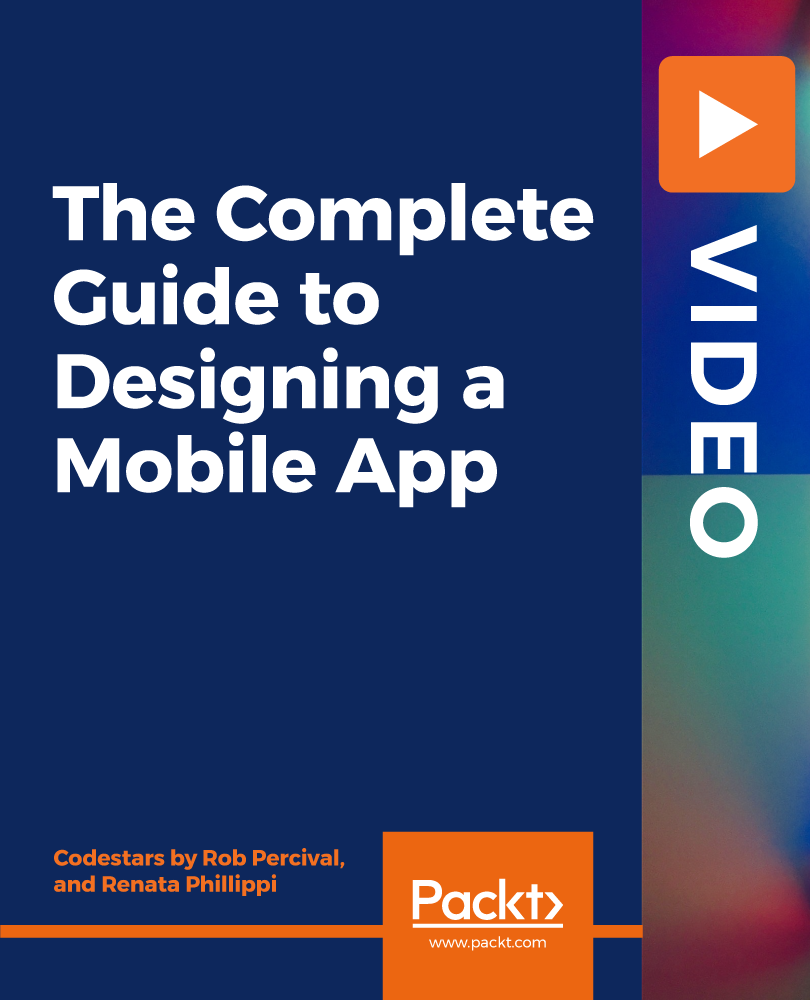
Overview This comprehensive course on 'Architectural Studies' will deepen your understanding on this topic. After successful completion of this course you can acquire the required skills in this sector. This 'Architectural Studies' comes with accredited certification which will enhance your CV and make you worthy in the job market. So enrol in this course today to fast track your career ladder. How will I get my certificate? You may have to take a quiz or a written test online during or after the course. After successfully completing the course, you will be eligible for the certificate. Who is this course for? There is no experience or previous qualifications required for enrolment on this 'Architectural Studies'. It is available to all students, of all academic backgrounds. Requirements Our 'Architectural Studies' is fully compatible with PC's, Mac's, Laptop,Tablet and Smartphone devices. This course has been designed to be fully compatible on tablets and smartphones so you can access your course on wifi, 3G or 4G. There is no time limit for completing this course, it can be studied in your own time at your own pace. Career path Having these various qualifications will increase the value in your CV and open you up to multiple sectors such as Business & Management, Admin, Accountancy & Finance, Secretarial & PA, Teaching & Mentoring etc. Course Curriculum 16 sections • 16 lectures • 05:23:00 total length •Introduction to Architectural Studies: 00:27:00 •Ancient Architecture: 00:13:00 •Architectural Ideas and Movements: 00:23:00 •Architectural Styles: 00:15:00 •Art Deco Architectural Style: 00:18:00 •Scandinavian Architectural Style: 00:22:00 •Victorian Architectural Style: 00:18:00 •Classical and Early Christian Architectural Style: 00:28:00 •Gothic Architectural Style: 00:22:00 •Baroque and Rococo Architectural Style: 00:17:00 •Eclecticism Architectural Style: 00:15:00 •Modern and Post-Modern Architectural Style: 00:28:00 •Interior Designing: 00:24:00 •Colour in Interior Designing: 00:24:00 •Lighting in Interior Design Part One: 00:12:00 •Lighting in Interior Design Part Two: 00:17:00

Teaching and Instructional Design Courses Online Mega Bundle
By Study Plex
Recognised Accreditation This course is accredited by continuing professional development (CPD). CPD UK is globally recognised by employers, professional organisations, and academic institutions, thus a certificate from CPD Certification Service creates value towards your professional goal and achievement. The Quality Licence Scheme is a brand of the Skills and Education Group, a leading national awarding organisation for providing high-quality vocational qualifications across a wide range of industries. What is CPD? Employers, professional organisations, and academic institutions all recognise CPD, therefore a credential from CPD Certification Service adds value to your professional goals and achievements. Benefits of CPD Improve your employment prospects Boost your job satisfaction Promotes career advancement Enhances your CV Provides you with a competitive edge in the job market Demonstrate your dedication Showcases your professional capabilities What is IPHM? The IPHM is an Accreditation Board that provides Training Providers with international and global accreditation. The Practitioners of Holistic Medicine (IPHM) accreditation is a guarantee of quality and skill. Benefits of IPHM It will help you establish a positive reputation in your chosen field You can join a network and community of successful therapists that are dedicated to providing excellent care to their client You can flaunt this accreditation in your CV It is a worldwide recognised accreditation What is Quality Licence Scheme? This course is endorsed by the Quality Licence Scheme for its high-quality, non-regulated provision and training programmes. The Quality Licence Scheme is a brand of the Skills and Education Group, a leading national awarding organisation for providing high-quality vocational qualifications across a wide range of industries. Benefits of Quality License Scheme Certificate is valuable Provides a competitive edge in your career It will make your CV stand out Course Curriculum Teacher Training Diploma SEN Teaching Course Train The Trainer Masterclass Instructional Design For Professionals EYFS Teaching Paediatric First Aid Applied Behavioural Analysis (ABA) Early intervention for children with Autism School Shadow Support PPA(Psycho-Physical Activity for Kids Child Counselling Safeguarding ADHD Study Skills For High School, College, & Grad School PowerPoint Presentations For Professionals Obtain Your Certificate Order Your Certificate of Achievement 00:00:00

Merchandising : Fashion Stylist Fundamentals
By Compliance Central
Feeling Stuck in Your Career? The Merchandising : Fashion Stylist Fundamentals Bundle is Your Skill-Building Solution. This exceptional collection of 25 premium courses is designed to encourage growth and improve your career opportunities. Suited to meet different interests and goals, the Merchandising & Fashion Stylist Fundamentals bundle provides an engaging learning experience, helping you learn skills across various disciplines. With Merchandising: Fashion Stylist Fundamentals Bundle, you'll have a personalised journey that aligns with your career goals and interests. This comprehensive package helps you confidently tackle new challenges, whether entering a new field or enhancing your existing knowledge. The Merchandising & Fashion Stylist Fundamentals bundle is your gateway to expanding your career options, increasing job demand, and enhancing your skill set. By enrolling in this bundle, you'll receive complimentary PDF certificates for all courses, adding value to your resume at no extra cost. Develop key skills and achieve important progress in your career and personal development. Start your journey today and experience the transformative impact of the Merchandising: Fashion Stylist Fundamentals bundle on your job life and career growth! This Merchandising: Fashion Stylist Fundamentals Bundle Comprises the Following CPD Accredited Courses: Course 01: Fashion Stylist Fundamentals Course 02: Image Stylist Course 03: Fashion and Lifestyle Blogger Course 04: Fabrics for Fashion Design: Essential Learning for Designers Course 05: Fashion Store Assistant Course 06: Fashion Law Online Course for Legal Guidance in Fashion Industry Course 07: Sewing Craft: Crochet Course 08: Designing Shirt Course 09: Grow Your T-Shirt Business With Online Marketing Course 10: Start A T-Shirt Business Course 11: Visual Merchandising Diploma Course 12: Merchandising Course 13: Product Photography Course 14: Retail Management Diploma Course 15: Retail Sales Assistant Course Course 16: Retail Industry and Buyer Behaviours Course 17: Career Development Plan Fundamentals Course 18: CV Writing and Job Searching Course 19: Learn to Level Up Your Leadership Course 20: Networking Skills for Personal Success Course 21: Ace Your Presentations: Public Speaking Masterclass Course 22: Learn to Make a Fresh Start in Your Life Course 23: Motivation - Motivating Yourself & Others Course 24: Excel: Top 50 Microsoft Excel Formulas in 50 Minutes! Course 25: Decision Making and Critical Thinking What will make you stand out? Upon completion of this online Merchandising: Fashion Stylist Fundamentals Bundle, you will gain the following: CPD QS Accredited Proficiency with this Merchandising & Fashion Stylist Fundamentals Bundle After successfully completing the Merchandising & Fashion Stylist Fundamentals bundle, you will receive a FREE PDF Certificate from REED as evidence of your newly acquired abilities. Lifetime access to the whole collection of learning materials of this Merchandising & Fashion Stylist Fundamentals Bundle The online test with immediate results You can study and complete the Merchandising & Fashion Stylist Fundamentals bundle at your own pace. Study for the Merchandising & Fashion Stylist Fundamentals bundle using any internet-connected device, such as a computer, tablet, or mobile device. The Merchandising: Fashion Stylist Fundamentals bundle is a premier learning resource, with each course module holding respected CPD accreditation, symbolising exceptional quality. The content is packed with knowledge and is regularly updated to ensure it remains relevant. This bundle offers not just education but a constantly improving learning experience designed to enrich both your personal and professional development. Advance the future of learning with the Merchandising & Fashion Stylist Fundamentals bundle, a comprehensive, complete collection of 25 courses. Each course in the Merchandising & Fashion Stylist Fundamentals bundle has been handpicked by our experts to provide a broad range of learning opportunities. Together, these modules form an important and well-rounded learning experience. Our mission is to deliver high-quality, accessible education for everyone. Whether you are starting your career, switching industries, or enhancing your professional skills, the Merchandising & Fashion Stylist Fundamentals bundle offers the flexibility and convenience to learn at your own pace. Make the Merchandising & Fashion Stylist Fundamentals package your trusted partner in your lifelong learning journey. CPD 250 CPD hours / points Accredited by CPD Quality Standards Who is this course for? The Merchandising: Fashion Stylist Fundamentals is perfect for: Expand your knowledge and skillset for a fulfilling career with the Merchandising & Fashion Stylist Fundamentals bundle. Become a more valuable professional by earning CPD certification and mastering in-demand skills with the Merchandising & Fashion Stylist Fundamentals bundle. Discover your passion or explore new career options with the diverse learning opportunities in the Merchandising & Fashion Stylist Fundamentals bundle. Learn on your schedule, in the comfort of your home - the Merchandising & Fashion Stylist Fundamentals bundle offers ultimate flexibility for busy individuals. Requirements You are warmly invited to register for this bundle. Please be aware that no formal entry requirements or qualifications are necessary. This curriculum has been crafted to be open to everyone, regardless of previous experience or educational attainment. Career path Gain a wide range of skills across various fields, improve your problem-solving capabilities, and keep current with industry trends. Perfect for those aiming for career advancement, exploring a new professional direction, or pursuing personal growth. Begin your journey with the Merchandising & Fashion Stylist Fundamentals bundle. Certificates CPD Certificates Digital certificate - Included

Floristry and Flower Arrangements With Garden Design & Landscaping - CPD Certified
By Wise Campus
Floristry: Floristry Online Training Would you like to go on an enlightening adventure in floristry? Our complete Floristry course is available for you to hone your abilities in the complexities of this fascinating Floristry topic. This Floristry programme will provide you with essential insights into Floristry ideas and practises. The major goal of this Floristry course is to provide learners with a solid grasp of Floristry techniques. You will be able to apply them in a variety of situations after completing this Floristry course. Marketing, customer service, floral design, and flower arrangements are lesson parts of the Floristry course. You will learn how to produce funeral flowers, wreaths, and bouquets in this Floristry course. Start our Floristry course to dive into the fascinating world of Floristry and discover the unlimited job prospects! Learning Outcome of Floristry: Floristry Course After completing this Floristry: Floristry course you will learn about: Floristry introduction, careers in Floristry, roles and responsibilities as a Floristry artist. The Floristry course describes how to start your own business. Marketing and Getting Customers are also part of the Floristry course. You will know about flowers, arrangements, storing and maintaining of flowers as a Floristry specialist. The floristry course teaches how to process, design and bouquet-making ideas. This Floristry course is helpful for making funeral flowers and wreaths. Main Course: Floristry Training Free Courses are including with this Floristry: Floristry Course Along with The Floristry: Floristry Course, We Offer a free Garden Design & Landscaping course Along with The Floristry: Floristry Course, We Offer a free Level 2 Certificate in Understanding Climate Change and Environmental Awareness Course Special Offers of this Floristry: Floristry Training Science Course This Floristry: Floristry Course includes a FREE PDF Certificate. Lifetime access to this Floristry: Floristry Course Instant access to this Floristry: Floristry Course Get FREE Tutor Support to this Floristry: Floristry Course Floristry: Floristry Online Training This floral design curriculum will give you important knowledge about floral concepts and techniques. The primary goal of this floral design course is to provide students with a solid understanding of floral techniques. After completing this Floristry: Floristry course, you will be able to apply them in a variety of contexts. The Floristry: Marketing, customer service, floral design, and flower arrangements are all covered in this course. You will learn how to make wreaths, bouquets, and funeral flowers in this floral design course. Who is this course for? Floristry: Floristry Online Training The Floristry: Floristry course is intended for a diverse group of people who want to improve their Floristry knowledge and abilities. Requirements Floristry: Floristry Online Training To enrol in this Floristry: Floristry Course, students Need: To join in our Floristry: Floristry Course, you must have a strong command of the English language. To successfully complete our Floristry: Floristry Course, you must be vivacious and self driven. To complete our Floristry: Floristry Course, you must have a basic understanding of computers. A minimum age of 15 is required to enrol in this Floristry: Floristry Course. Career path Floristry Online Training Completing the Floristry: Floristry course can lead to fascinating possibilities in a variety of Floristry-related industries.

Managing Successful Programs 5th Edition Foundation: On-Demand
By IIL Europe Ltd
Managing Successful Programmes (MSP®) 5th Edition Foundation: On-Demand MSP certification provides guidance for programme managers, business change managers and the next step for project managers to develop their knowledge and skills to be able to positively respond to the challenges for managing programmes and larger, more strategic or multiple projects. What you will Learn At the end of this course, participants will be able to: Understand key concepts relating to programmes and MSP Understand how the MSP principles underpin the MSP framework Understand the MSP themes and how they are applied throughout the programme Understand the MSP processes and how they are carried out throughout the programme Key Concepts of MSP Programmes Three Lenses of MSP Principles Themes and Governance Organization Organization Theme Organization Structure Individual Roles Stakeholder Management Design Design Theme Benefits Risk Identification and Prioritization Target Operating Model Documents and Key Roles Justification Justification Theme Business Case Financial Planning Documents and Key Roles Structure Structure Theme Delivery Planning Dependencies Benefits Realization Plan Resourcing Documents and Key Roles Knowledge Knowledge Theme Knowledge Management Information Management Document and Key Roles Assurance Assurance Theme Assurance at Multiple Levels Assurance Planning Document and Key Roles Decisions Decisions Theme Issue Resolution Risk Response Data Gathering and Reporting Options and Analysis Document and Key Roles MSP Processes Identify the Programme Design the Outcomes Plan Progressive Delivery Deliver the Capabilities Embed the Outcomes Evaluate New Information Close the Programme About the MSP 5th Edition Foundation Exam 60 multiple-choice questions 1-hour Closed-book Candidates require a minimum of 36 correct answers (60%) to pass

