- Professional Development
- Medicine & Nursing
- Arts & Crafts
- Health & Wellbeing
- Personal Development
Overview This comprehensive course on AutoCAD Programming using C# with Windows Forms will deepen your understanding on this topic. After successful completion of this course you can acquire the required skills in this sector. This AutoCAD Programming using C# with Windows Forms comes with accredited certification, which will enhance your CV and make you worthy in the job market. So enrol in this course today to fast track your career ladder. How will I get my certificate? You may have to take a quiz or a written test online during or after the course. After successfully completing the course, you will be eligible for the certificate. Who is This course for? There is no experience or previous qualifications required for enrolment on this AutoCAD Programming using C# with Windows Forms. It is available to all students, of all academic backgrounds. Requirements Our AutoCAD Programming using C# with Windows Forms is fully compatible with PC's, Mac's, Laptop, Tablet and Smartphone devices. This course has been designed to be fully compatible with tablets and smartphones so you can access your course on Wi-Fi, 3G or 4G. There is no time limit for completing this course, it can be studied in your own time at your own pace. Career Path Having these various qualifications will increase the value in your CV and open you up to multiple sectors such as Business & Management, Admin, Accountancy & Finance, Secretarial & PA, Teaching & Mentoring etc. Course Curriculum 6 sections • 63 lectures • 09:11:00 total length •Introduction: 00:03:00 •Who is this course for?: 00:02:00 •Tools needed in this course: 00:01:00 •What will you learn from this course?: 00:05:00 •Controls Project Demo - Overview: 00:03:00 •Controls Demo Project Requirement - Explained: 00:03:00 •Create the Controls Demo Project: 00:03:00 •Controls Demo Project - Creating the Form (User Interface): 00:15:00 •Develop the Controls Demo Utility Class: 00:10:00 •Using Combobox Control to select an option: 00:13:00 •Using Textbox Control to select an option: 00:09:00 •Using Radiobutton Control to select an option: 00:06:00 •Using Checkbox Control to select an option(s): 00:18:00 •Developing Projects - Overview: 00:03:00 •Project 1: Creating a Rectangle - Project Overview: 00:03:00 •Project 1: Creating the Rectangle Utility Class: 00:17:00 •Project 1: Creating the User Interface: 00:10:00 •Project 1: Coding the User Interface28:50: 00:29:00 •Project 1: Running and Testing the Draw Rectangle Plugin: 00:08:00 •Project 2: Update Objects Layer - Overview: 00:02:00 •Project 2: Create the User Interface of Update Objects Layer Plugin: 00:09:00 •Project 2: Coding the Form Load Event: 00:07:00 •Project 2: Coding the Browse drawing Button: 00:03:00 •Project 2: Coding the Update Button control: 00:07:00 •Project 2: Coding the Update Layer Utility Class: 00:12:00 •Project 2: Running and Testing the Plugin: 00:08:00 •Project 3: Extracting Block Attributes to Files - Overview: 00:03:00 •Project 3: Creating the AutomaticBlockExtractor Project: 00:02:00 •Project 3: Creating the User Interface for the BlockExtractor Project: 00:09:00 •Project 3: Completing User Interface code: 00:22:00 •Project 3: Coding the AutoBlockExtractor Utility Class: 00:24:00 •Project 3: Running and Testing the AutomaticBlockExtractor Plugin in AutoCAD: 00:15:00 •Project 4: Updating MText Textstyle Project - Overview and Walkthrough: 00:05:00 •Project 4: Creating the UpdateTextStyle Utility Class: 00:19:00 •Project 4: Designing the UpdateTextStyle Plugin User Interface: 00:06:00 •Project 4: User Interface Code: 00:16:00 •Project 4: Running and Testing the UpdateTextstyle Plugin: 00:05:00 •Project 5: Converting Drawing to PDF Plugin - Overview: 00:03:00 •Project 5: Creating the PlotDWGtoPDF Project in Visual Studio 2019: 00:04:00 •Project 5: Creating the User Interface for MultiplePlotDWGtoPDF Project: 00:09:00 •Project 5: Coding the User Interface: 00:16:00 •Project 5: Developing the GetPlotSizes Method: 00:10:00 •Project 5: Developing the PlotCurrentLayout Method: 00:27:00 •Project 5: Testing and Running the MultiplePlotDWGtoPDF Project: 00:10:00 •Project 6: Multiple Object Extractor Project - Overview: 00:03:00 •Project 6: Creating the MultiObjectExtractor Project: 00:02:00 •Project 6: Designing the MultiObjectExtractor User Interface: 00:14:00 •Project 6: Coding the FormLoad Event: 00:07:00 •Project 6: Coding the BrowseDwg Button: 00:12:00 •Project 6: Coding the BrowseFile Button: 00:03:00 •Project 6: Coding the ProcessExtract Button: 00:05:00 •Project 6: Creating the Code Validation Methods: 00:10:00 •Project 6: Coding the ProcessDrawing Method: 00:19:00 •Project 6: Coding the ProcessObjectExtraction Method: 00:11:00 •Project 6: Coding the ExtractLine Method: 00:11:00 •Project 6: Coding the ExtractCircle Method: 00:04:00 •Project 6: Coding the ExtractPolyline Method: 00:11:00 •Project 6: Coding the ExtractMText Method: 00:05:00 •Project 6: Coding the ExtractBlock Method: 00:03:00 •Project 6: Coding the ExtractObjects Method: 00:02:00 •Project 6: Running and Testing the MultiObjectExtractor Plugin: 00:14:00 •Conclusion and Thank you: 00:01:00 •Assignment - AutoCAD Programming using C# with Windows Forms: 00:00:00

Discover the art of Visual Merchandising with our comprehensive course. Learn to create captivating retail displays, master pop-up shop planning, and enhance customer engagement. Perfect for aspiring visual merchandisers and retail enthusiasts looking to turn their passion into a profession.

Overview This comprehensive course on CDM Awareness Training Course will deepen your understanding on this topic. After successful completion of this course you can acquire the required skills in this sector. This CDM Awareness Training Course comes with accredited certification, which will enhance your CV and make you worthy in the job market. So enrol in this course today to fast track your career ladder. How will I get my certificate? You may have to take a quiz or a written test online during or after the course. After successfully completing the course, you will be eligible for the certificate. Who is This course for? There is no experience or previous qualifications required for enrolment on this CDM Awareness Training Course. It is available to all students, of all academic backgrounds. Requirements Our CDM Awareness Training Course is fully compatible with PC's, Mac's, Laptop, Tablet and Smartphone devices. This course has been designed to be fully compatible with tablets and smartphones so you can access your course on Wi-Fi, 3G or 4G. There is no time limit for completing this course, it can be studied in your own time at your own pace. Career Path Having these various qualifications will increase the value in your CV and open you up to multiple sectors such as Business & Management, Admin, Accountancy & Finance, Secretarial & PA, Teaching & Mentoring etc. Course Curriculum 7 sections • 7 lectures • 03:30:00 total length •Introduction to Construction, Design and Management (CDM) Regulations: 00:20:00 •Regulations and Legislation: 00:33:00 •Key Roles and Responsibilities of Duty Holders: 00:30:00 •Construction Phase Plan (CPP): 00:33:00 •Health and Safety File, and CDM Tools: 00:34:00 •Safety Requirements and Procedures: 00:35:00 •Case Study: 00:25:00

Small Business Branding Crash Course
By Study Plex
Highlights of the Course Course Type: Online Learning Duration: 2 hours 10 minutes Tutor Support: Tutor support is included Customer Support: 24/7 customer support is available Quality Training: The course is designed by an industry expert Recognised Credential: Recognised and Valuable Certification Completion Certificate: Free Course Completion Certificate Included Instalment: 3 Installment Plan on checkout What you will learn from this course? Gain comprehensive knowledge about business branding Understand the core competencies and principles of business branding Explore the various areas of business branding Know how to apply the skills you acquired from this course in a real-life context Become a confident and expert business manager or entrepreneur Small Business Branding Crash Course Master the skills you need to propel your career forward in business branding. This course will equip you with the essential knowledge and skillset that will make you a confident business manager or entrepreneur and take your career to the next level. This comprehensive small business branding crash course is designed to help you surpass your professional goals. The skills and knowledge that you will gain through studying this small business branding crash course will help you get one step closer to your professional aspirations and develop your skills for a rewarding career. This comprehensive course will teach you the theory of effective business branding practice and equip you with the essential skills, confidence and competence to assist you in the business branding industry. You'll gain a solid understanding of the core competencies required to drive a successful career in business branding. This course is designed by industry experts, so you'll gain knowledge and skills based on the latest expertise and best practices. This extensive course is designed for business manager or entrepreneur or for people who are aspiring to specialise in business branding. Enrol in this small business branding crash course today and take the next step towards your personal and professional goals. Earn industry-recognised credentials to demonstrate your new skills and add extra value to your CV that will help you outshine other candidates. Who is this Course for? This comprehensive small business branding crash course is ideal for anyone wishing to boost their career profile or advance their career in this field by gaining a thorough understanding of the subject. Anyone willing to gain extensive knowledge on this business branding can also take this course. Whether you are a complete beginner or an aspiring professional, this course will provide you with the necessary skills and professional competence, and open your doors to a wide number of professions within your chosen sector. Entry Requirements This small business branding crash course has no academic prerequisites and is open to students from all academic disciplines. You will, however, need a laptop, desktop, tablet, or smartphone, as well as a reliable internet connection. Assessment This small business branding crash course assesses learners through multiple-choice questions (MCQs). Upon successful completion of the modules, learners must answer MCQs to complete the assessment procedure. Through the MCQs, it is measured how much a learner could grasp from each section. In the assessment pass mark is 60%. Advance Your Career This small business branding crash course will provide you with a fresh opportunity to enter the relevant job market and choose your desired career path. Additionally, you will be able to advance your career, increase your level of competition in your chosen field, and highlight these skills on your resume. Recognised Accreditation This course is accredited by continuing professional development (CPD). CPD UK is globally recognised by employers, professional organisations, and academic institutions, thus a certificate from CPD Certification Service creates value towards your professional goal and achievement. Course Curriculum Introduction Course Introduction 00:03:00 7 Goals And 5 Steps To Building Your Successful Brand 00:05:00 What Is Branding 00:03:00 Brand Experience Process 00:05:00 Price Competition Vs Branding Strategy 00:07:00 Brand Strategy Deciding Your Brand Type 00:03:00 Designing Your Brand Strategy 00:06:00 Creating A Strong USP For A Specific Audience 00:10:00 Define Your Brand Vision And Mission 00:04:00 Communicate Through A Meaningful Story 00:05:00 Brand Personality Understanding Consumers' Desires And Needs 00:03:00 Creating A Strong Brand Personality 00:02:00 Brands Archetypes : 1.Innocent - 2.Explorer - 3.Sage 00:04:00 Brands Archetypes : 4.Hero - 5.Outlaw - 6.Caregiver 00:04:00 Brands Archetypes : 7.Magician - 8.Ruler - 9.Regular Brand 00:04:00 Brands Archetypes : 10. Creator - 11.Lover - 12.Jester 00:04:00 Visuals & Design The Art Of Logo Design And Colors 00:07:00 The Art Of Brands Photography 00:03:00 Putting It All Together : Case Study - Honest Tea 00:03:00 The End Bonus : 11 Core Principles For Creating Successful Brands 00:07:00 Congrats, You Made It To The End 00:01:00 Supplementary Resources Supplementary Resources - Small Business Branding Crash Course 00:00:00 Certificate of Achievement Certificate of Achievement 00:00:00 Get Your Insurance Now Get Your Insurance Now 00:00:00 Feedback Feedback 00:00:00

PIC Microcontrollers Timer and Watchdog Timer Course Online
By Study Plex
Highlights of the Course Course Type: Online Learning Duration: 2 Hours 29 Minutes Tutor Support: Tutor support is included Customer Support: 24/7 customer support is available Quality Training: The course is designed by an industry expert Recognised Credential: Recognised and Valuable Certification Completion Certificate: Free Course Completion Certificate Included Instalment: 3 Installment Plan on checkout What you will learn from this course? Gain comprehensive knowledge about PIC Microcontroller programming Understand the core competencies and principles of PIC Microcontroller programming Explore the various areas of PIC Microcontroller programming Know how to apply the skills you acquired from this course in a real-life context Become a confident and expert programmer or electrical enginneer PIC Microcontrollers Timer and Watchdog Timer Course Online Master the skills you need to propel your career forward in PIC microcontroller programming. This course will equip you with the essential knowledge and skillset that will make you a confident programmer or electrical enginneer and take your career to the next level. This comprehensive PIC microcontrollers course is designed to help you surpass your professional goals. The skills and knowledge that you will gain through studying this PIC microcontrollers course will help you get one step closer to your professional aspirations and develop your skills for a rewarding career. This comprehensive course will teach you the theory of effective PIC microcontroller programming practice and equip you with the essential skills, confidence and competence to assist you in the PIC microcontroller programming industry. You'll gain a solid understanding of the core competencies required to drive a successful career in PIC microcontroller programming. This course is designed by industry experts, so you'll gain knowledge and skills based on the latest expertise and best practices. This extensive course is designed for programmer or electrical enginneer or for people who are aspiring to specialise in PIC microcontroller programming. Enrol in this PIC microcontrollers course today and take the next step towards your personal and professional goals. Earn industry-recognised credentials to demonstrate your new skills and add extra value to your CV that will help you outshine other candidates. Who is this Course for? This comprehensive PIC microcontrollers course is ideal for anyone wishing to boost their career profile or advance their career in this field by gaining a thorough understanding of the subject. Anyone willing to gain extensive knowledge on this PIC microcontroller programming can also take this course. Whether you are a complete beginner or an aspiring professional, this course will provide you with the necessary skills and professional competence, and open your doors to a wide number of professions within your chosen sector. Entry Requirements This PIC microcontrollers course has no academic prerequisites and is open to students from all academic disciplines. You will, however, need a laptop, desktop, tablet, or smartphone, as well as a reliable internet connection. Assessment This PIC microcontrollers course assesses learners through multiple-choice questions (MCQs). Upon successful completion of the modules, learners must answer MCQs to complete the assessment procedure. Through the MCQs, it is measured how much a learner could grasp from each section. In the assessment pass mark is 60%. Advance Your Career This PIC microcontrollers course will provide you with a fresh opportunity to enter the relevant job market and choose your desired career path. Additionally, you will be able to advance your career, increase your level of competition in your chosen field, and highlight these skills on your resume. Recognised Accreditation This course is accredited by continuing professional development (CPD). CPD UK is globally recognised by employers, professional organisations, and academic institutions, thus a certificate from CPD Certification Service creates value towards your professional goal and achievement. Course Curriculum Introduction Introduction 00:02:00 Who We Are. 00:05:00 Required Materials Hardware and Software Requirements 00:01:00 Download and Install Proteus Software 00:11:00 Download and Install MikroC Software 00:11:00 Timers What Are Timers and Why Not Using Delay Function 00:03:00 PIC Microcontroller Timers 00:02:00 Timer0 Features 00:01:00 Important Terms Related To Timers 00:05:00 More About Timers 00:17:00 Timer0 Practical Example Circuit Design 00:04:00 Circuit Schematic 00:00:00 Coding 00:17:00 The Code 00:01:00 Watchdog Timer What is a Watchdog Timer 00:02:00 Why Watchdog Timer is Important 00:02:00 How Does Watchdog Timer Works 00:02:00 PIC18F Watchdog Timer PIC18F Watchdog Timer Features 00:06:00 Enabling and Disabling WDT 00:05:00 Calculating the WDT Timeout Period 00:06:00 Watchdog Timer Practical Example Circuit Design 00:04:00 Circuit Schematic 00:00:00 Coding Watchdog Timer Using Configuration Bits1 00:23:00 The Code 00:01:00 Obtain Your Certificate Order Your Certificate of Achievement 00:00:00 Get Your Insurance Now Get Your Insurance Now 00:00:00 Feedback Feedback 00:00:00
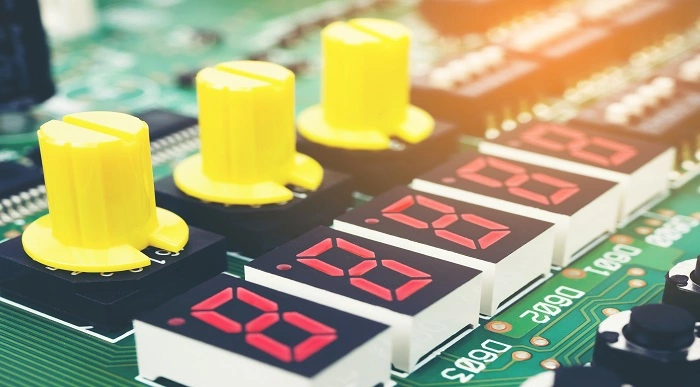
Electrical Engineering for Electrician - 8 Courses Bundle
By NextGen Learning
Are you ready to embark on an enlightening journey of wisdom with the Electrical Engineering bundle, and pave your way to an enriched personal and professional future? If so, then Step into a world of knowledge with our bundle - Electrical Engineering for Electrician. Delve into eight immersive CPD Accredited courses, each a standalone course: Course 1: Basic Electricity Course Course 2:Electrical Engineering for Electrical Substations Course 3:Electrical Machines for Electrical Engineering Course 4:Trigonometry for Electrical Engineering Course 5:High Voltage Generation for Electrical Engineering Course 6:Light Current Systems for Electrical Engineering Course 7:Electric Circuits for Electrical Engineering Course 8:Digital Electric Circuits & Intelligent Electrical Devices Traverse the vast landscapes of theory, unlocking new dimensions of understanding at every turn. Let the Electrical Engineering for Electrician bundle illuminate your path to wisdom. The Electrical Engineering for Electrician bundle offers a comprehensive exploration into a rich tapestry of vast knowledge across eight carefully curated courses. The journey is designed to enhance your understanding and critical thinking skills. Each course within the bundle provides a deep-dive into complex theories, principles, and frameworks, allowing you to delve into the nuances of the subject matter at your own pace. In the framework of the Electrical Engineering for Electrician package, you are bestowed with complimentary PDF certificates for all the courses included in this bundle, all without any additional charge. Adorn yourself with the Electrical Engineering bundle, empowering you to traverse your career trajectory or personal growth journey with self-assurance. Register today and ignite the spark of your professional advancement! So, don't wait further and join the Electrical Engineering for Electrician community today and let your voyage of discovery begin! Learning Outcomes: Upon completion of the Electrical Engineering for Electrician Bundle, you will be able to: Attain a holistic understanding in the designated areas of study with the Electrical Engineering bundle. Establish robust bases across each course nestled within the Electrical Engineering bundle. Decipher intricate concepts through the articulate content of the Electrical Engineering bundle. Amplify your prowess in interpreting, scrutinising, and implementing theories. Procure the capacity to engage with the course material on an intellectual and profound level. Become proficient in the art of problem-solving across various disciplines. Stepping into the Electrical Engineering for Electrician bundle is akin to entering a world overflowing with deep theoretical wisdom. Each course within this distinctive bundle is an individual journey, meticulously crafted to untangle the complex web of theories, principles, and frameworks. Learners are inspired to explore, question, and absorb, thus enhancing their understanding and honing their critical thinking skills. Each course invites a personal and profoundly enlightening interaction with knowledge. The Electrical Engineering bundle shines in its capacity to cater to a wide range of learning needs and lifestyles. It gives learners the freedom to learn at their own pace, forging a unique path of discovery. More than just an educational journey, the Electrical Engineering for Electrician bundle fosters personal growth, enabling learners to skillfully navigate the complexities of the world. The Electrical Engineering bundle also illuminates the route to a rewarding career. The theoretical insight acquired through this bundle forms a strong foundation for various career opportunities, from academia and research to consultancy and programme management. The profound understanding fostered by the Electrical Engineering bundle allows learners to make meaningful contributions to their chosen fields. Embark on the Electrical Engineering journey and let knowledge guide you towards a brighter future. CPD 90 CPD hours / points Accredited by CPD Quality Standards Who is this course for? Individuals keen on deepening their firm understanding in the respective fields. Students pursuing higher education looking for comprehensive theory modules. Professionals seeking to refresh or enhance their knowledge. Anyone with a thirst for knowledge and a passion for continuous learning. Requirements Without any formal requirements, you can delightfully enrol in this Electrical Engineering for Electrician Bundle. Career path Armed with the Electrical Engineering for Electrician bundle, your professional journey can reach new heights. The comprehensive theoretical knowledge from this bundle can unlock diverse career opportunities across several fields. Whether it's academic research, consultancy, or programme management, the Electrical Engineering bundle lays a solid groundwork. Certificates CPD Certificate Of Completion Digital certificate - Included 8 Digital Certificates Are Included With This Bundle CPD Quality Standard Hardcopy Certificate (FREE UK Delivery) Hard copy certificate - £9.99 Hardcopy Transcript: £9.99

Zen Gardening
By OnlineCoursesLearning.com
Zen Gardening Certificate We have created this Zen Gardening course to give students all the information they require to build and care for a Zen garden. When you complete this course, you will know all you need to know about creating a Zen garden as well as how to keep it up over the years. The course contains topics ranging from understanding Zen and Buddhism to general garden maintenance and pest control. We have worked to ensure that this course allows you to create a Zen garden that you will love, and one that you can care for year after year. The course is totally online and offers students a convenient way to work through the course material that works best for their personal schedules. Students can continue to work full time while taking the course. By taking the Zen Gardening course, you will have access to the course materials from any internet-enabled device, including mobile phones, computers and tablets. You can also access our online support feature day or night. When the course is completed, you will get a course certificate to show the successful completion of the course. The certificate can be downloaded and printed from home, or you can pay a small fee, and we can post it to you. What You Will Learn When this course is completed, you can easily create a Zen garden on your property. This course includes the following: A history of Zen gardening Understanding Zen What makes a garden Zen How Zen gardens create harmony Understanding the different elements of a Zen garden How yin and yang affect a Zen garden Understanding symbolism in a Zen garden Gravel in a Zen garden Creating a budget for a Zen garden Planning for a Zen garden Using Feng Shui in a Zen garden Laying a foundation for your Zen garden Putting plants in a Zen garden Symbolism in a Zen garden Water features in a Zen garden Tools required for a Zen garden Raking and maintaining a Zen garden Benefits of the Zen Gardening Certificate As you begin studying this Zen Gardening course, you will experience the following: The chance to study anywhere you wish, 24/7. You can study from anywhere that has an internet connection. No set time limit. This allows you to study when it is convenient for you. You can take days, weeks or months to complete the course. Study from any device with an internet connection, including tablets, mobiles and computers. An easy to understand course format that is divided into short modules. This keeps the study experience enjoyable. Online support that is accessible 24/7. This helps you to stay on track. Course training that includes activities, quizzes and worksheets. Your odds of success are improved when you create your own Zen garden. Earning a recognised certificate when finishing the course. Affordable course material.

Sew Fabric Bunting
By Loopy's Place
Learn to make beautiful bunting from the comfort of your home! Our on-demand online class teaches you everything you need to know to create stunning bunting for your home or garden. No sewing experience required. All materials and a template are included. Let's make every day a bunting day!

Professional Certificate Course in Understanding Employee Engagement Concepts in London 2024
4.9(261)By Metropolitan School of Business & Management UK
Our comprehensive course covers everything you need to know about designing and implementing effective engagement initiatives. Learn about the benefits and levels of employee engagement, and discover how to measure and maximize your return on investment. With in-depth instruction on the Zinger model of employee engagement, as well as strategies for utilizing continuous performance management tools, you'll be able to create a workplace culture that empowers your team and drives success at every level. After the successful completion of the course, you will be able to learn about the following, Learn about profiles, roles, and action plans involved in creating successful employee engagement initiatives. Discover how to utilize continuous performance management tools to ensure best practices in employee engagement. Learn how to design jobs and initiatives that drive employee engagement, while also understanding the role of leadership and culture in this process. Gain a deep understanding of the concept of employee engagement, including its objectives, benefits, and levels. Our comprehensive course covers everything you need to know about designing and implementing effective engagement initiatives. Learn about the benefits and levels of employee engagement, and discover how to measure and maximize your return on investment. With in-depth instruction on the Zinger model of employee engagement, as well as strategies for utilizing continuous performance management tools, you'll be able to create a workplace culture that empowers your team and drives success at every level. Our comprehensive course covers everything you need to know about designing and implementing effective engagement initiatives. Learn about the benefits and levels of employee engagement, and discover how to measure and maximize your return on investment. With in-depth instruction on the Zinger model of employee engagement, as well as strategies for utilizing continuous performance management tools, you'll be able to create a workplace culture that empowers your team and drives success at every level. VIDEO - Course Structure and Assessment Guidelines Watch this video to gain further insight. Navigating the MSBM Study Portal Watch this video to gain further insight. Interacting with Lectures/Learning Components Watch this video to gain further insight. Understanding Employee Engagement Concepts Self-paced pre-recorded learning content on this topic. Understanding Employee Engagement Concepts Put your knowledge to the test with this quiz. Read each question carefully and choose the response that you feel is correct. All MSBM courses are accredited by the relevant partners and awarding bodies. Please refer to MSBM accreditation in about us for more details. There are no strict entry requirements for this course. Work experience will be added advantage to understanding the content of the course. The certificate is designed to enhance the learner's knowledge in the field. This certificate is for everyone eager to know more and get updated on current ideas in their respective field. We recommend this certificate for the following audience. CEO, Director, Manager, Supervisor HR professionals and managers Business owners and entrepreneurs Leaders and managers of teams and organizations Talent management and performance management specialists Organizational development professionals Change management professionals Learning and development professionals Average Completion Time 2 Weeks Accreditation 3 CPD Hours Level Advanced Start Time Anytime 100% Online Study online with ease. Unlimited Access 24/7 unlimited access with pre-recorded lectures. Low Fees Our fees are low and easy to pay online.

