- Professional Development
- Medicine & Nursing
- Arts & Crafts
- Health & Wellbeing
- Personal Development
32882 Design courses in Swanscombe delivered On Demand
Level 5 Fashion & Beauty
By Training Tale
Fashion & Beauty Online Have you ever imagined turning your love of fashion into a rewarding career? Millions of enthusiastic amateurs around the world share this dream. With a growing demand for Fashion & Beauty in both personal and professional settings, this Level 5 Fashion & Beauty course aims to educate, nurture, and upskill individuals to stay ahead of the curve, regardless of their level of expertise in Fashion & Beauty. This Level 5 Fashion & Beauty will help you develop the confidence, necessary skills, and knowledge to be useful in the fashion and beauty industry. Through this course, you will learn how to treat your clients as well as provide effective home care advice and follow-up care. The course also includes consultation procedures, skin analysis, professional make-up procedures, various skin treatments, hair care, pedicure, and manicure. Why Choose Level 5 Fashion & Beauty Course from Us Self-paced course, access available from anywhere. Easy to understand, high-quality study materials. Course developed by industry experts. MCQ quiz after each module to assess your learning. Automated and instant assessment results. 24/7 support via live chat, phone call or email. Free PDF certificate as soon as completing the Fashion & Beauty course. [ Note: Free PDF certificate as soon as completing the Fashion & Beauty course ] Fashion & Beauty To be a successful fashion and beauty expert, you must have a thorough understanding of both the industry and the profession. Now is the time to get serious about breaking into this incredible fashion and beauty industry and carve out a rewarding career for life! Enrol in our Fashion & Beauty course today and start learning. Course Curriculum Course 01: Level 5 Fashion & Beauty Module 1: Basic Knowledge of Fashion & Design Module 2: Fashion Design Principles Module 3: Fashion Design Elements Module 4: Beauty Therapy & Working In A Salon Module 5: Identify Problems & Skin Analysis Module 6: Skin Care Products & the Facial Module 7: Enhance the Appearance of Eyebrows & Eyelashes Module 8: Provide Makeup Service Module 9: Provide Manicure Service Module 10: Provide Pedicure Service Module 11: Hair Care Treatment Module 12: Related Anatomy and Physiology in the Beauty Treatment Assessment Method of Fashion & Beauty After completing each module of the Fashion & Beauty Course, you will find automated MCQ quizzes. To unlock the next module, you need to complete the quiz task and get at least 60% marks. Certification of Fashion & Beauty After completing the MCQ/Assignment assessment for this Fashion & Beauty course, you will be entitled to a Certificate of Completion from Training Tale. Who is this course for? Fashion & Beauty This Level 5 Fashion & Beauty Course is ideal for anyone looking to turn a passion for beauty into a rewarding career. Those looking to start their own business as self-employed beauty therapists may find the information in this course particularly useful. Similarly, those already employed in the beauty therapy industry may also find this course beneficial. Requirements Fashion & Beauty Students who intend to enrol in this Level 5 Fashion & Beauty course must meet the following requirements: Good command of the English language Must be vivacious and self-driven Basic computer knowledge A minimum of 16 years of age is required Career path After completing this Level 5 Fashion & Beauty course, candidates may choose to start their own beauty therapy businesses, work in established salons, or work as a freelance beauty therapist from home.

Pyramid of Refactoring (Java) - Clean Code Gradually
By Packt
Clean code in small steps and explore emerging design patterns such as Interpreter, Fluent Builder, Factory Methods
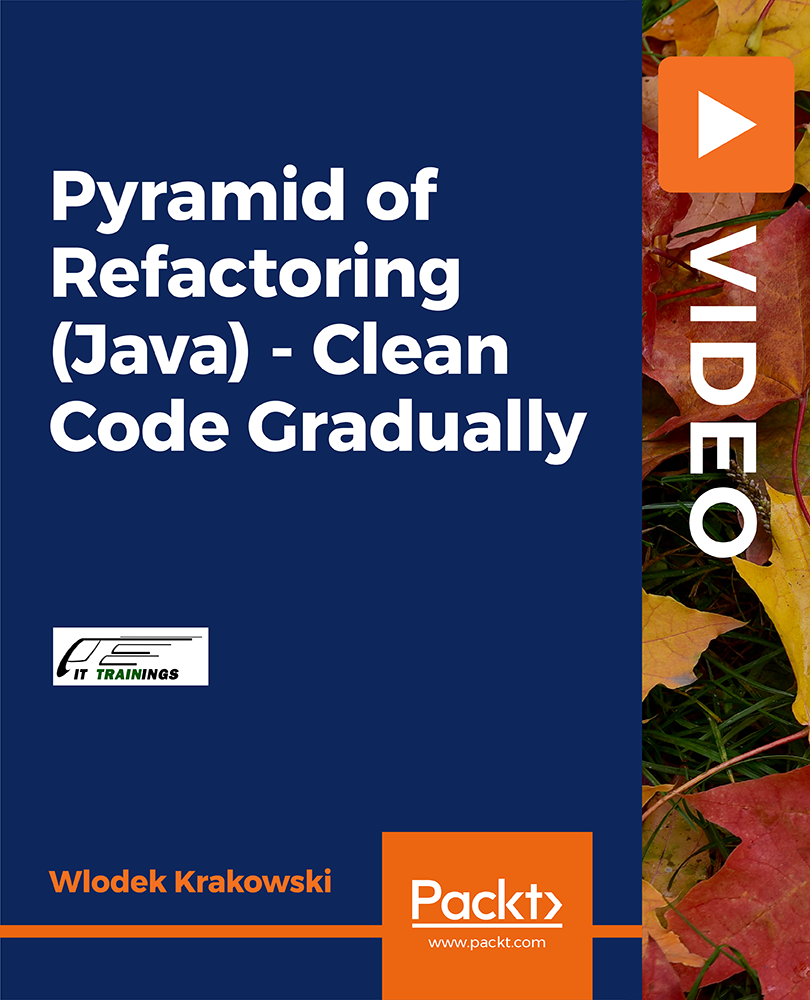
InDesign CC MasterClass
By iStudy UK
Get mastery in desktop publishing with InDesign! Skills in this industry-standard application for commercial publishing and typesetting will open up your future. So, get started with the 'InDesign CC 2019 MasterClass' course to design page layout like a Pro. The detailed overview at the beginning will quest your thirst for InDesign interface, navigation and preferences, so readying you for using Image, Text Frames and Pages, choosing Fonts and Formatting Text. You will also be introduced to Swatches, Effects, Blend Modes, and Grids, so completing your learning to design a layout. What then are the compositional techniques, Styles, Advanced Text and complex typography to build your expertise in InDesign. Learn to handle and edit pages in InDesign to boost your potentials in the publishing industry. What you'll learn Learn InDesign from the start the way a professional would use it. Test your knowledge with quizzes at the end of each chapter. Practice everything you learn with provided Exercise Files. Learn useful keyboard shortcuts and best practices. Advanced automation techniques like GREP and Data Merge Working with Text and Image Frames Creative Page Layouts and Compositions Mastering Character and Paragraph Styles Typographic and typesetting techniques Creating Table of Contents Working with Books and Long Documents Print and Digital Publishing Requirements Any version of Adobe InDesign, preferably not older than InDesign CS6. Ideally InDesign CC (Creative Cloud). Prior knowledge is not needed Exercise Files and Study Guides are provided Who this course is for: This course is aimed at anyone who wants to get into the creative industry and gain a rock solid foundation of InDesign. Although it is providing a beginner to intermediate level learning experience it can be useful for experienced Photoshop users too as there are many self-taught users who are missing out on a lot of techniques and features. Introduction Why learn InDesign? FREE 00:02:00 How to study? 00:03:00 Getting an Adobe Certification 00:05:00 Basics Interface 00:12:00 Navigation 00:07:00 Creating a document 00:13:00 Preferences 00:08:00 Adobe Bridge 00:05:00 Working with Frames Image Frames 00:11:00 Placing Images 00:10:00 Links panel 00:05:00 Resolution of images 00:07:00 Techniques with Image frames 00:03:00 Text frames 00:08:00 Importing text 00:05:00 Text frame options 00:07:00 Working with Pages Working with pages 00:10:00 Advanced page techniques 00:11:00 Master pages 00:12:00 Master pages techniques 00:06:00 Formatting Text Choosing fonts 00:11:00 Character formatting 00:09:00 Paragraph formatting 1 00:09:00 Paragraph formatting 2 00:07:00 Designing the Layout Lines and Rules 00:08:00 Drawing Shapes 00:09:00 Drawing Tools 00:09:00 Working with Swatches 00:13:00 Special Swatches 00:10:00 Working with Effects 00:08:00 Blend Modes 00:04:00 Grids and Guides 00:09:00 Align and Distribute 00:06:00 Compositional Techniques Working with Layers 00:14:00 Text Wrap 00:09:00 Advanced Text Wrap techniques 00:07:00 Masking techniques 00:09:00 Anchored and Inline Images 00:06:00 Compositional Tips 00:05:00 Mastering Styles Introduction to Styles 00:15:00 Paragraph Styles 00:11:00 Object Styles 00:05:00 Next Styles 00:04:00 Nested Styles 00:06:00 Working with Styles 00:06:00 Advanced Text Features Find/Change and GREP 00:12:00 Fixing common typographic mistakes 00:07:00 Bulleted and Numbered Lists 00:07:00 Multi-level Lists 00:19:00 Footnotes and Captions 00:08:00 Working with Tabs 00:06:00 Creating Tables 00:13:00 Formatting Tables 00:11:00 Data Merge 00:07:00 Handling Assets InDesign Snippets 00:03:00 InDesign Libraries 00:06:00 Creating Templates 00:03:00 Content Collector/Placer Tool 00:04:00 Sharing assets with CC Libraries 00:06:00 Long Documents Creating Table of Contents 00:10:00 Table of Contents settings 00:07:00 Text Variables and Markers 00:11:00 Smart Text Reflow 00:07:00 Creating a Book file 00:11:00 Fixing copy and exporting book 00:07:00 Preparing for Print Proofing Colors 00:12:00 Flatterner Preview 00:04:00 Proofing copy 00:07:00 Exporting a PDF 00:10:00 Saving a Package 00:05:00 Interactive Document Formats Creating EPUBs 00:04:00 Interactive PDFs 00:05:00 Publish Online CC 00:03:00 New Features in CC 2018 New Size and Position options 00:04:00 Paragraph Border 00:02:00 Endnotes 00:01:00 Text Assets in CC Libraries 00:03:00 Improved Font Selector 00:02:00 CC 2019 New Features Enhanced visual font browsing 00:04:00 Convert Footnotes & Endnotes 00:02:00 Content-Aware Fit 00:01:00 Adjust Layout 00:03:00 Import PDF Comments 00:02:00 Space Between Paragraphs 00:03:00 Conclusion Creating Your Portfolio 00:12:00 Conclusion 00:01:00 Exercise Files Exercise Files 00:00:00

HTML AUTHORING CERTIFICATION PROGRAM
By Packt
Learn HTML authoring and earn the HTML5 Specialist Certification
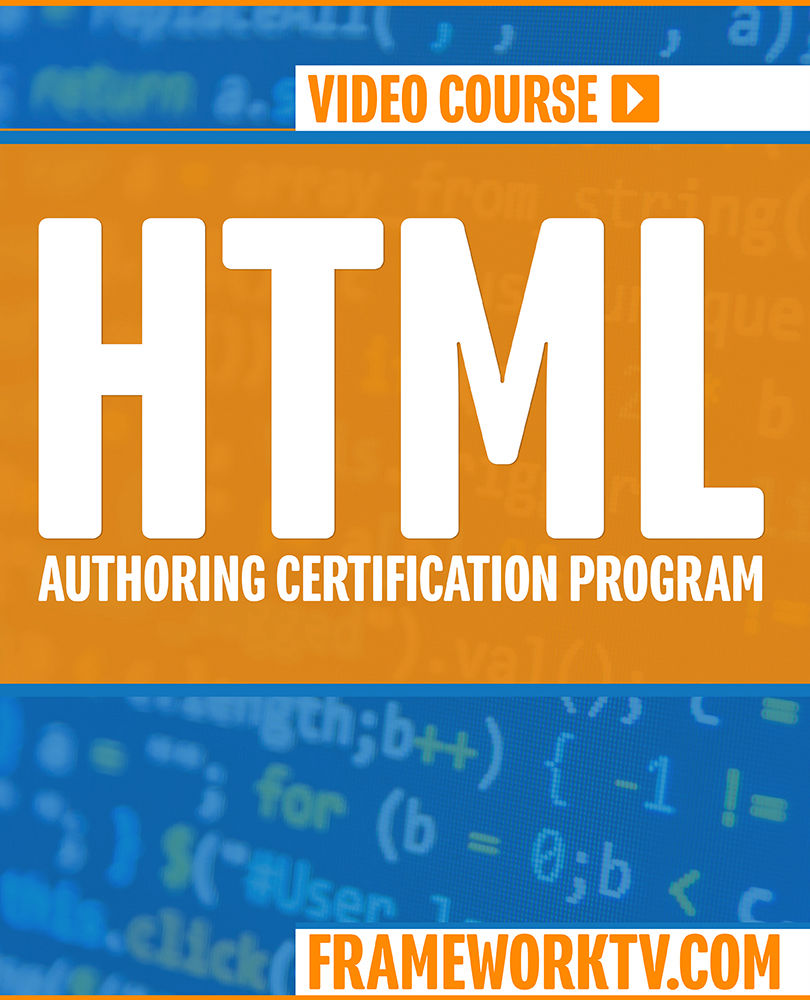
Photography, Adobe Photoshop with After Effects for Photography
4.7(47)By Academy for Health and Fitness
***24 Hour Limited Time Flash Sale*** Photography, Adobe Photoshop with After Effects for Photography Admission Gifts FREE PDF & Hard Copy Certificate| PDF Transcripts| FREE Student ID| Assessment| Lifetime Access| Enrolment Letter Dive into the world of visual creativity with our exclusive bundle - "Photography, Adobe Photoshop with After Effects for Photography." Unleash your artistic prowess with three QLS-endorsed courses: 'Ultimate Photography Bundle', 'Basic Adobe Photoshop', and 'Learn After Effects for Photography'. Whether you're a budding photographer or a seasoned pro, these courses, complete with hardcopy certificates, are designed to broaden your skills. And that's not all! Gain deeper insights into related areas with our five CPD QS accredited courses that range from the 'Adobe Illustrator Certificate Course' to 'User Experience Design from A-Z: Adobe XD UI/UX Design'. From mastering the art of photography to exploring the magic of Adobe Photoshop, and more, this unique bundle offers all you need. Boost your credentials, expand your knowledge, and capture the world through a different lens! Key Features of the Photography, Adobe Photoshop with After Effects for Photography Bundle: 3 QLS-Endorsed Courses: We proudly offer 3 QLS-endorsed courses within our Photography, Adobe Photoshop with After Effects for Photography bundle, providing you with industry-recognized qualifications. Plus, you'll receive a free hardcopy certificate for each of these courses. QLS Course 01: Ultimate Photography Bundle QLS Course 02: Basic Adobe Photoshop QLS Course 03: Learn After Effects for Photography 5 CPD QS Accredited Courses: Additionally, our bundle includes 5 relevant CPD QS accredited courses, ensuring that you stay up-to-date with the latest industry standards and practices. Course 01: Adobe Illustrator Certificate CourseCourse 02: How To Edit Your First Photo in Adobe Photoshop CCCourse 03: Learn to Make Vector Art on Adobe IllustratorCourse 04: Adobe Lightroom CCCourse 05: User Experience Design from A-Z: Adobe XD UI/UX Design In Addition, you'll get Five Career Boosting Courses absolutely FREE with this Bundle. Course 01: Professional CV WritingCourse 02: Job Search SkillsCourse 03: Self Esteem & Confidence BuildingCourse 04: Professional Diploma in Stress ManagementCourse 05: Complete Communication Skills Master Class Convenient Online Learning: Our Photography, Adobe Photoshop with After Effects for Photography courses are accessible online, allowing you to learn at your own pace and from the comfort of your own home. Learning Outcomes: Gain comprehensive knowledge about different photography techniques. Understand the fundamental features of Adobe Photoshop and After Effects. Discover the essentials of editing photos using Adobe Photoshop CC. Develop skills to create vector art on Adobe Illustrator. Master the usage of Adobe Lightroom CC for photo editing and management. Learn the basics of user experience design using Adobe XD. Earn QLS-endorsed and CPD QS-accredited certifications for enhancing your CV. This holistic bundle comprises eight courses that provide a wealth of knowledge about photography and associated software. The topics covered range from understanding the basics of photography, learning photo-editing techniques in Adobe Photoshop, creating dynamic effects with Adobe After Effects, to vector creation in Adobe Illustrator. Additionally, Adobe Lightroom CC training enhances your abilities in photo editing and management, while the User Experience Design course equips you with key insights into UI/UX design. The combination of these courses presents a rich tapestry of skills, beneficial for personal growth and professional enhancement. The valuable certifications that come with these courses further attest to your dedication and competence in the field. CPD 250 CPD hours / points Accredited by CPD Quality Standards Who is this course for? Aspiring photographers seeking to expand their skillset. Professionals in the photography and design industry aiming to boost their credentials. Design enthusiasts eager to understand the nuances of Adobe Suite. Individuals interested in learning user experience design. Career path Professional Photographer - average salary in the UK: £21,000 - £24,000 per year. Adobe Photoshop Specialist - average salary in the UK: £30,000 - £35,000 per year. Graphic Designer (with Adobe Illustrator skills) - average salary in the UK: £22,000 - £27,000 per year. Adobe Lightroom Specialist - average salary in the UK: £25,000 - £30,000 per year. Certificates Digital certificate Digital certificate - Included Hard copy certificate Hard copy certificate - Included

PAT Tester - QLS Endorsed Bundle
By Imperial Academy
10 QLS Endorsed Courses for PAT Tester | 10 Endorsed Certificates Included | Lifetime Access

Bootstrap 4: Create Four Real World Projects
By Packt
Learn Bootstrap with CSS and jQuery and explore CSS Flexbox.
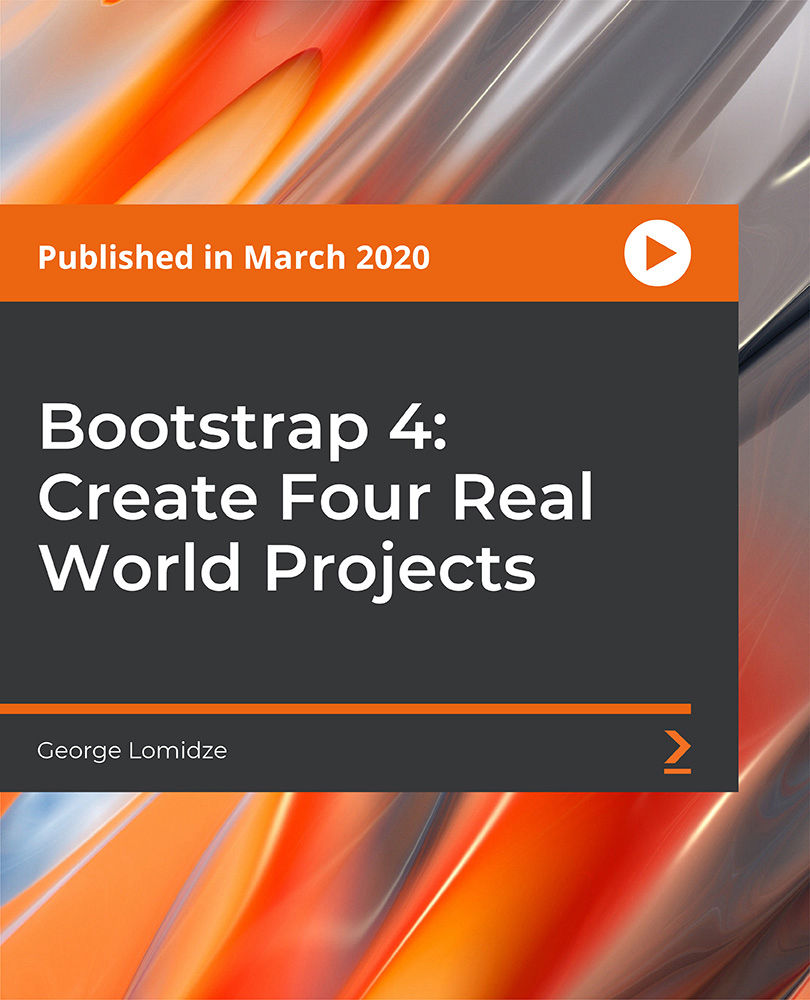
Illustrator on the iPad: Essential Projects
By Course Cloud
Course Overview Master Adobe Illustrator on the iPad and learn how to use the world's most powerful vector illustration tool on the go. The Illustrator on the iPad: Essential Projects masterclass will teach you how to make the most of Adobe Illustrator to create standout graphics, vector illustrations, logos, and more. You will explore the interface, specially designed for touch and Apple Pencil, learn how to use the Shape Builder, and perform other creative tasks for your professional projects. This training is ideal for graphic designers, illustrators and design students looking to develop their skill set. Make the most of the seamless handover between the Desktop and iPad version of Illustrator, and get started today. This best selling Illustrator on the iPad: Essential Projects has been developed by industry professionals and has already been completed by hundreds of satisfied students. This in-depth Illustrator on the iPad: Essential Projects is suitable for anyone who wants to build their professional skill set and improve their expert knowledge. The Illustrator on the iPad: Essential Projects is CPD-accredited, so you can be confident you're completing a quality training course will boost your CV and enhance your career potential. The Illustrator on the iPad: Essential Projects is made up of several information-packed modules which break down each topic into bite-sized chunks to ensure you understand and retain everything you learn. After successfully completing the Illustrator on the iPad: Essential Projects, you will be awarded a certificate of completion as proof of your new skills. If you are looking to pursue a new career and want to build your professional skills to excel in your chosen field, the certificate of completion from the Illustrator on the iPad: Essential Projects will help you stand out from the crowd. You can also validate your certification on our website. We know that you are busy and that time is precious, so we have designed the Illustrator on the iPad: Essential Projects to be completed at your own pace, whether that's part-time or full-time. Get full course access upon registration and access the course materials from anywhere in the world, at any time, from any internet-enabled device. Our experienced tutors are here to support you through the entire learning process and answer any queries you may have via email.


