- Professional Development
- Medicine & Nursing
- Arts & Crafts
- Health & Wellbeing
- Personal Development
33768 Design courses in Mountsorrel delivered On Demand
Basics of Smartphone Photography
By SkillWise
Overview Uplift Your Career & Skill Up to Your Dream Job - Learning Simplified From Home! Kickstart your career & boost your employability by helping you discover your skills, talents, and interests with our special Basics of Smartphone Photography Course. You'll create a pathway to your ideal job as this course is designed to uplift your career in the relevant industry. It provides the professional training that employers are looking for in today's workplaces. The Basics of Smartphone Photography Course is one of the most prestigious training offered at Skillwise and is highly valued by employers for good reason. This Basics of Smartphone Photography Course has been designed by industry experts to provide our learners with the best learning experience possible to increase their understanding of their chosen field. This Basics of Smartphone Photography Course, like every one of Skillwise's courses, is meticulously developed and well-researched. Every one of the topics is divided into elementary modules, allowing our students to grasp each lesson quickly. At Skillwise, we don't just offer courses; we also provide a valuable teaching process. When you buy a course from Skillwise, you get unlimited Lifetime access with 24/7 dedicated tutor support. Why buy this Basics of Smartphone Photography? Lifetime access to the course forever Digital Certificate, Transcript, and student ID are all included in the price Absolutely no hidden fees Directly receive CPD QS-accredited qualifications after course completion Receive one-to-one assistance every weekday from professionals Immediately receive the PDF certificate after passing Receive the original copies of your certificate and transcript on the next working day Easily learn the skills and knowledge from the comfort of your home Certification After studying the course materials of the Basics of Smartphone Photography there will be a written assignment test which you can take either during or at the end of the course. After successfully passing the test you will be able to claim the pdf certificate for free. Original Hard Copy certificates need to be ordered at an additional cost of £8. Who is this course for? This Basics of Smartphone Photography course is ideal for Students Recent graduates Job Seekers Anyone interested in this topic People already working in the relevant fields and want to polish their knowledge and skills. Prerequisites This Basics of Smartphone Photography does not require you to have any prior qualifications or experience. You can just enroll and start learning. This Basics of Smartphone Photography was made by professionals and it is compatible with all PCs, Macs, tablets, and smartphones. You will be able to access the course from anywhere at any time as long as you have a good enough internet connection. Career path As this course comes with multiple courses included as a bonus, you will be able to pursue multiple occupations. This Basics of Smartphone Photography is a great way for you to gain multiple skills from the comfort of your home. Section 01: Introduction & Set Up Introduction 00:02:00 Camera App- iPhone Photo 00:03:00 Portrait Mode 00:02:00 Photo Burst 00:02:00 Section 02: Technical Terms Rule of Thirds 00:02:00 What is Shutter Speed, ISO, Aperture 00:02:00 Vanishing Point 00:01:00 Section 03: Photography Techniques Portrait Photography 00:02:00 Self Portrait 00:03:00 Macro Photography 00:02:00 Macro Photography without a Macro Lens 00:02:00 Creative Macro Photography 00:03:00 Landscape Photography and Natural Light 00:02:00 Light Painting 00:04:00 Section 04: Light Introduction to Light and Side Lighting 00:03:00 Back Lighting 00:04:00 Section 05: Editing Editing iPhone Photos 00:03:00 Bazaart App Part - 1 00:07:00 Bazaart Heal Brush Part 1 00:01:00 Bazaart Heal Brush Part 2 00:02:00 Bazaart Poster Design 00:03:00 Editing in Snapseed part 1 00:05:00 Snapseed HDR and Brush 00:04:00 Snapseed double exposure 00:02:00 Snapseed portrait mode 00:01:00 PicsArt Part 1 00:07:00 PicsArt Part 2 00:03:00 PicsArt Part 3 00:03:00 PicsArt Part 4 00:04:00 Macro Kitchen Challenge 00:04:00 1 SE App Photo Challenge 00:04:00 Assignment Assignment - Basics of Smartphone Photography 00:58:00 Order Your Certificate Order Your Certificate QLS

Course Overview: Statistics reveal that as of 2023, there were over 9.7 million active sellers on Amazon's platform. Our comprehensive course on Amazon FBA Success offers a thorough academic exploration into every facet of this booming business model, ensuring that learners are adequately equipped to steer clear of common pitfalls, harness essential tools, and truly understand the platform's capabilities. From unveiling the "5 Amazon FBA Mistakes to Avoid" to shedding light on the ideal strategies for product selection and pricing, this course ensures a thorough grasp of the world of Amazon FBA. Further, it provides critical insights on creating a successful WooCommerce store and integrating it seamlessly with Amazon, enhancing your online selling capabilities. Why wait when the world of Amazon FBA beckons? Venture on your journey towards e-commerce excellence today by enrolling in our definitive course on Amazon FBA Success. Transform knowledge into success! Key Features of the Course: CPD Certificate upon successful completion. 24/7 Learning Assistance to aid your academic journey. Engaging learning materials crafted by industry experts. Who is This Course For? This Amazon FBA Success course is tailored for those eager to dive into the world of Amazon FBA. Whether you're an entrepreneur aiming for digital dominance or someone looking to capitalise on e-commerce trends, this course serves as your academic compass. Learning Outcome Mastery over avoiding common Amazon FBA mistakes. Proficiency in utilising the top 10 Amazon FBA tools. Fundamental understanding of Amazon FBA's architecture. Ability to design a WooCommerce store and synchronise it with Amazon. Expertise in selecting and pricing products strategically. Comprehensive knowledge of sourcing physical products for sale. Skills to understand and cater to your buyer persona. Clarity on why Amazon FBA is the pivotal choice for reselling ventures. Why Enrol in This Course: Unlock a world of e-commerce success with this top-reviewed and recently updated course. Stay ahead of the curve, harness trending strategies, and develop the skills to dominate the Amazon FBA marketplace. Requirements: A basic understanding of e-commerce concepts. An eagerness to learn and adapt. Career Path: Upon Amazon FBA Success course completion, learners can pursue the following professions, among others, along with their average UK salaries: Amazon FBA Specialist (£28,000 - £35,000) E-commerce Strategist (£30,000 - £40,000) Product Research Analyst (£27,000 - £32,000) Amazon PPC Expert (£29,000 - £37,000) Amazon Store Manager (£26,000 - £33,000) E-commerce Brand Consultant (£31,000 - £38,000) Inventory Management Specialist (£28,000 - £36,000) Certification: Upon successfully finishing the Amazon FBA Success course, students will be awarded a CPD certificate, recognising their expertise in Amazon FBA. Course Curriculum 1 sections • 11 lectures • 00:24:00 total length •Module 01: 5 Amazon FBA Mistakes to Avoid: 00:03:00 •Module 02: 10 Must Have Amazon FBA Tools: 00:03:00 •Module 03: An Introduction to Amazon FBA: 00:03:00 •Module 04: Create a Successful WooCommerce Store and Integrate It with Amazon: 00:02:00 •Module 05: Find the Sweet Spot When Choosing a Product: 00:02:00 •Module 06: How to Price Your Products: 00:02:00 •Module 07: The Best Place to Find Physical Products to Sell on Amazon: 00:03:00 •Module 08: Top 3 Amazon FBA Tips for New Sellers: 00:02:00 •Module 09: Understanding Your Buyer Persona: 00:02:00 •Module 10: Why Amazon FBA Is the Ideal Choice for Your Reselling Business: 00:02:00 •Module 11: Resources: 00:00:00

Diploma in Construction Management Level 3
By EduXpress
Our comprehensive course is designed to provide you with the necessary skills and knowledge to excel in your field. Developed by professionals with years of experience, this course is perfect for anyone looking to kick start their career or advance their skills. It features an audio-visual presentation and easy-to-learn modules, allowing for a self-paced learning experience. Our expert online support team is available during weekdays to assist you throughout the course. Learning Outcomes Upon completion of the course, you will be able to: Understand the fundamentals and its applications. Develop the necessary skills to succeed in the field . Apply your newly acquired knowledge to real-world scenarios. Create effective and efficient solutions for relevant topics. Enhance your employability and career prospects. It is designed to provide you with the knowledge needed to stand out in the competitive job market. With lifetime access to course materials and the ability to learn at your own pace, this course is the perfect opportunity to improve your skills and advance your career. You can learn at your own pace, from the comfort of your home, as all course materials are accessible online at any time. Why Choose Us? Lifetime access to course materials Full tutor support is available Monday through Friday for all courses Learn essentials skills at your own pace from the comfort of your home Gain a thorough understanding of the course Access informative video modules taught by expert instructors 24/7 assistance and advice available through email and live chat Study the course on your computer, tablet, or mobile device Improve your chances of gaining professional skills and earning potential by completing the course. Why should you study this course? The course offers a comprehensive introduction to the subject matter and provides a solid foundation for further study. It will also help students to gain knowledge and skills that can be applied in their professional or personal life. Assessment The course includes a series of quizzes that will test your understanding and retention of the material covered in the course. The quizzes will help you to identify areas where you may need further practice, and you will have the opportunity to review the course materials as needed. Upon successfully passing the final quiz, you will be able to order your certificate of achievement. Career Path The course is designed to equip you with the skills and knowledge you need to succeed in the field. After completing the course, you will be able to pursue a variety of career opportunities in different industries. Course Content Construction Management Level 3 Diploma Module 1: Introduction to Construction Management Module 2: Organisation of Construction Projects Module 3: Cost Estimation and Budgeting Module 4: Material Management Module 5: Structural Design and Analysis Module 6: Building Services and Equipment Module 7: Construction Safety and Health Module 8: Legal Aspects of Construction Module 9: Construction Contracts and Procurement Module 10: Construction Quality Management

Learn Apache Cassandra in Just 2 Hours
By Packt
A complete guide to the Cassandra architecture, the Cassandra query language, cluster management, and Java/Spark integration.
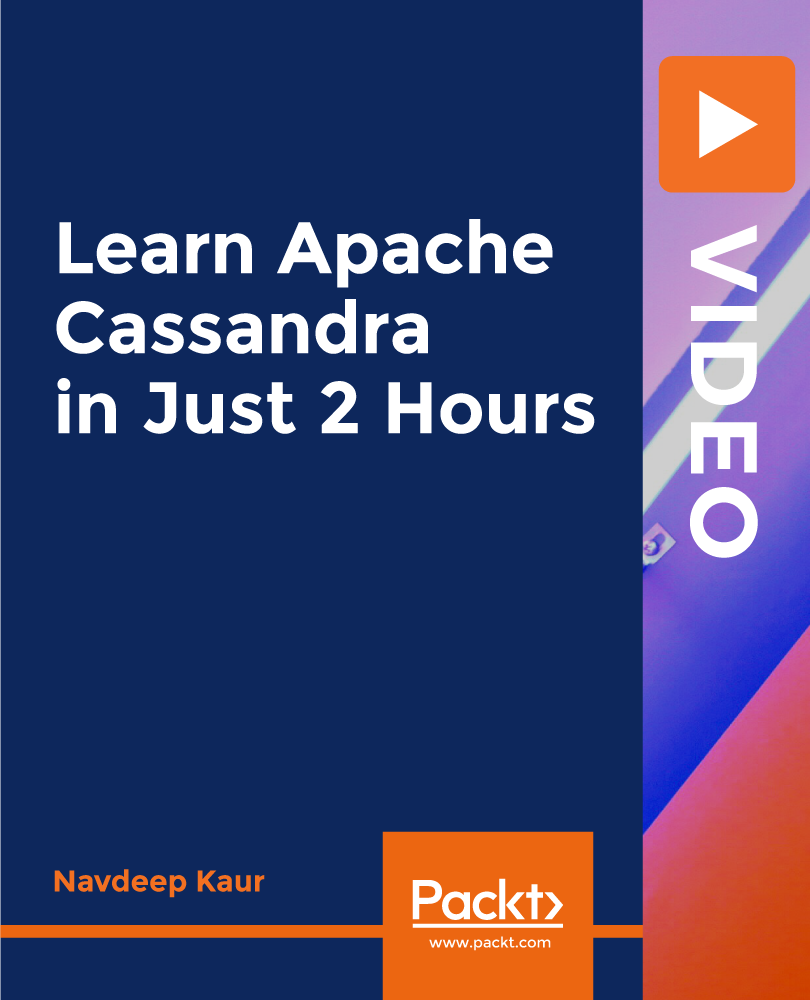
Register on the Display Screen Equipment (DSE) today and build the experience, skills and knowledge you need to enhance your professional development and work towards your dream job. Study this course through online learning and take the first steps towards a long-term career. The course consists of a number of easy to digest, in-depth modules, designed to provide you with a detailed, expert level of knowledge. Learn through a mixture of instructional video lessons and online study materials. Receive online tutor support as you study the course, to ensure you are supported every step of the way. Get a digital certificate as proof of your course completion. The Display Screen Equipment (DSE) is incredibly great value and allows you to study at your own pace. Access the course modules from any internet-enabled device, including computers, tablet, and smartphones. The course is designed to increase your employability and equip you with everything you need to be a success. Enrol on the now and start learning instantly! What You Get With The Display Screen Equipment (DSE) Receive a e-certificate upon successful completion of the course Get taught by experienced, professional instructors Study at a time and pace that suits your learning style Get instant feedback on assessments 24/7 help and advice via email or live chat Get full tutor support on weekdays (Monday to Friday) Course Design The course is delivered through our online learning platform, accessible through any internet-connected device. There are no formal deadlines or teaching schedules, meaning you are free to study the course at your own pace. You are taught through a combination of Online study materials Certification Upon successful completion of the course, you will be able to obtain your course completion e-certificate free of cost. Print copy by post is also available at an additional cost of £9.99 and PDF Certificate at £4.99. Who Is This Course For: The course is ideal for those who already work in this sector or are an aspiring professional. This course is designed to enhance your expertise and boost your CV. Learn key skills and gain a professional qualification to prove your newly-acquired knowledge. Requirements: The online training is open to all students and has no formal entry requirements. To study the Display Screen Equipment (DSE), all your need is a passion for learning, a good understanding of English, numeracy, and IT skills. You must also be over the age of 16. Course Content Module 01: Introduction to DSE Introduction to DSE 00:11:00 Module 02: DSE Assessment DSE Assessment 00:11:00 Module 03: Safe Use of DSE: Legislation and Prerequisites Safe Use of DSE: Legislation and Prerequisites 00:12:00 Module 04: Potential Health Hazards Potential Health Hazards 00:14:00 Module 05: Supportive Postures Supportive Postures 00:10:00 Module 06: Workstation Setup Workstation Setup 00:12:00 Module 07: Portable DSE Portable DSE 00:11:00 Frequently Asked Questions Are there any prerequisites for taking the course? There are no specific prerequisites for this course, nor are there any formal entry requirements. All you need is an internet connection, a good understanding of English and a passion for learning for this course. Can I access the course at any time, or is there a set schedule? You have the flexibility to access the course at any time that suits your schedule. Our courses are self-paced, allowing you to study at your own pace and convenience. How long will I have access to the course? For this course, you will have access to the course materials for 1 year only. This means you can review the content as often as you like within the year, even after you've completed the course. However, if you buy Lifetime Access for the course, you will be able to access the course for a lifetime. Is there a certificate of completion provided after completing the course? Yes, upon successfully completing the course, you will receive a certificate of completion. This certificate can be a valuable addition to your professional portfolio and can be shared on your various social networks. Can I switch courses or get a refund if I'm not satisfied with the course? We want you to have a positive learning experience. If you're not satisfied with the course, you can request a course transfer or refund within 14 days of the initial purchase. How do I track my progress in the course? Our platform provides tracking tools and progress indicators for each course. You can monitor your progress, completed lessons, and assessments through your learner dashboard for the course. What if I have technical issues or difficulties with the course? If you encounter technical issues or content-related difficulties with the course, our support team is available to assist you. You can reach out to them for prompt resolution.

Basic Photoshop Training With GIMP
By SkillWise
Overview Uplift Your Career & Skill Up to Your Dream Job - Learning Simplified From Home! Kickstart your career & boost your employability by helping you discover your skills, talents, and interests with our special Basic Photoshop Training With GIMP Course. You'll create a pathway to your ideal job as this course is designed to uplift your career in the relevant industry. It provides the professional training that employers are looking for in today's workplaces. The Basic Photoshop Training With GIMP Course is one of the most prestigious training offered at Skillwise and is highly valued by employers for good reason. This Basic Photoshop Training With GIMP Course has been designed by industry experts to provide our learners with the best learning experience possible to increase their understanding of their chosen field. This Basic Photoshop Training With GIMP Course, like every one of Study Hub's courses, is meticulously developed and well-researched. Every one of the topics is divided into elementary modules, allowing our students to grasp each lesson quickly. At Skillwise, we don't just offer courses; we also provide a valuable teaching process. When you buy a course from Skillwise, you get unlimited Lifetime access with 24/7 dedicated tutor support. Why buy this Basic Photoshop Training With GIMP? Lifetime access to the course forever Digital Certificate, Transcript, and student ID are all included in the price Absolutely no hidden fees Directly receive CPD QS-accredited qualifications after course completion Receive one-to-one assistance every weekday from professionals Immediately receive the PDF certificate after passing Receive the original copies of your certificate and transcript on the next working day Easily learn the skills and knowledge from the comfort of your home Certification After studying the course materials of the Basic Photoshop Training With GIMP there will be a written assignment test which you can take either during or at the end of the course. After successfully passing the test you will be able to claim the pdf certificate for free. Original Hard Copy certificates need to be ordered at an additional cost of £8. Who is this course for? This Basic Photoshop Training With GIMP course is ideal for Students Recent graduates Job Seekers Anyone interested in this topic People already working in the relevant fields and want to polish their knowledge and skills. Prerequisites This Basic Photoshop Training With GIMP does not require you to have any prior qualifications or experience. You can just enroll and start learning. This Basic Photoshop Training With GIMP was made by professionals and it is compatible with all PCs, Macs, tablets, and smartphones. You will be able to access the course from anywhere at any time as long as you have a good enough internet connection. Career path As this course comes with multiple courses included as a bonus, you will be able to pursue multiple occupations. This Basic Photoshop Training With GIMP is a great way for you to gain multiple skills from the comfort of your home. Section 01: Working with Photoshop Creating A New Document 00:01:00 Using Common Selection Tools 00:02:00 Understanding File Types and Modes 00:02:00 Cropping, Resizing and Resolution 00:03:00 Using Layers 00:02:00 Using Layer Blending Modes 00:02:00 Using the Text Tool 00:02:00 Using Glowing Text Effect 00:02:00 Using Gold Text Effect 00:02:00 Section 02: Working with GIMP Getting Started With GIMP 00:02:00 Creating, Saving and Exporting Images 00:02:00 Resizing, Cropping, Rotating and Flipping 00:02:00 Working with Layers 00:02:00 Working with Selection Tools 00:03:00 Working with Paint Tools 00:05:00
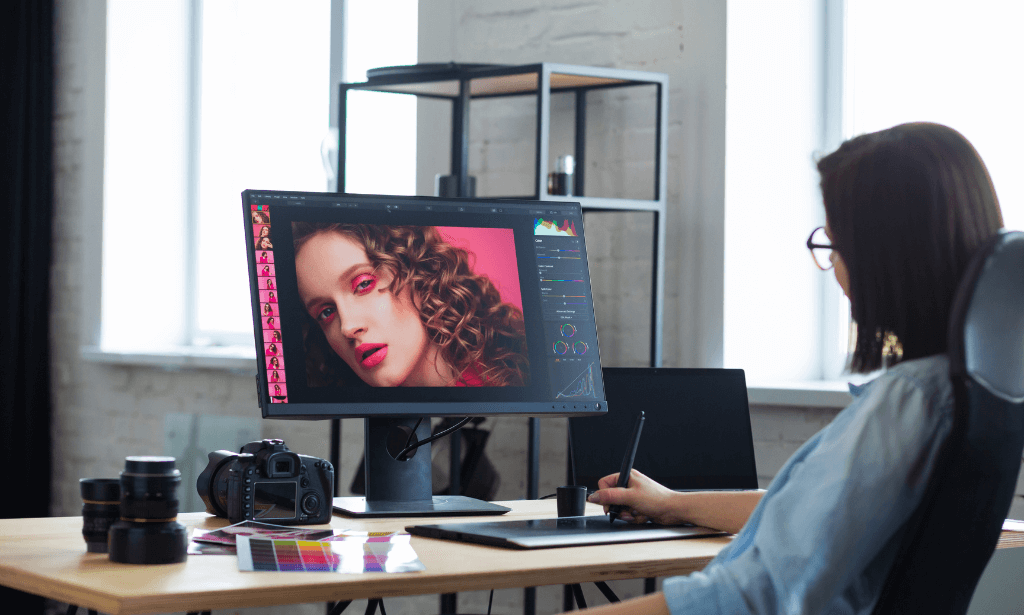
Basic Photoshop CC
By SkillWise
Overview Uplift Your Career & Skill Up to Your Dream Job - Learning Simplified From Home! Kickstart your career & boost your employability by helping you discover your skills, talents, and interests with our special Basic Photoshop CC Course. You'll create a pathway to your ideal job as this course is designed to uplift your career in the relevant industry. It provides the professional training that employers are looking for in today's workplaces. The Basic Photoshop CC Course is one of the most prestigious training offered at Skillwise and is highly valued by employers for good reason. This Basic Photoshop CC Course has been designed by industry experts to provide our learners with the best learning experience possible to increase their understanding of their chosen field. This Basic Photoshop CC Course, like every one of Study Hub's courses, is meticulously developed and well-researched. Every one of the topics is divided into elementary modules, allowing our students to grasp each lesson quickly. At Skillwise, we don't just offer courses; we also provide a valuable teaching process. When you buy a course from Skillwise, you get unlimited Lifetime access with 24/7 dedicated tutor support. Why buy this Basic Photoshop CC? Lifetime access to the course forever Digital Certificate, Transcript, and student ID are all included in the price Absolutely no hidden fees Directly receive CPD QS-accredited qualifications after course completion Receive one-to-one assistance every weekday from professionals Immediately receive the PDF certificate after passing Receive the original copies of your certificate and transcript on the next working day Easily learn the skills and knowledge from the comfort of your home Certification After studying the course materials of the Basic Photoshop CC there will be a written assignment test which you can take either during or at the end of the course. After successfully passing the test you will be able to claim the pdf certificate for free. Original Hard Copy certificates need to be ordered at an additional cost of £8. Who is this course for? This Basic Photoshop CC course is ideal for Students Recent graduates Job Seekers Anyone interested in this topic People already working in the relevant fields and want to polish their knowledge and skills. Prerequisites This Basic Photoshop CC does not require you to have any prior qualifications or experience. You can just enroll and start learning. This Basic Photoshop CC was made by professionals and it is compatible with all PCs, Macs, tablets, and smartphones. You will be able to access the course from anywhere at any time as long as you have a good enough internet connection. Career path As this course comes with multiple courses included as a bonus, you will be able to pursue multiple occupations. This Basic Photoshop CC is a great way for you to gain multiple skills from the comfort of your home. Basic Photoshop CC Module 01: Overview 00:02:00 Module 02: Pricing and Licensing Options 00:02:00 Module 03: Basic File Types and Options 00:02:00 Module 04: Working with the Interface 00:02:00 Module 05: Working with a Basic Canvas 00:03:00 Module 06: Working with Layers 00:03:00 Module 07: Working with the Move Tool 00:03:00 Module 08: Working with Shapes 00:04:00 Module 09: Working with the Marquee Tool 00:03:00 Module 10: Working with Colors 00:02:00 Module 11: Working with the Paintbucket 00:03:00 Module 12: Working with the Eraser Tool 00:03:00 Module 13: Working with the Text Tool 00:04:00 Module 14: Working with Images 00:03:00 Module 15: Working with Sizing 00:03:00 Module 16: Working with Transparent Layers 00:03:00 Module 17: Using the Crop Tool 00:03:00 Module 18: Working with Layer Styles 00:02:00 Module 19: Working with Rotation of Image and Layers 00:03:00 Module 20: Conclusion 00:01:00

Basic Adobe Photoshop
By SkillWise
Overview Uplift Your Career & Skill Up to Your Dream Job - Learning Simplified From Home! Kickstart your career & boost your employability by helping you discover your skills, talents, and interests with our special Basic Adobe Photoshop Course. You'll create a pathway to your ideal job as this course is designed to uplift your career in the relevant industry. It provides the professional training employers seek in today's workplaces. The Basic Adobe Photoshop Course is one of the most prestigious training offered at Skillwise and is highly valued by employers for good reason. This Basic Adobe Photoshop Course has been designed by industry experts to provide our learners with the best learning experience possible to increase their understanding of their chosen field. This Basic Adobe Photoshop Course, like every one of Skillwise's courses, is meticulously developed and well-researched. Every one of the topics is divided into elementary modules, allowing our students to grasp each lesson quickly. At Skillwise, we don't just offer courses; we also provide a valuable teaching process. When you buy a course from Skillwise, you get unlimited Lifetime access with 24/7 dedicated tutor support. Why buy this Basic Adobe Photoshop? Lifetime access to the course forever Digital Certificate, Transcript, and student ID are all included in the price Absolutely no hidden fees Directly receive CPD Quality Standards accredited qualifications after course completion Receive one-to-one assistance every weekday from professionals Immediately receive the PDF certificate after passing Receive the original copies of your certificate and transcript on the next working day Easily learn the skills and knowledge from the comfort of your home Certification After studying the course materials of the Basic Adobe Photoshop there will be a written assignment test which you can take either during or at the end of the course. After successfully passing the test you will be able to claim the pdf certificate for free. Original Hard Copy certificates need to be ordered at an additional cost of £8. Who is this course for? This Basic Adobe Photoshop course is ideal for Students Recent graduates Job Seekers Anyone interested in this topic People already working in the relevant fields and want to polish their knowledge and skills. Prerequisites This Basic Adobe Photoshop does not require you to have any prior qualifications or experience. You can just enroll and start learning. This Basic Adobe Photoshop was made by professionals and it is compatible with all PCs, Macs, tablets, and smartphones. You will be able to access the course from anywhere at any time as long as you have a good enough internet connection. Career path As this course comes with multiple courses included as a bonus, you will be able to pursue multiple occupations. This Basic Adobe Photoshop is a great way for you to gain multiple skills from the comfort of your home. Unit 01: Shortcuts & the Brush Introduction 00:01:00 Hot keys, Other Functions 00:02:00 Brush Properties 00:06:00 Unit 02: Layers Cropping 00:02:00 Make the horizon horizontal 00:01:00 Organize highlights in groups 00:02:00 Hidden details in the shadows 00:02:00 Make corrections in the perspective 00:01:00 Work with layers 00:05:00 Organize layers in groups 00:04:00 Merging, rasterizing and flattening layer 00:04:00 Gradient layer mask 00:03:00 Combine recordings with layer masks 00:03:00 Unit 03: Modify Your Portrait Eliminate irregularities 00:06:00 Make skin smoother 00:02:00 Whiten teeth 00:02:00 Clear eyes 00:05:00 Update body contours 00:03:00 Make irregularities less conspicuous 00:03:00 Unit 04: Watermark & Figures Place a transparent logo or watermark 00:02:00 Change color 00:02:00 Cut out figures and release them from the background 00:13:00 Unit 05: Modify Your Text Add text to a photo 00:05:00 Place text blocks in an image 00:01:00 Let text follow a path 00:02:00 Display photos in letters 00:03:00 Text warp and twist 00:03:00 Character Styles and Paragraph Styles 00:05:00 Assignment Assignment - Basic Adobe Photoshop 00:58:00 Order Your Certificate Order Your Certificate QLS

Overview This comprehensive course on Criminology and Police Investigations will deepen your understanding on this topic. After successful completion of this course you can acquire the required skills in this sector. This Criminology and Police Investigations comes with accredited certification from CPD, which will enhance your CV and make you worthy in the job market. So enrol in this course today to fast track your career ladder. ** Completing this course does not imply that you are qualified to work as a Practitioner Psychologist. If you are seeking a course that fits the HCPC's standards, please contact the HCPC or the RCSLT. ** How will I get my certificate? You may have to take a quiz or a written test online during or after the course. After successfully completing the course, you will be eligible for the certificate. Who is This course for? There is no experience or previous qualifications required for enrolment on this Criminology and Police Investigations. It is available to all students, of all academic backgrounds. Requirements Our Criminology and Police Investigations is fully compatible with PC's, Mac's, Laptop, Tablet and Smartphone devices. This course has been designed to be fully compatible with tablets and smartphones so you can access your course on Wi-Fi, 3G or 4G. There is no time limit for completing this course, it can be studied in your own time at your own pace. Career Path Learning this new skill will help you to advance in your career. It will diversify your job options and help you develop new techniques to keep up with the fast-changing world. This skillset will help you to- Open doors of opportunities Increase your adaptability Keep you relevant Boost confidence And much more! Course Curriculum 10 sections • 26 lectures • 02:57:00 total length •Interventions to reduce risk of re-offending: 00:07:00 •History of development of Forensic Psychology: 00:06:00 •Research Design and Methodology: 00:12:00 •Critical evaluation of psychological research: 00:09:00 •What is Criminology: 00:10:00 •Understanding Crime: 00:10:00 •Classification and Measurement of Crimes: 00:10:00 •Characteristics of Offenders (Criminals): 00:05:00 •Introduction to theories of offending: 00:06:00 •Theories of sexual offending: 00:08:00 •Theories of violent offending: 00:08:00 •Theories of fire-setting behaviour: 00:08:00 •Personal characteristics of offenders: 00:06:00 •Personality disordered offenders: 00:06:00 •Psychopathic offenders: 00:07:00 •Mental Illness and offending: 00:07:00 •An Introduction to Offender Profiling: 00:05:00 •Approaches to Offender Profiling: 00:05:00 •The Effectiveness of Offender Profiling: 00:06:00 •Eye-witness testimony: 00:09:00 •Expert witness testimony: 00:04:00 •Attitudes towards victims: 00:06:00 •'What works' literature in reducing re-offending: 00:06:00 •Incident management (Crisis Negotiation): 00:08:00 •Introduction: About the Course and the Tutor: 00:03:00 •Assignment - Criminology and Police Investigations: 00:00:00

Event Management for Beginners
By iStudy UK
This Event Management for Beginners will be great choice for you if you are looking forward to explore existing experience in organising and managing events! Here you'll get a thorough understanding of how events work, why people and companies host events, how the industry is configured, and how to strategically plan and coordinate a typical event from A to Z. This Event Management for Beginners offers a practical guide, and you will leave with a toolkit that will help you organise future activities with confidence and flair. You will gain an understanding of how to organise an event and have a comprehensive toolkit to use in the future. As well as learning about the power of events in promoting your organisation and the chance to consider how to make each session excellent. This course will cover the role of events in today's world, budgets and goals, workflow management, venue selection and negotiation, room layouts and seating formats, food and beverage, entertainment and speakers, design and decor, transportation and logistics, registration and check-in, hybrid meetings, apps and technology, basic lighting and audio visual, and more. What Will I Learn? speak with confidence about the event management process. plan, execute and review your own event. Requirements Students can start this course right away. To get the most out of the additional resources students will need to have software to download word, excel and pdf documents. Students don't need to have any experience at all with event management to do this course. Who is the target audience? This course is best suited for mums with little or no event management experience. Mums who have volunteered to help organised a school or sporting club event. Introduction Introduction FREE 00:05:00 Why Vision 00:02:00 Concept 00:01:00 Goals 00:02:00 Innovation 00:02:00 Pitching 00:03:00 Feasibility 00:02:00 What Event Scope and Budget 00:02:00 Customers 00:02:00 Marketing Plan and Pricing 00:03:00 Communications Plan 00:03:00 Project Management Approach 00:03:00 Stakeholders 00:02:00 When When 00:04:00 Where Choosing a Venue 00:02:00 Spaces within a Venue 00:03:00 Accessibility and Community Impacts 00:02:00 How Event Plan 00:03:00 Planning Environment 00:02:00 Safety 00:02:00 Risk Management 00:02:00 Emergency Management 00:03:00 Checklists 00:02:00 Stakeholder Management 00:02:00 Communications 00:05:00 On the Day 00:02:00 Who Dot Planning 00:02:00 Recruitment 00:05:00 Event Suppliers 00:01:00 Roles and Responsibilities 00:02:00 Customers and Stakeholders 00:05:00 How Well Real Time Monitoring 00:02:00 Contingency Plan 00:02:00 Measuring Success and Process Review 00:03:00 Continual Improvement and Knowledge Transfer 00:02:00 All About You Characteristics of Great Event Managers 00:02:00 Organisation 00:02:00 Being Successful 00:02:00 Your Wellbeing 00:03:00 The Last Word The Last Word 00:03:00 Resources Resources - Event Management for Beginners 00:00:00 Course Certification
