- Professional Development
- Medicine & Nursing
- Arts & Crafts
- Health & Wellbeing
- Personal Development
33562 Design courses in Mountsorrel delivered On Demand
Wealth Manager Training Course
By One Education
Navigating the complex world of wealth management demands not just knowledge, but confidence in making sound financial decisions. This course delivers a clear and structured path for aspiring wealth managers seeking to deepen their understanding of investment strategies, client portfolio management, and market analysis. Whether you aim to support high-net-worth individuals or corporate clients, the course offers essential insights into building strong client relationships and managing assets with precision. Designed with flexibility in mind, the training accommodates busy professionals through an entirely online format, allowing you to study at your own pace without geographical constraints. With a focus on theory, strategy, and the latest financial trends, this course sharpens your ability to interpret market data and provide well-informed advice. Expect a professional yet approachable learning experience that balances expert knowledge with a touch of light-heartedness — because finance need not be dull. Expert Support Dedicated tutor support and 24/7 customer support are available to all students with this premium quality course. Key Benefits Learning materials of the Design course contain engaging voiceover and visual elements for your comfort. Get 24/7 access to all content for a full year. Each of our students gets full tutor support on weekdays (Monday to Friday) Course Curriculum: Module 01: Introduction to Wealth Management Module 02: Asset Management Module 03: Financial Planning Module 04: Risk and Return Module 05: Diversification Module 06: Investment Management Module 07: Portfolio Management - I Module 08: Portfolio Management - II Module 09: Wealth Management and Taxation Module 10: Estate Planning Course Assessment To simplify the procedure of evaluation and accreditation for learners, we provide an automated assessment system. Upon completion of an online module, you will immediately be given access to a specifically crafted MCQ test. The results will be evaluated instantly, and the score will be displayed for your perusal. For each test, the pass mark will be set to 60%. When all tests have been successfully passed, you will be able to order a certificate endorsed by the Quality Licence Scheme. Exam & Retakes: It is to inform our learners that the initial exam for this online course is provided at no additional cost. In the event of needing a retake, a nominal fee of £9.99 will be applicable. Certification Upon successful completion of the assessment procedure, learners can obtain their certification by placing an order and remitting a fee of £9 for PDF Certificate and £15 for the Hardcopy Certificate within the UK ( An additional £10 postal charge will be applicable for international delivery). CPD 10 CPD hours / points Accredited by CPD Quality Standards Who is this course for? This Wealth Manager course is designed to enhance your expertise and boost your CV. Learn key skills and gain a certificate of achievement to prove your newly-acquired knowledge. Requirements This Wealth Manager course is open to all, with no formal entry requirements. Career path Upon successful completion of the Wealth Manager Course, learners will be equipped with many indispensable skills and have the opportunity to grab.

Geology - CPD Accredited Course
By One Education
Dive into the fascinating study of the Earth’s structure, materials, and dynamic processes with our Geology CPD Accredited Course. Designed to provide a clear understanding of geological principles, this course explores the formation of rocks, minerals, and landscapes, along with the forces shaping our planet over millions of years. Whether you're an enthusiast or a professional seeking to broaden your knowledge, this course offers a thorough introduction to the science behind earthquakes, volcanoes, and fossil records, all from the comfort of your own space. This course is perfectly suited for those aiming to deepen their awareness of Earth sciences, environmental management, or resource exploration, without the need for physical attendance. The well-organised modules present information in an accessible and engaging manner, blending scientific rigour with approachable language. Sharpen your analytical skills and gain insights into geological phenomena that influence everyday life, industry, and environmental decisions — all while maintaining a flexible learning schedule tailored to you. Expert Support Dedicated tutor support and 24/7 customer support are available to all students with this premium quality course. Key Benefits Learning materials of the Design course contain engaging voiceover and visual elements for your comfort. Get 24/7 access to all content for a full year. Each of our students gets full tutor support on weekdays (Monday to Friday) Course Curriculum: Module 01: Basic Introduction Module 02: Tectonics Module 03: Geologic Time Module 04: Geologic Materials Module 05: Volcano Module 06: Earthquake and Earth's Structure (Core) Module 07: The Earth Atmosphere Module 08: Natural Resources Module 09: Earth's Internal Structure Course Assessment To simplify the procedure of evaluation and accreditation for learners, we provide an automated assessment system. Upon completion of an online module, you will immediately be given access to a specifically crafted MCQ test. The results will be evaluated instantly, and the score will be displayed for your perusal. For each test, the pass mark will be set to 60%. When all tests have been successfully passed, you will be able to order a certificate endorsed by the Quality Licence Scheme. Exam & Retakes: It is to inform our learners that the initial exam for this online course is provided at no additional cost. In the event of needing a retake, a nominal fee of £9.99 will be applicable. Certification Upon successful completion of the assessment procedure, learners can obtain their certification by placing an order and remitting a fee of £9 for PDF Certificate and £15 for the Hardcopy Certificate within the UK ( An additional £10 postal charge will be applicable for international delivery). CPD 10 CPD hours / points Accredited by CPD Quality Standards Who is this course for? This Geology course is designed to enhance your expertise and boost your CV. Learn key skills and gain a certificate of achievement to prove your newly-acquired knowledge. Requirements This Geology course is open to all, with no formal entry requirements. Career path Upon successful completion of the Geology Course, learners will be equipped with many indispensable skills and have the opportunity to grab.
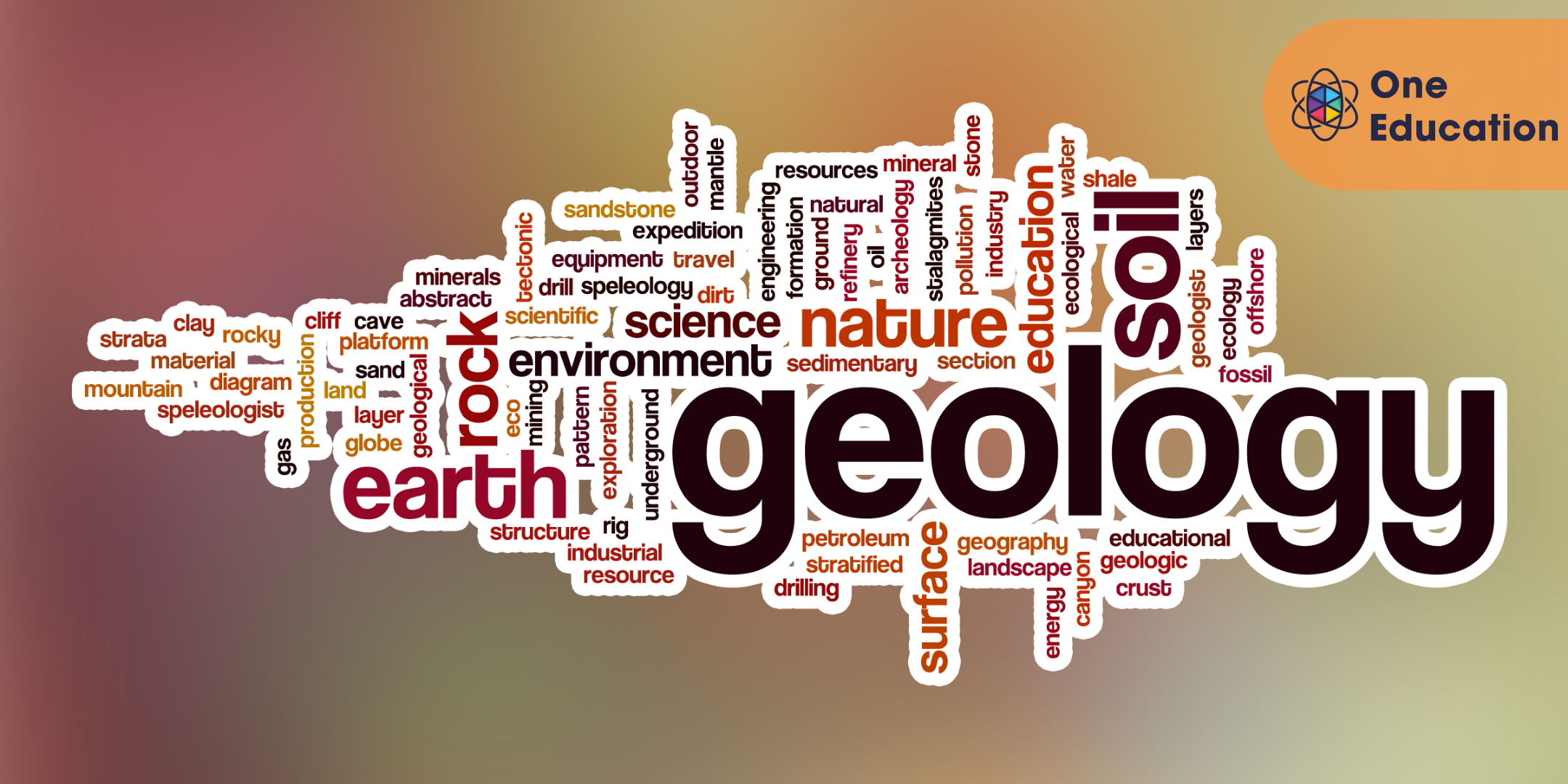
Unlock the power of social media for your business with our comprehensive guide! Learn strategies, best practices, and tools to harness the potential of platforms like Facebook, Twitter, Instagram, and LinkedIn. Elevate your online presence and engage customers effectively. Dive into our introduction to social media for business today!

ICA Advanced Certificate in Managing Sanctions Risk
By International Compliance Association
ICA Advanced Certificate in Managing Sanctions Risk Sanctions are a key tool in the armoury of the global fight against financial crime. Understanding sanctions remains a complex yet fascinating topic and is crucial for the development of well-rounded strategy in combating financial crime. The ICA Advanced Certificate in Managing Sanctions Risk explores the intricacies and challenges of meeting sanctions obligations. You will learn about the latest sanctions challenges and best practice and you will review case studies so you understand the risks sanctions present to firms and the frameworks used to manage these risks. The course will also investigate key areas of sanctions controls such as sanctions screening, managing alerts and sanctions evasion typologies. This course will enable you to: Understand latest sanctions challenges Learn sanctions best practice Review case studies, so you understand the risks sanctions present to firms and the frameworks used to manage these risks Investigate key areas of sanctions controls such as sanctions screening, managing alerts and sanctions evasion typologies. Benefits of studying with ICA: Flexible learning solutions that are suited to you Our learner-centric approach means that you will gain relevant practical and academic skills and knowledge that can be used in your current role Improve your career options by undertaking a globally recognised qualification that hiring managers look for as part of their hiring criteria Many students have stated that they have received a promotion and/or pay rise as a direct result of gaining their qualification The qualifications ensure that you are enabled to develop strategies to help manage and prevent risk within your firm, thus making you an invaluable asset within the current climate This course is awarded in association with Alliance Manchester Business School, the University of Manchester. Students who successfully complete the assessment criteria for this course will be awarded the ICA Advanced Certificate in Managing Sanctions Risk and will be able to use designation - (Adv.Cert(Sanctions). What will you learn? Global sanctions architecture - Political, Legal and Implementation context The international context Transparency, control and ownership Developing the control framework Sanctions lifting and roll back Identifying higher risk jurisdictions and activities

Ultimate Time Management - BEST Time Management Course
By iStudy UK
Ultimate Time Management - BEST Time Management Course is a course designed for complete care of your time. Procrastination is human nature or condition. Research showed that around 95% of people are not out of the Procrastination Equation. Even it would a much higher percentage if we can identify those people who gave false feedback. In this course, you will learn the methods to save years of your life. Ultimate Time Management - BEST Time Management Course will obviously provide you with an advantage in real-life management. This skill will help you to reduce your stress, increases opportunity, make more money and will give you time to think about value addition. Course Highlights Ultimate Time Management - BEST Time Management Course is a CPD Certified course. From this course, you will learn how to save more time, how to boost productivity, methods to Get Promoted Faster. Improve Your Business through time management techniques. This course will give you the ultimate guide to Time Management. We have organised the course with specific modules focusing on the whole thing you need to know. This course is one of the trending courses in the UK. You will gain the necessary skills to perform well in this field. Specific modules in this course are designed to teach you the whole thing you need to know to become a successful professional in this sector. You can study this course at your own pace. Within a few hours, you will get an accredited certificate in this course. You can access the course easily from anywhere at any time. This course is designed for students, professionals and for those who have a keen interest to know about this topic. To design this course, we have selected a professional experienced tutor. The tutor will guide you throughout the course and will help you out with all your queries. You will get 24/7 support from our customer support team as well. What You Will Learn? What is the time-killing activities? Learn how to find out time killing objects Find out how to boost up monotonous tasks How to take advantage of wasted time? How to save time? Learn secret that help you 25% of your time back Learn how to avoid time-consuming attitudes or behaviour Discover management tips, tools & strategies Learn how to manage work-life balance using Time Management Learn the process of lowering stress Learn to Boost Productivity Make More Money Get Promoted Faster Who this course is for: Nowadays, everyone is struggling with time management. That is why they need to manage their time to be more productive. Everybody who wants to be an expert in Time Management Officials with staff to train their employees Those who want to advance his/her career Requirements To complete this time management course, you need only two things. These are as follows: Computer and Internet Access Basic English Skills Career Path You will get the skill of time management which help you to compete for those job position that requires higher productivity in less time allocation. After completing this course, you will be able to gain the necessary knowledge and skills required to succeed in this sector. All our courses are IAO accredited. So you will be able to add some qualifications to your resume. Ultimate Time Management - BEST Time Management Course Benefits Of Effective Time Management FREE 00:07:00 3 Main Concepts For Effective Time Management 00:07:00 Specific Time Management Techniques 00:12:00 Specific Time Management Techniques 00:20:00 Specific Time Management Techniques 00:11:00 Specific Time Management Techniques 00:13:00 Specific Time Management Techniques 00:15:00 Specific Time Management Techniques 00:09:00 Specific Time Management Techniques 00:09:00 Specific Time Management Techniques 00:08:00 Specific Time Management Techniques 00:15:00 Effective Time Management - Conclusion & Final Thoughts 00:10:00

Unlock the gateway to maritime logistics with our comprehensive "Introduction to Port Management" course. Designed for aspiring port managers and maritime professionals, this course equips you with essential knowledge and skills to thrive in the dynamic world of port operations. Key Features: CPD Certified Developed by Specialist Lifetime Access In the "Introduction to Port Management" course, learners will explore the operational complexities of ports and gain insights into effective management practices. They will understand the fundamental aspects of port operations, including the types of equipment used and the handling of various cargoes and ships. The course emphasizes planning and performance management within ports, ensuring efficiency and effectiveness. Learners will also delve into critical issues such as safety, security, and environmental protection, learning how these factors impact port operations and sustainability. Additionally, the course covers legal frameworks relevant to ports and examines the evolving technologies in ship design that influence port infrastructure and operations. Overall, students will develop a comprehensive understanding of port management, preparing them to address challenges and contribute to the growth and development of ports worldwide. Course Curriculum Module 01: Introduction to Port Module 02: Introduction to Port Management Module 03: Port Equipment Module 04: Cargoes and Ships Module 05: Port Management Planning & Performance Module 06: Port Management Safety & Security Module 07: Legal Aspects of Port Module 08: Environmental Risks & Protection Module 09: Impact of Changing Ship Technology on Ports Module 10: Growth & Development of Port Learning Outcomes: Understand the fundamental aspects of ports and their functions. Explain the principles and challenges of port management effectively. Identify various types of port equipment and their operational roles. Analyze different types of cargoes handled in ports and ship characteristics. Evaluate port management strategies for planning and performance improvement. Discuss the importance of safety, security, legal, and environmental considerations in ports. CPD 10 CPD hours / points Accredited by CPD Quality Standards Who is this course for? Port management professionals seeking foundational knowledge. Maritime industry professionals aiming to enhance their expertise. Students pursuing careers in logistics and supply chain management. Government officials involved in port regulation and development. Environmentalists interested in port sustainability practices. Career path Port Operations Manager Port Safety Officer Maritime Logistics Coordinator Environmental Compliance Specialist Port Security Manager Cargo Handling Supervisor Certificates Digital certificate Digital certificate - Included Will be downloadable when all lectures have been completed.

Proper supply chain management can make your business thrive and open numerous opportunities for you. Learn the steps and procedures of supply chain management from the Supply Chain Management course to control and monitor your business in a better way. Our great Supply Chain Management course lessons were prepared by experts and feature interactive activities and assessments to ensure that all vital procedures and duties are taught promptly. By enrolling in this extensive Supply Chain Management course, you'll learn how to establish yourself as a valuable asset in any challenging environment. This Supply Chain Management course has been divided into several easy-to-digest, manageable sections that will help you grasp each concept- from the basic to advanced course components. Get skilled in our comprehensive Supply Chain Management course and start your career as a supply chain manager. Learning Objectives Learn about the basics of supply chain management Understand how to manage inventory Be able to gain industry required skills Know about the roles and responsibilities of a supply chain manager Manage logistics and transportation Be able to make a profit through sourcing and procurement Understand the step of inventory management Be able to control your manufacturing process Learn what return management is Who is this Course for? This Supply Chain Management course is ideal for aspiring supply chain managers who wish to gain the relevant skills and knowledge to fast track their careers. It is for those who have little or no knowledge of the principles of Supply Chain Management or those who are new to the field and want to test their skills and knowledge. There are no entry requirements for this course; however, an eye for detail and a creative mind is essential. Entry Requirement This course is available to all learners of all academic backgrounds. A good understanding of the English language, numeracy and ICT are required to attend this course. CPD Certificate from Course Gate At the successful completion of the course, you can obtain your CPD certificate from us. You can order the PDF certificate for £4.99 and the hard copy for £9.99. Also, you can order both PDF and hardcopy certificates for £12.99. Career path On successful completion of the Supply Chain Management course, learners can progress to a more advanced program from our course list. Career opportunities in this field include freelancing or working in-house, within a range of professional settings, with the opportunity to earn a high salary. Related professions in this industry include: Business Owners Production Managers Managers Supply Chain Managers Supply Chain Analysts Supply Chain Professionals Administrators Product Designers Business Analysts Course Curriculum Module 01: An overview of Supply Chain Management An Overview of Supply Chain Management 00:17:00 Module 02: Role of logistics of Supply Chain Role of logistics of Supply Chain 00:19:00 Module 03: Customer Response Principles and Systems Customer Response Principles and Systems 00:15:00 Module 04: Supply Chain System and Principles Supply Chain System and Principles 00:15:00 Module 05: Global Supply Chain Operations Global Supply Chain Operations 00:17:00 Module 06:Inventory Strategies for Supply Chain Inventory Strategies for Supply Chain 00:15:00 Module 07: Warehouse Management and Operations Warehouse Management and Operations 00:13:00 Module 08: Supply Chain Design and Monitoring Supply Chain Design and Monitoring 00:15:00 Module 09: Supply Chain Network and Evaluating Supply Chain Network and Evaluating 00:16:00 Module 10: Supply Chain Planning and New Business Concepts Supply Chain Planning and New Business Concepts 00:17:00 Module 11: Aligning your supply chain process with your business Aligning Supply Chain Process with Your Business 00:18:00 Certificate and Transcript Order Your Certificates or Transcripts 00:00:00

iPhone Product Development Workshop
By Compete High
ð± Elevate Your Skills with the iPhone Product Development Workshop! ð Are you ready to turn your innovative ideas into remarkable iPhone apps? Unleash your creativity and master the art of iPhone product development with our comprehensive workshop designed to empower aspiring developers, entrepreneurs, and tech enthusiasts! ð What You'll Gain from Our Workshop: ð¹ In-depth understanding of iOS development principles ð¹ Hands-on experience in creating feature-rich iPhone apps ð¹ Insider insights into the latest trends and best practices in app development ð¹ Strategies for effective app monetization and market penetration ð¹ Expert guidance on optimizing user experience and interface design ð¹ Networking opportunities with like-minded individuals and industry professionals ð¨âð» Who Should Attend: Whether you're a beginner eager to kickstart your journey in app development or a seasoned developer aiming to enhance your skills, this workshop is tailored for you! Entrepreneurs seeking to understand the app development process will also find immense value in this course. ð Workshop Highlights: ð¸ Engaging live sessions with industry experts ð¸ Practical exercises and real-world case studies ð¸ Q&A sessions for personalized guidance ð¸ Access to exclusive resources and tools ð¸ Certificate of completion to showcase your newfound expertise ð¥ Limited Seats Available! Don't miss this opportunity to dive deep into the world of iPhone app development. Join us on the path to creating cutting-edge apps that stand out in the market! ð¡ Early Bird Offer: Enroll now to secure your spot and enjoy an exclusive discount! ð Register today and transform your iPhone app development skills from ordinary to extraordinary. Let's build the next big thing together! [CTA Button] Enroll Now Unlock the door to limitless possibilities in iPhone app development! ðð²â¨ Course Curriculum

Certified Diploma in Creating Information Product
By iStudy UK
Selling information products is a very profitable business, whether it is an eBook, a mp3 file or an instructional video. Marketing such products can make you RICH! You need very little working capital in comparison to other business start ups, and this course will teach you how to design your product quickly and easily in just the next seven days. You will learn how and why you need to create Information Based Products to make money online. We will provide you with methods that will help you discover and satisfy people's needs and wants. Remember, this is a fundamental course, and much of your success is dependent on your skill to take ACTION. So put all your negative beliefs behind you and just do it! Course Highlights Certified Diploma in Creating Information Product is an award winning and the best selling course that has been given the CPD Certification & IAO accreditation. It is the most suitable course anyone looking to work in this or relevant sector. It is considered one of the perfect courses in the UK that can help students/learners to get familiar with the topic and gain necessary skills to perform well in this field. We have packed Certified Diploma in Creating Information Product into 13 modules for teaching you everything you need to become successful in this profession. To provide you ease of access, this course is designed for both part-time and full-time students. You can become accredited in just 9 hours, 15 minutes and it is also possible to study at your own pace. We have experienced tutors who will help you throughout the comprehensive syllabus of this course and answer all your queries through email. For further clarification, you will be able to recognize your qualification by checking the validity from our dedicated website. Why You Should Choose Certified Diploma in Creating Information Product Lifetime access to the course No hidden fees or exam charges CPD Accredited certification on successful completion Full Tutor support on weekdays (Monday - Friday) Efficient exam system, assessment and instant results Download Printable PDF certificate immediately after completion Obtain the original print copy of your certificate, dispatch the next working day for as little as £9. Improve your chance of gaining professional skills and better earning potential. Who is this Course for? Certified Diploma in Creating Information Product is CPD certified and IAO accredited. This makes it perfect for anyone trying to learn potential professional skills. As there is no experience and qualification required for this course, it is available for all students from any academic backgrounds. Requirements Our Certified Diploma in Creating Information Product is fully compatible with any kind of device. Whether you are using Windows computer, Mac, smartphones or tablets, you will get the same experience while learning. Besides that, you will be able to access the course with any kind of internet connection from anywhere at any time without any kind of limitation. Career Path You will be ready to enter the relevant job market after completing this course. You will be able to gain necessary knowledge and skills required to succeed in this sector. All our Diplomas' are CPD and IAO accredited so you will be able to stand out in the crowd by adding our qualifications to your CV and Resume. Introduction 00:15:00 Why Would You Create an Information Product? 02:00:00 Getting an Idea for your Product 00:15:00 So how can we research what people are looking for? 01:00:00 Research and Building up Knowledge 01:00:00 Types of Info Product 00:15:00 Tools you may need to produce your Product. 00:15:00 Creating Your Product Outline 01:00:00 Create It Yourself or Outsource It 00:30:00 How to Create a Video Informational Product 01:00:00 How to Add Value to Your Product 01:00:00 Sale Page Tips 00:30:00 Conclusion 00:15:00 Mock Exam Final Exam

Healthy Computing Online Course
By iStudy UK
Computers are used by billions of people every day around the world. And each of them will have their own ways of working and hence there cannot be a unique correct arrangement of elements that will work well for everyone. Try imagining your workstation and envision if you can identify where you have to improve your posture, placement of system elements and the workstation. This course will guide you along by providing you with tips and tricks to minimise your identified stress and strain while utilising your computer and how to stay healthy though you have to work on your computer all day and thus enables you to design your own workstation. Course Highlights Healthy Computing Online Course is an award winning and the best selling course that has been given the CPD Certification & IAO accreditation. It is the most suitable course anyone looking to work in this or relevant sector. It is considered one of the perfect courses in the UK that can help students/learners to get familiar with the topic and gain necessary skills to perform well in this field. We have packed Healthy Computing Online Course into 17 modules for teaching you everything you need to become successful in this profession. To provide you ease of access, this course is designed for both part-time and full-time students. You can become accredited in just 19 hours, 15 minutes and it is also possible to study at your own pace. We have experienced tutors who will help you throughout the comprehensive syllabus of this course and answer all your queries through email. For further clarification, you will be able to recognize your qualification by checking the validity from our dedicated website. Why You Should Choose Healthy Computing Online Course Lifetime access to the course No hidden fees or exam charges CPD Accredited certification on successful completion Full Tutor support on weekdays (Monday - Friday) Efficient exam system, assessment and instant results Download Printable PDF certificate immediately after completion Obtain the original print copy of your certificate, dispatch the next working day for as little as £9. Improve your chance of gaining professional skills and better earning potential. Who is this Course for? Healthy Computing Online Course is CPD certified and IAO accredited. This makes it perfect for anyone trying to learn potential professional skills. As there is no experience and qualification required for this course, it is available for all students from any academic backgrounds. Requirements Our Healthy Computing Online Course is fully compatible with any kind of device. Whether you are using Windows computer, Mac, smartphones or tablets, you will get the same experience while learning. Besides that, you will be able to access the course with any kind of internet connection from anywhere at any time without any kind of limitation. Career Path You will be ready to enter the relevant job market after completing this course. You will be able to gain necessary knowledge and skills required to succeed in this sector. All our Diplomas' are CPD and IAO accredited so you will be able to stand out in the crowd by adding our qualifications to your CV and Resume. Introduction 01:00:00 Body Position 01:00:00 Monitors 01:00:00 Keyboards 01:00:00 Mouse or Pointer 02:00:00 Document Holders and Desk 01:00:00 Chairs 02:00:00 Telephones 00:30:00 What Have We Learned 01:00:00 Work Process and Recognition 01:00:00 Lighting 01:00:00 Ventilation 00:30:00 Awkward Postures 02:00:00 Musculoskeletal Disorders (MSD) 02:00:00 4 Steps to Setting Up The Computer Workstation 01:00:00 Exercises and Breaks 01:00:00 Conclusion 00:15:00 Mock Exam Final Exam
