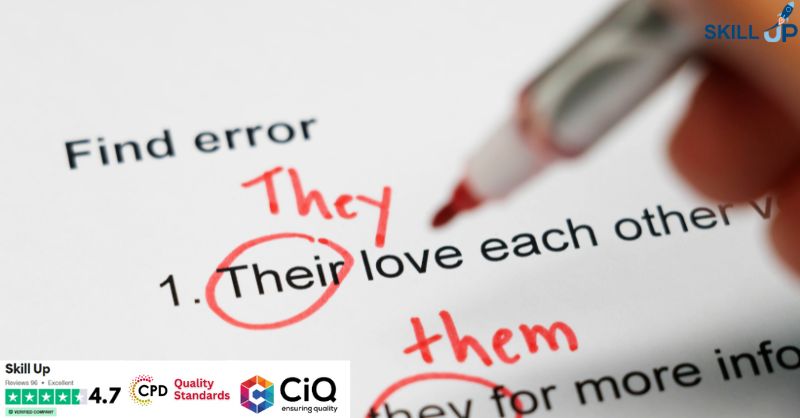- Professional Development
- Medicine & Nursing
- Arts & Crafts
- Health & Wellbeing
- Personal Development
33757 Design courses in Linlithgow delivered On Demand
PIC Microcontroller: Flame Detector Course Online
By Lead Academy
PIC Microcontroller: Flame Detector Course Overview Are you looking to begin your PIC Microcontroller Flame Detector career or want to develop more advanced skills in PIC Microcontroller Flame Detector? Then this PIC microcontroller: flame detector course online will set you up with a solid foundation to become a confident programmer and help you to develop your expertise in PIC Microcontroller Flame Detector. This PIC microcontroller: flame detector course online is accredited by the CPD UK & IPHM. CPD is globally recognised by employers, professional organisations and academic intuitions, thus a certificate from CPD Certification Service creates value towards your professional goal and achievement. CPD certified certificates are accepted by thousands of professional bodies and government regulators here in the UK and around the world. Whether you are self-taught and you want to fill in the gaps for better efficiency and productivity, this PIC microcontroller: flame detector course online will set you up with a solid foundation to become a confident programmer and develop more advanced skills. Gain the essential skills and knowledge you need to propel your career forward as a programmer. The PIC microcontroller: flame detector course online will set you up with the appropriate skills and experience needed for the job and is ideal for both beginners and those currently working as a programmer. This comprehensive PIC microcontroller: flame detector course online is the perfect way to kickstart your career in the field of PIC Microcontroller Flame Detector. This PIC microcontroller: flame detector course online will give you a competitive advantage in your career, making you stand out from all other applicants and employees. If you're interested in working as a programmer or want to learn more skills on PIC Microcontroller Flame Detector but unsure of where to start, then this PIC microcontroller: flame detector course online will set you up with a solid foundation to become a confident programmer and develop more advanced skills. As one of the leading course providers and most renowned e-learning specialists online, we're dedicated to giving you the best educational experience possible. This PIC microcontroller: flame detector course online is crafted by industry expert, to enable you to learn quickly and efficiently and at your own pace and convenience. Who should take this course? This comprehensive PIC microcontroller: flame detector course online is suitable for anyone looking to improve their job prospects or aspiring to accelerate their career in this sector and want to gain in-depth knowledge of PIC Microcontroller Flame Detector. Entry Requirements There are no academic entry requirements for this PIC microcontroller: flame detector course online, and it is open to students of all academic backgrounds. As long as you are aged seventeen or over and have a basic grasp of English, numeracy and ICT, you will be eligible to enrol. Career path This PIC microcontroller: flame detector course online opens a brand new door for you to enter the relevant job market and also provides you with the chance to accumulate in-depth knowledge at the side of needed skills to become flourishing in no time. You will also be able to add your new skills to your CV, enhance your career and become more competitive in your chosen industry. Course Curriculum Introduction Introduction Hardware and Software Requirements Working Principle Different Types of Detectors Different Types of Flame Detectors Working Principle behind Flame Detector Circuit Connection Download and Install Proteus Software Circuit Connection Make Your Own IR Detector IR Module Coding Download and Install MikroC Software Coding PCB Design Download and Install Altium Install Altium PCB Design Finishing the PCB Recognised Accreditation CPD Certification Service This course is accredited by continuing professional development (CPD). CPD UK is globally recognised by employers, professional organisations, and academic institutions, thus a certificate from CPD Certification Service creates value towards your professional goal and achievement. CPD certificates are accepted by thousands of professional bodies and government regulators here in the UK and around the world. Many organisations look for employees with CPD requirements, which means, that by doing this course, you would be a potential candidate in your respective field. Certificate of Achievement Certificate of Achievement from Lead Academy After successfully passing the MCQ exam you will be eligible to order your certificate of achievement as proof of your new skill. The certificate of achievement is an official credential that confirms that you successfully finished a course with Lead Academy. Certificate can be obtained in PDF version at a cost of £12, and there is an additional fee to obtain a printed copy certificate which is £35. FAQs Is CPD a recognised qualification in the UK? CPD is globally recognised by employers, professional organisations and academic intuitions, thus a certificate from CPD Certification Service creates value towards your professional goal and achievement. CPD-certified certificates are accepted by thousands of professional bodies and government regulators here in the UK and around the world. Are QLS courses recognised? Although QLS courses are not subject to Ofqual regulation, they must adhere to an extremely high level that is set and regulated independently across the globe. A course that has been approved by the Quality Licence Scheme simply indicates that it has been examined and evaluated in terms of quality and fulfils the predetermined quality standards. When will I receive my certificate? For CPD accredited PDF certificate it will take 24 hours, however for the hardcopy CPD certificate takes 5-7 business days and for the Quality License Scheme certificate it will take 7-9 business days. Can I pay by invoice? Yes, you can pay via Invoice or Purchase Order, please contact us at info@lead-academy.org for invoice payment. Can I pay via instalment? Yes, you can pay via instalments at checkout. How to take online classes from home? Our platform provides easy and comfortable access for all learners; all you need is a stable internet connection and a device such as a laptop, desktop PC, tablet, or mobile phone. The learning site is accessible 24/7, allowing you to take the course at your own pace while relaxing in the privacy of your home or workplace. Does age matter in online learning? No, there is no age limit for online learning. Online learning is accessible to people of all ages and requires no age-specific criteria to pursue a course of interest. As opposed to degrees pursued at university, online courses are designed to break the barriers of age limitation that aim to limit the learner's ability to learn new things, diversify their skills, and expand their horizons. When I will get the login details for my course? After successfully purchasing the course, you will receive an email within 24 hours with the login details of your course. Kindly check your inbox, junk or spam folder, or you can contact our client success team via info@lead-academy.org
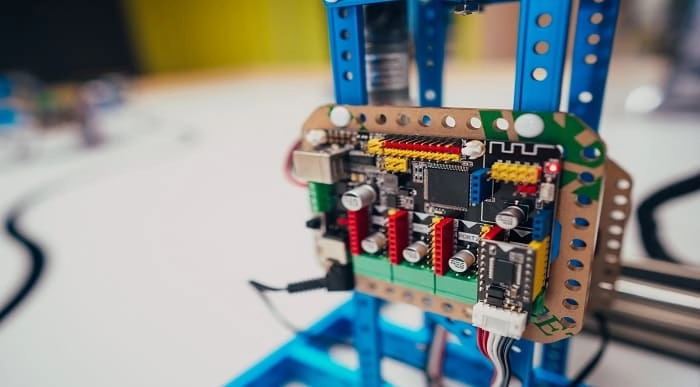
Description Register on the Creating and Branding with Canva for Beginners today and build the experience, skills and knowledge you need to enhance your professional development and work towards your dream job. Study this course through online learning and take the first steps towards a long-term career. The course consists of a number of easy to digest, in-depth modules, designed to provide you with a detailed, expert level of knowledge. Learn through a mixture of instructional video lessons and online study materials. Receive online tutor support as you study the course, to ensure you are supported every step of the way. Get a certificate as proof of your course completion. The Creating and Branding with Canva for Beginners course is incredibly great value and allows you to study at your own pace. Access the course modules from any internet-enabled device, including computers, tablets, and smartphones. The course is designed to increase your employability and equip you with everything you need to be a success. Enrol on the now and start learning instantly! What You Get With This Course Receive a digital certificate upon successful completion of the course Get taught by experienced, professional instructors Study at a time and pace that suits your learning style Get instant feedback on assessments 24/7 help and advice via email or live chat Get full tutor support on weekdays (Monday to Friday) Certificate of Achievement After the successful completion of the final assessment, you will receive a CPD-accredited certificate of achievement. The PDF certificate is for 9.99, and it will be sent to you immediately after through e-mail. You can get the hard copy for 15.99, which will reach your doorsteps by post. Method of Assessment You need to attend an assessment right after the completion of this course to evaluate your progression. For passing the assessment, you need to score at least 60%. After submitting your assessment, you will get feedback from our experts immediately. Who Is This Course For The course is ideal for those who already work in this sector or are aspiring professionals. This course is designed to enhance your expertise and boost your CV. Learn key skills and gain a professional qualification to prove your newly-acquired knowledge. Course Content Creating and Branding with Canva for Beginners Overview 00:01:00 Pricing 00:01:00 Mobile Application 00:01:00 Profile and Settings 00:02:00 Brand Kit - Upgrade 00:01:00 Inviting Team Members 00:02:00 Template Designs 00:02:00 Designing from Scratch 00:02:00 Sharing Content 00:02:00 Editing Designs - Elements 00:03:00 Element Manu and Text Elements 00:03:00 Background 00:02:00 Upload Your Content 00:02:00 Editing Designs - Other Content 00:02:00 Content Output - Download 00:02:00 Content Output - Presentation 00:02:00 Output Direct to Social Media 00:02:00 Output Direct to PowerPoint 00:02:00 Output Direct to Website 00:02:00 Conclusion 00:02:00 Frequently Asked Questions Are there any prerequisites for taking the course? There are no specific prerequisites for this course, nor are there any formal entry requirements. All you need is an internet connection, a good understanding of English and a passion for learning for this course. Can I access the course at any time, or is there a set schedule? You have the flexibility to access the course at any time that suits your schedule. Our courses are self-paced, allowing you to study at your own pace and convenience. How long will I have access to the course? For this course, you will have access to the course materials for 1 year only. This means you can review the content as often as you like within the year, even after you've completed the course. However, if you buy Lifetime Access for the course, you will be able to access the course for a lifetime. Is there a certificate of completion provided after completing the course? Yes, upon successfully completing the course, you will receive a certificate of completion. This certificate can be a valuable addition to your professional portfolio and can be shared on your various social networks. Can I switch courses or get a refund if I'm not satisfied with the course? We want you to have a positive learning experience. If you're not satisfied with the course, you can request a course transfer or refund within 14 days of the initial purchase. How do I track my progress in the course? Our platform provides tracking tools and progress indicators for each course. You can monitor your progress, completed lessons, and assessments through your learner dashboard for the course. What if I have technical issues or difficulties with the course? If you encounter technical issues or content-related difficulties with the course, our support team is available to assist you. You can reach out to them for prompt resolution.

** Special Offer: Free PDF and Hard Copy Certificates with this Restaurant Management CPD Certified Course** Managing a restaurant successfully requires a solid grasp of both operational and safety standards. This CPD accredited bundle offers a clear path through essential knowledge areas, covering everything from the fundamentals of restaurant management to vital food safety protocols. Whether you’re stepping into management or seeking to refresh your expertise, these courses deliver the key insights needed to navigate the hospitality sector confidently. The bundle includes a focused course on Restaurant Management, a Level 2 Introduction to HACCP to ensure food safety awareness, and specialised Food Allergen Awareness Training. Each course is designed for online completion, allowing you to gain valuable knowledge at your own pace without the need to attend in person. This approach provides flexibility and convenience, making it easy to enhance your professional skillset while fitting learning around your schedule. These comprehensive courses are available in this Restaurant Management - CPD Accredited 3 Courses Bundle Course 01: Restaurant Management Course 02: Introduction to HACCP Level 2 Course 03: Food Allergen Awareness Training Key Benefits This Restaurant Management course comes with: CPD QS Certification instant PDF and Hard Copy certificate Fully online Restaurant Management courses Self-paced learning and laptop, tablet, and smartphone-friendly 24/7 Learning Assistance Industry experts design the Restaurant Management coures to ensure you learn everything thoroughly. All three Restaurant Management courses in the bundle will help you to give your career a boost. We look forward to sharing our knowledge and experience to help you become more confident and comfortable with the topic. Enrol today in this Restaurant Management course and start your journey to career development. Restaurant Management Course Curriculum: Module 01: An Overview of the Restaurant Industry Module 02: Choosing Your Restaurant Module 03: Restaurant Management: Layout Management and Legal Requirements Module 04: Menu Planning Module 05: Drinks Management Module 06: Purchasing, Receiving, Inventory, and Storage Module 07: Financing Your Business Module 08: Finding, Recruiting, and Training Employees Module 09: Running a Safe and Clean Restaurant Module 10: Handling Service Using Technology Module 11: Teamwork and Daily Routine of a Restaurant Module 12: Customer Relations and Marketing Policy Course Assessment You will immediately be given access to a specifically crafted MCQ test upon completing each Restaurant Management - CPD Accredited 3 Courses Bundle course. For each test, the pass mark will be set to 60%. Accredited Certificate After completing this Restaurant Management - CPD Accredited 3 Courses Bundle course, you will qualify for the CPD Quality Standards (CPD QS) certified certificate from Training Express. CPD 30 CPD hours / points Accredited by The CPD Quality Standards (CPD QS) Who is this course for? The Restaurant Management - CPD Accredited 3 Courses Bundle training is ideal for highly motivated individuals or teams who want to enhance their skills and efficiently skilled employees. Requirements There are no formal entry requirements for the Restaurant Management course, with enrollment open to anyone! Career path Restaurant Management Consultant Restaurant Manager/Supervisor Waiters Chef Certificates Digital certificate Digital certificate - Included Hard copy certificate Hard copy certificate - Included

MERN Stack Web Development with Ultimate Authentication
By Packt
Build the ultimate authentication boilerplate project with the MERN stack from scratch and deploy it to DigitalOcean cloud servers
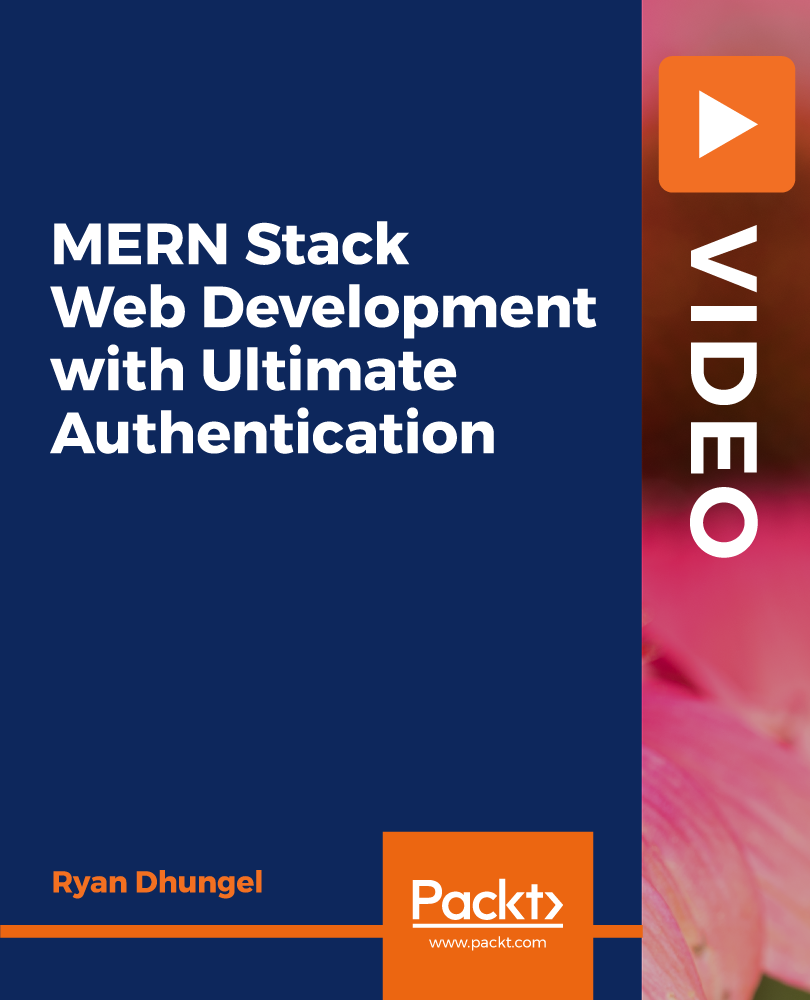
Adobe Acrobat 9 Introduction
By iStudy UK
Workplace demand for digital media skills including creating, managing, and integrating PDF documents is on the rise. This brings value to prospective clients and employers. This Adobe Acrobat 9 Introduction is designed to teach and validate your digital communication skills. Through the course, you will explore the many new and enhanced features in version 9 of Acrobat Standard, Acrobat Pro, and Acrobat Pro Extended. In this course, you'll discover how to bring together content from multiple sources that you can customize within Acrobat Pro 9. You'll learn how to modify text, add bookmarks and add navigation to guide your users. Additional topics include adding security to your PDF files and creating user-interactive forms. You will get to know the different ways to create and modify PDFs, including the enhanced OCR tool, and shows how to combine them with other files into a PDF Portfolio. What Will I Learn? Access PDFs and Navigate the Interface Create PDFs Navigate PDFs Review PDFs and Add Comments Modify PDFs Optimize PDFs and Reduce File Size Export PDFs to other programs Protect PDFs Requirements Basic computer skills Module : 01 Introduction 00:02:00 Introducing Acrobat and PDFs 00:36:00 Creating PDFs from Office 00:09:00 Creating PDFs from Creative Cloud 00:05:00 Merge a PDF 00:04:00 Combining PDFs 00:09:00 Modifying PDF Documents 00:05:00 Changing Content 00:05:00 Add Header & Footer 00:05:00 Using Watermarks 00:04:00 Module : 02 Numbering Pages 00:03:00 Creating Bookmarks 00:08:00 PDF Accessibility Part 1 00:08:00 PDF Accessibility Part 2 00:07:00 Tagged PDF Part 1 00:01:00 Tagged PDF Part 2 00:07:00 Protecting a PDF Part 1 00:02:00 Protecting a PDF Part 2 00:02:00 Create Digital Signature Part 1 00:06:00 Create Digital Signature Part 2 00:02:00 Create Digital Signature Part 3 00:02:00 Module : 03 Protecting PDF with Password 00:05:00 Create Security Envelope 00:06:00 Create PDF Forms Part 1 00:02:00 Create PDF Forms Part 2 00:14:00 Adobe Livecycle Designer Part 1 00:03:00 Adobe Livecycle Designer Part 2 00:02:00 Adobe Livecycle Designer Part 3 00:07:00 Course Recap 00:04:00 Course Certification

"Explore the future of sustainable energy with our Renewable Energy Engineering course. Dive into solar, wind, bioenergy, geothermal, hydroelectric, and ocean energy technologies. Learn about energy storage and integration for a cleaner, greener tomorrow. Join us to become a skilled engineer shaping the world's renewable energy landscape.

Overview This comprehensive course on Developing Game in Unity 3D will deepen your understanding on this topic. After successful completion of this course you can acquire the required skills in this sector. This Developing Game in Unity 3D comes with accredited certification from CPD, which will enhance your CV and make you worthy in the job market. So enrol in this course today to fast-track your career ladder. How will I get my certificate? You may have to take a quiz or a written test online during or after the course. After successfully completing the course, you will be eligible for the certificate. Who is This course for? There is no experience or previous qualifications required for enrolment on this Developing Game in Unity 3D. It is available to all students, of all academic backgrounds. Requirements Our Developing Game in Unity 3D is fully compatible with PC's, Mac's, Laptop, Tablet and Smartphone devices. This course has been designed to be fully compatible with tablets and smartphones so you can access your course on Wi-Fi, 3G or 4G. There is no time limit for completing this course, it can be studied in your own time at your own pace. Career Path Learning this new skill will help you to advance in your career. It will diversify your job options and help you develop new techniques to keep up with the fast-changing world. This skillset will help you to- Open doors of opportunities Increase your adaptability Keep you relevant Boost confidence And much more! Course Curriculum 12 sections • 38 lectures • 05:23:00 total length •Course Trailer: 00:02:00 •Lecture 01: Course Introduction: 00:01:00 •Lecture 02: Shader Graph UI Shader: Vignette: 00:06:00 •Lecture 03: Shader Graph UI Shader: Tileable Pattern: 00:08:00 •Lecture 04: Line Drawing: 00:10:00 •Lecture 05: Shader Graph UI Shader: Scratching Material: 00:12:00 •Lecture 06: Sampling: 00:12:00 •Lecture 07: Creating Board Image: 00:08:00 •Lecture 08: Creating Ticket Section: 00:08:00 •Lecture 09: Creating Ticket: 00:07:00 •Lecture 10: Scratching Integration Part 1: 00:12:00 •Lecture 11: Scratching Integration Part 2: 00:03:00 •Lecture 12: Win Settings: 00:07:00 •Lecture 13: Winning Panel Manager: 00:07:00 •Lecture 14: Button Manager: 00:06:00 •Lecture 15: Filling Board Images Part 1: 00:13:00 •Lecture 16: Filling Board Images Part 2: 00:08:00 •Lecture 17: Finish by Winning Images: 00:06:00 •Lecture 18: Game Loop: 00:06:00 •Lecture 19: Creating Scoreboard: 00:12:00 •Lecture 20: Creating Save and Load Manager: 00:07:00 •Lecture 21: Ticket Section Group One By One Ticket: 00:20:00 •Lecture 22: Ticket Section Group All At Once Ticket: 00:11:00 •Lecture 23: Any Sprite: 00:08:00 •Lecture 24: Section Random Color: 00:03:00 •Lecture 25: Ticket Provider: 00:07:00 •Lecture 26: Creating Main Menu: 00:06:00 •Lecture 27: Custom Animation System Part 1: 00:14:00 •Lecture 28: Custom Animation System Part 2: 00:13:00 •Lecture 29: Main Menu Animation: 00:04:00 •Lecture 30: Sections Animation: 00:08:00 •Lecture 31: Scoreboard Animation: 00:14:00 •Lecture 32: Winning Sprites Animation: 00:10:00 •Lecture 33: Scratching Finished Animation: 00:08:00 •Lecture 34: Winning Panel Animation: 00:19:00 •Lecture 35: Build the game For Mobile Phone: 00:05:00 •Lecture 36: Initial Scratching Animation: 00:12:00 •Resource - Developing Game in Unity 3D: 00:00:00

Overview This comprehensive course on Game Development using Cocos2d-x v3 C++ will deepen your understanding on this topic. After successful completion of this course you can acquire the required skills in this sector. This Game Development using Cocos2d-x v3 C++ comes with accredited certification from CPD, which will enhance your CV and make you worthy in the job market. So enrol in this course today to fast track your career ladder. How will I get my certificate? You may have to take a quiz or a written test online during or after the course. After successfully completing the course, you will be eligible for the certificate. Who is This course for? There is no experience or previous qualifications required for enrolment on this Game Development using Cocos2d-x v3 C++. It is available to all students, of all academic backgrounds. Requirements Our Game Development using Cocos2d-x v3 C++ is fully compatible with PC's, Mac's, Laptop, Tablet and Smartphone devices. This course has been designed to be fully compatible with tablets and smartphones so you can access your course on Wi-Fi, 3G or 4G. There is no time limit for completing this course, it can be studied in your own time at your own pace. Career Path Learning this new skill will help you to advance in your career. It will diversify your job options and help you develop new techniques to keep up with the fast-changing world. This skillset will help you to- Open doors of opportunities Increase your adaptability Keep you relevant Boost confidence And much more! Course Curriculum 19 sections • 60 lectures • 03:59:00 total length •Course Introduction: 00:03:00 •Setting Up For iOS: 00:05:00 •Setting Up For Android on Mac: 00:11:00 •Setting Up For Android on Windows: 00:13:00 •Multi Resolution Support: 00:16:00 •Adding a Sprite: 00:04:00 •Positioning Using MoveBy: 00:03:00 •Positioning Using MoveTo: 00:03:00 •Positioning Using JumpBy: 00:03:00 •Positioning Using JumpTo: 00:03:00 •Positioning Using BezierBy: 00:04:00 •Positioning Using BezierTo: 00:03:00 •Positioning Using Place: 00:02:00 •Scaling Using ScaleBy: 00:03:00 •Scaling Using ScaleTo: 00:03:00 •Rotating Using RotateBy: 00:03:00 •Rotating Using RotateTo: 00:03:00 •Tinting Using TintBy: 00:03:00 •Tinting Using TintTo: 00:02:00 •Fading Using FadeTo: 00:02:00 •Fading Using FadeIn: 00:02:00 •Fading Using FadeOut: 00:02:00 •Repeat: 00:04:00 •RepeatForever: 00:03:00 •Sequence: 00:04:00 •Skewing Using SkewBy: 00:02:00 •Skewing Using SkewTo: 00:02:00 •Playing Sound Effect: 00:06:00 •Playing Sound Effect Repeatedly: 00:04:00 •Setting Sound Effect Volume: 00:03:00 •Stopping Sound Effect: 00:05:00 •Playing Music: 00:04:00 •Stopping Music: 00:03:00 •Pausing and Resuming Music: 00:04:00 •Setting Music Volume: 00:03:00 •Setting Up Single Touch Events: 00:04:00 •Touch Began Using onTouchBegan: 00:05:00 •Touch Moved Using onTouchMoved: 00:03:00 •Touch Ended Using onTouchEnded: 00:03:00 •Setting Up Multi Touch Events: 00:05:00 •Touches Began Using onTouchesBegan: 00:02:00 •Touches Moved Using onTouchesMoved: 00:03:00 •Touches Ended Using onTouchesEnded: 00:03:00 •Setting up A Menu: 00:03:00 •Adding a Menu Font Item: 00:07:00 •Adding a Menu Image Item: 00:05:00 •Menu Alignment: 00:02:00 •Creating a New Scene: 00:04:00 •Pushing a Scene: 00:05:00 •Popping a Scene: 00:03:00 •Replace a Scene: 00:05:00 •Scene Transitions !!: 00:03:00 •Sprite Animations: 00:04:00 •Accelerometer: 00:05:00 •Creating a New Project: 00:02:00 •Compiling a Project: 00:07:00 •Running a Project: 00:07:00 •Deploying a Project: 00:06:00 •Resource: 00:00:00 •Assignment - Conveyancing- Online Diploma Course: 3 days