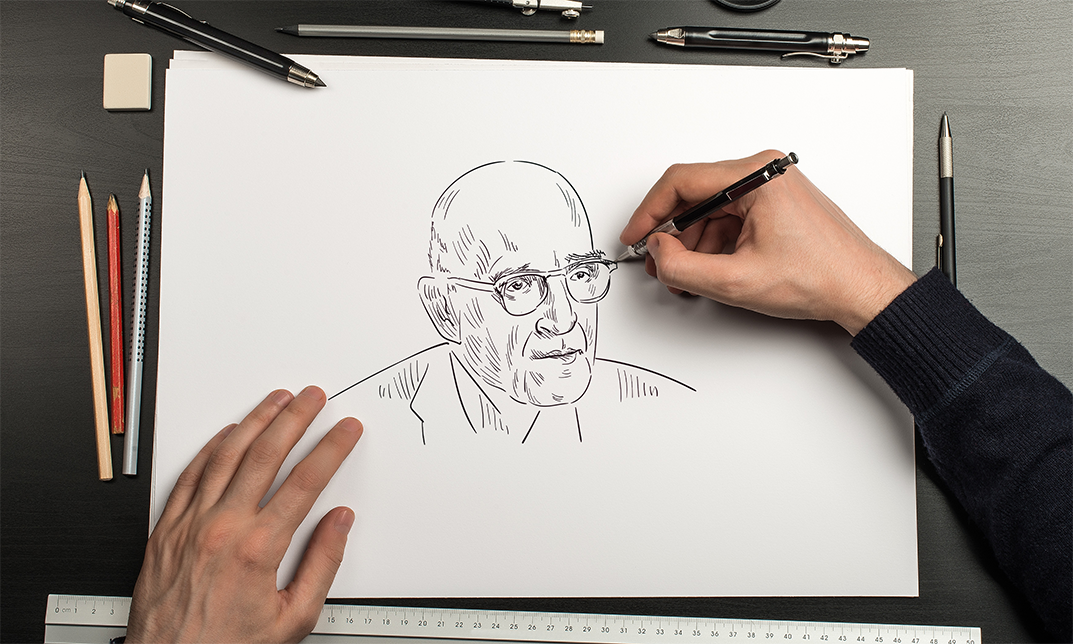- Professional Development
- Medicine & Nursing
- Arts & Crafts
- Health & Wellbeing
- Personal Development
Overview Unleash your creativity and become a gifted professional in the lucrative event industry. This Event Design and Styling for Event Management Diploma course will help you to polish your skills in styling and designing. Moreover, it will train you in all the fundamentals, from initial brainstorming and concept development to working hands-on with clients. Enrol in the course, reach your full potential and become fully skilled in the booming sector of events. How will I get my certificate? You may have to take a quiz or a written test online during or after the course. After successfully completing the course, you will be eligible for the certificate. Who is this course for? There is no experience or previous qualifications required for enrolment on this Event Design and Styling for Event Management Diploma. It is available to all students, of all academic backgrounds. Requirements Our Event Design and Styling for Event Management Diploma is fully compatible with PC's, Mac's, Laptop, Tablet and Smartphone devices. This course has been designed to be fully compatible on tablets and smartphones so you can access your course on wifi, 3G or 4G. There is no time limit for completing this course, it can be studied in your own time at your own pace. Career path Having these various qualifications will increase the value in your CV and open you up to multiple sectors such as Business & Management , Admin, Accountancy & Finance, Secretarial & PA, Teaching & Mentoring etc. Course Curriculum 3 sections • 9 lectures • 12:41:00 total length •Event Planning: 01:33:00 •Steps for Planning an Event: 02:24:00 •Invitations, Greetings, and Dress Code: 01:19:00 •Table Manners and Table Settings: 01:51:00 •The Event: 01:09:00 •What is Event Management: 01:48:00 •Types of Events: 01:57:00 •Mock Exam - Event Design and Styling for Event Management Diploma: 00:20:00 •Final Exam - Event Design and Styling for Event Management Diploma: 00:20:00

Painting and Decorating With Interior Design - CPD Certified
By Wise Campus
Painting and Decorating: Painting and Decorating Online Do you have a creative flare and a love for painting and decorating interior spaces? If yes, you can further your profession by enrolling in our Painting and Decorating course. The painting and decorating course describes all the basics of painting and decorating. Also, you will know about various tools, equipment, and surface preparation for painting and decorating. Throughout the painting and decorating course, you will learn about paint types, colour theory, and painting techniques. The painting and decorating course also explains how to restore and repair any painting and decorating items. Health, safety, business essentials and environmental considerations all are elaborated in our painting and decorating course. Enrol in the painting and decorating course to get abilities ranging from basic to advanced to help you on your path and develop your profession. Learning Outcome of Painting and Decorating After completing the painting and decorating course, you will know about: Introduction to painting and decorating, its tools and equipment. You will learn Surface preparation, paint types and colour theory for painting and decorating. The necessary techniques for painting and decorating, wallpaper installation and decorative finishes are included in this painting and decorating course. The painting and decorating involve how to choose surfaces, materials, restoration and repair items. Health, safety in painting, business essentials and environmental considerations are all elaborated in this painting and decorating course. Main Course: Painting and Decorating Course Free Courses are including with this Painting and Decorating: Painting and Decorating Course Along with The Painting and Decorating Course, We Offer a free Interior Design Course Along with The Painting and Decorating Course, We Offer a free Garden Design, Gardening & Landscaping Course Special Offers of this Painting and Decorating: Painting and Decorating Course This Painting and Decorating: Painting and Decorating Course includes a FREE PDF Certificate. Lifetime access to this Painting and Decorating: Painting and Decorating Course Instant access to this Painting and Decorating: Painting and Decorating Course Get FREE Tutor Support to this Painting and Decorating: Painting and Decorating Course Painting and Decorating: Painting and Decorating Online The Painting and Decorating Course covers every aspect of painting and decorating fundamentals. Additionally, you'll know a lot about surface preparation, various painting and decorating tools, and equipment. The painting and decorating course covers paint types, color theory, and painting techniques. The painting and decorating course also covers how to repair and restore any painted or decorated items. Our painting and decorating course covers a wide range of topics, including business requirements, health and safety, and environmental concerns. Who is this course for? Painting and Decorating: Painting and Decorating Online Anyone from any background can enrol in this Painting and Decorating: Painting and Decorating bundle. Requirements Painting and Decorating: Painting and Decorating Online To enrol in this Painting and Decorating: Painting and Decorating Course, students must fulfil: To join in our Painting and Decorating Course, you must have a strong command of the English language. To successfully complete our Painting and Decorating Course, you must be vivacious and self driven. To complete our Painting and Decorating Course, you must have a basic understanding of computers. Career path Painting and Decorating: Painting and Decorating Online Possessing this Painting and Decorating: Painting and Decorating experience can boost the appeal of your resume and make you more marketable to employers.

Blooming Spring Deal of The Year is Live Now!! **Offer Ends Soon; Hurry Up!! ** CAD Training 4 in 1 Bundle Learn from relevant industry professionals and quickly equip yourself with the specific knowledge and skills needed to excel in your chosen career through the bundle training. Study the Bundle and get an expertly designed training experience. Improve your knowledge and enhance the skills you need to succeed as a professional in any workplace with this Bundle. Designed to build your competent skill set and enable you to do the best job possible, the CAD Training Bundle is ideal for those who aim to be the best in their fields. Our CAD Training Bundle contains 4 of our premium courses for one discounted price: Course 01: CAD Designer Training (AutoCAD, T-Flex CAD, SolidWorks, FreeCAD) Course 02: Minimum Requirements of Building Design and Construction Course 03: Architectural Studies Course 04: Diploma in Construction Industry Scheme (CIS) Students can expect to complete this Bundle Program in around 23 hours. Get dedicated student support from our expert instructors if you need assistance or have any questions about the Bundle Package. All the courses under this CAD Training Bundle are split into a number of expertly created modules to provide you with an in-depth and comprehensive learning experience. Students who successfully complete this program will receive an instant e-certificate as proof of their new skills and knowledge. Stand out from the crowd and train for the job you want with the Bundle Package. Learning Outcomes Gain proficiency in AutoCAD, T-Flex CAD, SolidWorks, and FreeCAD. Understand the minimum requirements for building design and construction. Develop a strong foundation in architectural studies. Obtain a Diploma in Construction Industry Scheme (CIS). Acquire practical skills in creating 2D and 3D drawings and models. Enhance your problem-solving and collaboration abilities. Enrolling on the CAD Training Bundle will ensure that you land your dream career faster than you thought possible. Stand out from the crowd and train for the job you want with the Bundle Course. Why Choose Us? Get a Free CPD Accredited Certificate upon completion of CAD Training Get a free student ID card with CAD Training program (£10 postal charge will be applicable for international delivery) The CAD Training is affordable and simple to understand This CAD Training course is entirely online, interactive lesson with voiceover audio Get Lifetime access to the CAD Training course materials The CAD Training comes with 24/7 tutor support Experts created thebundle to provide a rich and in-depth training experience for all students who enrol in it. Enrol in the right now and you'll have immediate access to all of the course materials. Then, from any internet-enabled device, access the materials and learn when it's convenient for you. Start your learning journey straight away with this CAD Training bundle and take a step toward a brighter future! ****Course Curriculum**** Our bundle consists of the following learning modules: *** Course 01: CAD Designer Training (AutoCAD, T-Flex CAD, SolidWorks, FreeCAD)*** Module 01: Introduction Module 02: CAD Designer Career in the United Kingdom Module 03: Basics for CAD Design - Part 1 Module 04: Basics for CAD Design - Part 2 Module 05: 2D Shape in CAD Module 06: 3D Shape in CAD Module 07: Geometry and Modelling Module 08: Assemblies in CAD Design Module 09: Extrusion and Rotations Module 10: Blending Operations Module 11: Grids and Regular Polygons Module 12: Parameters in Civil Drawings Module 13: Introduction to AutoCAD Module 14: Introduction to T-Flex CAD Module 15: Introduction to SolidWorks Module 16: Introduction to FreeCAD ***Course 02: Minimum Requirements of Building Design and Construction*** Unit 01: Introduction Unit 02: Integrative Process Unit 03: Location & Transportation Unit 04: Sustainable Sites Unit 05: Water Efficiency Unit 06: Energy & Atmosphere Unit 07: Materials & Resources Unit 08: Indoor Environment Quality Unit 09: Innovation Unit 10: Regional Priority Unit 11: Completion Assessment Process Once you have completed all the modules in the course, you can assess your skills and knowledge with an optional assignment. Our expert trainers will assess your assignment and give you feedback afterwards. Show off Your New Skills with a Certificate of Completion Upon passing the course, you will receive a Certificate for each of the courses inside this CAD Training bundle as proof of your new skills that are accredited by CPD . On the other hand, it will help your continued professional development. You can order your PDF certificates at a cost of £10 (for each course) and £29 for a hard copy certificate or both for £39. CPD 50 CPD hours / points Accredited by CPD Quality Standards Who is this course for? This CAD Training bundle is ideal for anyone interested in this topic and who wants to learn more about it. This bundle will help you gain a strong understanding of the core concepts and will allow you to gain in-depth knowledge of the subject matter. This CAD Training bundle is suitable for everyone. There are no specific entry requirements, and you can access the course materials from anywhere in the world. Requirements This CAD Training bundle does not require any prior knowledge; everyone may participate! This training is open to anyone who is interested in learning from anywhere in the world. Every student must be over the age of 16 and have a passion for learning and literacy. This 100% online can be accessed from any internet-connected device, such as a computer, tablet, or smartphone. This bundle allows you to study at your own speed and grow a quality skillset. Career path This CAD Training bundle will allow you to kickstart or take your career in the related sector to the next stage. Our whole Bundle will assist you in achieving a position of respect and dignity, as well as allowing you to gain an advantage over your competitors. The certificate will strengthen your CV and assist you in finding work in the related industry. CAD Technician Architectural Drafter Mechanical Designer Structural Engineer Certificates Digital certificate Digital certificate - Included Hard copy certificate Hard copy certificate - £29 If you are an international student, you will be required to pay an additional fee of 10 GBP for international delivery, and 4.99 GBP for delivery within the UK, for each certificate

With our in-depth course, learn the fundamentals of landscape architecture! From mastering landscape ecology and green-scaping to designing captivating water features, walls, and pathways, each module offers practical insights and hands-on experience. Learn the art of planting and maintaining trees and shrubs, setting goals in sports, and creating entertaining, eco-friendly projects. Transform your outdoor spaces into stunning, sustainable landscapes with expert guidance and innovative techniques. Join us and start shaping your environment today! Key Features: CPD Certified Free Certificate Developed by Specialist Lifetime Access In this course, learners will explore the art and science of Landscape Architecture. They will understand how landscapes affect the environment and people through topics like Landscape Ecology and Green-scaping. They will learn to design and integrate water features, walls, and fences into landscapes to enhance functionality and aesthetics. The course covers planting trees, shrubs, and creating pathways, focusing on practical techniques and design principles. Learners will gain skills in maintaining plant life and ensuring landscapes thrive over time. Additionally, they will delve into the broader applications of landscape architecture, such as in sport facilities and entertainment areas, including innovative recycling projects. Overall, the curriculum equips learners with foundational knowledge and practical skills to design, manage, and enhance outdoor spaces effectively and sustainably. Course Curriculum: Module 01: Introduction to Landscape Architecture Module 02: Landscape Ecology Module 03: Green-scaping Module 04: Water Features Module 05: Walls and Fences Module 06: Planting Trees and Shrubs Module 07: Pathways Module 08: Maintenance of Planting Module 09: Goal Setting in Sport Module 10: Entertainment and Recycling Projects Learning Outcomes: Identify principles of landscape architecture and its historical significance. Analyse ecological factors influencing landscape design and planning strategies. Implement sustainable practices in landscaping for environmental conservation. Design water features integrating aesthetic appeal and functional considerations. Construct walls and fences for delineation and privacy in landscapes. Apply techniques for planting trees and shrubs suitable to varied environments. CPD 10 CPD hours / points Accredited by CPD Quality Standards Who is this course for? Individuals interested in environmental design and urban planning. Students aspiring to create aesthetically pleasing outdoor spaces. Professionals seeking to enhance their landscaping knowledge and skills. Environmental enthusiasts passionate about sustainable practices. Beginners looking to explore the basics of landscape architecture. Career path Landscape Architect Urban Designer Environmental Planner Garden Designer Landscape Technician Park Ranger Certificates Digital certificate Digital certificate - Included Will be downloadable when all lectures have been completed.

With our in-depth course, learn the fundamentals of landscape architecture! From mastering landscape ecology and green-scaping to designing captivating water features, walls, and pathways, each module offers practical insights and hands-on experience. Learn the art of planting and maintaining trees and shrubs, setting goals in sports, and creating entertaining, eco-friendly projects. Transform your outdoor spaces into stunning, sustainable landscapes with expert guidance and innovative techniques. Join us and start shaping your environment today! Key Features: CPD Certified Developed by Specialist Lifetime Access In this course, learners will explore the art and science of Landscape Architecture. They will understand how landscapes affect the environment and people through topics like Landscape Ecology and Green-scaping. They will learn to design and integrate water features, walls, and fences into landscapes to enhance functionality and aesthetics. The course covers planting trees, shrubs, and creating pathways, focusing on practical techniques and design principles. Learners will gain skills in maintaining plant life and ensuring landscapes thrive over time. Additionally, they will delve into the broader applications of landscape architecture, such as in sport facilities and entertainment areas, including innovative recycling projects. Overall, the curriculum equips learners with foundational knowledge and practical skills to design, manage, and enhance outdoor spaces effectively and sustainably. Course Curriculum: Module 01: Introduction to Landscape Architecture Module 02: Landscape Ecology Module 03: Green-scaping Module 04: Water Features Module 05: Walls and Fences Module 06: Planting Trees and Shrubs Module 07: Pathways Module 08: Maintenance of Planting Module 09: Goal Setting in Sport Module 10: Entertainment and Recycling Projects Learning Outcomes: Identify principles of landscape architecture and its historical significance. Analyse ecological factors influencing landscape design and planning strategies. Implement sustainable practices in landscaping for environmental conservation. Design water features integrating aesthetic appeal and functional considerations. Construct walls and fences for delineation and privacy in landscapes. Apply techniques for planting trees and shrubs suitable to varied environments. CPD 10 CPD hours / points Accredited by CPD Quality Standards Who is this course for? Individuals interested in environmental design and urban planning. Students aspiring to create aesthetically pleasing outdoor spaces. Professionals seeking to enhance their landscaping knowledge and skills. Environmental enthusiasts passionate about sustainable practices. Beginners looking to explore the basics of landscape architecture. Career path Landscape Architect Urban Designer Environmental Planner Garden Designer Landscape Technician Park Ranger Certificates Digital certificate Digital certificate - Included Will be downloadable when all lectures have been completed.

Overview Register on the Home Decoration and Refurbishment today and build the experience, skills and knowledge you need to enhance your professional development and work towards your dream job. Study this course through online learning and take the first steps towards a long-term career. The course consists of a number of easy to digest, in-depth modules, designed to provide you with a detailed, expert level of knowledge. Learn through a mixture of instructional video lessons and online study materials. Receive online tutor support as you study the course, to ensure you are supported every step of the way. Get a digital certificate as a proof of your course completion. The Home Decoration and Refurbishment course is incredibly great value and allows you to study at your own pace. Access the course modules from any internet-enabled device, including computers, tablet, and smartphones. The course is designed to increase your employability and equip you with everything you need to be a success. Enrol on the now and start learning instantly! What You Get With The Home Decoration and Refurbishment course List ItemReceive a e-certificate upon successful completion of the course Get taught by experienced, professional instructors Study at a time and pace that suits your learning style Get instant feedback on assessments 24/7 help and advice via email or live chat Get full tutor support on weekdays (Monday to Friday) Course Design The course is delivered through our online learning platform, accessible through any internet-connected device. There are no formal deadlines or teaching schedules, meaning you are free to study the course at your own pace. You are taught through a combination of Video lessons Online study materials Assessment To successfully complete the Home Decoration and Refurbishment course, students will have to take an automated multiple-choice exam. This exam will be online and you will need to score 60% or above to pass the course. After successfully passing the exam, you will be able to apply for a CPD-accredited certificate as proof of your subject-knowledge. Certification After the successful completion of the final assessment, you will receive a CPD-accredited certificate of achievement. The PDF certificate is for £9.99, and it will be sent to you immediately after through e-mail. You can get the hard copy for £15.99, which will reach your doorsteps by post. Who Is This Course For The course is ideal for those who already work in this sector or are an aspiring professional. This course is designed to enhance your expertise and boost your CV. Learn key skills and gain a professional qualification to prove your newly-acquired knowledge. Requirements The online training is open to all students and has no formal entry requirements. To study the Home Decoration and Refurbishment course, all your need is a passion for learning, a good understanding of English, numeracy, and IT skills. You must also be over the age of 16. Course Content Module 01: Why Renovate Why Renovate 00:46:00 Module 02: Considerations Considerations 00:50:00 Module 03: Hiring and Working with Contractors Hiring and Working with Contractors 00:45:00 Module 04: Paperwork and Legal Obligations Paperwork and Legal Obligations 00:44:00 Module 05: Design Inspiration, Ideas and Checklists (Part-1) Design Inspiration, Ideas and Checklists (Part-1) 00:42:00 Module 06: Design Inspiration, Ideas and Checklists (Part-2) Design Inspiration, Ideas and Checklists (Part-2) 00:51:00 Frequently Asked Questions Are there any prerequisites for taking the course? There are no specific prerequisites for this course, nor are there any formal entry requirements. All you need is an internet connection, a good understanding of English and a passion for learning for this course. Can I access the course at any time, or is there a set schedule? You have the flexibility to access the course at any time that suits your schedule. Our courses are self-paced, allowing you to study at your own pace and convenience. How long will I have access to the course? For this course, you will have access to the course materials for 1 year only. This means you can review the content as often as you like within the year, even after you've completed the course. However, if you buy Lifetime Access for the course, you will be able to access the course for a lifetime. Is there a certificate of completion provided after completing the course? Yes, upon successfully completing the course, you will receive a certificate of completion. This certificate can be a valuable addition to your professional portfolio and can be shared on your various social networks. Can I switch courses or get a refund if I'm not satisfied with the course? We want you to have a positive learning experience. If you're not satisfied with the course, you can request a course transfer or refund within 14 days of the initial purchase. How do I track my progress in the course? Our platform provides tracking tools and progress indicators for each course. You can monitor your progress, completed lessons, and assessments through your learner dashboard for the course. What if I have technical issues or difficulties with the course? If you encounter technical issues or content-related difficulties with the course, our support team is available to assist you. You can reach out to them for prompt resolution.

Construction Management, Building Surveying, Design, Estimation & Construction Safety - 20 Courses Bundle
By NextGen Learning
Get ready for an exceptional online learning experience with the Construction Management, Building Surveying, Design, Estimation & Construction Safety bundle! This carefully curated collection of 20 premium courses is designed to cater to a variety of interests and disciplines. Dive into a sea of knowledge and skills, tailoring your learning journey to suit your unique aspirations. This bundle is a dynamic package, blending the industry expertise professionals with the flexibility of digital learning. It offers the perfect balance of foundational understanding and advanced insights. Whether you're looking to break into a new field or deepen your existing knowledge, thebundle has something for everyone. As part of the Construction management package, you will receive complimentary PDF certificates for all courses in this bundle at no extra cost. Equip yourself with the bundle to confidently navigate your career path or personal development journey. Enrol today and start your career growth! This Bundle Comprises the Following CPD Accredited Courses: Construction Management Building Surveyor Trainin Construction Cost Estimating & Management Construction Industry Scheme (CIS) WELL Building Standard LEED V4 - Building Design and Construction Architectural Studies Town Planning CAD Designer Training Bricklaying and Construction Working at Height LOLER Training RIDDOR Training Construction Safety First Aid Training Course Career Development Plan Fundamentals CV Writing and Job Searching Learn to Level Up Your Leadership Networking Skills for Personal Success Ace Your Presentations: Public Speaking Masterclass Learning Outcome: By completing the course, you will: Gain comprehensive insights into multiple fields. Foster critical thinking and problem-solving skills across various disciplines. Understand industry trends and best practices through the Bundle. Develop practical skills applicable to real-world situations. Enhance personal and professional growth with theBundle. Build a strong knowledge base in your chosen course via Bundle. Benefit from the flexibility and convenience of online learning. With the bundle, validate your learning with a CPD certificate. Each courses in this bundle holds a prestigious CPD accreditation, symbolising exceptional quality. The materials, brimming with knowledge, are regularly updated, ensuring their relevance. This bundle promises not just education but an evolving learning experience. Engage with this extraordinary collection, and prepare to enrich your personal and professional development. Embrace the future of learning with Construction Management, Building Surveying, Design, Estimation & Construction Safety, a rich anthology of 15 diverse courses. Each course in the Construction management bundle is handpicked by our experts to ensure a wide spectrum of learning opportunities. This Construction Management, Building Surveying, Design, Estimation & Construction Safety bundle will take you on a unique and enriching educational journey. The Construction management bundle encapsulates our mission to provide quality, accessible education for all. Whether you are just starting your career, looking to switch industries, or hoping to enhance your professional skill set, the Construction Management, Building Surveying, Design, Estimation & Construction Safety bundle offers you the flexibility and convenience to learn at your own pace. Make the Construction management package your trusted companion in your lifelong learning journey. CPD 220 CPD hours / points Accredited by CPD Quality Standards Who is this course for? The bundle is perfect for: Lifelong learners looking to expand their knowledge and skills. Professionals seeking to enhance their career with CPD certification. Individuals wanting to explore new fields and disciplines. Anyone who values flexible, self-paced learning from the comfort of home. Requirements Without any formal requirements, you can delightfully enrol in this Construction management course. Career path Unleash your potential with the bundle. Acquire versatile skills across multiple fields, foster problem-solving abilities, and stay ahead of industry trends. Ideal for those seeking career advancement, new professional path, or personal growth. Embrace the journey with the Construction Management bundle package. Certificates Certificate Of Completion Digital certificate - Included Certificate Of Completion Hard copy certificate - Included You will get a complimentary Hard Copy Certificate for any one course.
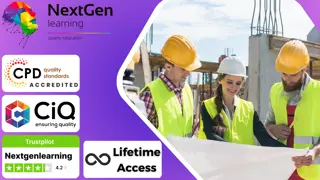
The Floral Buttercream Cakes Design and Decoration Mastery is a wonderful learning opportunity for anyone who has a passion for this topic and is interested in enjoying a long career in the relevant industry. It's also for anyone who is already working in this field and looking to brush up their knowledge and boost their career with an acknowledged certificate. This Floral Buttercream Cakes Design and Decoration Mastery consists of several modules that take around 3 hours to complete. The course is accompanied by instructional videos, helpful illustrations, how-to instructions and advice. The course is offered online at a very affordable price. That gives you the ability to study at your own pace in the comfort of your home. You can access the modules from anywhere and from any device. Why choose this course Earn an e-certificate upon successful completion. Accessible, informative modules taught by expert instructors Study in your own time, at your own pace, through your computer tablet or mobile device Get 24/7 help or advice from our email and live chat teams Full Tutor Support on Weekdays Course Design The course is delivered through our online learning platform, accessible through any internet-connected device. There are no formal deadlines or teaching schedules, meaning you are free to study the course at your own pace. You are taught through a combination of Video lessons Online study materials Certificate of Achievement Endorsed Certificate of Achievement from the Quality Licence Scheme Once the course has been completed and the assessment has been passed, all students are entitled to receive an endorsed certificate. This will provide proof that you have completed your training objectives, and each endorsed certificate can be ordered and delivered to your address for only £69.00 Please note that overseas students may be charged an additional £10 for postage. CPD Certificate of Achievement from Janets Upon successful completion of the course, you will be able to obtain your course completion e-certificate. Print copy by post is also available at an additional cost of £9.99 and PDF Certificate at £4.99. Endorsement This course and/or training programme has been endorsed by the Quality Licence Scheme for its high-quality, non-regulated provision and training programmes. This course and/or training programme is not regulated by Ofqual and is not an accredited qualification. Your training provider will be able to advise you on any further recognition, for example progression routes into further and/or higher education. For further information please visit the Learner FAQs on the Quality Licence Scheme website. Method of Assessment In order to ensure the Quality Licensing scheme endorsed and CPD acknowledged certificate, learners need to score at least 60% pass marks on the assessment process. After submitting assignments, our expert tutors will evaluate the assignments and give feedback based on the performance. After passing the assessment, one can apply for a certificate. Course Content Introduction- Welcome! Introduction- Welcome! 00:02:00 Preparation 00:02:00 Practice Surfaces 00:04:00 Building Rectangular or Square Cakes Building 00:06:00 Crumb Coat 00:03:00 Frosting Smooth 00:10:00 Brush Embroidery Cake Practice 00:05:00 Pattern Design 00:03:00 Transfer the Design 00:04:00 Piping on the Cake 00:06:00 Finishing Touches 00:05:00 Wildflower Cake Misty Watercolor 00:06:00 Green Meadow 00:05:00 Painting Trees 00:05:00 Adding Luster 00:03:00 Painting Flowers 00:06:00 Piping Stems 00:02:00 Piping the Wildflowers 00:04:00 Piping Little Leaves 00:03:00 Piping the Crown 00:03:00 Finishing Touches 00:04:00 Piped Flowers Piped Flower Design 00:05:00 Tools for Piped Flowers 00:03:00 The Rose 00:06:00 Peony Buds 00:03:00 The Dahlia 00:09:00 The English Rose 00:04:00 Piped Leaves 00:05:00 Piped Flower Cake Building the Cake 00:05:00 Placing Flowers 00:07:00 Trailing Stems 00:02:00 Berry Clusters 00:03:00 Adding the Leaves 00:04:00 Final Touches 00:04:00 Conclusion Thank You! 00:02:00 Resources 00:02:00 Assignment Assignment - Floral Buttercream Cakes Design And Decoration Mastery 6 days, 3 hours Order Your Certificate Order your Certificate QLS 00:00:00 Frequently Asked Questions Are there any prerequisites for taking the course? There are no specific prerequisites for this course, nor are there any formal entry requirements. All you need is an internet connection, a good understanding of English and a passion for learning for this course. Can I access the course at any time, or is there a set schedule? You have the flexibility to access the course at any time that suits your schedule. Our courses are self-paced, allowing you to study at your own pace and convenience. How long will I have access to the course? For this course, you will have access to the course materials for 1 year only. This means you can review the content as often as you like within the year, even after you've completed the course. However, if you buy Lifetime Access for the course, you will be able to access the course for a lifetime. Is there a certificate of completion provided after completing the course? Yes, upon successfully completing the course, you will receive a certificate of completion. This certificate can be a valuable addition to your professional portfolio and can be shared on your various social networks. Can I switch courses or get a refund if I'm not satisfied with the course? We want you to have a positive learning experience. If you're not satisfied with the course, you can request a course transfer or refund within 14 days of the initial purchase. How do I track my progress in the course? Our platform provides tracking tools and progress indicators for each course. You can monitor your progress, completed lessons, and assessments through your learner dashboard for the course. What if I have technical issues or difficulties with the course? If you encounter technical issues or content-related difficulties with the course, our support team is available to assist you. You can reach out to them for prompt resolution.