- Professional Development
- Medicine & Nursing
- Arts & Crafts
- Health & Wellbeing
- Personal Development
33603 Design courses in Ince-in-Makerfield delivered On Demand
Level 5 Diploma in Quantity Surveying & Cost Estimation - QLS Endorsed
4.7(47)By Academy for Health and Fitness
24-Hour Knowledge Knockdown! Prices Reduced Like Never Before The construction industry in the UK is a vital sector, contributing over £117 billion to the economy and employing millions of skilled professionals. As the demand for efficient and cost-effective building projects continues to rise, the need for qualified quantity surveyors and cost estimation experts has never been greater. Are you interested in a career that keeps projects on budget? Quantity surveyors play a vital role in ensuring projects are delivered cost-effectively. This course bundle equips you with the skills to excel in this rewarding field. This comprehensive Quantity Surveying & Cost Estimation bundle offers a one-stop shop for launching your career in quantity surveying and cost estimation. You'll gain a thorough understanding of measurement techniques, cost control practices, and relevant legislation. Master key software like AutoCAD for creating construction drawings, and delve into crucial aspects like health and safety regulations for construction sites. With a single payment, you will gain access to Quantity Surveying & Cost Estimation, including 10 premium courses, a QLS Endorsed Hardcopy Certificate (for the title course) and 11 PDF certificates for Free. This Quantity Surveying & Cost Estimation Diploma Bundle Package includes: Main Course: Diploma in Building Quantity Surveying at QLS Level 5 10 Additional CPDQS Accredited Premium Courses related to Quantity Surveying- Course 01: Construction Cost Estimation Course 02: CAD Designer Training (AutoCAD, T-Flex CAD, SolidWorks, FreeCAD) Course 03: Minimum Requirements of Building Design and Construction Course 04: Construction Industry Scheme Course 05: Site Management Safety Training Scheme (SMSTS) Course 06: Workplace Health and Safety Course 07: Fire Safety Course 08: Electrical Safety Course 09: Basic First Aid Course 10: Purchasing & procurement Empower yourself to become a valuable asset in the construction industry. Enroll today and take the first step towards a rewarding career! Learning Outcomes of Quantity Surveying & Cost Estimation Apply quantity surveying techniques to measure building elements accurately. Prepare comprehensive cost estimates for construction projects. Utilise industry-standard software for construction design and drafting. Understand and comply with health and safety regulations on construction sites. Implement fire safety measures to minimise risks in construction projects. Manage procurement processes to ensure cost-effective material acquisition. Why Choose Us? Get a Free QLS Endorsed Certificate upon completion of Quantity Surveying & Cost Estimation Get a free student ID card with Quantity Surveying & Cost Estimation Training program (£10 postal charge will be applicable for international delivery) The Quantity Surveying & Cost Estimation is affordable and simple to understand This course is entirely online, interactive lesson with voiceover audio Get Lifetime access to the Quantity Surveying & Cost Estimation course materials The Quantity Surveying & Cost Estimation comes with 24/7 tutor support Start your learning journey straightaway! *** Course Curriculum *** Main Course: Diploma in Building Quantity Surveying at QLS Level 5 Module 1: Building Law Principles Module 2: Building Procurement and Contract Administration Module 3: Building Technology Module 4: Cost Estimation Module 5: Elements and Factors influencing Cost Estimation Module 6: Cost Management Module 7: Management of Material for construction Module 8: Building Pathology Module 9: Building Adaption Module 10: Report Writing Module 11: Legal Aspects Course 01: Construction Cost Estimation Module 1- Introduction to Construction Management Module 2- Cost Estimation Module 3- Role of Cost Estimator and New Aspects of Cost Estimation Module 4 - Elements and Factors influencing Cost Estimation Module 5 -Cost Estimation in Construction Industry Module 6 - Cost Management Module 7 - Management of Material for construction Course 02: CAD Designer Training (AutoCAD, T-Flex CAD, SolidWorks, FreeCAD) Module 01: Introduction To CAD Design Module 02: CAD Designer Career In The United Kingdom Module 03: Basics For CAD Design - Part 1 Module 04: Basics For CAD Design - Part 2 Module 05: 2D Shape In CAD Module 06: 3D Shape In CAD Module 07: Geometry And Modelling Module 08: Assemblies In CAD Design Module 09: Extrusion And Rotations Module 10: Blending Operations In CAD Module 11: Grids And Regular Polygons Module 12: Parameters In Civil Drawings Module 13: Introduction To AutoCAD Module 14: Introduction To T-Flex CAD Module 15: Introduction To SolidWorks Module 16: Introduction To FreeCAD =========>>>>> And 8 More Courses <<<<<========= How will I get my Certificate? After successfully completing the course, you will be able to order your QLS Endorsed Certificates and CPD Accredited Certificates as proof of your achievement. PDF Certificate: Free (Previously it was £12.99*11 = £143) QLS Endorsed Hard Copy Certificate: Free (For The Title Course: Previously it was £119) CPD 255 CPD hours / points Accredited by CPD Quality Standards Who is this course for? Anyone interested in learning more about the topic is advised to take this bundle. This bundle is ideal for: Construction professionals Project managers Aspiring surveyors Design enthusiasts Safety-conscious individuals Requirements You will not need any prior background or expertise to enrol in this bundle. Career path After completing this bundle, you are to start your career or begin the next phase of your career. Quantity Surveyor Estimator Procurement Manager Site Manager Project Manager Certificates CPD Accredited Digital Certificate Digital certificate - Included Upon passing the Course, you need to order a Digital Certificate for each of the courses inside this bundle as proof of your new skills that are accredited by CPD QS for Free. Diploma in Quantity Surveying at QLS Level 5 Hard copy certificate - Included Please note that International students have to pay an additional £10 as a shipment fee.

Do you want to prepare for your dream job but strive hard to find the right courses? Then, stop worrying, for our strategically modified Renewable Energy Complete Course bundle will keep you up to date with the relevant knowledge and most recent matters of this emerging field. So, invest your money and effort in our 30 course mega bundle that will exceed your expectations within your budget. The Renewable Energy Complete Course related fields are thriving across the UK, and recruiters are hiring the most knowledgeable and proficient candidates. It's a demanding field with magnitudes of lucrative choices. If you need more guidance to specialise in this area and need help knowing where to start, then StudyHub proposes a preparatory bundle. This comprehensive Renewable Energy Complete Course bundle will help you build a solid foundation to become a proficient worker in the sector. This Renewable Energy Complete Course Bundle consists of the following 25 CPD Accredited Premium courses - Course 1: Solar Energy Course 2: Sustainable Energy, Development and Environmental Impacts Course 3: Oil and Gas Industry Course 4: Petroleum Refining Demystified Course 5: Online Course in Conservation Course 6: Environment Management Course 7: Environmental Health Course 8: Environmental Law 2021 Course 9: Meteorology Course 10: Land Management Course 11: Diploma in Water Treatment Course 12: Forestry Course 13: Agricultural Science Course 14: Botany Course 15: Wildlife Rescue and Rehabilitation Course 16: Architectural Studies Course 17: Cleaning: Disinfection, Waste Management and Chemical Safety Course 18: COSHH (Control of Substances Hazardous to Health) - Awareness Course 19: Spill Management Training Course 20: Horticulture & Organic Gardening Course 21: Homesteading Diploma Course 22: Floristry Academy Diploma Course 23: Arboriculture Course 24: Marine Biology Course - Online Diploma Course 25: Garden Design Course 26: Escaping Consumerism Course 27: Administration of Emergency Medical Gases Course 28: Accredited level 3 Oceanography Diploma Course 29: Hydrogen Sulphide Training: Safety and Awareness in Hazardous Environments Course 30: Public Realm Manager's Guide: Urban Planning and Management Course 31: Solar & Thermal Energy: Harnessing Renewable Power Sources Course 32: Sustainable Management of Renewable Energy Resources 5 Extraordinary Career Oriented courses that will assist you in reimagining your thriving techniques- Course 1: Career Development Plan Fundamentals Course 2: CV Writing and Job Searching Course 3: Interview Skills: Ace the Interview Course 4: Video Job Interview for Job Seekers Course 5: Create a Professional LinkedIn Profile Learning Outcome This tailor-made Renewable Energy Complete Course bundle will allow you to- Uncover your skills and aptitudes to break new ground in the related fields Deep dive into the fundamental knowledge Acquire some hard and soft skills in this area Gain some transferable skills to elevate your performance Maintain good report with your clients and staff Gain necessary office skills and be tech savvy utilising relevant software Keep records of your work and make a report Know the regulations around this area Reinforce your career with specific knowledge of this field Know your legal and ethical responsibility as a professional in the related field Course 1: Solar Energy Understand the principles of solar energy generation and its applications in various sectors. Learn to design and implement solar energy systems, including photovoltaic and solar thermal systems. Gain knowledge about the environmental and economic benefits of solar energy and its role in sustainable development. Course 2: Sustainable Energy, Development and Environmental Impacts Explore the concept of sustainable energy and its significance in addressing environmental challenges. Analyze the environmental impacts of different energy sources and their contribution to sustainable development. Develop strategies for promoting sustainable energy practices in various industries. Course 3: Oil and Gas Industry Gain insights into the fundamentals of the oil and gas industry, including exploration, production, and distribution. Understand the economic and geopolitical factors influencing the global oil and gas market. Learn about environmental regulations and sustainability practices within the industry. Course 4: Petroleum Refining Demystified Comprehend the processes involved in petroleum refining and its role in producing various fuel products. Analyze the challenges and technologies associated with cleaner and more efficient refining. Gain knowledge of safety measures and environmental considerations in petroleum refining. This Renewable Energy Complete Course Bundle resources were created with the help of industry experts, and all subject-related information is kept updated on a regular basis to avoid learners from falling behind on the latest developments. Course 5: Online Course in Conservation Learn about the principles and methods of conservation biology and ecology. Understand the importance of biodiversity conservation and ecosystem management. Explore practical approaches to conserving natural resources and protecting endangered species. Course 6: Environment Management Develop skills in environmental management, including planning, monitoring, and assessment. Explore strategies for sustainable resource use and pollution control. Understand the regulatory frameworks and compliance requirements in environmental management. Course 7: Environmental Health Gain knowledge of environmental factors that impact public health. Learn about epidemiological methods for assessing and managing environmental health risks. Explore strategies for improving air and water quality and preventing environmental-related diseases. Course 8: Environmental Law 2021 Understand the legal frameworks and regulations governing environmental protection. Analyze case studies and recent developments in environmental law. Learn about compliance, enforcement, and the role of stakeholders in environmental legal issues. Course 9: Meteorology Acquire a foundational understanding of meteorology and weather forecasting. Learn about the science behind atmospheric phenomena and climate patterns. Explore the practical applications of meteorology in various industries. Course 10: Land Management Develop skills in land use planning, conservation, and sustainable land management. Learn about land tenure systems, property rights, and land-related policies. Explore techniques for land assessment, soil conservation, and land-use decision-making. Course 11: Diploma in Water Treatment Understand the principles of water treatment processes and their importance in ensuring clean and safe drinking water. Gain knowledge of various water treatment technologies and their applications in addressing water quality issues. Learn about the regulatory standards and quality control measures in water treatment. Course 12: Forestry Develop an understanding of forestry practices, including tree cultivation, maintenance, and sustainable harvesting. Explore the ecological and environmental aspects of forest ecosystems and biodiversity conservation. Learn about forestry management strategies and their role in sustainable resource utilization. Course 13: Agricultural Science Gain insights into the science of agriculture, including crop cultivation, soil management, and pest control. Understand the principles of sustainable farming and the use of technology in modern agriculture. Explore the challenges and opportunities in the agricultural sector. Course 14: Botany Study the fundamentals of botany, including plant anatomy, physiology, and taxonomy. Learn about plant diversity and the role of plants in ecosystems and human societies. Explore the applications of botany in fields such as agriculture, medicine, and conservation. Course 15: Wildlife Rescue and Rehabilitation Develop skills in rescuing and caring for injured or orphaned wildlife. Learn about wildlife rehabilitation techniques and ethical considerations. Understand the legal and regulatory aspects of wildlife rescue and rehabilitation. Course 16: Architectural Studies Explore the principles of architectural design, construction, and planning. Gain knowledge of architectural history and various architectural styles. Learn about sustainable architecture and its role in contemporary design. Course 17: Cleaning: Disinfection, Waste Management and Chemical Safety Understand the importance of cleaning, disinfection, and waste management in various settings. Learn about safe handling of chemicals and hazardous substances. Explore best practices for maintaining cleanliness and hygiene. Course 18: COSHH (Control of Substances Hazardous to Health) - Awareness Gain awareness of the COSHH regulations and their significance in workplace safety. Learn to identify hazardous substances and assess associated risks. Understand the measures and controls for safe handling of hazardous materials. Course 19: Spill Management Training Develop skills in responding to chemical spills and hazardous material incidents. Learn about containment and cleanup procedures for different types of spills. Understand the importance of risk assessment and prevention in spill management. Course 20: Horticulture & Organic Gardening Explore the principles of horticulture and organic gardening practices. Learn about plant propagation, soil health, and sustainable gardening techniques. Gain knowledge of organic pest control and environmentally friendly gardening. Course 21: Homesteading Diploma Gain knowledge and practical skills related to homesteading, including food production, self-sufficiency, and sustainable living. Learn about the principles of permaculture and how to create a self-sustaining homestead. Understand the basics of animal husbandry, crop cultivation, and homestead design. Course 22: Floristry Academy Diploma Develop expertise in floral design, arranging, and creating stunning flower arrangements. Learn about the different types of flowers, foliage, and their care and maintenance. Explore the art of floristry for various occasions, from weddings to special events. Course 23: Arboriculture Understand the science and practice of arboriculture, including tree care, maintenance, and preservation. Learn about tree biology, pruning techniques, and risk assessment in tree management. Gain knowledge of urban forestry and the importance of trees in urban environments. Course 24: Marine Biology Course - Online Diploma Explore marine ecosystems, biodiversity, and the role of marine organisms in aquatic environments. Learn about marine conservation, environmental threats, and the importance of protecting marine life. Gain insights into the field of marine biology and its relevance in scientific research. Course 25: Garden Design Develop skills in garden design, landscape planning, and creating outdoor spaces. Learn about garden styles, plant selection, and principles of garden aesthetics. Understand the practical aspects of garden construction and maintenance. Course 26: Escaping Consumerism Explore the concept of consumerism and its impact on individuals and society. Learn strategies for reducing consumption, living more sustainably, and embracing minimalism. Gain insights into the benefits of conscious consumer choices and alternative lifestyles. Certification After studying the complete Renewable Energy Complete Course training materials, you will be able to take the MCQ test that will assess your knowledge. After successfully passing the test you will be able to claim the pdf certificate for free. Original Hard Copy certificates need to be ordered at an additional cost of •8. CPD 300 CPD hours / points Accredited by CPD Quality Standards Who is this course for? Course 27: Administration of Emergency Medical Gases Acquire knowledge of emergency medical gases, their uses, and safe administration. Learn about the regulatory requirements and guidelines for handling medical gases in emergencies. Develop skills in responding to medical emergencies that require the use of medical gases. Course 28: Accredited level 3 Oceanography Diploma Explore the field of oceanography, including ocean dynamics, marine ecosystems, and climate science. Gain knowledge of oceanographic research methods and data analysis techniques. Understand the role of oceanography in addressing environmental challenges. Course 29: Hydrogen Sulphide Training: Safety and Awareness in Hazardous Environments Learn about the properties of hydrogen sulphide (H2S) and its hazards in industrial environments. Acquire skills in detecting, preventing, and responding to H2S emergencies. Understand safety protocols and equipment used in H2S-prone settings. Course 30: Public Realm Manager's Guide: Urban Planning and Management Explore urban planning principles, city management, and the role of public realm managers. Learn about urban design, public spaces, and strategies for enhancing the quality of urban life. Gain insights into sustainable urban development and effective public realm management. Course 31: Solar & Thermal Energy: Harnessing Renewable Power Sources Understand the principles of solar and thermal energy generation and their applications. Learn about renewable energy technologies, including solar panels and thermal systems. Explore the benefits of harnessing solar and thermal energy for sustainable power generation. Ambitious learners who want to strengthen their CV for their desired job should take advantage of the Renewable Energy Complete Course bundle! This bundle is also ideal for professionals looking for career advancement. Renewable Energy Researcher Clean Energy Advocate Solar Installation Manager Wind Farm Operations Manager Biomass Energy Developer Climate Change Analyst Sustainability Director Renewable Energy Auditor Biofuel Production Technician Solar Panel Inspector Green Supply Chain Manager Energy Policy Analyst Wind Turbine Designer Solar Project Coordinator Energy Storage Specialist Geothermal Plant Operator Hydropower Plant Manager Environmental Consultant Renewable Energy Consultant Clean Energy Project Manager Sustainable Architecture Designer Energy Efficiency Engineer Renewable Energy Planner Carbon Emissions Analyst Biomass Fuel Technician Solar Power Plant Manager Wind Energy Researcher Energy Management Analyst Renewable Energy Technician Bioenergy Analyst Solar Power Systems Designer Wind Turbine Maintenance Technician Hydropower Systems Engineer Environmental Scientist Sustainable Business Manager Green Energy Policy Advisor Wind Turbine Blade Technician Solar Energy Systems Engineer Sustainable Transportation Planner Renewable Energy Sales Representative Biomass Energy Systems Designer Carbon Offset Specialist Climate Risk Analyst Geothermal Energy Researcher Energy Efficiency Consultant Solar Energy Analyst Green Building Project Manager Wind Turbine Tower Technician Hydropower Plant Engineer Environmental Educator Clean Energy Investment Analyst Renewable Energy Project Developer Sustainable Product Designer Green Supply Chain Analyst Energy Policy Researcher Wind Energy Systems Engineer Solar Panel Manufacturing Technician Biofuel Production Engineer Energy Efficiency Auditor Hydropower Project Coordinator Environmental Impact Analyst Sustainable Agriculture Specialist Renewable Energy Market Analyst Biomass Power Plant Manager Solar Energy Systems Installer Wind Farm Construction Manager Green Energy Consultant Wind Turbine Systems Engineer Requirements Course 32: Sustainable Management of Renewable Energy Resources Develop expertise in the sustainable management of renewable energy sources. Learn about energy policy, renewable energy systems, and their environmental impact. Explore strategies for integrating renewable energy into existing energy grids and systems. Career path Renewable Energy Engineer Solar Power Technician Wind Turbine Technician Biomass Plant Operator Energy Analyst Energy Consultant Sustainability Coordinator Solar Sales Consultant Wind Energy Project Manager Green Building Consultant Energy Efficiency Specialist Geothermal Technician Hydropower Engineer Environmental Compliance Analyst

Electrician (Electrical Engineering) - 8 Courses Bundle
By NextGen Learning
Ever wondered about the secrets that lie within the walls of your home, giving life to your devices and appliances? The answer lies in the realm of electricity. Welcome to the Electrician (Electrical Engineering) course bundle, an extensive theoretical compilation crafted for aspiring electrical engineers. This thoughtfully curated bundle, comprising five comprehensive courses, is your single-stop solution to acquiring profound knowledge in the field of electrical engineering. Each course, from Basic Electricity to Electronic & Electrical Devices Maintenance & Troubleshooting, works in harmony, building a solid foundation and progressively introducing more complex topics, all at an unbeatable price. Journey into the fascinating world of electricity with this all-inclusive Electrician (Electrical Engineering) course bundle. You'll uncover the mysteries of electric currents, understand the power of electric circuits, and unlock the potential of electrical machines. Together, we will dive deep into the theoretical aspects, equipping you with a holistic understanding of this energising field. The five CPD Accredited courses are: Basic Electricity Course Electrical Machines for Electrical Engineering Electric Circuits for Electrical Engineering Electric Power Metering for Single and Three Phase Systems Electronic & Electrical Devices Maintenance & Troubleshooting Learning Outcomes Gain a solid understanding of basic electricity concepts. Learn the inner workings of electrical machines. Acquire theoretical knowledge about electric circuits. Understand single and three-phase electric power metering systems. Discover the principles of electronic and electrical devices maintenance. Develop troubleshooting skills for electronic and electrical devices. "Basic Electricity Course" - Kickstart your journey by exploring the foundational principles of electricity. "Electrical Machines for Electrical Engineering" - Dive into the core mechanisms of electrical machines and their theoretical functioning. "Electric Circuits for Electrical Engineering" - Unlock the science behind electric circuits and their practical applications. "Electric Power Metering for Single and Three Phase Systems" - Decode the world of power metering for both single and three-phase systems. "Electronic & Electrical Devices Maintenance & Troubleshooting" - Understand the crucial aspects of maintaining and troubleshooting electronic and electrical devices. "Unlock Potential" - With all these courses at your fingertips, you are ready to unlock your full potential in the realm of electrical engineering. "Invest in Knowledge" - Take this opportunity to invest in yourself, and reap the benefits of comprehensive knowledge in electrical engineering. Enrol now and embark on your educational journey in the exciting world of electricity. CPD 50 CPD hours / points Accredited by CPD Quality Standards Who is this course for? Individuals aspiring to gain theoretical knowledge in electrical engineering. Professionals seeking to deepen their understanding of electrical systems. Students of engineering looking to supplement their studies. Career changers aiming to enter the electrical field. Career path Electrical Engineer - £25K to 50K/year. Electrical Project Manager - £30K to 60K/year. Energy Systems Specialist - £30K to 55K/year. Power Distribution Engineer - £35K to 60K/year. Electrical Design Engineer - £27K to 55K/year. Maintenance Electrician - £23K to 45K/year. Certificates Certificate Of Completion Digital certificate - Included Certificate Of Completion Hard copy certificate - Included You will get a complimentary Hard Copy Certificate.
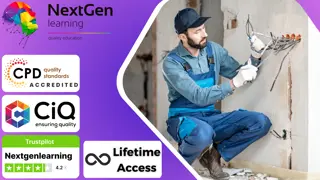
Tired of searching and accumulating all the relevant courses for this specific field? It takes a substantial amount of your time and, more importantly, costs you a fortune! Well, we have just come up with the ultimate solution for you by giving this all-inclusive Civil Engineering, AutoCAD & Construction Safety mega bundle. This 40 courses mega bundle keeps you up-to-date in this field and takes you one step ahead of others. Keeping in mind the latest advancements in this ever-emerging sector, the Civil Engineering, AutoCAD & Construction Safety bundle covers all the state-of-the-art tools and techniques required to become a competent worker in this area. You will encounter specific courses relevant to the sector. We take you from the most introductory fundamentals to advance knowledge in a step-by-step manner. In addition, the Civil Engineering, AutoCAD & Construction Safety bundle also consists of courses related to some soft skills that you will need to succeed in any industry or job sector. This Civil Engineering, AutoCAD & Construction Safety Bundle consists of the following premium courses: Course 01: Read Construction & Structural Drawing Like Expert Course 02: Diploma in Construction Management Course 03: Quantity Surveyor Diploma Course 04: Building Surveyor Course 05: Land Surveying Course 06: Bricklaying Course 07: Construction Cost Estimation Diploma Course 08: Construction Estimation using RSMeans Course 09: Construction Cost Estimation Using Xactimate Course 10: Cost Estimation for Multiplex Building Using Xactimate Course 11: Property Law and Legislation Course 12: Construction Industry Scheme (CIS) Course 13: WELL Building Standard Course 14: LEED V4: Building Design and Construction Course 15: LEED Green Associate Course 16: Architectural Studies Course 17: AutoCAD Programming using C# with Windows Forms Course 18: CAD Design Course: Assemblies, Modelling And Civil Drawings Course 19: Autocad Electrical Design Course 20: Rendering AutoCAD Drawings in Photoshop Course 21: Solidworks Foundation Training Course 22: Interior Design Professional Diploma Course 23: Professional Interior Design & Construction Course 24: Construction Safety Course 25: Fire Safety | Online Course Course 26: Emergency First Aid and Incident Management at Work Course 27: RIDDOR Training Course 28: LOLER Training Course 29: COSHH Training and Safety - Level 2 Course 30: DSEAR Training Moreover, this bundles include 10 career-focused courses: Course 01: Career Development Plan Fundamentals Course 02: CV Writing and Job Searching Course 03: Interview Skills: Ace the Interview Course 04: Video Job Interview for Job Seekers Course 05: Create a Professional LinkedIn Profile Course 06: Business English Perfection Course Course 07: Networking Skills for Personal Success Course 08: Boost Your Confidence and Self-Esteem Course 09: Public Speaking Training Course 10: Learn to Fight Procrastination Our cutting-edge learning package offers top-notch digital aid and first-rate tutor support. You will acquire the crucial hard and soft skills needed for career advancement because this bundle has been thoroughly examined and is career-friendly. So don't overthink! Enrol today. Learning Outcomes This unique Civil Engineering, AutoCAD & Construction Safety mega bundle will help you to- Quench your thirst for knowledge Be up-to-date about the latest advancements Achieve your dream career goal in this sector Know the applicable rules and regulations needed for a professional in this area Acquire some valuable knowledge related to Civil Engineering, AutoCAD & Construction Safety to uplift your morale The bundle incorporates basic to advanced level skills to shed some light on your way and boost your career. Hence, you can strengthen your expertise and essential knowledge, which will assist you in reaching your goal. Moreover, you can learn from any place in your own time without travelling for classes. Certificate: PDF Certificate: Free for all 40 courses Hard Copy Certificate: Free (For The Title Course: Previously it was £10) CPD 400 CPD hours / points Accredited by CPD Quality Standards Who is this course for? The Civil Engineering, AutoCAD & Construction Safety bundle is designed to assist anyone with a curious mind, anyone looking to boost their CVs or individuals looking to upgrade their career to the next level can also benefit from the learning materials. Requirements The courses in this bundle has been designed to be fully compatible with tablets and smartphones. Career path This Civil Engineering, AutoCAD & Construction Safety bundle will give you an edge over other competitors and will open the doors for you to a plethora of career opportunities. Certificates Certificate of completion Digital certificate - Included Certificate of completion Hard copy certificate - Included You will get the Hard Copy certificate for the title course (Read Construction & Structural Drawing Like Expert) absolutely Free! Other Hard Copy certificates are available for £10 each. Please Note: The delivery charge inside the UK is £3.99, and the international students must pay a £9.99 shipping cost.

Master the powerful page layout program - Adobe InDesign, and learn all the tools and useful techniques for page-layout in no time flat. This course focuses on developing you to use InDesign and create a variety of different single and facing page layouts. You will discover all of the best practices adopted by professional designers for working in InDesign. Besides, explore your own creative ways of using this essential tool and go forth as a creative professional. On completion, you will be skilled and confident enough to create innovative work, and transform your best ideas into reality. Adobe InDesign is a core, popular application designed by Adobe as well as an essential tool in all sorts of design projects. It is greatly used by graphic designers, artists, ebook publishers, marketing professionals since it allows you to work quicker and more efficiently. Highlights of the InDesign CC 2019 MasterClass Gain a thorough explanation of the core features and techniques of this powerful page-layout application. Learn to navigate and customise workplace, design creative page layouts and compositions, work with books and long documents. Be able to work with text, image frames, graphics, export and print developed documents. Learn useful keyboard shortcuts and best practices for creating page-layout flawlessly. Resize documents without having to start from scratch and create a table of contents. Improve your understanding of advanced automation techniques and typographic and typesetting techniques. Who is this Course for? InDesign CC 2019 MasterClass is perfect for anyone trying to learn potential professional skills. As there is no experience and qualification required for this course, it is available for all students from any academic background. CPD Certificate from Course Gate At the successful completion of the course, you can obtain your CPD certificate from us. You can order the PDF certificate for £9 and the hard copy for £15. Also, you can order both PDF and hardcopy certificates for £22. Career path This course opens a new door for you to enter the relevant job market and also gives you the opportunity to acquire extensive knowledge along with required skills to become successful. You will be able to add our qualification to your CV/resume which will help you to stand out in the competitive job industry. Course Curriculum Introduction Why learn InDesign? 00:02:00 How to study? 00:03:00 Getting an Adobe Certification 00:05:00 Basics Interface 00:12:00 Navigation 00:07:00 Creating a document 00:13:00 Preferences 00:08:00 Adobe Bridge 00:05:00 Working with Frames Image Frames 00:11:00 Placing Images 00:10:00 Links panel 00:05:00 Resolution of images 00:07:00 Techniques with Image frames 00:03:00 Text frames 00:08:00 Importing text 00:05:00 Text frame options 00:07:00 Working with Pages Working with pages 00:10:00 Advanced page techniques 00:11:00 Master pages 00:12:00 Master pages techniques 00:06:00 Formatting Text Choosing fonts 00:11:00 Character formatting 00:09:00 Paragraph formatting 1 00:09:00 Paragraph formatting 2 00:07:00 Designing the Layout Lines and Rules 00:08:00 Drawing Shapes 00:09:00 Drawing Tools 00:09:00 Working with Swatches 00:13:00 Special Swatches 00:10:00 Working with Effects 00:08:00 Blend Modes 00:04:00 Grids and Guides 00:09:00 Align and Distribute 00:06:00 Compositional Techniques Working with Layers 00:14:00 Text Wrap 00:09:00 Advanced Text Wrap techniques 00:07:00 Masking techniques 00:09:00 Anchored and Inline Images 00:06:00 Compositional Tips 00:05:00 Mastering Styles Introduction to Styles 00:15:00 Paragraph Styles 00:11:00 Object Styles 00:05:00 Next Styles 00:04:00 Nested Styles 00:06:00 Working with Styles 00:06:00 Advanced Text Features Find/Change and GREP 00:12:00 Fixing common typographic mistakes 00:07:00 Bulleted and Numbered Lists 00:07:00 Multi-level Lists 00:19:00 Footnotes and Captions 00:08:00 Working with Tabs 00:06:00 Creating Tables 00:13:00 Formatting Tables 00:11:00 Data Merge 00:07:00 Handling Assets InDesign Snippets 00:03:00 InDesign Libraries 00:06:00 Creating Templates 00:03:00 Content Collector/Placer Tool 00:04:00 Sharing assets with CC Libraries 00:06:00 Long Documents Creating Table of Contents 00:10:00 Table of Contents settings 00:07:00 Text Variables and Markers 00:11:00 Smart Text Reflow 00:07:00 Creating a Book file 00:11:00 Fixing copy and exporting book 00:07:00 Preparing for Print Proofing Colors 00:12:00 Flatterner Preview 00:04:00 Proofing copy 00:07:00 Exporting a PDF 00:10:00 Saving a Package 00:05:00 Interactive Document Formats Creating EPUBs 00:04:00 Interactive PDFs 00:05:00 Publish Online CC 00:03:00 New Features in CC 2018 New Size and Position options 00:04:00 Paragraph Border 00:02:00 Endnotes 00:01:00 Text Assets in CC Libraries 00:03:00 Improved Font Selector 00:02:00 CC 2019 New Features Enhanced visual font browsing 00:04:00 Convert Footnotes & Endnotes 00:02:00 Content-Aware Fit 00:01:00 Adjust Layout 00:03:00 Import PDF Comments 00:02:00 Space Between Paragraphs 00:03:00 Conclusion Creating Your Portfolio 00:12:00 Conclusion 00:01:00 Exercise Files Exercise Files - InDesign CC 2019 MasterClass 00:00:00 Certificate and Transcript Order Your Certificates or Transcripts 00:00:00

Computer Engineering: Software and Web development, Coding, Network, Database & Security
4.8(9)By Skill Up
Flash Sale! 24-in-1 Diploma Bundle | CPD Certified | Free PDF & Transcript Certificate | Lifetime Access

Diploma in Adobe Photoshop CS Level 3 is one of our best selling and most popular course. This course is suitable for anyone aspiring to or already working in Photoshop and looks at skills needed to improve Photoshop. By taking this course you will gain the necessary skills to perform effectively in this field. The Diploma in Adobe Photoshop CS Level 3 is organised into 2 modules and includes everything you need to become successful in this profession. To make this course more accessible for you, we have designed it for both part-time and full-time students. You can study at your own pace or become an expert in just 24hours! If you require support, our experienced tutors are always available to help you throughout the comprehensive syllabus of this course and answer all your queries through email. Why choose this course Earn an e-certificate upon successful completion. Accessible, informative modules taught by expert instructors Study in your own time, at your own pace, through your computer tablet or mobile device Benefit from instant feedback through mock exams and multiple-choice assessments Get 24/7 help or advice from our email and live chat teams Full Tutor Support on Weekdays Course Design The course is delivered through our online learning platform, accessible through any internet-connected device. There are no formal deadlines or teaching schedules, meaning you are free to study the course at your own pace. You are taught through a combination of Video lessons Online study materials Mock exams Multiple-choice assessment Certification After the successful completion of the final assessment, you will receive a CPD-accredited certificate of achievement. The PDF certificate is for £9.99, and it will be sent to you immediately after through e-mail. You can get the hard copy for £15.99, which will reach your doorsteps by post.

Construction and structural drawing is essential for anyone involved in the design and construction of buildings and infrastructure. These skills help bring ideas to life, from creating blueprints to designing structures. Increase your chances of working with leading construction firms and architectural companies with our Construction & Structural Drawing bundle. This expertly crafted bundle provides everything you need to excel, including courses on reading construction and structural drawings, using Revit and AutoCAD and learning Construction Management and Cost Estimation. Here’s a simpler version: You’ll also learn about Building Design, Landscape Architecture, WELL Building Standards, and Construction Safety, giving you the skills to succeed in the industry. This Construction & Structural Drawing Bundle Consists of the following Premium courses: Course 01: Read Construction & Structural Drawing Like Expert Course 02: LEED V4: Building Design and Construction Course 03: Revit Architecture Ultimate Interior Design Course Course 04: Revit Architecture Ultimate Exterior Design for Beginners Course 05: Diploma in Construction Management Course 06: WELL Building Standard Course 07: Construction Estimation using RSMeans Course 08: CAD Design Course: Assemblies, Modelling And Civil Drawings Course 09: Building Quantity Surveying Training Level 3 Course 10: Landscape Architecture Course 11: Construction Safety Learning Outcomes: Gain a comprehensive understanding of construction and structural drawing Develop expertise in LEED V4 building design and construction Master Revit architecture for ultimate interior and exterior design Learn about the WELL building standard and its impact on construction Master construction estimation using RSMeans Understand the principles and applications of building quantity surveying Develop skills in construction safety and landscape architecture Certificates Certificate of completion: Digital certificate - Included Hard copy certificate - £10 You will get the Hard Copy certificate for the Read Construction & Structural Drawing Like Expert course absolutely Free! Other Hard Copy certificates are available for £10 each. Please Note: The delivery charge inside the UK is £3.99, and the international students must pay a £9.99 shipping cost. CPD 35 CPD hours / points Accredited by CPD Quality Standards Who is this course for? Aspiring construction professionals seeking to gain a foothold in the industry Professionals looking to expand their knowledge and skillset in construction and structural drawing Those seeking to break into the construction industry Professionals seeking to advance their careers in construction management and design Anyone with an interest in construction and structural drawing and its applications in the field. Requirements This Construction & Structural Drawing course has been designed to be fully compatible with tablets and smartphones. Career path Completing this course can open up various career opportunities in construction engineering. Construction Estimator: £20,000 - £30,000 Quantity Surveyor: £30,000 - £45,000 Construction Manager: £45,000 - £60,000 Senior Construction Manager: £60,000 - £80,000 Director of Construction: £80,000+

Civil Engineering, Structural Engineering & Construction Management Diploma
4.7(47)By Academy for Health and Fitness
24-Hour Flash Sale! Prices Reduced Like Never Before!! The UK construction industry, worth £200 billion and employing 2.2 million people, is experiencing high demand for civil engineers, with an expected 10% growth over the next decade. The Royal Academy of Engineering predicts a significant shortage of 30,000 civil engineers by 2025 due to the high demand for skilled civil engineers with an average salary of over £50,000 per year. Stand out in the competitive job market with a portfolio of in-demand skills and certifications with our Civil Engineering course. This Civil Engineering, Structural Engineering & Construction Management bundle prepares you for various civil engineering roles, from structural and geotechnical engineering to transportation and environmental engineering. Each lesson in this Civil Engineering, Structural Engineering & Construction Management Diploma course is crafted for easy understanding, enabling you to become proficient in Civil Engineering, Structural Engineering & Construction Management Diploma. Whether you are a beginner or looking to sharpen your existing Nursing skills, this Civil Engineering, Structural Engineering & Construction Management Diploma is the ideal choice. Courses are Included in This Bundle: Course 01: Diploma in Construction Management Course 02: Construction Industry Scheme (CIS) Course 03: LEED V4: Building Design and Construction Course 04: Solidworks Foundation Training Course 05: Autocad Electrical Design Course 06: CAD Design Course: Assemblies, Modelling And Civil Drawings Course 07: Revit Architecture Ultimate Interior Design Course Course 08: AutoCAD VBA Programming Course 09: Interior Design Professional Diploma Course 10: WELL Building Standard Course 11: Architectural Studies Course 12: Bricklaying Course 13: Construction Cost Estimation Diploma Course 14: Building Quantity Surveying Training Level 3 Course 15: Surveying Basics Course 16: Construction Estimation using RSMeans Course 17: Property Law and Legislation Course 18: Construction Site Supervisor Course 19: Site Management Safety Training Scheme (SMSTS) Course 20: Construction Safety With our Civil Engineering, Structural Engineering & Construction Management Diploma exclusive bundle, you will get a PDF Certificate, PDF Transcript and Digital Student ID Card (worth £180) Absolutely FREE. Learning Outcomes of Civil Engineering, Structural Engineering & Construction Management Bundle: Master civil engineering and construction management techniques. Understand sustainable building and LEED V4 standards. Gain proficiency in Solidworks for civil design. Learn AutoCAD for electrical construction design. Develop project management and team coordination skills. Acquire knowledge in architectural studies and bricklaying. Why Choose Our Civil Engineering, Structural Engineering & Construction Management Diploma Course? Get a Free CPD Accredited Certificate upon completion of the course Get a Free Student ID Card with this training program The course is Affordable and Simple to understand Get Lifetime Access to the course materials The training program comes with 24/7 Tutor Support So enrol now in this Civil Engineering, Structural Engineering & Construction Management Diploma Today to advance your career! Start your learning journey straight away! Moreover, this diploma offers learners the opportunity to acquire skills that are highly valued in the field of Civil Engineering or Construction Management. With this Certification, graduates are better positioned to pursue career advancement and higher responsibilities within the Civil Engineering or Construction Management setting. The skills and knowledge gained from this course will enable learners to make meaningful contributions to Civil Engineering or Construction Management related fields impacting their Civil Engineering or Construction Management experiences and long-term development. Course Curriculum Course 01: Diploma in Construction Management Module 01: Introduction to Construction Management Module 02: Project Life Cycle and Success Module 03: Cost Management Module 04: Preliminary Site Investigation and Site Organisation Module 05: Site Management Module 06: Cost Estimation Module 07: Elements and Factors influencing Cost Estimation Module 08: Planning and Management of Equipment Module 09: Construction Materials Management Module 10: Vendor Analysis in Construction Management Module 11: Construction Procurement Module 12: Stock Control Module 13: Supply Chain Management Module 14: The Main Participators Module 15: Quality Assurance and Customer Care Module 16: Legal Aspects of Contracting Module 17: Human Resources Management Module 18: Risk and Value Management Module 19: Communications, Information and Documentation of Construction Module 20: Health and Safety in Construction Management Course 02: Construction Industry Scheme (CIS) Module 01: Construction Industry Scheme (CIS) Module 02: Coverage of the Scheme Module 03: Contractors and Registration for the Scheme Module 04: Verification Process Module 05: The CIS Returns Module 06: Record Keeping and CIS Certificates Module 07: Penalties Involved in CIS Module 08: Miscellaneous Information Course 03: LEED V4: Building Design and Construction Module 01: Introduction Module 02: Integrative Process Module 03: Location & Transportation Module 04: Sustainable Sites Module 05: Water Efficiency Module 06: Energy & Atmosphere Module 07: Materials & Resources Module 08: Indoor Environment Quality Module 09: Innovation Module 10: Regional Priority Module 11: Completion =========>>>>> And 17 More Courses <<<<<========= How will I get my Certificate? After successfully completing the course, you will be able to order your Certificates as proof of your achievement. PDF Certificate: Free (Previously it was £12.99*20 = £260) CPD Hard Copy Certificate: Free (For The Title Course: Previously it was £29.99) CPD 200 CPD hours / points Accredited by CPD Quality Standards Who is this course for? Anyone interested in learning more about the topic is advised to take this bundle. This bundle is ideal for: Aspiring civil engineers Construction managers Architecture students Surveyors and estimators Interior design enthusiasts Property law professionals Requirements You will not need any prior background or expertise to enrol in this course. Career path After completing this bundle, you are to start your career or begin the next phase of your career. Civil Engineer: £30,000 - £50,000 Construction Manager: £35,000 - £70,000 Architectural Designer: £28,000 - £45,000 Quantity Surveyor: £25,000 - £50,000 Construction Safety Officer: £25,000 - £45,000 Certificates CPD Accredited Digital Certificate Digital certificate - Included Upon passing the Course, you need to order a Digital Certificate for each of the courses inside this bundle as proof of your new skills that are accredited by CPD QS for Free. CPD Accredited Hard Copy Certificate Hard copy certificate - Included If you are an international student, then you have to pay an additional 10 GBP for each certificate as an international delivery charge.

