- Professional Development
- Medicine & Nursing
- Arts & Crafts
- Health & Wellbeing
- Personal Development
Learn AutoCAD Programming using VB.NET
By Course Cloud
The comprehensive Learn AutoCAD Programming using VB.NET has been designed by industry experts to provide learners with everything they need to enhance their skills and knowledge in their chosen area of study. Enrol on the Learn AutoCAD Programming using VB.NET today, and learn from the very best the industry has to offer! This best selling Learn AutoCAD Programming using VB.NET has been developed by industry professionals and has already been completed by hundreds of satisfied students. This in-depth Learn AutoCAD Programming using VB.NET is suitable for anyone who wants to build their professional skill set and improve their expert knowledge. The Learn AutoCAD Programming using VB.NET is CPD-accredited, so you can be confident you're completing a quality training course will boost your CV and enhance your career potential. The Learn AutoCAD Programming using VB.NET is made up of several information-packed modules which break down each topic into bite-sized chunks to ensure you understand and retain everything you learn. After successfully completing the Learn AutoCAD Programming using VB.NET, you will be awarded a certificate of completion as proof of your new skills. If you are looking to pursue a new career and want to build your professional skills to excel in your chosen field, the certificate of completion from the Learn AutoCAD Programming using VB.NET will help you stand out from the crowd. You can also validate your certification on our website. We know that you are busy and that time is precious, so we have designed the Learn AutoCAD Programming using VB.NET to be completed at your own pace, whether that's part-time or full-time. Get full course access upon registration and access the course materials from anywhere in the world, at any time, from any internet-enabled device. Our experienced tutors are here to support you through the entire learning process and answer any queries you may have via email.

CSWP Exam Preparation with Solidworks
By Course Cloud
Course Overview The comprehensive CSWP Exam Preparation with Solidworks has been designed by industry experts to provide learners with everything they need to enhance their skills and knowledge in their chosen area of study. Enrol on the CSWP Exam Preparation with Solidworks today, and learn from the very best the industry has to offer! This best selling CSWP Exam Preparation with Solidworks has been developed by industry professionals and has already been completed by hundreds of satisfied students. This in-depth CSWP Exam Preparation with Solidworks is suitable for anyone who wants to build their professional skill set and improve their expert knowledge. The CSWP Exam Preparation with Solidworks is CPD-accredited, so you can be confident you're completing a quality training course will boost your CV and enhance your career potential. The CSWP Exam Preparation with Solidworks is made up of several information-packed modules which break down each topic into bite-sized chunks to ensure you understand and retain everything you learn. After successfully completing the CSWP Exam Preparation with Solidworks, you will be awarded a certificate of completion as proof of your new skills. If you are looking to pursue a new career and want to build your professional skills to excel in your chosen field, the certificate of completion from the CSWP Exam Preparation with Solidworks will help you stand out from the crowd. You can also validate your certification on our website. We know that you are busy and that time is precious, so we have designed the CSWP Exam Preparation with Solidworks to be completed at your own pace, whether that's part-time or full-time. Get full course access upon registration and access the course materials from anywhere in the world, at any time, from any internet-enabled device. Our experienced tutors are here to support you through the entire learning process and answer any queries you may have via email.

Solid Works Drawing Tools and Test Preparation
By Course Cloud
The comprehensive Solid Works Drawing Tools and Test Preparation has been designed by industry experts to provide learners with everything they need to enhance their skills and knowledge in their chosen area of study. Enrol on the Solid Works Drawing Tools and Test Preparation today, and learn from the very best the industry has to offer! This best selling Solid Works Drawing Tools and Test Preparation has been developed by industry professionals and has already been completed by hundreds of satisfied students. This in-depth Solid Works Drawing Tools and Test Preparation is suitable for anyone who wants to build their professional skill set and improve their expert knowledge. The Solid Works Drawing Tools and Test Preparation is CPD-accredited, so you can be confident you're completing a quality training course will boost your CV and enhance your career potential. The Solid Works Drawing Tools and Test Preparation is made up of several information-packed modules which break down each topic into bite-sized chunks to ensure you understand and retain everything you learn. After successfully completing the Solid Works Drawing Tools and Test Preparation, you will be awarded a certificate of completion as proof of your new skills. If you are looking to pursue a new career and want to build your professional skills to excel in your chosen field, the certificate of completion from the Solid Works Drawing Tools and Test Preparation will help you stand out from the crowd. You can also validate your certification on our website. We know that you are busy and that time is precious, so we have designed the Solid Works Drawing Tools and Test Preparation to be completed at your own pace, whether that's part-time or full-time. Get full course access upon registration and access the course materials from anywhere in the world, at any time, from any internet-enabled device. Our experienced tutors are here to support you through the entire learning process and answer any queries you may have via email.

AutoCAD to Excel - VBA Programming MasterClass
By Course Cloud
The comprehensive AutoCAD to Excel - VBA Programming MasterClass has been designed by industry experts to provide learners with everything they need to enhance their skills and knowledge in their chosen area of study. Enrol on the AutoCAD to Excel - VBA Programming MasterClass today, and learn from the very best the industry has to offer! This best selling AutoCAD to Excel - VBA Programming MasterClass has been developed by industry professionals and has already been completed by hundreds of satisfied students. This in-depth AutoCAD to Excel - VBA Programming MasterClass is suitable for anyone who wants to build their professional skill set and improve their expert knowledge. The AutoCAD to Excel - VBA Programming MasterClass is CPD-accredited, so you can be confident you're completing a quality training course which will boost your CV and enhance your career potential. The AutoCAD to Excel - VBA Programming MasterClass is made up of several information-packed modules which break down each topic into bite-sized chunks to ensure you understand and retain everything you learn. After successfully completing the AutoCAD to Excel - VBA Programming MasterClass, you will be awarded a certificate of completion as proof of your new skills. If you are looking to pursue a new career and want to build your professional skills to excel in your chosen field, the certificate of completion from the AutoCAD to Excel - VBA Programming MasterClass will help you stand out from the crowd. You can also validate your certification on our website. We know that you are busy and that time is precious, so we have designed the AutoCAD to Excel - VBA Programming MasterClass to be completed at your own pace, whether that's part-time or full-time. Get full course access upon registration and access the course materials from anywhere in the world, at any time, from any internet-enabled device. Our experienced tutors are here to support you through the entire learning process and answer any queries you may have via email.
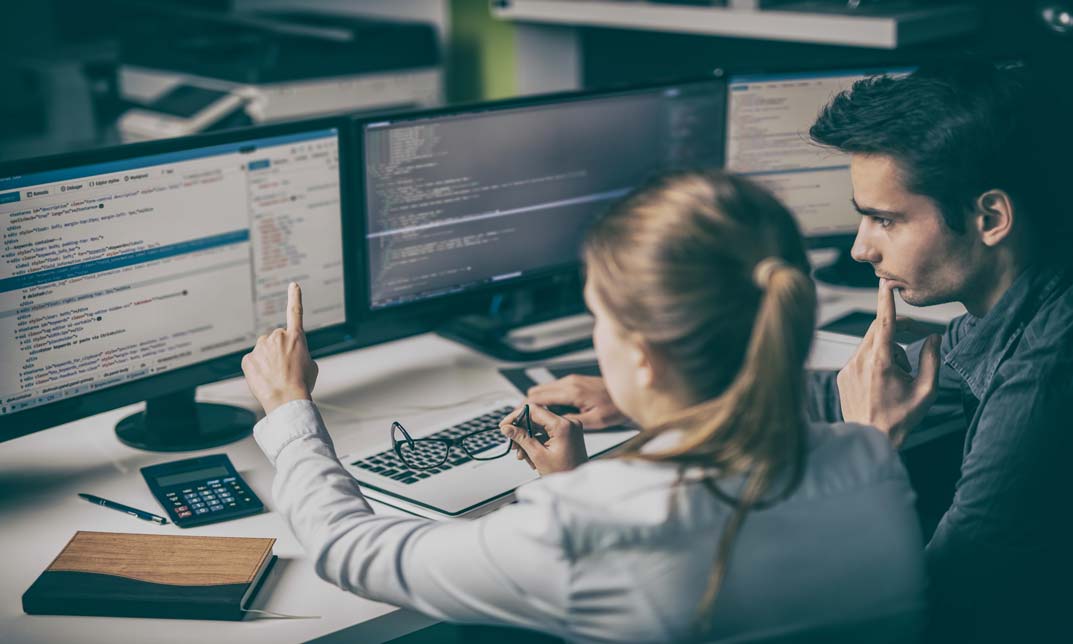
AutoCAD Programming using VB.NET with Windows Forms MasterClass
By Course Cloud
The comprehensive AutoCAD Programming using VB.NET with Windows Forms MasterClass has been designed by industry experts to provide learners with everything they need to enhance their skills and knowledge in their chosen area of study. Enrol on the AutoCAD Programming using VB.NET with Windows Forms MasterClass today, and learn from the very best the industry has to offer! This best selling AutoCAD Programming using VB.NET with Windows Forms MasterClass has been developed by industry professionals and has already been completed by hundreds of satisfied students. This in-depth AutoCAD Programming using VB.NET with Windows Forms MasterClass is suitable for anyone who wants to build their professional skill set and improve their expert knowledge. The AutoCAD Programming using VB.NET with Windows Forms MasterClass is CPD-accredited, so you can be confident you're completing a quality training course will boost your CV and enhance your career potential. The AutoCAD Programming using VB.NET with Windows Forms MasterClass is made up of several information-packed modules which break down each topic into bite-sized chunks to ensure you understand and retain everything you learn. After successfully completing the AutoCAD Programming using VB.NET with Windows Forms MasterClass, you will be awarded a certificate of completion as proof of your new skills. If you are looking to pursue a new career and want to build your professional skills to excel in your chosen field, the certificate of completion from the AutoCAD Programming using VB.NET with Windows Forms MasterClass will help you stand out from the crowd. You can also validate your certification on our website. We know that you are busy and that time is precious, so we have designed the AutoCAD Programming using VB.NET with Windows Forms MasterClass to be completed at your own pace, whether that's part-time or full-time. Get full course access upon registration and access the course materials from anywhere in the world, at any time, from any internet-enabled device. Our experienced tutors are here to support you through the entire learning process and answer any queries you may have via email.

Complete Programming AutoCAD to Excel using VB.NET
By Course Cloud
Course Overview The comprehensive Complete Programming AutoCAD to Excel using VB.NET has been designed by industry experts to provide learners with everything they need to enhance their skills and knowledge in their chosen area of study. Enrol on the Complete Programming AutoCAD to Excel using VB.NET today, and learn from the very best the industry has to offer! This best selling Complete Programming AutoCAD to Excel using VB.NET has been developed by industry professionals and has already been completed by hundreds of satisfied students. This in-depth Complete Programming AutoCAD to Excel using VB.NET is suitable for anyone who wants to build their professional skill set and improve their expert knowledge. The Complete Programming AutoCAD to Excel using VB.NET is CPD-accredited, so you can be confident you're completing a quality training course will boost your CV and enhance your career potential. The Complete Programming AutoCAD to Excel using VB.NET is made up of several information-packed modules which break down each topic into bite-sized chunks to ensure you understand and retain everything you learn. After successfully completing the Complete Programming AutoCAD to Excel using VB.NET, you will be awarded a certificate of completion as proof of your new skills. If you are looking to pursue a new career and want to build your professional skills to excel in your chosen field, the certificate of completion from the Complete Programming AutoCAD to Excel using VB.NET will help you stand out from the crowd. You can also validate your certification on our website. We know that you are busy and that time is precious, so we have designed the Complete Programming AutoCAD to Excel using VB.NET to be completed at your own pace, whether that's part-time or full-time. Get full course access upon registration and access the course materials from anywhere in the world, at any time, from any internet-enabled device. Our experienced tutors are here to support you through the entire learning process and answer any queries you may have via email.

Complete AutoCAD Programming using C# with Windows Forms
By Course Cloud
Course Overview The comprehensive Complete AutoCAD Programming using C# with Windows Forms has been designed by industry experts to provide learners with everything they need to enhance their skills and knowledge in their chosen area of study. Enrol on the Complete AutoCAD Programming using C# with Windows Forms today, and learn from the very best the industry has to offer! This best selling Complete AutoCAD Programming using C# with Windows Forms has been developed by industry professionals and has already been completed by hundreds of satisfied students. This in-depth Complete AutoCAD Programming using C# with Windows Forms is suitable for anyone who wants to build their professional skill set and improve their expert knowledge. The Complete AutoCAD Programming using C# with Windows Forms is CPD-accredited, so you can be confident you're completing a quality training course will boost your CV and enhance your career potential. The Complete AutoCAD Programming using C# with Windows Forms is made up of several information-packed modules which break down each topic into bite-sized chunks to ensure you understand and retain everything you learn. After successfully completing the Complete AutoCAD Programming using C# with Windows Forms, you will be awarded a certificate of completion as proof of your new skills. If you are looking to pursue a new career and want to build your professional skills to excel in your chosen field, the certificate of completion from the Complete AutoCAD Programming using C# with Windows Forms will help you stand out from the crowd. You can also validate your certification on our website. We know that you are busy and that time is precious, so we have designed the Complete AutoCAD Programming using C# with Windows Forms to be completed at your own pace, whether that's part-time or full-time. Get full course access upon registration and access the course materials from anywhere in the world, at any time, from any internet-enabled device. Our experienced tutors are here to support you through the entire learning process and answer any queries you may have via email.

AC Circuit Analysis
By Course Cloud
Alternating current (AC) is an electrical current which reverses direction and changes its magnitude periodically. In contrast, DC currents only flow in one direction. The AC Circuit Analysis course is designed to equip learners with the skills and practical knowledge to work competently with AC circuits. Broken down into 6 key modules, it will equip you with some of the core skills you will need to become a qualified Electrical Engineer. This course will also deepen your knowledge of the basic laws and theorems of electricity. Through quality video training, you will learn what alternating current (AC) is, providing a detailed overview of the power flow of AC circuits. You will also explore basic AC concepts, AC voltage, AC alternators, motors and transformers, and Kirchoff's Law. This best selling AC Circuit Analysis has been developed by industry professionals and has already been completed by hundreds of satisfied students. This in-depth AC Circuit Analysis is suitable for anyone who wants to build their professional skill set and improve their expert knowledge. The AC Circuit Analysis is CPD-accredited, so you can be confident you're completing a quality training course will boost your CV and enhance your career potential. The AC Circuit Analysis is made up of several information-packed modules which break down each topic into bite-sized chunks to ensure you understand and retain everything you learn. After successfully completing the AC Circuit Analysis, you will be awarded a certificate of completion as proof of your new skills. If you are looking to pursue a new career and want to build your professional skills to excel in your chosen field, the certificate of completion from the AC Circuit Analysis will help you stand out from the crowd. You can also validate your certification on our website. We know that you are busy and that time is precious, so we have designed the AC Circuit Analysis to be completed at your own pace, whether that's part-time or full-time. Get full course access upon registration and access the course materials from anywhere in the world, at any time, from any internet-enabled device. Our experienced tutors are here to support you through the entire learning process and answer any queries you may have via email.
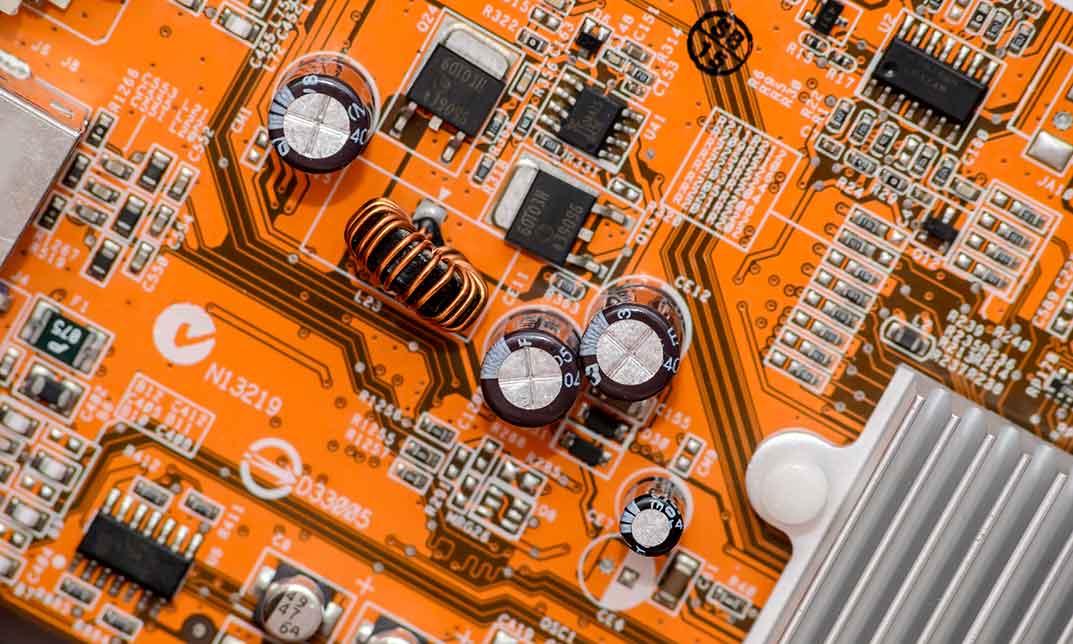
Horticulturist - Horticulture and Plant Science Course
By Compliance Central
Are you looking to enhance your Horticulturist skills? If yes, then you have come to the right place. Our comprehensive course on Horticulturist will assist you in producing the best possible outcome by mastering the Horticulturist skills. The Horticulturist course is for those who want to be successful. In the Horticulturist course, you will learn the essential knowledge needed to become well versed in Horticulturist. Our Horticulturist course starts with the basics of Horticulturist and gradually progresses towards advanced topics. Therefore, each lesson of this Horticulturist course is intuitive and easy to understand. Why would you choose the Horticulturist course from Compliance Central: Lifetime access to Horticulturist course materials Full tutor support is available from Monday to Friday with the Horticulturist course Learn Horticulturist skills at your own pace from the comfort of your home Gain a complete understanding of Horticulturist course Accessible, informative Horticulturist learning modules designed by experts Get 24/7 help or advice from our email and live chat teams with the Horticulturist Study Horticulturist in your own time through your computer, tablet or mobile device A 100% learning satisfaction guarantee with your Horticulturist Course Horticulturist Curriculum Breakdown of the Horticulturist Course Course Outline: Module 01: Introduction to Horticulture Module 02: Structure and Function of Horticulture Plants Module 03: Growth of Horticulture Plants Module 04: Impact of Temperature Module 05: Impact of Light Module 06: Impact of Soil and Water Module 07: Plant Propagation Module 08: Plant Nutrition Module 09: Harvesting, Training and Pruning Module 10: Growing Plant Indoors Module 11: Ornamental Horticulture and Garden Design Module 12: Cut Floral Design and Landscaping Module 13: Plant Pathology, Entomology and Weed Control Module 14: Permaculture and Arboriculture Module 15: Professional Opportunities in Horticulture Module 16: Biotechnology Applications in Horticulture CPD 10 CPD hours / points Accredited by CPD Quality Standards Who is this course for? The Horticulturist course helps aspiring professionals who want to obtain the knowledge and familiarise themselves with the skillsets to pursue a career in Horticulturist. It is also great for professionals who are already working in Horticulturist and want to get promoted at work. Requirements To enrol in this Horticulturist course, all you need is a basic understanding of the English Language and an internet connection. Career path Horticulture Manager: £30,000 to £45,000 per year Botanical Garden Curator: £25,000 to £40,000 per year Nursery Manager: £25,000 to £35,000 per year Landscape Designer: £22,000 to £40,000 per year Plant Breeder: £25,000 to £45,000 per year Arborist (Tree Surgeon): £20,000 to £35,000 per year Certificates CPD Accredited PDF Certificate Digital certificate - Included CPD Accredited PDF Certificate CPD Accredited Hard Copy Certificate Hard copy certificate - £10.79 CPD Accredited Hard Copy Certificate Delivery Charge: Inside the UK: Free Outside of the UK: £9.99 each

Access 2019 Intermediate
By iStudy UK
Learning Objectives Introduction , Designing Tables for Better Data Entry , Sharing Data with Other Applications , Working with Action Queries , Advanced Query Techniques , Automating Processes with Macros , Advanced Form Techniques , Advanced Report Techniques , Conclusion Pre-Requisites Access 2019 Beginner or equivalent experience. Description This course is designed to teach students intermediate level skills in Microsoft Access 2019. In this course, students will learn to design tables for improved accuracy in data entry, review the various options to share data with other applications, learn about action queries, and review various advanced query techniques. Students will also learn how to automate processes with Macros, advanced form techniques, and advanced report techniques. This course prepares students for the Access 2019 Advanced course. Access 2019 Intermediate Module 01: Introduction to the Course 00:02:00 Module 02: Reviewing Table Design Principles 00:11:00 Module 03: Setting Field Size, Formats and Captions 00:09:00 Module 04: Setting Default Values and Required Fields 00:06:00 Module 05: Restricting Data Entry-Validation Rules 00:06:00 Module 06: Restricting Data Entry-Input Masks 00:07:00 Module 07: Exploring Tables and Queries to Excel 00:04:00 Module 08: Exporting Data to a SharePoint List 00:02:00 Module 09: Importing Data from Excel 00:06:00 Module 10: Importing Data from a Sharepoint List 00:02:00 Module 11: Linking External Data Sources 00:06:00 Module 12: Using Word Merge 00:07:00 Module 13: What are Action Queries 00:03:00 Module 14: Creating an Update Query 00:06:00 Module 15: Creating an Append Query 00:04:00 Module 16: Creating a Delete Query 00:05:00 Module 17: Creating a Make Table Query 00:04:00 Module 18: Changing Start Number of an Auto Number Field 00:04:00 Module 19: Modifying Query Joins 00:09:00 Module 20: Using Self Joins to Combine Data 00:06:00 Module 21: Creating Find Unmatched and Find Duplicate Queries 00:09:00 Module 22: Creating Parameter Queries 00:07:00 Module 23: Creating a Top X Query 00:03:00 Module 24: Reviewing Calculated Query Fields 00:05:00 Module 25: Summarising Query Data with Totals 00:05:00 Module 26: Creating a Crosstab Query 00:07:00 Module 27: Understanding Macro Basics 00:14:00 Module 28: Creating Macros to Open Forms by Record 00:08:00 Module 29: Validating Data Entry with Macros 00:09:00 Module 30: Creating a Macro to Automate Data Entry 00:08:00 Module 31: Advanced Data Entry Using Macros and DLOOKUP Functions 00:09:00 Module 32: Using Conditional Formatting 00:04:00 Module 33: Working with the New Label Name Property 00:02:00 Module 34: Organising Form Fields with Tab Controls 00:05:00 Module 35: Creating an Option Group Control 00:06:00 Module 36: Creating a Combo Box Control 00:05:00 Module 37: Configuring a Combo Box Control to Show Search Results 00:04:00 Module 38: Using a Subform to Show Data from a Related Table 00:05:00 Module 39: Inserting a Chart on a Report 00:07:00 Module 40: Showing Data in Columns 00:08:00 Module 41: Inserting a Subreport 00:04:00 Module 42: Configuring Reports with Parameter Queries 00:05:00 Module 43: Sending Reports 00:02:00
