- Professional Development
- Medicine & Nursing
- Arts & Crafts
- Health & Wellbeing
- Personal Development
Description Register on the Creating and Branding with Canva for Beginners today and build the experience, skills and knowledge you need to enhance your professional development and work towards your dream job. Study this course through online learning and take the first steps towards a long-term career. The course consists of a number of easy to digest, in-depth modules, designed to provide you with a detailed, expert level of knowledge. Learn through a mixture of instructional video lessons and online study materials. Receive online tutor support as you study the course, to ensure you are supported every step of the way. Get a certificate as proof of your course completion. The Creating and Branding with Canva for Beginners course is incredibly great value and allows you to study at your own pace. Access the course modules from any internet-enabled device, including computers, tablets, and smartphones. The course is designed to increase your employability and equip you with everything you need to be a success. Enrol on the now and start learning instantly! What You Get With This Course Receive a digital certificate upon successful completion of the course Get taught by experienced, professional instructors Study at a time and pace that suits your learning style Get instant feedback on assessments 24/7 help and advice via email or live chat Get full tutor support on weekdays (Monday to Friday) Certificate of Achievement After the successful completion of the final assessment, you will receive a CPD-accredited certificate of achievement. The PDF certificate is for 9.99, and it will be sent to you immediately after through e-mail. You can get the hard copy for 15.99, which will reach your doorsteps by post. Method of Assessment You need to attend an assessment right after the completion of this course to evaluate your progression. For passing the assessment, you need to score at least 60%. After submitting your assessment, you will get feedback from our experts immediately. Who Is This Course For The course is ideal for those who already work in this sector or are aspiring professionals. This course is designed to enhance your expertise and boost your CV. Learn key skills and gain a professional qualification to prove your newly-acquired knowledge. Course Content Creating and Branding with Canva for Beginners Overview 00:01:00 Pricing 00:01:00 Mobile Application 00:01:00 Profile and Settings 00:02:00 Brand Kit - Upgrade 00:01:00 Inviting Team Members 00:02:00 Template Designs 00:02:00 Designing from Scratch 00:02:00 Sharing Content 00:02:00 Editing Designs - Elements 00:03:00 Element Manu and Text Elements 00:03:00 Background 00:02:00 Upload Your Content 00:02:00 Editing Designs - Other Content 00:02:00 Content Output - Download 00:02:00 Content Output - Presentation 00:02:00 Output Direct to Social Media 00:02:00 Output Direct to PowerPoint 00:02:00 Output Direct to Website 00:02:00 Conclusion 00:02:00 Frequently Asked Questions Are there any prerequisites for taking the course? There are no specific prerequisites for this course, nor are there any formal entry requirements. All you need is an internet connection, a good understanding of English and a passion for learning for this course. Can I access the course at any time, or is there a set schedule? You have the flexibility to access the course at any time that suits your schedule. Our courses are self-paced, allowing you to study at your own pace and convenience. How long will I have access to the course? For this course, you will have access to the course materials for 1 year only. This means you can review the content as often as you like within the year, even after you've completed the course. However, if you buy Lifetime Access for the course, you will be able to access the course for a lifetime. Is there a certificate of completion provided after completing the course? Yes, upon successfully completing the course, you will receive a certificate of completion. This certificate can be a valuable addition to your professional portfolio and can be shared on your various social networks. Can I switch courses or get a refund if I'm not satisfied with the course? We want you to have a positive learning experience. If you're not satisfied with the course, you can request a course transfer or refund within 14 days of the initial purchase. How do I track my progress in the course? Our platform provides tracking tools and progress indicators for each course. You can monitor your progress, completed lessons, and assessments through your learner dashboard for the course. What if I have technical issues or difficulties with the course? If you encounter technical issues or content-related difficulties with the course, our support team is available to assist you. You can reach out to them for prompt resolution.

Dialectical Behavior Therapy (DBT) is a proven therapeutic approach blending cognitive-behavioral techniques with mindfulness. Designed to treat emotional dysregulation, DBT empowers individuals to navigate challenges, cultivate resilience, and foster positive change. Discover effective coping strategies for a balanced life with DBT.

"Explore the future of sustainable energy with our Renewable Energy Engineering course. Dive into solar, wind, bioenergy, geothermal, hydroelectric, and ocean energy technologies. Learn about energy storage and integration for a cleaner, greener tomorrow. Join us to become a skilled engineer shaping the world's renewable energy landscape.

Adobe Acrobat 9 Introduction
By iStudy UK
Workplace demand for digital media skills including creating, managing, and integrating PDF documents is on the rise. This brings value to prospective clients and employers. This Adobe Acrobat 9 Introduction is designed to teach and validate your digital communication skills. Through the course, you will explore the many new and enhanced features in version 9 of Acrobat Standard, Acrobat Pro, and Acrobat Pro Extended. In this course, you'll discover how to bring together content from multiple sources that you can customize within Acrobat Pro 9. You'll learn how to modify text, add bookmarks and add navigation to guide your users. Additional topics include adding security to your PDF files and creating user-interactive forms. You will get to know the different ways to create and modify PDFs, including the enhanced OCR tool, and shows how to combine them with other files into a PDF Portfolio. What Will I Learn? Access PDFs and Navigate the Interface Create PDFs Navigate PDFs Review PDFs and Add Comments Modify PDFs Optimize PDFs and Reduce File Size Export PDFs to other programs Protect PDFs Requirements Basic computer skills Module : 01 Introduction 00:02:00 Introducing Acrobat and PDFs 00:36:00 Creating PDFs from Office 00:09:00 Creating PDFs from Creative Cloud 00:05:00 Merge a PDF 00:04:00 Combining PDFs 00:09:00 Modifying PDF Documents 00:05:00 Changing Content 00:05:00 Add Header & Footer 00:05:00 Using Watermarks 00:04:00 Module : 02 Numbering Pages 00:03:00 Creating Bookmarks 00:08:00 PDF Accessibility Part 1 00:08:00 PDF Accessibility Part 2 00:07:00 Tagged PDF Part 1 00:01:00 Tagged PDF Part 2 00:07:00 Protecting a PDF Part 1 00:02:00 Protecting a PDF Part 2 00:02:00 Create Digital Signature Part 1 00:06:00 Create Digital Signature Part 2 00:02:00 Create Digital Signature Part 3 00:02:00 Module : 03 Protecting PDF with Password 00:05:00 Create Security Envelope 00:06:00 Create PDF Forms Part 1 00:02:00 Create PDF Forms Part 2 00:14:00 Adobe Livecycle Designer Part 1 00:03:00 Adobe Livecycle Designer Part 2 00:02:00 Adobe Livecycle Designer Part 3 00:07:00 Course Recap 00:04:00 Course Certification

MERN Stack Web Development with Ultimate Authentication
By Packt
Build the ultimate authentication boilerplate project with the MERN stack from scratch and deploy it to DigitalOcean cloud servers
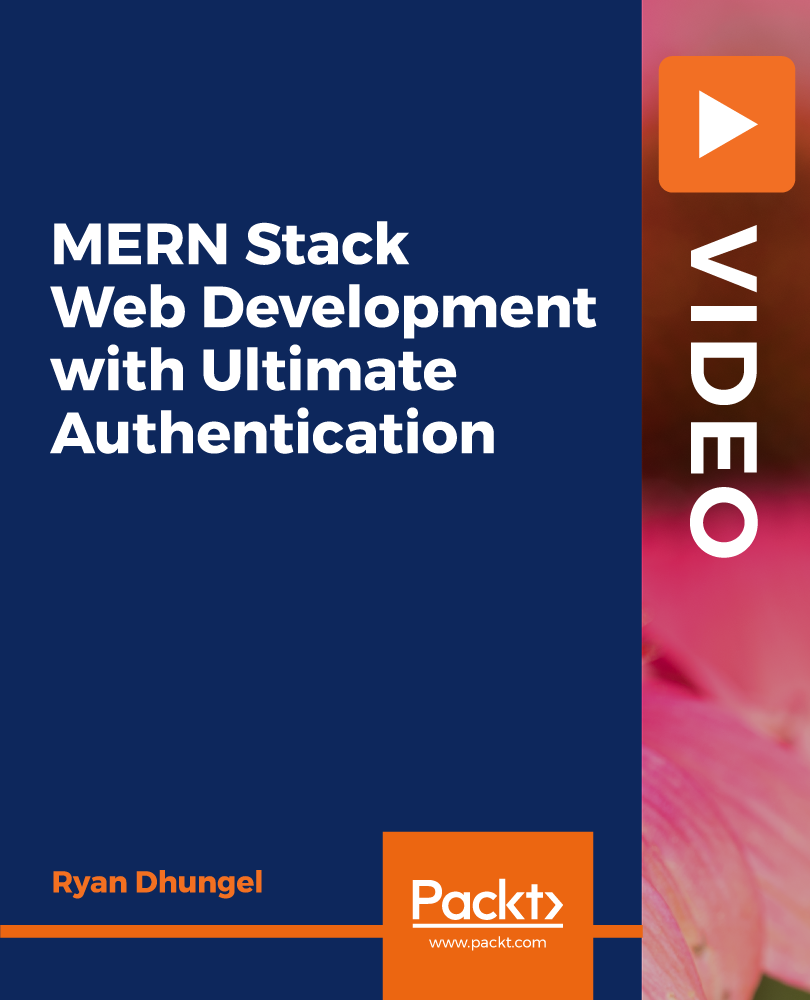
Overview This comprehensive course on Developing Game in Unity 3D will deepen your understanding on this topic. After successful completion of this course you can acquire the required skills in this sector. This Developing Game in Unity 3D comes with accredited certification from CPD, which will enhance your CV and make you worthy in the job market. So enrol in this course today to fast-track your career ladder. How will I get my certificate? You may have to take a quiz or a written test online during or after the course. After successfully completing the course, you will be eligible for the certificate. Who is This course for? There is no experience or previous qualifications required for enrolment on this Developing Game in Unity 3D. It is available to all students, of all academic backgrounds. Requirements Our Developing Game in Unity 3D is fully compatible with PC's, Mac's, Laptop, Tablet and Smartphone devices. This course has been designed to be fully compatible with tablets and smartphones so you can access your course on Wi-Fi, 3G or 4G. There is no time limit for completing this course, it can be studied in your own time at your own pace. Career Path Learning this new skill will help you to advance in your career. It will diversify your job options and help you develop new techniques to keep up with the fast-changing world. This skillset will help you to- Open doors of opportunities Increase your adaptability Keep you relevant Boost confidence And much more! Course Curriculum 12 sections • 38 lectures • 05:23:00 total length •Course Trailer: 00:02:00 •Lecture 01: Course Introduction: 00:01:00 •Lecture 02: Shader Graph UI Shader: Vignette: 00:06:00 •Lecture 03: Shader Graph UI Shader: Tileable Pattern: 00:08:00 •Lecture 04: Line Drawing: 00:10:00 •Lecture 05: Shader Graph UI Shader: Scratching Material: 00:12:00 •Lecture 06: Sampling: 00:12:00 •Lecture 07: Creating Board Image: 00:08:00 •Lecture 08: Creating Ticket Section: 00:08:00 •Lecture 09: Creating Ticket: 00:07:00 •Lecture 10: Scratching Integration Part 1: 00:12:00 •Lecture 11: Scratching Integration Part 2: 00:03:00 •Lecture 12: Win Settings: 00:07:00 •Lecture 13: Winning Panel Manager: 00:07:00 •Lecture 14: Button Manager: 00:06:00 •Lecture 15: Filling Board Images Part 1: 00:13:00 •Lecture 16: Filling Board Images Part 2: 00:08:00 •Lecture 17: Finish by Winning Images: 00:06:00 •Lecture 18: Game Loop: 00:06:00 •Lecture 19: Creating Scoreboard: 00:12:00 •Lecture 20: Creating Save and Load Manager: 00:07:00 •Lecture 21: Ticket Section Group One By One Ticket: 00:20:00 •Lecture 22: Ticket Section Group All At Once Ticket: 00:11:00 •Lecture 23: Any Sprite: 00:08:00 •Lecture 24: Section Random Color: 00:03:00 •Lecture 25: Ticket Provider: 00:07:00 •Lecture 26: Creating Main Menu: 00:06:00 •Lecture 27: Custom Animation System Part 1: 00:14:00 •Lecture 28: Custom Animation System Part 2: 00:13:00 •Lecture 29: Main Menu Animation: 00:04:00 •Lecture 30: Sections Animation: 00:08:00 •Lecture 31: Scoreboard Animation: 00:14:00 •Lecture 32: Winning Sprites Animation: 00:10:00 •Lecture 33: Scratching Finished Animation: 00:08:00 •Lecture 34: Winning Panel Animation: 00:19:00 •Lecture 35: Build the game For Mobile Phone: 00:05:00 •Lecture 36: Initial Scratching Animation: 00:12:00 •Resource - Developing Game in Unity 3D: 00:00:00

In this competitive job market, you need to have some specific skills and knowledge to start your career and establish your position. This Adobe Photoshop: Basic Photoshop Training will help you understand the current demands, trends and skills in the sector. The course will provide you with the essential skills you need to boost your career growth in no time. The Adobe Photoshop: Basic Photoshop Training will give you clear insight and understanding about your roles and responsibilities, job perspective and future opportunities in this field. You will be familiarised with various actionable techniques, career mindset, regulations and how to work efficiently. This course is designed to provide an introduction to Adobe Photoshop: Basic Photoshop Training and offers an excellent way to gain the vital skills and confidence to work toward a successful career. It also provides access to proven educational knowledge about the subject and will support those wanting to attain personal goals in this area. Learning Objectives Learn the fundamental skills you require to be an expert Explore different techniques used by professionals Find out the relevant job skills & knowledge to excel in this profession Get a clear understanding of the job market and current demand Update your skills and fill any knowledge gap to compete in the relevant industry CPD accreditation for proof of acquired skills and knowledge Who is this Course for? Whether you are a beginner or an existing practitioner, our CPD accredited Adobe Photoshop: Basic Photoshop Training is perfect for you to gain extensive knowledge about different aspects of the relevant industry to hone your skill further. It is also great for working professionals who have acquired practical experience but require theoretical knowledge with a credential to support their skill, as we offer CPD accredited certification to boost up your resume and promotion prospects. Entry Requirement Anyone interested in learning more about this subject should take this Adobe Photoshop: Basic Photoshop Training. This course will help you grasp the basic concepts as well as develop a thorough understanding of the subject. The course is open to students from any academic background, as there is no prerequisites to enrol on this course. The course materials are accessible from an internet enabled device at anytime of the day. CPD Certificate from Course Gate At the successful completion of the course, you can obtain your CPD certificate from us. You can order the PDF certificate for £9 and the hard copy for £15. Also, you can order both PDF and hardcopy certificates for £22. Career path The Adobe Photoshop: Basic Photoshop Training will help you to enhance your knowledge and skill in this sector. After accomplishing this course, you will enrich and improve yourself and brighten up your career in the relevant job market. Course Curriculum Section 01: Shortcuts & the Brush Introduction 00:01:00 Hot keys, Other Functions 00:02:00 Brush Properties 00:06:00 Section 02: Layers Cropping 00:02:00 Make the horizon horizontal 00:01:00 Organize highlights in groups 00:02:00 Hidden details in the shadows 00:02:00 Make corrections in the perspective 00:01:00 Work with layers 00:05:00 Merging, rasterizing and flattening layer 00:04:00 Gradient layer mask 00:03:00 Combine recordings with layer masks 00:03:00 Section 03: Modify Your Portrait Eliminate irregularities 00:06:00 Make skin smoother 00:02:00 Whiten teeth 00:02:00 Clear eyes 00:05:00 Update body contours 00:03:00 Make irregularities less conspicuous 00:03:00 Section 04: Watermark & Figures Place a transparent logo or watermark 00:02:00 Change color 00:02:00 Cut out figures and release them from the background 00:13:00 Section 05: Modify Your Text Add text to a photo 00:05:00 Place text blocks in an image 00:01:00 Let text follow a path 00:02:00 Display photos in letters 00:03:00 Text warp and twist 00:03:00 Character Styles and Paragraph Styles 00:05:00 Certificate and Transcript Order Your Certificates or Transcripts 00:00:00
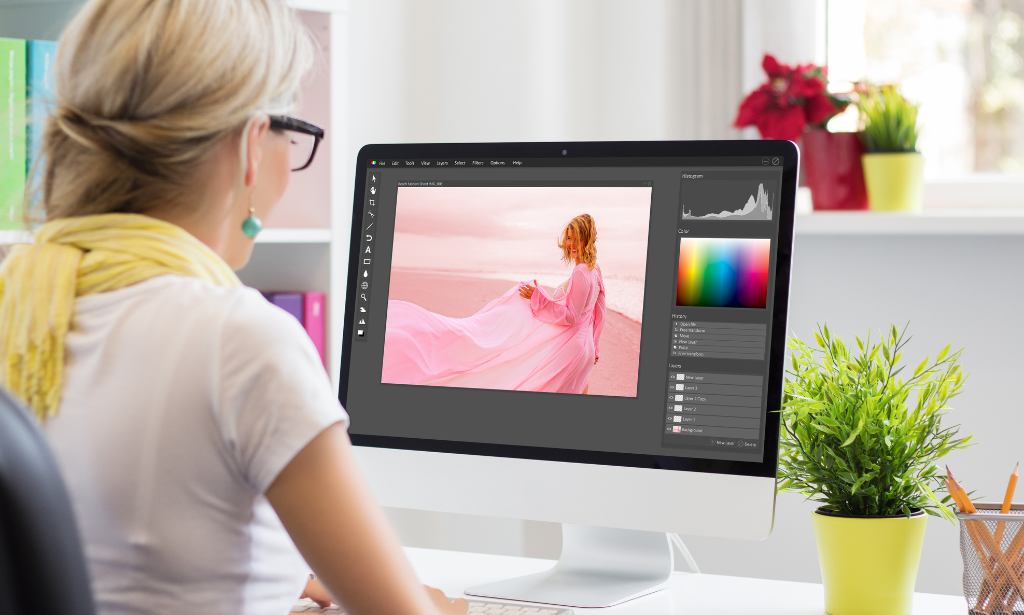
Overview This comprehensive course on Game Development using Cocos2d-x v3 C++ will deepen your understanding on this topic. After successful completion of this course you can acquire the required skills in this sector. This Game Development using Cocos2d-x v3 C++ comes with accredited certification from CPD, which will enhance your CV and make you worthy in the job market. So enrol in this course today to fast track your career ladder. How will I get my certificate? You may have to take a quiz or a written test online during or after the course. After successfully completing the course, you will be eligible for the certificate. Who is This course for? There is no experience or previous qualifications required for enrolment on this Game Development using Cocos2d-x v3 C++. It is available to all students, of all academic backgrounds. Requirements Our Game Development using Cocos2d-x v3 C++ is fully compatible with PC's, Mac's, Laptop, Tablet and Smartphone devices. This course has been designed to be fully compatible with tablets and smartphones so you can access your course on Wi-Fi, 3G or 4G. There is no time limit for completing this course, it can be studied in your own time at your own pace. Career Path Learning this new skill will help you to advance in your career. It will diversify your job options and help you develop new techniques to keep up with the fast-changing world. This skillset will help you to- Open doors of opportunities Increase your adaptability Keep you relevant Boost confidence And much more! Course Curriculum 19 sections • 60 lectures • 03:59:00 total length •Course Introduction: 00:03:00 •Setting Up For iOS: 00:05:00 •Setting Up For Android on Mac: 00:11:00 •Setting Up For Android on Windows: 00:13:00 •Multi Resolution Support: 00:16:00 •Adding a Sprite: 00:04:00 •Positioning Using MoveBy: 00:03:00 •Positioning Using MoveTo: 00:03:00 •Positioning Using JumpBy: 00:03:00 •Positioning Using JumpTo: 00:03:00 •Positioning Using BezierBy: 00:04:00 •Positioning Using BezierTo: 00:03:00 •Positioning Using Place: 00:02:00 •Scaling Using ScaleBy: 00:03:00 •Scaling Using ScaleTo: 00:03:00 •Rotating Using RotateBy: 00:03:00 •Rotating Using RotateTo: 00:03:00 •Tinting Using TintBy: 00:03:00 •Tinting Using TintTo: 00:02:00 •Fading Using FadeTo: 00:02:00 •Fading Using FadeIn: 00:02:00 •Fading Using FadeOut: 00:02:00 •Repeat: 00:04:00 •RepeatForever: 00:03:00 •Sequence: 00:04:00 •Skewing Using SkewBy: 00:02:00 •Skewing Using SkewTo: 00:02:00 •Playing Sound Effect: 00:06:00 •Playing Sound Effect Repeatedly: 00:04:00 •Setting Sound Effect Volume: 00:03:00 •Stopping Sound Effect: 00:05:00 •Playing Music: 00:04:00 •Stopping Music: 00:03:00 •Pausing and Resuming Music: 00:04:00 •Setting Music Volume: 00:03:00 •Setting Up Single Touch Events: 00:04:00 •Touch Began Using onTouchBegan: 00:05:00 •Touch Moved Using onTouchMoved: 00:03:00 •Touch Ended Using onTouchEnded: 00:03:00 •Setting Up Multi Touch Events: 00:05:00 •Touches Began Using onTouchesBegan: 00:02:00 •Touches Moved Using onTouchesMoved: 00:03:00 •Touches Ended Using onTouchesEnded: 00:03:00 •Setting up A Menu: 00:03:00 •Adding a Menu Font Item: 00:07:00 •Adding a Menu Image Item: 00:05:00 •Menu Alignment: 00:02:00 •Creating a New Scene: 00:04:00 •Pushing a Scene: 00:05:00 •Popping a Scene: 00:03:00 •Replace a Scene: 00:05:00 •Scene Transitions !!: 00:03:00 •Sprite Animations: 00:04:00 •Accelerometer: 00:05:00 •Creating a New Project: 00:02:00 •Compiling a Project: 00:07:00 •Running a Project: 00:07:00 •Deploying a Project: 00:06:00 •Resource: 00:00:00 •Assignment - Conveyancing- Online Diploma Course: 3 days

Overcoming Tiredness Online Course
By Compete High
Sales Overview: Overcoming Tiredness Online Course Are you tired of feeling tired all the time? Do you struggle to maintain energy levels throughout the day? Introducing our comprehensive 'Overcoming Tiredness Online Course' designed to help you reclaim your vitality and vitality. This course is your roadmap to understanding the root causes of tiredness and empowering yourself with practical strategies to enhance your energy levels naturally. Module 1: Understanding Tiredness and its Causes In this module, we delve deep into the factors contributing to fatigue and tiredness. You'll gain valuable insights into the physiological and lifestyle-related causes of fatigue, along with the impact of sleep quality on overall well-being. Armed with this knowledge, you'll be better equipped to identify and address the underlying issues that sap your energy. Module 2: Improving Sleep Quality Quality sleep is the cornerstone of optimal health and vitality. In this module, you'll learn proven techniques for improving sleep quality, establishing healthy sleep habits, and overcoming common sleep disorders. From creating a conducive sleep environment to mastering relaxation techniques, you'll discover practical strategies to achieve restorative sleep and wake up feeling refreshed each morning. Module 3: Nutrition for Energy Fuel your body for peak performance with our nutrition-focused module. You'll explore the role of diet in combating tiredness and boosting energy levels. From choosing nutrient-dense foods to optimizing meal timing, you'll uncover the secrets to sustaining energy levels throughout the day. Whether you're looking to revamp your eating habits or fine-tune your nutritional intake, this module offers actionable advice to fuel your vitality. Module 4: Exercise for Energy Physical activity is a powerful tool for combating fatigue and enhancing vitality. In this module, you'll discover the energizing benefits of regular exercise and movement. From cardio workouts to strength training routines, you'll learn how to design an exercise regimen that suits your fitness level and preferences. With expert guidance and practical tips, you'll harness the transformative power of movement to boost your energy and improve your overall well-being. Don't let tiredness hold you back from living your best life. Enroll in our 'Overcoming Tiredness Online Course' today and embark on a journey towards sustained energy, vitality, and well-being. With expert guidance, practical strategies, and ongoing support, you'll reclaim your zest for life and embrace each day with renewed enthusiasm. Join us on this transformative adventure and unlock the energy you need to thrive! Course Curriculum Module 1: Understanding Tiredness and its Causes Understanding Tiredness and its Causes 00:00 Module 2: Improving Sleep Quality Improving Sleep Quality 00:00 Module 3: Nutrition for Energy Nutrition for Energy 00:00 Module 4: Exercise for Energy Exercise for Energy 00:00

