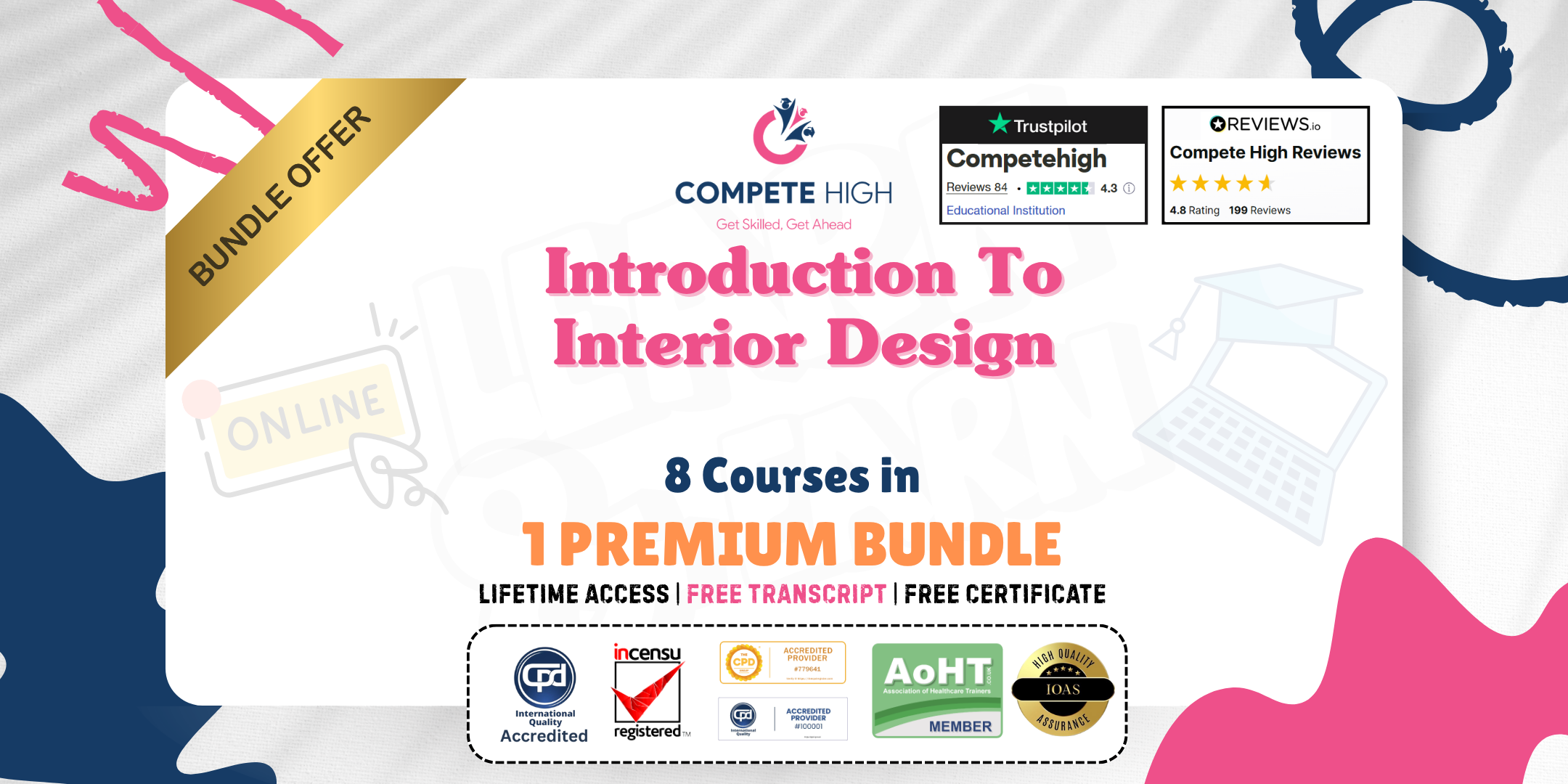- Professional Development
- Medicine & Nursing
- Arts & Crafts
- Health & Wellbeing
- Personal Development
If you're willing to pursue a career as a graphic designer, then taking this Adobe Photoshop CS3 Complete Course will highly benefit you. Master Adobe Photoshop CS3 by learning the primary to advanced features using step by step guideline with our course. In this course, you will gain all the required knowledge and information that enables you can do a lot of things. Besides, you will also learn about the interface and all the primary editing tools of Adobe Photoshop CS3. Why choose this course Earn an e-certificate upon successful completion. Accessible, informative modules taught by expert instructors Study in your own time, at your own pace, through your computer tablet or mobile device Benefit from instant feedback through mock exams and multiple-choice assessments Get 24/7 help or advice from our email and live chat teams Full Tutor Support on Weekdays Course Design The course is delivered through our online learning platform, accessible through any internet-connected device. There are no formal deadlines or teaching schedules, meaning you are free to study the course at your own pace. You are taught through a combination of Video lessons Online study materials Mock exams Multiple-choice assessment Certification After the successful completion of the final assessment, you will receive a CPD-accredited certificate of achievement. The PDF certificate is for £9.99, and it will be sent to you immediately after through e-mail. You can get the hard copy for £15.99, which will reach your doorsteps by post. Who is this course for? Adobe Photoshop CS3 Complete Course is suitable for anyone who want to gain extensive knowledge, potential experience, and professional skills in the related field.

24 Hour Flash Deal **25-in-1 IT Procurement Specialist Mega Bundle** IT Procurement Specialist Enrolment Gifts **FREE PDF Certificate**FREE PDF Transcript ** FREE Exam** FREE Student ID ** Lifetime Access **FREE Enrolment Letter ** Take the initial steps toward a successful long-term career by studying the IT Procurement Specialist package online with Studyhub through our online learning platform. The IT Procurement Specialist bundle can help you improve your CV, wow potential employers, and differentiate yourself from the mass. This IT Procurement Specialist course provides complete 360-degree training on IT Procurement Specialist. You'll get not one, not two, not three, but twenty-five IT Procurement Specialist courses included in this course. Plus Studyhub's signature Forever Access is given as always, meaning these IT Procurement Specialist courses are yours for as long as you want them once you enrol in this course This IT Procurement Specialist Bundle consists the following career oriented courses: Course 01: IT Skills for IT / Non - IT Professionals Course 02: Python Basic Programming for Absolute Beginners Course 03: Microsoft Excel Complete Course 2019 Course 04: SQL for Data Science, Data Analytics and Data Visualization Course 05: Microsoft PowerPoint for Beginners Course 06: AutoCAD VBA Programming Course 07: Cyber Security Awareness Training Course 08: Web Application Penetration Testing Course 09: Build Progressive Web Apps with Angular Course 10: Web Design Course Course 11: Basic HTML 5 Course 12: CSS Fundamentals Course 13: HTML and CSS Coding: Beginner to Advanced Course 14: JavaScript Functions Course 15: Refactor Javascript Course Course 16: JavaScript Foundations Course 17: jQuery Masterclass Course: JavaScript and AJAX Coding Bible Course 18: ASP.Net MVC and Entity Framework Course 19: Info Graphics Web Design - Affinity Designer Training Course 20: Diploma in Adobe Illustrator Course 21: Information Architecture (IA) Fundamentals for Website Design Course 22: Basics of WordPress Course 23: Learn MySQL from Scratch Course 24: PHP Web Development with MySQL Course 25: Learn Spring & Angular Material with a Full Web Application The IT Procurement Specialist course has been prepared by focusing largely on IT Procurement Specialist career readiness. It has been designed by our IT Procurement Specialist specialists in a manner that you will be likely to find yourself head and shoulders above the others. For better learning, one to one assistance will also be provided if it's required by any learners. The IT Procurement Specialist Bundle is one of the most prestigious training offered at StudyHub and is highly valued by employers for good reason. This IT Procurement Specialist bundle course has been created with twenty-five premium courses to provide our learners with the best learning experience possible to increase their understanding of their chosen field. This IT Procurement Specialist Course, like every one of Study Hub's courses, is meticulously developed and well researched. Every one of the topics is divided into IT Procurement Specialist Elementary modules, allowing our students to grasp each lesson quickly. The IT Procurement Specialist course is self-paced and can be taken from the comfort of your home, office, or on the go! With our Student ID card you will get discounts on things like music, food, travel and clothes etc. In this exclusive IT Procurement Specialist bundle, you really hit the jackpot. Here's what you get: Step by step IT Procurement Specialist lessons One to one assistance from IT Procurement specialists if you need it Innovative exams to test your knowledge after the IT Procurement Specialistcourse 24/7 customer support should you encounter any hiccups Top-class learning portal Unlimited lifetime access to all twenty-five IT Procurement Specialist courses Digital Certificate, Transcript and student ID are all included in the price PDF certificate immediately after passing Original copies of your IT Procurement Specialist certificate and transcript on the next working day Easily learn the IT Procurement Specialist skills and knowledge you want from the comfort of your home CPD 250 CPD hours / points Accredited by CPD Quality Standards Who is this course for? This IT Procurement Specialist training is suitable for - Students Recent graduates Job Seekers Individuals who are already employed in the relevant sectors and wish to enhance their knowledge and expertise in IT Procurement Specialist Requirements To participate in this IT Procurement Specialist course, all you need is - A smart device A secure internet connection And a keen interest in IT Procurement Specialist Career path You will be able to kickstart your IT Procurement Specialist career because this course includes various courses as a bonus. This IT Procurement Specialist is an excellent opportunity for you to learn multiple skills from the convenience of your own home and explore IT Procurement Specialist career opportunities. Certificates CPD Accredited Certificate Digital certificate - Included CPD Accredited e-Certificate - Free CPD Accredited Hardcopy Certificate - Free Enrolment Letter - Free Student ID Card - Free

Introducing the ultimate knowledge powerhouse for aspiring surveying professionals - the Surveying (Building, Land and Development) QLS Endorsed bundle! Unlock the doors to a thriving career in surveying with this comprehensive collection of eight meticulously curated courses. Whether you're a seasoned practitioner or just starting your journey, this bundle is your passport to success. Within this bundle, you'll find three QLS-endorsed courses that carry the weight of professional recognition. These courses have been rigorously evaluated and approved by the prestigious QLS, ensuring the highest standards of quality and excellence. And that's not all - upon completion of these endorsed courses, you'll receive exclusive hardcopy certificates, a tangible symbol of your mastery in building quantity surveying, land surveying, and property development. Let your achievements speak volumes as you proudly display these certificates, highlighting your commitment to excellence. But we didn't stop there. We understand the need for continuous professional development, which is why we've included five CPD QS-accredited courses in this bundle. Expand your expertise with topics like construction estimation using RSMeans, LEED V4 - Building Design and Construction, WELL Building Standard, Construction Industry Scheme (CIS), and Bricklaying and Construction. These courses, meticulously designed to enhance your knowledge and sharpen your skills, are the perfect stepping stones to staying ahead of the curve in the dynamic world of surveying. We believe in the power of knowledge and its transformative potential. That's why our focus is on delivering comprehensive theoretical content that empowers you with a deep understanding of surveying principles. You won't find promises of "industry experts" or "practical skills" here. Instead, you'll embark on a journey of intellectual exploration guided by meticulously crafted course materials and thought-provoking insights. Immerse yourself in the world of surveying, and unlock limitless possibilities for career growth. Don't miss this extraordinary opportunity to fuel your passion for surveying and propel your career to new heights. Enrol in the Surveying (Building, Land and Development) QLS Endorsed bundle today, and become a force to be reckoned with in the surveying industry. Your success story starts here. Key Features of the Surveying (Building, Land and Development) QLS Endorsed Bundle: 3 QLS-Endorsed Courses: We proudly offer 3 QLS-endorsed courses within our Surveying (Building, Land and Development) QLS Endorsed bundle, providing you with industry-recognized qualifications. Plus, you'll receive a free hardcopy certificate for each of these courses. QLS Course 01: Building Quantity Surveyor QLS Course 02: Land Surveying QLS Course 03: Property Development Diploma 5 CPD QS Accredited Courses: Additionally, our bundle includes 5 relevant CPD QS accredited courses, ensuring that you stay up-to-date with the latest industry standards and practices. Course 01: Construction Estimation using RSMeans Course 02: LEED V4 - Building Design and Construction Course 03: WELL Building Standard Course 04: Construction Industry Scheme (CIS) Course 05: Bricklaying and Construction In Addition, you'll get Five Career Boosting Courses absolutely FREE with this Bundle. Course 01: Professional CV Writing Course 02: Job Search Skills Course 03: Self-Esteem & Confidence Building Course 04: Professional Diploma in Stress Management Course 05: Complete Communication Skills Master Class Convenient Online Learning: Our Surveying (Building, Land and Development) QLS Endorsed courses are accessible online, allowing you to learn at your own pace and from the comfort of your own home. Learning Outcomes: Develop a comprehensive understanding of building quantity surveying, land surveying, and property development principles. Acquire in-depth knowledge of construction estimation techniques using RSMeans. Gain proficiency in implementing LEED V4 - Building Design and Construction standards. Familiarize yourself with the WELL Building Standard and its application in sustainable construction practices. Understand the intricacies of the Construction Industry Scheme (CIS) and its impact on project management. Master the techniques of bricklaying and construction, enhancing your practical knowledge. Cultivate a strong foundation in surveying methodologies, enabling you to excel in your surveying career. Discover a world of limitless possibilities with the Surveying (Building, Land and Development) QLS Endorsed bundle. This comprehensive collection of eight courses provides aspiring surveying professionals with the essential knowledge and expertise needed to thrive in this dynamic field. With three QLS-endorsed courses, you'll receive hardcopy certificates, cementing your credibility and opening doors to exciting opportunities. Additionally, five CPD QS accredited courses will broaden your horizons, equipping you with the latest industry insights. Immerse yourself in theoretical exploration and embark on a transformative journey, laying the foundation for a successful career in surveying. CPD 250 CPD hours / points Accredited by CPD Quality Standards Who is this course for? Surveying professionals seeking to enhance their knowledge and expertise. Individuals aspiring to pursue a career in building quantity surveying, land surveying, or property development. Construction industry personnel interested in expanding their skill set. Professionals looking to stay abreast of industry trends and best practices. Career path Building Quantity Surveyor: £30,000 to £60,000 per year. Land Surveyor: £25,000 to £50,000 per year. Property Developer: £35,000 to £80,000 per year. Construction Estimator: £25,000 to £50,000 per year. LEED Specialist: £35,000 to £65,000 per year. Construction Project Manager: £40,000 to £80,000 per year. Certificates Digital certificate Digital certificate - Included Hard copy certificate Hard copy certificate - Included

Unleash the power of your artistic flair and technical acumen with the 'Modelling Environments for Mobile Games Using Maya & Unity 3D' course. This adventure in digital creation commences with an intimate introduction to your guide, an expert in crafting virtual realms, ensuring a personal connection from the outset. As you proceed, the course unfurls the intricacies of modeling the foundational elements of an island landscape, progressing to the architectural pillars that give your digital world form and function. With each module, the mystique of environment design in the gaming universe is demystified, turning novices into creators of enthralling mobile game worlds. The narrative of learning weaves through the art of texturing and material application, imbuing your models with the semblance of life. Adding flora and fauna breathes vitality into the landscapes you sculpt, while the transition from Maya to Unity transforms your creations from static models to dynamic elements within an interactive tapestry. The final act of this educational odyssey equips you with the prowess to refine your scene with professional camera and lighting setups, culminating in a polished, immersive environment ready to captivate the imaginations of mobile gamers across the globe. Learning Outcomes Craft engaging 3D environments suitable for mobile gaming. Navigate the transition of models between Maya and Unity with ease. Apply textures and materials to enrich visual aesthetics. Construct and fine-tune dynamic lighting for atmospheric effect. Produce polished scenes with professional camera techniques. Why choose this Modelling Environments for Mobile Games Using Maya & Unity 3D course? Unlimited access to the course for a lifetime. Opportunity to earn a certificate accredited by the CPD Quality Standards and CIQ after completing this course. Structured lesson planning in line with industry standards. Immerse yourself in innovative and captivating course materials and activities. Assessments designed to evaluate advanced cognitive abilities and skill proficiency. Flexibility to complete the Course at your own pace, on your own schedule. Receive full tutor support throughout the week, from Monday to Friday, to enhance your learning experience. Unlock career resources for CV improvement, interview readiness, and job success. Who is this Modelling Environments for Mobile Games Using Maya & Unity 3D course for? Aspiring 3D environment artists in the gaming industry. Individuals interested in mastering Maya and Unity for mobile game development. Creatives aiming to expand their portfolio with interactive 3D scenes. Game designers looking to deepen their environmental design skills. Hobbyists eager to transform their visions into playable game levels. Career path 3D Environment Artist: £25,000 - £40,000 Mobile Game Developer: £29,000 - £55,000 Unity Developer: £30,000 - £50,000 Maya 3D Modeller: £24,000 - £45,000 Game Designer: £27,000 - £50,000 Lighting Artist: £26,000 - £42,000 Prerequisites This Modelling Environments for Mobile Games Using Maya & Unity 3D does not require you to have any prior qualifications or experience. You can just enrol and start learning.This Modelling Environments for Mobile Games Using Maya & Unity 3D was made by professionals and it is compatible with all PC's, Mac's, tablets and smartphones. You will be able to access the course from anywhere at any time as long as you have a good enough internet connection. Certification After studying the course materials, there will be a written assignment test which you can take at the end of the course. After successfully passing the test you will be able to claim the pdf certificate for £4.99 Original Hard Copy certificates need to be ordered at an additional cost of £8. Course Curriculum Modelling Environments for Mobile Games Using Maya & Unity 3D Module 01: Get To Know Your Instructor and the Course 00:02:00 Module 02: Modeling the Base of the Island 00:17:00 Module 03: Modeling the Buildings 00:34:00 Module 04: Unwrap, Texture And Apply Materials 00:14:00 Module 05: Add Flowers, Birds and Background 00:13:00 Module 06: Export the Models from Maya to Unity 00:05:00 Module 07: Import and Setup the Project in Unity 00:04:00 Module 08: Add Our Mesh to the Scene 00:05:00 Module 09: Materials and Textures 00:06:00 Module 10: Setup Camera and Lightning 00:06:00 Module 11: Bake the Light Map 00:08:00 Module 12: Add Camera Effect to Polish the Scene 00:03:00 Assignment Assignment - Modelling Environments for Mobile Games Using Maya & Unity 3D 00:00:00

Photo Editing in Adobe Photoshop CC
By IOMH - Institute of Mental Health
Join our Photo Editing in Adobe Photoshop CC course and discover your hidden skills, setting you on a path to success in this area. Get ready to improve your skills and achieve your biggest goals. The Photo Editing in Adobe Photoshop CC course has everything you need to get a great start in this sector. Improving and moving forward is key to getting ahead personally. The Photo Editing in Adobe Photoshop CC course is designed to teach you the important stuff quickly and well, helping you to get off to a great start in the field. So, what are you looking for? Enrol now! You will Learn The Following Things: Learn strategies to boost your workplace efficiency. Hone your skills to help you advance your career. Acquire a comprehensive understanding of various topics and tips. Learn in-demand skills that are in high demand among UK employers This course covers the topic you must know to stand against the tough competition. The future is truly yours to seize with this Photo Editing in Adobe Photoshop CC. Enrol today and complete the course to achieve a certificate that can change your career forever. Details Perks of Learning with IOMH One-to-one support from a dedicated tutor throughout your course. Study online - whenever and wherever you want. Instant Digital/ PDF certificate 100% money back guarantee 12 months access Process of Evaluation After studying the course, an MCQ exam or assignment will test your skills and knowledge. You have to get a score of 60% to pass the test and get your certificate. Certificate of Achievement After completing the Photo Editing in Adobe Photoshop CC course, you will receive your CPD-accredited Digital/PDF Certificate for £5.99. To get the hardcopy certificate for £12.99, you must also pay the shipping charge of just £3.99 (UK) and £10.99 (International). Who Is This Course for? This Photo Editing in Adobe Photoshop CC is suitable for anyone aspiring to start a career in relevant field; even if you are new to this and have no prior knowledge, this course is going to be very easy for you to understand. On the other hand, if you are already working in this sector, this course will be a great source of knowledge for you to improve your existing skills and take them to the next level. This course has been developed with maximum flexibility and accessibility, making it ideal for people who don't have the time to devote to traditional education. Requirements There is no prerequisite to enrol in this course. You don't need any educational qualification or experience to enrol in the Photo Editing in Adobe Photoshop CC course. Do note: you must be at least 16 years old to enrol. Any internet-connected device, such as a computer, tablet, or smartphone, can access this online course. Career Path The certification and skills you get from this Photo Editing in Adobe Photoshop CC Course can help you advance your career and gain expertise in several fields, allowing you to apply for high-paying jobs in related sectors. Course Curriculum Introduction Course Introduction 00:01:00 Opening Images in Photoshop How to open Photoshop 00:01:00 Photoshop Interface Overview 00:03:00 How to open images in Photoshop 00:02:00 Preparing Our Photo How to Straighten our Photo 00:05:00 How to Crop our Photo 00:07:00 Improving Lighting and Colors The 3 Color Dimensions 00:02:00 Introduction to Layers in Photoshop 00:04:00 Enhancing Colors in our Photo 00:10:00 Color Correcting a Portrait 00:02:00 Layer Masking in Photoshop Understanding and Using Layer Masks 00:18:00 Creative Retouching Color Grading Our Photo 00:11:00 Exporting Our Photo Saving Our Final Image 00:06:00 Mini-Project Setting Up Your document 00:05:00 Adding Your Image 00:04:00 Adding Shapes 00:04:00 Adding Text 00:13:00 Saving Your Final Design 00:01:00

Earn up to 100k as a 'Web Developer' or Your 100% Money Back Are you passionate about technology? Do you dream of building websites and applications that people use every day? Then web development could be your perfect career path. The UK digital sector is booming, with a projected job growth of 12.1% by 2027 - far exceeding the national average. Web developers enjoy an average salary of £42,000, with top earners reaching £100,000+. Ready to join this exciting field? This Web Developer Job Guarantee Programme empowers you to transform from beginner to job-ready professional. This Web Developer Job Guarantee Programme is your all-in-one solution to learn web development from scratch and also secure a job in this exciting industry. With our unique blend of comprehensive courses and career support, your dream job is within reach. We understand the challenges of transitioning into a new field, which is why our program is tailored to guide you every step of the way - from mastering core skills to landing your first job as a web developer. By choosing our Web Developer Job Guarantee Programme, you're not just gaining skills; you're gaining a lifelong career partner. Our mission is simple - to be your trusted partner every step of the way, from training to employment. In addition to teaching you the technical skills you need, we will also provide you with career mentoring and support. We will help you build your resume, prepare for interviews, and land your dream job. We also have partnerships with many companies that are hiring Programmers, so we can help you get your foot in the door. If you are not happy with our service, we also offer a 100% money-back guarantee. So what are you waiting for? Enrol in our Web Developer Job Guarantee Programme today and start your journey to becoming a successful Web Developer Programmer! Why Choose Us? So, what sets us apart from other programs? Let's dive into the exceptional benefits you'll experience when you join our Certified Web Developer Job Guarantee Programme: Personalised Guidance: We believe in the power of individual attention. Our experienced mentors will provide one-on-one counselling sessions tailored to your specific needs. Whether you're a beginner or have some Web Development experience, we will guide you towards honing your skills and developing a strong foundation in Web Development. One-On-One Consultation: Gain invaluable insights and guidance from seasoned professionals who have thrived in the Web Development field. Our consultation sessions provide you with insider tips, tricks, and advice, empowering you to navigate the industry with confidence and expertise. Extensive Job Opportunities: We have established partnerships with numerous companies actively seeking Certified Web Development Programme. Through our network, we'll connect you with exclusive job openings that are not easily accessible elsewhere. Interview Preparation: No more stress over unexpected interview questions. We provide you with access to a comprehensive database of potential interview questions curated over years of industry experience. Walk into your interviews confident, well-prepared, and ready to impress. Courses we will provide once you enrol in the program: Course 01: Learn Web Development from Scratch Course 02: Diploma in Complete Web Development at QLS Level 5 Course 03: HTML Web Development Crash Course Course 04: CSS Web Development Crash Course Course 05: Fundamentals of CSS Course 06: Ultimate PHP & MySQL Web Development Course & OOP Coding Course 07: Big Data Analytics with PySpark Tableau Desktop and MongoDB Course 08: Web Services Essentials - HTML, Javascript Restful API Course 09: Bootstrap - Responsive Web Design Course 10: Masterclass Bootstrap 5 Course - Responsive Web Design Course 11: JavaScript Basics Course 12: Learn DOM Manipulation with JavaScript Course 13: jQuery: JavaScript and AJAX Coding Bible Course 14: Basic Node.JS Course 15: Ionic & Angular JS: Mobile and Web Development Course 16: Building a TodoMVC Application in Vue, React and Angular Course 17: CompTIA IT Fundamentals ITF+ (FCO-U61) Course 18: MySql Masterclass How Can We Offer Job Guarantees? HF Online provides consultancy, professional and educational services to many of the companies in the UK. During our intense exclusive training program, you will not just gain and complete the industry valuable certification but will gain industry experience as well, which is imperative to get your 1st job in the sector. The is Web Developer Job Guarantee Programme completed in 9 easy steps: Step 1: Enrol in the Programme Begin your exciting journey with us by enrolling in the Web Developer Job Guarantee Programme. Complete your registration and make a secure online payment. Remember, we offer a 14-day money-back guarantee if you're not completely satisfied. After you enrol in the Program, you will get lifetime access to 18 Premium Courses related to Web Development. These courses will teach you the knowledge and skills required to become a successful Web Developer. Our customer service team will help you and keep in contact with you every step of the way. So you won't have to worry about a thing! Step 2: Initial One-On-One Counselling Session Once enrolled, you will be paired with a dedicated career mentor. Schedule your first one-on-one session to discuss your career aspirations, skills, experience, and any areas for potential growth. This conversation will shape your learning and development path. Step 3 - Certification upon Course Completion After learning from the courses, you must obtain certificates for each course. There will be exams for every course, and you have to pass them to get your certificate. To pass successfully, you must get 90% marks. Once you pass the exams, you will receive hardcopy certificates. These certificates will prove that you're an expert in the subject. Step 4: CV Revamping Our team of professionals will build you a compelling CV and LinkedIn profile. We'll ensure it presents your skills and qualifications effectively and is tailored to the needs and expectations of the programming/development industry. With these powerful tools in hand, you'll be fully prepared to tackle job interviews confidently. Step 5: Building Network and Submitting CV We understand the power of casting a wide net. We'll strategically submit your CV to various platforms and networks, expanding your reach and connecting you with valuable opportunities that align with your career goals. We will also make connections with many high-profile individuals and companies through your LinkedIn profile. Step 6: Interview Preparation With your CV ready, we'll move on to interview preparation. Gain exclusive access to our database of potential interview questions. Through simulated interviews with your mentor, you'll practice your responses and receive valuable feedback to further refine your skills. Step 7: Securing Job Interviews Leveraging our partnerships with leading companies, we'll secure job interviews for you. We'll ensure you get the opportunity to showcase your skills to potential employers and get the dream job you want. Step 8: Post-Interview Support Post-interview, we'll provide a debriefing session to reflect on your performance and identify areas of improvement for future interviews if necessary. Remember, our commitment extends until you land your dream job. Step 9: Celebrate Your New Job! Once you've secured your dream job in Web Development, it's time to celebrate! However, our support doesn't end there. We'll provide you with ongoing career advice to ensure you continue to thrive in your new role. We're excited to accompany you on this journey to success. Enrol today, and let's get started! Your path to a successful career in Web Development begins with us. CPD 100 CPD hours / points Accredited by CPD Quality Standards Who is this course for? This Web Developer Job Guarantee Programme Course is suitable for: Beginners with no prior programming experience who are looking to enter the world of coding. Intermediate programmers who wish to expand their skills and explore Web Development's extensive usage. IT professionals seeking to diversify their skill sets and stay relevant in today's tech-driven market. Data analysts and scientists who want to leverage Web Development's powerful libraries for their data processing needs. Students and recent graduates looking to enhance their employability in the thriving tech industry. Entrepreneurs who wish to understand and utilise Web Development to automate tasks and analyse data for their businesses. Anyone with a keen interest in Web Development and a desire to delve into its applications in diverse fields like web development, data science, machine learning, and more. Requirements No experience required. Just enrol & start learning. Career path Front-End Developer: £25,000 - £70,000 annually Back-End Developer: £30,000 - £80,000 annually Full-Stack Developer: £35,000 - £95,000 annually PHP Developer: £30,000 - £75,000 annually JavaScript Developer: £28,000 - £85,000 annually Web Designer & Developer: £27,000 - £75,000 annually Mobile App Developer (Ionic & Angular): £30,000 - £85,000 annually Certificates CPD Accredited e-Certificate Digital certificate - Included CPD Accredited Framed (Hardcopy) Certificate Hard copy certificate - Included Enrolment Letter Digital certificate - Included QLS Endorsed Hard Copy Certificate Hard copy certificate - Included Student ID Card Digital certificate - Included

Overview Uplift Your Career & Skill Up to Your Dream Job - Learning Simplified From Home! Kickstart your career & boost your employability by helping you discover your skills, talents and interests with our special Learn PCB Printed Circuit Board: A Complete Bundle Course. You'll create a pathway to your ideal job as this course is designed to uplift your career in the relevant industry. It provides professional training that employers are looking for in today's workplaces. The Learn PCB Printed Circuit Board: A Complete Bundle Course is one of the most prestigious training offered at StudyHub and is highly valued by employers for good reason. This Learn PCB Printed Circuit Board: A Complete Bundle Course has been designed by industry experts to provide our learners with the best learning experience possible to increase their understanding of their chosen field. This Learn PCB Printed Circuit Board: A Complete Bundle Course, like every one of Study Hub's courses, is meticulously developed and well researched. Every one of the topics is divided into elementary modules, allowing our students to grasp each lesson quickly. At StudyHub, we don't just offer courses; we also provide a valuable teaching process. When you buy a course from StudyHub, you get unlimited Lifetime access with 24/7 dedicated tutor support. Why buy this Learn PCB Printed Circuit Board: A Complete Bundle ? Unlimited access to the course for forever Digital Certificate, Transcript, student ID all included in the price Absolutely no hidden fees Directly receive CPD accredited qualifications after course completion Receive one to one assistance on every weekday from professionals Immediately receive the PDF certificate after passing Receive the original copies of your certificate and transcript on the next working day Easily learn the skills and knowledge from the comfort of your home Certification After studying the course materials of the Learn PCB Printed Circuit Board: A Complete Bundle there will be a written assignment test which you can take either during or at the end of the course. After successfully passing the test you will be able to claim the pdf certificate for free. Original Hard Copy certificates need to be ordered at an additional cost of £8. Who is this course for? This Learn PCB Printed Circuit Board: A Complete Bundle course is ideal for Students Recent graduates Job Seekers Anyone interested in this topic People already working in the relevant fields and want to polish their knowledge and skill. Prerequisites This Learn PCB Printed Circuit Board: A Complete Bundle does not require you to have any prior qualifications or experience. You can just enrol and start learning.This Learn PCB Printed Circuit Board: A Complete Bundle was made by professionals and it is compatible with all PC's, Mac's, tablets and smartphones. You will be able to access the course from anywhere at any time as long as you have a good enough internet connection. Career path As this course comes with multiple courses included as bonus, you will be able to pursue multiple occupations. This Learn PCB Printed Circuit Board: A Complete Bundle is a great way for you to gain multiple skills from the comfort of your home. Course Curriculum Learn PCB Printed Circuit Board: A Complete Bundle Unit 1: Adding Components and Placing Them on Schematic 00:03:00 Unit 2: ICSP SWITCH Resistor array crystal MicroUSB 00:07:00 2 ATMEGA Schematic Connection 00:13:00 3 USB Connector Sechematic 00:10:00 4 Header Pins for Nano Board 00:10:00 5 Adding Resistors LED Indicators Voltage Regulator 00:12:00 6 Annotating and Compiling Project 00:03:00 7 Getting Started with the PCB Design Solve Errors 00:14:00 8 Drawing The Board Shape 00:07:00 9 Placing PCB Items Atmega and Headers 00:05:00 11 Placing PCB Items FTDI Regulator Capacitors 00:06:00 12 Manual Routing 00:07:00 13 AutoRouting 00:12:00 14 Greber File and Bill of Material 00:08:00 15 How to make the autorouting work for you 00:17:00 16 Improve AutoRouting Trial and Error 00:10:00
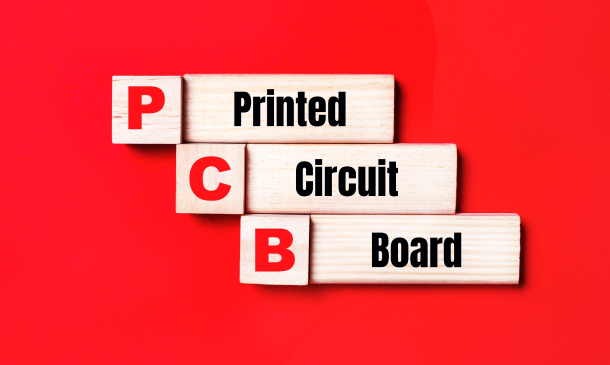
The 'Electrical Circuits Laws and Methods' course is designed to provide a comprehensive understanding of electric circuits, laws, and analytical methods. It covers fundamental concepts, basic laws, methods of analysis, circuit theorems, operational amplifiers, and capacitors and inductors. Students will learn essential principles to analyze and design electrical circuits effectively. Learning Outcomes: Understand the basic concepts of electric circuits, including electric charge, current, voltage, power, and energy. Apply Ohm's Law and other basic laws to analyze resistive circuits and determine currents and voltages. Use nodal and mesh analysis methods to analyze and solve complex electrical circuits with various sources. Apply circuit theorems such as the Superposition Theorem, Thevenin's Theorem, and Norton's Theorem to simplify circuit analysis. Comprehend the properties and applications of operational amplifiers in various amplifier configurations. Analyze capacitors and inductors in DC circuits, calculate their stored energy, and understand their equivalent capacitance and inductance in series and parallel configurations. Why buy this Electrical Circuits Laws and Methods? Unlimited access to the course for a lifetime. Opportunity to earn a certificate accredited by the CPD Quality Standards and CIQ after completing this course. Structured lesson planning in line with industry standards. Immerse yourself in innovative and captivating course materials and activities. Assessments designed to evaluate advanced cognitive abilities and skill proficiency. Flexibility to complete the Course at your own pace, on your own schedule. Receive full tutor support throughout the week, from Monday to Friday, to enhance your learning experience. Unlock career resources for CV improvement, interview readiness, and job success. Certification After studying the course materials of the Electrical Circuits Laws and Methods there will be a written assignment test which you can take either during or at the end of the course. After successfully passing the test you will be able to claim the pdf certificate for £5.99. Original Hard Copy certificates need to be ordered at an additional cost of £9.60. Who is this course for? The Electrical Circuits Laws and Methods course is designed for undergraduate and graduate electrical engineering students as a foundational study of circuit theory. It is suitable for electronics enthusiasts eager to grasp the functioning and design of electrical circuits for various applications. Engineering technicians and technologists working in fields like telecommunications and manufacturing can benefit from this course to better understand and troubleshoot electrical circuits in practical settings. Electrical technicians and electricians can enhance their problem-solving abilities and theoretical knowledge of electrical circuits by taking this course. Hobbyists and DIY enthusiasts interested in electronics projects will find value in learning circuit design and troubleshooting through this course. Professionals in engineering and related fields can use this course for continuing education to refresh their knowledge and stay up-to-date with advancements in electrical circuit theory and methods. Prerequisites This Electrical Circuits Laws and Methods does not require you to have any prior qualifications or experience. You can just enrol and start learning.This Electrical Circuits Laws and Methods was made by professionals and it is compatible with all PC's, Mac's, tablets and smartphones. You will be able to access the course from anywhere at any time as long as you have a good enough internet connection. Career path Electrical Engineer: £28,000 - £70,000 per year Electronics Engineer: £30,000 - £75,000 per year Electrician: £24,000 - £45,000 per year Power Systems Engineer: £32,000 - £80,000 per year Telecommunications Engineer: £28,000 - £70,000 per year Automation and Control Systems Engineer: £35,000 - £80,000 per year Course Curriculum Unit 1- Basic Concepts Module 1- What Is an Electric Circuit 00:02:00 Module 2-System of Units 00:07:00 Module 3- What Is an Electric Charge 00:05:00 Module 4- What Is an Electric Current 00:08:00 Module 5-Example 1 00:01:00 Module 6- Example 2 00:02:00 Module 7- Example 3 00:02:00 Module 8- What Is Voltage 00:07:00 Module 9- What Is Power 00:06:00 Module 10- What Is Energy 00:04:00 Module 11- Example 4 00:03:00 Module 12-Example 5 00:03:00 Module 13- Dependent and Independent Sources 00:05:00 Module 14- Example 6 Part 1 00:04:00 Module 15- Example 6 Part 2 00:01:00 Module 16- Application 1 Cathode Ray Tube 00:04:00 Module 17-Example 10 00:03:00 Module 18- Application 2 Electricity Bills 00:02:00 Module 19- Example 8 00:03:00 Unit 2- Basic Laws Module 1- Introduction to Basic Laws 00:01:00 Module 2- Definition of Resistance 00:06:00 Module 3- Ohm's Law 00:02:00 Module 4- Types of Resistances 00:06:00 Module 5- Open and Short Circuit 00:05:00 Module 6- Definition of Conductance 00:04:00 Module 7-Example 1 00:01:00 Module 8- Example 2 00:03:00 Module 9- Example 3 00:03:00 Module 10- Branch, Node and Loops 00:07:00 Module 11- Series and Parallel Connection 00:04:00 Module 12- KCL 00:04:00 Module 13- KVL 00:03:00 Module 14- Example 4 00:05:00 Module 15- Example 5 00:02:00 Module 16- Example 6 00:06:00 Module 17- Series Resistors and Voltage Division 00:07:00 Module 18-Parallel Resistors and Current Division 00:12:00 Module 19- Analogy between Resistance and Conductance 00:07:00 Module 20-Example 7 00:03:00 Module 21-Example 8 00:04:00 Module 22- Introduction to Delta-Wye Connection 00:06:00 Module 23-Delta to Wye Transformation 00:05:00 Module 24- Wye to Delta Transformation 00:07:00 Module 25-Example 9 00:03:00 Module 26- Example 10 00:15:00 Module 27- Application Lighting Bulbs 00:03:00 Module 28-Example 11 00:05:00 Unit 3- Methods of Analysis Module 1- Introduction to Methods of Analysis 00:02:00 Module 2- Nodal Analysis with No Voltage Source 00:15:00 Module 3-Example 1 00:04:00 Module 4-Cramer's Method 00:04:00 Module 5-Nodal Analysis with Voltage Source 00:07:00 Module 6- Example 2 00:05:00 Module 7- Example 3 00:13:00 Module 8-Mesh Analysis with No Current Source 00:10:00 Module 9-Example 4 00:04:00 Module 10- Example 5 00:06:00 Module 11-Mesh Analysis with Current Source 00:07:00 Module 12-Example 6 00:08:00 Module 13-Nodal Vs Mesh Analysis 00:04:00 Module 14-Application DC Transistor 00:04:00 Module 15-Example 7 00:04:00 Unit 4- Circuit Theorems Module 1-Introduction to Circuit theorems 00:02:00 Module 2-Linearity of Circuit 00:07:00 Module 3-Example 1 00:04:00 Module 4-Superposition Theorem 00:07:00 Module 5- Example 2 00:04:00 Module 6-Example 3 00:06:00 Module 7-Source Transformation 00:08:00 Module 8-Example 4 00:05:00 Module 9-Example 5 00:03:00 Module 10-Thevenin Theorem 00:10:00 Module 11-Example 6 00:06:00 Module 12-Example 7 00:05:00 Module 13- Norton's Theorem 00:05:00 Module 14-Example 8 00:03:00 Module 15-Example 9 00:05:00 Module 16-Maximum Power Transfer 00:05:00 Module 17-Example 10 00:03:00 Module 18-Resistance Measurement 00:05:00 Module 19-Example 11 00:01:00 Module 20-Example 12 00:04:00 Module 21-Summary 00:05:00 Unit 5- Operational Amplifiers Module 1-Introduction to Operational Amplifiers 00:03:00 Module 2-Construction of Operational Amplifiers 00:07:00 Module 3-Equivalent Circuit of non Ideal Op Amp 00:10:00 Module 4-Vo Vs Vd Relation Curve 00:03:00 Module 5-Example 1 00:09:00 Module 6-Ideal Op Amp 00:07:00 Module 7- Example 2 00:04:00 Module 8-Inverting Amplifier 00:05:00 Module 9-Example 3 00:05:00 Module 10-Example 4 00:02:00 Module 11-Non Inverting Amplifier 00:08:00 Module 12-Example 5 00:03:00 Module 13-Summing Amplifier 00:05:00 Module 14-Example 6 00:02:00 Module 15-Difference amplifier 00:06:00 Module 16-Example 7 00:08:00 Module 17-Cascaded Op Amp Circuits 00:06:00 Module 18-Example 8 00:04:00 Module 19-Application Digital to Analog Converter 00:06:00 Module 20-Example 9 00:04:00 Module 21-Instrumentation Amplifiers 00:05:00 Module 22-Example 10 00:01:00 Module 23-Summary 00:04:00 Unit 6- Capacitors and Inductors Module 1-Introduction to Capacitors and Inductors 00:02:00 Module 2-Capacitor 00:06:00 Module 3-Capacitance 00:02:00 Module 4-Voltage-Current Relation in Capacitor 00:03:00 Module 5-Energy Stored in Capacitor 00:06:00 Module 6-DC Voltage and Practical Capacitor 00:02:00 Module 7-Example 1 00:01:00 Module 8-Example 2 00:01:00 Module 9-Example 3 00:05:00 Module 10-Equivalent Capacitance of Parallel Capacitors 00:02:00 Module 11-Equivalent Capacitance of Series Capacitors 00:03:00 Module 12-Example 4 00:02:00 Module 13-Definition of Inductors 00:06:00 Module 14-Definition of Inductance 00:03:00 Module 15-Voltage-Current Relation in Inductor 00:03:00 Module 16-Power and Energy Stored in Inductor 00:02:00 Module 17-DC Source and Inductor 00:04:00 Module 18-Example 5 00:02:00 Module 19-Series Inductors 00:03:00 Module 20-Parallel Inductors 00:04:00 Module 21-Example 6 00:01:00 Module 22-Small Summary to 3 Basic Elements 00:02:00 Module 23-Example 7 00:05:00 Module 24-Application Integrator 00:05:00 Module 25-Example 8 00:03:00 Module 26-Application Differentiator 00:02:00 Module 27-Example 9 00:06:00 Module 28-Summary 00:05:00 Assignment Assignment - Electrical Circuits Laws and Methods 00:00:00
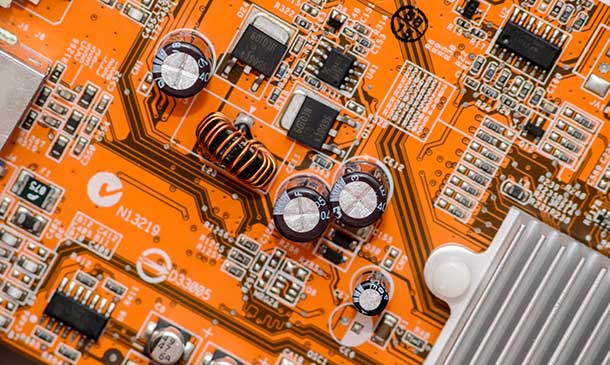
Civil Engineering Training - 8 Courses Bundle
By NextGen Learning
Are you ready to embark on an enlightening journey of wisdom with the Civil Engineering bundle, and pave your way to an enriched personal and professional future? If so, then Step into a world of knowledge with our course bundle - Civil Engineering Training. Delve into eight immersive CPD Accredited courses, each a standalone course: Construction Management Read Construction & Structural Drawing Like Expert Building Surveyor Training LEED V4 - Building Design and Construction Finite Element Analysis Using Solidworks Intermediate Solidworks Course Solidworks Foundation Training Construction Safety Traverse the vast landscapes of theory, unlocking new dimensions of understanding at every turn. Let the Civil Engineering Training bundle illuminate your path to wisdom. The Civil Engineering Training bundle offers a comprehensive exploration into a rich tapestry of vast knowledge across eight carefully curated courses. The journey is designed to enhance your understanding and critical thinking skills. Each course within the bundle provides a deep-dive into complex theories, principles, and frameworks, allowing you to delve into the nuances of the subject matter at your own pace. In the framework of the Civil Engineering Training package, you are bestowed with complimentary PDF certificates for all the courses included in this bundle, all without any additional charge. Adorn yourself with the Civil Engineering bundle, empowering you to traverse your career trajectory or personal growth journey with self-assurance. Register today and ignite the spark of your professional advancement! So, don't wait further and join the Civil Engineering Training community today and let your voyage of discovery begin! Learning Outcomes: Attain a holistic understanding in the designated areas of study with the Civil Engineering bundle. Establish robust bases across each course nestled within the Civil Engineering bundle. Decipher intricate concepts through the articulate content of the Civil Engineering bundle. Amplify your prowess in interpreting, scrutinising, and implementing theories. Procure the capacity to engage with the course material on an intellectual and profound level. Become proficient in the art of problem-solving across various disciplines. Stepping into the Civil Engineering bundle is akin to entering a world overflowing with deep theoretical wisdom. Each course within this distinctive bundle is an individual journey, meticulously crafted to untangle the complex web of theories, principles, and frameworks. Learners are inspired to explore, question, and absorb, thus enhancing their understanding and honing their critical thinking skills. Each course invites a personal and profoundly enlightening interaction with knowledge. The Civil Engineering bundle shines in its capacity to cater to a wide range of learning needs and lifestyles. It gives learners the freedom to learn at their own pace, forging a unique path of discovery. More than just an educational journey, the Civil Engineering bundle fosters personal growth, enabling learners to skillfully navigate the complexities of the world. The Civil Engineering bundle also illuminates the route to a rewarding career. The theoretical insight acquired through this bundle forms a strong foundation for various career opportunities, from academia and research to consultancy and programme management. The profound understanding fostered by the Civil Engineering bundle allows learners to make meaningful contributions to their chosen fields. Embark on the Civil Engineering journey and let knowledge guide you towards a brighter future. CPD 80 CPD hours / points Accredited by CPD Quality Standards Who is this course for? Individuals keen on deepening their firm understanding in the respective fields. Students pursuing higher education looking for comprehensive theory modules. Professionals seeking to refresh or enhance their knowledge. Anyone with a thirst for knowledge and a passion for continuous learning. Career path Armed with the Civil Engineering bundle, your professional journey can reach new heights. The comprehensive theoretical knowledge from this bundle can unlock diverse career opportunities across several fields. Whether it's academic research, consultancy, or programme management, the Civil Engineering bundle lays a solid groundwork. Certificates CPD Certificate Of Completion Digital certificate - Included 8 Digital Certificates Are Included With This Bundle CPD Quality Standard Hardcopy Certificate (FREE UK Delivery) Hard copy certificate - £9.99 Hardcopy Transcript - £9.99
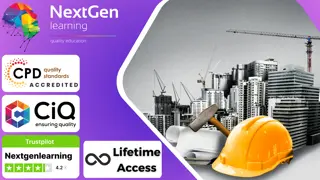
Introduction To Interior Design: 8-in-1 Premium Online Courses Bundle
By Compete High
Start your journey in the world of design with the Introduction To Interior Design: 8-in-1 Premium Online Courses Bundle. This bundle is perfect for beginners or those expanding their knowledge in Interior Design, Architecture, Drawing, Quantity Surveying, Stress Management, Team Leader, Compliance, and Property Management. Gain the practical skills and confidence needed to get hired in design studios, property management, and architectural firms—all while enjoying great value for money. Compete High has 4.8 on 'Reviews.io' and 4.3 on Trustpilot, trusted by learners worldwide. Description Explore the essentials of Interior Design and Architecture while building technical skills through Drawing and Quantity Surveying. Learn to handle workplace pressures with Stress Management and grow your leadership abilities via Team Leader training. Ensure your work meets industry standards with Compliance knowledge, and prepare to manage properties effectively with Property Management expertise. This bundle offers a well-rounded foundation for a successful design career. FAQ Q: Is this bundle suitable for beginners? A: Yes, it’s ideal for those new to interior design and related fields. Q: Are certificates included? A: Yes, each course provides a certificate upon completion. Q: How does Stress Management help in interior design? A: It equips you to stay productive and focused under deadlines and client demands. Q: What role does Compliance play? A: It ensures your work adheres to legal and industry standards.