- Professional Development
- Medicine & Nursing
- Arts & Crafts
- Health & Wellbeing
- Personal Development
33562 Design courses in Fraserburgh delivered On Demand
Ensure your pet's safety with our comprehensive Pet First Aid and CPR Course. Learn life-saving skills, from handling emergencies to administering CPR, in this essential training designed for pet owners. Be prepared for the unexpected and provide immediate care when your furry friend needs it most. Enroll now for peace of mind and a stronger bond with your beloved pets.

Level 3 Diploma in Carpentry & Joinery (Woodwork) - CPD Certified
4.7(47)By Academy for Health and Fitness
The UK trade industry is flourishing, and amidst this boom, Carpenters and Joiners are clinching the top spots! With a staggering 63% job increase during the pandemic, the path to success has never been clearer. If the lure of going self-employed, running your own business, or securing a well-paid job intrigues you, our Carpentry & Joinery Diploma is your key. Each lesson in this Carpentry & Joinery: Woodwork Training course is crafted for easy understanding, enabling you to become proficient in Carpentry & Joinery: Woodwork Training. Whether you are a beginner or looking to sharpen your existing carpentry skills, this Carpentry & Joinery: Woodwork Training is the ideal choice. Our Carpentry & Joinery: Woodwork Training Bundle contains 4 of our premium courses for one discounted price: Course 01: Carpentry & Joinery: Woodwork Training Course 02: Furniture Restoration Course 03: Interior Design & Home Styling Course 04: DIY Home Improvement With this comprehensive Carpentry & Joinery: Woodwork Training Bundle, you can achieve your dreams and train for your ideal career. This Carpentry & Joinery: Woodwork Training Bundle provides students with an in-depth learning experience that they can work through at their own pace to enhance their professional development. This Carpentry & Joinery: Woodwork Training Bundle covers everything you need in order to progress in your chosen career. Learning Outcomes of Carpentry & Joinery: Woodwork Training Bundle: Familiarise with the roles and responsibilities of carpenters in the modern world. Gain insight into the various fields and specialities within Carpentry & Joinery: Woodwork Training. Identify and distinguish between various carpentry tools and their specific uses. Learn the safe handling, maintenance, and storage of carpentry tools. Gain knowledge of the various materials used in carpentry, from wood to metals and synthetic materials. Delve into the different types of adhesives and their appropriate application. Understand the foundational concepts behind different flooring systems. So enrol now in this Carpentry & Joinery: Woodwork Training course Today to advance your career. Carpentry & Joinery: Woodwork Training Start your learning journey straight away with this Carpentry & Joinery: Woodwork Bundle and take a step toward a brighter future! Experts created the Carpentry & Joinery: Woodwork Bundle to provide a rich and in-depth training experience for all students who enrol in it. Enrol now and you'll have immediate access to all of the Carpentry & Joinery: Woodwork Bundle materials. Then, from any internet-enabled device, access the materials and learn when it's convenient for you. Assessment Process of Carpentry & Joinery: Woodwork Training Bundle Once you have completed all the modules in the Carpentry & Joinery: Woodwork Bundle course, you can assess your skills and knowledge with an optional assignment. Our expert trainers will assess your assignment and give you feedback afterwards. CPD 50 CPD hours / points Accredited by CPD Quality Standards Who is this course for? This Carpentry & Joinery: Woodwork Bundle is ideal for anyone interested in this topic and who wants to learn more about it. Requirements Carpentry & Joinery: Woodwork Training The Carpentry & Joinery: Woodwork Bundle does not require any prior knowledge; everyone may participate! This Carpentry and Joinery is open to anyone who is interested in learning from anywhere in the world. Career path Carpentry & Joinery: Woodwork Training Complete this Carpentry & Joinery: Woodwork Training and look to get opportunities in the following sectors: Carpenter Carpenter Helper Joiner Shuttering Carpenter Carpentry Assessor In the UK, the positions are getting paid typically amounting to around £25,000 - £30,000 per annum. Certificates CPD Accredited Certificate Digital certificate - Included CPD Accredited Certificate Hard copy certificate - £29 If you are an international student, you will be required to pay an additional fee of 10 GBP for international delivery, and 4.99 GBP for delivery within the UK, for each certificate

Description: When the world revolves around the services provided by the internet, many corporations saw a potential opportunity to reach out to the consumers. This Google AdWords Campaign Creating Certificate Course will help you to learn about all the aspects of pay per click ads. In this course, you will know about the basic aspects of Google AdWords and how pay per click works. You will also understand the AdWords lingo, learn to create Adwords strategy, designing your ads, keep track of statistical information, etc. Finally, you will be able to design a compelling ad and know how to increase success. Learning Outcomes: Provide a definition to Google Adwords and pay per click Fix the keywords lists as well as groups Figure out tracking and statistical information Give a description for conversations from clickthroughs Make a decision if they would write your own ads or make a list for help Assessment: At the end of the course, you will be required to sit for an online MCQ test. Your test will be assessed automatically and immediately. You will instantly know whether you have been successful or not. Before sitting for your final exam you will have the opportunity to test your proficiency with a mock exam. Certification: After completing and passing the course successfully, you will be able to obtain an Accredited Certificate of Achievement. Certificates can be obtained either in hard copy at a cost of £39 or in PDF format at a cost of £24. Who is this Course for? Google AdWords Campaign Creating Certificate Course is certified by CPD Qualifications Standards and CiQ. This makes it perfect for anyone trying to learn potential professional skills. As there is no experience and qualification required for this course, it is available for all students from any academic background. Requirements Our Google AdWords Campaign Creating Certificate Course is fully compatible with any kind of device. Whether you are using Windows computer, Mac, smartphones or tablets, you will get the same experience while learning. Besides that, you will be able to access the course with any kind of internet connection from anywhere at any time without any kind of limitation. Career Path After completing this course you will be able to build up accurate knowledge and skills with proper confidence to enrich yourself and brighten up your career in the relevant job market. Course Overview 00:30:00 Understanding AdWords Lingo 00:30:00 Creating an AdWords Strategy 01:00:00 Creating a PPC Campaign 00:30:00 Designing Your Ads 00:30:00 Looking at Success 00:30:00 Mock Exam Mock Exam- Google AdWords Campaign Creating Certificate Course 00:20:00 Final Exam Final Exam- Google AdWords Campaign Creating Certificate Course 00:20:00 Order Your Certificate and Transcript Order Your Certificates and Transcripts 00:00:00
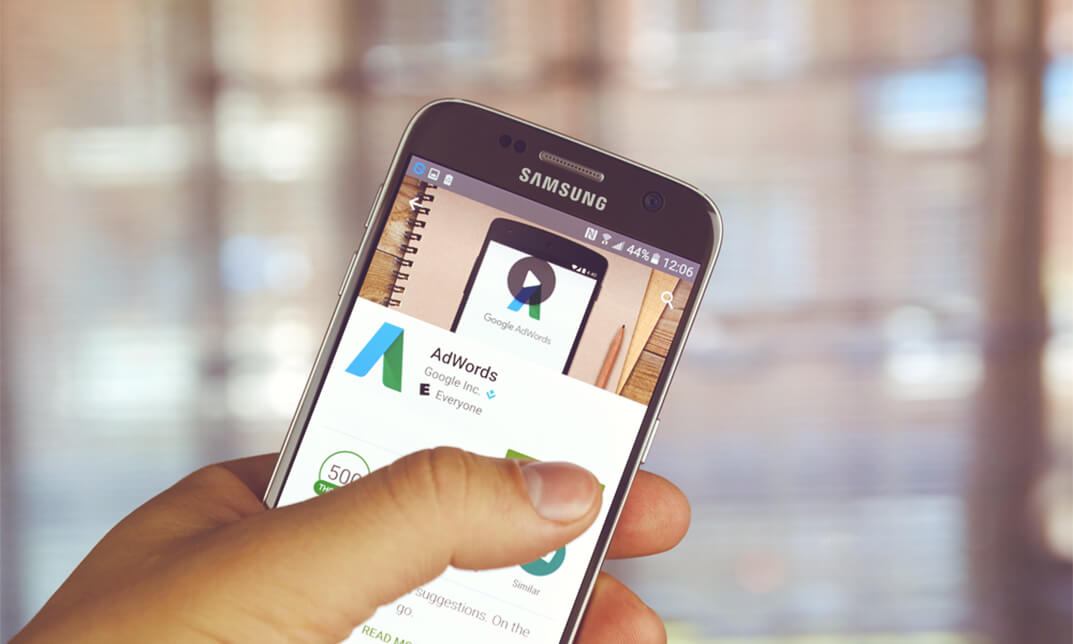
>>24 Hours Left! Don't Let the Winter Deals Slip Away - Enrol Now!<< Unlock your athletic potential with our Sports Nutrition Course. Fuel your performance, optimize your recovery, and achieve peak results with this course. This Diploma in Sports Nutrition at QLS Level 5 course is endorsed by The Quality Licence Scheme What Will You Learn From The Sports Nutrition Course? Basics of Sports Nutrition and its classification Insight into the digestive system & Sports Nutrition Sports Nutrition requirements according to various age groups and professions Planning healthy eating habits for Sports Nutrition Understanding the framework for energy requirements & Sports Nutrition The weight control and weight loss management with Sports Nutrition How to design nutrients plans for specific sports competitions and replace them with Sports Nutrition Why Prefer This Sports Nutrition Course? FREE certificate of Sports Nutrition accredited by CPDQS Get instant access to this Sports Nutrition course. Learn Sports Nutrition from anywhere in the world Lifetime access to the Sports Nutrition Training course materials Sports Nutrition Training comes with 24/7 tutor support Free assessments available Get a free student ID card Here are the topics you will cover in Sports Nutrition Course: Module 01: Introduction to Nutrition Module 02: The Role of Nutritionist Module 03: The Digestive System Module 04: Nutrients for Life - Macronutrients Module 05: Nutrients for Life - Micronutrients Module 06: Nutrition Requirements for Adults and Various Groups Module 07: Healthy Dieting Module 08: Weight Control Management Module 09: Weight Loss Management Module 10: The Day of Competition Module 11: Replacing Nutrients After Competition CPD 150 CPD hours / points Accredited by CPD Quality Standards Who is this course for? Our Sports Nutrition course is designed for the candidate who is passionately thinking to add new skills to their CV Requirements You will not need any prior background or expertise to enrol in this Sports Nutrition course. Career path Studying the Sports Nutrition course will help you open up opportunities in many career paths related to Sports Nutrition. Certificates Certificate of completion Digital certificate - £10 Assessment Process After completing an online module, you will be given immediate access to a specially designed MCQ test. The results will be immediately analyzed, and the score will be shown for your review. The passing score for each test will be set at 60%. After passing the course exam, you will be able to request a certificate with additional cost that has been endorsed by the Quality Licence Scheme.

Hatha Yoga
By iStudy UK
Hatha Yoga is one of the best course ever for learning Yoga. You will acquire knowledge of all the fundamentals of hatha yoga. This course is designed to learn Hatha Yoga fast, simple and easy. Do not worry if you have no experience in yoga before! Each pose of Hatha Yoga will be described for your easy learning. Step by step explanation and broken down for you. Our yoga expert is always ready to help you. Our expert will provide you with some techniques and tips that will help you to get your exercise easily. Assist from an expert will be very supportive of your entire learning process. Do not worry. Yoga will be a very easy one for you. In this course, you will learn the Hatha Yoga in a fast, simple and easy way. This course is one of the trending courses in the UK. You will gain the necessary skills to perform well in this field. Specific modules in this course are designed to teach you the whole thing you need to know to become a successful professional in this sector. You can study this course at your own pace. Within a few hours, you will get an accredited certificate in this course. You can access the course easily from anywhere at any time. This course is designed for students, professionals and for those who have a keen interest to know about this topic. To design this course, we have selected a professional an experienced tutor. The tutor will guide you throughout the course and will help you out with all your queries. You will get 24/7 support from our customer support team as well. What will you learn? Learn how to breathe properly Stretches for specific areas Main hatha yoga poses demonstration and explanation. Step by step of each pose Learn how to properly warm-up You will get maximum results and benefits Learn how to get a better balance Know how to tone muscles Stretching, Relaxation & peace of mind tips Career Path: If you complete the course, you will be able to know the strategies and secrets of Hatha Yoga. You will get all the essential skills for getting more views on Hatha Yoga which help you to keep your body fit. You will be able to generate more income by assisting others. After completing this course, you will be able to gain the necessary knowledge and skills required to succeed in this sector. All our courses are IAO accredited. Then, what stopping you? Join the course today. Enrol NOW!!! Hatha Yoga 01. Intro FREE 00:02:00 02. Warm-Up 00:06:00 03. Standing Poses - Part 1 00:05:00 04. Standing Poses - Part 2 00:04:00 05. Standing Poses - Part 3 00:06:00 06. Standing Poses - Part 4 00:05:00 07. Standing Poses - Part 5 00:06:00 08. Balancing Poses 00:04:00 09. Seated Poses - Part 1 00:06:00 10. Seated Poses - Part 2 00:04:00 11. Relaxation Poses 00:03:00

Program Management Professional (PgMP) Exam Prep Course
By Packt
This course will take you through the concepts of PMBOK (Project Management Body of Knowledge) and will prepare you for the PgMP certification exam. With the help of this course, you will be able to access the lesson-end quizzes and course-end assessments, which will prepare you for the certification exam.
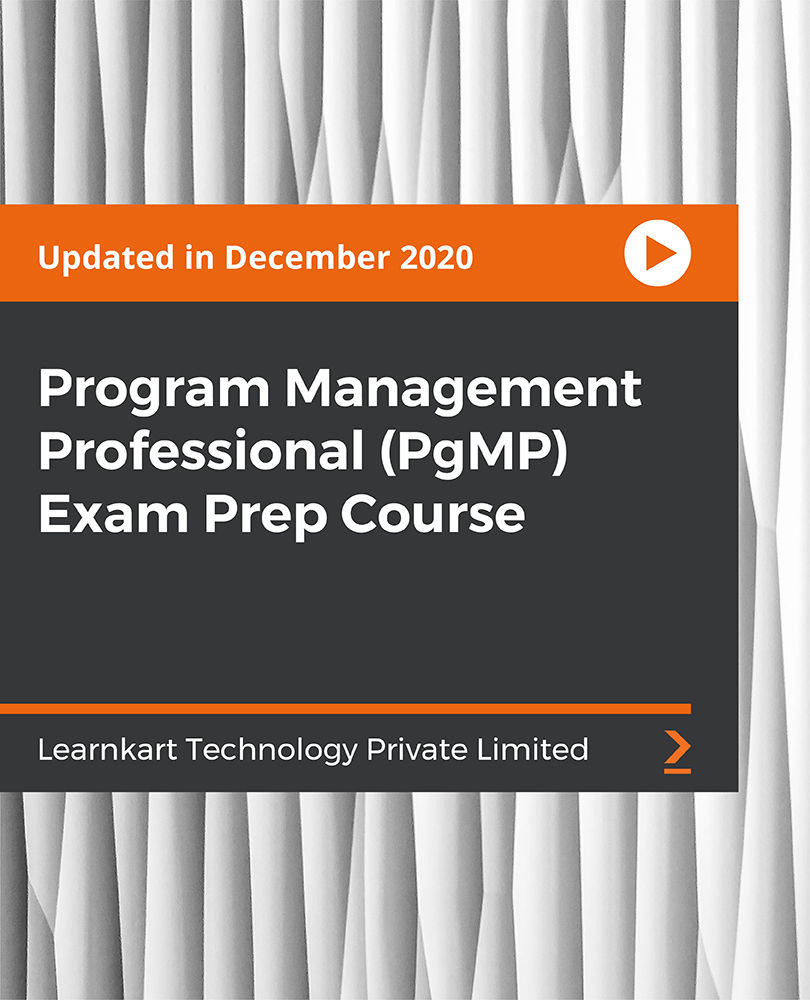
Baking and Cake Decorating
By SkillWise
Overview Uplift Your Career & Skill Up to Your Dream Job - Learning Simplified From Home! Kickstart your career & boost your employability by helping you discover your skills, talents, and interests with our special Baking and Cake Decorating Course. You'll create a pathway to your ideal job as this course is designed to uplift your career in the relevant industry. It provides the professional training employers seek in today's workplaces. The Baking and Cake Decorating Course is one of the most prestigious training offered at Skillwise and is highly valued by employers for good reason. This Baking and Cake Decorating Course has been designed by industry experts to provide our learners with the best learning experience possible to increase their understanding of their chosen field. This Baking and Cake Decorating Course, like every one of Skillwise's courses, is meticulously developed and well-researched. Every one of the topics is divided into elementary modules, allowing our students to grasp each lesson quickly. At Skillwise, we don't just offer courses; we also provide a valuable teaching process. When you buy a course from Skillwise, you get unlimited Lifetime access with 24/7 dedicated tutor support. Why buy this Baking and Cake Decorating? Lifetime access to the course forever Digital Certificate, Transcript, and student ID are all included in the price Absolutely no hidden fees Directly receive CPD Quality Standards accredited qualifications after course completion Receive one-to-one assistance every weekday from professionals Immediately receive the PDF certificate after passing Receive the original copies of your certificate and transcript on the next working day Easily learn the skills and knowledge from the comfort of your home Certification After studying the course materials of the Baking and Cake Decorating there will be a written assignment test which you can take either during or at the end of the course. After successfully passing the test you will be able to claim the pdf certificate for free. Original Hard Copy certificates need to be ordered at an additional cost of £8. Who is this course for? This Baking and Cake Decorating course is ideal for Students Recent graduates Job Seekers Anyone interested in this topic People already working in the relevant fields and want to polish their knowledge and skills. Prerequisites This Baking and Cake Decorating does not require you to have any prior qualifications or experience. You can just enroll and start learning. This Baking and Cake Decorating was made by professionals and it is compatible with all PCs, Macs, tablets, and smartphones. You will be able to access the course from anywhere at any time as long as you have a good enough internet connection. Career path As this course comes with multiple courses included as a bonus, you will be able to pursue multiple occupations. This Baking and Cake Decorating is a great way for you to gain multiple skills from the comfort of your home. Baking and Cake Decorating Module 01: Sophisticated Baking & Cake Design 00:13:00 Module 02: Icing 00:15:00 Module 03: Fondant Making 00:12:00 Module 04: Decorating with Fondant 00:13:00 Module 05: Everything in Brief 00:13:00 Mock Exam Final Exam

Description: Motivation is an essential element for the success of any field. Whether you wanted to gain success in your career or your personal goal, motivation allows you to work efficiently. The Employee Motivation Training Course helps supervisors and managers to create a more dynamic, loyal, and energised workforce. Throughout the course, you will learn the basics of motivation, the common motivational theories, the kinds of motivators, etc. You will also learn how to create the motivational climate and how to manage a motivating job. In short, the Employee Motivation Training Course helps to create a more motivated, responsible and productive workplace where both motivated employee and owners work together. Learning Outcomes: Recognise the terms of motivation Narrate the common motivational theories as well as learn how to implement them Know when to apply different types of motivators Produce a motivational atmosphere Learn how to design a motivating job Assessment: At the end of the course, you will be required to sit for an online MCQ test. Your test will be assessed automatically and immediately. You will instantly know whether you have been successful or not. Before sitting for your final exam you will have the opportunity to test your proficiency with a mock exam. Certification: After completing and passing the course successfully, you will be able to obtain an Accredited Certificate of Achievement. Certificates can be obtained either in hard copy at a cost of £39 or in PDF format at a cost of £24. Who is this Course for? Employee Motivation Training Course is certified by CPD Qualifications Standards and CiQ. This makes it perfect for anyone trying to learn potential professional skills. As there is no experience and qualification required for this course, it is available for all students from any academic background. Requirements Our Employee Motivation Training Course is fully compatible with any kind of device. Whether you are using Windows computer, Mac, smartphones or tablets, you will get the same experience while learning. Besides that, you will be able to access the course with any kind of internet connection from anywhere at any time without any kind of limitation. Career Path After completing this course you will be able to build up accurate knowledge and skills with proper confidence to enrich yourself and brighten up your career in the relevant job market. Course Overview 00:15:00 Supervising and Motivation 00:15:00 Motivational Theories 00:15:00 Setting Goals 00:15:00 The Role of Values 00:15:00 Creating a Motivational Climate 00:15:00 Applying Your Skills 00:15:00 Designing Motivating Jobs 00:15:00 Mock Exam Mock Exam- Employee Motivation Training Course 00:20:00 Final Exam Final Exam- Employee Motivation Training Course 00:20:00 Certificate and Transcript Order Your Certificates and Transcripts 00:00:00

How to Earn from Home Training
By iStudy UK
Description Here at iStudy, we put our heart and soul into every single course we design. We make sure that all our courses are designed and developed by industry experts. Our aim is to always provide value to our learners with quality courses. Our learners are our top priority, and you as a learner will gain tremendous knowledge and skill on this topic from this How to Earn from Home Training. The certification that you will receive upon completing this How to Earn from Home Training will help to boost your resume and will help you stand out among your peers in the competitive job market. Our course will help you get employed in the relevant field and advance your career. Enjoy this expertly made course from iStudy. Enrol now! Why You Should Choose How to Earn from Home Training Lifetime access to the course No hidden fees or exam charges Full Tutor support on weekdays (Monday - Friday) Efficient exam system, assessment and instant results Download Printable PDF certificate immediately after completion Obtain the original print copy of your certificate, dispatch the next working day for as little as £9. Improve your chance of gaining professional skills and better earning potential. Who is this Course for? How to Earn from Home Training is CPD Qualification Standards and CiQ accredited, and IAO accredited. This makes it perfect for anyone trying to learn potential professional skills. As there is no experience and qualification required for this course, it is available for all students from any academic backgrounds. Requirements Our How to Earn from Home Training is fully compatible with any kind of device. Whether you are using Windows computer, Mac, smartphones or tablets, you will get the same experience while learning. Besides that, you will be able to access the course with any kind of internet connection from anywhere at any time without any kind of limitation. Earning Money from Home Course Promo 00:03:00 Lesson 1 - Introduction: Making Money From Home 00:03:00 Lesson 2 - Latest Ways to Earn Money Online 00:08:00 Lesson 3 - Work from home jobs for beginners 00:07:00 Lesson 4 - Best Selling Niches for making money online 00:10:00 Lesson 5 - How to make money from an awesome blog 00:08:00 Lesson 6 - How to make money selling online courses 00:09:00 Lesson 7 - How to sell your photos online for more cash 00:06:00 Lesson 8 - How to make money as a freelance writer 00:07:00 Lesson 9 - How to make money from customer service jobs from home 00:06:00 Lesson 10 - How to be a Virtual Assistant and start making income 00:07:00 Lesson 11 - How to make money with a podcast 00:05:00 Lesson 12 - How to make money on Amazon 00:09:00 Lesson 13 - How to make money with transcription jobs 00:05:00 Lesson 14 - How to make money as an online proofreader 00:06:00 Lesson 15 - Making money with membership sites 00:07:00

