- Professional Development
- Medicine & Nursing
- Arts & Crafts
- Health & Wellbeing
- Personal Development
33463 Design courses in Chesterfield delivered On Demand
In a world brimming with ubiquitous materials, ceramics possess an unparalleled charm, transcending time and civilisation. 'Ceramics: Pottery & Sculpting Artistry' is a specially curated course that embarks on a fascinating journey through the intricate world of pottery and sculpting. From delving into the heart of various clays to the mesmerising art of wheel throwing, this course encapsulates the essence of ceramic mastery. By the culmination, you'll have explored the techniques, history, and intricacies of ceramic art, granting you the knowledge to mould and shape your creations with both elegance and finesse. Learning Outcomes Understand the diverse types of clay and their optimal utilisation in ceramics. Master hand-building techniques and wheel throwing to shape unique pottery. Apply surface decoration methods to add textures and distinct finishes to your pieces. Comprehend the principles of glazing, firing, and ceramic sculpture for advanced creations. Acquire knowledge on kiln operation and ensure studio safety practices. Why buy this Ceramics: Pottery & Sculpting Artistry? Unlimited access to the course for forever Digital Certificate, Transcript, student ID all included in the price Absolutely no hidden fees Directly receive CPD accredited qualifications after course completion Receive one to one assistance on every weekday from professionals Immediately receive the PDF certificate after passing Receive the original copies of your certificate and transcript on the next working day Easily learn the skills and knowledge from the comfort of your home Certification After studying the course materials of the Ceramics: Pottery & Sculpting Artistry there will be a written assignment test which you can take either during or at the end of the course. After successfully passing the test you will be able to claim the pdf certificate for £5.99. Original Hard Copy certificates need to be ordered at an additional cost of £9.60. Who is this Ceramics: Pottery & Sculpting Artistry for? Individuals passionate about exploring the world of pottery and ceramic sculpture. Art students or enthusiasts aiming to augment their skills in ceramics. Individuals looking to express their creativity through a tactile medium. Home décor enthusiasts wanting to craft custom pottery pieces. Those seeking a therapeutic and meditative art form for relaxation. Prerequisites This Ceramics: Pottery & Sculpting Artistry does not require you to have any prior qualifications or experience. You can just enrol and start learning.This Ceramics: Pottery & Sculpting Artistry was made by professionals and it is compatible with all PC's, Mac's, tablets and smartphones. You will be able to access the course from anywhere at any time as long as you have a good enough internet connection. Career path Ceramic Artist - Average salary range: £20,000 - £35,000 Pottery Wheel Thrower - Average salary range: £18,000 - £30,000 Glaze Technician - Average salary range: £19,000 - £32,000 Ceramic Sculptor - Average salary range: £21,000 - £36,000 Kiln Operator - Average salary range: £17,000 - £28,000 Ceramic Designer - Average salary range: £22,000 - £37,000 Course Curriculum Module 01: Introduction to Ceramics Introduction to Ceramics 00:13:00 Module 02: Types of Clay and Materials Types of Clay and Materials 00:14:00 Module 03: Hand-building Techniques Hand-building Techniques 00:15:00 Module 04: Wheel Throwing Wheel Throwing 00:13:00 Module 05: Surface Decoration and Texture Surface Decoration and Texture 00:15:00 Module 06: Glazing and Firing Glazing and Firing 00:15:00 Module 07: Ceramic Sculpture Ceramic Sculpture 00:14:00 Module 08: Ceramic Art and Design Ceramic Art and Design 00:14:00 Module 09: Kiln Operation and Studio Safety Kiln Operation and Studio Safety 00:16:00

***Structural Engineering CPD Accredited Package*** The demand for Construction and Structural Engineers has increased in the UK in recent years. This is because millions of structures are being built worldwide every day. And these numbers will never decrease as we constantly need buildings like offices, houses, bridges, and schools; this list will continue. For those thinking of embarking upon a career in structural engineering, this ultimate bundle will fill you in on everything you need to know about this buoyant industry and provide the necessary knowledge on how to gain your first big break. In the UK, on average, Construction and Structural Engineers earn around £36,000 - £38,000 per annum. So enrol in this Structural Engineering course and take your next step towards a successful career! Furthermore, to help you showcase your expertise in Structural Engineering Training, we have prepared a special gift of 1 hardcopy certificate and 1 PDF certificate for the title course completely free of cost. These certificates will enhance your credibility and encourage possible employers to pick you over the rest. This Structural Engineering Training Bundle Consists of the following Premium courses: Course 01: Diploma in Construction Management Course 02: Architectural Studies Course 03: Quantity Surveyor Diploma Course 04: Building Surveyor Course 05: Land Surveying Course 06: Construction Cost Estimation Diploma Course 07: AutoCAD VBA Programming - Beginner course Course 08: Property Law and Legislation Course 09: Construction Industry Scheme (CIS) Course 10: WELL Building Standard Course 11: LEED V4: Building Design and Construction Course 12: Construction Safety Key features of this Structural Engineering course: This Structural Engineering bundle is CPD QS Accredited Learn from anywhere in the world Lifetime access Structural Engineering is entirely online 24/7 Learner support The Structural Engineering bundle incorporates basic to advanced level skills to shed some light on your way and boost your career. Hence, you can strengthen your Structural Engineering expertise and essential knowledge, which will assist you in reaching your goal. Moreover, you can learn Structural Engineering from any place in your own time without travelling for classes. Enrol now in Structural Engineering To advance your career! Structural Engineering The bundle incorporates basic to advanced level skills to shed some light on your way and boost your career. Hence, you can strengthen your Structural Engineering Training expertise and essential knowledge, which will assist you in reaching your goal. Enrol now in Structural Engineering Training to advance your career, and use the premium study materials from Apex Learning. How will I get my Structural Engineering Certificate? After successfully completing the Structural Engineering course, you will be able to order your CPD Accredited Certificates (PDF + Hard Copy) as proof of your achievement. PDF Certificate: Free (Previously it was £6*11 = £66) Hard Copy Certificate: Free (For The Title Course: Previously it was £10) The Detailed Curriculum is Given in the Resources Section CPD 120 CPD hours / points Accredited by CPD Quality Standards Who is this course for? Anyone from any background can enrol in this Structural Engineering Training bundle. Requirements Our Structural Engineering Training course is fully compatible with PCs, Macs, laptops, tablets and Smartphone devices. Career path This Structural Engineering bundle will help you learn the necessary skills to explore opportunities such as- Structural Engineer £36,000 - £38,000 per annum Engineer £27,000 - £45,000 per annum Construction Engineer £3,000 - £45,000 per annum Engineer Surveyor £28,000 - £32,500 per annum Civil Engineer £29,000 - £38,000 per annum Certificates Certificate of completion Digital certificate - Included Certificate of completion Hard copy certificate - Included You will get the Hard Copy certificate for the title course (Diploma in Construction Management) absolutely Free! Other Hard Copy certificates are available for £10 each. Please Note: The delivery charge inside the UK is £3.99, and the international students must pay a £9.99 shipping cost.
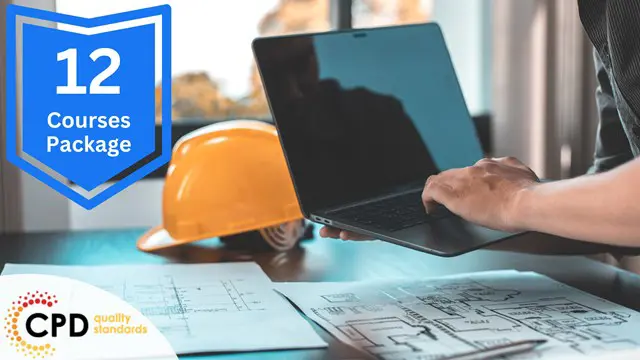
Build a Stock Market Web App with Node and JavaScript
By Packt
We'll build a cool Stock Market Portfolio app that lets you search stock ticker symbols by connecting to a third-party API to collect stock market information about your stocks!
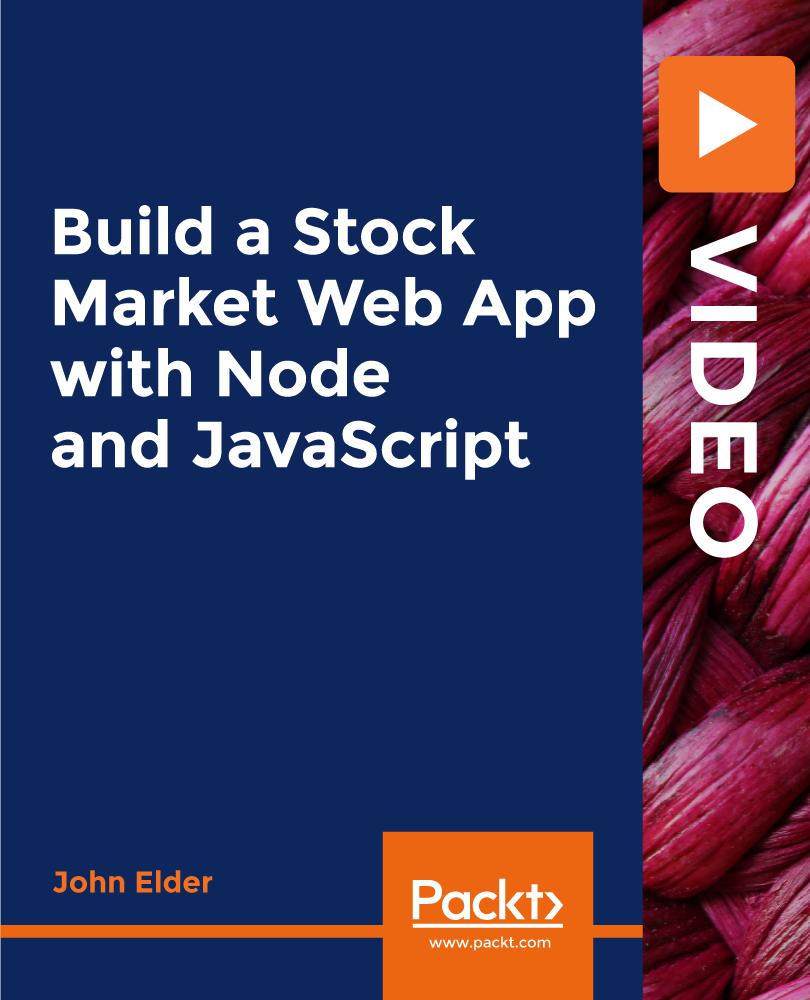
Give a compliment to your career and take it to the next level. This Site Supervisor Safety Training Scheme (SSSTS) bundle will provide you with the essential knowledge to shine in your professional career. Whether you want to develop skills for your next job or elevate your skills for your next promotion, this Site Supervisor Safety Training Scheme (SSSTS)bundle will help you stay ahead of the pack. Throughout the Site Supervisor Safety Training Scheme (SSSTS)programme, it stresses how to improve your competency as a person in your chosen field while also outlining essential career insights in the relevant job sector. Along with this Site Supervisor Safety Training Scheme (SSSTS) course, you will get 10 premium courses, an original hardcopy, 11 PDF certificates (Main Course + Additional Courses) Student ID card as gifts. This Site Supervisor Safety Training Scheme (SSSTS) Bundle Consists of the following Premium courses: Course 01: Site Management Safety Training Scheme Course 02: Construction Site Management, Supervision and Safety Diploma Course 03: Working at Height Awareness Diploma Course 04: Construction Safety Course 05: Fire Safety | Online Course Course 06: Gas Safety Course 07: Asbestos Surveyor Training Level 4 Course 08: RIDDOR Training Course 09: Noise and Hearing Protection Training Course 10: Health and Safety in a Construction Environment - Route to CSCS Green Card Course 11: First Aid at Work Enrol now in Site Supervisor Safety Training Scheme (SSSTS) to advance your career, and use the premium study materials from Apex Learning. The bundle incorporates basic to advanced level skills to shed some light on your way and boost your career. Hence, you can strengthen your Site Supervisor Safety Training Scheme (SSSTS) expertise and essential knowledge, which will assist you in reaching your goal. Moreover, you can learn from any place in your own time without travelling for classes. Course Curriculum: Site Management Safety Training Scheme Module 01: Health and Safety at Work Module 02: Site Set-Up Module 03: Construction Design and Management (CDM) Regulations Module 04: Risk Identification, Assessment and Management Module 05: Behavioural Safety Module 06: Management of Occupational Health Module 07: Electricity Module 08: Working at Height Module 09: Scaffolding Module 10: Excavations and Confined Space Module 11: Demolition And 10 more courses ... CPD 110 CPD hours / points Accredited by CPD Quality Standards Who is this course for? Anyone from any background can enrol in this Site Supervisor Safety Training Scheme (SSSTS) bundle. Requirements This Site Supervisor Safety Training Scheme (SSSTS) course has been designed to be fully compatible with tablets and smartphones. Career path Having this expertise will increase the value of your CV and open you up to multiple job sectors. Certificates Certificate of completion Digital certificate - Included Cost of PDF Certificates is included in course price Certificate of completion Hard copy certificate - Included You will get the Hard Copy certificate for the title course (Site Management Safety Training Scheme) absolutely Free! Other Hard Copy certificates are available for £10 each. Please Note: The delivery charge inside the UK is £3.99, and the international students must pay a £9.99 shipping cost.

Hands on Machine Learning Project - Covid Mask Detector Course
By One Education
Machine learning isn’t just for self-driving cars and game-playing robots—it’s also helping identify whether someone’s wearing a mask or not. This course takes you through the full project lifecycle of building a Covid Mask Detector, using one of the most relevant applications of computer vision in recent years. Whether you're a data enthusiast or a coding hobbyist, you’ll enjoy diving into this machine learning challenge with a purpose that’s easy to relate to and timely. With clear, structured guidance, you'll explore how to prepare image data, train a neural network, and apply detection techniques—all from the comfort of your own screen. The content is delivered with clarity and a dash of wit, making the learning journey not just informative, but surprisingly enjoyable. You’ll walk away with confidence in building a full machine learning project, specifically tailored for image classification, and yes—taught in plain, human English (no jargon jungle here). Whether you're brushing up your Python skills or simply curious how AI spots face masks, this course offers an insightful experience in smart automation, delivered with a professional tone and just enough character to keep you grinning as you code. Learning Outcomes: Develop a Covid mask detector using machine learning. Master OpenCV, a popular computer vision library. Build models with TensorFlow. Design and build the app, upload files, and deploy it on AWS. Gain valuable experience in machine learning app development. The Hands-on Machine Learning Project - Covid Mask Detector course is designed to provide you with the skills and knowledge needed to develop a mask detector using deep learning. In this course, you'll learn how to master OpenCV, an open-source computer vision library used for image processing and face detection. You'll also learn how to build and train a deep learning model using Tensorflow, a popular machine learning framework. The course is perfect for aspiring data scientists, machine learning engineers, and developers who want to make a positive impact on society by contributing to public health and safety efforts. By the end of this course, you'll have a deep understanding of how to develop a mask detector app that can be used to detect whether individuals are wearing masks in public spaces. You'll be able to master OpenCV and use it to preprocess and detect faces in images. You'll also learn how to build and train a deep learning model using TensorFlow and how to deploy your mask detector app on AWS. This course provides a unique opportunity for individuals to gain real-world experience in developing cutting-edge technology that can make a positive impact on society. Hands on Machine Learning Project - Covid Mask Detector Course Curriculum Section 01: Introduction Introduction to Course Section 02: Mastering OpenCV Getting System Ready Read and Write Images Resize and Crop Working with Shapes Working with Text Section 03: Pre-Requisite for Face Detection Pre-Requisite for Face Detection Detect the Face Section 04: Deep Learning with Tensorflow Introduction to Deep Learning with Tensorflow Model Building Training the Mask Detector Saving the Best Model Basic Front End Design of App File Upload Interface for App App Prep App Build and Testing AWS Deployment AWS Deployment Continued How is the course assessed? Upon completing an online module, you will immediately be given access to a specifically crafted MCQ test. For each test, the pass mark will be set to 60%. Exam & Retakes: It is to inform our learners that the initial exam for this online course is provided at no additional cost. In the event of needing a retake, a nominal fee of £9.99 will be applicable. Certification Upon successful completion of the assessment procedure, learners can obtain their certification by placing an order and remitting a fee of __ GBP. £9 for PDF Certificate and £15 for the Hardcopy Certificate within the UK ( An additional £10 postal charge will be applicable for international delivery). CPD 10 CPD hours / points Accredited by CPD Quality Standards Who is this course for? Aspiring data scientists. Machine learning engineers. Developers interested in machine learning app development. Anyone interested in developing technology to fight the pandemic. Professionals looking to upskill in the latest technology. Career path Data Scientist: £40,000 to £80,000 per year. Machine Learning Engineer: £55,000 to £90,000 per year. Artificial Intelligence Developer: £40,000 to £80,000 per year. Computer Vision Engineer: £40,000 to £80,000 per year. Deep Learning Engineer: £55,000 to £90,000 per year. Certificates Certificate of completion Digital certificate - £9 You can apply for a CPD Accredited PDF Certificate at the cost of £9.
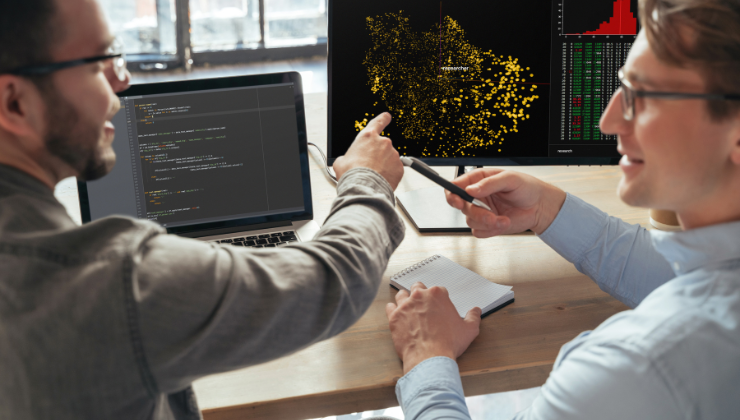
Agile Leadership & Enterprise Transformation: Why it Works
By IIL Europe Ltd
Agile Leadership & Enterprise Transformation: Why it Works Enterprises are evolving to become Agile Organizations to thrive in an unpredictable, rapidly changing environment. They evolve continually and embrace uncertainty and ambiguity. These modern Agile organization require a new kind of leadership which is fundamentally different from traditional mindsets. The Agile Leader has a Learning and growth mindset, an ability to inspire purpose with empathy and foster collaboration at an individual & Team level and instills outcome oriented self-direction. Transformation in large Enterprises are longterm journeys. Agile Leadership is fundamental to sustain over time and keep pivoting with outcomes that matter. Embedding new ways of working, Enterprise Design Thinking, Customer centricity and other movements will make Change the norm instead of the exception. This requires the formation of Teams with a DNA to continuously adopt best practices. Marcel will share his Enterprise Transformation perspective from having worked in Technology with many Clients in Europe and Asia throughout two decades. He will be sharing personal insights grounded in real-life stories about what works and what doesn't. His personal journey in agility and lessons learned will inspire you for your own way forward. This and other IIL Learning in Minutes presentations qualify for PDUs. Some titles, such as Agile-related topics may qualify for other continuing education credits such as SEUs, or CEUs.

Kubernetes - Certified Kubernetes Administrator (CKA) 2022
By Packt
Learn Kubernetes and prepare yourself for CKA and CKAD certifications. This course helps you gain the knowledge required to design and deploy cloud-native applications on a Kubernetes cluster. All you need is a good understanding of the Docker fundamentals to get started.

YouTube 2022 Online Course - QLS Endorsed
By Kingston Open College
QLS Endorsed + CPD QS Accredited - Dual Certification | Instant Access | 24/7 Tutor Support | All-Inclusive Cost

AutoCAD Programming Using C#.NET Level 7
By IOMH - Institute of Mental Health
Overview of AutoCAD Programming Using C#.NET Join our AutoCAD Programming Using C#.NET Level 7 course and discover your hidden skills, setting you on a path to success in this area. Get ready to improve your skills and achieve your biggest goals. The AutoCAD Programming Using C#.NET Level 7 course has everything you need to get a great start in this sector. Improving and moving forward is key to getting ahead personally. The AutoCAD Programming Using C#.NET Level 7 course is designed to teach you the important stuff quickly and well, helping you to get off to a great start in the field. So, what are you looking for? Enrol now! Get a Quick Look at The Course Content: This AutoCAD Programming Using C#.NET Course will help you to learn: Learn strategies to boost your workplace efficiency. Hone your skills to help you advance your career. Acquire a comprehensive understanding of various topics and tips. Learn in-demand skills that are in high demand among UK employers This course covers the topic you must know to stand against the tough competition. The future is truly yours to seize with this AutoCAD Programming Using C#.NET Level 7. Enrol today and complete the course to achieve a certificate that can change your career forever. Details Perks of Learning with IOMH One-To-One Support from a Dedicated Tutor Throughout Your Course. Study Online - Whenever and Wherever You Want. Instant Digital/ PDF Certificate. 100% Money Back Guarantee. 12 Months Access. Process of Evaluation After studying the course, an MCQ exam or assignment will test your skills and knowledge. You have to get a score of 60% to pass the test and get your certificate. Certificate of Achievement Certificate of Completion - Digital / PDF Certificate After completing the AutoCAD Programming Using C#.NET Level 7 course, you can order your CPD Accredited Digital / PDF Certificate for £5.99. Certificate of Completion - Hard copy Certificate You can get the CPD Accredited Hard Copy Certificate for £12.99. Shipping Charges: Inside the UK: £3.99 International: £10.99 Who Is This Course for? This AutoCAD Programming Using C#.NET Level 7 is suitable for anyone aspiring to start a career in relevant field; even if you are new to this and have no prior knowledge, this course is going to be very easy for you to understand. On the other hand, if you are already working in this sector, this course will be a great source of knowledge for you to improve your existing skills and take them to the next level. This course has been developed with maximum flexibility and accessibility, making it ideal for people who don't have the time to devote to traditional education. Requirements You don't need any educational qualification or experience to enrol in the AutoCAD Programming Using C#.NET Level 7 course. Do note: you must be at least 16 years old to enrol. Any internet-connected device, such as a computer, tablet, or smartphone, can access this online course. Career Path The certification and skills you get from this AutoCAD Programming Using C#.NET Level 7 Course can help you advance your career and gain expertise in several fields, allowing you to apply for high-paying jobs in related sectors. Course Curriculum Unit 01: Course Outline and Introduction Module 01: Introduction 00:01:00 Module 02: Who is this course for? 00:01:00 Module 03: What Will I Learn from this Course? 00:01:00 Module 04: What is CSharp (C#)? 00:01:00 Module 05: What is AutoCAD .NET API? 00:01:00 Module 06: What are the advantages of programming in AutoCAD .NET API? 00:02:00 Unit 02: .Net Framework and Visual Studio 2017 Community Edition Module 01: Section Overview 00:01:00 Module 02:.NET Framework Architecture Overview 00:03:00 Module 03: .NET Framework Class Library, Common Type System, Common Language Runtime 00:03:00 Module 04: More about.NET Framework Common Language Runtime (CLR) 00:02:00 Module 05: Visual Studio 2017 Integrated Development Environment (IDE) 00:03:00 Module 06: Visual Studio 2017 IDE Demo 00:07:00 Unit 03: C# Fundamentals Module 01: Section Overview 00:03:00 Module 02: DataTypes and Variables - Value Types (signed/unsigned integers) 00:04:00 Module 03: DataTypes and Variables - Signed and Unsigned Integer Demo 00:06:00 Module 04: DataTypes and Variables - Floating Point and Decimal 00:02:00 Module 05: DataTypes and Variables - Floating Point and Decimal Demo 00:04:00 Module 06: DataTypes and Variables - Boolean 00:03:00 Module 07: DataTypes and Variables - Reference Types 00:03:00 Module 08: DataTypes and Variables - Class Type 00:03:00 Module 09: DataTypes and Variables - Class Type - Demo 00:11:00 Module 10: DataTypes and Variables - Interface Type 00:01:00 Module 11: DataTypes and Variables - Array Type 00:02:00 Module 12: DataTypes and Variables - Array Type - Demo (Single Dimension) 00:08:00 Module 13: DataTypes and Variables - Array Type - Demo (Multi Dimension) 00:10:00 Module 14: C# Operators Overview 00:02:00 Module 15: C# Assignment Operators 00:03:00 Module 16: C# Assignment Operators - Demo 00:06:00 Module 17: C# Unary Operators 00:02:00 Module 18: C# Unary Operators - Demo 00:02:00 Module 19: C# Primary Operators 00:03:00 Module 20: C# Primary Operators - Demo 00:07:00 Module 21: C# Equality Operators 00:01:00 Module 22: C# Equality Operators - Demo 00:02:00 Module 23: C# Additive Operators 00:02:00 Module 24: C# Additive Operators - Demo 00:01:00 Module 25: C# Multiplicative Operators 00:01:00 Module 26: C# Multiplicative Operators - Demo 00:01:00 Module 27: C# - Relational and Type Operators 00:04:00 Module 28: C# - Logical, Conditional and Null Operators 00:04:00 Module 29: C# - Logical, Conditional and Null Operators - Demo 00:07:00 Module 30: C# Keywords (Reserved Words) 00:04:00 Module 31: C# - Conditionals Overview 00:01:00 Module 32: C# Conditionals - If-Then-Else Statement 00:03:00 Module 33: C# Conditionals - If-Then-Else Statement - Demo 00:07:00 Module 34: C# Conditionals - Switch Statement 00:03:00 Module 35: C# Conditionals - Switch Statement - Demo 00:04:00 Module 36: C# - Loops Overview 00:04:00 Module 37: C# Loops - For Loop 00:02:00 Module 38: C# Loops - For Loop - Demo 00:02:00 Module 39: C# Loops - Foreach Loop 00:02:00 Module 40: C# Loops - Foreach Loop - Demo 00:05:00 Module 41: C# Loops - While Loop 00:02:00 Module 42: C# Loops - While Loop - Demo 00:02:00 Module 43: C# Loops - Do While Loop 00:02:00 Module 44: C# Loops - Do While Loop - Demo 00:03:00 Module 45: Modifiers Overview 00:04:00 Module 46: Debugging Overview 00:03:00 Module 47: Debugging - Demo 1 00:05:00 Module 48: Debugging - Demo 2 00:12:00 Module 49: Debugging - Demo 3 00:06:00 Module 50: Error and Exception Handling - Overview 00:02:00 Module 51: ExceptionHandling - Demo 1 00:07:00 Module 52: ExceptionHandling - Demo 2 00:07:00 Module 53: ExceptionHandling - Demo 3 00:13:00 Module 54: Introduction to Object Oriented Programming (OOP) 00:04:00 Module 55: OOP - Encapsulation - Demo (Part 1) 00:11:00 Module 56: OOP - Encapsulation - Demo (Part 2) 00:12:00 Module 57: OOP - Inheritance - Demo (Part 1) 00:07:00 Module 58: OOP - Inheritance - Demo (Part 2) 00:05:00 Module 59: OOP - Polymorphism - Demo (Part 1) 00:10:00 Module 60: OOP - Polymorphism - Demo (Part 2) 00:03:00 Unit 04: Exploring AutoCAD .NET API Module 01: AutoCAD .NET API - Overview 00:01:00 Module 02: AutoCAD .NET API Assemblies 00:02:00 Module 03: Using AutoCAD .NET API in C# - Hello AutoCAD Demo Part 1 00:12:00 Module 04: Using AutoCAD .NET API in C# - Hello AutoCAD Demo - Part 2 00:04:00 Module 05: AutoCAD .NET API Object Hierarchy 00:03:00 Module 06: AutoCAD .NET API - Application Object Overview 00:03:00 Module 07: AutoCAD .NET API - Document Object Overview 00:03:00 Module 08: AutoCAD .NET API - Database Object Overview 00:03:00 Unit 05: Creating AutoCAD Objects using AutoCAD .NET API Module 01: Creating AutoCAD Objects using AutoCAD .NET API - Overview 00:01:00 Module 02: Creating a Line Object - Lab (Part 1) 00:14:00 Module 03: Creating a Line Object - Lab (Part 2) 00:03:00 Module 04: Creating a MText Object - Lab 00:10:00 Module 05: Creating a Circle Object - Lab 00:07:00 Module 06: Creating an Arc Object - Lab 00:05:00 Module 07: Creating a LWPolyline Object - Lab 00:05:00 Unit 06: Manipulate AutoCAD Objects Module 01: Manipulate AutoCAD Objects - Overview 00:01:00 Module 02: Copy Object using C# - Theory 00:01:00 Module 03: Copy Object using C# - Lab (Part 1) 00:11:00 Module 04: Copy Object using C# - Lab (Part 2) 00:02:00 Module 05: Copy multiple objects using C# - Lab (Part 1) 00:09:00 Module 06: Copy multiple objects using C# - Lab (Part 2) 00:01:00 Module 07: Erase Object using C# - Lab (Part 1) 00:06:00 Module 08: Erase Object using C# - Lab (Part 2) 00:05:00 Module 09: Move Object using C# - Lab (Part 1) 00:06:00 Module 10: Move Object using C# - Lab (Part 2) 00:02:00 Module 11: Mirror Object using C# - Lab (Part 1) 00:10:00 Module 12: Mirror Object using C# - Lab (Part 2) 00:02:00 Module 13: Rotate Object using C# - Lab (Part 1) 00:07:00 Module 14: Rotate Object using C# - Lab (Part 2) 00:03:00 Module 15: Scale Object using C# - Lab 00:05:00 Module 16: Copy Object Exercise 00:02:00 Module 17: Copy Object Solution 00:06:00 Module 18: Erase Object Exercise 00:02:00 Module 19: Erase Object Solution 00:07:00 Module 20: Move Object Exercise 00:02:00 Module 21: Move Object Solution 00:06:00 Module 22: Mirror Object Exercise 00:02:00 Module 23: Mirror Object Solution 00:06:00 Module 24: Rotate Object Exercise 00:02:00 Module 25: Rotate Object Solution 00:06:00 Module 26: Scale Object Exercise 00:01:00 Module 27: Scale Object Solution 00:05:00 Unit 07: Exploring AutoCAD Dictionaries (Layers, LineTypes, TextStyles) Module 01: Exploring AutoCAD Dictionaries - Layers Overview 00:03:00 Module 02: Listing all the Layers in the drawing using C# 00:11:00 Module 03: Creating a Layer in AutoCAD using C# 00:09:00 Module 04: Updating a Layer in AutoCAD using C# 00:09:00 Module 05: Turning the Layer On/Off in AutoCAD using C# 00:05:00 Module 06: Thawing/Freezing Layer in AutoCAD using C# 00:04:00 Module 07: Deleting a Layer in AutoCAD using C# 00:03:00 Module 08: Locking/UnLocking a Layer in AutoCAD using C# 00:05:00 Module 09: Assigning a Layer to an AutoCAD object using C# 00:03:00 Module 10: Exploring AutoCAD Dictionaries - LineTypes Overview 00:01:00 Module 11: Listing all the LineTypes in the drawing using C# 00:07:00 Module 12: Loading a LineType in the drawing using C# 00:07:00 Module 13: Setting the Current LineType in AutoCAD using C# 00:03:00 Module 14: Deleting a LineType in AutoCAD using C# 00:03:00 Module 15: Setting a LineType to an object using C# 00:04:00 Module 16: Exploring AutoCAD Dictionaries - TextStyles Overview 00:01:00 Module 17: Listing all the TextStyles in the drawing using C# 00:08:00 Module 18: Updating current TextStyle Font in AutoCAD using C# 00:10:00 Module 19: Setting the Current TextStyle in AutoCAD using C# 00:08:00 Module 20: Setting a TextStyle to an object using C# 00:04:00 Unit 08: User Input Functions Module 01: User Input Functions Overview 00:01:00 Module 02: Using GetString Method - Lab (Part 1) 00:13:00 Module 03: Using GetString Method - Lab (Part 2) 00:10:00 Module 04: Using GetPoint Method - Lab 00:12:00 Module 05: Using GetDistance Method - Lab 00:04:00 Module 06: Using GetKeyWords Method - Lab (Part 1) 00:12:00 Module 07: Using GetKeyWords Method - Lab (Part 2) 00:02:00 Unit 09: Selection Sets and Filters Module 01: Selection Sets and Filters - Overview 00:02:00 Module 02: Using SelectAll Method - Lab (Part 1) 00:11:00 Module 03: Using SelectAll Method - Lab (Part 2) 00:02:00 Module 04: Using SelectOnScreen Method - Lab (Part 1) 00:06:00 Module 05: Using SelectOnScreen Method - Lab (Part 2) 00:01:00 Module 06: Using SelectWindow Method - Lab 00:08:00 Module 07: Using SelectCrossingWindow Method - Lab 00:08:00 Module 08: Using SelectFence Method - Lab 00:08:00 Module 09: Using PickFirstSelection Method - Lab 00:11:00 Module 10: Using SelectionSet Filters - Overview 00:01:00 Module 11: Using SelectionSet Filters - Selecting Lines 00:09:00 Module 12: Using SelectionSet Filters - Selecting MTexts Lab 00:07:00 Module 13: Using SelectionSet Filters - Selecting Polylines Lab 00:03:00 Module 14: Using SelectionSet Filters - Selecting Blocks (FrenchDoors) Lab 00:07:00 Module 15: Using SelectionSet Filters - Selecting Blocks (BiFoldDoors) Lab 00:04:00 Module 16: Using SelectionSet Filters - Selecting objects in a Layer (Walls) Lab 00:07:00 Module 17: Using SelectionSet Filters - Selecting all objects in a Layer (Stairs) Lab 00:05:00 Module 18: Using SelectionSets and Filters - Exercises 00:02:00 Unit 10: Developing Title Block Project - Hands On! Module 01: TitleBlock Project - Overview 00:05:00 Module 02: Creating Project and TBlock Class - Lab 00:14:00 Module 03: Creating Classes for each Paper Sizes - Lab 00:07:00 Module 04: Creating TitleBlock Class - Lab 00:14:00 Module 05: Handling User Selected Paper Size - Lab 00:05:00 Module 06: Creating the TitleBlock Border Lines - Lab 00:06:00 Module 07: Creating the Horizontal Partition Lines - Lab (Part 1) 00:11:00 Module 08: Creating the Horizontal Partition Lines - Lab (Part 2) 00:05:00 Module 09: Creating Vertical Partition Lines - Lab 00:11:00 Module 10: Project Check on the Partition Lines - Lab 00:07:00 Module 11: Creating the TitleBlock Labels - Lab (Part 1) 00:10:00 Module 12: Creating the TitleBlock Labels - Lab (Part 2) 00:09:00 Module 13: Creating the TitleBlock Labels - Lab (Part 3) 00:11:00 Module 14: Project Check on the Labels 00:07:00 Module 15: Creating Drawing Information Texts 00:08:00 Module 16: Debugging the TitleBlock Project - Lab 00:10:00 Module 17: Completing and Running the TitleBlock Plugin 00:05:00 Module 18: Audit Drawing Project - Overview 00:02:00 Module 19: Audit Drawing Project - Demo 00:07:00 Module 20: Creating the AuditDrawing Project 00:11:00 Module 21: Creating the AuditDrawing DisplayOnScreen Method 00:14:00 Module 22: Creating the AuditDrawing Write to TXT File Method 00:08:00 Module 23: Creating the AuditDrawing Write to CSV File Method 00:06:00 Module 24: Creating the AuditDrawing Write to HTML File Method 00:14:00 Module 25: AuditDrawing Plugin Demo 00:04:00 Module 26: Creating the AuditBlock Method 00:05:00 Module 27: Creating the AuditBlock GatherBlocksAndCount Method 00:16:00 Module 28: Creating the AuditBlock DisplayOnScreen Method 00:06:00 Module 29: Creating the AuditBlock WriteToTXTFile Method 00:05:00 Module 30: Creating the AuditBlock WriteToCSVFile Method 00:05:00 Module 31: Creating the AuditBlock WriteToHTMLFile Method 00:07:00 Module 32: AuditBlock Completed Component - Demo 00:12:00 Unit 11: Conclusion Module 01: Conclusion 00:01:00

