- Professional Development
- Medicine & Nursing
- Arts & Crafts
- Health & Wellbeing
- Personal Development
3420 Design courses delivered Live Online
L2: THE PREJUDICE RACISM SPECTRUM: THE SIX STAGES FRAMEWORK
By Six Stages Diversity Framework
These events are designed to work on the ideas introduced in Level 1: Understanding & Dealing with Everyday Racism The Six Stages Framework

LEVEL 2: BUILDING BRIDGES OF EMPATHY: THE SIX STAGES FRAMEWORK BOOK CLUB
By Six Stages Diversity Framework
This seminar supports you to implement ideas from the Six Stages Framework. It is designed for those who are reading or have read my book Understanding and Dealing with Everyday Racism- The Six Stages Framework
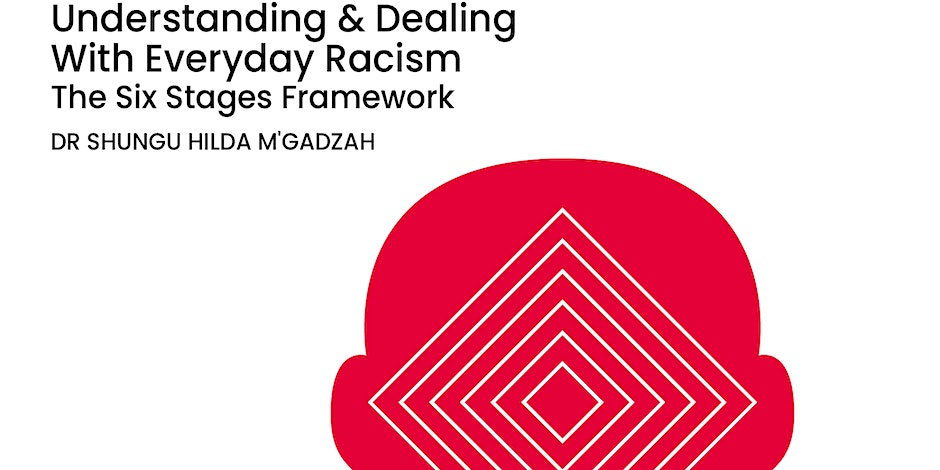
LEVEL 1: IN WHAT WAYS DO WE DISCRIMINATE? DISCRIMINATION INCLUSION PROFILES
By Six Stages Diversity Framework
These events are designed to introduce the BOOK & basic ideas behind Understanding & Dealing with Everyday Racism The Six Stages Framework
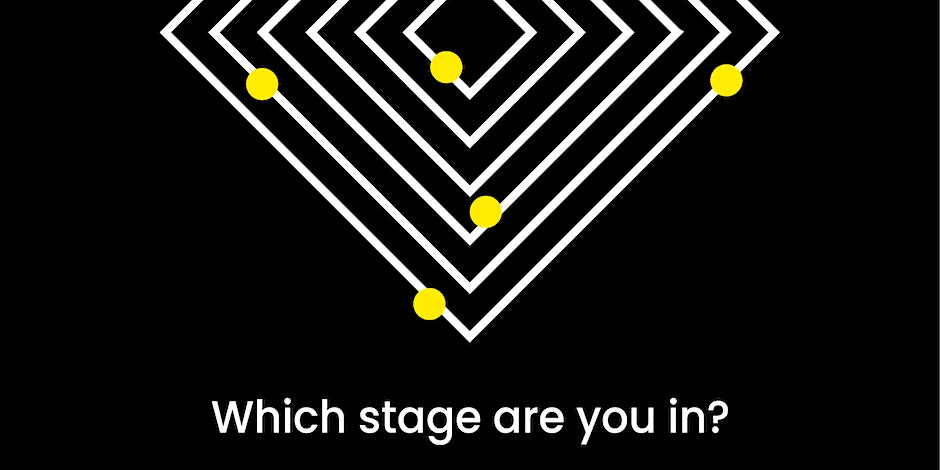
PODCAST DISCUSSION: "IF RACISM WAS A VIRUS" THE SIX STAGES FRAMEWORK
By Six Stages Diversity Framework
These events are designed to work on the ideas introduced in Level 1: Understanding & Dealing with Everyday Racism The Six Stages Framework
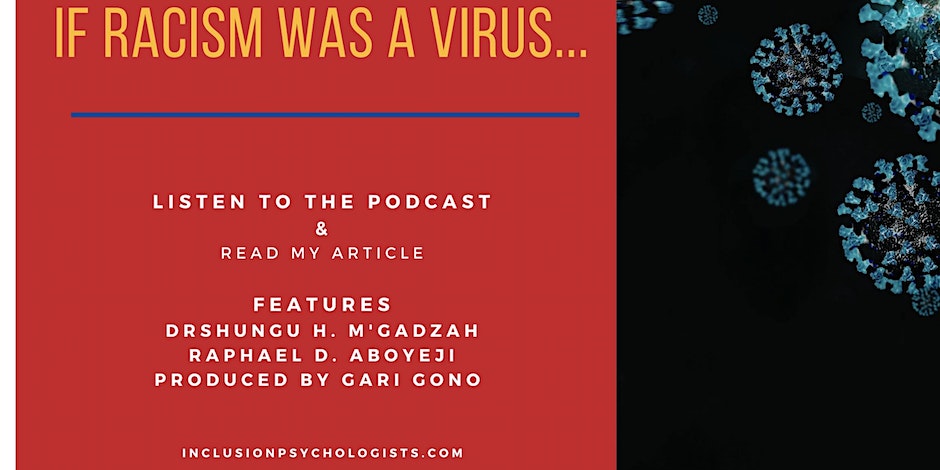
Red Hat Cloud-native Microservices Development with Quarkus (DO378)
By Nexus Human
Duration 5 Days 30 CPD hours This course is intended for This course is designed for application developers. Overview Deploy microservice applications on Red Hat© OpenShift Container Platform. Build a microservice application with Quarkus. Implement unit and integration tests for microservices. Use the config specification to inject data into a microservice. Secure a microservice using OAuth. Build and deploy native Quarkus applications. Develop microservice-based applications with Quarkus and OpenShift. Many enterprises are looking for a way to take advantage of cloud-native architectures, but many do not know the best approach. Quarkus is an exciting new technology that brings the reliability, familiarity, and maturity of Java Enterprise with a container-ready lightning fast deployment time. Red Hat Cloud-native Microservices Development with Quarkus (DO378) emphasizes learning architectural principles and implementing microservices based on Quarkus and OpenShift. You will build on application development fundamentals and focus on how to develop, monitor, test, and deploy modern microservices applications.. This course is based on OpenShift 4.5 and Quarkus 1.7L 1 - Describe microservice architectures Describe components and patterns of microservice-based application architectures. 2 - Implement a microservice with Quarkus Describe the specifications in Quarkus, implement a microservice with some of the specifications, and deploy it to an OpenShift cluster. 3 - Build microservice applications with Quarkus Build a persistent and configurable distributed quarkus microservices application. 4 - Implement fault tolerance Implement fault tolerance in a microservice architecture. 5 - Build and deploy native Quarkus applications Describe Quarkus in native mode and describe its deployment on OpenShift Container Platform. 6 - Test microservices Implement unit and integration tests for microservices. 7 - Create application health checks Create a health check for a microservice. 8 - Secure microservices Secure microservice endpoints and communication. 9 - Monitor microservices Monitor the operation of a microservice using metrics and distributed tracing. Additional course details: Nexus Humans Red Hat Cloud-native Microservices Development with Quarkus (DO378) training program is a workshop that presents an invigorating mix of sessions, lessons, and masterclasses meticulously crafted to propel your learning expedition forward. This immersive bootcamp-style experience boasts interactive lectures, hands-on labs, and collaborative hackathons, all strategically designed to fortify fundamental concepts. Guided by seasoned coaches, each session offers priceless insights and practical skills crucial for honing your expertise. Whether you're stepping into the realm of professional skills or a seasoned professional, this comprehensive course ensures you're equipped with the knowledge and prowess necessary for success. While we feel this is the best course for the Red Hat Cloud-native Microservices Development with Quarkus (DO378) course and one of our Top 10 we encourage you to read the course outline to make sure it is the right content for you. Additionally, private sessions, closed classes or dedicated events are available both live online and at our training centres in Dublin and London, as well as at your offices anywhere in the UK, Ireland or across EMEA.

MB-240T00 Dynamics 365 for Field Service
By Nexus Human
Duration 4 Days 24 CPD hours This course is intended for This course is designed for IT professionals with experience or interest in delivering Field Service solutions for large-scale customers. Overview Identify the key components involved in Field Service Implementations. Define the products and services that will be delivered to customers. Determine which pricing options to use in specific scenarios. Determine which resources are required. Dynamics 365 Field Service helps organizations better position themselves in the market by providing a variety of tools that assist in identifying and scheduling resources and managing workloads for mobile workers. This course will equip students with the skills necessary to identify and configure the key components that are used to deliver Field Service and mobile solutions. Key topics include identifying the organizational considerations that will drive configuration decisions and common configuration aspects. This course helps students better understand the bigger picture and end goals focused around implementations that aid in designing more efficient solutions that align with customer and organizational goals. Configure Field Service Introduction to configuring Field Service Defining products and services Defining tax codes Resource Scheduling Configuration Mapping and location information Configuring resource components Defining account preferences Defining and Configuring Bookable Resources Defining bookable resources Resource pools, crews and facilities Configure Incidents Creating an incident Using service tasks Inventory and Work Order Management Configure Field Service work orders Creating work orders Managing work orders Field Service Agreements Using Field Service agreements Set up bookings Set up invoices Inventory and Purchasing Manage customer assets Manage inventory Purchasing and returns Field Service Mobile Mobile client overview Install and deploy Field Service mobile projects Manage mobile projects Deploy the mobile client Universal Resource Scheduling URS overview and configuration Enabling entities for URS Customize entities for URS Managing Scheduling Options Using the schedule board Schedule items Rescheduling and substituting resources Crew and pool scheduling Customizing the Schedule Board Configure the board Create additional schedule boards Use views to enhance the schedule board Configuring schedule board queries and filters Working with requirement groups Advanced Scheduling Options Working with resource scheduling optimization Defining optimization goals Defining optimization scopes Defining optimization profiles Single resource scheduling Additional course details: Nexus Humans MB-240T00 Dynamics 365 for Field Service training program is a workshop that presents an invigorating mix of sessions, lessons, and masterclasses meticulously crafted to propel your learning expedition forward. This immersive bootcamp-style experience boasts interactive lectures, hands-on labs, and collaborative hackathons, all strategically designed to fortify fundamental concepts. Guided by seasoned coaches, each session offers priceless insights and practical skills crucial for honing your expertise. Whether you're stepping into the realm of professional skills or a seasoned professional, this comprehensive course ensures you're equipped with the knowledge and prowess necessary for success. While we feel this is the best course for the MB-240T00 Dynamics 365 for Field Service course and one of our Top 10 we encourage you to read the course outline to make sure it is the right content for you. Additionally, private sessions, closed classes or dedicated events are available both live online and at our training centres in Dublin and London, as well as at your offices anywhere in the UK, Ireland or across EMEA.

SSF10 IBM DS8000 Implementation Workshop for System z
By Nexus Human
Duration 3 Days 18 CPD hours Additional course details: Nexus Humans SSF10 IBM DS8000 Implementation Workshop for System z training program is a workshop that presents an invigorating mix of sessions, lessons, and masterclasses meticulously crafted to propel your learning expedition forward. This immersive bootcamp-style experience boasts interactive lectures, hands-on labs, and collaborative hackathons, all strategically designed to fortify fundamental concepts. Guided by seasoned coaches, each session offers priceless insights and practical skills crucial for honing your expertise. Whether you're stepping into the realm of professional skills or a seasoned professional, this comprehensive course ensures you're equipped with the knowledge and prowess necessary for success. While we feel this is the best course for the SSF10 IBM DS8000 Implementation Workshop for System z course and one of our Top 10 we encourage you to read the course outline to make sure it is the right content for you. Additionally, private sessions, closed classes or dedicated events are available both live online and at our training centres in Dublin and London, as well as at your offices anywhere in the UK, Ireland or across EMEA.

VMware NSX Advanced Load Balancer: Troubleshooting and Operations [V20.x]
By Nexus Human
Duration 3 Days 18 CPD hours This course is intended for Experienced system administrators or network administrators Network professionals who have experience working with VMware NSX Advanced Load Balancer (Avi) and are responsible for troubleshooting and operating Application Delivery Controllers solutions Overview By the end of the course, you should be able to meet the following objectives: Become familiar with NSX Advanced Load Balancer (Avi) troubleshooting tools and steps to solve the problems. Establish and apply a structured troubleshooting approach and methodology Understand built-in mechanisms available for NSX Advanced Load Balancer (Avi) monitoring Identify, analyze, and troubleshoot problems related to the NSX Advanced Load Balancer infrastructure, including control and data plane components Identify, analyze, and troubleshoot problems related to application components such as Virtual Services, Pools, and related components This 3-day, hands-on training course provides you with the advanced knowledge, skills, and tools to achieve competence in operating and troubleshooting the VMware NSX© Advanced Load Balancer? (Avi) solutions. In this course, you are introduced to several operational, management, and troubleshooting tools. You will be presented with various types of technical problems, which you will identify, analyze, and solve through a systematic process. Course Introduction Introductions and course logistics Course objectives Introduction to NSX Advanced Load Balancer Introduce NSX Advanced Load Balancer Discuss NSX Advanced Load Balancer use cases and benefits Explain NSX Advanced Load Balancer architecture and components Explain the management, control, data, and consumption planes and functions Events and Alerts Describe NSX Advanced Load Balancer Events Describe and configure NSX Advanced Load Balancer Alerts Describe NSX Advanced Load Balancer monitoring capabilities leveraging SNMP, Syslog, and email Introduction to NSX Advanced Load Balancer Troubleshooting Explain NSX Advanced Load Balancer troubleshooting concepts Describe and leverage Virtual Service Traffic Logs Describe and leverage Virtual Service Security Insights Understand and utilize Health Score concepts Explain and leverage application metrics and analytics Explain and leverage packet capture and CLI utilities for application troubleshooting Leverage UI, CLI, and useful log files to perform control plane troubleshooting Infrastructure Troubleshooting Describe and perform general VMware Cloud Connector troubleshooting Describe and analyze VMware Cloud Connector state Leverage case studies to troubleshoot VMware Cloud Connector Describe and troubleshoot NSX-T Cloud Connector integration Leverage case studies to troubleshoot NSX-T Cloud Connector Describe and troubleshoot Linux Server Cloud Connector integration Describe and troubleshoot OpenStack Cloud Connector integration Leverage case studies to troubleshoot OpenStack Cloud Connector Describe and troubleshoot AWS and Azure Cloud Connector integrations Troubleshooting NSX Advanced Load Balancer Service Engines and Advanced Troubleshooting Explain general Service Engine infrastructure Explain and leverage analytics, health score, and metrics for Service Engine troubleshooting Explain and leverage Events and Alerts for Service Engine troubleshooting Leverage CLI for accessing Service Engine Analyze Service Engine logs offline with Tech Support utility and collecting core dumps Leverage CLI and useful log files for Service Engine Data Plane troubleshooting Leverage CLI to capture packets for advanced datapath analysis Monitoring NSX Advanced Load Balancer Explain and configure SNMP-based monitoring Explain and configure REST API-based monitoring Describe and leverage 3rd-party integration with monitoring tools like Splunk Leverage 3rd-party REST API monitoring extensions like Prometheus Describe and leverage VMware integrations like VMware vRealize© Network Insight? for monitoring Additional course details:Notes Delivery by TDSynex, Exit Certified and New Horizons an VMware Authorised Training Centre (VATC) Nexus Humans VMware NSX Advanced Load Balancer: Troubleshooting and Operations [V20.x] training program is a workshop that presents an invigorating mix of sessions, lessons, and masterclasses meticulously crafted to propel your learning expedition forward. This immersive bootcamp-style experience boasts interactive lectures, hands-on labs, and collaborative hackathons, all strategically designed to fortify fundamental concepts. Guided by seasoned coaches, each session offers priceless insights and practical skills crucial for honing your expertise. Whether you're stepping into the realm of professional skills or a seasoned professional, this comprehensive course ensures you're equipped with the knowledge and prowess necessary for success. While we feel this is the best course for the VMware NSX Advanced Load Balancer: Troubleshooting and Operations [V20.x] course and one of our Top 10 we encourage you to read the course outline to make sure it is the right content for you. Additionally, private sessions, closed classes or dedicated events are available both live online and at our training centres in Dublin and London, as well as at your offices anywhere in the UK, Ireland or across EMEA.
![VMware NSX Advanced Load Balancer: Troubleshooting and Operations [V20.x]](https://cademy-images-io.b-cdn.net/9dd9d42b-e7b9-4598-8d01-a30d0144ae51/4c81f130-71bf-4635-b7c6-375aff235529/original.png?width=3840)
Collaborative Selling Accelerator
By Fred Copestake
Designed for professional B2B salespeople to develop a modern approach to winning business
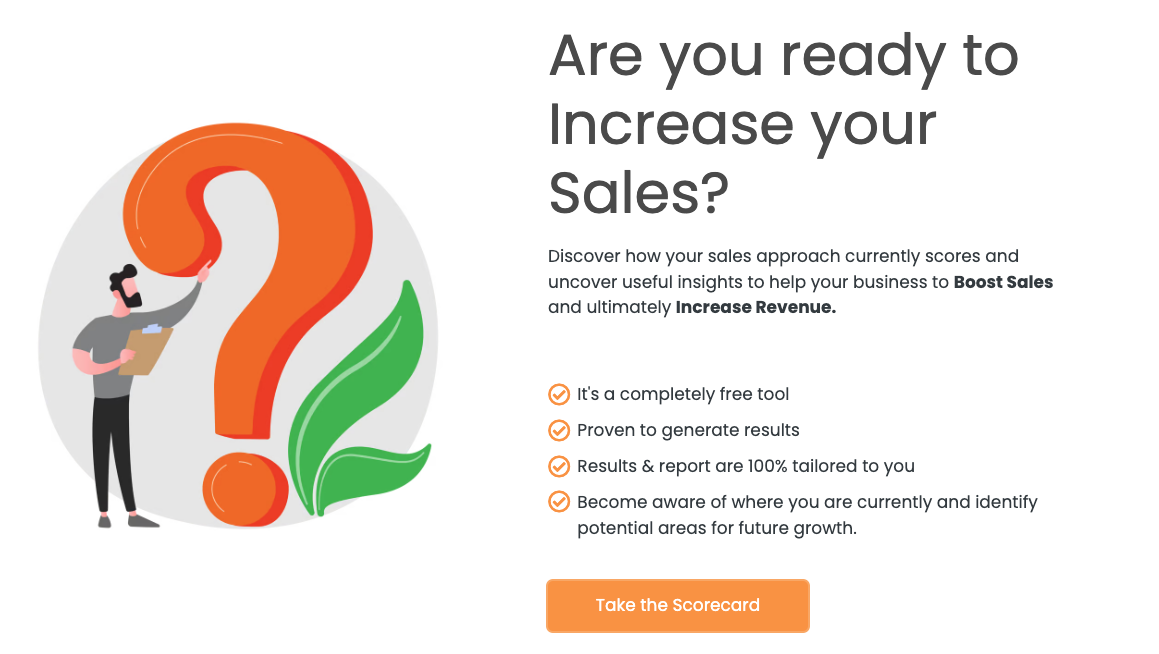
Risk Assessing
By Prima Cura Training
This course is designed to enable learners to increase their understanding of risk assessment and risk management in Health and Social Care settings.
