- Professional Development
- Medicine & Nursing
- Arts & Crafts
- Health & Wellbeing
- Personal Development
3448 Design courses delivered Live Online
WNAW41 SAP Web Intelligence Delta 4.1
By Nexus Human
Duration 1 Days 6 CPD hours This course is intended for Experienced Web Intelligence report creators and analysts upgrading from a previous version of SAP BusinessObjects Web Intelligence to SAP BusinessObjects Web Intelligence 4.1. In this course, participants will gain an understanding of the Deltas between Web Intelligence 3.1 and 4.1. Content Preview Data Ribbon Options Context Menus Drag-and-Drop functionality Application Modes -Data Mode -Reading Mode -Design Mode Freeze Columns New options in the formula editor Grouping Data New Predefined Cells Element Linking New Charting Engine Direct Connectivity to SAP BW BEx Queries

Introduction to Yoga and Beneficial Practical Parapsychology Course
By Integral Studies Academy
Immerse yourself in the ancient practice of yoga, a transformative journey that extends far beyond the mere physical postures. Our comprehensive yoga sessions are meticulously curated and led by seasoned professionals, offering a serene sanctuary tailored for the demands of modern-day professionals yearning for holistic balance and wellness. Delve into innate human abilities such as intuition, telepathy, clairvoyance, lucid dreaming, and energy healing. Uncover these dormant gifts existing within and enjoy awakening them fully.
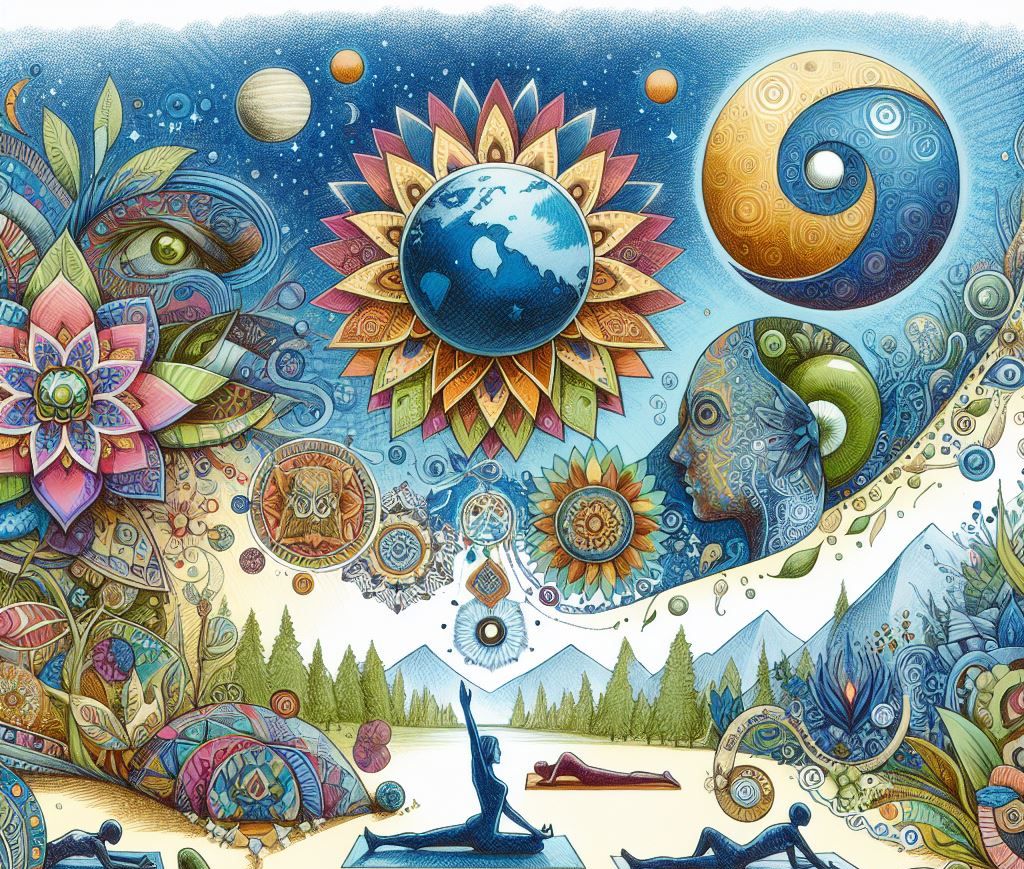
Learning & Development Level 5
By Rachel Hood
Ensuring learning and development contributes to improved performance in the workplace at an individual, team and organisation level.

VMware Cloud Director: Advanced Networking with NSX-T Data Center [v10.2]
By Nexus Human
Duration 5 Days 30 CPD hours This course is intended for Cloud architects, systems engineers, datacenter administrators, and cloud administrators with experience in managed services or managing a service provider environment. Overview By the end of the course, you should be able to meet the following objectives: Understanding NSX-T Data Center and VMware Cloud Director fundamentals List the various NSX-T Data Center components List the use cases and topologies of VMware Cloud Director networks Discuss the VMware Cloud Director provider networking configurations Discuss the VMware Cloud Director tenant networking configurations Discuss NSX Advanced Load Balancer and its components Discuss NSX Advanced Load Balancer configuration and integration with VMware Cloud Director Enable a layer 2 stretched network that spans across multiple VMware Cloud organization VDCs Showcase the importance of the VMware Cloud Director migration tool and its functionality Manage resources from the VMWare Cloud Director console and use VMware vRealize Operations Manager⢠In this five-day course, you focus on designing, integrating, configuring, and managing VMware Cloud Director? 10.x with VMware NSX-T© Data Center and VMware NSX© Advanced Load Balancer?. You learn about creating Network Pools and Edge Cluster management. You also learn about creating and managing an external network and creating and managing the organization of VDC, vApp, and data center group networks. Course Introduction Introductions and course logistics Course objectives VMware Cloud Director Data Center Fundamentals Explain NSX-T Data Center and its architecture Discuss various NSX-T Data Center components Describe NSX-T Data Center objects and their creation methods List the various requirement and maximum configuration details Explain NSX-T Data Center and its architecture Discuss various NSX-T Data Center components Describe NSX-T Data Center objects and their creation methods Explain VMware Cloud Director and its architecture List the various requirement and maximum configuration details Discuss VMware Cloud Director pre-requisites and deployment Discuss the use cases and features of VMware Cloud Director List the various requirement and maximum configuration details Discuss the design best practices Provider Configuration Discuss the integration of VMware vCenter Server© with VMware Cloud Director Discuss the integration of NSX-T Data Center with VMware Cloud Director Explain the provider side networking concepts and features Tenant Configuration Discuss the various types of organization VDC networks that can be created using NSX-T Data Center Explain the edge services available under each type of Organization VDC networks Explain what vApp network is Discuss various types of vApp networks Cross VDC networking with NSX-T Explain data center groups Configure cross-VDC networking and L2 stretched networks Configure a distributed firewall for a Data Center Group NSX Advanced Load Balancer Describe the NSX Advanced Load Balancer components and main functions Explain the NSX Advanced Load Balancer key features and benefits Understand and apply a Global Server Load Balancing design framework VMware NSX Migration for VMware Cloud Director Understand the main usage and purpose of the NSX migration for VMware Cloud Director List the supported topology and compatibility matrix List the supported features Understand the environmental prerequisites and how to prepare the edge cluster for bridging Know the logs and error handling exceptions Monitoring VMware Cloud Director Networking Discuss the methods to manage and monitor networking objects from VMware Cloud Director portals Understand the vRealize Operations Manager and vRealize Operations Manager Tenant App overview Discuss how to monitor VMware Cloud Director networking objects using vRealize Operations Manager and vRealize Operations Manager Tenant App Create views and reports Describe the use of vCloud Usage Meter with VMware Cloud Director
![VMware Cloud Director: Advanced Networking with NSX-T Data Center [v10.2]](https://cademy-images-io.b-cdn.net/9dd9d42b-e7b9-4598-8d01-a30d0144ae51/4c81f130-71bf-4635-b7c6-375aff235529/original.png?width=3840)
10 practical ways to save time using ChatGPT and AI tools (In-House)
By The In House Training Company
ChatGPT, along with other AI tools, aims not to replace the human touch in management, but to enhance it. By addressing repetitive, daily tasks, these tools free up managers to concentrate on core responsibilities like strategic decision-making, team development, and innovation. As we move further into the digital age, integrating tools such as ChatGPT isn't a luxury; it's the future of proactive leadership. In this guide, we'll delve into 10 practical ways through which AI can elevate your efficiency and refine the quality of your work. Gain familiarity with prominent AI tools in the market Efficiently compose and respond to emails Generate concise summaries of complex reports and data. Obtain quick insights, data, and research across varied topics Streamline the writing of articles, training notes, and posts Craft interview tests, form relevant questions, and design checklists for the hiring process 1 Streamlining emails An inbox can be a goldmine of information but also a significant time drain for managers. Here's how to optimise it: Drafting responses: Give the AI a brief, and watch it craft a well-structured response. Sorting and prioritising: By employing user-defined rules and keywords, ChatGPT can flag important emails, ensuring no vital communication slips through the cracks. 2 Efficient report writing Reports, especially routine ones, can be time-intensive. Here's a smarter approach: Automate content: Supply key data points to the AI, and let it weave them into an insightful report. Proofreading: Lean on ChatGPT for grammar checks and consistency, ensuring each report remains crisp and error-free. 3 Rapid research From competitor insights to market trends, research is a pivotal part of management. Data synthesis: Feed raw data to the AI and receive succinct summaries in return. Question-answering: Pose specific questions about a dataset to ChatGPT and extract swift insights without diving deep into the entire content. 4 Reinventing recruitment Hiring can be a lengthy process. Here's how to make it more efficient: Resume screening: Equip the AI to spot keywords and qualifications, ensuring that only the most fitting candidates are shortlisted. Preliminary interviews: Leverage ChatGPT for the initial rounds of interviews by framing critical questions and evaluating the responses. 5 Enhancing training Especially for extensive teams, training can be a monumental task. Here's how ChatGPT can assist: Customised content: Inform the AI of your training goals, and it will draft tailored content suitable for various roles. PowerPoint design: Create visually appealing slide presentations on any topic in minimal time.

AI-900T00 Microsoft Azure AI Fundamentals
By Nexus Human
Duration 1 Days 6 CPD hours This course is intended for The Azure AI Fundamentals course is designed for anyone interested in learning about the types of solution artificial intelligence (AI) makes possible, and the services on Microsoft Azure that you can use to create them. You don?t need to have any experience of using Microsoft Azure before taking this course, but a basic level of familiarity with computer technology and the Internet is assumed. Some of the concepts covered in the course require a basic understanding of mathematics, such as the ability to interpret charts. The course includes hands-on activities that involve working with data and running code, so a knowledge of fundamental programming principles will be helpful. This course introduces fundamentals concepts related to artificial intelligence (AI), and the services in Microsoft Azure that can be used to create AI solutions. The course is not designed to teach students to become professional data scientists or software developers, but rather to build awareness of common AI workloads and the ability to identify Azure services to support them. Prerequisites Prerequisite certification is not required before taking this course. Successful Azure AI Fundamental students start with some basic awareness of computing and internet concepts, and an interest in using Azure AI services. Specifically: Experience using computers and the internet. Interest in use cases for AI applications and machine learning models. A willingness to learn through hands-on exp... 1 - Fundamental AI Concepts Understand machine learning Understand computer vision Understand natural language processing Understand document intelligence and knowledge mining Understand generative AI Challenges and risks with AI Understand Responsible AI 2 - Fundamentals of machine learning What is machine learning? Types of machine learning Regression Binary classification Multiclass classification Clustering Deep learning Azure Machine Learning 3 - Fundamentals of Azure AI services AI services on the Azure platform Create Azure AI service resources Use Azure AI services Understand authentication for Azure AI services 4 - Fundamentals of Computer Vision Images and image processing Machine learning for computer vision Azure AI Vision 5 - Fundamentals of Facial Recognition Understand Face analysis Get started with Face analysis on Azure 6 - Fundamentals of optical character recognition Get started with Vision Studio on Azure 7 - Fundamentals of Text Analysis with the Language Service Understand Text Analytics Get started with text analysis 8 - Fundamentals of question answering with the Language Service Understand question answering Get started with the Language service and Azure Bot Service 9 - Fundamentals of conversational language understanding Describe conversational language understanding Get started with conversational language understanding in Azure 10 - Fundamentals of Azure AI Speech Understand speech recognition and synthesis Get started with speech on Azure 11 - Fundamentals of Azure AI Document Intelligence Explore capabilities of document intelligence Get started with receipt analysis on Azure 12 - Fundamentals of Knowledge Mining with Azure Cognitive Search What is Azure Cognitive Search? Identify elements of a search solution Use a skillset to define an enrichment pipeline Understand indexes Use an indexer to build an index Persist enriched data in a knowledge store Create an index in the Azure portal Query data in an Azure Cognitive Search index 13 - Fundamentals of Generative AI What is generative AI? Large language models What is Azure OpenAI? What are copilots? Improve generative AI responses with prompt engineering 14 - Fundamentals of Azure OpenAI Service What is generative AI Describe Azure OpenAI How to use Azure OpenAI Understand OpenAI's natural language capabilities Understand OpenAI code generation capabilities Understand OpenAI's image generation capabilities Describe Azure OpenAI's access and responsible AI policies 15 - Fundamentals of Responsible Generative AI Plan a responsible generative AI solution Identify potential harms Measure potential harms Mitigate potential harms Operate a responsible generative AI solution Additional course details: Nexus Humans AI-900T00 - Microsoft Azure AI Fundamentals training program is a workshop that presents an invigorating mix of sessions, lessons, and masterclasses meticulously crafted to propel your learning expedition forward. This immersive bootcamp-style experience boasts interactive lectures, hands-on labs, and collaborative hackathons, all strategically designed to fortify fundamental concepts. Guided by seasoned coaches, each session offers priceless insights and practical skills crucial for honing your expertise. Whether you're stepping into the realm of professional skills or a seasoned professional, this comprehensive course ensures you're equipped with the knowledge and prowess necessary for success. While we feel this is the best course for the AI-900T00 - Microsoft Azure AI Fundamentals course and one of our Top 10 we encourage you to read the course outline to make sure it is the right content for you. Additionally, private sessions, closed classes or dedicated events are available both live online and at our training centres in Dublin and London, as well as at your offices anywhere in the UK, Ireland or across EMEA.

Power BI: Dashboard in a Day
By Nexus Human
Duration 1 Days 6 CPD hours This course is intended for The Power BI in a Day course is designed for beginners and intermediate users of Power BI. Overview #NAME? Students will discover the full capabilities of Power BI in a one-day, hands-on workshop. Please Note: This workshop is primarily self-directed and students will work at their own pace while having access to an instructor for questions. 1 - Accessing & Preparing data Data Set Power BI Desktop Power BI Desktop ? Accessing Data Power BI Desktop ? Data Preparation 2 - Data Modeling and Exploration Power BI Desktop ? Data Modeling and Exploration Power BI Desktop ? Data Exploration Continued References 3 - Data Visualization Power BI Desktop Power BI Desktop ? Data Visualization References 4 - Publishing & Accessing Reports Power BI Desktop ? Creating Mobile View Power BI Service Power BI Service ? Publishing Report Power BI Mobile ? Accessing Report on Mobile Device Power BI Service ? Collaboration and Distribution References 5 - Dashboard and Collaboration Power BI Service Building Dashboard References Additional course details: Nexus Humans Power BI: Dashboard in a Day training program is a workshop that presents an invigorating mix of sessions, lessons, and masterclasses meticulously crafted to propel your learning expedition forward. This immersive bootcamp-style experience boasts interactive lectures, hands-on labs, and collaborative hackathons, all strategically designed to fortify fundamental concepts. Guided by seasoned coaches, each session offers priceless insights and practical skills crucial for honing your expertise. Whether you're stepping into the realm of professional skills or a seasoned professional, this comprehensive course ensures you're equipped with the knowledge and prowess necessary for success. While we feel this is the best course for the Power BI: Dashboard in a Day course and one of our Top 10 we encourage you to read the course outline to make sure it is the right content for you. Additionally, private sessions, closed classes or dedicated events are available both live online and at our training centres in Dublin and London, as well as at your offices anywhere in the UK, Ireland or across EMEA.

DP-601T00 Implementing a Lakehouse with Microsoft Fabric
By Nexus Human
Duration 1 Days 6 CPD hours This course is intended for The primary audience for this course is data professionals who are familiar with data modeling, extraction, and analytics. It is designed for professionals who are interested in gaining knowledge about Lakehouse architecture, the Microsoft Fabric platform, and how to enable end-to-end analytics using these technologies. Job role: Data Analyst, Data Engineer, Data Scientist Overview Describe end-to-end analytics in Microsoft Fabric Describe core features and capabilities of lakehouses in Microsoft Fabric Create a lakehouse Ingest data into files and tables in a lakehouse Query lakehouse tables with SQL Configure Spark in a Microsoft Fabric workspace Identify suitable scenarios for Spark notebooks and Spark jobs Use Spark dataframes to analyze and transform data Use Spark SQL to query data in tables and views Visualize data in a Spark notebook Understand Delta Lake and delta tables in Microsoft Fabric Create and manage delta tables using Spark Use Spark to query and transform data in delta tables Use delta tables with Spark structured streaming Describe Dataflow (Gen2) capabilities in Microsoft Fabric Create Dataflow (Gen2) solutions to ingest and transform data Include a Dataflow (Gen2) in a pipeline This course is designed to build your foundational skills in data engineering on Microsoft Fabric, focusing on the Lakehouse concept. This course will explore the powerful capabilities of Apache Spark for distributed data processing and the essential techniques for efficient data management, versioning, and reliability by working with Delta Lake tables. This course will also explore data ingestion and orchestration using Dataflows Gen2 and Data Factory pipelines. This course includes a combination of lectures and hands-on exercises that will prepare you to work with lakehouses in Microsoft Fabric. Introduction to end-to-end analytics using Microsoft Fabric Explore end-to-end analytics with Microsoft Fabric Data teams and Microsoft Fabric Enable and use Microsoft Fabric Knowledge Check Get started with lakehouses in Microsoft Fabric Explore the Microsoft Fabric Lakehouse Work with Microsoft Fabric Lakehouses Exercise - Create and ingest data with a Microsoft Fabric Lakehouse Use Apache Spark in Microsoft Fabric Prepare to use Apache Spark Run Spark code Work with data in a Spark dataframe Work with data using Spark SQL Visualize data in a Spark notebook Exercise - Analyze data with Apache Spark Work with Delta Lake Tables in Microsoft Fabric Understand Delta Lake Create delta tables Work with delta tables in Spark Use delta tables with streaming data Exercise - Use delta tables in Apache Spark Ingest Data with DataFlows Gen2 in Microsoft Fabric Understand Dataflows (Gen2) in Microsoft Fabric Explore Dataflows (Gen2) in Microsoft Fabric Integrate Dataflows (Gen2) and Pipelines in Microsoft Fabric Exercise - Create and use a Dataflow (Gen2) in Microsoft Fabric

Renewable Energy: Solar
By NextGen Learning
Course Overview: This course provides a comprehensive introduction to the field of renewable energy, focusing on solar energy systems. Learners will explore the fundamentals of solar power, including system components, design, and application. With a practical approach, the course offers insights into both off-grid and on-grid systems, solar water pumping, and system protection. The course equips learners with essential skills for designing and optimising photovoltaic (PV) systems using industry-standard software like PVSyst, MATLAB, and ETAP. Upon completion, participants will be able to contribute to renewable energy projects, enhance their career prospects in the solar energy sector, and implement solar systems with a deeper understanding of the technological and environmental impacts. Course Description: This course delves into the key aspects of solar energy systems, offering a clear overview of essential topics such as solar panel components, battery storage, system design, and optimisation. Learners will gain in-depth knowledge of off-grid and on-grid solar energy systems, solar water pumping, and system protection. The course incorporates theoretical knowledge and system design techniques using industry-standard tools, including PVSyst, MATLAB, and ETAP. Additionally, students will learn how to design and simulate PV systems, as well as the design of system diagrams using Excel. By the end of this course, learners will have acquired the skills to confidently design and optimise solar energy systems for a range of applications, contributing to the growing renewable energy sector and ensuring sustainable energy solutions. Course Modules: Module 01: Basics of Solar Energy System Module 02: Batteries in PV System Module 03: Components and Design of Off Grid Solar Energy System Module 04: Designing of ON Grid Solar Energy System Module 05: Design of PV System Using PVSyst Programme Module 06: Solar Water Pumping System Module 07: Protection of PV System Module 08: Design Using Excel Sheet Module 09: Single Line Diagram of PV System Module 10: MATLAB and ETAP PV Simulation (See full curriculum) Who is this course for? Individuals seeking to enter the renewable energy sector. Professionals aiming to develop expertise in solar energy system design. Beginners with an interest in sustainable energy solutions. Engineers or technicians looking to broaden their knowledge of solar energy applications. Career Path Solar Energy System Designer Renewable Energy Consultant Solar Power Technician Project Manager in Renewable Energy Energy Analyst Sustainability Specialist

M.D.D RELATIONSHIP IMPROVEMENT (COUPLES)
4.9(27)By Miss Date Doctor Dating Coach London, Couples Therapy
Experience a profound transformation in your relationship with our comprehensive package: “Relationship Improvement with Miss Date Doctor.” Designed to enhance connection, communication, and overall relationship satisfaction, this program empowers couples to create a stronger, more fulfilling bond under the guidance of Miss Date Doctor, a highly skilled relationship coach. Through a combination of personalized coaching, proven strategies, and effective techniques, this package offers a roadmap for overcoming challenges, deepening emotional intimacy, and fostering a healthy and loving partnership. 3 sessions x 1 hour https://relationshipsmdd.com/product/relationship-improvement/
