- Professional Development
- Medicine & Nursing
- Arts & Crafts
- Health & Wellbeing
- Personal Development
3405 Design courses in Ware delivered Live Online
Complete Health: The Perfect Diet Exercise And Motivation
By NextGen Learning
Complete Health: The Perfect Diet Exercise And Motivation Course Overview "Complete Health: The Perfect Diet Exercise And Motivation" is an all-encompassing course designed to provide a comprehensive understanding of health, fitness, and wellness. The course covers essential areas including diet, exercise, and motivation, offering learners the knowledge and tools to enhance their overall wellbeing. Through a well-structured curriculum, learners will explore the significance of a balanced diet, effective exercise routines, and how to maintain motivation for long-term success. By the end of the course, learners will be equipped to make informed decisions about their health, improve their fitness levels, and adopt a sustainable lifestyle. Course Description This course delves deeply into the key components of health and fitness, covering a broad spectrum of topics such as healthy dieting, weight loss strategies, building muscle, and stress reduction techniques. Learners will gain insight into nutrition essentials and the importance of physical exercise for overall health. The course also addresses mental health by offering guidance on managing stress and enhancing motivation. As learners progress, they will develop a solid foundation in health principles, acquiring the skills to implement and maintain a healthy lifestyle. The structured learning experience ensures that students not only grasp theoretical knowledge but also understand its application in daily life. Complete Health: The Perfect Diet Exercise And Motivation Curriculum: Module 01: Introduction Module 02: Healthy Dieting & Weight Loss Module 03: Exercise & Building Muscle Module 04: Mental Health & Stress Reduction Module 05: Common Health & Fitness Questions Answered (See full curriculum) Who is this course for? Individuals seeking to improve their overall health and fitness. Professionals aiming to broaden their knowledge of health and wellness for career development. Beginners with an interest in health, fitness, and wellness. Those looking to gain a deeper understanding of diet and exercise principles. Career Path Health Coach Fitness Trainer Wellness Consultant Nutritionist Mental Health Advisor Corporate Wellness Coordinator

Diploma in Accountancy
By NextGen Learning
Diploma in Accountancy Course Overview The Diploma in Accountancy is designed for individuals seeking to develop a solid foundation in accounting principles and practices. This course covers a broad range of topics, from the basics of accounting to more advanced financial concepts. Learners will gain valuable knowledge on financial statements, bookkeeping, and budgeting, which will be essential in various accounting roles. By the end of the course, learners will be equipped to manage financial data and analyse financial performance effectively. The course will prepare learners for career progression in the finance and accounting sectors, offering practical insights into the core areas of accounting. Course Description This comprehensive course explores key accounting concepts, including the role of an accountant, accounting standards, double-entry bookkeeping, and the preparation of financial statements such as balance sheets, income statements, and cash flow statements. Learners will understand how to analyse financial data, manage budgets, and apply accounting principles to real-world scenarios. The course also includes modules on auditing and profit and loss statements, which will broaden learners’ understanding of financial accountability. Learners will gain the skills necessary to take on more advanced roles within the finance industry, and they will be equipped with a robust understanding of accounting practices that are applicable across a wide range of businesses. Diploma in Accountancy Curriculum Module 01: Introduction to Accounting Module 02: The Role of an Accountant Module 03: Accounting Concepts and Standards Module 04: Double-Entry Bookkeeping Module 05: Balance Sheet Module 06: Income Statement Module 07: Financial Statements Module 08: Cash Flow Statements Module 09: Understanding Profit and Loss Statement Module 10: Financial Budgeting and Planning Module 11: Auditing (See full curriculum) Who is this course for? Individuals seeking to build a career in accounting or finance Professionals aiming to enhance their understanding of accounting principles Beginners with an interest in finance or accounting Those seeking to improve their financial management skills Career Path Accountant Financial Analyst Auditing Assistant Budget Analyst Management Accountant Finance Manager Bookkeeper
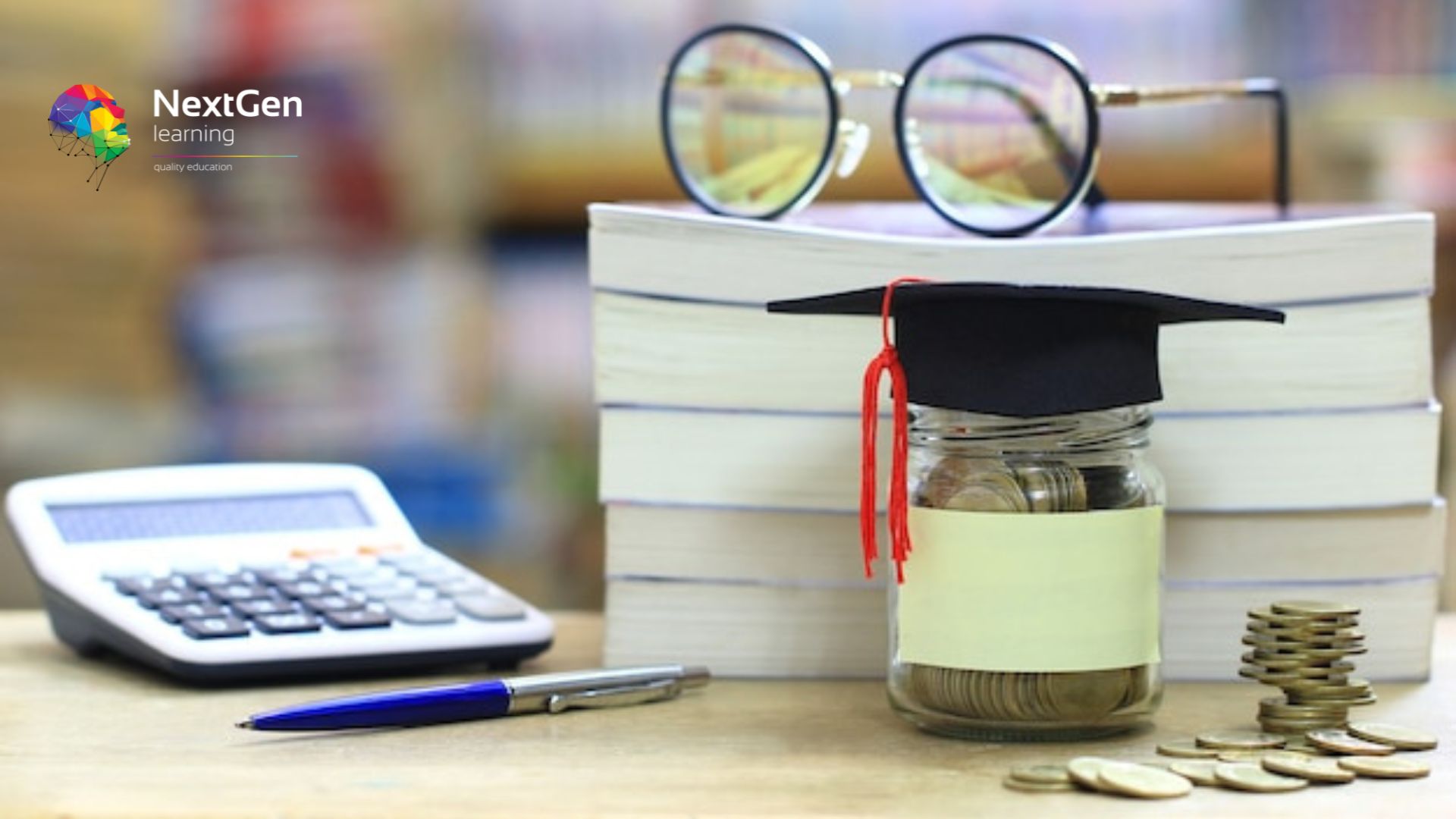
Diploma in Effective Writing Skills
By NextGen Learning
Diploma in Effective Writing Skills Course Overview The Diploma in Effective Writing Skills is designed to help learners develop a strong foundation in writing that is clear, concise, and impactful. The course covers key elements of writing, from the essentials to advanced techniques, providing learners with the tools needed to improve both the clarity and quality of their written communication. Upon completion, students will have the ability to write effectively for a range of contexts, from business communication to academic writing, and will possess the skills to review and refine their work. This course offers significant value for anyone looking to improve their writing proficiency and apply it across various professional and personal scenarios. Course Description This comprehensive course delves into all aspects of effective writing, beginning with an introduction to its core principles. Learners will explore the essential skills required to craft clear, engaging content, followed by a deep dive into the writing process itself. The course covers various writing styles and techniques suited to different purposes, such as business writing, essays, and reports. Editing and proofreading techniques are taught to ensure learners can review their work thoroughly, while more advanced writing methods are introduced for those looking to refine their skills. By the end of the course, learners will be equipped to approach writing tasks with confidence and competence, whether for professional communication, academic pursuits, or creative endeavours. Diploma in Effective Writing Skills Curriculum Module 01: Introduction to Effective Writing Module 02: Essentials of Effective Writing Module 03: Writing Process Module 04: Writing for Different Purposes Module 05: Editing and Proofreading Module 06: Advanced Writing Techniques (See full curriculum) Who is this course for? Individuals seeking to enhance their writing abilities Professionals aiming to improve communication skills Beginners with an interest in developing writing expertise Those looking to strengthen their written communication in business or academic contexts Career Path Content Writer Copywriter Technical Writer Editor Communications Specialist Marketing and PR Professional Academic Writer

Hotel Cleaner
By NextGen Learning
Hotel Cleaner Course Overview: This Hotel Cleaner course is designed to equip learners with the knowledge and skills needed to excel in the hospitality cleaning industry. Covering a broad range of topics, it includes essential cleaning techniques, health and safety practices, and customer service skills tailored for hotel environments. Learners will gain an understanding of the importance of cleanliness and organisation in guest satisfaction. Upon completing the course, learners will be able to confidently perform cleaning duties in various hotel areas, ensuring a safe and welcoming environment for guests. Course Description: The Hotel Cleaner course delves into a variety of topics crucial to maintaining cleanliness and hygiene in hotels. Learners will explore techniques for cleaning guest rooms, public spaces, and facilities while adhering to industry standards. Topics include understanding cleaning equipment, handling chemicals safely, time management, and effective communication with hotel staff and guests. Learners will gain knowledge of the importance of attention to detail, a strong work ethic, and maintaining high cleanliness standards to enhance the guest experience. The course offers a comprehensive overview of the expectations and requirements within the hotel cleaning industry, preparing learners for roles in this sector. Hotel Cleaner Curriculum: Module 01: Introduction to Hotel Cleaning Module 02: Cleaning Techniques for Guest Rooms Module 03: Cleaning Public Spaces and Facilities Module 04: Health and Safety in Hotel Cleaning Module 05: Chemical Handling and Equipment Use Module 06: Time Management and Efficiency Module 07: Customer Service and Communication in Hotel Cleaning Module 08: Maintaining Cleanliness Standards and Best Practices (See full curriculum) Who is this course for? Individuals seeking to work in the hotel cleaning industry. Professionals aiming to improve cleaning and organisational skills. Beginners with an interest in hospitality services. Those looking to develop a career in hotel management or facilities maintenance. Career Path: Hotel Cleaner Housekeeping Assistant Facilities Maintenance Worker Hotel Housekeeping Supervisor Hospitality Industry Cleaner

Content Creation and Content Marketing Certificate
By NextGen Learning
Content Creation and Content Marketing Certificate Course Overview: The "Content Creation and Content Marketing Certificate" is designed to provide learners with the essential knowledge and skills needed to excel in content creation and marketing. This course covers key areas such as content generation, creation techniques, and the strategic role of content marketing in modern business. Learners will develop the expertise required to create compelling content and effectively market it to target audiences. By the end of the course, learners will have a comprehensive understanding of content creation strategies and the ability to optimise content marketing efforts to drive business success. Course Description: This course delves into a range of topics crucial for those looking to succeed in content creation and marketing. It begins with the fundamentals of content creation, followed by strategies for generating creative content ideas. Learners will explore techniques to craft high-impact content and understand the role of content marketing in enhancing brand visibility. The course covers content marketing strategy development, search engine optimisation (SEO), and effective metrics for measuring marketing success. Participants will gain the skills to create engaging content that resonates with audiences and enhances digital marketing efforts. Content Creation and Content Marketing Certificate Curriculum: Module 01: Introduction to Content Creation Module 02: How to Generate Ideas for Your Content Module 03: How to Create High-Impact Content Module 04: Introduction to Content Marketing Module 05: The Benefits of Content Marketing Module 06: Content Marketing Strategy Development Module 07: Search Engine Optimisation Module 08: Measuring the Success of Your Content Marketing (See full curriculum) Who is this course for? Individuals seeking to enhance their content creation skills. Professionals aiming to advance in content marketing. Beginners with an interest in digital marketing and content strategies. Those wanting to improve their ability to engage audiences through content. Career Path Content Creator Content Marketing Manager Digital Marketing Specialist SEO Specialist Social Media Manager Marketing Strategist

Block Management
By NextGen Learning
Block Management Course Overview: This Block Management course provides an in-depth understanding of property management, offering a comprehensive approach to the key responsibilities and skills required for managing residential blocks effectively. Learners will explore the intricacies of managing apartment complexes, dealing with tenant relations, and ensuring regulatory compliance. The course covers essential aspects such as leasing, marketing properties, tenant retention, and property valuation. Upon completion, learners will be equipped to pursue a career in property management with a strong foundation in both theoretical knowledge and practical application. Course Description: The Block Management course is designed to equip learners with the essential knowledge and skills required to manage residential properties efficiently. This course covers a wide array of topics, including property listing and marketing, the letting process, tenant relations, and the management of communal areas. Learners will explore the regulatory framework surrounding property management, including laws and regulations related to tenancy agreements and building compliance. The course is structured to provide both theoretical understanding and practical insights, preparing learners for a successful career in property management. By the end of the course, learners will possess the tools to manage residential properties effectively, ensuring both operational success and tenant satisfaction. Block Management Course Curriculum : Module 01: Introduction to Property Management Module 02: The Role and Responsibilities of a Property Manager Module 03: Listing Properties and Marketing Module 04: The Letting Process and Tenancy Agreement Module 05: The Property Management Process Module 06: Valuation Process Module 07: Selling Property Finding the Buyers Module 08: Keeping Tenants Long Term Module 09: Regulations of Property Management Module 10: Changes in the UK Property Market An Opportunity (See full curriculum) Who is this course for? Individuals seeking to enter property management. Professionals aiming to enhance their property management skills. Beginners with an interest in real estate or property management. Anyone looking to understand the legalities and regulations of property management. Career Path: Property Manager Block Manager Property Administrator Real Estate Consultant Lettings Manager Property Portfolio Manager Facilities Manager

Sourdough Cooking Essentials: Discover Artisan Cooking
By NextGen Learning
Sourdough Cooking Essentials: Discover Artisan Cooking Course Overview: "Sourdough Cooking Essentials: Discover Artisan Cooking" offers a comprehensive introduction to the art of crafting sourdough-based dishes. This course covers a variety of essential recipes, including sourdough pizza, tortillas, hot dogs, burgers, sandwich bread, and even pasta. Designed for both novices and food enthusiasts, this course provides you with the foundational knowledge and skills needed to incorporate sourdough into everyday meals. By the end, learners will have a deep understanding of sourdough preparation techniques, enabling them to create delicious and authentic artisan dishes at home. Course Description: In this engaging course, you will explore the versatility of sourdough as an ingredient in various meals. The course delves into the intricacies of making sourdough-based pizza, tortillas for burritos, sourdough burgers, and even pasta dishes like chicken Alfredo. Learners will gain skills in fermenting dough, shaping, baking, and pairing sourdough with different fillings for unique and flavourful dishes. Each module will guide you step-by-step through the processes, empowering you to confidently recreate these dishes at home. Whether you are looking to elevate your culinary expertise or try something new, this course provides valuable skills and knowledge to enhance your cooking repertoire. Sourdough Cooking Essentials: Discover Artisan Cooking Curriculum: Module 01: Course Introduction Module 02: Sourdough Pizza Module 03: Sourdough Tortillas Burritos Module 04: Sourdough Hot Dogs Module 05: Sourdough Burgers Module 06: Sourdough Sandwich Bread & BLT Module 07: Sourdough Pasta & Chicken Alfredo Module 08: Bonus Section (See full curriculum) Who is this course for? Individuals seeking to expand their cooking repertoire. Professionals aiming to enhance their baking and culinary skills. Beginners with an interest in artisan baking. Food lovers eager to discover new and creative sourdough-based recipes. Career Path Artisan baker Chef in restaurants or bakeries Caterer specialising in artisan breads Culinary consultant Food entrepreneur in the sourdough or bread-making sector

Master Emotional Intelligence for Crucial Moments
By NextGen Learning
Master Emotional Intelligence for Crucial Moments Course Overview: "Master Emotional Intelligence for Crucial Moments" is an in-depth course designed to enhance your emotional intelligence (EQ) to handle critical situations with clarity and confidence. Throughout this course, you will develop the skills to manage your emotions effectively, understand others’ emotions, and use these insights to navigate complex interactions. Learners will explore key emotional intelligence concepts, gaining the ability to apply them during high-pressure moments. This course equips you with the tools to improve decision-making, strengthen leadership qualities, and handle crises with emotional composure. By the end, you’ll be able to influence outcomes positively in both personal and professional settings, enhancing your overall interpersonal effectiveness. Course Description: This course offers comprehensive insights into mastering emotional intelligence, focusing on its application during crucial moments. You will explore how EQ can be used to pause and reflect, understand emotional triggers, and manage stress in critical situations. Topics such as taming emotional responses, using EQ in leadership, and emotional regulation in times of crisis are central to the course. Learners will engage with various tools and strategies that support emotional self-awareness, empathy, and leadership. By developing these skills, learners will gain an enhanced ability to maintain composure, inspire others, and lead with emotional intelligence in high-stakes environments. This course provides essential skills for those aiming to excel in leadership, communication, and conflict resolution, ensuring they remain calm and focused in the most challenging moments. Master Emotional Intelligence for Crucial Moments Curriculum: Module 01: The Crucial EQ Moment - It's In The Pause Module 02: Use Emotional Intelligence To Tame Your Brain And Cope During Crises Module 03: Emotionally Intelligent Leadership In Action (See full curriculum) Who is this course for? Individuals seeking to enhance their emotional intelligence for career growth. Professionals aiming to improve leadership and crisis management skills. Beginners with an interest in emotional intelligence and personal development. Anyone looking to strengthen their interpersonal skills in high-pressure situations. Career Path: Leadership Roles Conflict Resolution Specialist Human Resources Manager Executive Coach Organisational Development Consultant Crisis Management Advisor

Personal and Networking Skills
By NextGen Learning
Personal and Networking Skills Course Overview This Personal and Networking Skills course is designed to enhance your ability to communicate confidently, build meaningful professional relationships, and expand your network effectively. It covers key areas such as interpersonal communication, networking strategies, and personal branding, equipping learners with the tools to foster connections that support career growth. The course offers valuable insights into effective listening, body language, and confidence-building techniques. By completing this course, learners will develop the essential skills to present themselves professionally, engage with diverse contacts, and create opportunities through purposeful networking. It is ideal for anyone seeking to improve their social skills in professional settings, increase influence, and advance their career prospects through enhanced interpersonal and networking capabilities. Course Description This comprehensive course delves into the fundamental aspects of personal development and professional networking. Learners will explore strategies for effective communication, including verbal and non-verbal techniques, to make positive first impressions and maintain strong connections. The course covers approaches to building and nurturing professional networks, understanding social dynamics, and utilising digital platforms for networking success. In addition, learners will develop personal branding skills that help articulate their unique value in the workplace or industry. Through interactive content, reflective activities, and scenario-based discussions, participants will gain confidence in networking environments and learn how to cultivate mutually beneficial relationships. The course is suitable for individuals at any career stage who wish to improve their interpersonal effectiveness and strategic networking abilities. Personal and Networking Skills Curriculum Module 01: Foundations of Personal Communication Module 02: Understanding Interpersonal Dynamics Module 03: Building Confidence and Effective Listening Module 04: Networking Strategies and Approaches Module 05: Personal Branding and Professional Presence Module 06: Utilising Digital Platforms for Networking Module 07: Maintaining and Growing Your Network (See full curriculum) Who Is This Course For? Individuals seeking to improve communication and relationship-building skills. Professionals aiming to enhance career development through networking. Beginners with an interest in personal growth and professional networking. Anyone wanting to build a confident and influential professional presence. Career Path Business Development Executive Sales and Marketing Professional Human Resources Coordinator Public Relations Officer Client Relationship Manager Entrepreneur or Small Business Owner Event and Networking Coordinator

Fashion Law
By NextGen Learning
Fashion Law Course Overview This Fashion Law course offers a comprehensive exploration of the legal principles and frameworks shaping the fashion industry. Learners will gain insight into essential areas such as intellectual property rights, brand protection, retail regulations, counterfeiting, and ethical practices including sustainability. The course equips individuals with the knowledge to navigate complex legal challenges faced by fashion businesses, designers, and retailers. By the end, learners will understand how fashion law intersects with business law and how it protects creativity and commerce in a dynamic global market. This course is valuable for anyone interested in the legal aspects influencing fashion, helping them to make informed decisions, safeguard brand identity, and foster ethical practices within the industry. Course Description This course delves into the key legal topics relevant to the fashion sector, starting with an introduction to fashion law and its role within broader business law contexts. It covers retailing regulations, detailed analysis of intellectual property rights with a two-part focus on brand protection, and the impact of counterfeiting on the industry. Brand licensing is also examined as a strategic business tool. Additionally, the course addresses contemporary issues such as ethics, sustainability, and the rise of green fashion, reflecting the industry's growing environmental concerns. Learners will develop a thorough understanding of legal frameworks and gain skills to assess legal risks, protect intellectual property, and contribute to responsible fashion business practices. Fashion Law Curriculum Module 01: Introduction to Fashion Law Module 02: Fashion Law as Business Law Module 03: Retailing Module 04: Intellectual Property Rights: Brand Protection Part-I Module 05: Intellectual Property Rights: Brand Protection Part-II Module 06: Counterfeiting Module 07: Brand Licensing Module 08: Ethics, Sustainability and Green Fashion (See full curriculum) Who is this course for? Individuals seeking to understand legal issues in the fashion industry. Professionals aiming to enhance their knowledge of fashion business law. Beginners with an interest in fashion, law, and intellectual property. Entrepreneurs and brand managers in the fashion sector. Career Path Fashion Legal Consultant Brand Protection Specialist Intellectual Property Advisor for Fashion Businesses Retail Compliance Officer Ethical Fashion Coordinator Brand Licensing Manager
