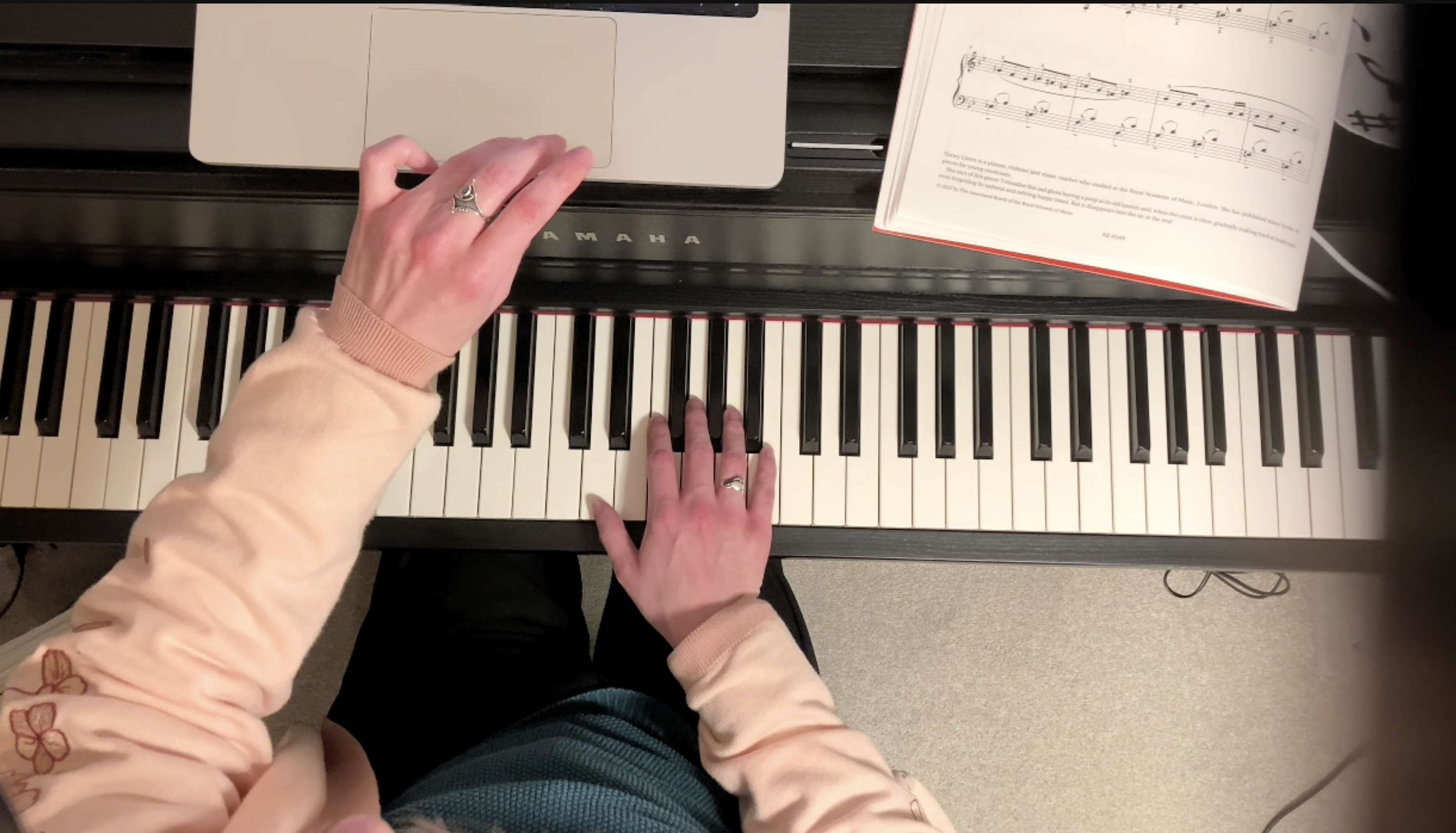- Professional Development
- Medicine & Nursing
- Arts & Crafts
- Health & Wellbeing
- Personal Development
3439 Design courses in Swinton delivered Live Online
The Power in Ageing
By Life-Stage
In this course you’re invited to challenge limiting beliefs around ageing and to work towards clarity of life-purpose. In each session we show a series of short videos from experienced elders that are at the core of The Power in Ageing. After each video, an expert facilitator will invite you to reflect and explore your own responses to the key issues raised. You can then share (if you wish) or actively listen to others in a small facilitated group. There are also some optional activities that are engaging or fun. By bringing your own life experience and wisdom, you explore how you can enjoy each day in the present and live a fulfilled life in the future. In past courses, participants have found this revolutionary approach to ageing to be both beneficial and enjoyable. This is a safe programme that is tried and tested and is designed for people in their forties through to their seventies and above. It’s for people of all faiths or of no faith. There will be a couple of 5 minute break in each session so you can stay fresh and focused on the programme. We provide some Power of Ageing reading material after each session to help you get the most out of the course. (optional) We also offer an optional one-to-one follow up call after the course has finished. £45 for all 3 sessions "It's hugely important for me as an older man to re-engage with my peers, and with this time of life, positively. Life-stage offers me a creative, safe and beneficial way to do that." DAVID PUGSLEY "I attended the power of ageing course and was amazed to learn the different paths the attendees had taken to reach our age, how we'd all coped with the hurdles life had put in front of us. Each session the time just flew by because the topics were so interesting." JENNY KIRTON

Stand Out from the Crowd
By Actors Studio
With Acting Coach Sarah Hannah Introduction Typically auditioning for Film and TV today involves the actor performing sides sent to them by the Casting Director… the same sides that are sent to everyone else auditioning for that role. This online workshop will help actors of all level create a performance that stands out and gives you that ‘x-factor’ that the Casting Director is looking for. Many answers can be found in the way we approach the script, the work above and beyond learning the lines that makes our performances come alive whilst being truthful and easy to direct. This all begins with our script analysis. An essential skill for any actor. Meet Your Tutor Sarah Hannah Acting Coach Sarah Hannah is a regular at the BBC working both in-front of the camera and within the casting department for the likes of Holby City and Casualty. Bringing her experience of working on stage and on screen, in addition to working closely with Casting Website Spotlight and the popular Monologue Slam, Sarah will focus on enhancing your presence on camera and cover the technical skills required of a professional screen actor. Course Outline This focused 3 hour workshop aims to give you a variety of skills that you can take forward and use on every script and forms a crucial part of the Actors Process. *You will be sent a pdf worksheet for this workshop that you will need to write on. It is therefore recommended that you print it out if you can. Hosted via Zoom. A strong internet connection is required to join our live online courses and workshops. Please test your internet connection before booking as we cannot refund due to technical issues. Please familarise yourself with Zoom before attending your workshop. Your camera will be required to be switched on during the workshop. Students will receive a Zoom link via email to join the workshop. Please log on at least 10 mins before the workshop begins. Additional Information Features Live Online Workshop via Zoom Age 17 yrs + Designed for All Levels Small Group (Limited Spaces) Taught in English, this workshop is suitable for International students who can understand and speak fluent English. Learning Outcomes Give yourself confidence working with more complex text Learn the secrets of adding value to a scene Improve your chances in the audition room Course Location Held Online Via Zoom

Understanding and Developing Positive Behaviours in the classroom
By OTSA
Join Patrick Garton for a pair of connected session about effective classroom behaviour. This is for all teachers who want to refresh and deepen their skills and understanding in this vital area.

Linux Professional Institute Certification (LPIC) 101
By Nexus Human
Duration 5 Days 30 CPD hours This course is intended for System administrator Network administrator Technician DevOps Overview The Linux Professional Institute(LPI) is the go to certification body for vendor independent Linux certifications. This course covers fundamental Linuxskills such as file management and manipulation, text processing, command line use, package management,filesystems, hardware, and many more. Students will feel confident taking the LPI LPIC-1 101 exam with in classroomassessments and practice exams. This course prepares students to take the 101 exam of the LPI level 1 certification. Work on the Command Line LPI Objectives Covered Role of Command Shell Shells Gathering System Info Identifying the Shell Changing the Shell Shell Prompts Bash: Bourne-Again Shell Navigating the Filesystem Help from Commands and Documentation Getting Help Within the Graphical Desktop Getting Help with man & info Bash: Command Line History Bash: Command Editing Bash: Command Completion Shell and Environment Variables Key Environment Variables LAB TASKS Use Streams, Pipes, and Redirects LPI Objectives Covered File Redirection Piping Commands Together Filename Matching File Globbing and Wildcard Patterns Brace Expansion General Quoting Rules Nesting Commands Gotchas: Maximum Command Length LAB TASKS Manage File Permissions and Ownership LPI Objectives Covered Filesystem Hierarchy Standard Displaying Directory Contents Filesystem Structures Determining Disk Usage With df and du File Ownership Default Group Ownership File and Directory Permissions File Creation Permissions with umask Changing File Permissions SUID and SGID on files SGID and Sticky Bit on Directories User Private Group Scheme LAB TASKS Create, Delete, Find, and Display Files LPI Objectives Covered Directory Manipulation File Manipulation Deleting and Creating Files Physical Unix File Structure Filesystem Links File Extensions and Content Which and Type Where is Searching the Filesystem Alternate Search Method Manually Installed Shared Libraries LAB TASKS Work with Archives and Compression LPI Objectives Covered Archives with tar Archives with cpio The gzip Compression Utility The bzip2 Compression Utility The XZ Compression Utility The PKZIP Archiving/Compression format LAB TASKS Process Text Streams Using Filters LPI Objectives Covered Producing File Statistics The Streaming Editor Replacing Text Characters Text Sorting Duplicate Removal Utility Extracting Columns of Text Displaying Files Prepare Text for Display Previewing Files Displaying Binary Files Combining Files and Merging Text LAB TASKS Search Text Files Using Regular Expressions LPI Objectives Covered Searching Inside Files Regular Expression Overview Regular Expressions RE Character Classes Regex Quantifiers RE Parenthesis LAB TASKS Perform Basic File Editing Operations Using VI LPI Objectives Covered Text Editing vi and Vim Learning Vim Basic vi Intermediate vi LAB TASKS Create, Monitor, and Kill Processes LPI Objectives Covered What is a Process? Process Lifecycle Process States Viewing Processes Signals Tools to Send Signals Managing Processes Tuning Process Scheduling Job Control Overview Job Control Commands Nohup and Disown Uptime & w Persistent Shell Sessions with Screen Using screen Advanced Screen LAB TASKS Use RPM, YUM, and Debian Package Management LPI Objectives Covered Managing Software RPM Architecture Working With RPMs Querying and Verifying with RPM Installing Debian Packages Querying and Verifying with dpkg The alien Package Conversion Tool Managing Software Dependencies Using the Yum command yum downloader Configuring Yum The deselect & APT Frontends to dpkg Aptitude Configuring APT LAB TASKS Work with Partitions, Filesystem, and Disk Quotas LPI Objectives Covered Partition Considerations Logical Volume Management Filesystem Planning Partitioning Disks with fdisk & gdisk Resizing a GPT Partition with gdisk Partitioning Disks with parted Non-Interactive Disk Partitioning with sfdisk Filesystem Creation Filesystem Support Unix/Linux Filesystem Features Swap Selecting a Filesystem Filesystem Maintenance Mounting Filesystems Mounting Filesystems Managing an XFS Filesystem NFS SMB Filesystem Table (/etc/fstab) Configuring Disk Quotas Setting Quotas Viewing and Monitoring Quotas LAB TASKS Linux Boot Process LPI Objectives Covered Booting Linux on PCs GRUB 2 GRUB 2 Configuration GRUB Legacy Configuration Boot Parameters Uinit Linux Runlevels Aliases Systemd local-fs.target and sysinit.target Runlevel Implementation System Boot Method Overview Systemd System and Service Manager Modifying systemd services Systemd Targets Using systemd Shutdown and Reboot System Messaging Commands Controlling System Messaging LAB TASKS Determine and Configure Hardware Settings LPI Objectives Covered Managing Linux Device Files Hardware Discovery Tools Configuring New Hardware with hwinfo PC Architecture and Bus DMA & IRQ USB Devices USB Architecture Configuring Kernel Components and Modules Kernel Modules Handling Module Dependencies Configuring the Kernel via /proc/ LAB TASKS Linux Fundamentals Unix and its Design Principles FSF and GNU GPL Æ?? General Public License The Linux Kernel Components of a Distribution Red Hat Linux Products SUSE Linux Products Debian Ubuntu Logging In got root? Switching User Contexts Gathering Login Session Info LAB TASKS Additional course details: Nexus Humans Linux Professional Institute Certification (LPIC) 101 training program is a workshop that presents an invigorating mix of sessions, lessons, and masterclasses meticulously crafted to propel your learning expedition forward. This immersive bootcamp-style experience boasts interactive lectures, hands-on labs, and collaborative hackathons, all strategically designed to fortify fundamental concepts. Guided by seasoned coaches, each session offers priceless insights and practical skills crucial for honing your expertise. Whether you're stepping into the realm of professional skills or a seasoned professional, this comprehensive course ensures you're equipped with the knowledge and prowess necessary for success. While we feel this is the best course for the Linux Professional Institute Certification (LPIC) 101 course and one of our Top 10 we encourage you to read the course outline to make sure it is the right content for you. Additionally, private sessions, closed classes or dedicated events are available both live online and at our training centres in Dublin and London, as well as at your offices anywhere in the UK, Ireland or across EMEA.

https://www.facebook.com/virtualeducators.co.uk/ https://www.instagram.com/virtualeducators.co.uk https://www.linkedin.com/groups/8980893/ https://www.tiktok.com/@virtualeducatorsltd https://www.tiktok.com/@virtualeducatorsltd https://www.youtube.com/@virtualeducatorsltd6561
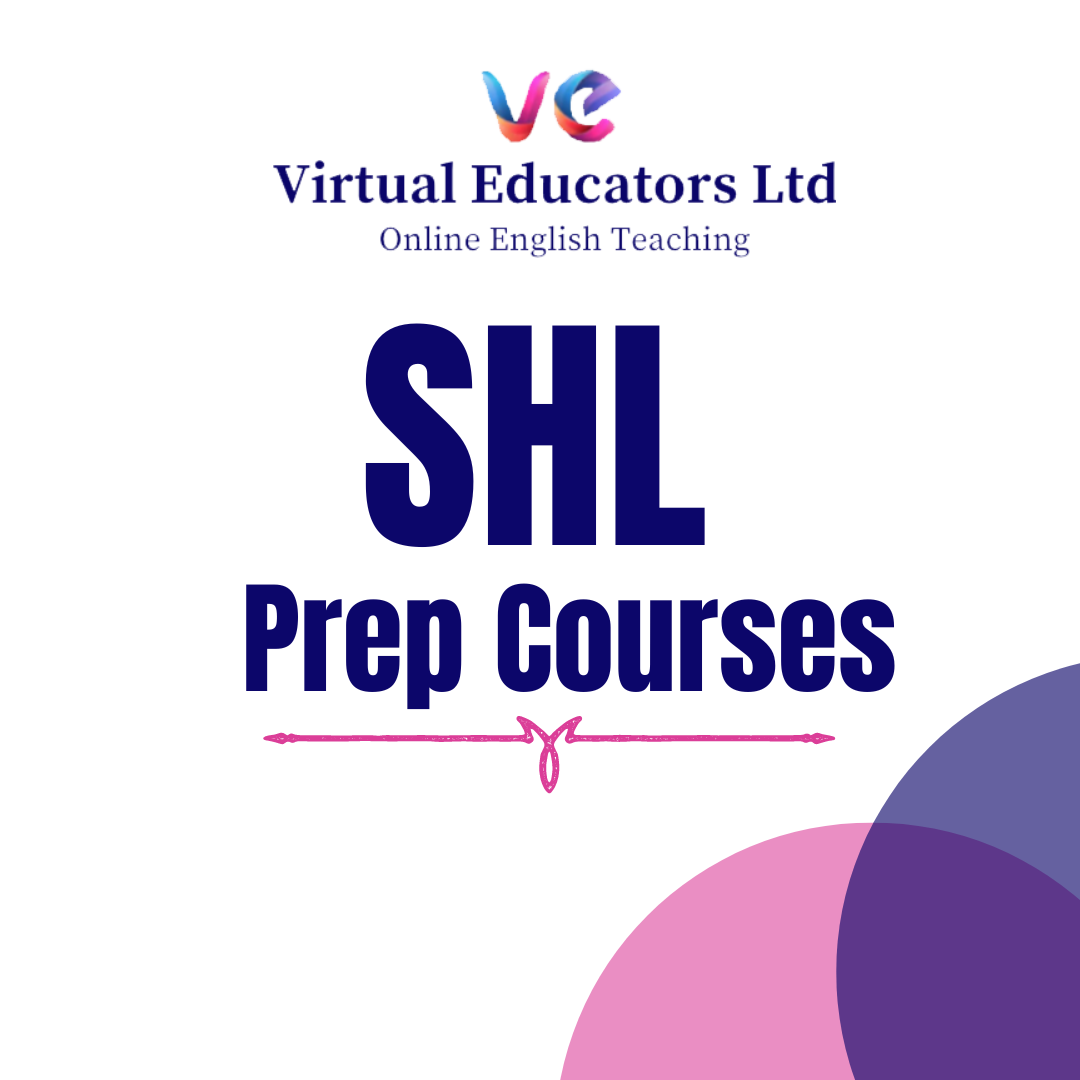
https://www.facebook.com/virtualeducators.co.uk/ https://www.instagram.com/virtualeducators.co.uk https://www.linkedin.com/groups/8980893/ https://www.tiktok.com/@virtualeducatorsltd https://www.tiktok.com/@virtualeducatorsltd https://www.youtube.com/@virtualeducatorsltd6561

https://www.facebook.com/virtualeducators.co.uk/ https://www.instagram.com/virtualeducators.co.uk https://www.linkedin.com/groups/8980893/ https://www.tiktok.com/@virtualeducatorsltd https://www.tiktok.com/@virtualeducatorsltd https://www.youtube.com/@virtualeducatorsltd6561

OO220 - Operations Orchestration 10.x Flow Development
By Nexus Human
Duration 4 Days 24 CPD hours This course is intended for This course is recommended for:OperatorsDevelopersAdministrators Overview After completing this course, you should be able to:Run and manage automated workflows using HP Operations Orchestration (OO) 10.xPerform a wide range of system administration, monitoring, and management tasks using OO CentralAuthor, maintain, document, and package new automated workflows using the OO Studio applicationTest and debug the flows locally and remotelyWork with Looping and Iteration operationsApply parallel processing methods to your flows in HP Operations Orchestration (OO)Use responses, rules, and transitions to control flow runUse XML operations and XML filters for processing XML content in OOWork with JavaScript Object Notation (JSON) operationsUse the file system content in the OO libraryAdd email notifications to your flowsExecute scriptlet methods in OO to manage flow data and flow executionInstall, configure, and update OO This four-day course introduces students to the essential concepts and usage, as well as to more advanced features of the HP Operations Orchestration (OO) software. OO is part of HP Cloud Automation solutions. This four-day course introduces students to the essential concepts and usage, as well as to more advanced features of the HP Operations Orchestration (OO) software. OO is part of HP Cloud Automation solutions. Additional course details: Nexus Humans OO220 - Operations Orchestration 10.x Flow Development training program is a workshop that presents an invigorating mix of sessions, lessons, and masterclasses meticulously crafted to propel your learning expedition forward. This immersive bootcamp-style experience boasts interactive lectures, hands-on labs, and collaborative hackathons, all strategically designed to fortify fundamental concepts. Guided by seasoned coaches, each session offers priceless insights and practical skills crucial for honing your expertise. Whether you're stepping into the realm of professional skills or a seasoned professional, this comprehensive course ensures you're equipped with the knowledge and prowess necessary for success. While we feel this is the best course for the OO220 - Operations Orchestration 10.x Flow Development course and one of our Top 10 we encourage you to read the course outline to make sure it is the right content for you. Additionally, private sessions, closed classes or dedicated events are available both live online and at our training centres in Dublin and London, as well as at your offices anywhere in the UK, Ireland or across EMEA.

VMware vSAN: Install, Configure, Manage [V7]
By Nexus Human
Duration 5 Days 30 CPD hours This course is intended for Storage and virtual infrastructure consultants, solution architects, and administrators who are responsible for production support and administration of VMware vSAN. Overview By the end of the course, you should be able to meet the following objectives: Describe vSAN concepts Detail the underlying vSAN architecture and components Explain the key features and use cases for vSAN Identify requirements and planning considerations for vSAN clusters Explain the importance vSAN node hardware compatibility Describe the use of VMware vSphere Lifecycle Manager⢠to automate driver and firmware installations Describe the different vSAN deployment options Explain how to configure vSAN fault domains Detail how to define and create a VM storage policy Discuss the impact of vSAN storage policy changes Detail vSAN resilience and data availability Describe vSAN storage space efficiency Explain how vSAN encryption works Identify requirements to configure the vSAN iSCSI target Detail VMware HCI Mesh⢠technology and architecture Detail vSAN File Service architecture and configuration Explain the use cases of vSAN Direct Configuration⢠Describe how to setup a stretched and a two-node vSAN cluster Discuss vSAN cluster backup methodology Describe vSAN maintenance mode and data evacuation options Define the steps to shut down a vSAN cluster for maintenance Explain how to use proactive tests to check the integrity of a vSAN cluster Use VMware Skyline Health⢠for monitoring vSAN health During this five-day course, you will gain the knowledge, skills, and tools to plan and deploy a VMware vSAN? cluster. You will learn about managing and operating vSAN. This course focuses on building the required skills for common Day-2 vSAN administrator tasks such as vSAN node management, cluster maintenance, security operations, and advanced vSAN cluster operations. You will learn these skills through the completion of instructor-led activities and hands-on lab exercises. Course Introduction Introductions and course logistics Course objectives Introduction to vSAN Describe vSAN architecture Describe the vSAN software components: CLOM, DOM, LSOM, CMMDS, and RDT Identify vSAN objects and components Describe the advantages of object-based storage Describe the difference between All-Flash and Hybrid vSAN architecture Explain the key features and use cases for vSAN Discuss the vSAN integration and compatibility with other VMware technologies Planning a vSAN Cluster Identify requirements and planning considerations for vSAN clusters Apply vSAN cluster planning and deployment best practices Determine and plan for storage consumption by data growth and failure tolerance Design vSAN hosts for operational needs Identify vSAN networking features and requirements Describe ways of controlling traffic in a vSAN environment Recognize best practices for vSAN network configurations Deploying a vSAN Cluster Recognize the importance of hardware compatibility Ensure the compatibility of driver and firmware versioning Use tools to automate driver validation and installation Apply host hardware settings for optimum performance Use vSphere Lifecycle Manager to perform upgrades Deploy and configure a vSAN Cluster using the Cluster QuickStart wizard Manually configure a vSAN Cluster using VMware vSphere© Client? Explain and configure vSAN fault domains Using VMware vSphere© High Availability with vSAN Understand vSAN Cluster maintenance capabilities Describe the difference between implicit and explicit fault domains Create explicit fault domains vSAN Storage Policies Describe a vSAN object Describe how objects are split into components Explain the purpose of witness components Explain how vSAN stores large objects View object and component placement on the vSAN datastore Explain how storage policies work with vSAN Define and create a virtual machine storage policy Apply and modify virtual machine storage policies Change virtual machine storage policies dynamically Identify virtual machine storage policy compliance status vSAN Resilience and Data Availability Describe and configure the Object Repair Timer advanced option Plan disk replacement in a vSAN cluster Plan maintenance tasks to avoid vSAN object failures Recognize the importance of managing snapshot utilization in a vSAN cluster Configuring vSAN Storage Space Efficiency Discuss deduplication and compression techniques Understand deduplication and compression overhead Discuss compression only mode Configure erasure coding Configure swap object thin provisioning Discuss reclaiming storage space with SCSI UNMAP Configure TRIM/UNMAP vSAN Security Operations Identify differences between VM encryption and vSAN encryption Perform ongoing operations to maintain data security Describe the workflow of data-in transit encryption Identify the steps involved in replacing Key Management Server Introduction to Advanced vSAN Configurations Identify requirements to configure vSAN iSCSI target Detail VMware HCI Mesh technology and architecture Detail vSAN File Service architecture and configuration Explain the use cases of vSAN Direct Configuration vSAN Cluster Maintenance Perform typical vSAN maintenance operations Describe vSAN maintenance modes and data evacuation options Assess the impact on cluster objects of entering maintenance mode Determine the specific data actions required after exiting maintenance mode Define the steps to shut down and reboot hosts and vSAN clusters Use best practices for boot devices Replace vSAN nodes vSAN Stretched and Two Node Clusters Describe the architecture and uses case for stretched clusters Detail the deployment and replacement of a vSAN witness node Describe the architecture and uses case for two-node clusters Explain the benefits of vSphere HA and vSphere Site Recovery Manager in a vSAN stretched cluster Explain storage policies for vSAN stretched cluster vSAN Cluster Monitoring Describe how the Customer Experience Improvement Program (CEIP) enables VMware to improve products and services Use VMware Skyline Health for monitoring vSAN cluster health Manage alerts, alarms, and notifications related to vSAN in VMware vSphere© Client? Create and configure custom alarms to trigger vSAN health issues Use IOInsight metrics for monitoring vSAN performance Analyse vsantop performance metrics Use a vSAN proactive test to detect and diagnose cluster issues Additional course details:Notes Delivery by TDSynex, Exit Certified and New Horizons an VMware Authorised Training Centre (VATC) Nexus Humans VMware vSAN: Install, Configure, Manage [V7] training program is a workshop that presents an invigorating mix of sessions, lessons, and masterclasses meticulously crafted to propel your learning expedition forward. This immersive bootcamp-style experience boasts interactive lectures, hands-on labs, and collaborative hackathons, all strategically designed to fortify fundamental concepts. Guided by seasoned coaches, each session offers priceless insights and practical skills crucial for honing your expertise. Whether you're stepping into the realm of professional skills or a seasoned professional, this comprehensive course ensures you're equipped with the knowledge and prowess necessary for success. While we feel this is the best course for the VMware vSAN: Install, Configure, Manage [V7] course and one of our Top 10 we encourage you to read the course outline to make sure it is the right content for you. Additionally, private sessions, closed classes or dedicated events are available both live online and at our training centres in Dublin and London, as well as at your offices anywhere in the UK, Ireland or across EMEA.
![VMware vSAN: Install, Configure, Manage [V7]](https://cademy-images-io.b-cdn.net/9dd9d42b-e7b9-4598-8d01-a30d0144ae51/4c81f130-71bf-4635-b7c6-375aff235529/original.png?width=3840)