- Professional Development
- Medicine & Nursing
- Arts & Crafts
- Health & Wellbeing
- Personal Development
3441 Design courses in Swanscombe delivered Live Online
Motorcycle Skills - Improve your Riding in Eight Weeks
By Kevin Williams
'Motorcycle Skills - Improve your Riding in Eight Weeks' is an online distance learning e-course which will help motorcyclists improve their riding skills. It's suitable for intermediate and advanced riders.

Local Project : Global Impact
By Ruralink Training
THE course for practitioners of the Integrated Local Delivery framework (ILD)

Planning and Feedback for Learner Achievement
By Panda Education and Training Ltd
Join this one day workshop designed specifically for tutors, trainers and assessors working in post-16 education settings. This course focuses on honing the skills and knowledge necessary for effective planning and feedback, empowering participants to support their learners towards achieving qualifications and progressing their careers. Explore planning of both long term goals and short term targets Use a tried and testeed structure for goal and target setting Explore tried and tested techniques for giving developmental feedback Practice structuring both writtten and verbal feedback Explore techniqus to keep learners motivated and engaged in their learning Further Information This is a face to face workshop that will be held over one day. Participants will also be provided with access to our online Assessor Toolkit to reinforce learning and provide resources after the session. Benefits Gain free access to our online learning Assessor Toolkit Master the art of giving feedback to motivate learners Network and explore strategies and solutions with peers from across Wales Learn from our experienced workshop facilitators who have worked in the sector for over 20 years. Gain meaningful CPD hours

Introduction to Immigration Law
By Immigration Advice Service
Our Introduction to Immigration Law course is a full-day course designed for those who are interested in a career in immigration law. About the course Our introduction to UK Immigration Law course is aimed at those looking to venture into the increasingly popular and relevant world of immigration law. This exciting course will give you an overview of the various UK visa routes as well as looking into a “day in the life” of an immigration caseworker, with the opportunity to work through a real visa application form. During this course we’ll also guide you on the path to accreditation, providing valuable insights into the requirements and steps to become a recognised immigration professional. Course joining links, materials and instructions are sent out 24hours before the course starts. Course information Course: Introduction to Immigration Law Duration: 1 day Delivery Method: Online Trainer: Expert Immigration Trainer CPD: 6 Points Career Path: Immigration Advisor Entry Requirements: None Why Study with Immigration Advice Service. Immigration Advice Service has been providing professional immigration services for over 10 years in the public, private and corporate sectors. Our Introduction to Immigration Law course will give you an insight into UK Law, covering key fundamentals as well as how to become an accredited advisor. Our qualified and OISC regulated trainer will guide you through the process and ensure you are competent with elements covered within the course. Content covered in the course: General knowledge of immigration law A look at common visa routes:Entry clearanceFamily visasVisit visasPBS How to take instructions from a client Drafting letters for clients How to work through a visa application form How to become accredited

Certified Kubernetes Administrator (CKA)
By Nexus Human
Duration 5 Days 30 CPD hours This course is intended for Professionals who need to maintain or set up a Kubernetes cluster Container Orchestration Engineers DevOps Professionals Overview Cluster architecture, installation, and configuration Rolling out and rolling back applications in production Scaling clusters and applications to best use How to create robust, self-healing deployments Networking configuration on cluster nodes, services, and CoreDNS Persistent and intelligent storage for applications Troubleshooting cluster, application, and user errors Vendor-agnostic cloud provider-based Kubernetes Kubernetes is a Cloud Orchestration Platform providing reliability, replication, and stability while maximizing resource utilization for applications and services. By the conclusion of this hands-on, vendor agnostic training you will go back to work with the knowledge, skills, and abilities to design, implement, and maintain a production-grade Kubernetes cluster. We prioritize covering all objectives and concepts necessary for passing the Certified Kubernetes Administrator (CKA) exam. You will be provided the components necessary to assemble your own high availability Kubernetes environment and configure, expand, and control it to meet the demands made of cluster administrators. Your week of intensive, hands-on training will conclude with a mock CKA exam that simulates the real exam. Cluster Architecture, Installation & Configuration Each student will be given an environment that allows them to build a Kubernetes cluster from scratch. After a detailed discussion on key architectural components and primitives, students will install and compare two production grade Kubernetes clusters. Review: Kubernetes Fundamentals After successfully instantiating their own Kubernetes Cluster, students will be guided through foundational concepts of deploying and managing applications in a production environment. Workloads & Scheduling After establishing a solid Kubernetes command line foundation, students will be led through discussion and hands-on labs which focus on effectively creating applications that are easy to configure, simple to manage, quick to scale, and able to heal themselves. Services & Networking Thoroughly understanding the underlying physical and network infrastructure of a Kubernetes cluster is an essential skill for a Certified Kubernetes Administrator. After an in-depth discussion of the Kubernetes Networking Model, students explore the networking of their cluster?s Control Plane, Workers, Pods, and Services. Storage Certified Kubernetes Administrators are often in charge of designing and implementing the storage architecture for their clusters. After discussing many common cluster storage solutions and how to best use each, students practice incorporating stateful storage into their applications. Troubleshooting A Certified Kubernetes Administrator is expected to be an effective troubleshooter for their cluster. The lecture covers a variety of ways to evaluate and optimize available log information for efficient troubleshooting, and the labs have students practice diagnosing and resolving several typical issues within their Kubernetes Cluster. Certified Kubernetes Administrator Practice Exam Just like the Cloud Native Computing Foundation CKA Exam, the students will be given two hours to complete hands-on tasks in their own Kubernetes environment. Unlike the certification exam, students taking the Alta3 CKA Practice Exam will have scoring and documented answers available immediately after the exam is complete, and will have built-in class time to re-examine topics that they wish to discuss in greater depth.

Full Stack Web Development with Python and Django (TTPS4860)
By Nexus Human
Duration 5 Days 30 CPD hours This course is intended for This introductory-level Python course is geared for experienced web developers new to Python who want to use Python and Django for full stack web development projects. Overview Working in a hands-on learning environment, guided by our expert team, attendees will learn to: Develop full-stack web sites based on content stored in an RDMS Use python data types appropriately Define data models Understand the architecture of a Django-based web site Create Django templates for easy-to-modify views Map views to URLs Take advantage of the built-in Admin interface Provide HTML form processing Geared for experienced web developers new to Python, Introduction to Full Stack Web Development with Python and Django is a five-day hands-on course that teaches students how to develop Web applications using the Django framework. Students will explore the basics of creating basic applications using the MVC (model-view-controller) design pattern, as well as more advanced topics such as administration, session management, authentication, and automated testing. This comprehensive, practical course provides an in-depth exploration of working with the programming language, not an academic overview of syntax and grammar. Students will immediately be able to use Python to complete tasks in the real world. The Python Environment Starting Python Using the interpreter Running a Python script Getting help Editors and IDEs Getting Started Using variables Built in functions Strings Numbers Converting among types Writing to the screen Command line parameters Flow Control About flow control Conditional expressions Relational and Boolean operators while loops Lists and Tuples About sequences Lists and list methods Tuples Indexing and slicing Iterating through a sequence Sequence functions, keywords, and operators List comprehensions Working with Files File overview The with statement Opening a file Reading/writing files Dictionaries and Sets About dictionaries Creating and using dictionaries About sets Creating and using sets Functions Returning values Function parameters Variable Scope Sorting with functions Errors and Exception Handling Exception overview Using try/catch/else/finally Handling multiple exceptions Ignoring exceptions Modules and Packages Creating Modules The import statement Module search path Creating packages Classes About OO programming Defining classes Constructors Properties Instance methods and data Class/static methods and data Inheritance Django Architecture Django overview Sites and apps Shared configuration Minimal Django layout Built in flexibility Configuring a Project Executing manage.py Starting the project Generating app files App configuration Database setup The development server Using cookiecutter Creating models Defining models Related objects SQL Migration Simplel model access Login for Nothing and Admin for Free Setting up the admin user Using the admin interface Views What is a view HttpResponse URL route configuration Shortcut: get_object_or_404() Class-based views Templates About templates Variable lookups The url tag Shortcut: render() Querying Models QuerySets Field lookups Chaining filters Slicing QuerySets Related fields Q objects Advanced Templates Use Comments Inheritance Filters Escaping HTML Custom filters Forms Forms overview GET and POST The Form class Processing the form Widgets Validation Forms in templates Automated Testing Why create tests? When to create tests Using Django's test framework Using the test client Running tests Checking code coverage

Children of Parents with a Mental Illness: Whole School Awareness Training
By Our Time Charity
This free introductory training webinar is designed to raise awareness of children of parents with a mental illness.

Dance for Parkinson´s 8 week Classes
By Sofia Amaral Martins
Exhilarating and empowering dance classes based on neuroscience and designed specifically for individuals living with Parkinson's disease. These dynamic and fun-filled 8 week program aims to enhance physical mobility, mental well-being, and social interaction.
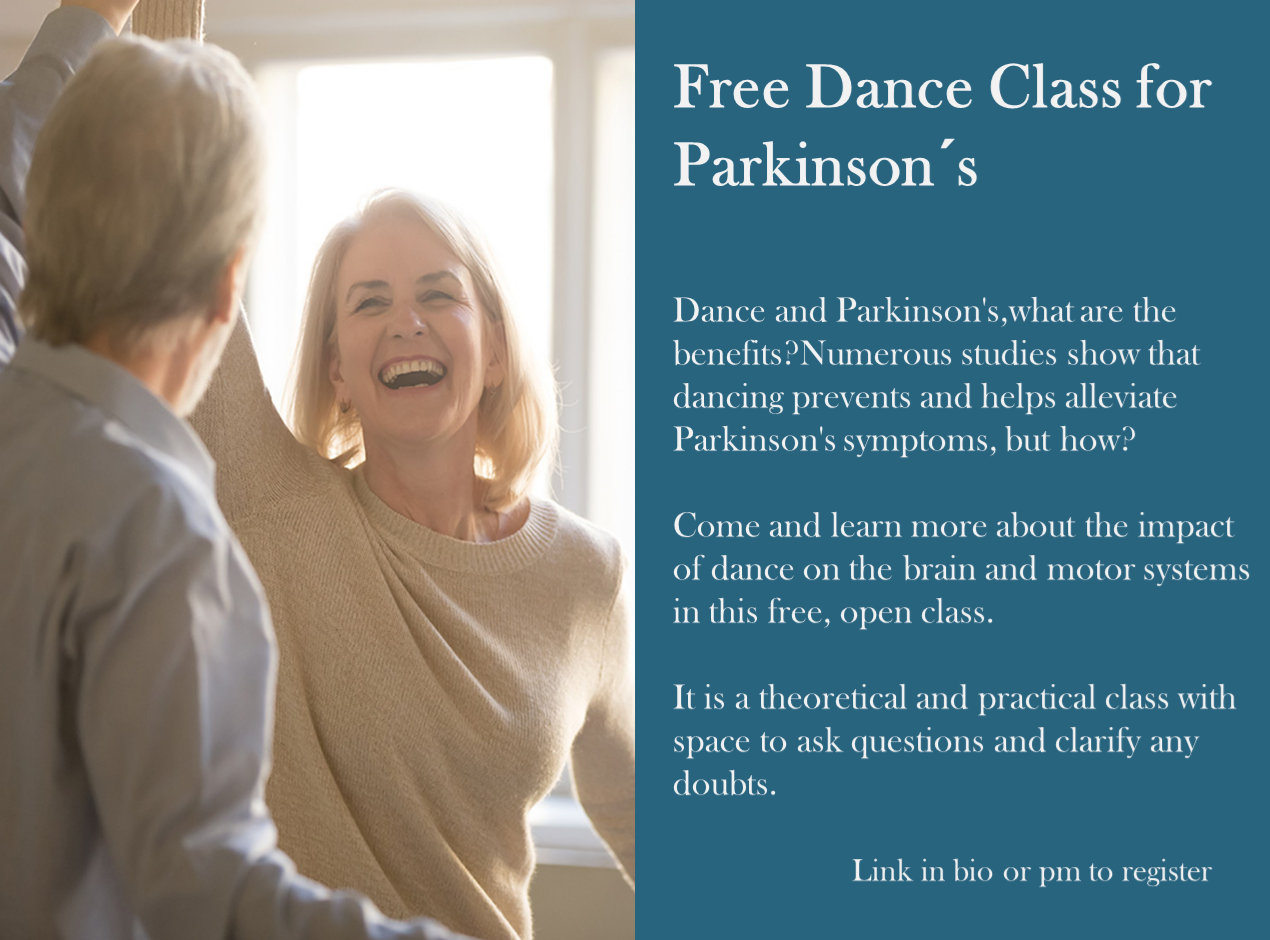
Foundations in Palliative and End of Life Care
By M&K Update Ltd
This course provides the necessary knowledge and skills to facilitate development in palliative and end of life care.

Spirometry Skills for HCAs
By M&K Update Ltd
This day provides evidence based information on the preparation and performance of spirometry, and includes video demonstrations on spirometry and peak flow to help delegates gain the necessary skills to perform accurate spirometry tests.
