- Professional Development
- Medicine & Nursing
- Arts & Crafts
- Health & Wellbeing
- Personal Development
3441 Design courses in Strabane delivered Live Online
GCSE Maths Foundations Paper 1 Winter Workshop
By Bettering Youth
For those who are working towards GCSE maths exam confidence Save Your Child’s Spot in the GCSE Foundation maths Paper 1 Workshop Concerned about your child’s struggle with math concepts and word problems? Worried about them answering complex problems under time pressure? Want them to be exposed to the type of exam-style questions they'll need to master? Our engaging course doesn’t just teach numbers; Our Maths courses build confidence. Meet Shola, our GCSE Maths Expert! I specialise in tutoring students of all abilities in the following areas: foundation to higher GCSE maths, and general maths tuition for key stages 3 and 4. Lessons are tailored to my students by further developing their understanding of mathematical concepts as well as delivering lessons based on current needs and upcoming course materials. My role as Head of Year means that I oversee the pastoral support of students in my year group so that learning at every level of the individual is supported. I am a qualified Designating Safeguarding Lead Level 3 which means that I have practical knowledge and skills to protect the welfare of students and to take action when necessary. Course Objectives: - Revision techniques so there's less cramming + more confidence - Main concepts are reviewed for Number, Algebra, Geometry, and Data Handling - Review of past papers for Paper 1 to gain exposure to exam terminology + formating - Exam techniques to ensure no stress in a time pressure situation and top tips to avoid common errors that students fall into! We transform GCSE Maths exam prep from a challenge to an exciting adventure, helping your child become a resilient and prepared student. Mathematics can be a battleground for many students, especially when faced with word problems. We understand the fear of numbers, the confusion with algebra, and the frustration of not being able to solve real-world math challenges. Key Details: Duration: 3 hours Official Lesson Start Date:TBD during Feb Half term Maths Focus Areas: Paper 1 Foundation Group Size: Max 15 Recorded! For Just £97 Students who work with Bettering Youth tutors improve by a minimum of 2 grades; we have a 100% pass rate! What our families have to say: "Think it all went very well today. Shola seems very nice. Spoke with her briefly at the end of the lesson." "Sarahlynn has been nothing but a source of strength and encouragement for my daughter Ella. After struggling with confidence at school and feeling embarrassed to put her hand up in class, she was falling behind. Since Sarahlynn has been working with her, she has gone up a Math set and has become noticeably more relaxed in social settings. We couldn’t be more proud."
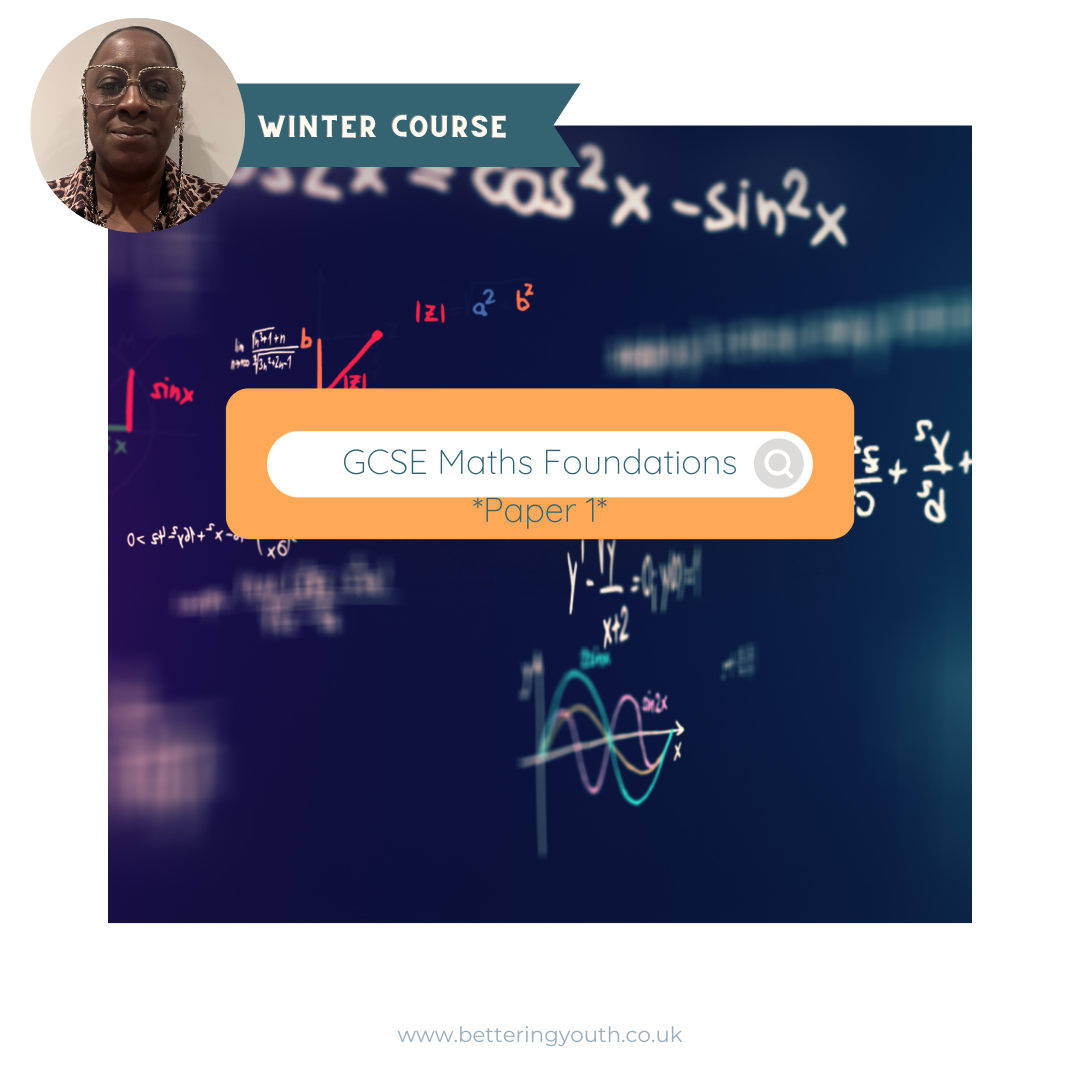
H&S for FM (In-House)
By The In House Training Company
This workshop has been designed to help managers understand their responsibilities and what they need to do to ensure compliance with current workplace legislation - including the fire safety and CDM regulations. The day will cover the legal background - including an appreciation of how safety legislation has evolved and why; the logic behind recent developments and the implications for staff and employers; key areas of current legislation; roles and responsibilities in health and safety management, including monitoring contractors and suppliers effectively; implementing sound health and safety policies and procedures; getting staff on board, and implementing effective systems. Also, recognising potential risks and hazards and developing strategies to minimise their impact in the workplace. This course will give participants an understanding of: The broader context of the key areas of health and safety regulation which apply to your organisation Existing health and safety practice and guide them in how to shape and implement an effective health and safety policy What they should do and the procedures to support it Potential areas of risk in the workplace - and how to take action to minimise the threat to staff safety How sound health and safety processes can contribute to business performance 1 Understanding the workplace legislation Overview of health and safety and workplace legislation Compliance, the role of the facilities manager, and who is accountable? Breakout session to discuss where we are now and to highlight issues of concern Applying required policies and procedures Developing and implementation/review of the safety policy Communicating with users, clients and contractors Health and safety manual 'Selling' health and safety 2 Key legislation - a practical working guide Asbestos Regulations Construction (Design and Management) Regulations 2007 / 2015 Control of Substances Hazardous to Health (COSHH) Regulations Disability Discrimination Act (DDA) Display Screen Equipment (DSE) Regulations 1992 Electricity at Work Regulations 1989 Fire Precautions (Workplace ) Regulations 2006 Health and Safety (Consultation with Employees) Regulations 1996 Health and Safety (First Aid) Regulations 1981 Health and Safety at Work etc. Act 1974 Management of Health and Safety at Work Regulations 1992 Manual Handling Operations Regulations 1992 Portable Appliance Testing (PAT) Provision and Use of Work Equipment Regulations 1992 REACH - Registration, Evaluation, Authorisation and restriction of Chemicals Reporting of Injuries, Diseases, and Dangerous Occurrences Regulations (RIDDOR) 1995 Waste Electrical and Electronic Equipment (WEEE) Regulations 2006 Work Equipment Regulations 3 Controlling contractors Understanding the Regulations Selecting and assessing contractors Understanding and setting accountability Why a method statement? How to apply a permit to work system Safe systems of work Round-table discussion to bring out issues from participants' own experience 4 Risk assessment Understanding your hazards Identifying specialist areas How to undertake these assessments Implementation of sound systems and processes Syndicate exercise identifying where assessments are needed and carrying out assessments 5 Keeping the work environment safe Sick building syndrome and legionella Asbestos Waste management Pest control Provisions for first aid Accident reporting and investigation At-work driver safety Security 6 Fire safety Understanding the Regulatory Reform Fire Safety Order Fire certificates The fire risk assessment Testing fire-fighting equipment? Emergency procedures Workshop to examine the procedures for dealing with different types of emergencies 7 Ergonomics programme Ergonomics - important or irrelevant? Are you complying with HSE regulations? Furniture and equipment Display screen equipment assessments Homeworking - your concern or not? Syndicate exercise to review what to do when relocating or refurbishing an office 8 Inspecting and auditing Role of Health and Safety Executive Inspectors - 'be prepared' FM role Staff/trade union involvement Independent audits Records and reports Communicating the results 9 Action plan Participants to list actions they need to take after the course

Essential Presentation Skills
By Underscore Group
Develop the essential skills to begin your presentation journey. Course overview Duration: 1 day (6.5 hours) Overview When surveyed about their greatest fears, many people cite public speaking as their first. Also, in today’s business world staff and management are expected more and more to present to an audience of some kind. Whether it’s holding a staff meeting, speaking at a business event, training or simply motivating a team, this requires continued development of presentation knowledge and skills. This workshop offers participants the opportunity to develop the skills necessary to deliver confident, meaningful presentations that influence and inspire their audiences. Objectives By the end of the course you will be able to: Design, develop and deliver a confident presentation Control nerves during training sessions Make presentations memorable and relevant for an audience, therefore improving the opportunity for influence Deal with questions and minimise the impact of difficult situations Content Presenting with Power Why presenting with power is important How to present with power How to improve your public speaking Setting up for Successful Presentations Techniques that will help prepare effectively How to anticipate problems with presenting How to apply techniques to prepare for successful presentation Dealing with Nerves Effective preparation techniques to manage stress How performance anxiety affects you How to implement a plan to successfully deliver a presentation

Immunisation Update - National Cohort Immunisations (Adult/Child)
By BBO Training
Half Day Update in National Cohort Immunisations (Adult/Child)This half-day update course offers a focused and comprehensive review of national cohort immunisations for both adults and children. Designed as an annual update for professionals who have already completed a two-day foundation course, this session aligns with the recommendations by Public Health England. The course content fulfills the mandatory requirements outlined in the Public Health England (2018) National Minimum Standards and Core Curriculum for Registered Healthcare Practitioners. Agenda: 09:00: Registration 09:10: Introduction and Course Objectives 09:45: Current Issues in Vaccination 10:00: Changes/Updates to National Immunisation Schedules for Adults and Children 10:45: Coffee Break 11:00: Quality and Outcomes Framework (QOF) Updates 11:20: Cold Chain Management 11:40: Anaphylaxis Overview 11:55: Review of Current Practice - Identifying Opportunities for Improvement 12:10: Question and Answer Session for Shared Learning and Addressing Common Problems in Primary Care Learning Outcomes:By the conclusion of this half-day update course, participants will be able to:1. Comprehend Legal Aspects of Vaccination Delivery: - Understand the legal and regulatory framework surrounding the administration of vaccinations, ensuring compliance with relevant guidelines and regulations.2. Review Best Practices for Cold Chain and Vaccine Storage: - Assess and reinforce proper procedures for maintaining the cold chain, ensuring the safety and efficacy of vaccines through meticulous storage practices.3. Enhance Risk Assessment Skills for Safe Vaccination Programs: - Review and apply robust risk assessment methodologies to ensure the secure and effective delivery of vaccination programs.4. Provide Current Vaccine and Disease Information: - Demonstrate an up-to-date knowledge of vaccines, their indications, contraindications, and the diseases they protect against, enabling informed and accurate patient education.5. Encourage and Explore Accurate Documentation: - Promote the importance of accurate and comprehensive documentation throughout the vaccination process, including consent forms, vaccine records, and adverse event reporting.6. Foster Discussion of Practice Challenges and Solutions: - Create an environment for open dialogue and collaborative learning, facilitating the exchange of experiences, challenges, and effective solutions within the realm of cohort immunisations.This concise update session is designed to reinforce foundational knowledge, ensure compliance with current standards, and empower healthcare professionals to continue delivering safe, effective, and informed vaccination services.

Business Analysis - Requirements Engineering
By Nexus Human
Duration 2 Days 12 CPD hours This course is intended for The course is designed for individuals who want to gain in-depth knowledge and practice in the discipline of managing requirements (Business Analysts, Requirements Engineers, Product manager, Product Owner, Chief Product Owner, Service Manager, Service Owner, Project manager, Consultants) Overview Students should be able to demonstrate knowledge and understanding and application of Requirements Engineering principles and techniques. Key areas are: Requirements Engineering framework The hierarchy of requirements Key stakeholders in the framework Requirements elicitation Requirements modelling Requirements documentation Requirements analysis Requirements validation Requirements management The Business Analyst role analyzes, understands and manages the requirements in a customer-supplier relationship and ensures that the right products are delivered.The practical course provides in-depth knowledge and practice in Requirements Engineering. Course Introduction Let?s Get to Know Each Other Course Overview Course Learning Objectives Course Structure Course Agenda Introduction to Business Analysis Structure and Benefits of Business Analysis Foundation Exam Details Business Analysis Certification Scheme What is Business Analysis? Intent and Context Origins of business analysis The development of business analysis The scope of business analysis work Taking a holistic approach The role and responsibilities of the business analyst The competencies of a Business Analyst Personal qualities Business knowledge Professional techniques The development of competencies Strategy Analysis The context for strategy The definition of strategy Strategy development External environmental analysis Internal environmental analysis SWOT analysis Executing strategy Business Analysis Process Model An approach to problem solving Stages of the business analysis process model Objectives of the process model stages Procedures for each process model stage Techniques used within each process model stage Investigation Techniques Interviews Observation Workshops Scenarios Prototyping Quantitative approaches Documenting the current situation Stakeholder Analysis and Management Stakeholder categories and identification Analysing stakeholders Stakeholder management strategies Managing stakeholders Understanding stakeholder perspectives Business activity models Modelling Business Processes Organizational context An altrnative view of an organization The organizational view of business processes Value propositions Process models Analysing the as-is process model Improving business processes (to-be business process) Defining the Solution Gab analysis Introduction to Business Architecture Definition to Business Architecture Business Architecture techniques Business and Financial Case The business case in the project lifecycle Identifying options Assessing project feasibility Structure of a business case Investment appraisal Establishing the Requirements A framework for requirements engineering Actors in requirements engineering Requirements elicitation Requirements analysis Requirements validation Documenting and Managing the Requirements The requirements document The requirements catalogue Managing requirements Modelling the Requirements Modelling system functions Modelling system data Delivering the Requirements Delivering the solution Context Lifecycles Delivering the Business Solution BA role in the business change lifecycle Design stage Implementation stage Realization stage Additional course details: Nexus Humans Business Analysis - Requirements Engineering training program is a workshop that presents an invigorating mix of sessions, lessons, and masterclasses meticulously crafted to propel your learning expedition forward. This immersive bootcamp-style experience boasts interactive lectures, hands-on labs, and collaborative hackathons, all strategically designed to fortify fundamental concepts. Guided by seasoned coaches, each session offers priceless insights and practical skills crucial for honing your expertise. Whether you're stepping into the realm of professional skills or a seasoned professional, this comprehensive course ensures you're equipped with the knowledge and prowess necessary for success. While we feel this is the best course for the Business Analysis - Requirements Engineering course and one of our Top 10 we encourage you to read the course outline to make sure it is the right content for you. Additionally, private sessions, closed classes or dedicated events are available both live online and at our training centres in Dublin and London, as well as at your offices anywhere in the UK, Ireland or across EMEA.

Bids and proposals (In-House)
By The In House Training Company
This workshop will help you improve the impact, clarity, accuracy and effectiveness of your sales proposals. It takes bid and proposal teams right through the process, from start to finish - from forming the team and gathering the information, through to writing and reviewing the proposal document, and on to presenting it to the client. The learning points shared in the programme come from the trainer's extensive real-world experience with a wide variety of businesses. As a result of attending this programme, participants will be able to: Write more clearly, more grammatically and more persuasively Structure their written communications more effectively Avoid the 'howlers' that can cost you business Impress your clients Win more business 1 Bid strategy How to combine your knowledge of the market or customer, your products and services, and your competitors, to create a quality bid New insights into your comparative advantages and competitive position in the marketplace Understanding more about how your client views you and other suppliers A plan of attack to build on your strengths and attack the weaknesses of your competition Dealing with RFP/ITT situations 2 Teamwork How a bid or proposal team needs to prioritise and manage preparation time Co-ordinating input from team members Agreeing responsibilities 3 The importance and role of a well-written sales proposal Why bother? - the value of the sales proposal to you and to the customer What the customer wants and needs to make a decision in your favour Understanding and delivering on customer expectations Review and discussion of different proposals - with real-life examples 4 The best way to structure your sales proposals A section-by-section, page-by-page review of best practice in structuring great sales proposals How to improve the way you match your proposal to the customer's objectives and requirements Plan your sales documents systematically - to make them easy to read and more persuasive How to make your proposal look like the 'least risky' option 5 Making your proposal a compelling and persuasive proposition Choosing the right words that sell effectively Selecting the right content and information for your document or proposal Using an option matrix to summarise complex choices and increase final order value How to write an executive summary 6 Well-written and error-free Developing your writing style for maximum impact Expressing the content (ie, selling points) clearly, concisely and correctly Proof-reading and editing work effectively, using formal marks and techniques Improving visual layout, format and appearance Keeping it customer-focused 7 Presenting to the client - overview Presentation options Understanding the client's objectives - as well as your own The proposal review meeting - logistics Managing to the next step Designing and delivering a compelling presentation Isolating objections and concerns Follow-up and follow-through 8 Positioning your final proposal Finalising your bid - presenting the right 'best few' USPs, features and benefits and making them relevant and real to the customer Smart ways to position price and be a strong player - without being the cheapest How to differentiate yourselves by how you present, as well as what you present How to design and deliver a successful bid presentation 9 Bid presentation practice session with structured feedback Participants work in small groups or pairs to prepare and later present a sample section from a real life bid or proposal presentation The trainer will provide assistance and input During group review and discussions, input from others will be encouraged and many best practice ideas summarised 10 Managing the end game How best to draw-out, understand, isolate and answer customer objections, negotiate points and concerns How to read the situation to plan the next step Identifying negotiation tactics - and how to deal with them Planning for a negotiation and how to get the customer feel they have the 'best deal' 11 Workshop summary and close

Working with Apache Kafka (for Developers) (TTDS6760)
By Nexus Human
Duration 2 Days 12 CPD hours This course is intended for This in an Introductory and beyond level course is geared for experienced Java developers seeking to be proficient in Apache Kafka. Attendees should be experienced developers who are comfortable with Java, and have reasonable experience working with databases. Overview Working in a hands-on learning environment, students will explore Overview of Streaming technologies Kafka concepts and architecture Programming using Kafka API Kafka Streams Monitoring Kafka Tuning / Troubleshooting Kafka Apache Kafka is a real-time data pipeline processor. It high-scalability, fault tolerance, execution speed, and fluid integrations are some of the key hallmarks that make it an integral part of many Enterprise Data architectures. In this lab intensive two day course, students will learn how to use Kafka to build streaming solutions. Introduction to Streaming Systems Fast data Streaming architecture Lambda architecture Message queues Streaming processors Introduction to Kafka Architecture Comparing Kafka with other queue systems (JMS / MQ) Kaka concepts : Messages, Topics, Partitions, Brokers, Producers, commit logs Kafka & Zookeeper Producing messages Consuming messages (Consumers, Consumer Groups) Message retention Scaling Kafka Programming With Kafka Configuration parameters Producer API (Sending messages to Kafka) Consumer API (consuming messages from Kafka) Commits , Offsets, Seeking Schema with Avro Kafka Streams Streams overview and architecture Streams use cases and comparison with other platforms Learning Kafka Streaming concepts (KStream, KTable, KStore) KStreaming operations (transformations, filters, joins, aggregations) Administering Kafka Hardware / Software requirements Deploying Kafka Configuration of brokers / topics / partitions / producers / consumers Security: How secure Kafka cluster, and secure client communications (SASL, Kerberos) Monitoring : monitoring tools Capacity Planning : estimating usage and demand Trouble shooting : failure scenarios and recovery Monitoring and Instrumenting Kafka Monitoring Kafka Instrumenting with Metrics library Instrument Kafka applications and monitor their performance

Coding (HTML, C++, Python, JavaScript & IT)
By NextGen Learning
Course Overview This comprehensive course on Coding (HTML, C++, Python, JavaScript & IT) offers a structured introduction to the world of coding and information technology. It covers an expansive array of programming languages and technologies, including HTML, CSS, JavaScript, C++, Python, and PHP, alongside key IT concepts such as cybersecurity, cloud computing, and network security. Learners will develop a deep understanding of programming logic, software development, web development, and essential IT operations. Whether you're aiming to explore programming for the first time or expand your technical skill set, this course equips you with the knowledge required to navigate modern computing systems and coding environments. Upon completion, learners will be better prepared to pursue roles in web development, programming, system administration, and IT support across various industries. Course Description This course delivers an in-depth exploration of both coding and IT fundamentals, offering a diverse curriculum that spans core programming languages such as HTML, C++, Python, JavaScript, and R. It extends into cybersecurity, Linux scripting, ethical hacking, and computer networking—creating a well-rounded foundation for digital fluency. Learners are introduced to the design and development of web applications, front-end and back-end technologies, and essential tools such as GitHub, Heroku, and MySQL. The course further includes IT administration, encryption methods, cloud infrastructure, and system troubleshooting, ensuring coverage of key concepts necessary in today’s tech-driven world. With a focus on conceptual clarity and structured progression, learners will gain valuable knowledge aligned with current industry needs and expectations. Course Modules Module 01: Introduction to Coding With HTML, CSS, & Javascript Module 02: C++ Development: The Complete Coding Guide Module 03: Python Programming: Beginner To Expert Module 04: Learn Ethical Hacking From A-Z: Beginner To Expert Module 05: Bash Scripting, Linux and Shell Programming Module 06: JavaScript Project – Game Development with JS Module 07: R Programming for Data Science Module 08: Secure Programming of Web Applications Module 09: Advanced Diploma in PHP Web Development with MySQL, GitHub & Heroku Module 10: The Complete Front-End Web Development Course! Module 11: The Complete MySQL Server from Scratch: Bootcamp Module 12: Cyber Security Awareness Training Module 13: Cloud Computing / CompTIA Cloud+ (CV0-002) Module 14: CompTIA A+ (220-1001) Module 15: Building Your Own Computer Module 16: Computer Networks Security from Scratch to Advanced Module 17: IT Administration and Networking Module 18: Encryption Module 19: Advance Windows 10 Troubleshooting for IT HelpDesk Module 20: Microsoft Excel Complete Course (See full curriculum) Who is this course for? Individuals seeking to understand programming languages and IT fundamentals. Professionals aiming to transition into coding or expand their IT knowledge. Beginners with an interest in computing, programming, or digital technologies. Students or career changers preparing for roles in the tech sector. Career Path Web Developer Software Programmer IT Support Technician Network Administrator Cybersecurity Analyst Cloud Computing Technician Data Analyst Systems Engineer Helpdesk Specialist IT Consultant

Creative Hypnotherapy – Creating Language Patterns, Scripts and Metaphors
5.0(11)By SFTA Hypnotherapy Training Academy
Ditch the Scripts - Master the craft of language Patterns, Scripts, and Metaphors. Make your SFH session more relatable to the client. Creative Hypnotherapy – Creating Language Patterns, Scripts and Metaphors Join us for an exciting online event as we delve into the world of creative hypnotherapy. This workshop is designed to help you enhance your language patterns, scripts, and metaphors, allowing you to become a more effective hypnotherapist. During this engaging session, you will learn various techniques and strategies to create powerful and impactful language patterns that can be used in hypnotherapy sessions. In this workshop, we will look at the art of introducing creative hypnotherapy into a normal SF hypnotherapy session. We will look at the art of crafting language patterns, using metaphorical techniques in language patterns and scripts, and the Art of writing personal metaphors to ensure they resonate with the client's subconscious. We will look at the work of the master himself in indirect and conversational suggestion and hypnosis Erikson and the techniques he used and explore his inspiration within the work of NLP Learning Outcomes from this CPD Definition of Hypnosis The Mind and Hypnosis Direct and Indirect language used in Hypnosis Erikson and Conversational Hypnosis NLP – Submodalities & Predicates Eriksonian Language Patterns used in NLP NLP Milton Language Pattern and Script Formulae The Building Blocks for Hypnosis Scripts and Language Patterns Constructing a Hypnotherapy Script Writing Techniques Understanding the Role of Metaphors in Hypnosis This workshop will equip you to cater each session to your client in a personal way, it will build rapport with your clients and take away any resistance in pre-written scripts or language patterns allowing a deeper resonation with the client's subconscious in hypnosis. It will also make you comfortable with using direct suggestions in your sessions in a solution-focused manner. You will also receive a copy of a reference handbook that covers techniques, and formulae used in writing and customising language patterns and scripts, examples of scripts and metaphors, and a detailed breakdown of what each part of the script is doing. This workshop is a MUST for any qualified solution-focused hypnotherapist who wants to add a sprinkling of energy and creativity to their sessions. A certificate of attendance will also be given to all attendees for 4 hours of CPD attendance. Don't miss out on this exciting online workshop – reserve your spot today!

