- Professional Development
- Medicine & Nursing
- Arts & Crafts
- Health & Wellbeing
- Personal Development
3439 Design courses in Hamilton delivered Live Online
Agile PM® Foundation and Practitioner
By Underscore Group
Develop your skills in agile project management and learn the agile approach using the DSDM® framework. Gain confidence to sit the AgilePM® Foundation and Practitioner qualifications on this accredited programme. Duration: 4 days (26 hours) This accredited course is designed for Project Managers, who require an understanding of the agile approach and/or who are intending to run projects using the DSDM® framework. It is also designed to equip practising Project Managers with the confidence to sit the AgilePM® Foundation and Practitioner qualifications, and each delegate will receive a copy of the Agile Project Management V2 Handbook, published by the Agile Business Consortium, formally known as the DSDM Consortium. Objectives By the end of the course you will be able to: Demonstrate a detailed, practical knowledge of Agile Project Management, based upon the DSDM framework and be equipped with the ability to apply the agile approach in the workplace Describe how the agile way of working can sit alongside more traditional project management frameworks, such as PRINCE2® Plan, organise and control Agile projects Sit the AgilePM Foundation examination, held on the third day and for the Practitioner examination, held on the afternoon of the fourth day Content Agile fundamentals What is Agile? Choosing an appropriate Agile approach Philosophy, Principles and Project Variables Preparing for Success Roles and responsibilities Roles and Responsibilities and the Project Manager view People, Teams and Interactions The DSDM process and products Looking at the DSDM Process and Project Management through the Lifecycle, as well as the DSDM Products and their Effective Use Practices and control Delivering on Time – combining MoSCoW Prioritisation and Timeboxing Requirements and User Stories Estimating Planning Quality Risk Examination and results Foundation Examination and results Practitioner Workshop and Examination AgilePM® Foundation Exam The AgilePM® Foundation Exam is of 40 minutes duration and consists of 50 multiple choice questions. A Pass is 25 correct answers. The exams are marked by the trainer immediately following the exam and the results are available within an hour. The AgilePM® Practitioner Exam A written paper of 2.5 hours duration. There are 8 Objective Test style questions to be answered in the 2.5 hours and the candidate may use an annotated manual. Each question is worth 10 marks and the candidate must score 40/80 to be successful. Please note that examinations are the responsibility of the examination board, APMG. Presented in association with aims4change, an APMG Accredited Training Organisation. AgilePM®is a Registered Trade Mark of the Agile Business Consortium Limited.

Certified Scrum Product Owner: In-House Training
By IIL Europe Ltd
Certified ScrumMaster®: In-House Training This course is an introduction to Scrum and the principles and tools required to be an effective Scrum Product Owner. You will come away with a good understanding of the Scrum framework and the underlying principles required to make effective decisions regarding the application of the Scrum framework to different situations. Participants successfully completing this course earn a Certified Scrum Product Owner® (CSPO®) designation. The Scrum Alliance certification includes a one-year membership with Scrum Alliance. What You Will Learn You'll learn how to: Use the principles, practices, and tools required to be an effective Scrum Product Owner Make effective decisions regarding the application of the Scrum framework to different situations, including: Setting product vision and goals Chartering the project Writing user stories and structuring your product backlog Scaling the Product Owner Estimating for forward planning Applying prioritization techniques Planning and tracking release progress Getting Started Introduction Course structure Course goals and objectives Agile Principles and Scrum Overview Process control models Incremental and iterative development Shifting the focus on product management Overview of the Scrum process Agile principles Lean principles Scrum Roles and Responsibilities Scrum roles Cross-functional teams Product Owner Responsibilities The Scrum Project Community What happens to my traditional role in Scrum? Chartering the Project Establishing a shared vision Elevator Statement Data sheets Product Vision Box Magazine Review / Press Release Product Backlog and User Stories Product uncertainty and progressive refinement User role modeling User Stories Product backlog characteristics Getting backlog items ready Slicing User Stories Using the product backlog to manage expectations Sprints Done and Scaling Done The Scrum process in detail Sustainable pace The Product Owner's role in each of the Scrum meetings Scaling the Product Owner Scaling Scrum Approaches to scaling the Product Owner Estimation for Forward Planning Why comparative estimation works Planning Poker Affinity Estimation Prioritization Techniques Additional Product Backlog Prioritization Techniques Kano Analysis Theme Screening Release Planning and Tracking Progress Velocity Release Planning Tracking release progress

Salesforce Building Lenses, Dashboards, and Apps in Tableau CRM (ANC201)
By Nexus Human
Duration 1 Days 6 CPD hours This course is intended for This course is aimed at users with the Tableau CRM license who need to build effective lenses and dashboards for their business users to explore their data. It may also be of interest to users who are connecting and integrating this data, to understand how it is used in the lens and dashboard building process. Overview Build and manage apps in Tableau CRM Design a dashboard based on requirements, and create a dashboard template Create and add lenses to build a dashboard Optimize a dashboard for mobile use Ready to start building in Tableau CRM? In this course, you?ll find out how to design and create an effective dashboard layout to help viewers quickly find their way around. You?ll learn how to build lenses and add them into your dashboards using the Tableau CRM Dashboard Designer. Once you?ve created a dashboard, you?ll also learn how to optimize the dashboard for mobile. Finally you?ll also learn how to organize your lenses and dashboards using apps and ensure that only the right users have access to them.Looking for Tableau classes? Check out the Tableau catalog here. Managing Apps, Lenses, Dashboards, and Datasets Overview of building and managing apps Building an app Manage apps, lenses, dashboards, and datasets Designing a Dashboard and Creating a Template Dashboard Building Overview Designing a Dashboard Create a dashboard template Building a Dashboard Building a Dashboard Adding Charts, Tables, and KPIs to a Dashboard Adding Filters to a Dashboard Modify a Dashboard for Mobile Translating Desktop Dashboards to a Mobile Device Creating/Updating Mobile Dashboard Layouts

This class is designed for people who want to Learn Salsa\Zumba or any Latin Dance rhythm private class on Zoom platform for couples or individuals to achieve a good knowledge of the Salsa, Samba, Bachata, Merengue or Latin dance steps One to One lesson, 4 minimum pack lesson booking. Taught by native instructor You can have this lesson at our premises, on Zoom, Pre-recorded or home visit, the choice is yours!!! The Program includes: 10 or 20 Lesson 1on1 lesson Walking & Leading techniques Female & Male Teachers Footwork & Upper body techniques Steps & routines names (brain method) Body posture and language Tempo & beat music technique Fully equipped dance studio Ownership of your footage work progress & Docs Music library via Spotify & Apple Music Personal online library on Google Drive or Dropbox Salsa or Latin Dance rhythm private class in London for couples or individuals to achieve a good knowledge of the salsa, samba, bachata, merengue or Latin dance steps One to One lesson, 4 minimum pack lesson book Teach by native instructor We have been training people in salsa in london for almost 20 years and still in business as salsa in west london is increasing massively.

AJER - Advanced Junos Enterprise Routing
By Nexus Human
Duration 5 Days 30 CPD hours This course is intended for This course benefits individuals responsible for configuring and monitoring devices running the Junos OS. Overview After successfully completing this course, you should be able to: Describe the various OSPF link-state advertisement (LSA) types. Explain the flooding of LSAs in an OSPF network. Describe the shortest-path-first (SPF) algorithm. Describe OSPF link metrics. Describe the various OSPF authentication methods. Explain the differences between OSPFv2 and OSPFv3. Describe OSPF area types and operations. Configure various OSPF area types. Summarize and restrict routes. Configure OSPF multi-area adjacencies. Configure OSPF virtual links. Explain OSPF external reachability. List useful commands that are used to troubleshoot and verify OSPF. Isolate different OSPF issues. Describe BGP operations. Configure various BGP options. Explain the route selection process for BGP. Describe how to alter the route selection process. Explain the use of routing policies in BGP. Explain how BGP routes are processed. Describe the various BGP attributes and their use. Manipulate common BGP attributes. Review common BGP troubleshooting procedures. List common BGP troubleshooting commands. Identify issues with BGP peering. Explain reasons to use BGP in the Enterprise. Explain how ISP policies can influence external connectivity. Describe three common routing policies for external connectivity in the enterprise. Identify common commands for troubleshooting routing policy. Describe basic multicast terminology. Describe the multicast address space. Describe how RPF is used in a multicast network. Describe the basic functionality of IGMP. Describe the multicast service models and modes. Describe PIM-SM operation and configuration when using the ASM model. Describe PIM-SM operation and configuration when using the SSM model. Verify and troubleshoot multicast. Identify environments that may require a modified CoS implementation. Describe the various CoS components and their respective functions. Explain the CoS processing along with CoS defaults on SRX Series devices. Describe situations in which some CoS features are used in the enterprise. Describe the use of the Real-Time Performance Monitoring tool. Verify and troubleshoot CoS. Describe a traditional Campus network design. Understand the need for a new architectural design. Describe the five key concepts of the Evolved Core. Describe the benefits of a Layer 3-based Campus Networks. Describe Layer 2 tunneling. Explain VXLAN functionality. Describe VXLAN gateways. Describe EVPN features. Describe EVPN operations. This five-day course is designed to provide students with the tools required for implementing, monitoring, and troubleshooting Layer 3 components in an enterprise network. Chapter 1: Course Introduction Course Introduction Chapter 2: OSPF OSPFv2 Review Link-State Advertisements Protocol Operations OSPF Authentication OSPFv3 Lab 1: Configuring and Monitoring OSPF Chapter 3: OSPF Areas Review of OSPF Areas Stub Area Operation Stub Area Configuration NSSA Operation NSSA Configuration Route Summarization Lab 2: Configuring and Monitoring OSPF Areas and Route Summarization Chapter 4: Advanced OSPF Options OSPF Multi-Area Adjacencies Virtual Links External Reachability Lab 3: Configuring and Monitoring Routing Policy and Advanced OSPF Options Chapter 5: Troubleshooting Troubleshooting LSDB Consistency Issues Case Study: Adjacency Issues Lab: Troubleshooting OSPF Chapter 6: BGP Review of BGP BGP Configuration Options BGP Operations BGP Path Selection and Options Lab: Implementing BGP Chapter 7: BGP Attributes and Policy Policy and BGP BGP Attributes Details and Manipulation of Common BGP Path Attributes Lab: BGP Attributes Chapter 8: Troubleshooting BGP BGP Troubleshooting BGP Case Study Lab: Troubleshooting BGP Chapter 9: Enterprise Routing Policies Enterprise BGP Core Network Design Enterprise External Network Deployment Lab: Implementing Enterprise Routing Policies Chapter 10: Troubleshooting Policies Routing Policy Structure Using RegEx Routing Policy Troubleshooting Case Study Lab: Troubleshooting Routing Policies Chapter 11: Introduction to Multicast Overview of Multicast Multicast Addressing RPF IGMP Lab: PIM-SM Chapter 12: Multicast Routing Protocols and SSM Overview of Multicast Routing Protocols PIM-SM Using the ASM Model PIM-SM Using the SSM Model Lab: Implementing PIM-SM Lab: Implementing SSM Chapter 13: Troubleshooting Multicast Multicast Troubleshooting Multicast Case Study Lab: Troubleshooting Multicast Chapter 14: Class of Service CoS Components Review and Case Study CoS Processing and CoS Defaults on the SRX Series Device Policing Virtual Channels Monitoring with Resource Performance Monitoring Lab 9: Implementing CoS Features in the Enterprise Chapter 15: Troubleshooting Class of Service CoS Troubleshooting CoS Case Study Lab: Troubleshooting Class of Service Chapter 16: Enterprise Architectures Traditional Enterprise Networks A New Architecture Key Concepts of the Evolved Core IP Fabric Campus Design Chapter 17: VXLAN Layer 2 Connectivity over a Layer 3 Network VXLAN Overview VXLAN Gateways Chapter 18: EVPN-VXLAN Overview of EVPN EVPN Operations EVPN and VXLAN Chapter 19: Configuring EVPN-VXLAN Configuring EVPN-VXLAN Spine Only network Add IP Fabric leaf nodes to a Spine Only design Configuring a new IP Fabric EVPN-VXLAN network Chapter 20: Migrating to an IP Fabric EVPN Routes Useful EVPN Commands Appendix A: BGP Route Reflection Route Reflection Operation Configuration and Routing Knowledge Lab: BGP Route Reflection (Optional) Appendix B: Troubleshooting IS-IS IS-IS Troubleshooting Lab: Troubleshooting IS-IS and Mixed Environments Additional course details: Nexus Humans AJER - Advanced Junos Enterprise Routing training program is a workshop that presents an invigorating mix of sessions, lessons, and masterclasses meticulously crafted to propel your learning expedition forward. This immersive bootcamp-style experience boasts interactive lectures, hands-on labs, and collaborative hackathons, all strategically designed to fortify fundamental concepts. Guided by seasoned coaches, each session offers priceless insights and practical skills crucial for honing your expertise. Whether you're stepping into the realm of professional skills or a seasoned professional, this comprehensive course ensures you're equipped with the knowledge and prowess necessary for success. While we feel this is the best course for the AJER - Advanced Junos Enterprise Routing course and one of our Top 10 we encourage you to read the course outline to make sure it is the right content for you. Additionally, private sessions, closed classes or dedicated events are available both live online and at our training centres in Dublin and London, as well as at your offices anywhere in the UK, Ireland or across EMEA.

Online Dental Practice Legionella Responsible Person Course (3 Hours)
By The First Principle Group Ltd
Enhance your dental practice's safety and compliance with our 3-hour CPD accredited Dental Practice Legionella Responsible Person Course. Designed for Practice Owners, Registered Managers, and Senior Infection Control Leads, this online course offers expert guidance on legionella management, aligning with HSE ACOP L8, HSG274 Part 2, HTM 04-01, and HTM01-05 standards. Gain advanced understanding and confidence in legionella prevention in dental settings. Receive a GDC-compliant CPD Certificate upon completion. Join our live sessions led by skilled instructors for a transformative learning experience in dental health and safety management.
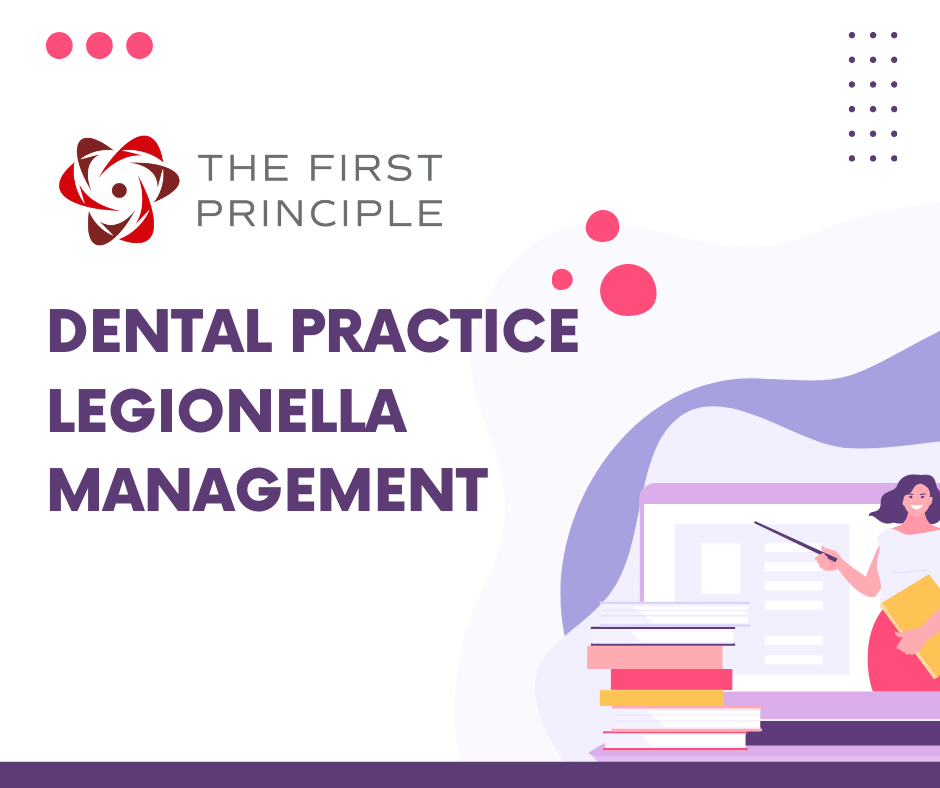
Preparing for the Professional Cloud Architect Examination
By Nexus Human
Duration 1 Days 6 CPD hours This course is intended for This course is intended for the following participants: Cloud professionals who intend to take the Professional Cloud Architect certification exam. Overview Candidates will be able to identify skill gaps and further areas of study. Candidates will also be directed to appropriate target learning resources. Students in this course will prepare for the Professional Cloud Architect Certification Exam. They will rehearse useful skills including exam question reasoning and case comprehension, tips and review of topics from the Infrastructure curriculum. Understanding the Professional Cloud Architect Certification Position the Professional Cloud Architect certification among the offerings Distinguish between Associate and Professional Provide guidance between Professional Cloud Architect and Associate Cloud Engineer Describe how the exam is administered and the exam rules Provide general advice about taking the exam Sample Case Studies MountKirk Games Dress4Win TerramEarth Designing and Implementing Review the layered model from Design and Process Provide exam tips focused on business and technical design Designing a solution infrastructure that meets business requirements Designing a solution infrastructure that meets technical requirements Design network, storage, and compute resources Creating a migration plan Envisioning future solution improvements Resources for learning more about designing and planning Configuring network topologies Configuring individual storage systems Configuring compute systems Resources for learning more about managing and provisioning Designing for security Designing for legal compliance Resources for learning more about security and compliance Optimizing and Operating Analyzing and defining technical processes Analyzing and defining business processes Resources for learning more about analyzing and optimizing processes Designing for security Designing for legal compliance Resources for learning more about security and compliance Advising development/operation teams to ensure successful deployment of the solution Resources for learning more about managing implementation Easy buttons Playbooks Developing a resilient culture Resources for learning more about ensuring reliability Next Steps Present Qwiklabs Challenge Quest for the Professional CA Identify Instructor Led Training courses and what they cover that will be helpful based on skills that might be on the exam Connect candidates to individual Qwiklabs, and to Coursera individual courses and specializations. Review/feedback of course Additional course details: Nexus Humans Preparing for the Professional Cloud Architect Examination training program is a workshop that presents an invigorating mix of sessions, lessons, and masterclasses meticulously crafted to propel your learning expedition forward. This immersive bootcamp-style experience boasts interactive lectures, hands-on labs, and collaborative hackathons, all strategically designed to fortify fundamental concepts. Guided by seasoned coaches, each session offers priceless insights and practical skills crucial for honing your expertise. Whether you're stepping into the realm of professional skills or a seasoned professional, this comprehensive course ensures you're equipped with the knowledge and prowess necessary for success. While we feel this is the best course for the Preparing for the Professional Cloud Architect Examination course and one of our Top 10 we encourage you to read the course outline to make sure it is the right content for you. Additionally, private sessions, closed classes or dedicated events are available both live online and at our training centres in Dublin and London, as well as at your offices anywhere in the UK, Ireland or across EMEA.

PRINCE2® Foundation and Practitioner
By Underscore Group
Learn the processes, practices and principles of project management described in the PRINCE2® approach and prepare for the Foundation and Practitioner examinations on this accredited programme. Duration: 5 days (32.5 hours) Our PRINCE2® Foundation and Practitioner Qualification course is designed to teach the processes, practices and principles of project management described in the PRINCE2® approach and to prepare delegates for the Foundation and Practitioner examinations, held as part of the course. This course is designed for existing and potential Project and Team Managers who would like to gain a comprehensive understanding of the PRINCE2® method of managing projects and will provide those responsible for planning and managing projects with a structure that will help, without imposing inflexible processes or stifling creative thinking. The PRINCE2® Foundation and Practitioner Course is based on the “Managing Successful Projects with PRINCE2® 7th Edition”, which describes the structured project management method. These are intensive modules and require delegates to undertake some evening work in their own time. Objectives By the end of the course you will be able to be: Describe the background, principles, structure and terminology used in the PRINCE2® 7th Edition project management method Prepare for and take both the PRINCE2® Foundation and Practitioner Exams Please note that examinations are the responsibility of the examination board, PEOPLECERT and must be organised separately by each person attending. Content Introduction Introduction to projects and project management Structure Of PRINCE2® 7th Edition The seven Principles –the basis of what defines a PRINCE2 project People – leading successful change, teams and communication The seven Practices – to be addressed throughout the project The seven Processes - the activities to direct, manage and deliver a project successfully Practices Business case – establishing mechanisms to decide whether project is desirable, viable and achievable Organizing – establishing accountabilities and responsibilities Quality – defining mechanisms to ensure that products are fit for purpose Plans – the product based approach to planning Risk – identifying, assessing and controlling uncertainty Issues – identifying, assessing and controlling changes to the baseline and other issues Progress – monitoring actual achievements against estimate and controlling deviations Processes Starting up a Project - is there a viable and worthwhile project Directing a Project – enabling key decision making by the Project Board Initiating a Project – establishing solid foundations Controlling a Stage –assigning and monitoring work and keeping within stage tolerance Managing Product Delivery – controlling the link between the Project Manager and Team Manager(s) Managing a Stage Boundary – current stage review and next stage planning Closing a Project – confirmation of acceptance and project review Tailoring PRINCE2® - to the project environment Foundation Examination and results Practitioner Workshop and Examination PRINCE2® Practitioner Examination Objectives and Guidance PRINCE2® Review PRINCE2® Practitioner Examination Workshops PRINCE2® Practitioner Examination PRINCE2® Foundation and Practitioner Examinations The PRINCE2® Foundation Exam is of 1 hour duration and consists of 60 multiple choice questions. A Pass is 36 correct answers, 60%. The PRINCE2® Practitioner Exam is a written paper of 2.5 hours duration. There are 70 Objective Test style questions to be answered in the 2.5 hours and the candidate may use an annotated manual. The candidate must score 42/70 to be successful, 60%. Presented in association with aims4change, a PEOPLECERT Accredited Training Organisation. PRINCE2® is a Registered Trade Mark of AXELOS Limited.
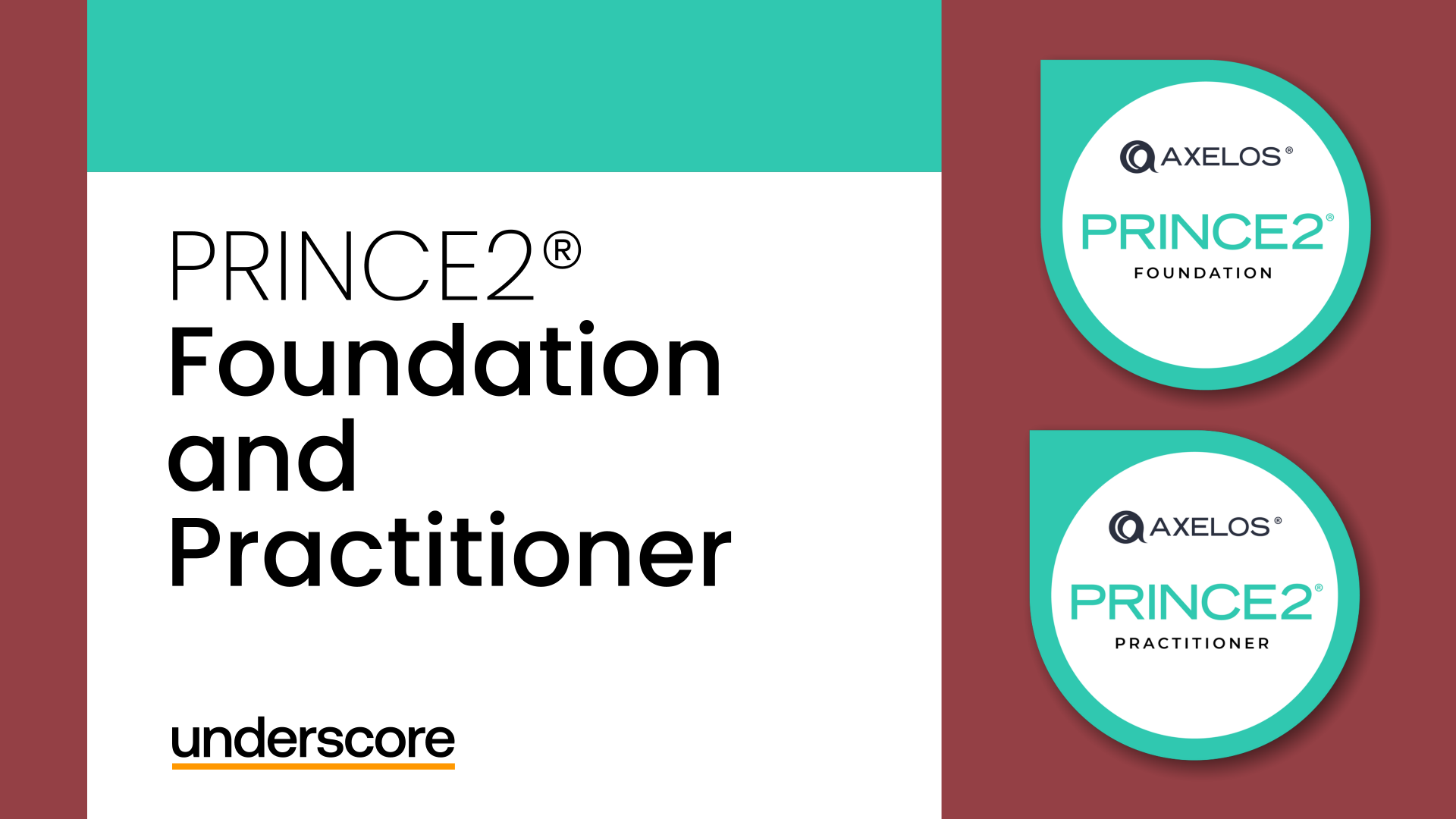
How to improve dating success Learning emotional intelligence Improve social awareness Training on emotional resilience Motivation and Patience training Learn Communication Skills Enhance Patience and Introspection Coping mechanisms for stress Learn how to understand people better Learn Assertive communication Improve observation skills Improve mental and physical attraction Are you tired of going on endless dates with no results? Do you struggle to communicate effectively with potential partners or build the confidence needed to succeed in the dating world? If so, Miss Date Doctor UK’s Dating Coach Course is here to help! Our comprehensive course is designed to provide individuals with the tools and knowledge needed to improve their dating skills and find meaningful relationships. Our expert coaches will guide you every step of the way, from developing your personal brand and building confidence to mastering communication skills and navigating online dating. The Dating Coach Course at Miss Date Doctor UK is ideal for anyone looking to enhance their dating experience, whether you’re single and searching for the right partner, or simply looking to improve your current relationship. Our course is tailored to meet the unique needs of each individual, and our coaches are dedicated to providing personalized support and guidance to help you achieve your goals. At Miss Date Doctor UK, we believe that finding love should be a fun and enjoyable experience. That’s why our Dating Coach Course is designed to help you approach dating with a positive and confident mindset, and to give you the skills and knowledge needed to make informed decisions about your dating life. Our course covers a wide range of topics, including building self-esteem, overcoming fears and anxieties, mastering communication skills, and navigating online dating platforms. Whether you’re looking to improve your social skills, build your confidence, or simply learn more about the dating world, Miss Date Doctor UK’s Dating Coach Course has everything you need to succeed. Our course is packed with the key pillars of improving your dating “personal development”, “relationship advice”, “self-improvement”, “emotional intelligence”, “interpersonal skills”, “communication techniques”, “love coaching”, “dating tips”, “online dating”, “dating apps”, and more! So why wait? Sign up for the Dating Coach Course at Miss Date Doctor UK today and start your journey towards a happier, healthier dating life! https://relationshipsmdd.com/product/dating-coaching-course/

ISO 37001 Internal Auditor
By Training Centre
The IECB Certified ISO 37001 Internal Auditor training course provides the necessary knowledge and skills that enable you to perform anti-bribery management system (ABMS) audits by applying widely recognized audit principles, procedures, and techniques. About This Course Many organizations seek competent auditors to determine whether the policies and anti-bribery controls, implemented as part of an ISO 37001-based ABMS, are effective. This training course aims to help you complete these tasks successfully and intends to reflect the importance of effective ABMS audits. Additionally, it aims to strengthen your knowledge and skills to plan and carry out ABMS audits in compliance with the guidelines for auditing management systems provided in ISO 19011 and the certification process described in ISO/IEC 17021-1. The exercises, quizzes, and case studies provided are designed to help you practice the most important aspects of an ABMS audit: ISO 37001 requirements, auditing principles, tools and techniques used to obtain evidence, leading a team of auditors, conducting interviews with auditee, reviewing documented information, drafting nonconformity reports, and preparing the final audit report. The successful completion of the training course is followed by an exam. If you pass the exam, you gain the 'Certified ISO 37001 Lead Auditor' credential which validates your professional capabilities and demonstrates your ability to audit an ABMS based on ISO 37001. Learning objectives By the end of this training course, the participants will be able to: Explain the foundational concepts and principles of an anti-bribery management system (ABMS) based on ISO 37001 Interpret the ISO 37001 requirements for an ABMS from the perspective of an auditor Evaluate the ABMS conformity to ISO 37001 requirements, in accordance with the foundational audit concepts and principles Plan, conduct, and close an ISO 37001 compliance audit, in accordance with ISO/IEC 17021-1 requirements, ISO 19011 guidelines, and other best practices of auditing Manage an ISO 37001 Internal audit programme Educational approach This training course is participant centred and contains: Theories, approaches, and best practices used in anti-bribery management system auditing Lecture sessions, which are illustrated with case studies inspired by real events and practical exercises based on a case study that includes role-playing and discussions Interaction between participants by means of questions and suggestions Course Overview Module 1 Foundational principles and concepts of an anti-bribery management system Module 2 Anti-bribery management system requirements Module 3 Foundational audit concepts and principles Module 4 Preparing an ISO 37001 audit Module 5 Conducting an ISO 37001 audit Module 6 Closing an ISO 37001 audit Module 7 Managing an ISO 37001 Internal audit programme Course Agenda Day 1: Introduction to the anti-bribery management system (ABMS) and ISO 37001 Day 2: Audit principles and the preparation for and initiation of an audit Day 3: On-site audit activities, Closing of the Audit and the Certification exam Accreditation Assessment All candidates at official training courses are tested throughout their course with quizzes and exercises, in combination with a final exam held on the last day of the course. Both elements are a part of the overall score. For this course, the final exam constitutes a 10 question essay type exam which should be completed within 125 minutes. A passing score is achieved at 70%. Self-study candidates can purchase an exam voucher from our Store. Exam results are returned within 24 hours, with successful candidates receiving both a digital badge and a Certificate of Achievement Prerequisites A foundational understanding of ISO 37001 requirements for an ABMS and a comprehensive knowledge of audit principles. What's Included? Refreshments & Lunch (Classroom courses only) Course Slide Deck Official Study Guides CPD Certificate The Exam Provided by This course is Accredited by NACS and Administered by the IECB Who Should Attend? The ISO 37001 Internal Auditor training course is intended for: Auditors seeking to perform and lead ABMS audits Managers or consultants seeking to master the ABMS audit process Individuals responsible for maintaining conformity to ISO 37001 requirements in an organization Technical experts seeking to prepare for an ABMS audit Expert advisors in anti-bribery management
